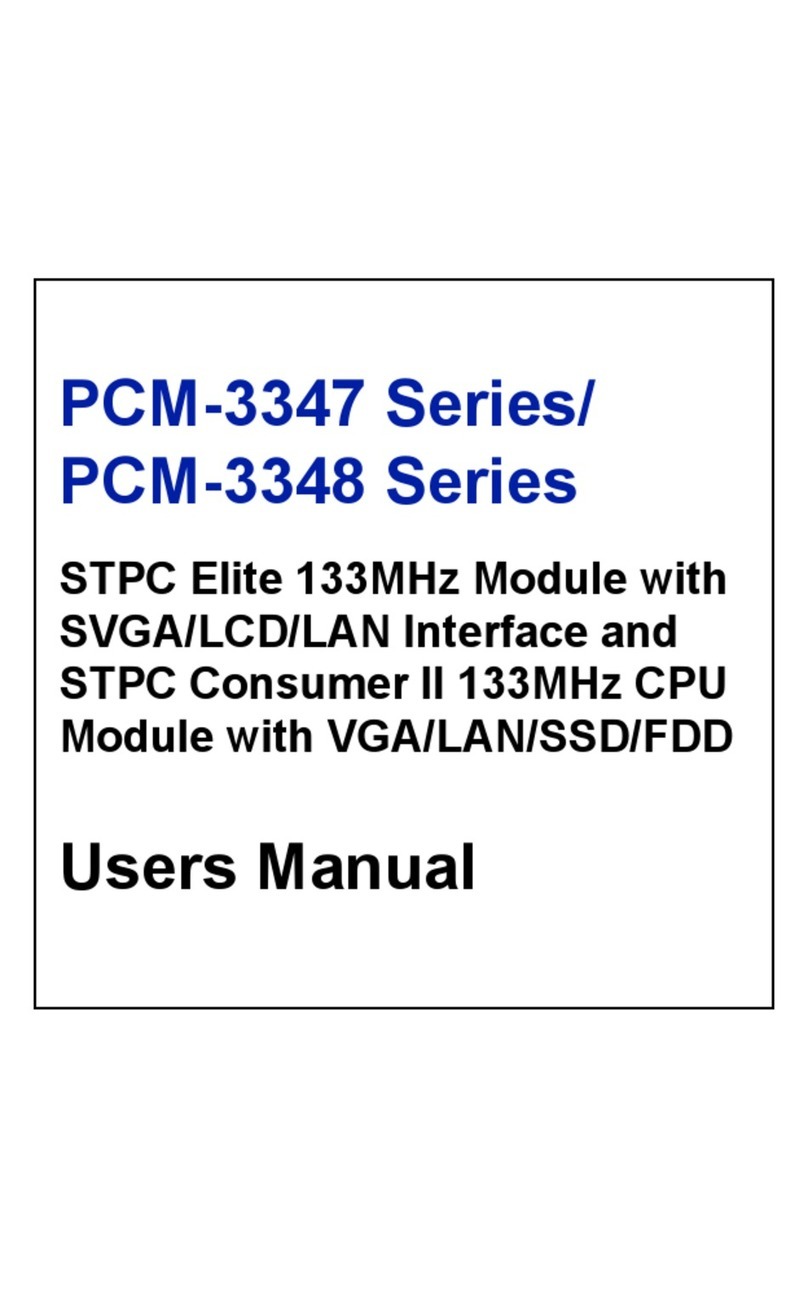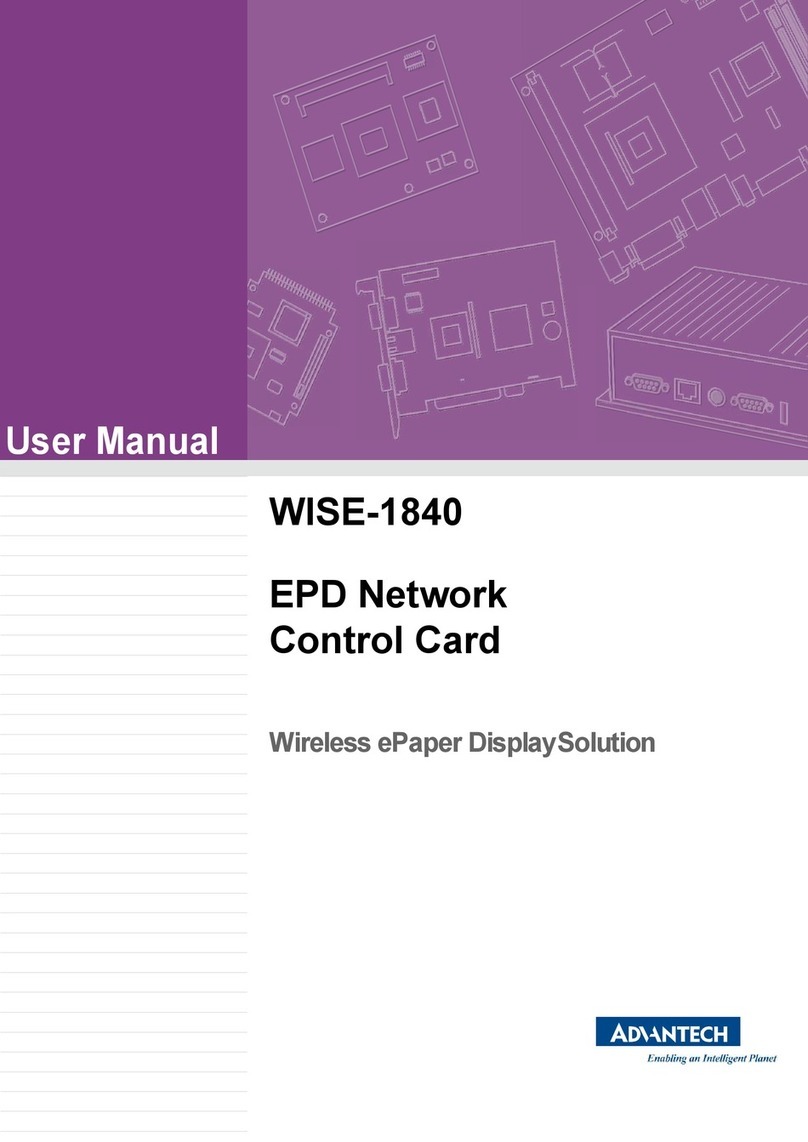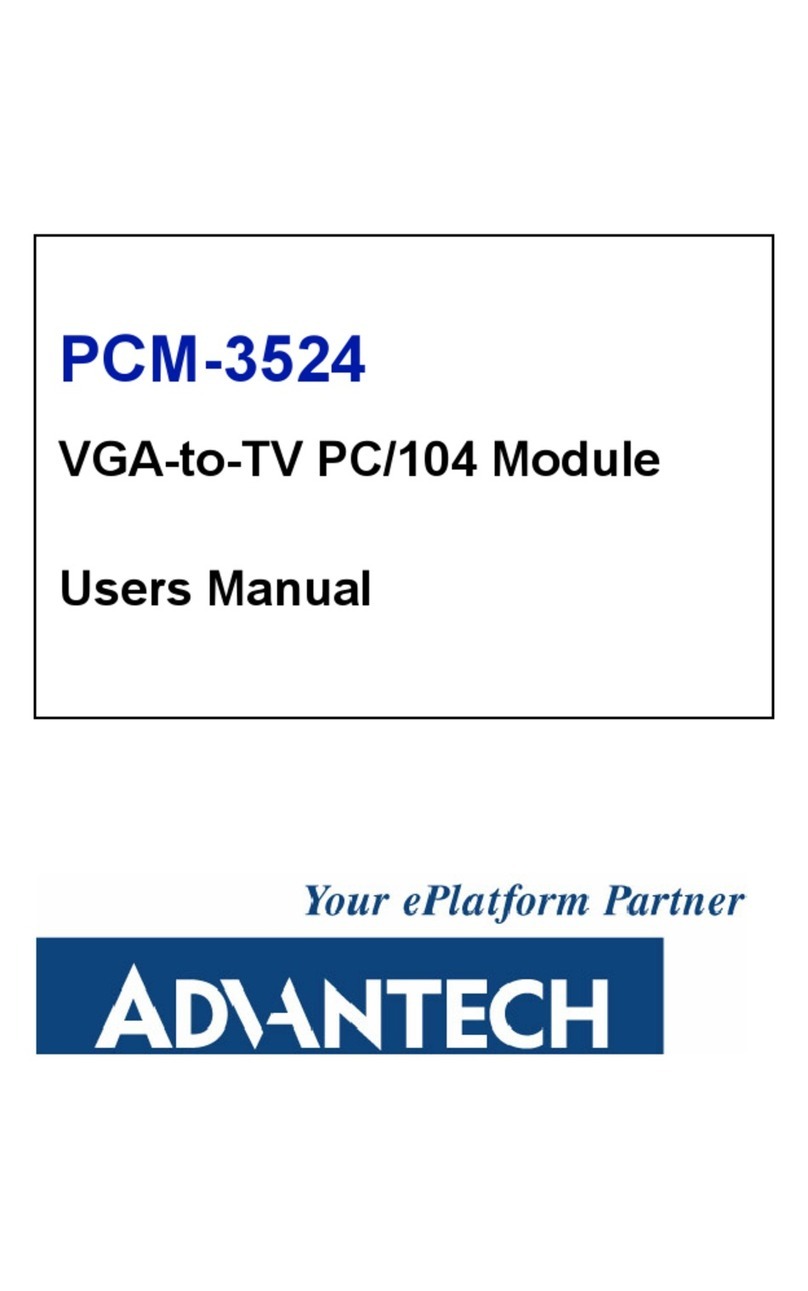Advantech IPMI-2000 Installation and operation manual
Other Advantech Control Unit manuals
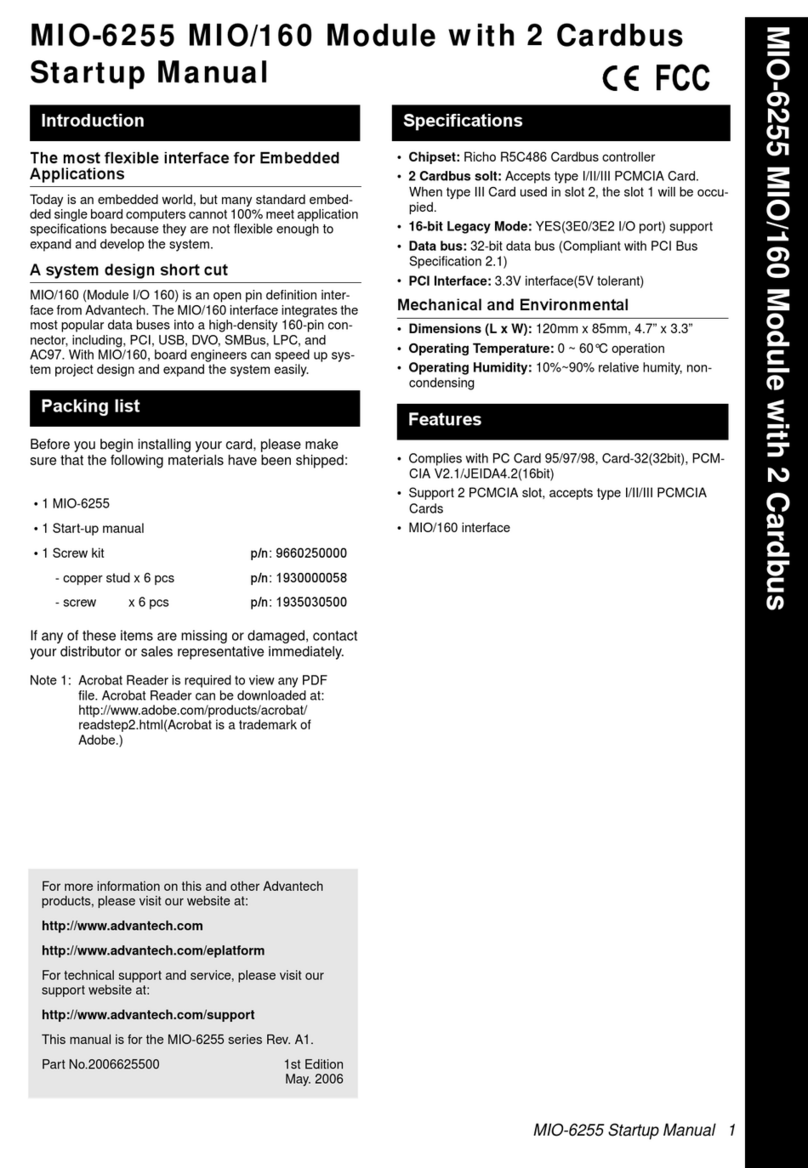
Advantech
Advantech MIO-6255 Installation and operation manual
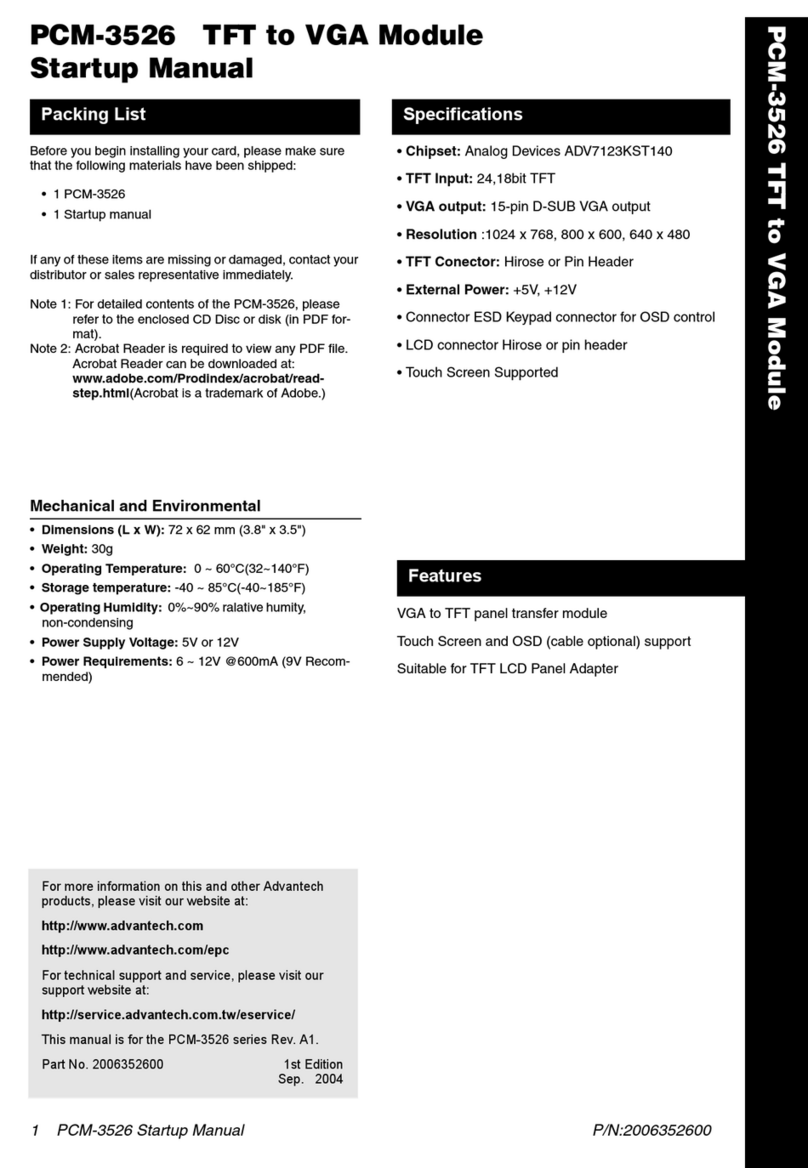
Advantech
Advantech PCM-3526 Installation and operation manual
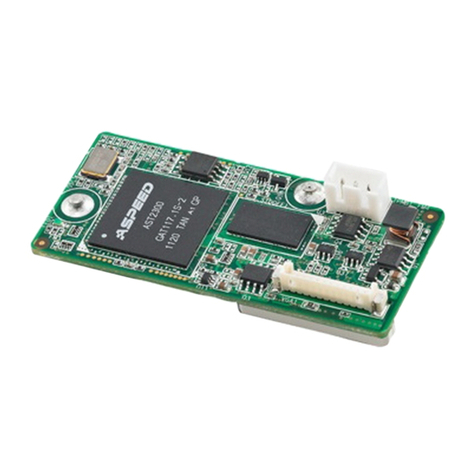
Advantech
Advantech IPMI-1000 Installation and operation manual
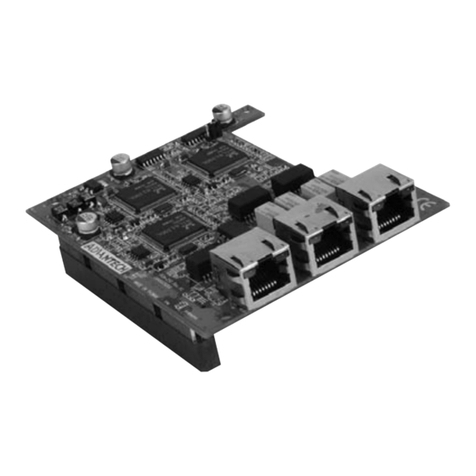
Advantech
Advantech MIO-6250 MIO/160 Installation and operation manual
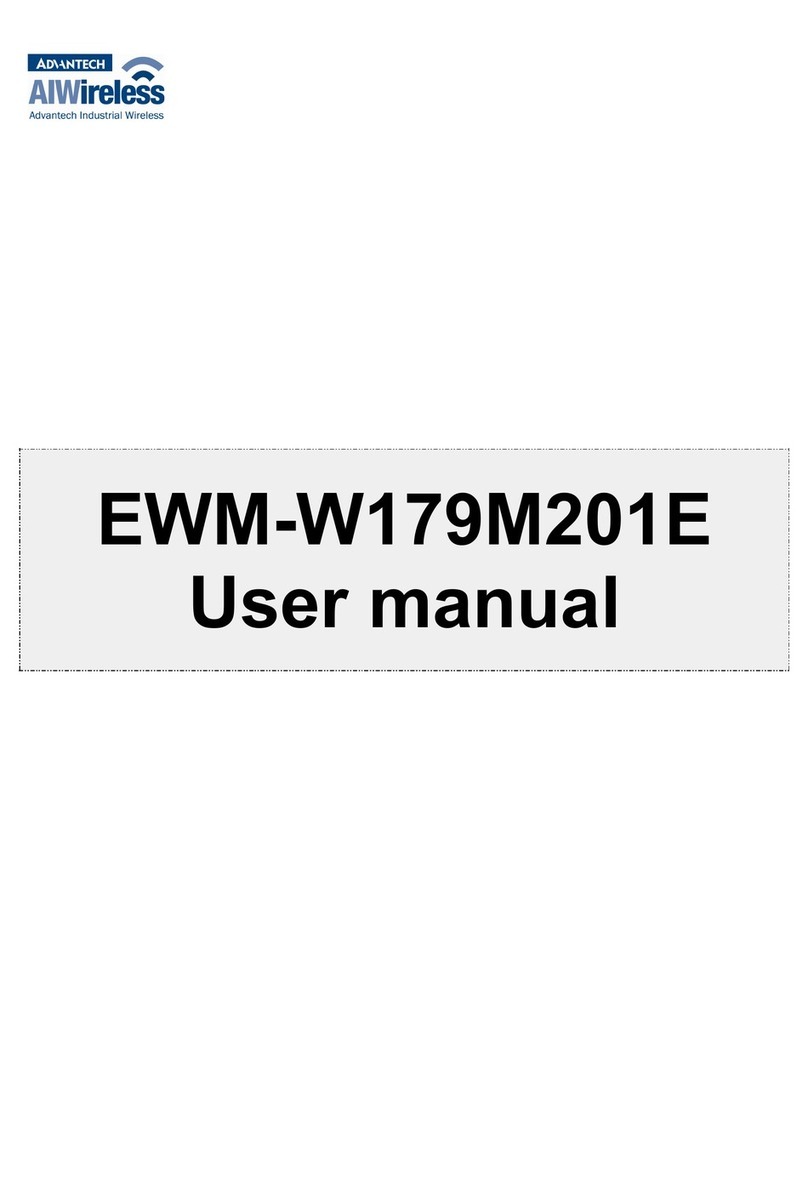
Advantech
Advantech EWM-W179M201E User manual

Advantech
Advantech AMAX-4800 Series User manual

Advantech
Advantech Adam 4000 Series User manual

Advantech
Advantech SOM-5893 User manual

Advantech
Advantech Adam 4000 Series User manual
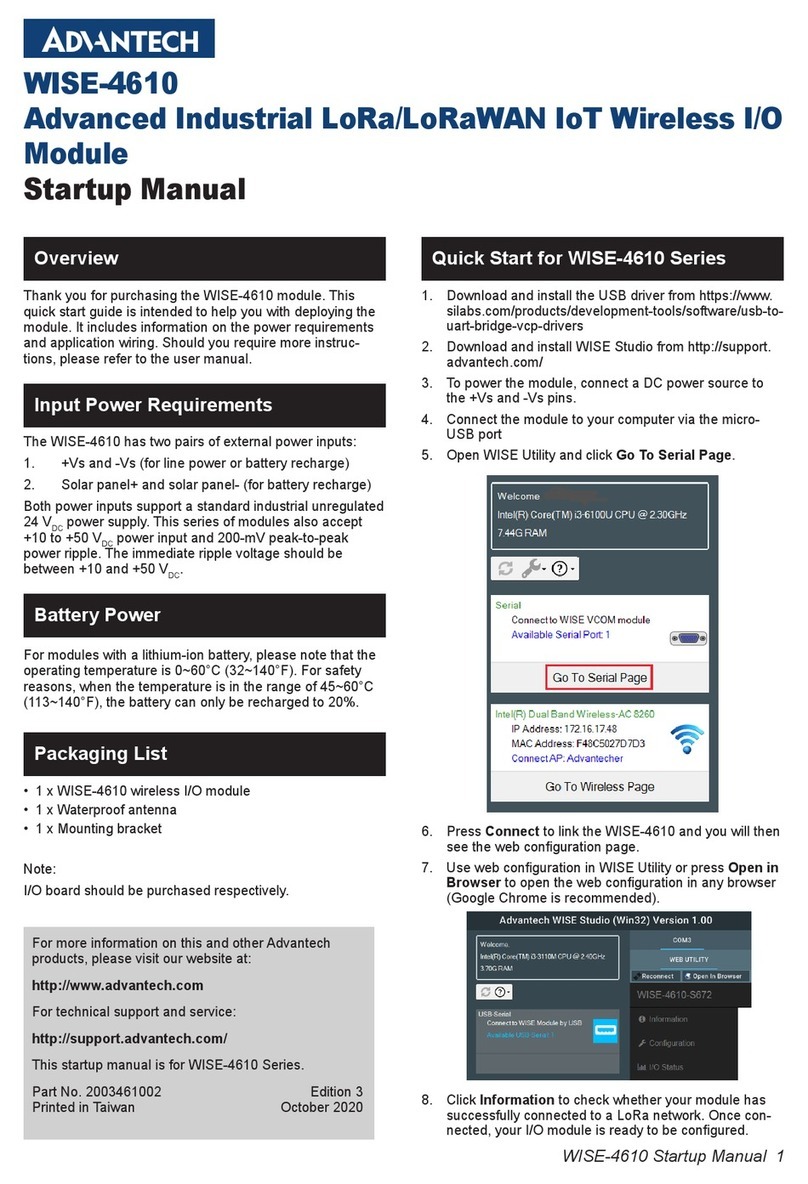
Advantech
Advantech WISE-4610 Series Installation and operation manual
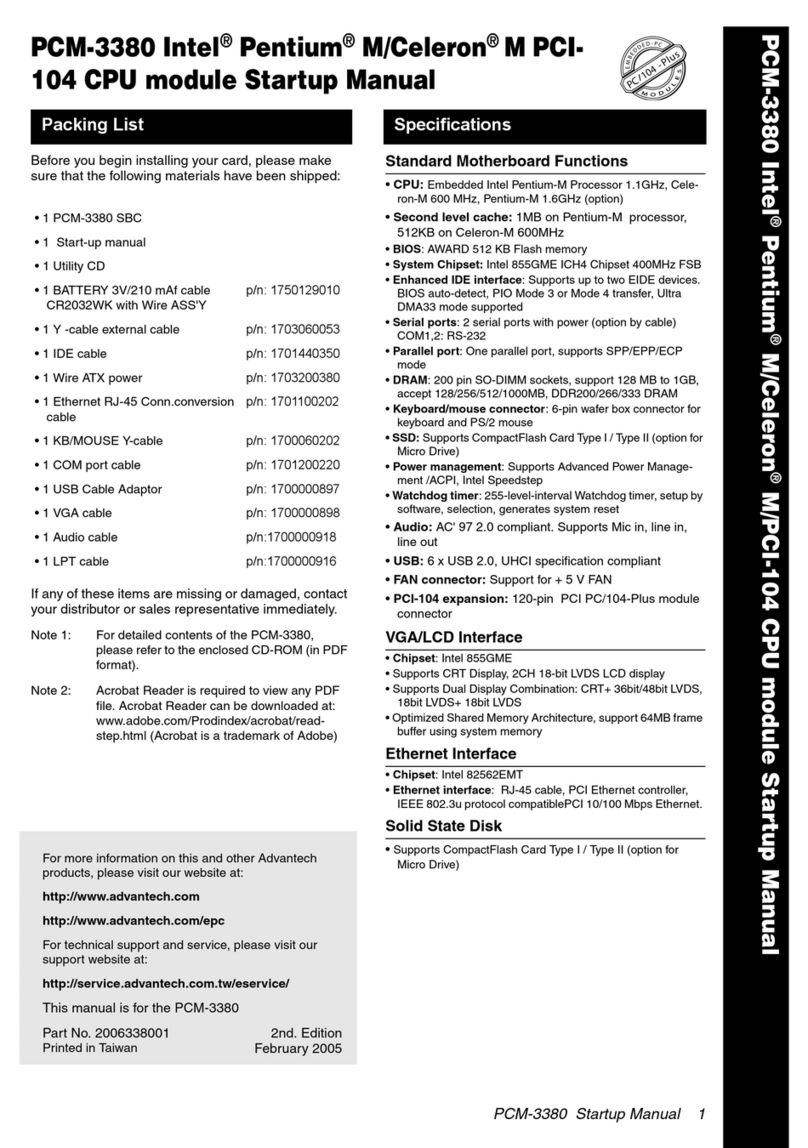
Advantech
Advantech PCM-3380 Installation and operation manual
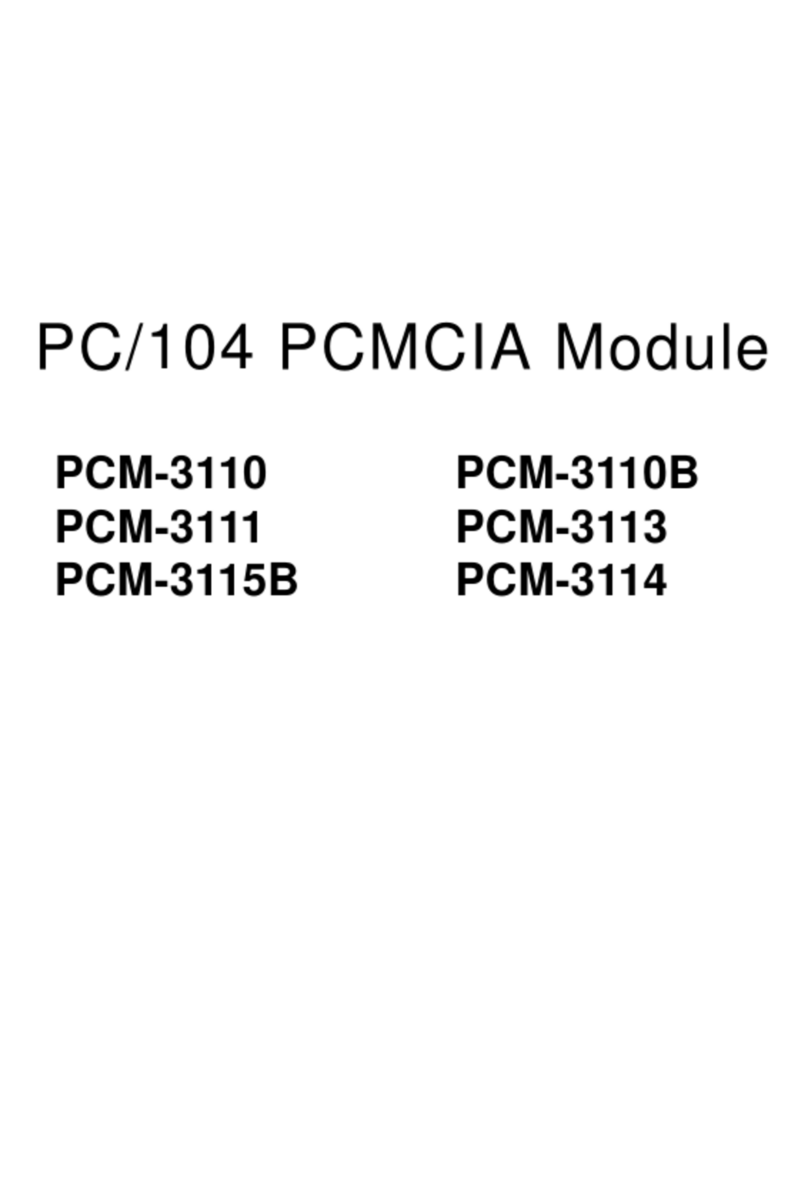
Advantech
Advantech PCM-3110 User manual

Advantech
Advantech AMAX-175 Series User manual

Advantech
Advantech PCM-3618 User manual
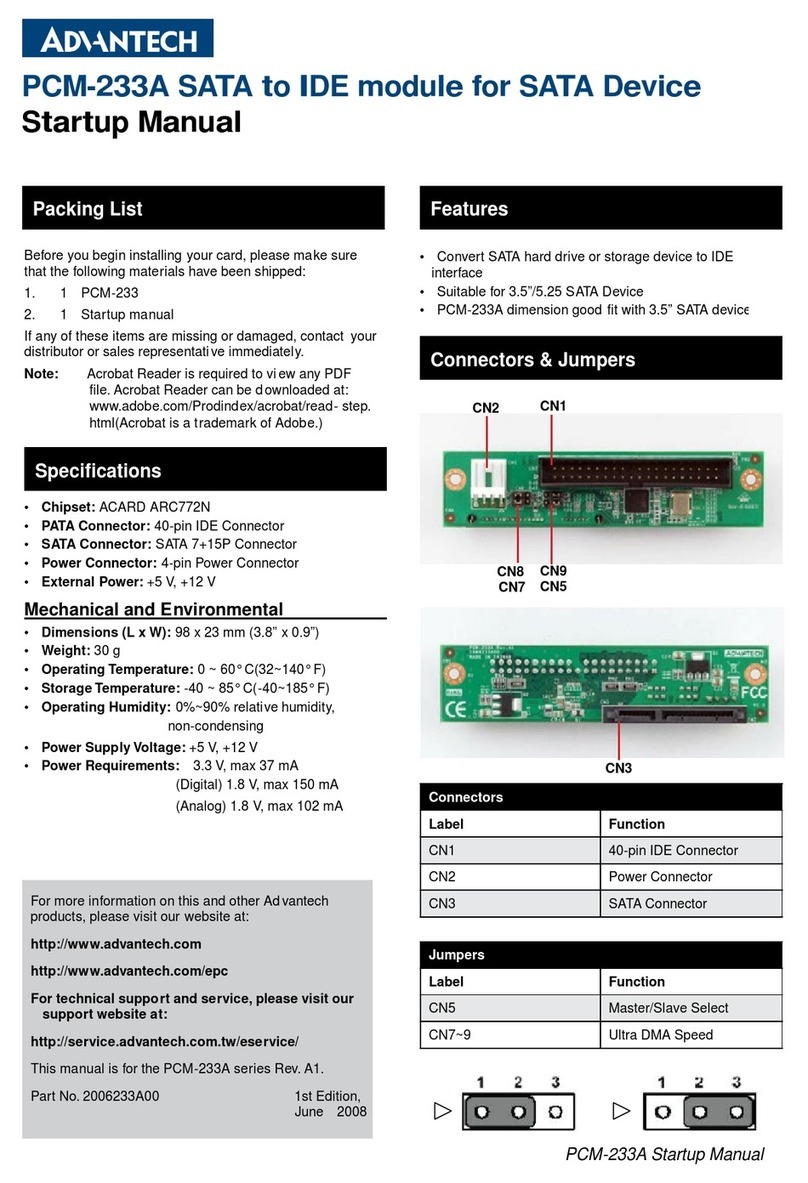
Advantech
Advantech PCM-233A Installation and operation manual
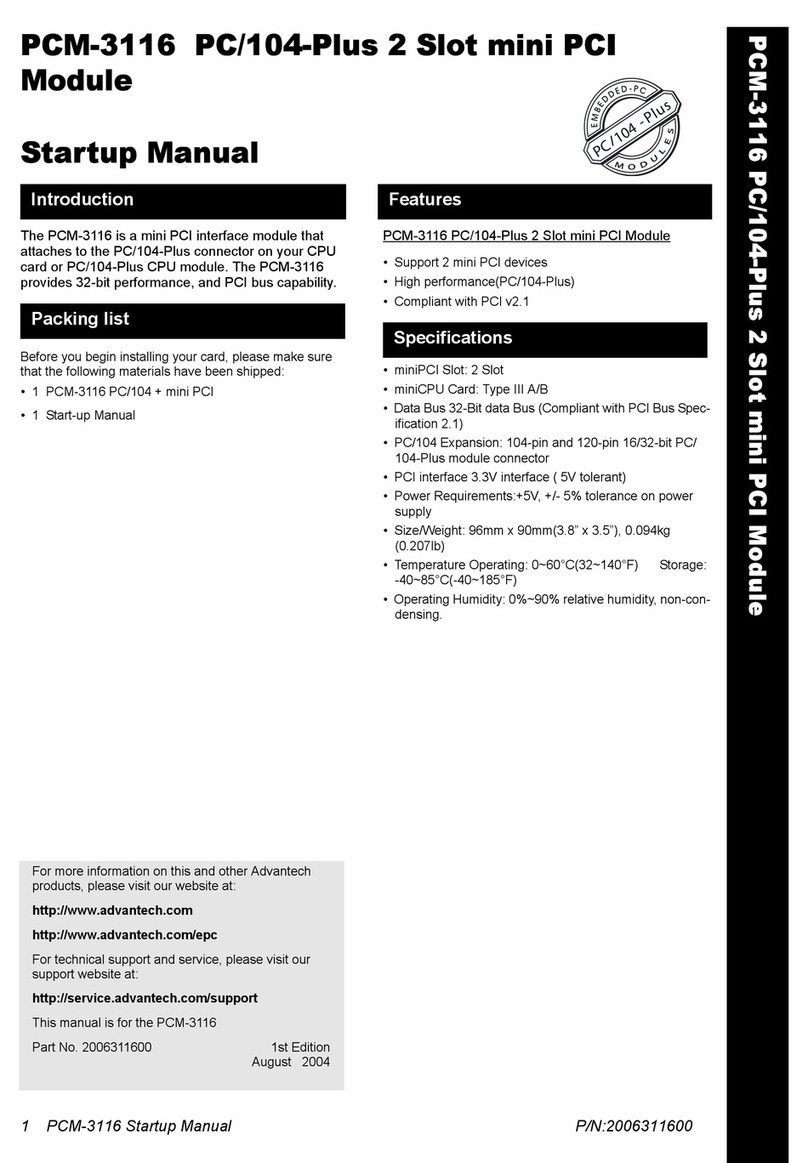
Advantech
Advantech PCM-3116 Installation and operation manual

Advantech
Advantech VEGA-330 Installation and operation manual
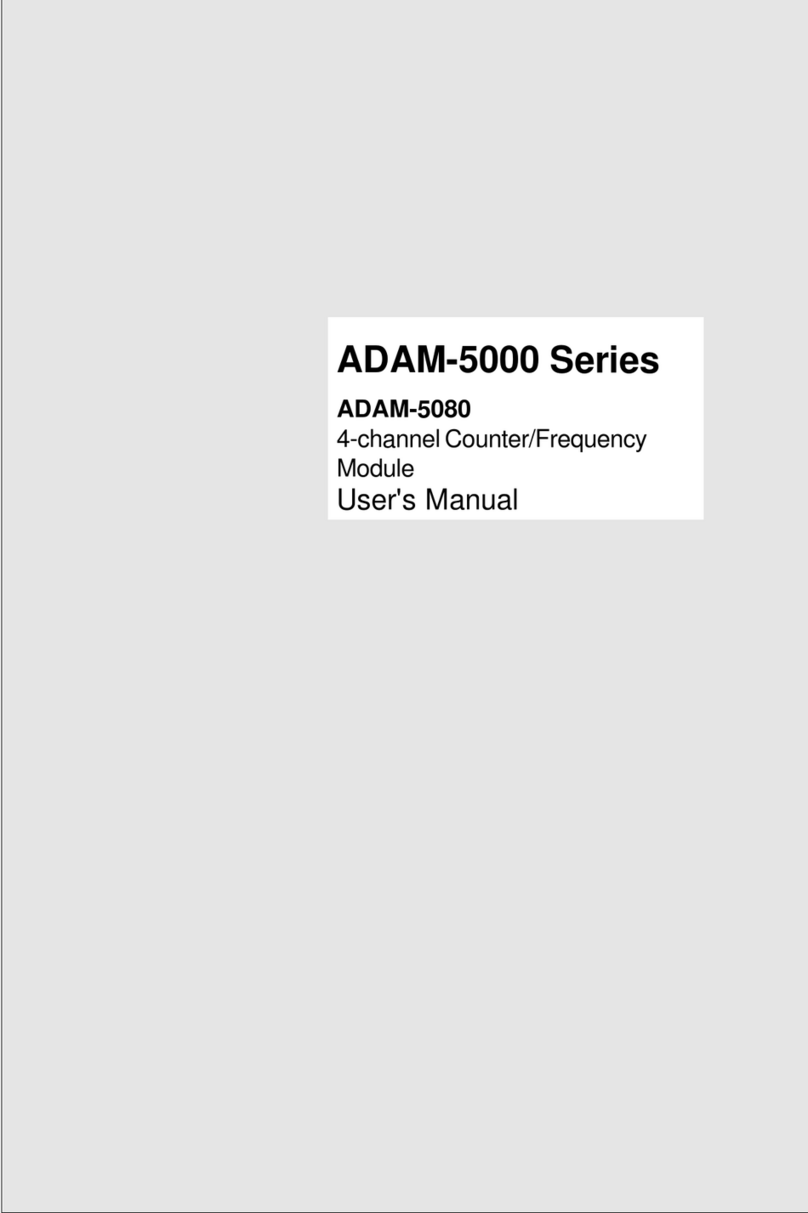
Advantech
Advantech ADAM-5000 Series User manual
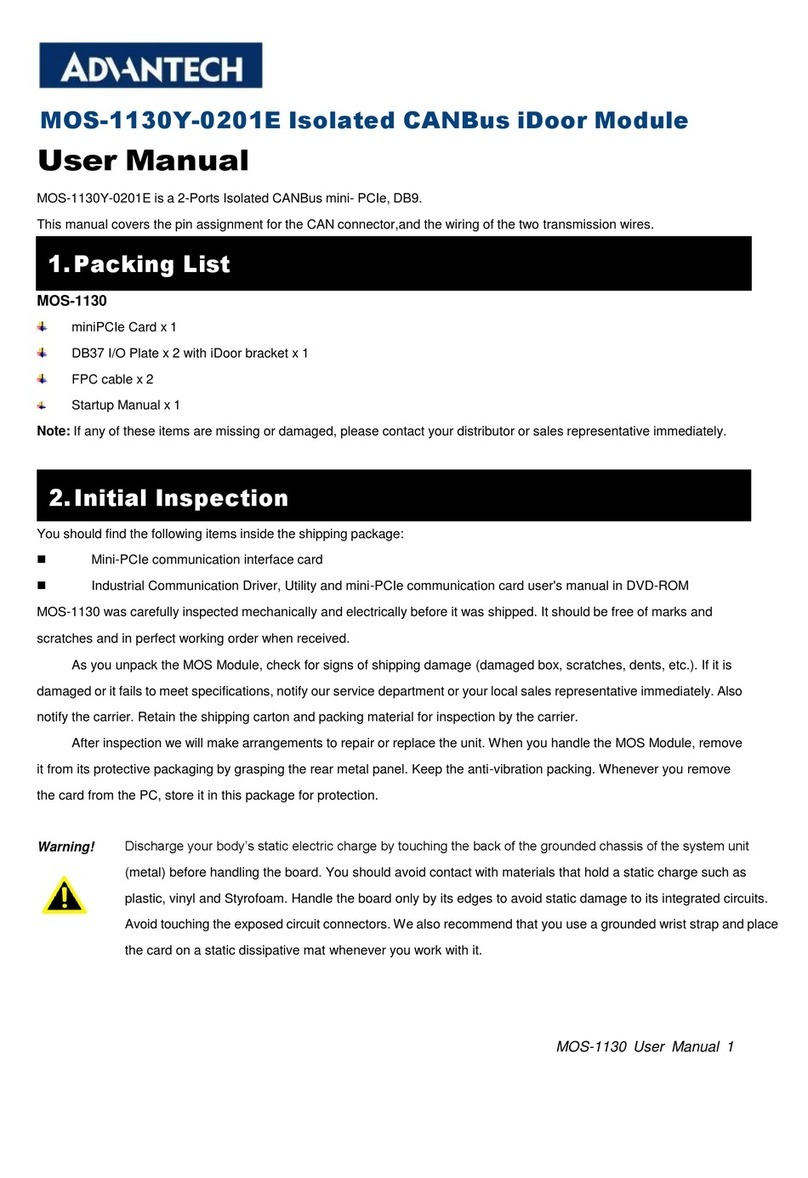
Advantech
Advantech MOS-1130Y-0201E User manual
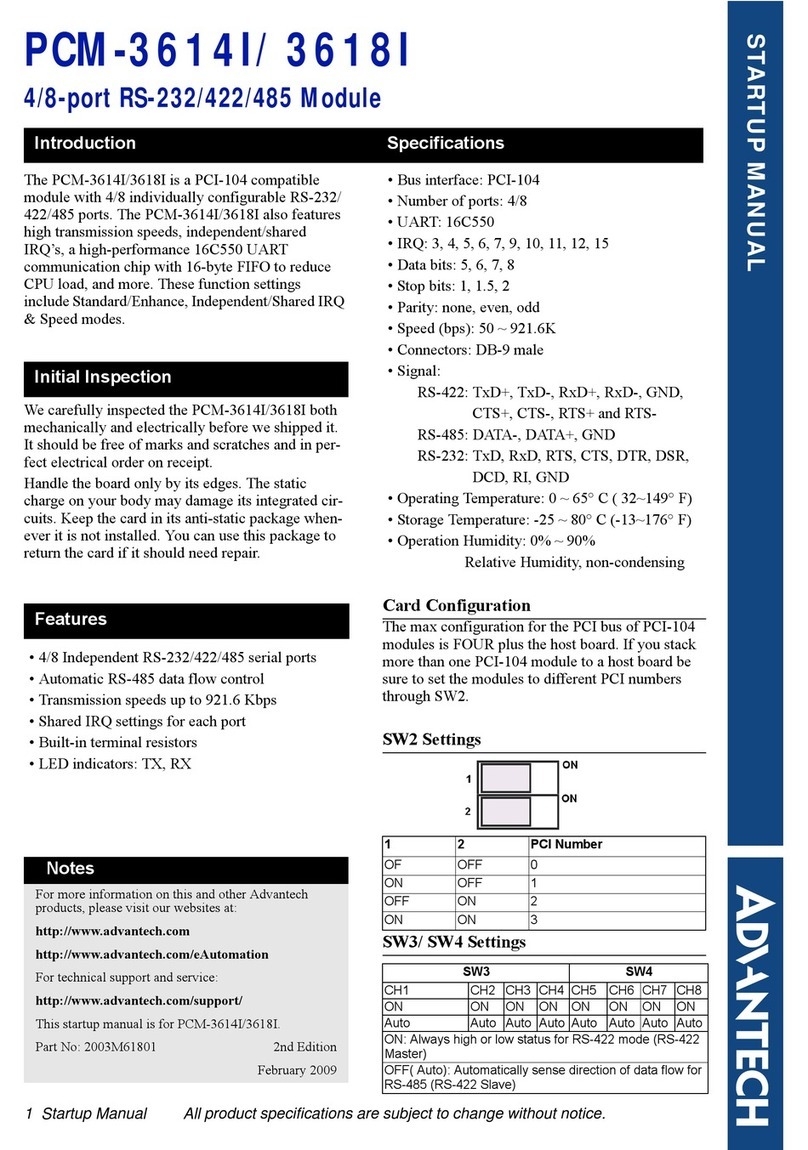
Advantech
Advantech PCM-3614I Installation and operation manual