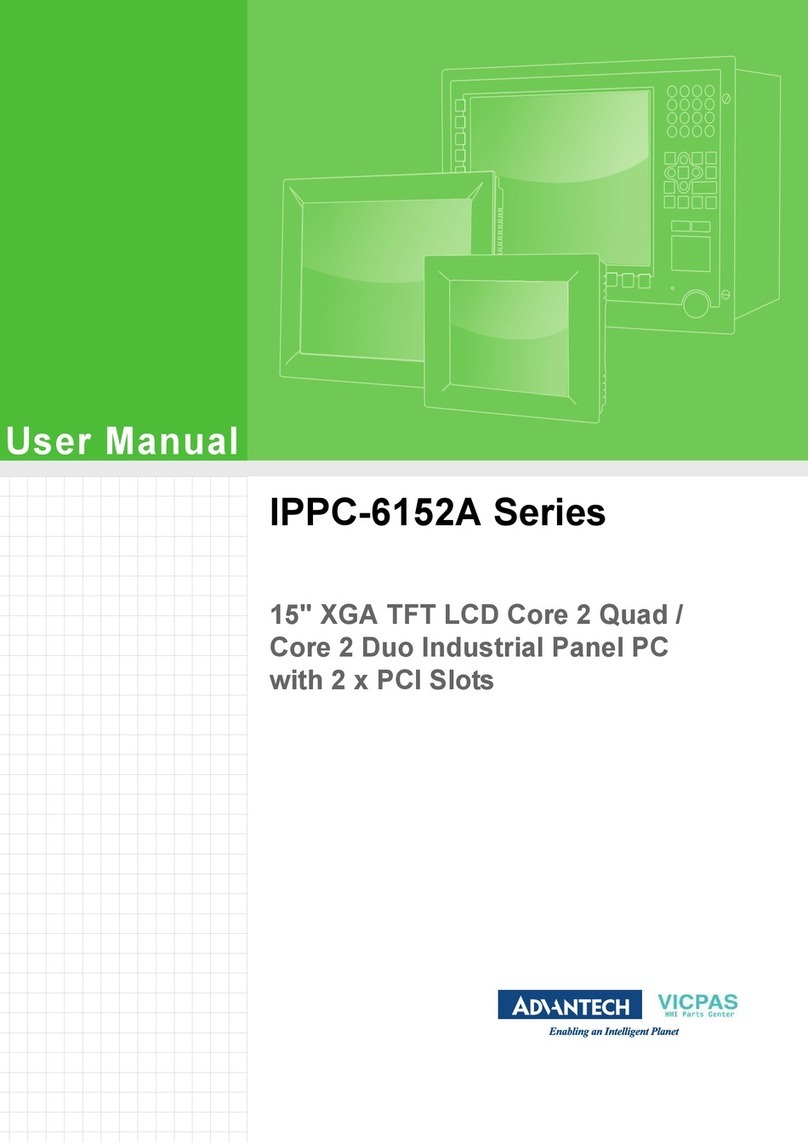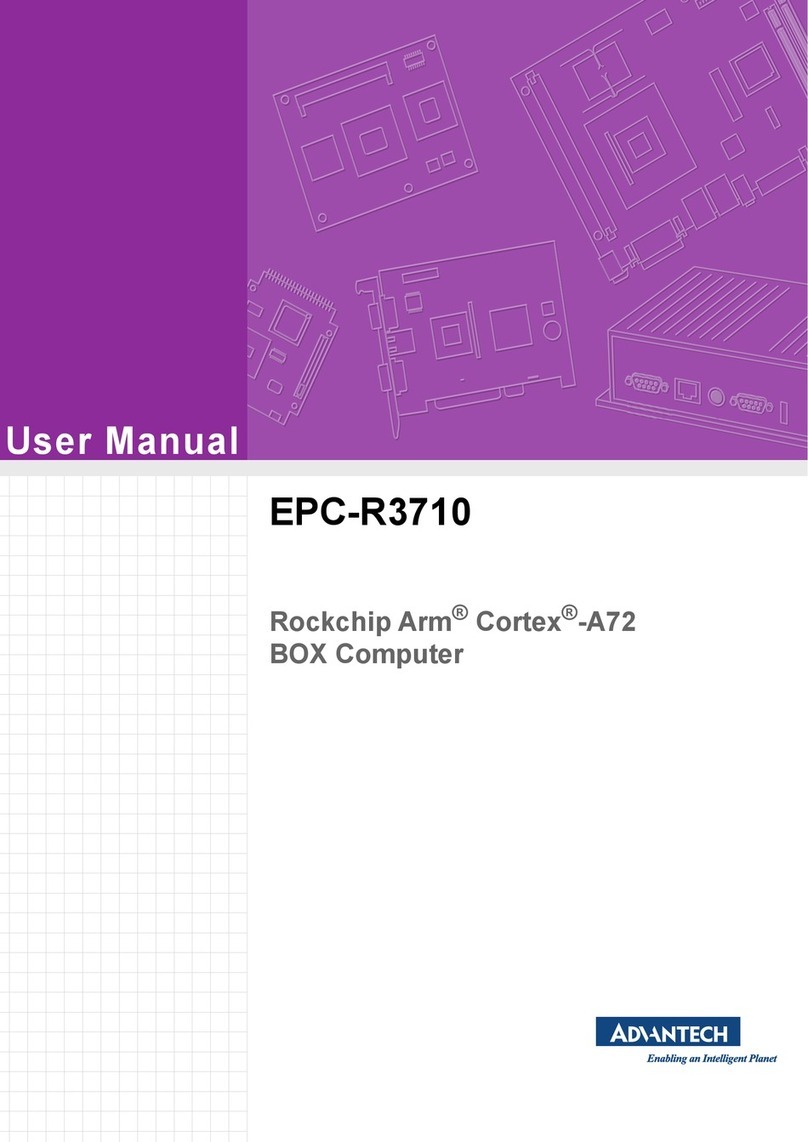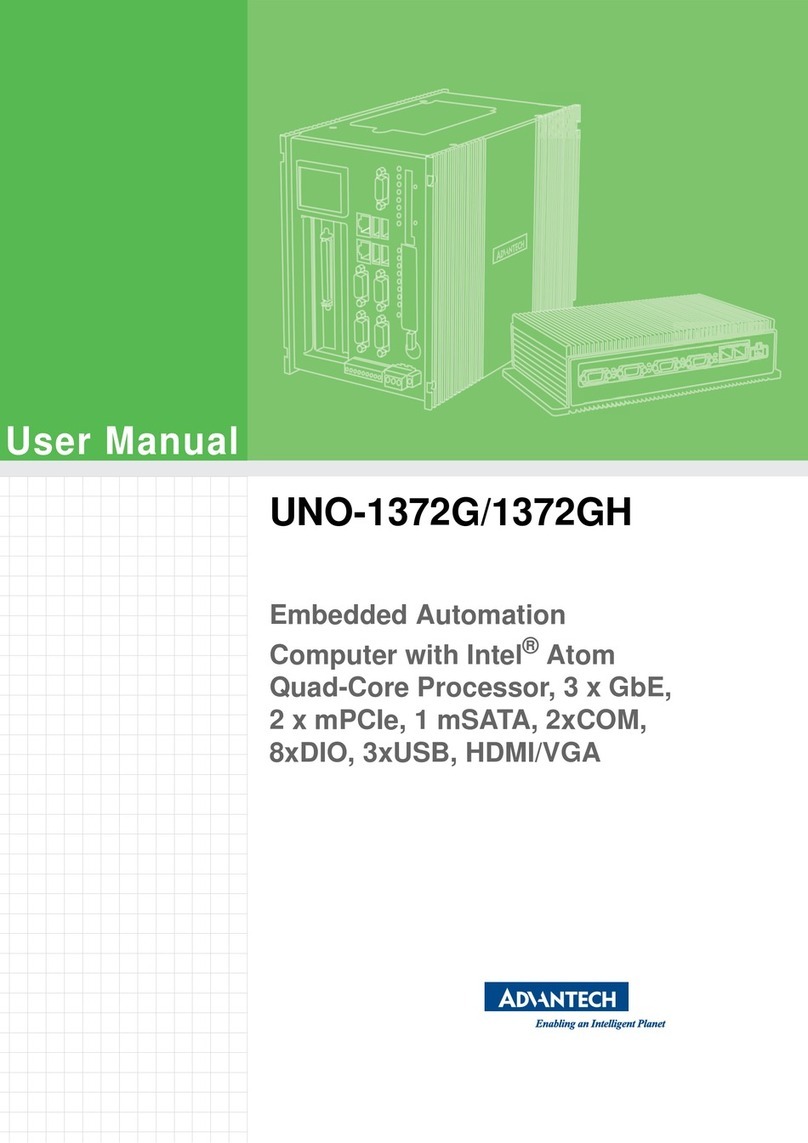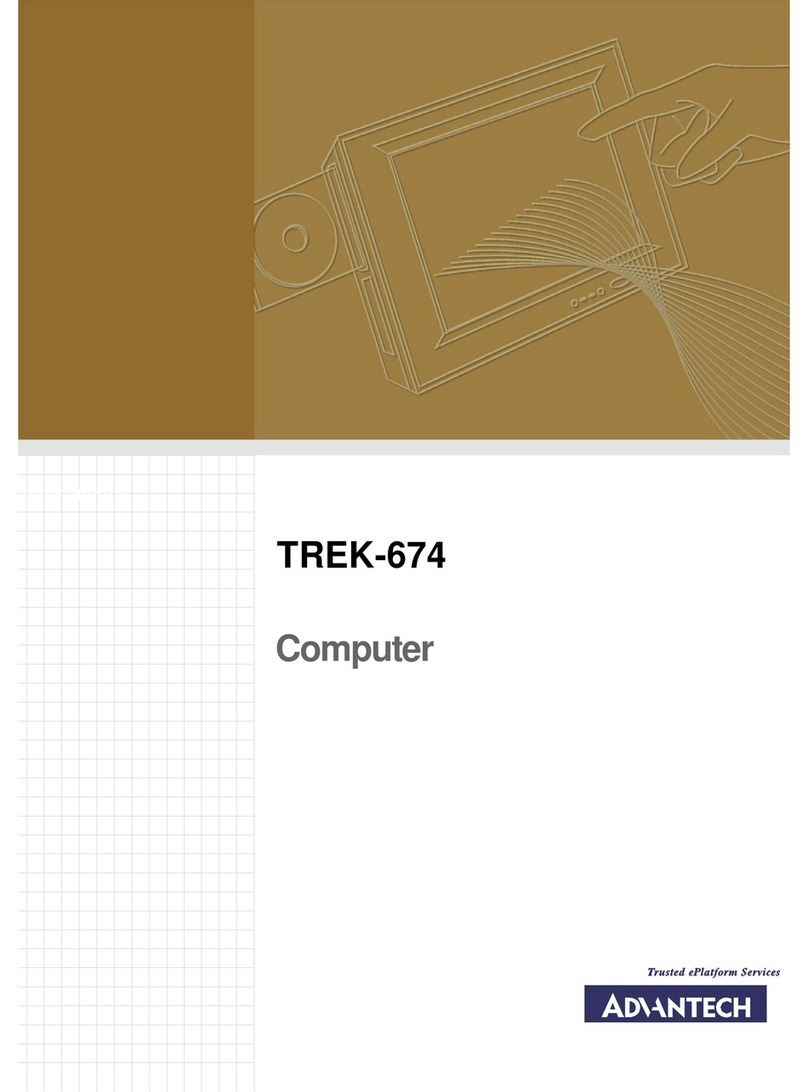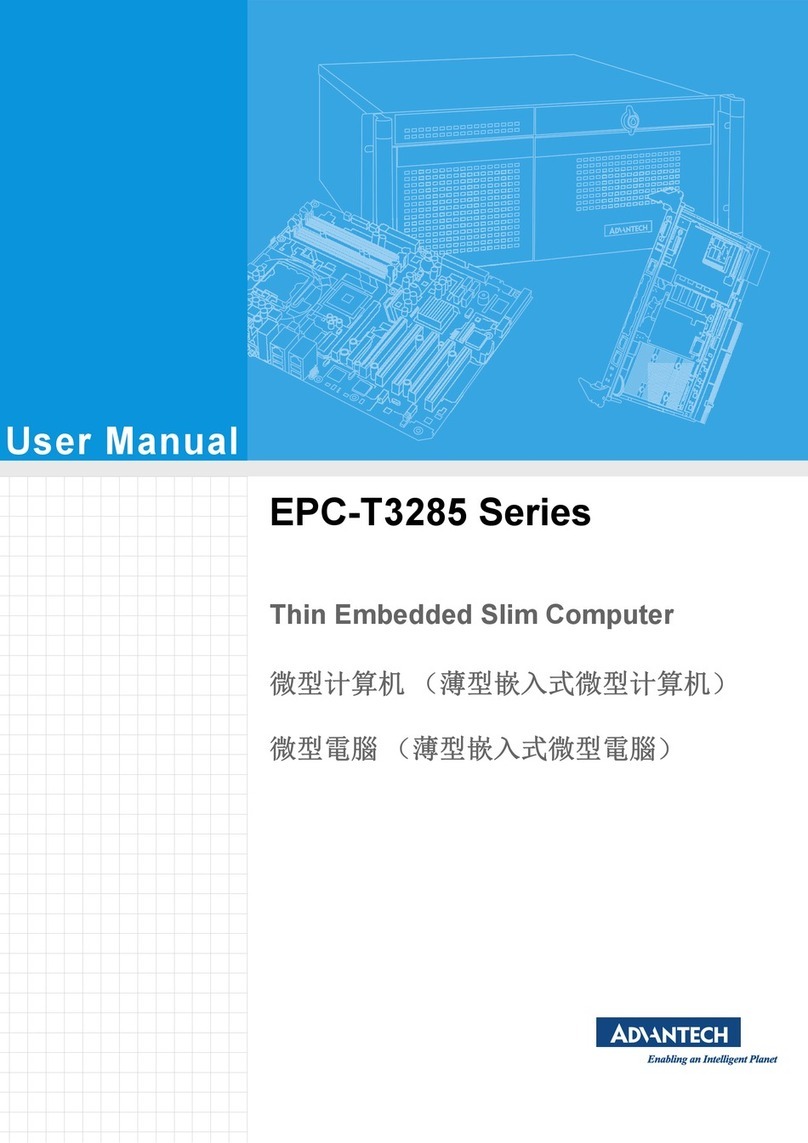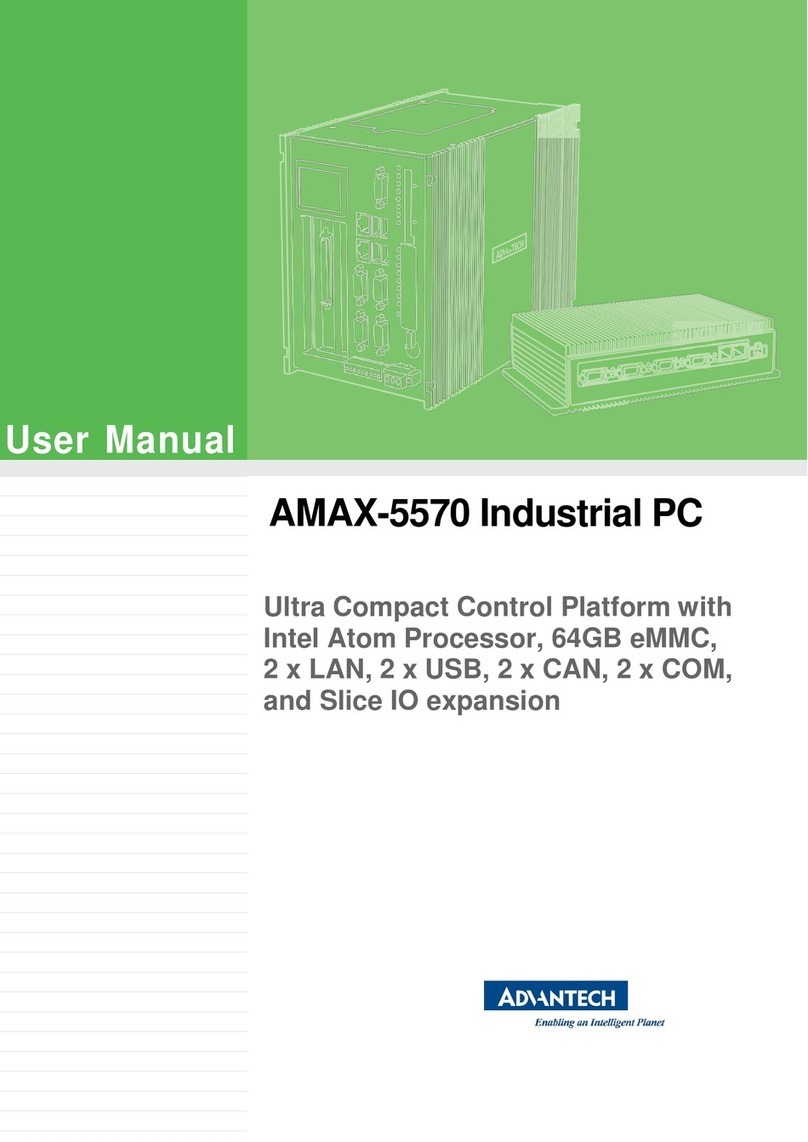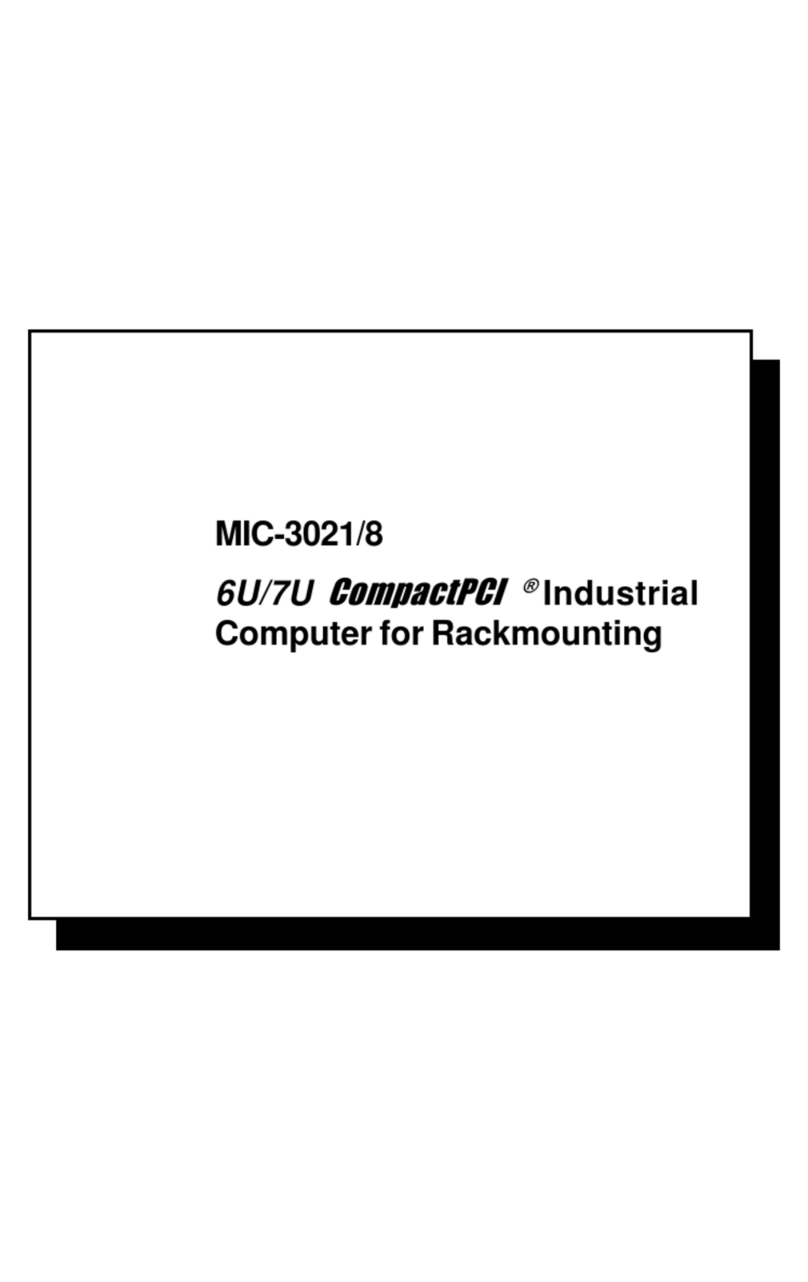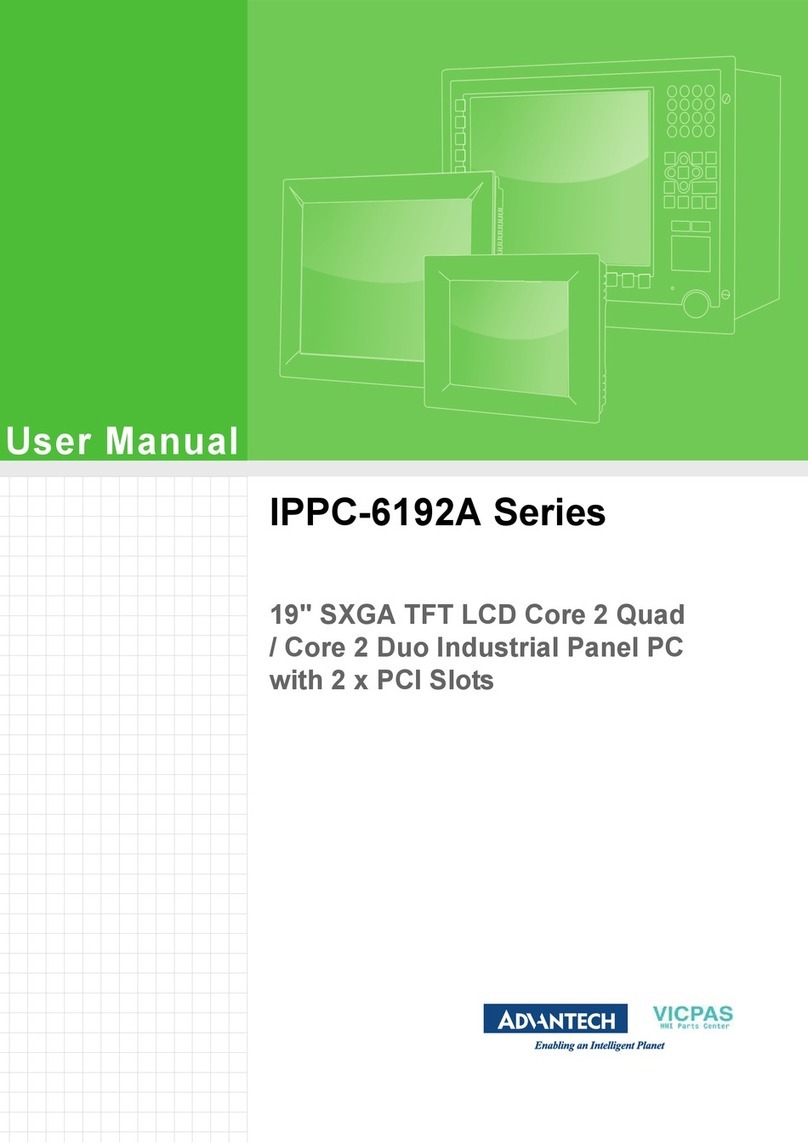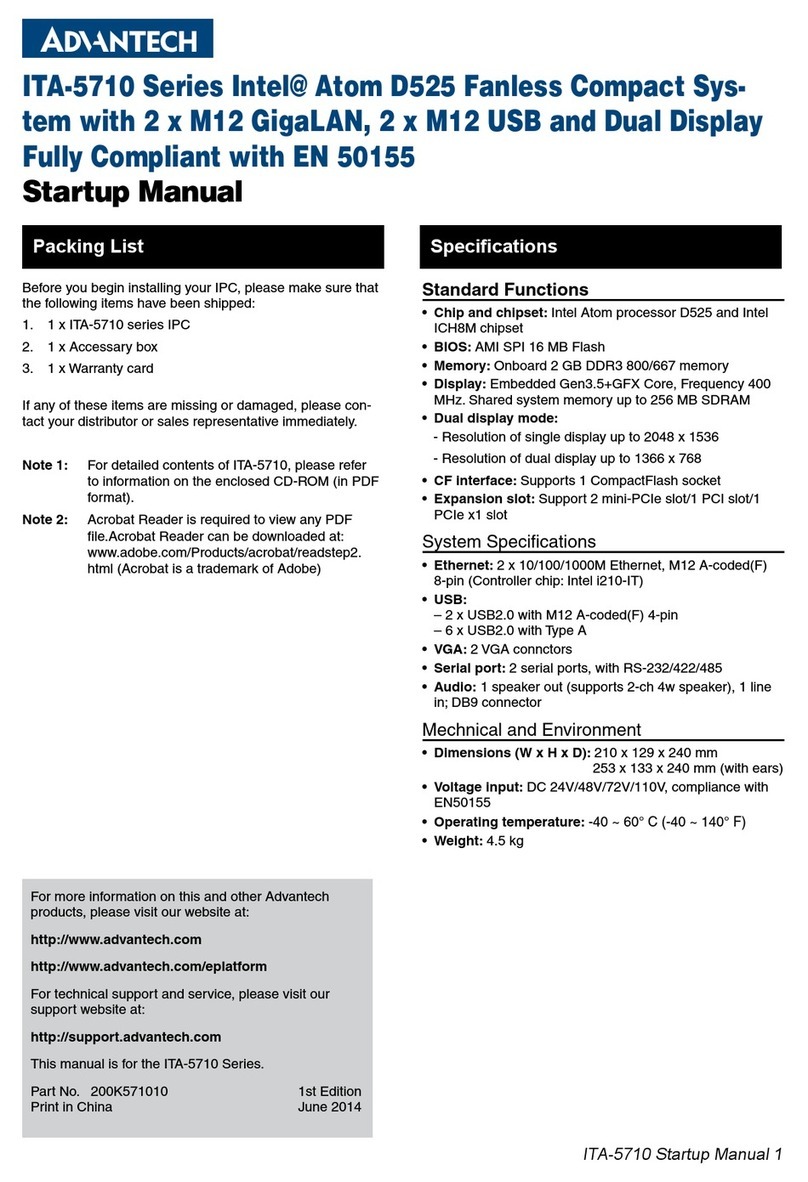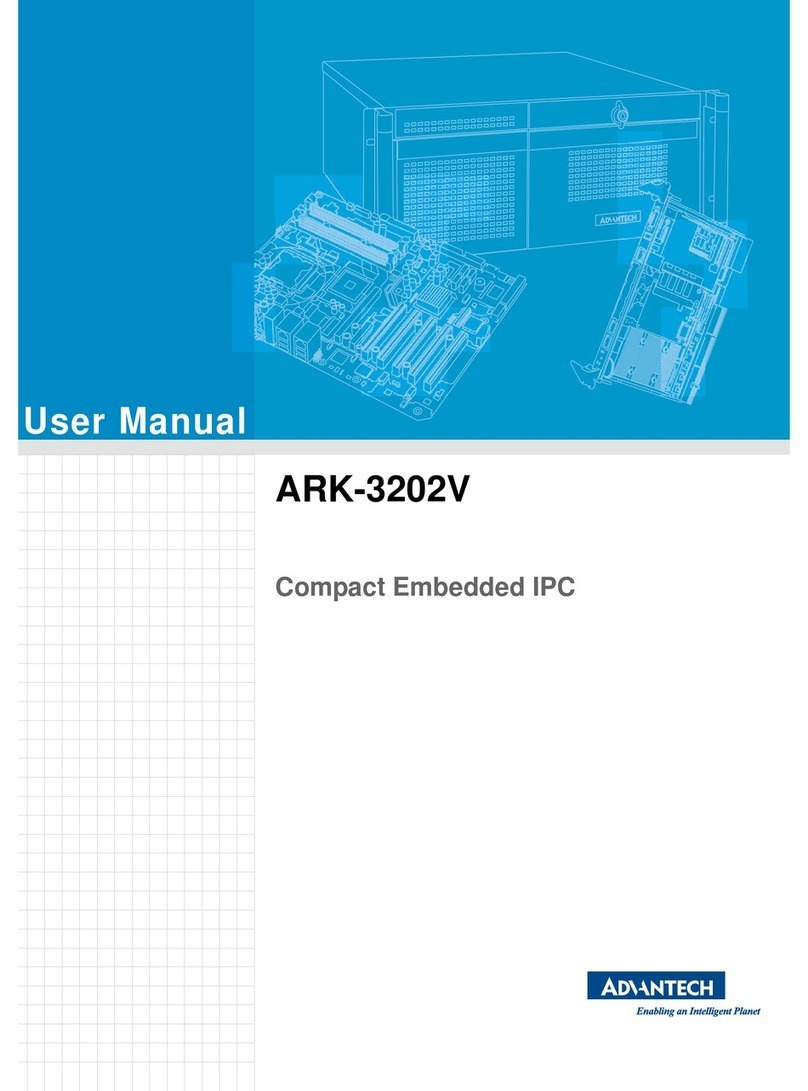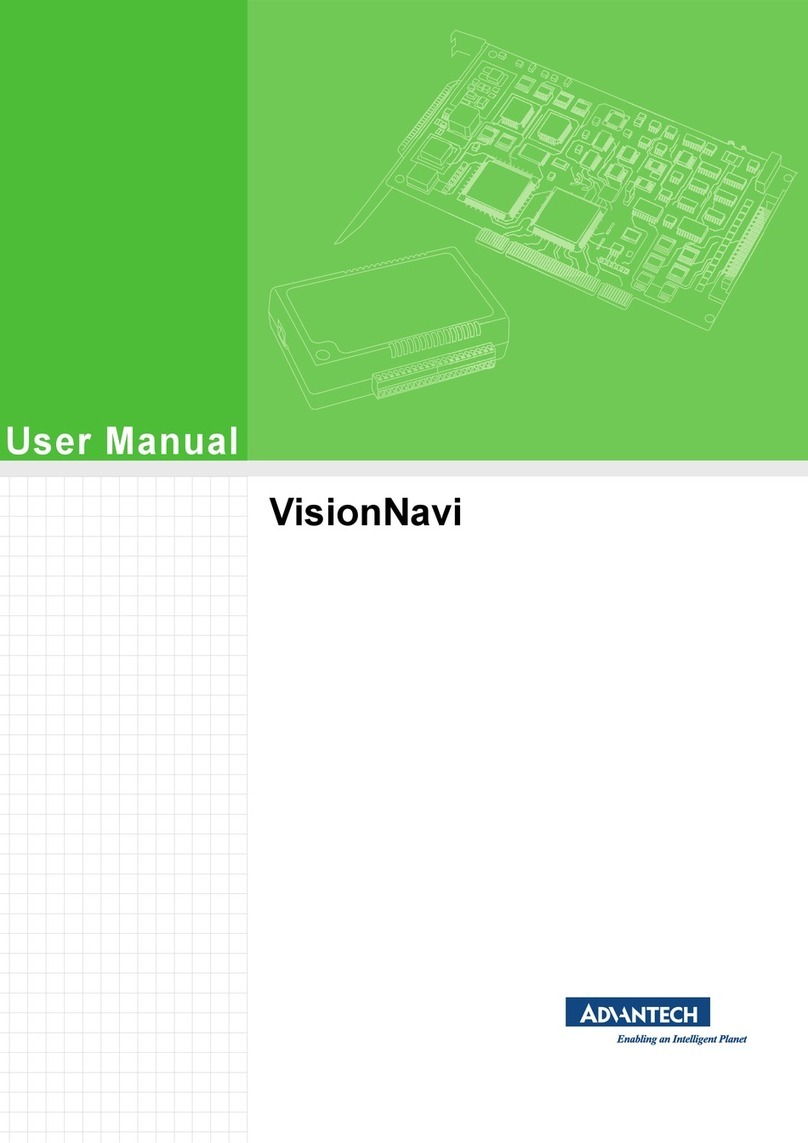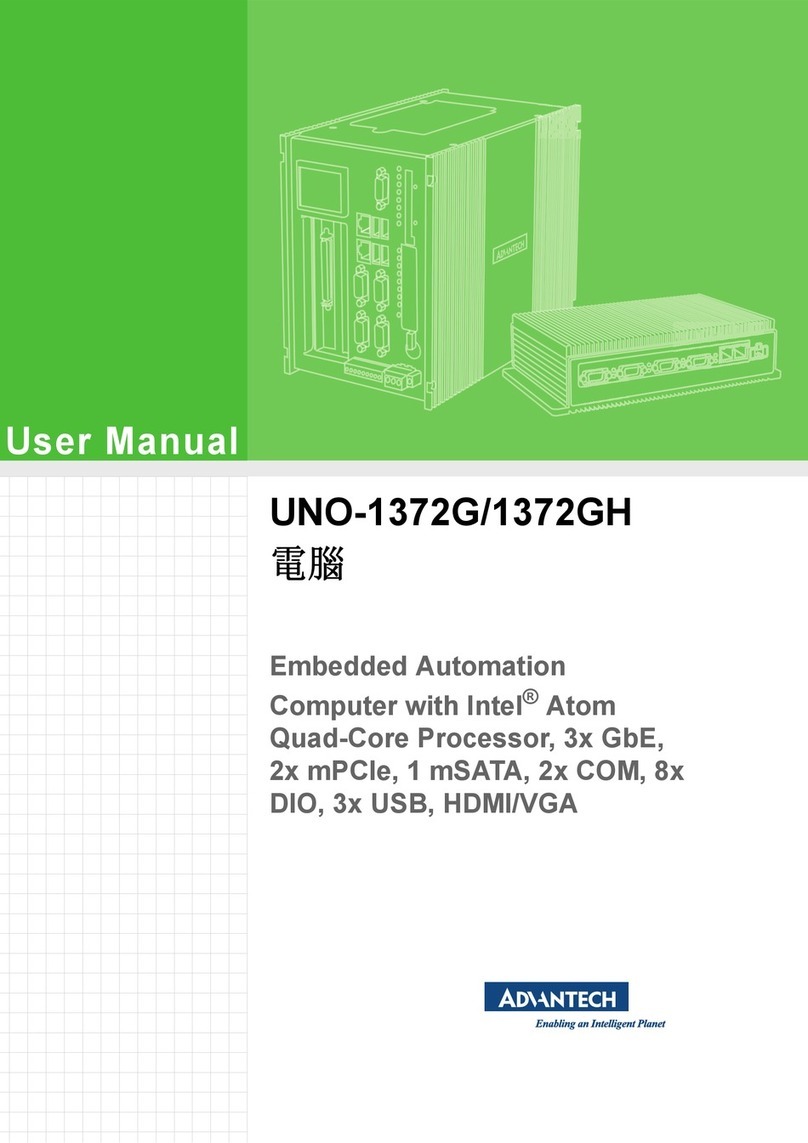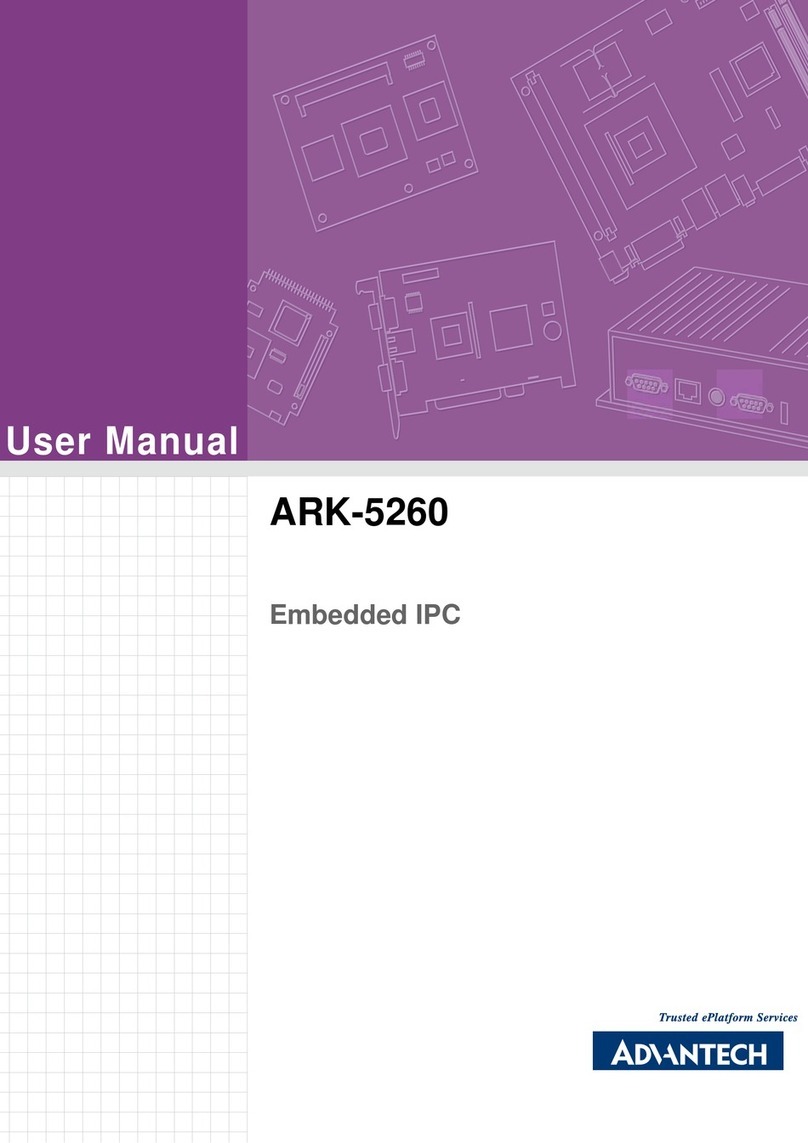ARK-3440 User Manual viii
Figure 2.12HDMI receptacle connector...................................... 13
Table 2.5: HDMI receptacle connector pin assignments........... 13
2.3.4 Ethernet Connector (LAN).......................................................... 13
Figure 2.13Ethernet connector................................................... 13
Table 2.6: RJ-45 Connector pin assignments........................... 13
2.3.5 LVDS Connector (Optional)........................................................ 14
Figure 2.14LVDS Connector (optional) ...................................... 14
Table 2.7: LVDS Connector Pin Assignment ............................ 14
2.3.6 LCD Backlight On/Off control Connector (Optional)................... 15
Figure 2.15LCD Backlight connector (optional).......................... 15
Table 2.8: LCD Backlight Connector Pin Assignment............... 15
2.3.7 LPT Connector (Optional)........................................................... 16
Figure 2.16LPT Connector (optional)......................................... 16
Table 2.9: LPT Connector Pin Assignment............................... 16
2.4 Memory Installation................................................................................. 17
Figure 2.17Memory Installation.................................................. 17
2.5 Compact Flash Installation...................................................................... 18
Figure 2.18CF Card Installation.................................................. 18
2.6 HDD Installation...................................................................................... 18
2.6.1 Internal fixed HDD installation .................................................... 18
Figure 2.19Internal Fixed HDD Installation................................. 18
2.6.2 Removable 2.5" Storage Device Installation .............................. 19
Figure 2.20Removable 2.5" Storage Device Installation............ 19
2.7 PCI card installation................................................................................ 19
Figure 2.21PCI Card Installation ................................................ 19
2.8 Mini PCIe Installation.............................................................................. 20
Figure 2.22Mini PCI Card Installation......................................... 20
2.9 Antenna Installation ................................................................................ 20
Figure 2.23Antenna Installation.................................................. 20
2.10 Optional Cable Installation...................................................................... 21
Figure 2.24Optional Cable Installation ....................................... 21
2.11 CPU Thermal Grease Pad...................................................................... 22
Chapter 3 BIOS settings ....................................23
3.1 BIOS Introduction.................................................................................... 24
3.2 Entering BIOS Setup............................................................................... 24
3.2.1 Main Setup.................................................................................. 25
Figure 3.1 The Main BIOS setup screen................................... 25
3.3 Advanced BIOS Features Setup............................................................. 26
Figure 3.2 The Advanced BIOS setup screen........................... 26
3.4 Chipset BIOS Feature Setup .................................................................. 33
Figure 3.3 The Chipset BIOS setup screen............................... 33
3.5 Boot BIOS Feature Setup....................................................................... 37
Figure 3.4 The Chipset BIOS setup screen............................... 37
3.6 Security BIOS Feature Setup.................................................................. 38
Figure 3.5 The Security BIOS setup screen.............................. 38
3.7 Save & Exit BIOS Feature Setup............................................................ 39
Figure 3.6 The Save & Exit BIOS setup screen ........................ 39
Appendix A Function Settings.............................. 41
A.1 Function Setting...................................................................................... 42
Figure A.1 Top View .................................................................. 42
Figure A.2 Bottom View............................................................. 42
Table A.1: ATX / AT Mode switch.............................................. 43
Table A.2: PCI Express mini card version select....................... 43
Table A.3: Clear CMOS............................................................. 43
Table A.4: Internal LVDS panel power select............................ 43