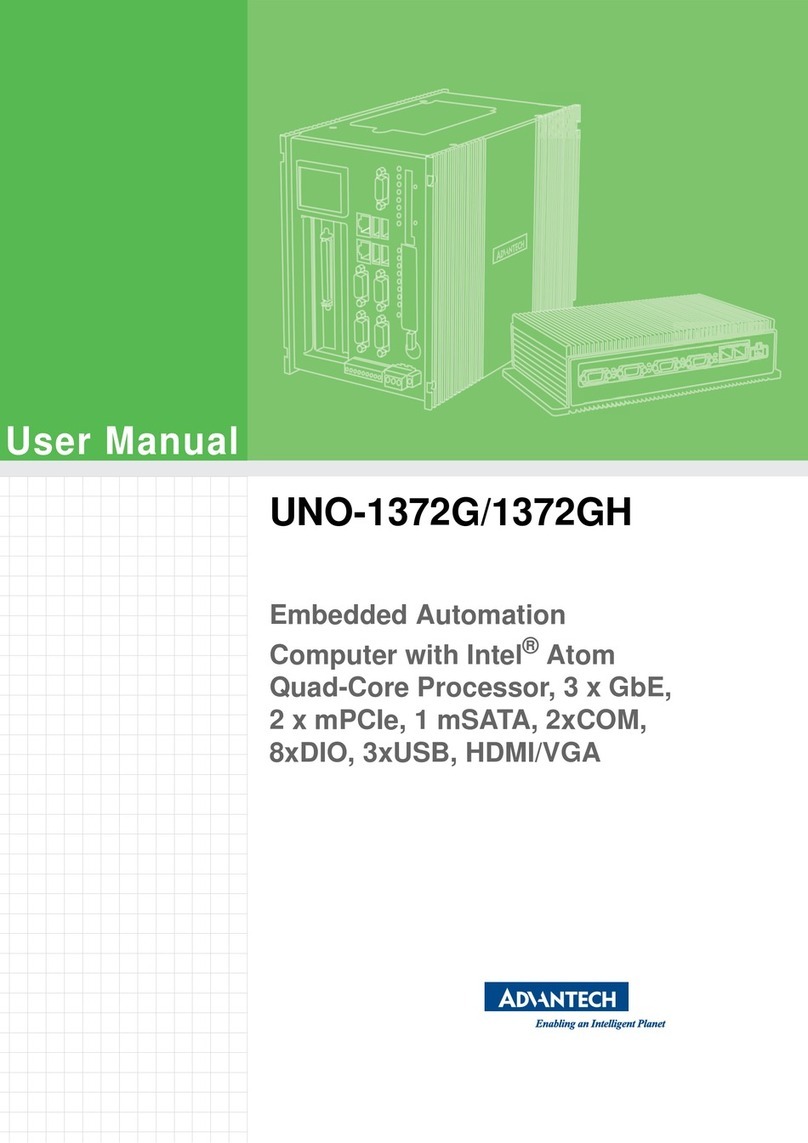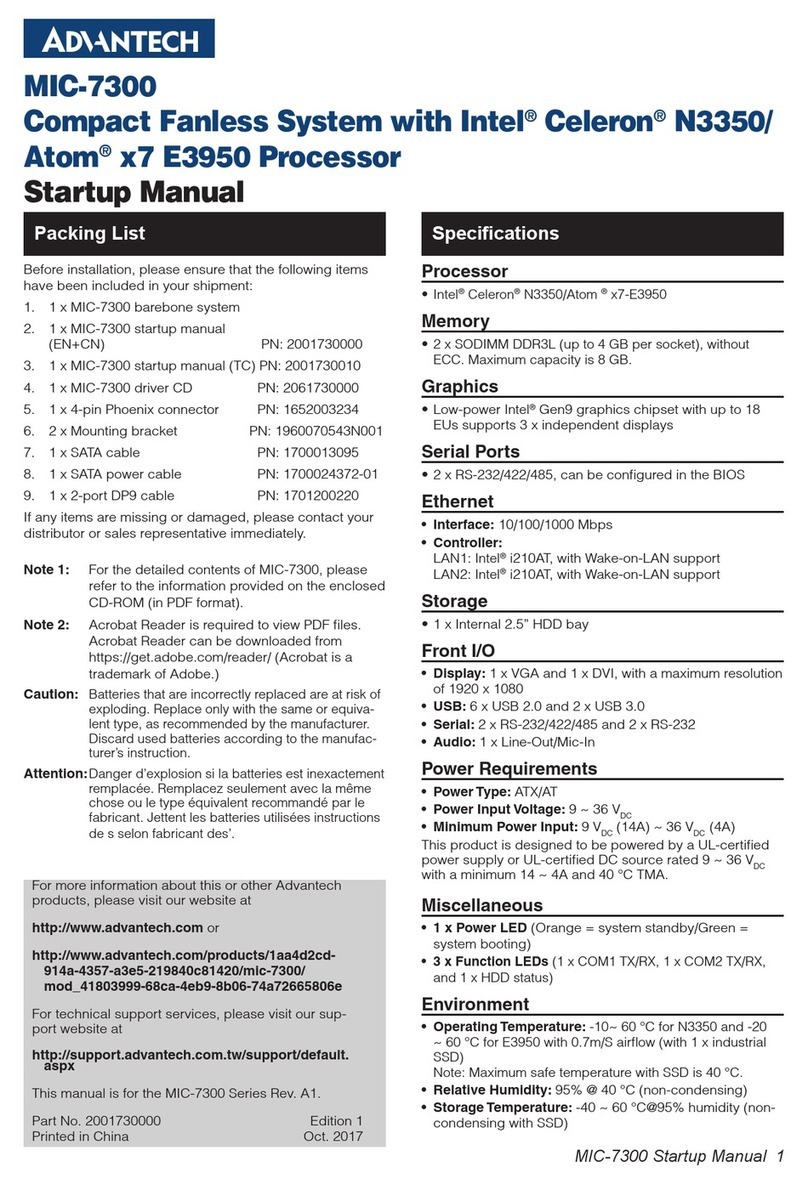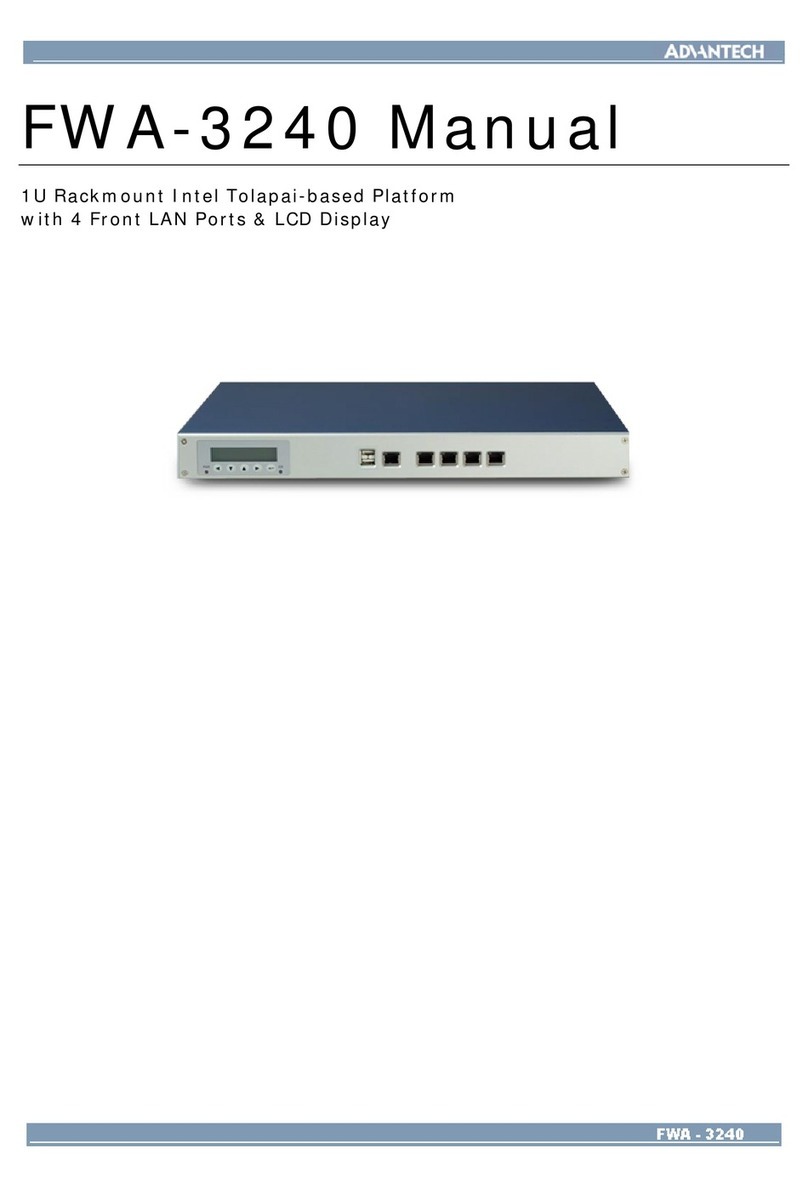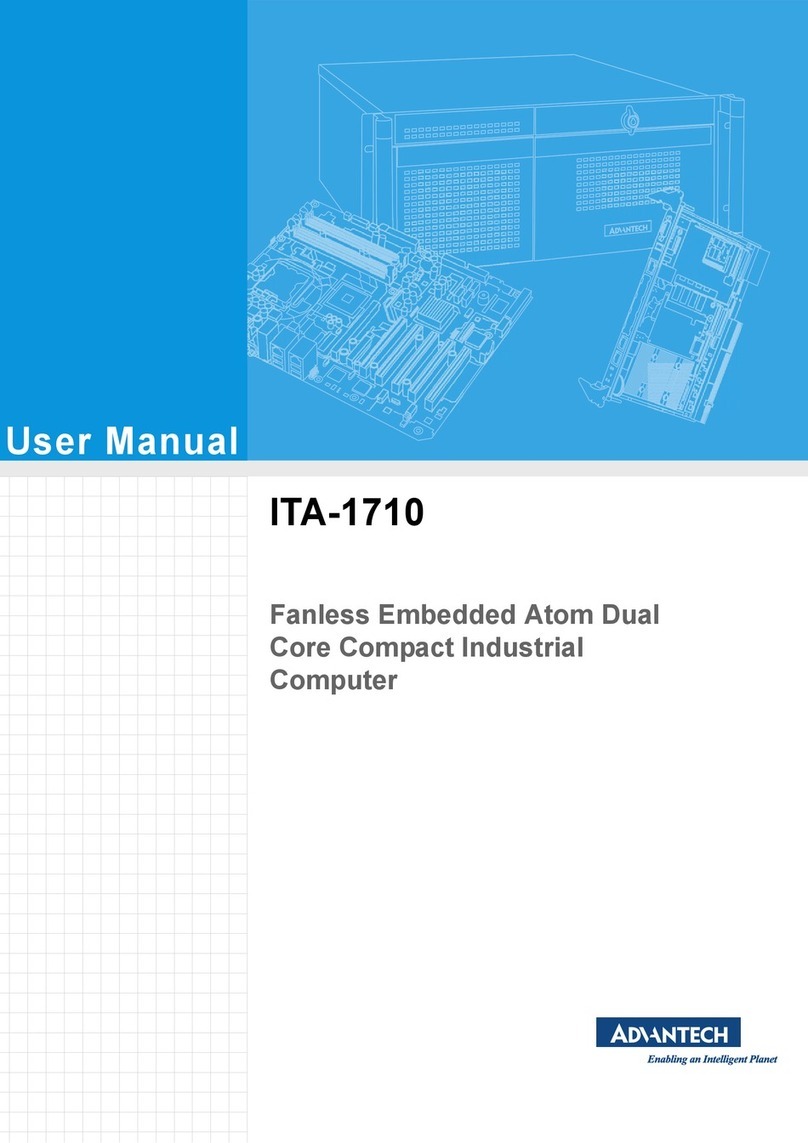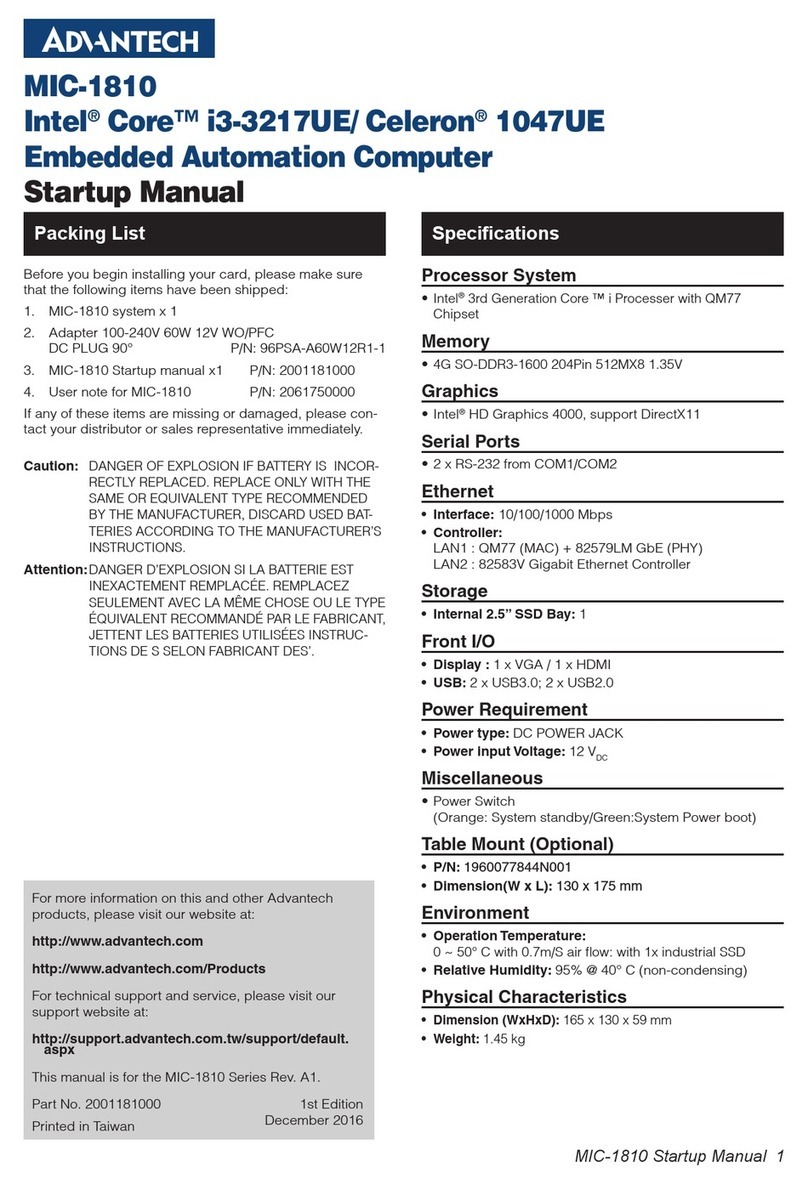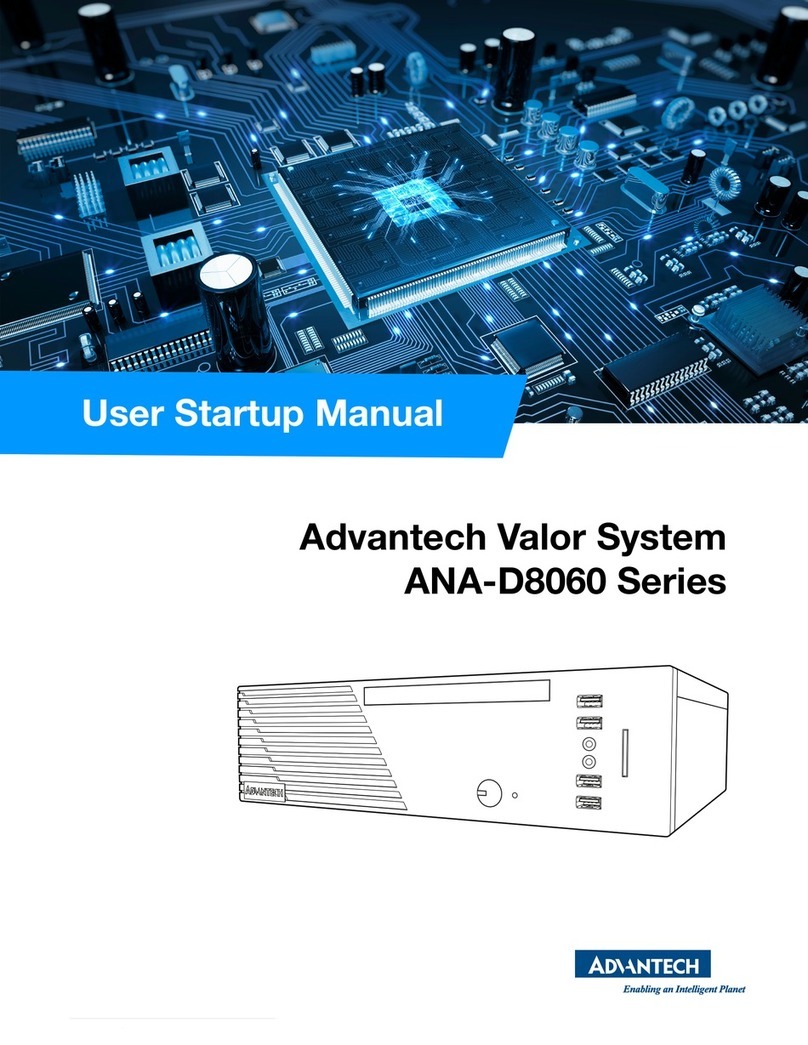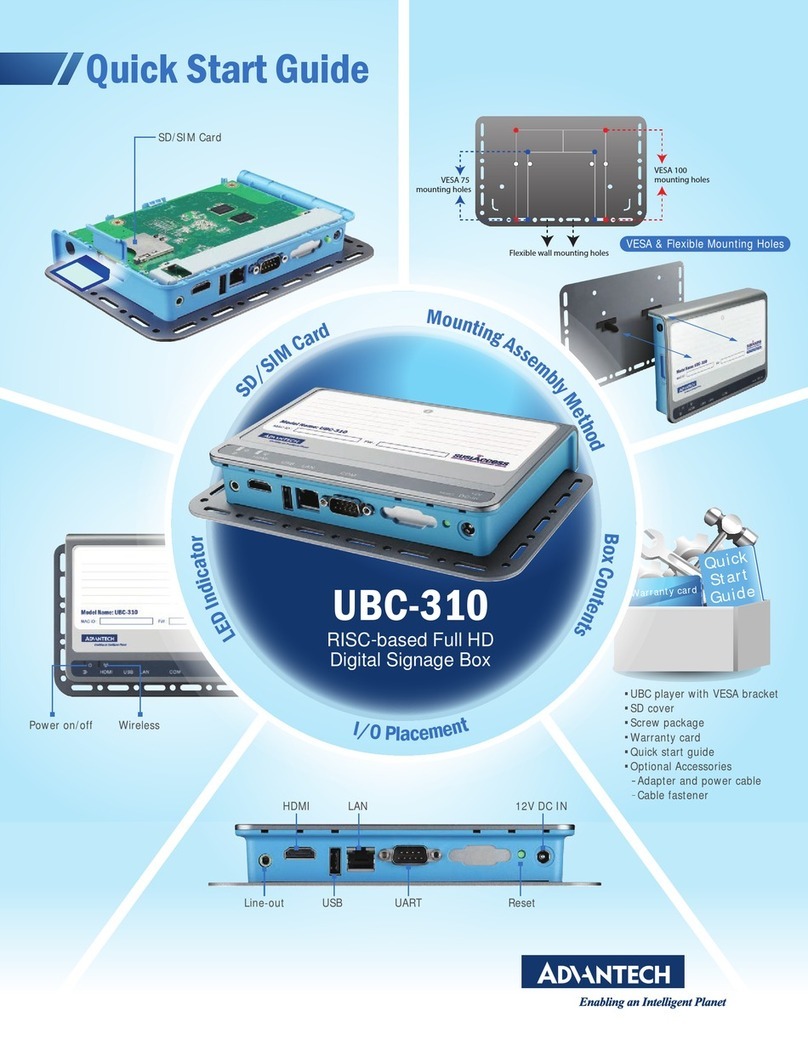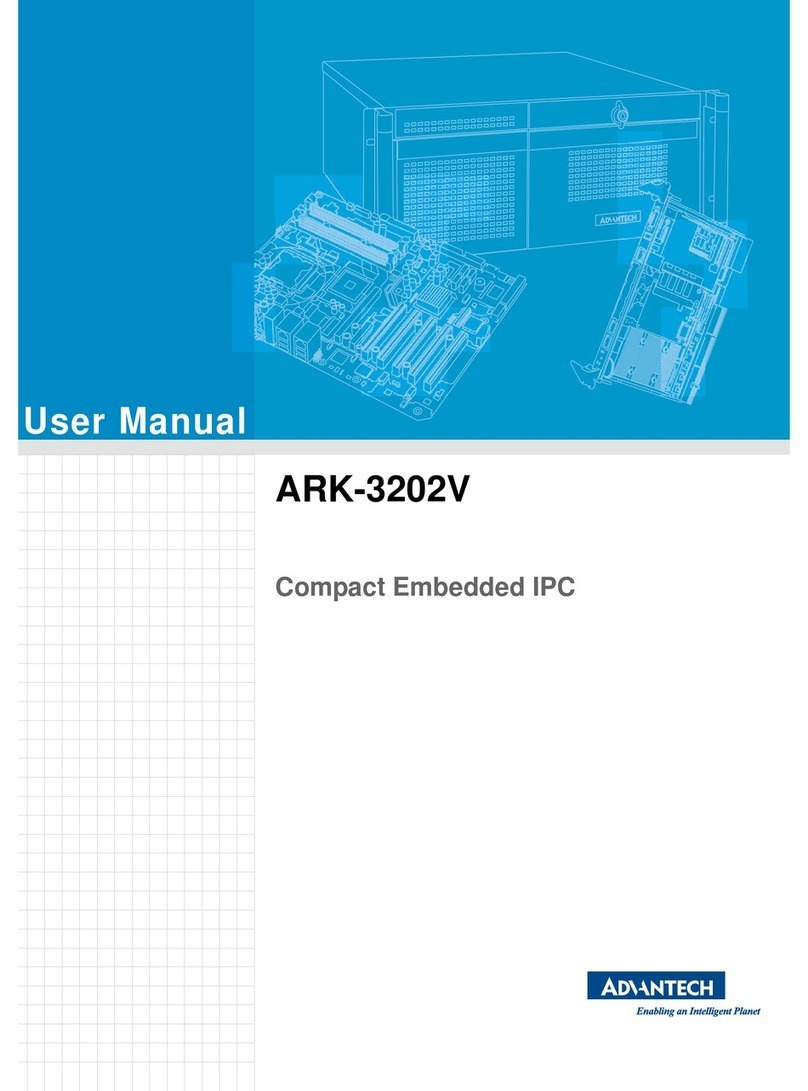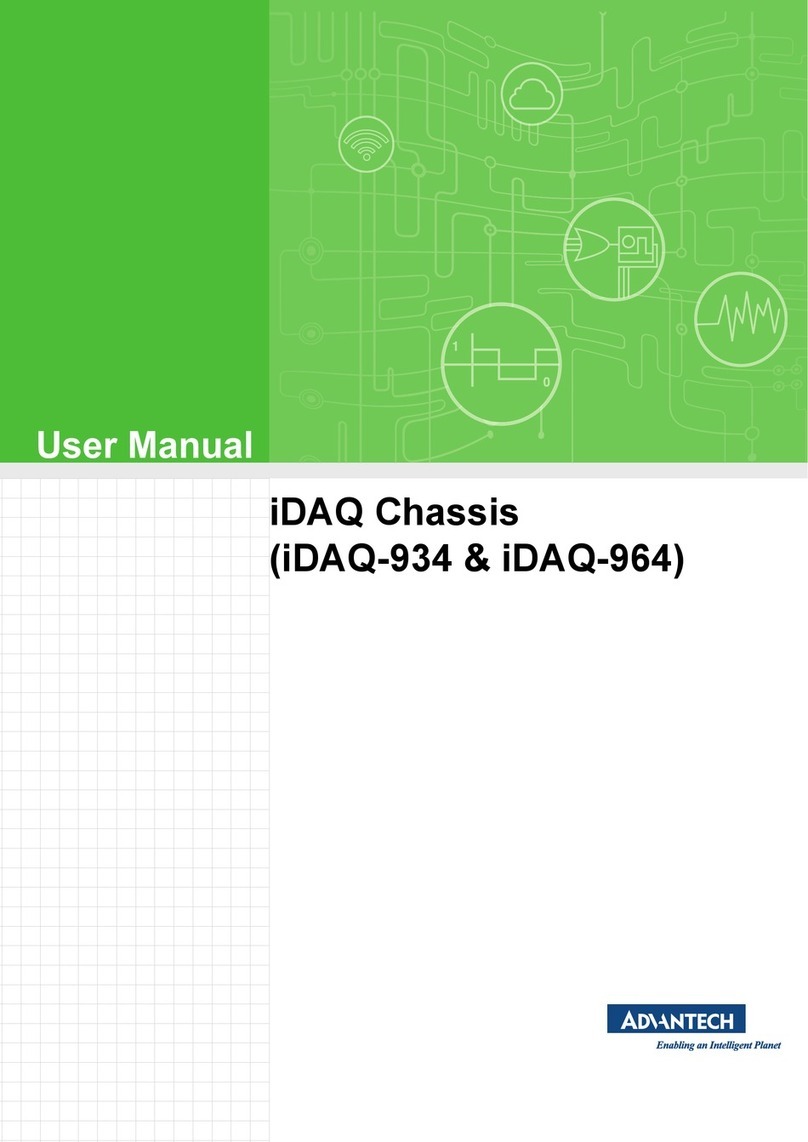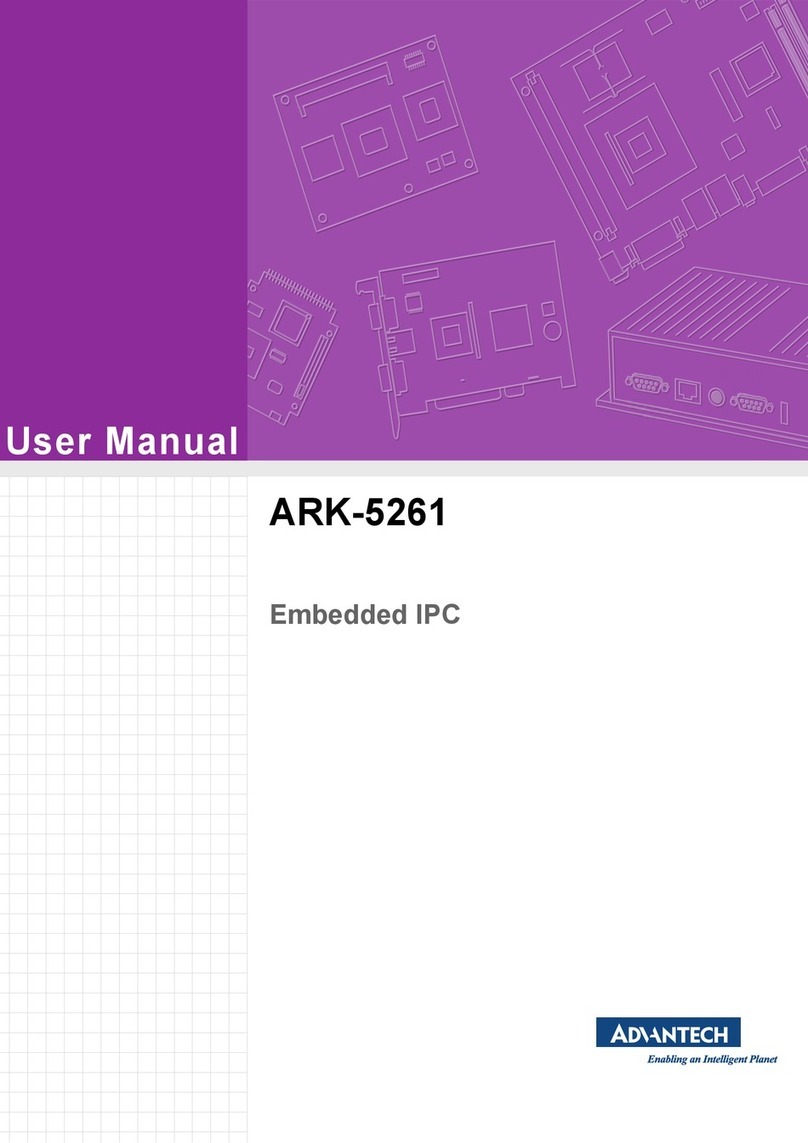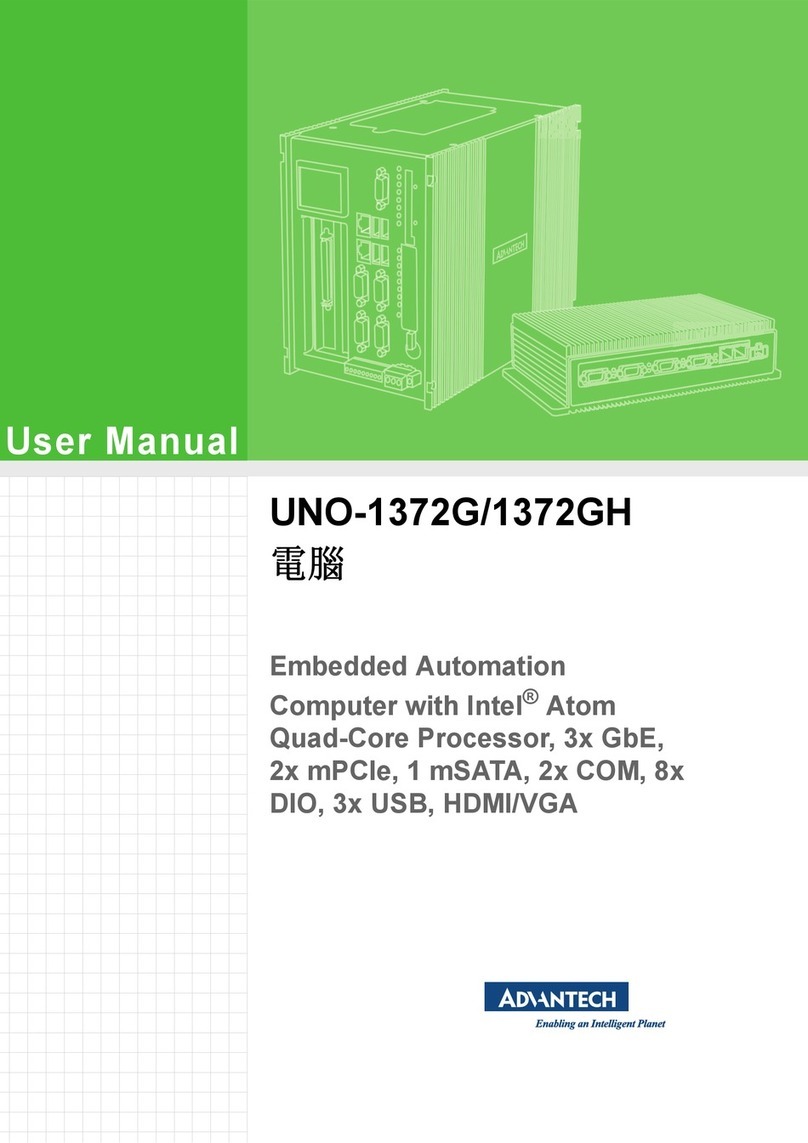Table of contents
1. AVAILABLE DLT-V4108 MANUALS........................................... 5
1.1. Design elements in the manual..............................................6
2. FUNCTIONAL DESCRIPTION...................................................... 7
2.1. Intended use...........................................................................7
2.2. Mount, operate and service the device correctly....................8
2.3. Warranty conditions................................................................8
2.4. Required qualification.............................................................8
2.5. Device identification / product label........................................9
3. SAFETY INSTRUCTIONS ............................................................ 10
3.1. UPS BATTERY PACK SAFETY NOTE.................................. 10
4. UNPACKING, TRANSPORTING..................................................11
5. STORAGE.....................................................................................12
6. TECHNICAL DATA.......................................................................13
6.1. General...................................................................................13
6.2. Device dimensions..................................................................14
6.3. Internal speaker, sound..........................................................16
7. OPERATING THE DLT-V4108 .....................................................17
7.1. A quick tour of the DLT-V4108...............................................17
7.2. Safety notes for normal operation, control .............................18
7.3. Switching the DLT-V4108 on/off.............................................19
7.4. Operating the touchscreen.....................................................20
7.5. DLT-V4108 front keys............................................................. 21
7.6. Integrated keyboard (QWERTY) ............................................23
7.7. Software keyboard..................................................................23
8. CONNECTORS............................................................................. 24
8.1. Under the antenna cap........................................................... 24
8.2. Under the cable cover ............................................................25
9. INTEGRATED POWER SUPPLY UNIT........................................ 28
9.1. DC Power supply cable..........................................................29
10. MS-WINDOWS OS (OPTIONAL)..................................................30
10.1. MS-Win. 10: Deactivate Automatic Windows Updates...........30
10.2. WES 7 and Win 7 Prof.: USB icon in the taskbar................... 31
11. DLT-V4108 SETTINGS................................................................. 32
11.1. Protecting the display from the memory effect....................... 32
11.2. (Re)calibrating the touchscreen..............................................32
11.3. MDevice settings: Function keys, power management, etc... 33
12. WIRELESS OPTIONS CONFIGURATION................................... 36
12.1. General...................................................................................36
12.2. Integrated low profile Wi-Fi antenna.......................................38
12.3. External Wi-Fi antenna, remote (optional).............................. 39
12.4.External 3 in 1 antenna, remote (optional).............................40
12.5. Mini SIM card for WWAN operation (optional) .......................41
12.6. WWAN Installation, Configuration, Test................................. 42
12.7. GPS test .................................................................................45
13. CAN INTERFACE CONFIGURATION..........................................48
13.1. Port selection..........................................................................48
13.2. Information..............................................................................48
13.3. Options ...................................................................................49
13.4. CAN / J1939 / OBD2 / J1708 / J1587.....................................49
14. MECHANICAL INSTALLATION...................................................52
14.1. Safety notice – observe before installing................................ 53
14.2.VESA mounting hole pattern..................................................55
14.3. Connecting external devices/accessories to the DLT-V4108.57
15. ELECTRICAL INSTALLATION ....................................................58
15.1. Safety notice – observe before connecting............................58
15.2.Connecting DLT-V4108 to the power supply..........................59
16. ATTACHING THE CABLE COVER.............................................. 63
16.1. Follow the DLT-V4108 Quick Start Guide..............................63
17. INTEGRATED UPS.......................................................................64
18. MAINTENANCE............................................................................65
18.1. Replacing the integrated keyboard.........................................66
18.2. Regular checks and maintenance of the complete system....69
18.3. Cleaning the device................................................................70
19. MALFUNCTIONS AND TROUBLESHOOTING ...........................71
20. GUIDELINES AND CERTIFICATES............................................. 73
20.1. EU...........................................................................................73
20.2. FCC USA/CAN .......................................................................74
20.3. CCC, SRRC China .................................................................76
20.4. China ROHS...........................................................................77
21. RECYCLING INFORMATION.......................................................78
22. TECHNICAL CUSTOMER SUPPORT..........................................79
23. RETURN SHIPMENT FORM ........................................................80
24. LIST OF FIGURES........................................................................81