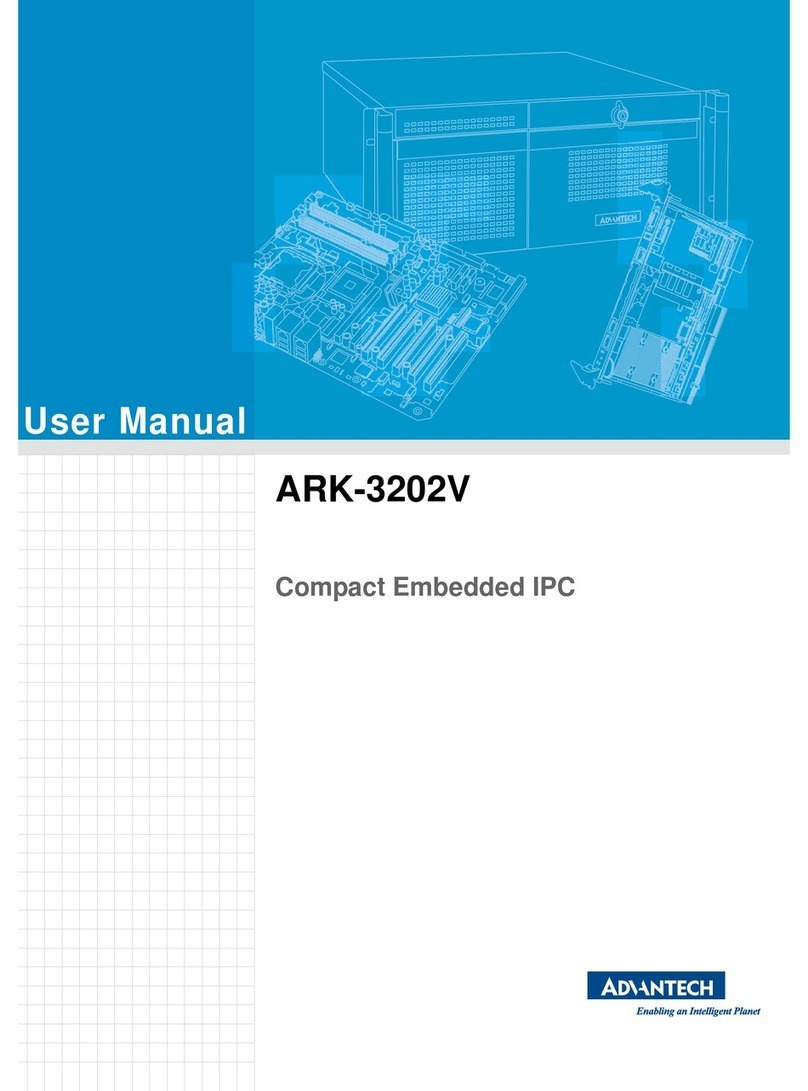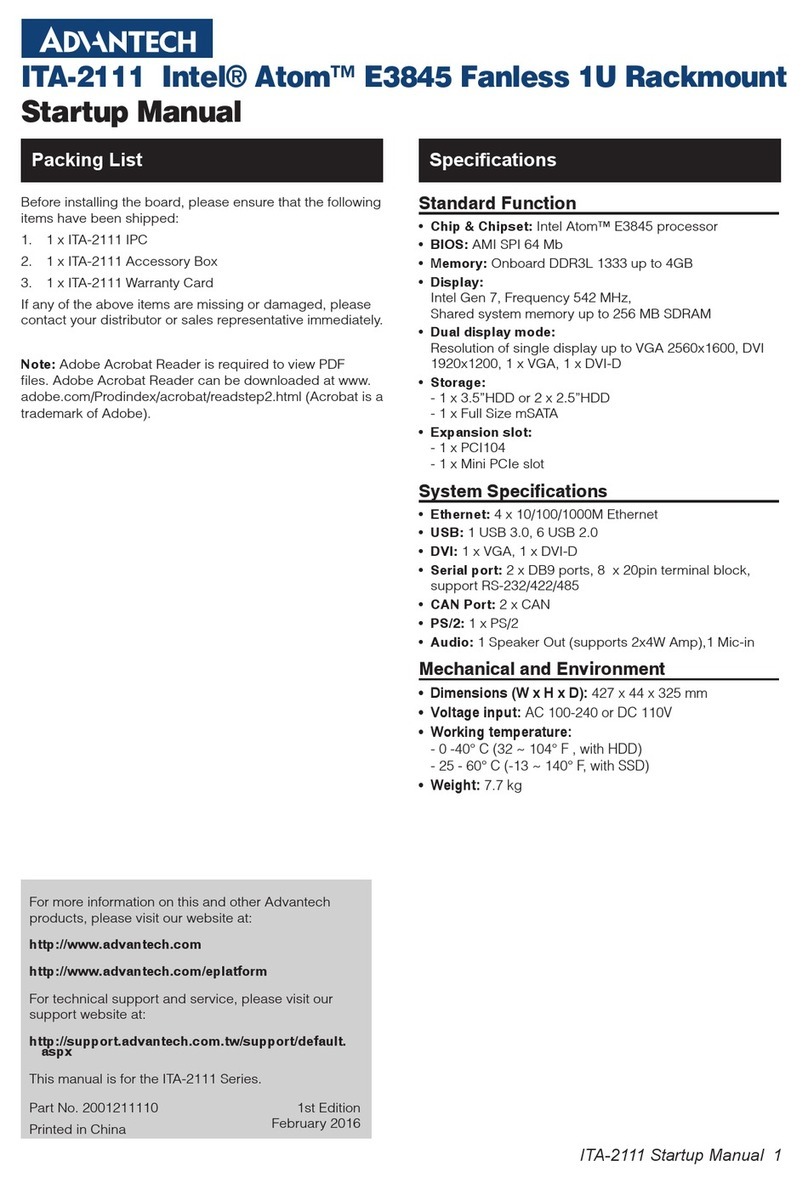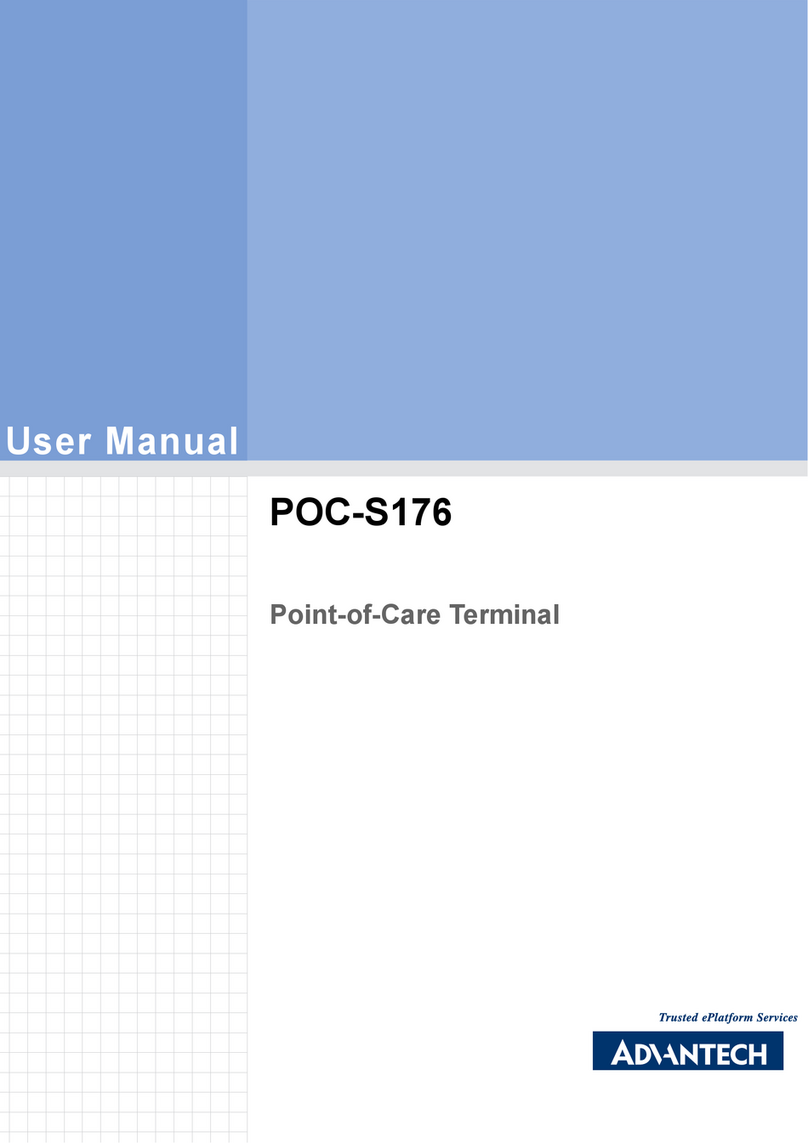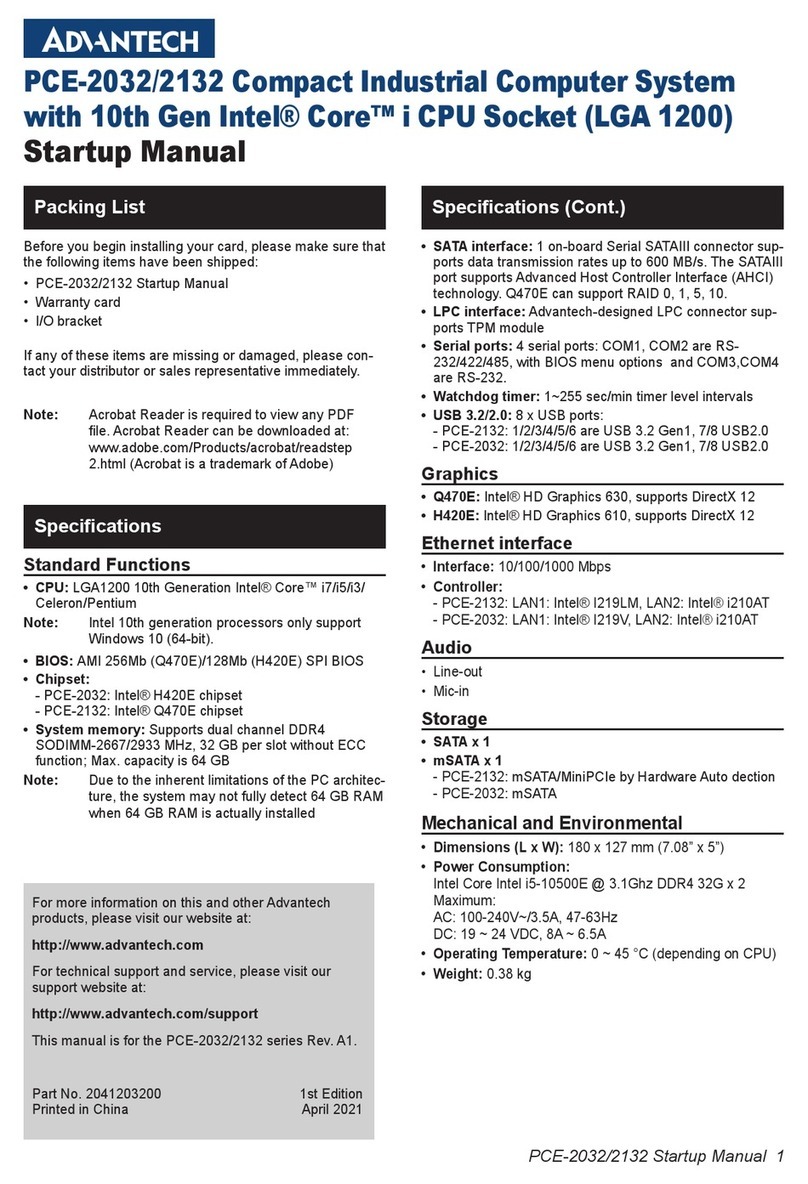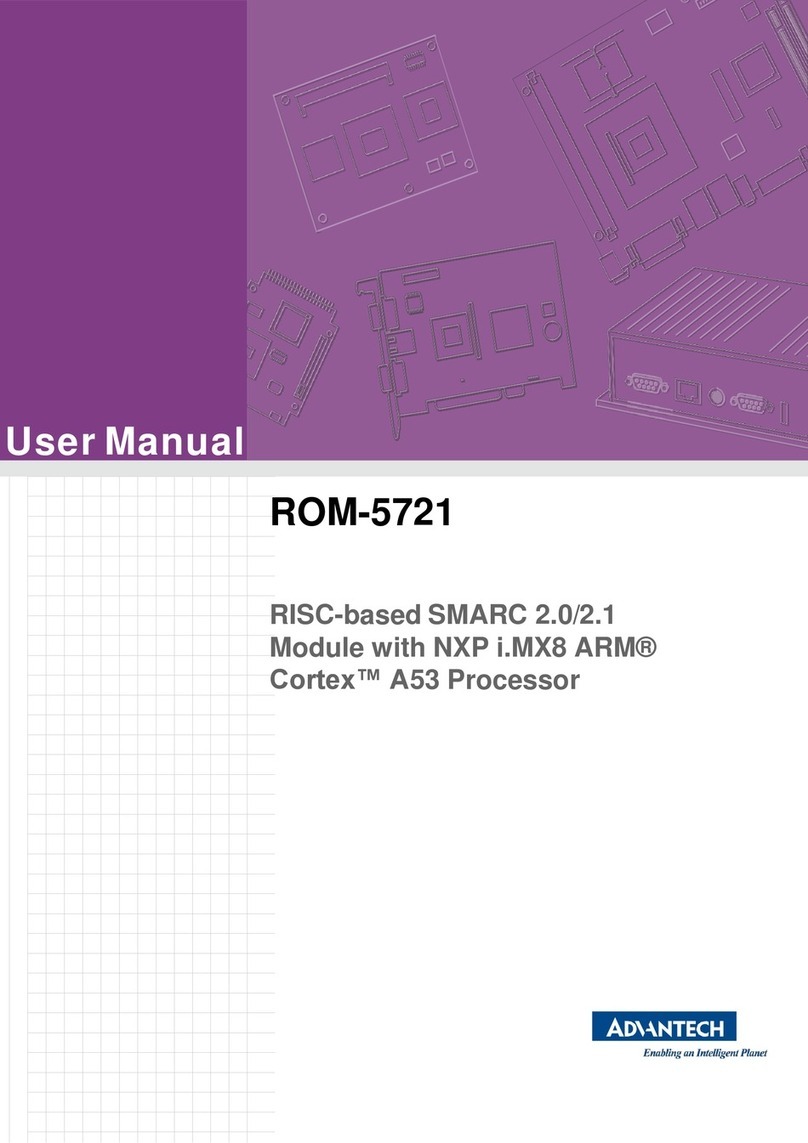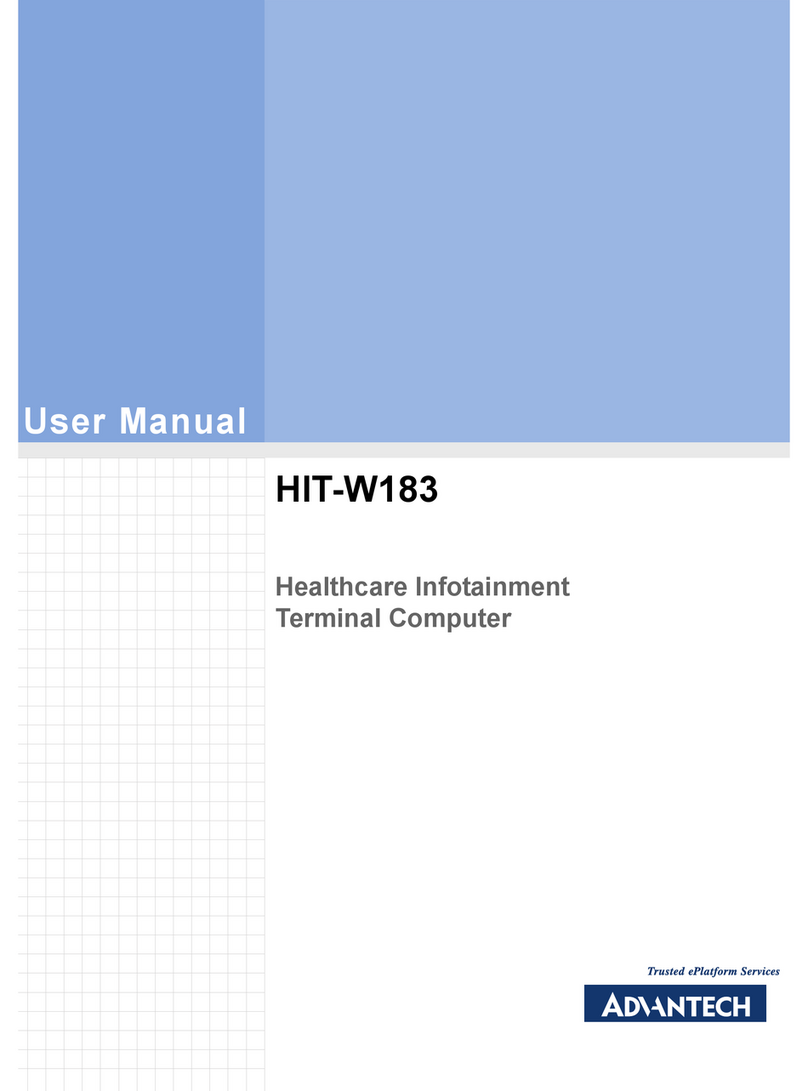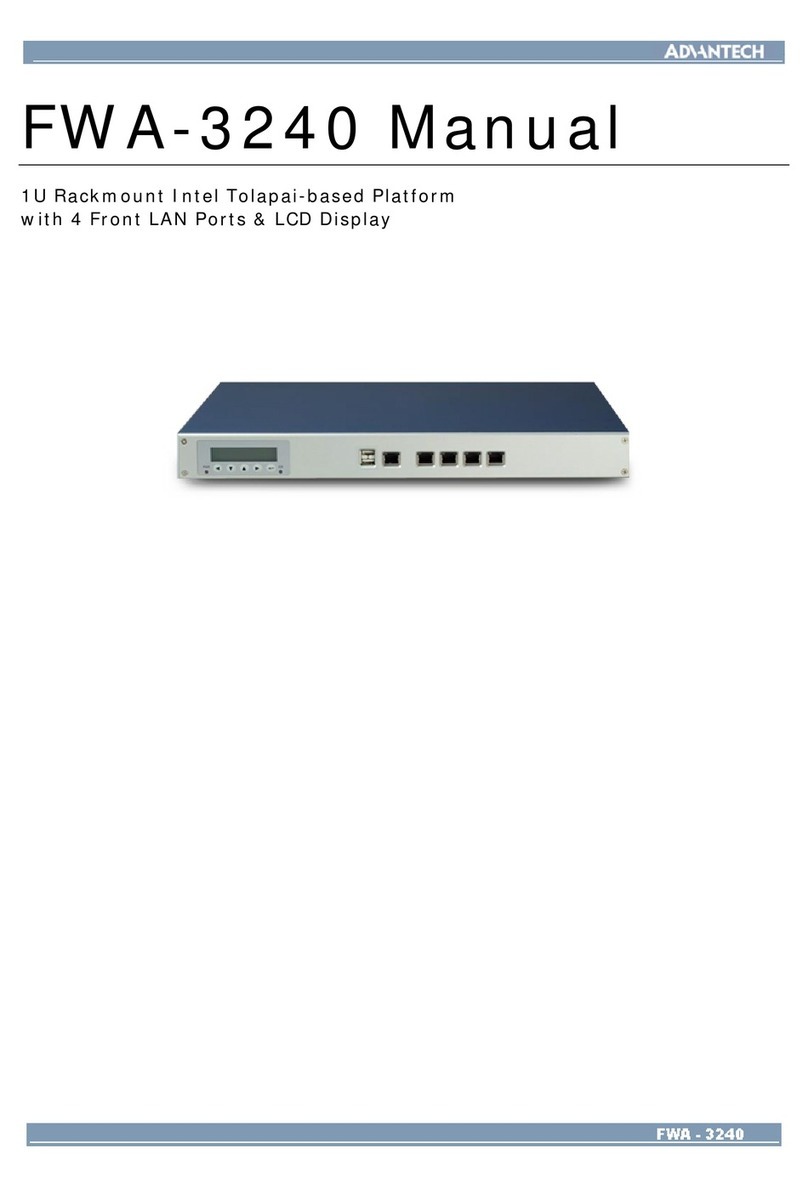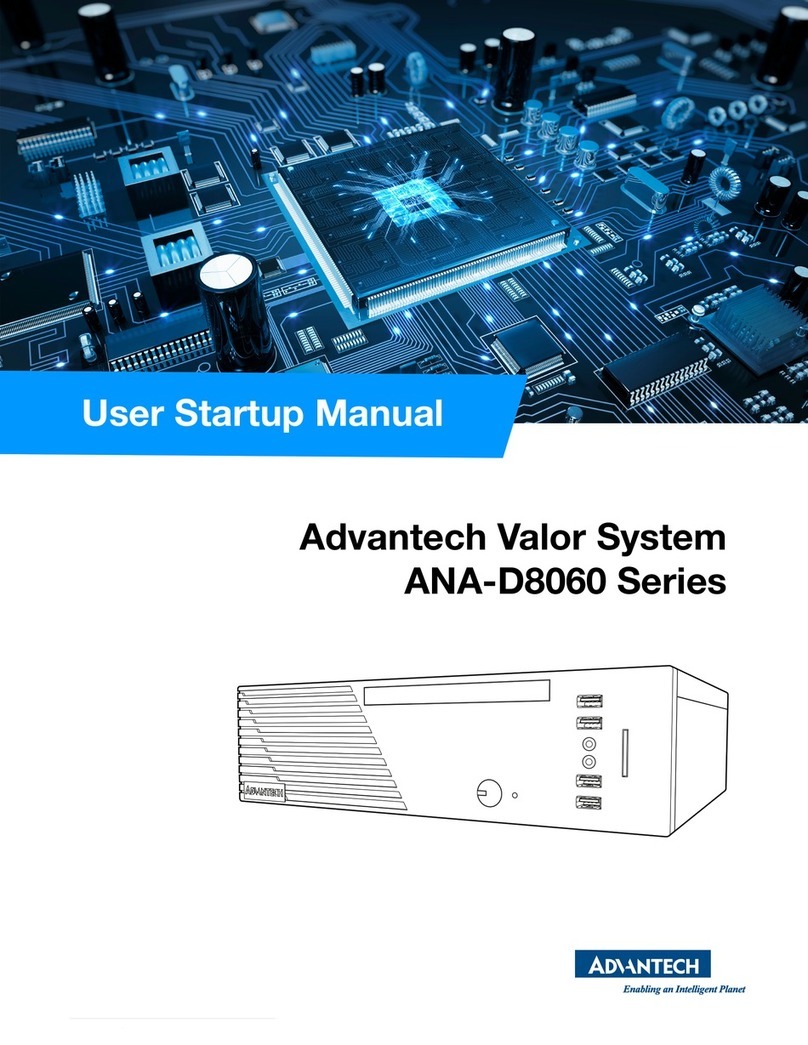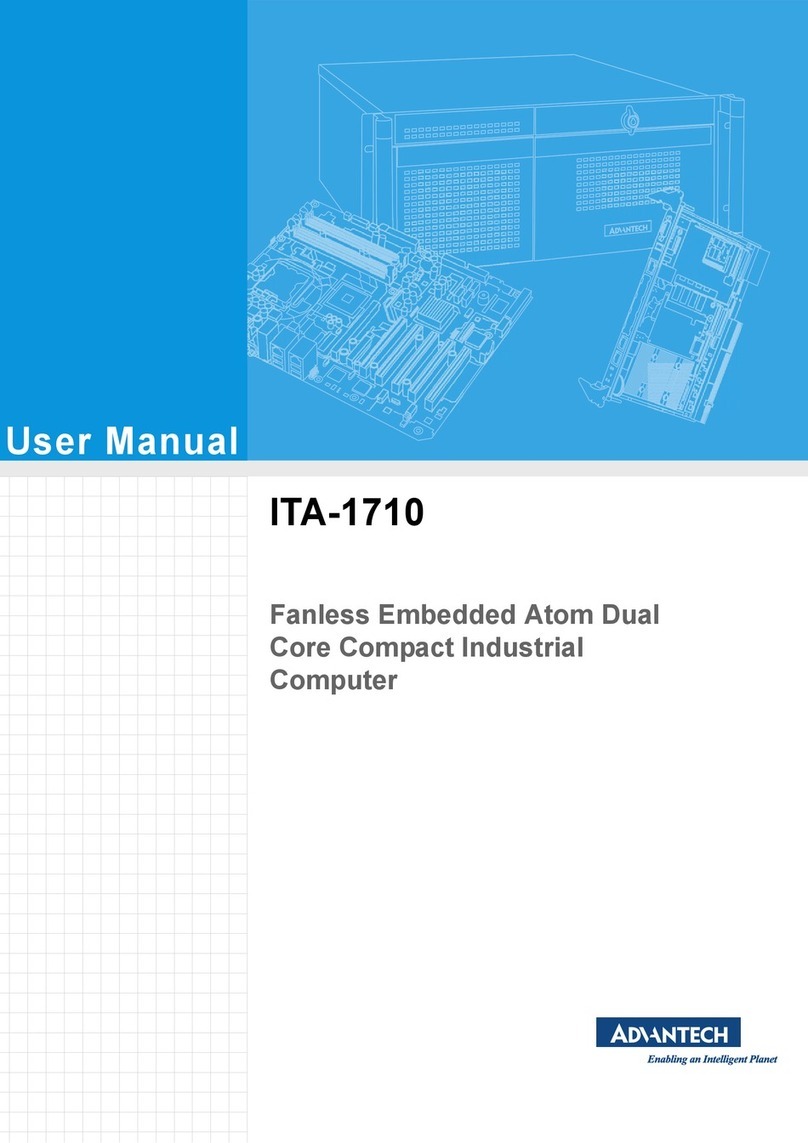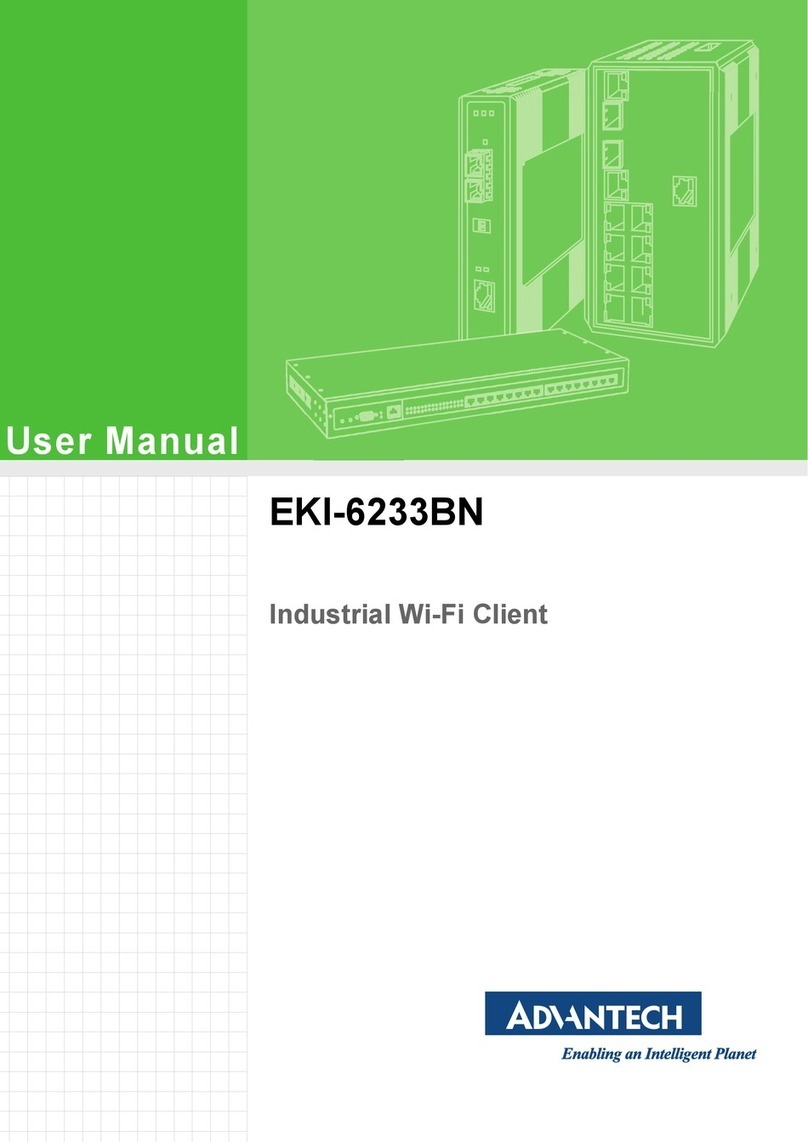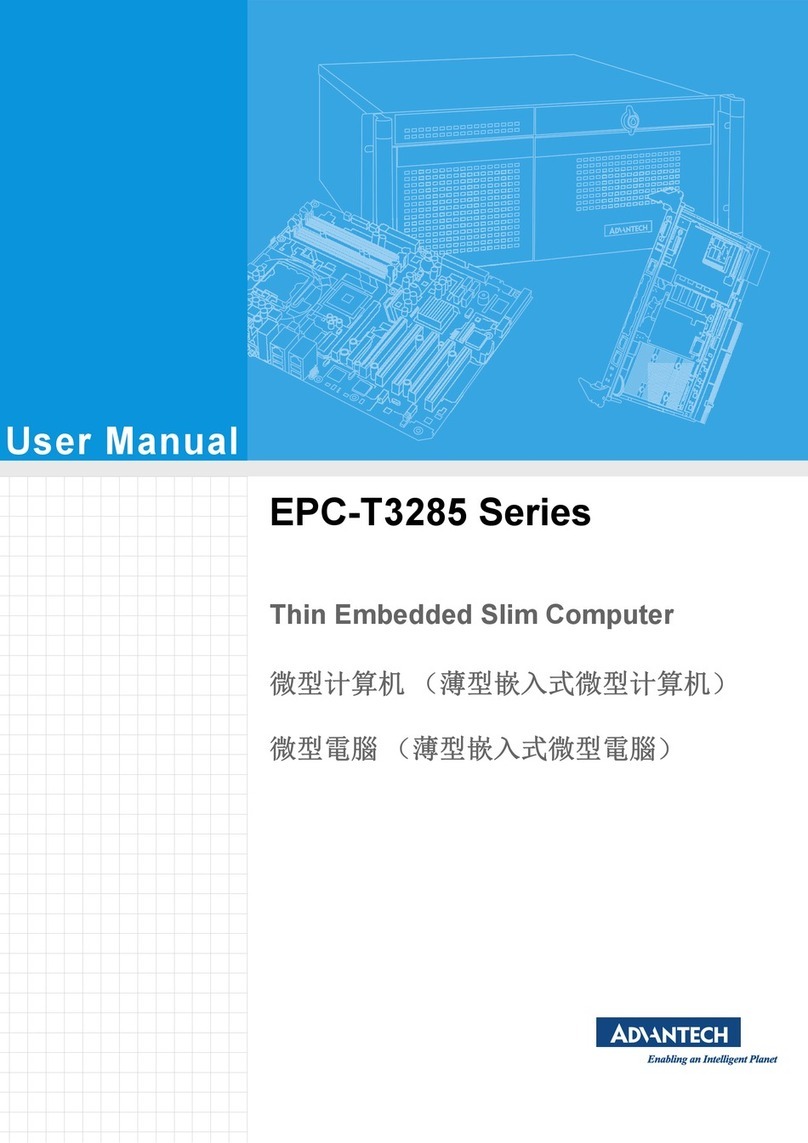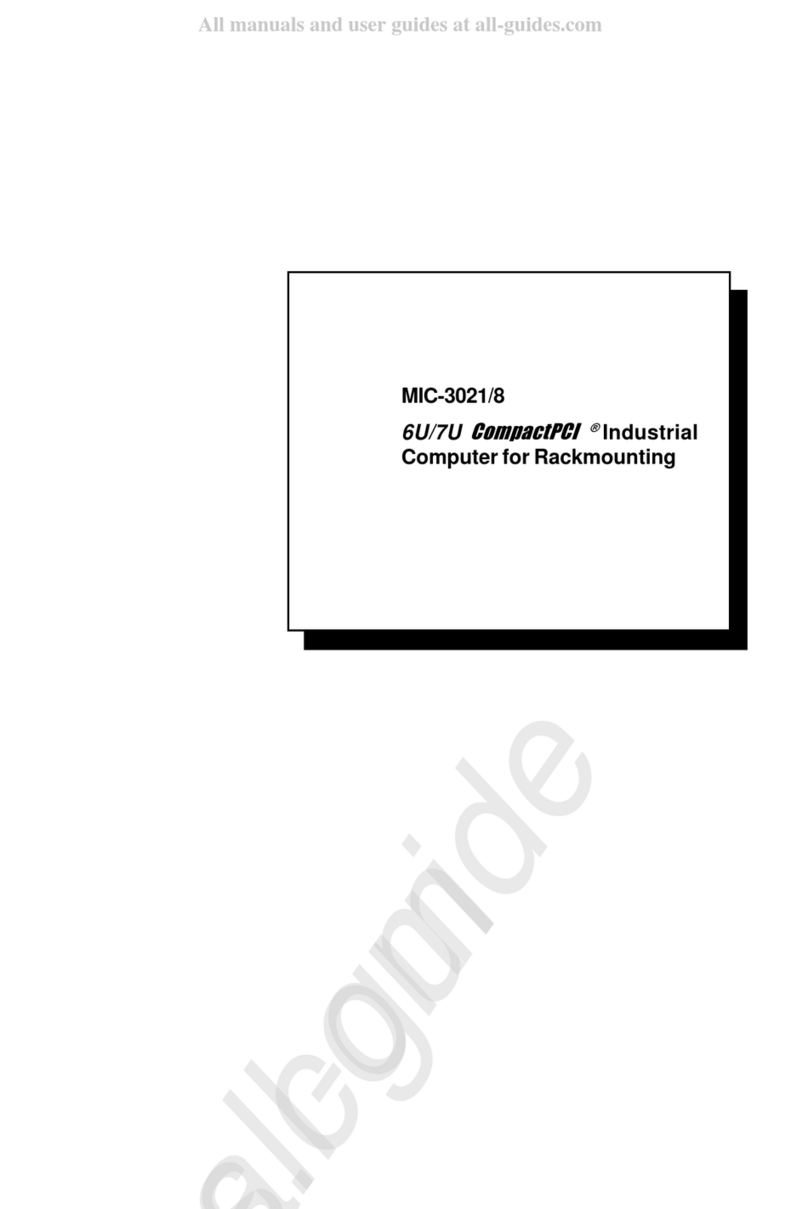iDAQ-900 User Manual viii
3.3.1 Instant Analog Input Acquisition ................................................. 18
Figure 3.4 Instant analog input acquisition ................................ 18
3.3.2 Buffered Analog Input Acquisition............................................... 19
Figure 3.5 Buffered analog input acquisition ............................. 19
Figure 3.6 Start and stop of the analog input acquisition .......... 19
Figure 3.7 Start and stop of the analog input acquisition with delay
20
3.3.3 Analog Input Convert Clock Signal Behavior.............................. 20
Figure 3.8 Multiplexed analog input module block diagram ...... 20
Figure 3.9 Acquisition of a multiplexed analog input module .... 21
Figure 3.10Simultaneously sampled analog input module block di-
agram ....................................................................... 22
Figure 3.11Acquisition of a simultaneously sampled analog input
module...................................................................... 22
Figure 3.12Group delay of the sigma-delta ADC analog input mod-
ule............................................................................. 23
Figure 3.13Acquisition of a low conversion rate ADC analog input
module...................................................................... 24
3.3.4 Analog Comparison .................................................................... 25
Figure 3.14Analog comparison................................................... 25
Figure 3.15Analog comparison with hysteresis, rising edge active
25
Figure 3.16Analog comparison with hysteresis, falling edge active
25
3.4 Analog Output ......................................................................................... 26
3.4.1 Static Analog Output Update ...................................................... 26
Figure 3.17Static analog output update...................................... 26
3.4.2 Buffered Analog Output Waveform Generation .......................... 26
Figure 3.18Buffered analog output waveform generation .......... 26
Figure 3.19Start and stop of the analog output waveform genera-
tion............................................................................ 27
Figure 3.20Start and stop of the analog output waveform genera-
tion with delay........................................................... 27
3.5 Digital Input ............................................................................................. 28
3.5.1 Digital Input Functions ................................................................ 28
Figure 3.21Digital input rising edge interrupts ............................ 28
Figure 3.22Digital input falling edge interrupts ........................... 28
Figure 3.23Digital input both edges interrupts............................ 28
Figure 3.24Digital input pattern match interrupt for pattern
“10xx0100” ............................................................... 29
Figure 3.25Digital input debounce filter ...................................... 29
3.5.2 Instant Digital Input Acquisition................................................... 30
Figure 3.26Instant digital input acquisition ................................. 30
3.5.3 Buffered Digital Input Acquisition................................................ 30
Figure 3.27Buffered digital input acquisition............................... 30
Figure 3.28Start and stop of the digital input acquisition............ 31
Figure 3.29Start and stop of the digital input acquisition with delay
31
3.6 Digital Output .......................................................................................... 32
3.6.1 Static Digital Output Update ....................................................... 32
Figure 3.30Static digital output update ....................................... 32
3.6.2 Buffered Digital Output Waveform Generation ........................... 32
Figure 3.31Buffered digital output waveform generation............ 32
Figure 3.32Start and stop of the digital output waveform generation
33
Figure 3.33Start and stop of the digital output waveform generation
with delay ................................................................. 33
3.7 Status Indication ..................................................................................... 34
3.8 Device Description .................................................................................. 34
Figure 3.34Device description shown in Navigator .................... 34