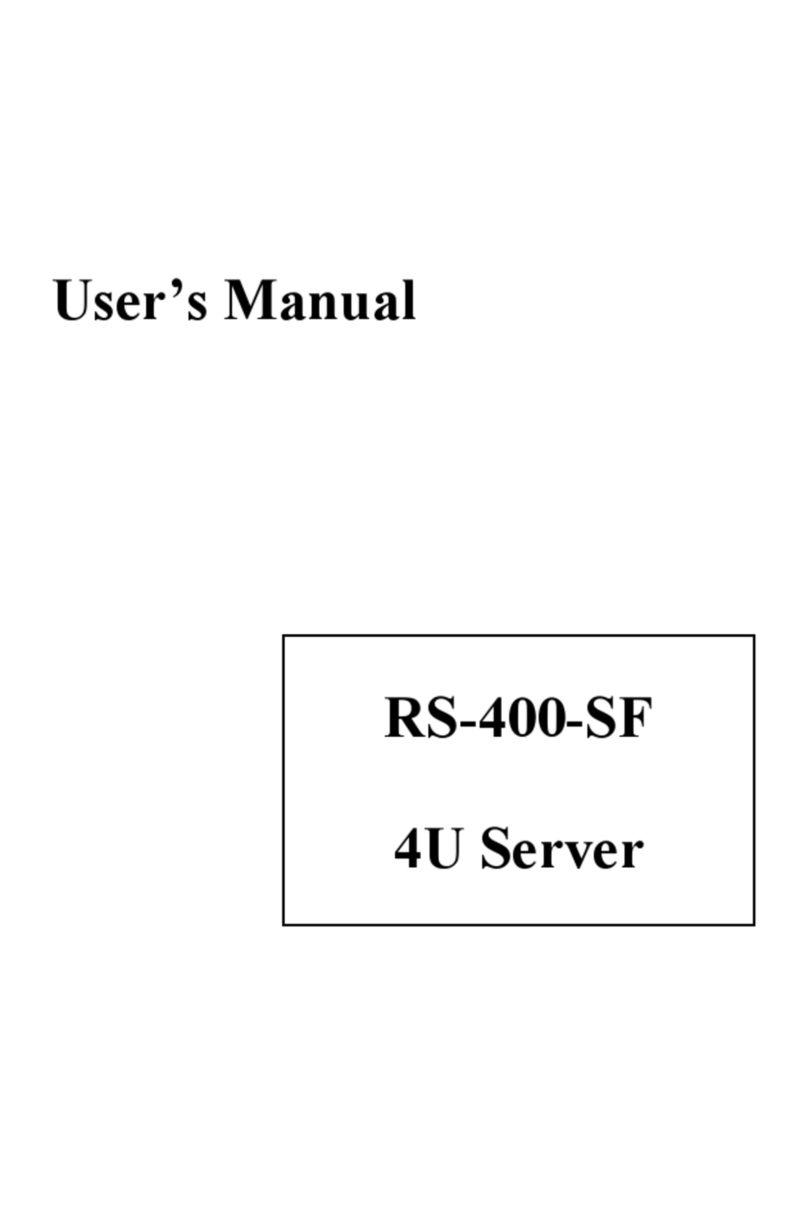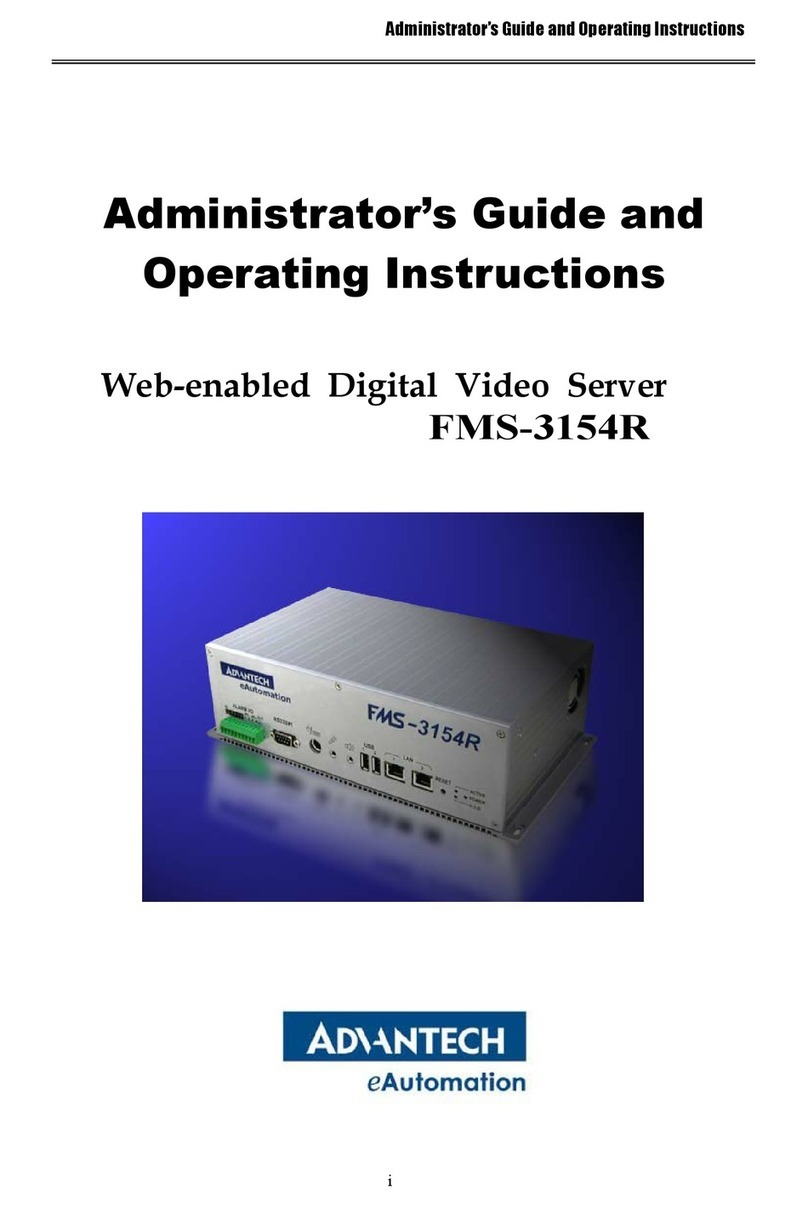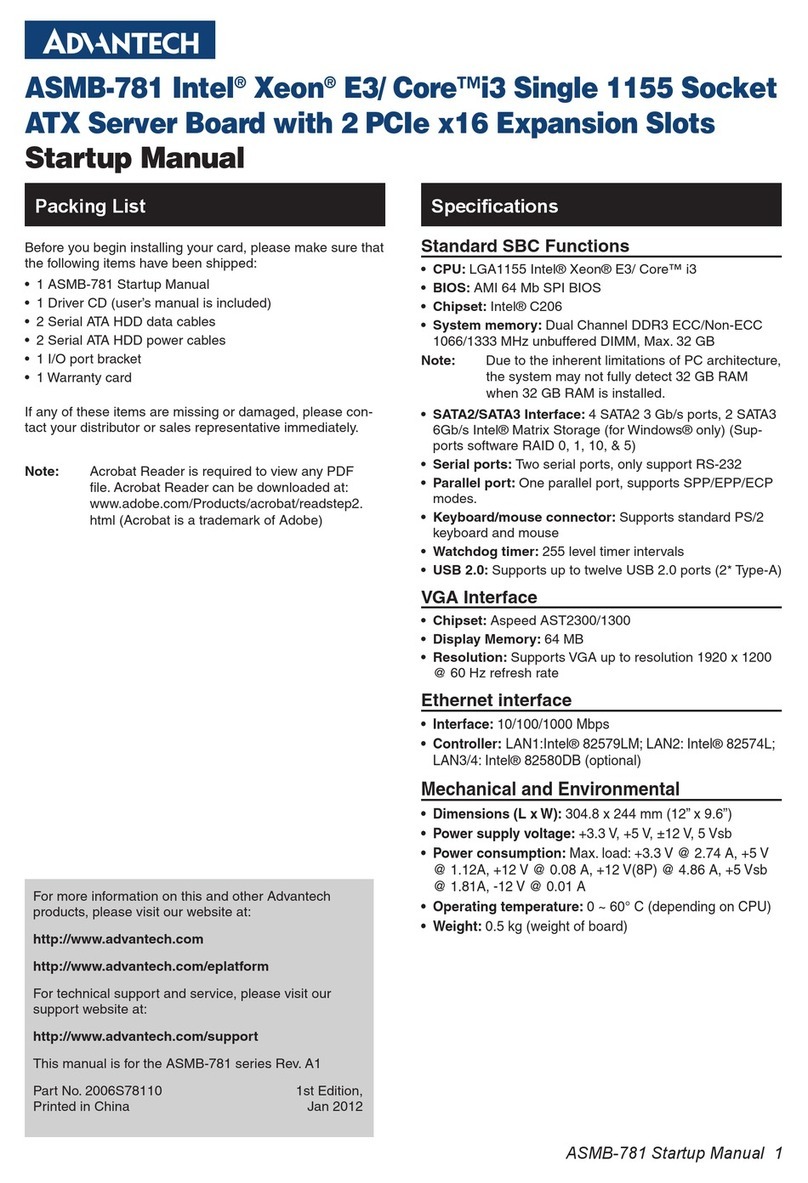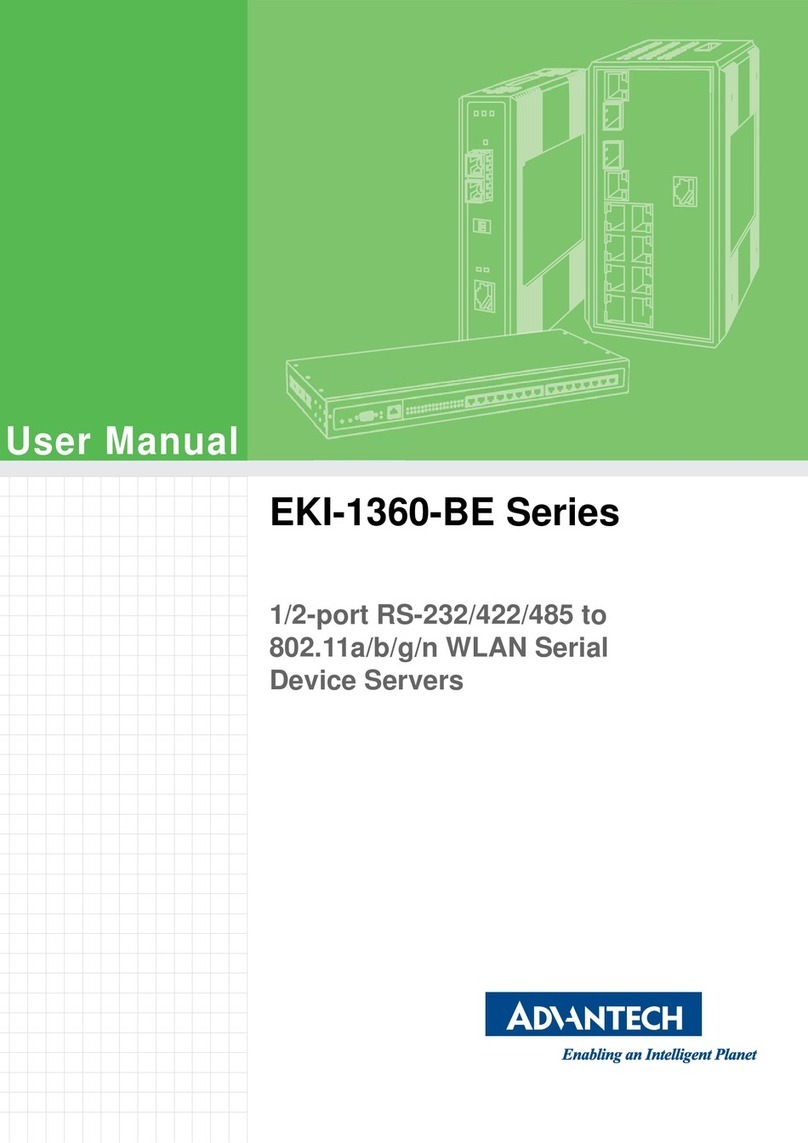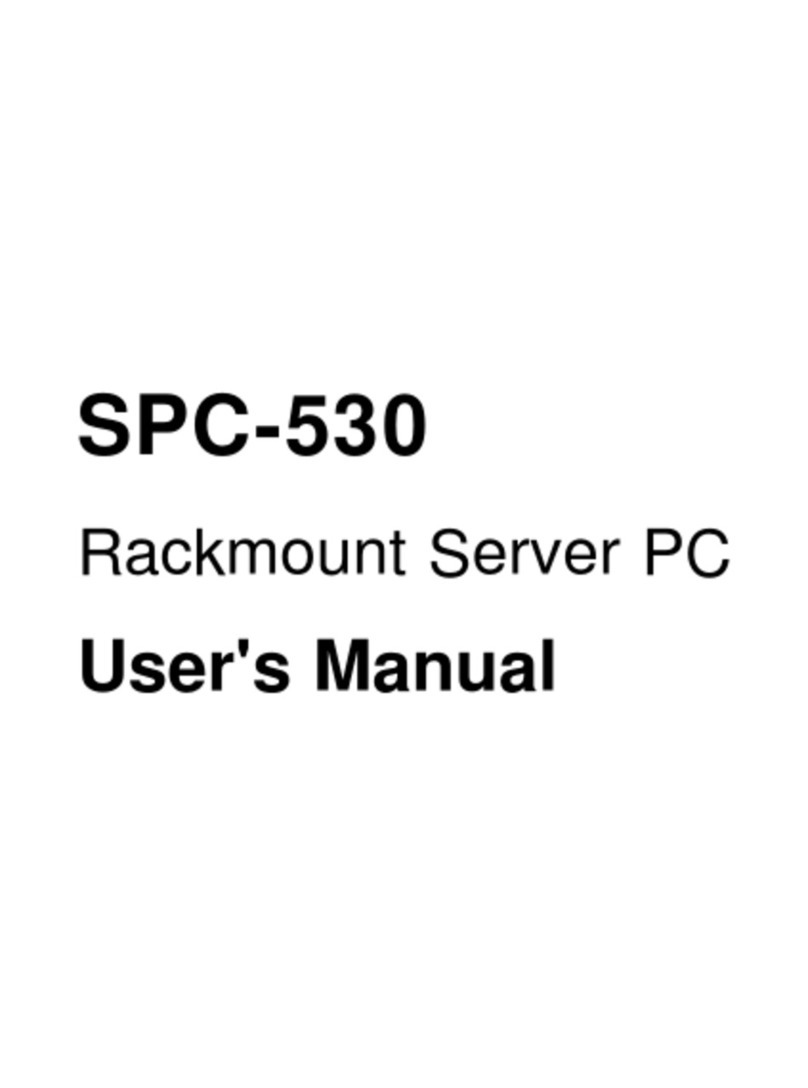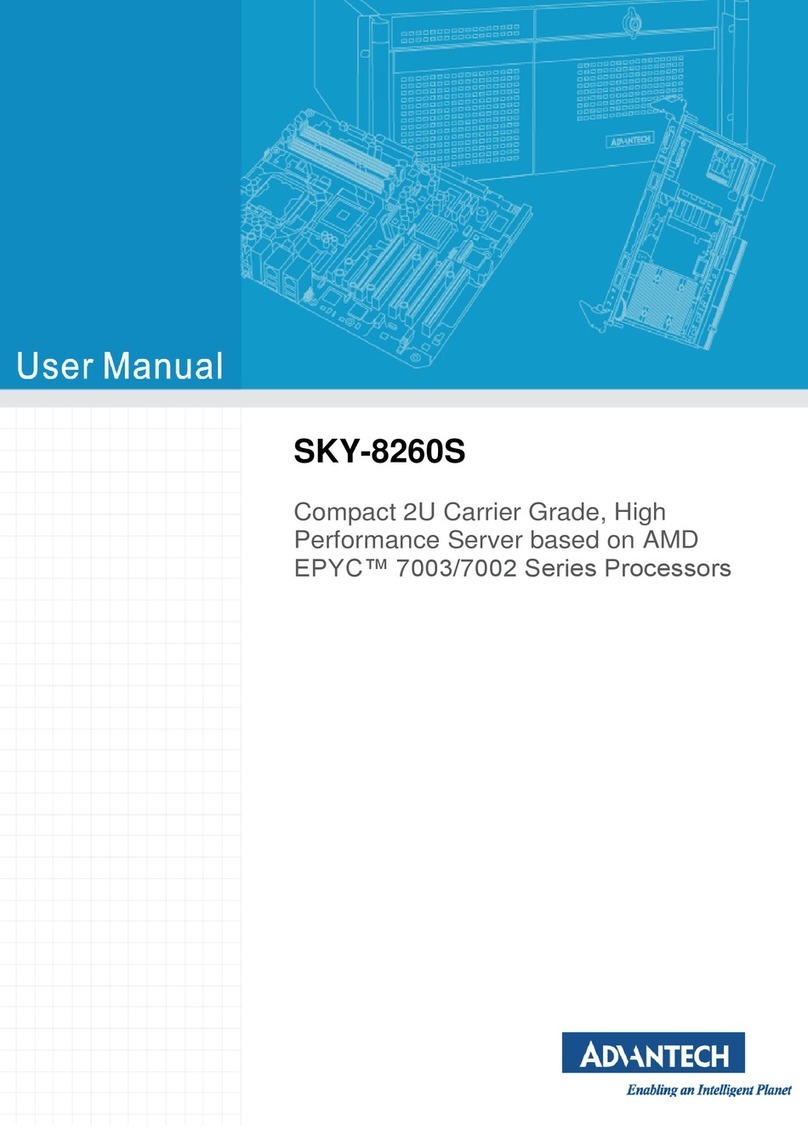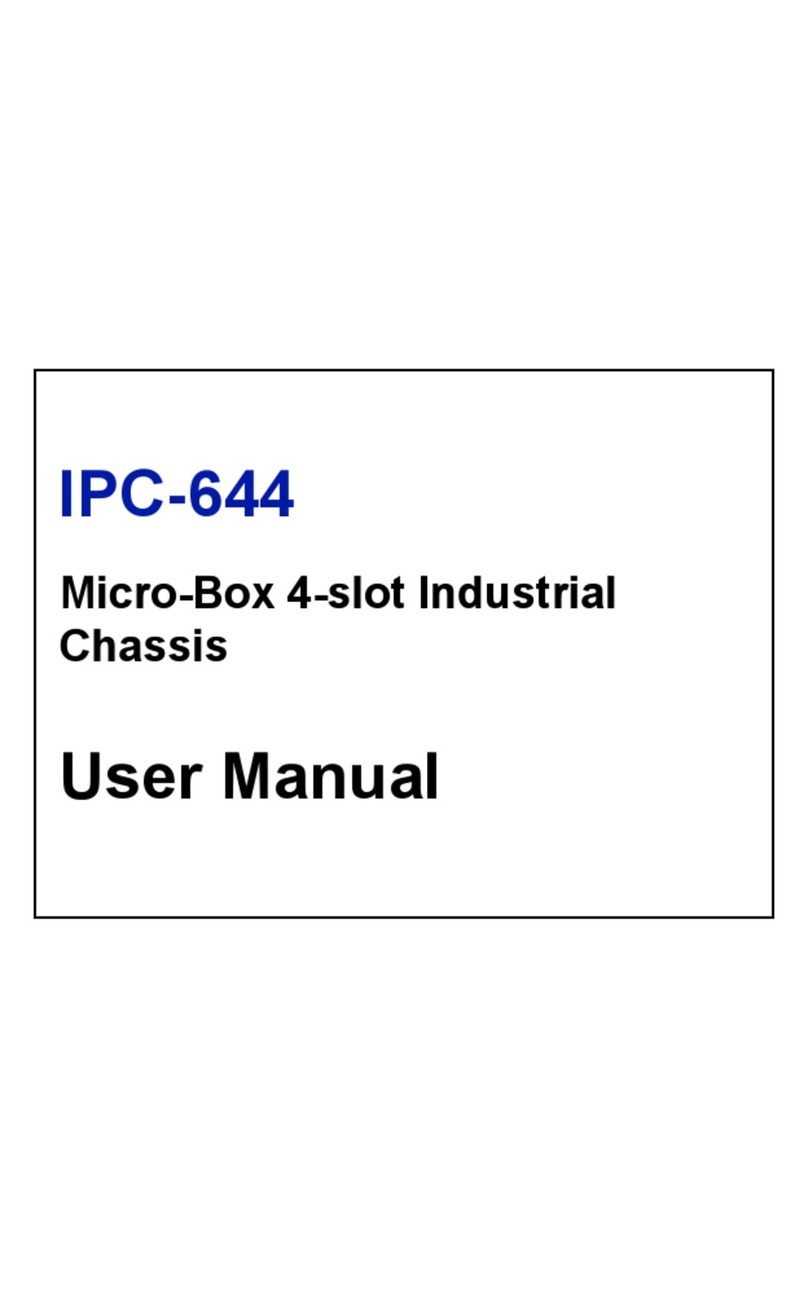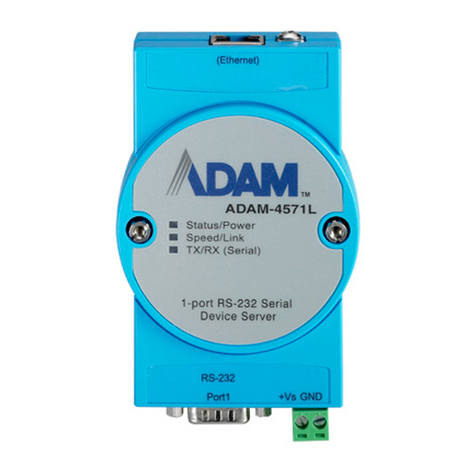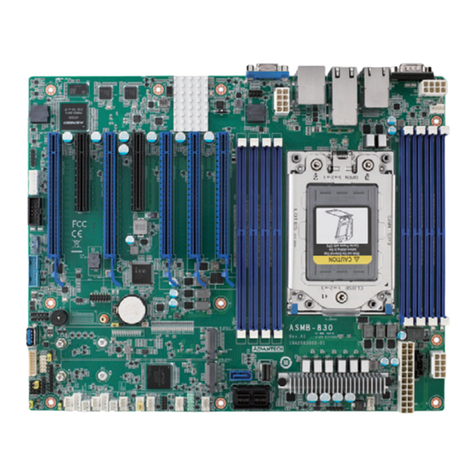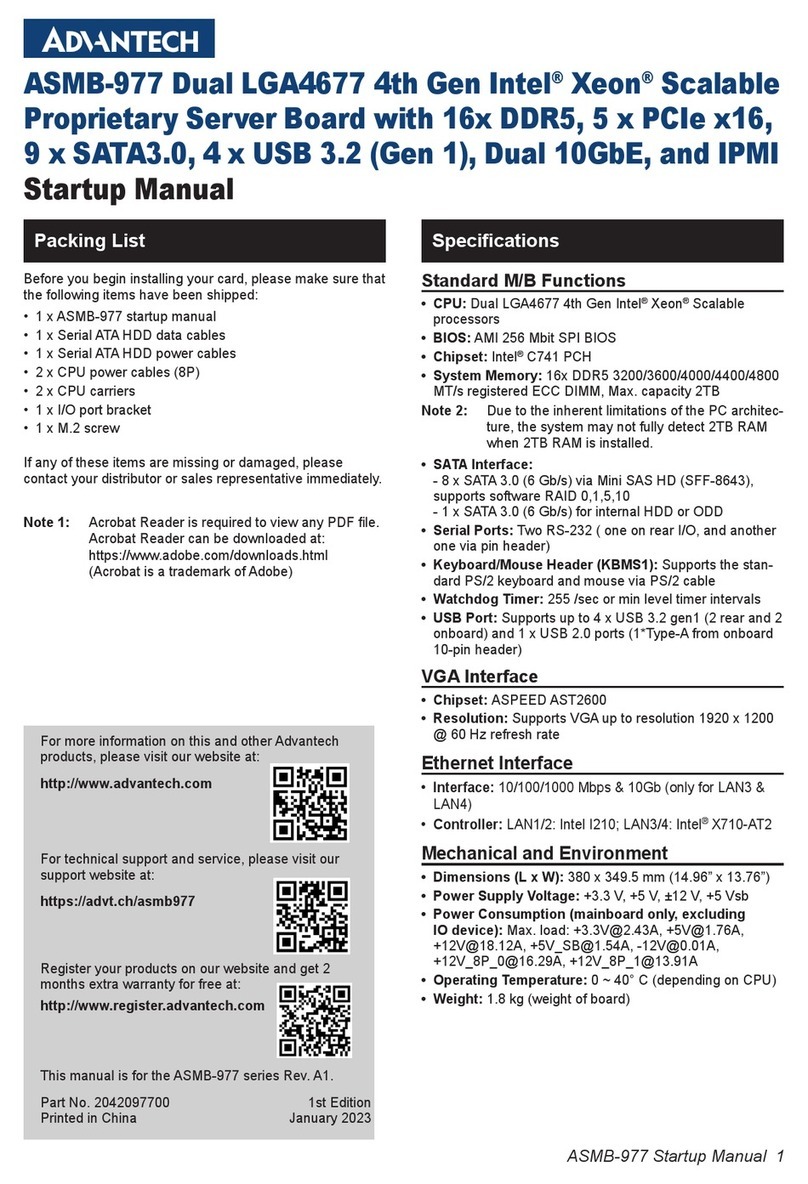____________________________________________________________________________________________________
SKY-8132SManualV0320230815 Copyright2023 AdvantechCo.Ltd. All rights reserved. Page 6
2.4.13 Advanced Platform Management...............................................................50
2.4.13.1 Hardware and Environmental Monitoring........................................ 50
2.4.13.2 Thermal Management ....................................................................51
2.4.14 Power Supplies..........................................................................................52
2.4.14.1 AC PSU..........................................................................................52
2.4.14.2 DC PSU.......................................................................................... 53
2.5 Advanced Platform Features................................................................................. 55
2.5.1 Intrusion Detection.......................................................................................55
2.5.2 Watchdogs .................................................................................................. 55
2.6 Available Accessories and Related Products........................................................56
2.6.1 Accessories................................................................................................. 56
2.6.2 Spare Parts ................................................................................................. 56
2.6.3 Related Products.........................................................................................56
Configuration and Service ..................................................57
3.1 Jumper Settings....................................................................................................58
3.2 BIOS Setup Menu................................................................................................. 58
3.2.1 Main Setup Menu ........................................................................................59
3.2.1.1 Setting System Time and Date......................................................... 60
3.2.2 Platform Setup Menu................................................................................... 62
3.2.2.1 Serial Console.................................................................................. 62
3.2.2.2 USB Configuration............................................................................64
3.2.2.3 Trusted Computing (if TPM1.2 present)............................................65
3.2.2.4 Trusted Computing (if TPM2.0 present)............................................66
3.2.2.5 Virtualization.....................................................................................68
3.2.2.6 Platform Management...................................................................... 69
3.2.2.7 Server iManager Health Guard.........................................................71
3.2.3 Hardware Setup ..........................................................................................72
3.2.3.1 CPU Configuration ........................................................................... 73
3.2.3.2 Northbridge ...................................................................................... 74
3.2.3.3 Southbridge......................................................................................79
3.2.3.4 NVMe Configuration......................................................................... 83
3.2.3.5 Intel Virtual RAID on CPU................................................................. 83
3.2.4 Server Management Setup.......................................................................... 84
3.2.5 Security Setup.............................................................................................86
3.2.6 Post & Boot Menu........................................................................................ 87
3.2.6.1 Compatibility Support Module (CSM) Configuration.......................... 88
3.2.7 Save & Exit Menu........................................................................................ 89
BIOS POST Code.................................................................90
3.3 Installing Components .......................................................................................... 98
3.3.0 Open and Removing Front Bezel................................................................. 98
3.3.1 Removing the Top Cover.............................................................................98
3.3.2 Reinstalling the Top Cover ........................................................................ 100
3.3.3 PCIe Card Installation................................................................................ 100
3.3.3.1 External Power Adapter and Cable installation for GPU.............. 105
3.3.4 Disk Installation......................................................................................... 106
3.3.4.1 2.5” HDD/SSD Drives ..................................................................... 106
3.3.4.2 M.2 SSD......................................................................................... 107
3.3.5 Memory Installation ................................................................................... 110
3.3.6 CPU Installation......................................................................................... 111
3.4 Firmware Upgrades ............................................................................................ 112
3.5 Replacing FRUs.................................................................................................. 113
3.5.1 Air Filter..................................................................................................... 113
3.5.2 PSU Modules ............................................................................................ 114