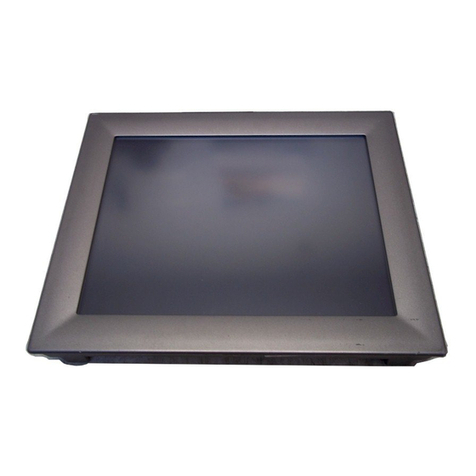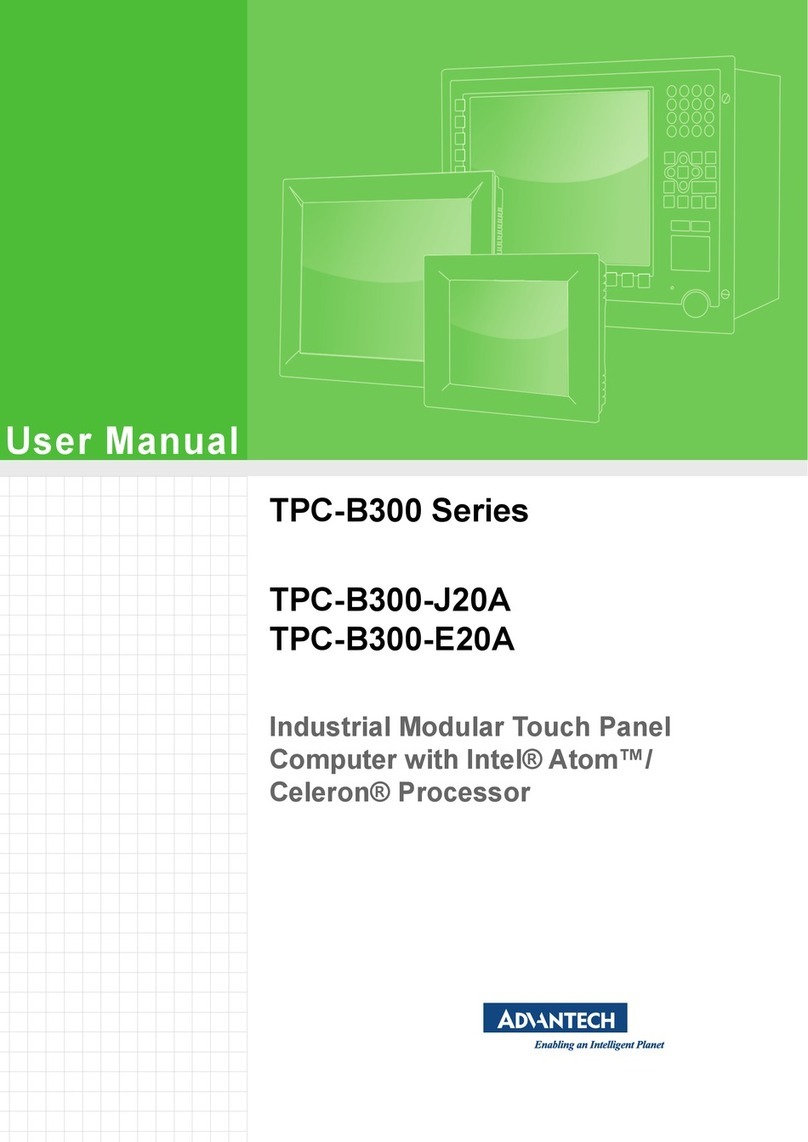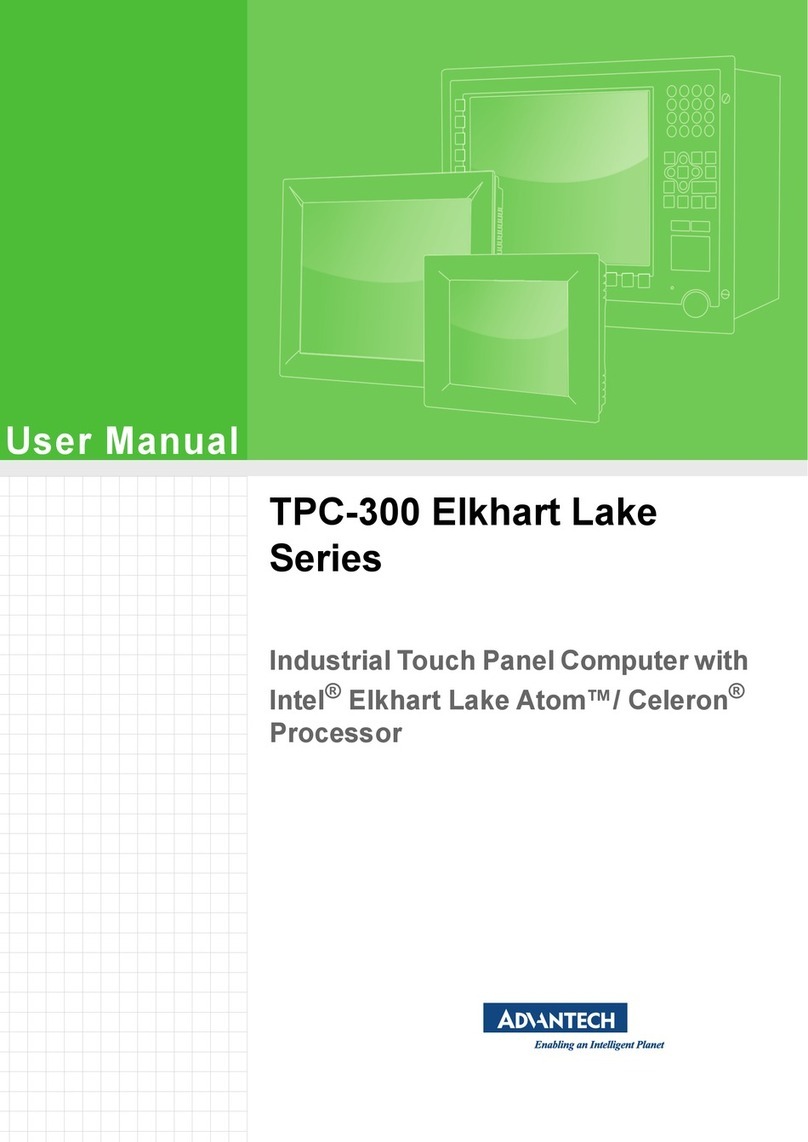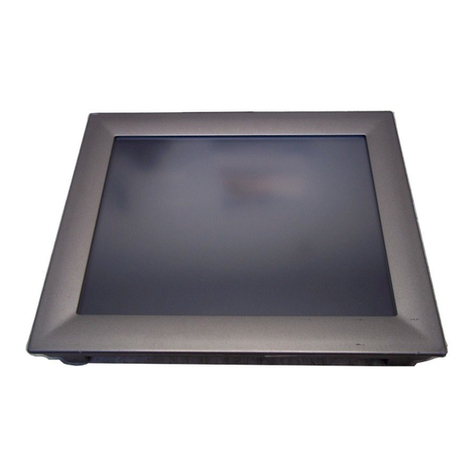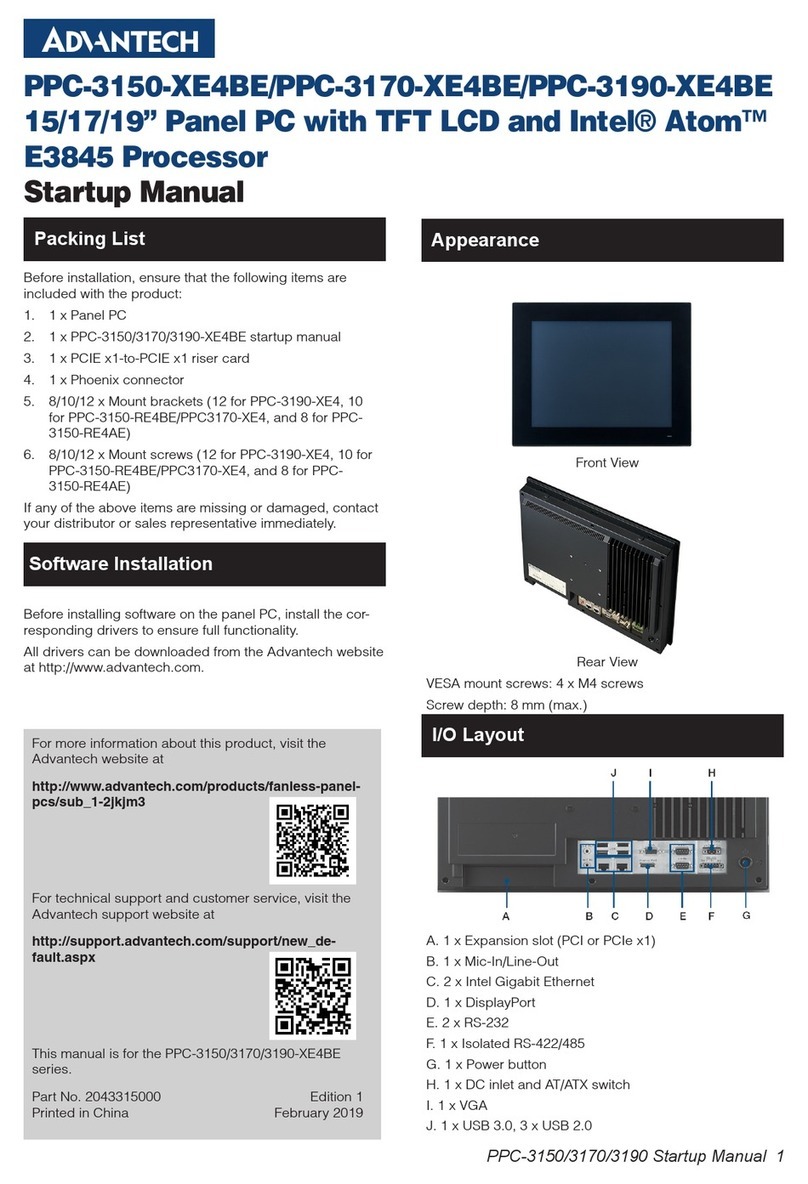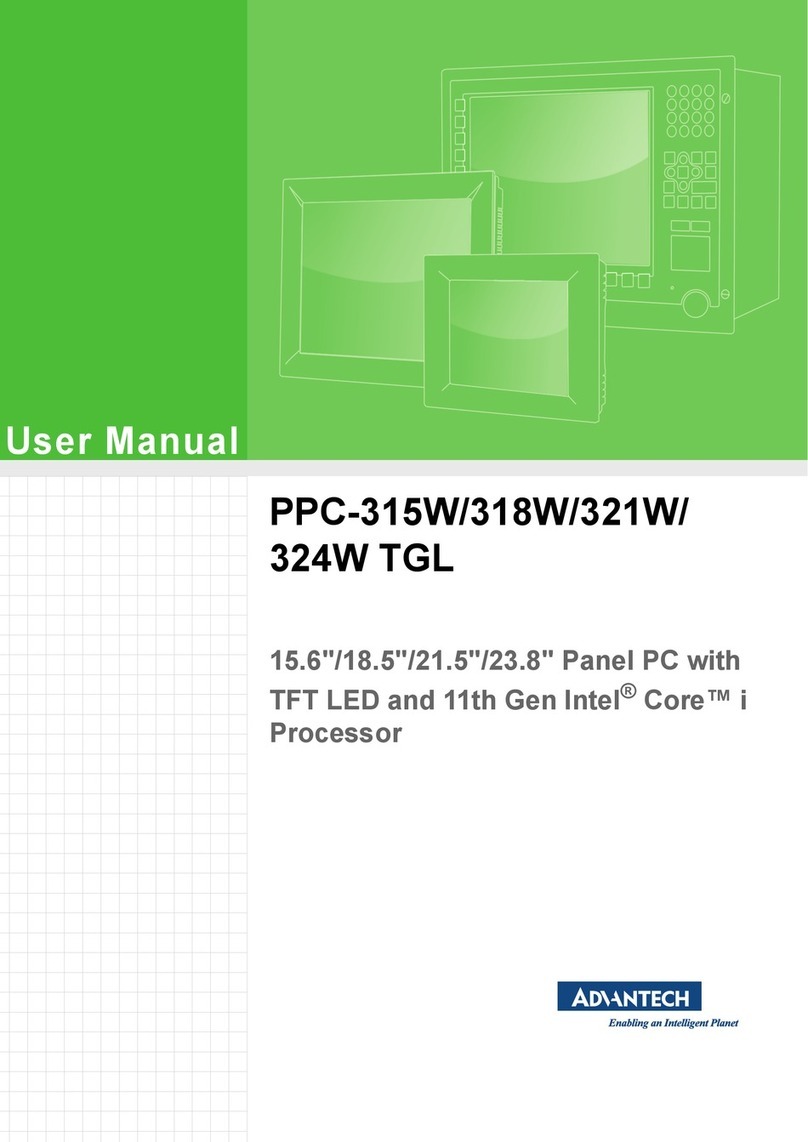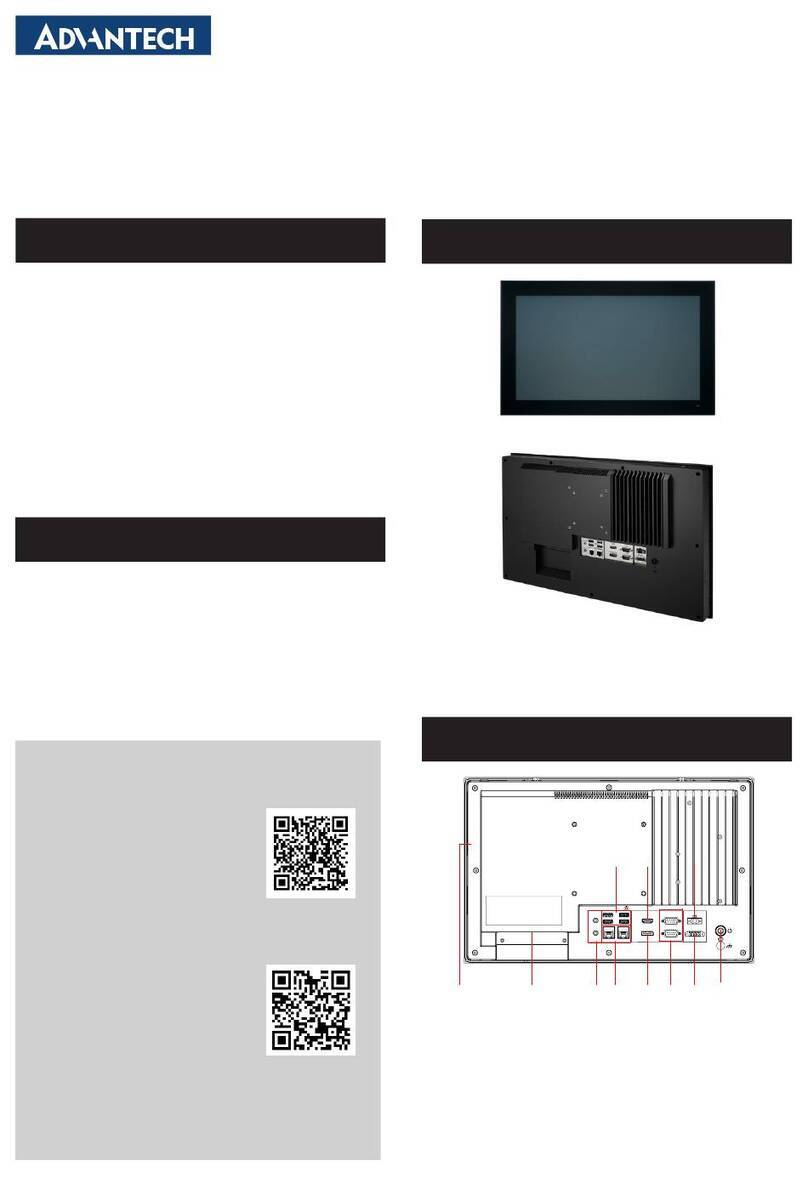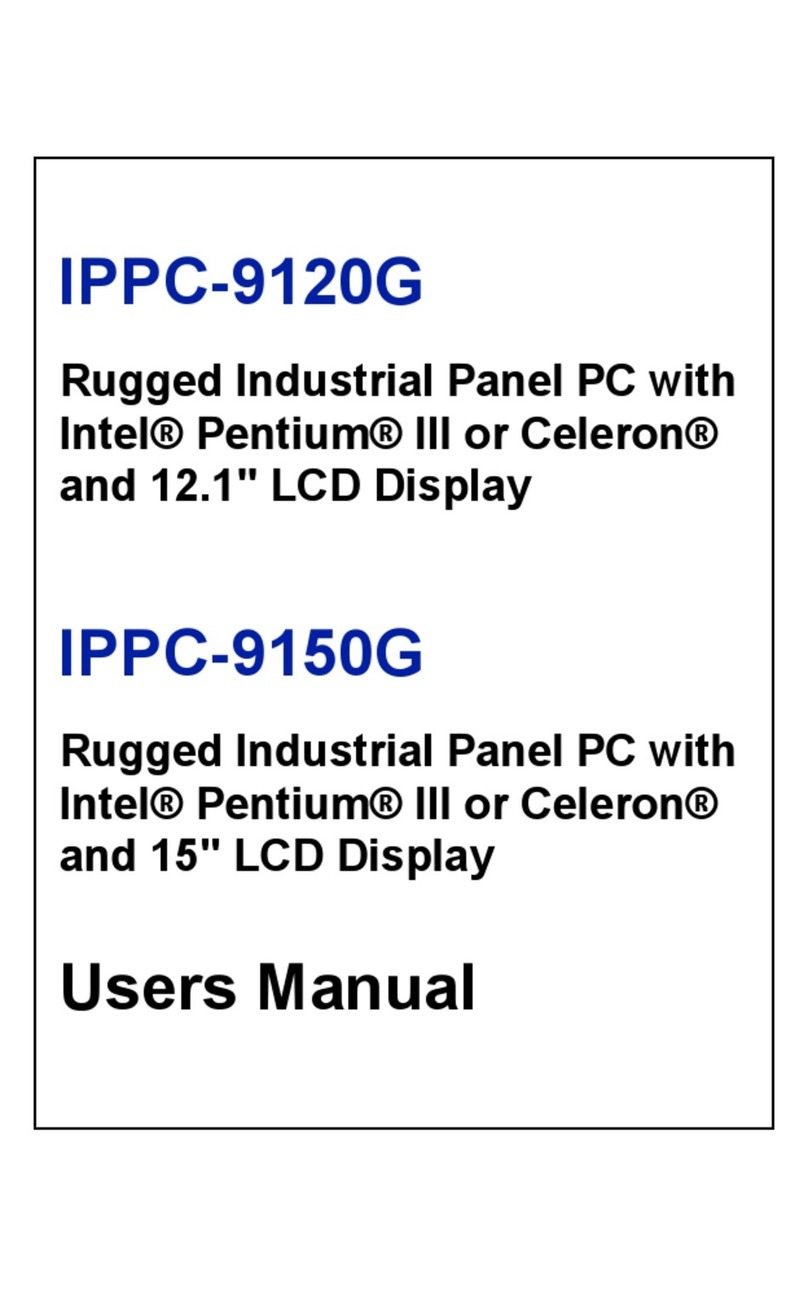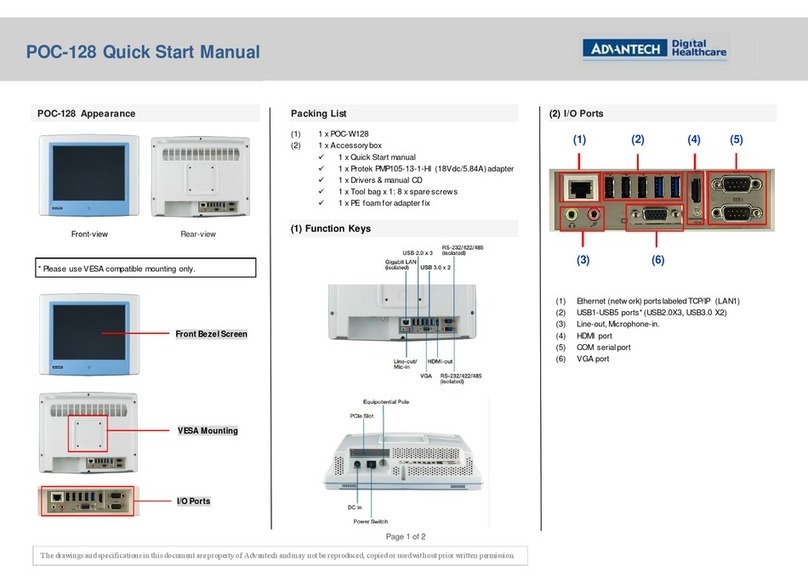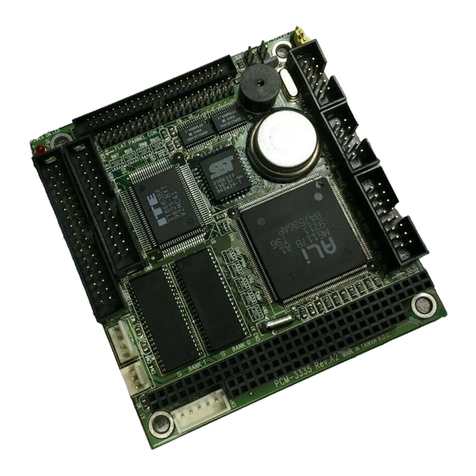vii SPC-200 Series User Manual
Contents
Chapter 1 General Information ............................1
1.1 Introduction ............................................................................................... 2
1.2 Packing List............................................................................................... 2
1.3 Specifications ............................................................................................ 3
1.3.1 System Kernel............................................................................... 3
1.3.2 I/O Ports........................................................................................ 3
1.3.3 Safety and Environment................................................................ 3
1.4 LCD Specifications.................................................................................... 3
1.5 Touchscreen Specifications ...................................................................... 4
1.6 Power ........................................................................................................ 4
1.7 I/O Ports Arrangement .............................................................................. 4
Figure 1.1 SPC-200 Rear View- I/O Port Arrangement ............... 4
1.8 VESA Mounting......................................................................................... 5
Figure 1.2 VESA Mounting .......................................................... 5
1.9 Dimensions and Cutout............................................................................. 6
Figure 1.3 SPC-218 Dimensions ................................................. 6
Figure 1.4 SPC-221 Dimensions ................................................. 7
Chapter 2 System Setup.......................................9
2.1 System Setup.......................................................................................... 10
Figure 2.1 Unpack the Package ................................................ 10
Figure 2.2 2.5" Hard Disk Drive ................................................. 10
Figure 2.3 Pin Definition of Power Connector............................ 11
Figure 2.4 Power Receptor with M12 Connector....................... 11
2.2 Installing the Drivers................................................................................ 12
2.2.1 Installation of Touch Screen driver ............................................. 12
2.2.2 Installation of Watchdog driver.................................................... 12
2.2.3 Installation of graphic driver ........................................................ 14
2.2.4 Installation of LAN driver............................................................. 16
2.3 Wake up from Suspend Mode................................................................. 17
Chapter 3 Features in Windows Embedded .....19
3.1 Features in Windows Embedded ............................................................ 20
3.2 EWF ........................................................................................................ 20
3.3 HORM ..................................................................................................... 20
Appendix A M12 connector I/O pin definition......21
A.1 LAN1 / LAN2 pin definition with M12 connectors .................................... 22
A.2 RS-232 pin definition with M12 connector............................................... 22
A.3 USB pin definition with M12 connector ................................................... 22
A.4 Power Input pin definition with M12 connector........................................ 23
Appendix B UI Operating Process........................25
B.1 UI Operating Process.............................................................................. 26
Table B.1: Status indicator table ................................................ 26
Table B.2: Button code definition ............................................... 31