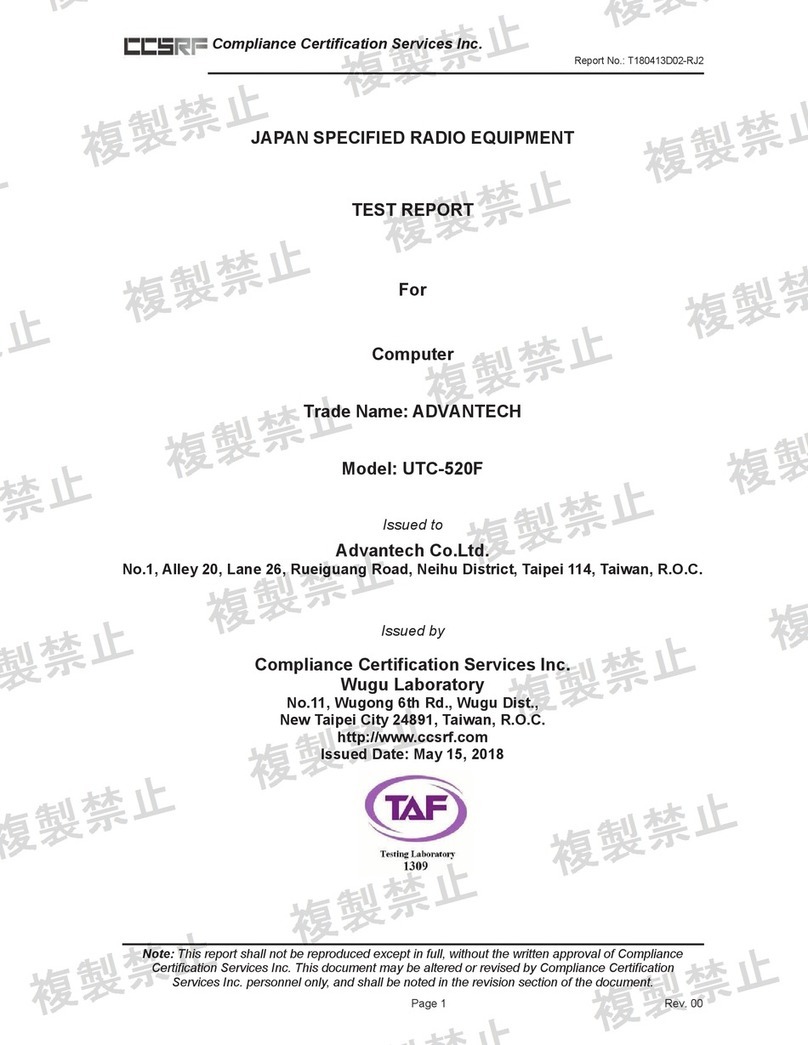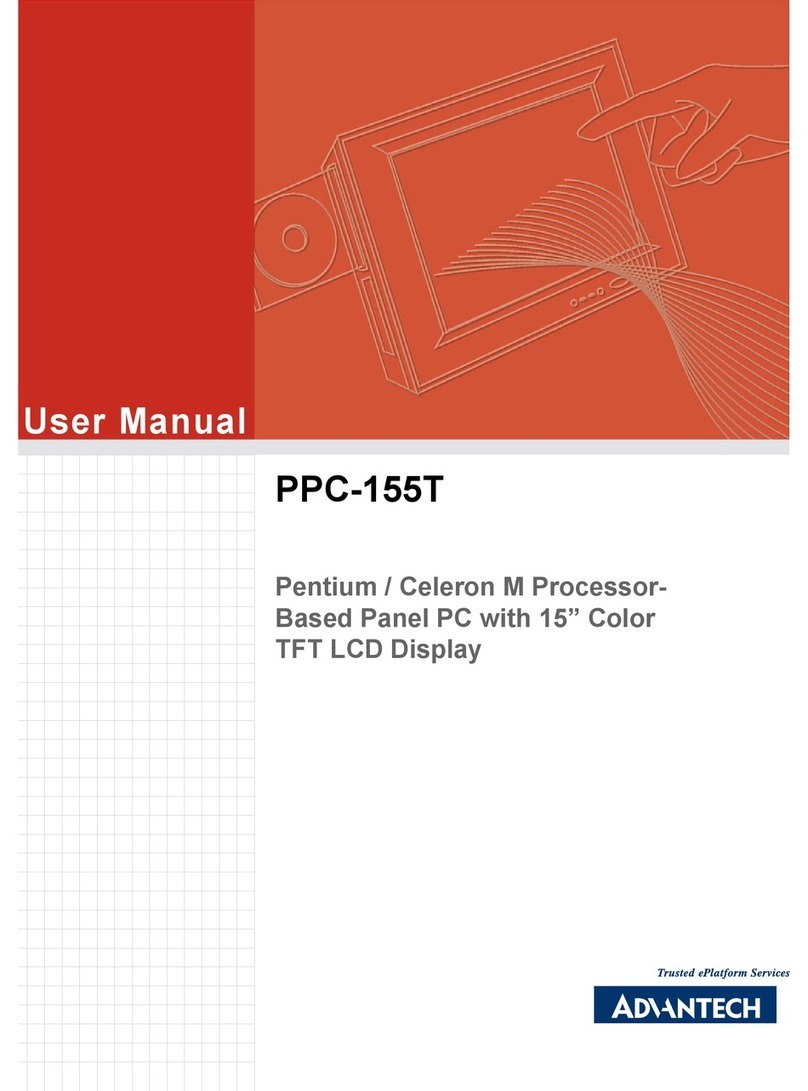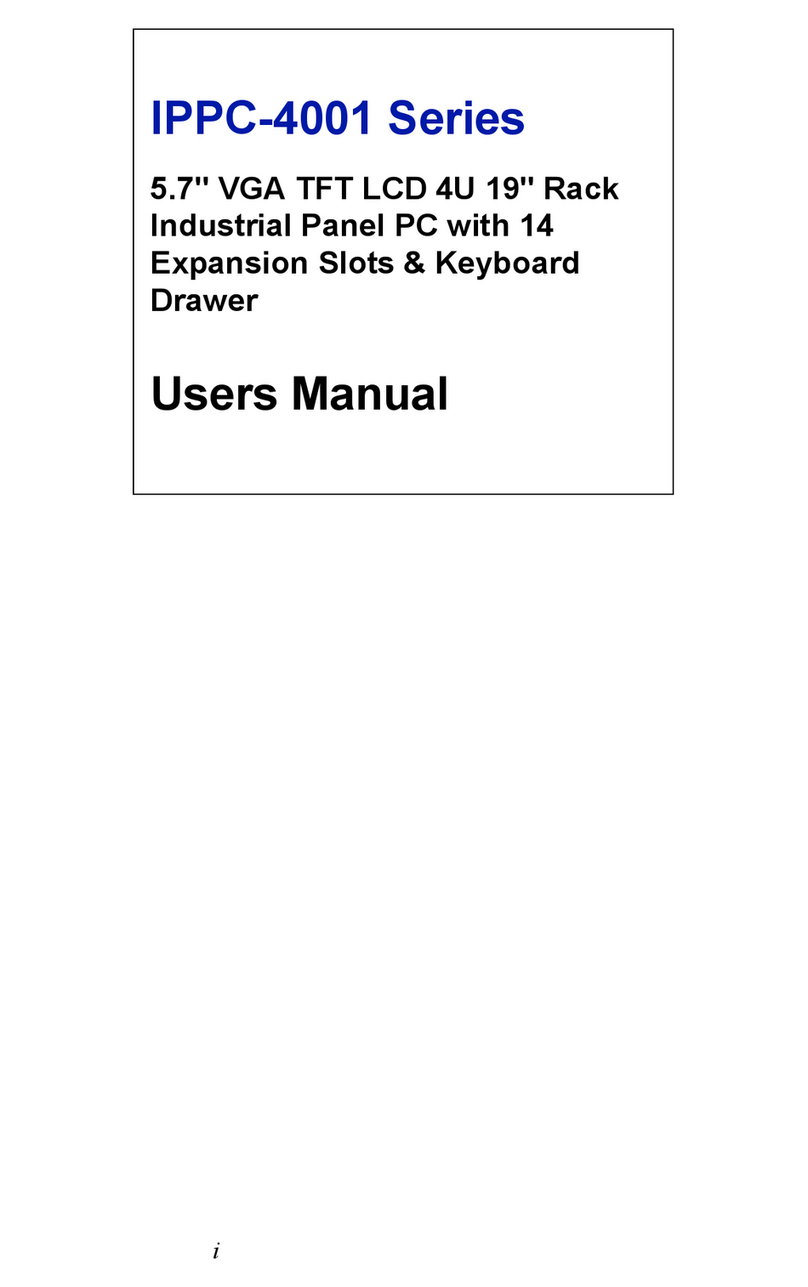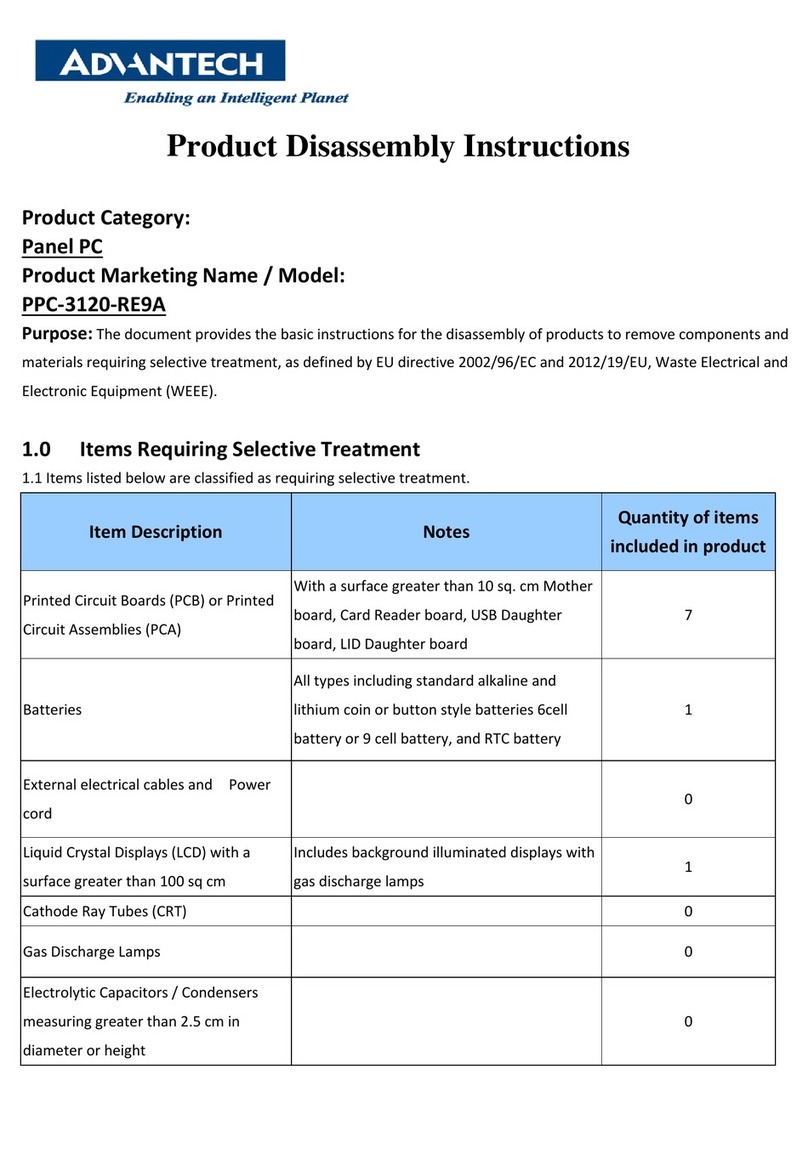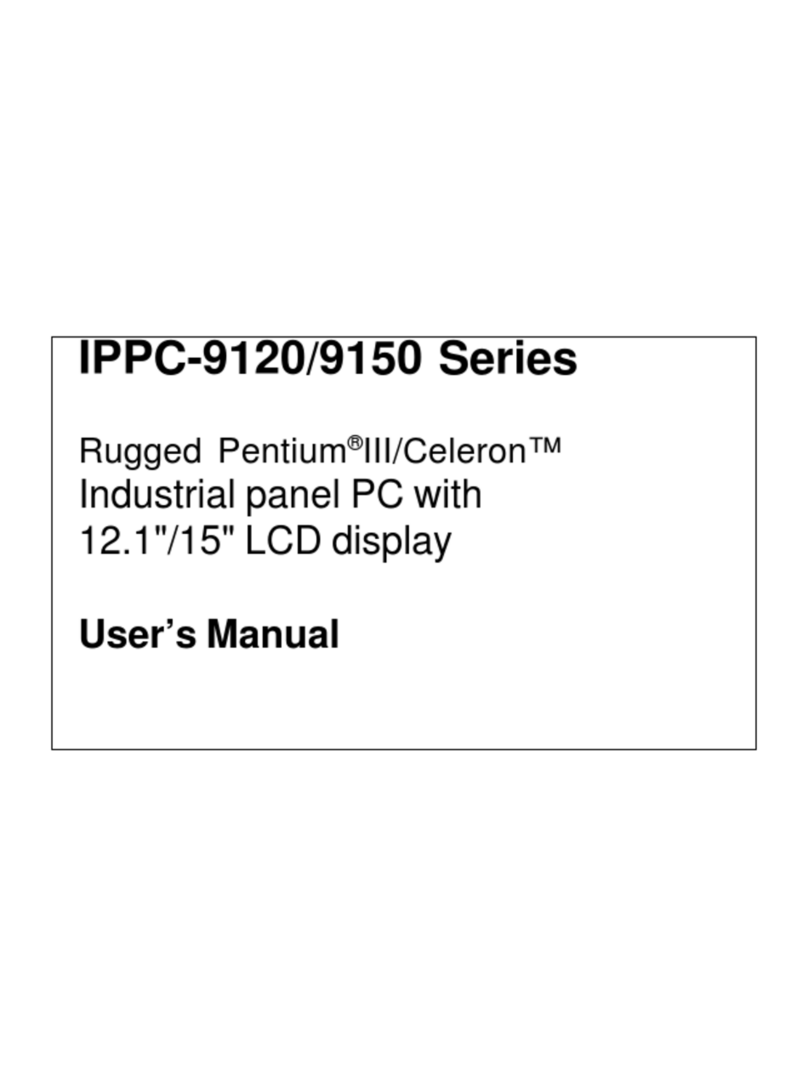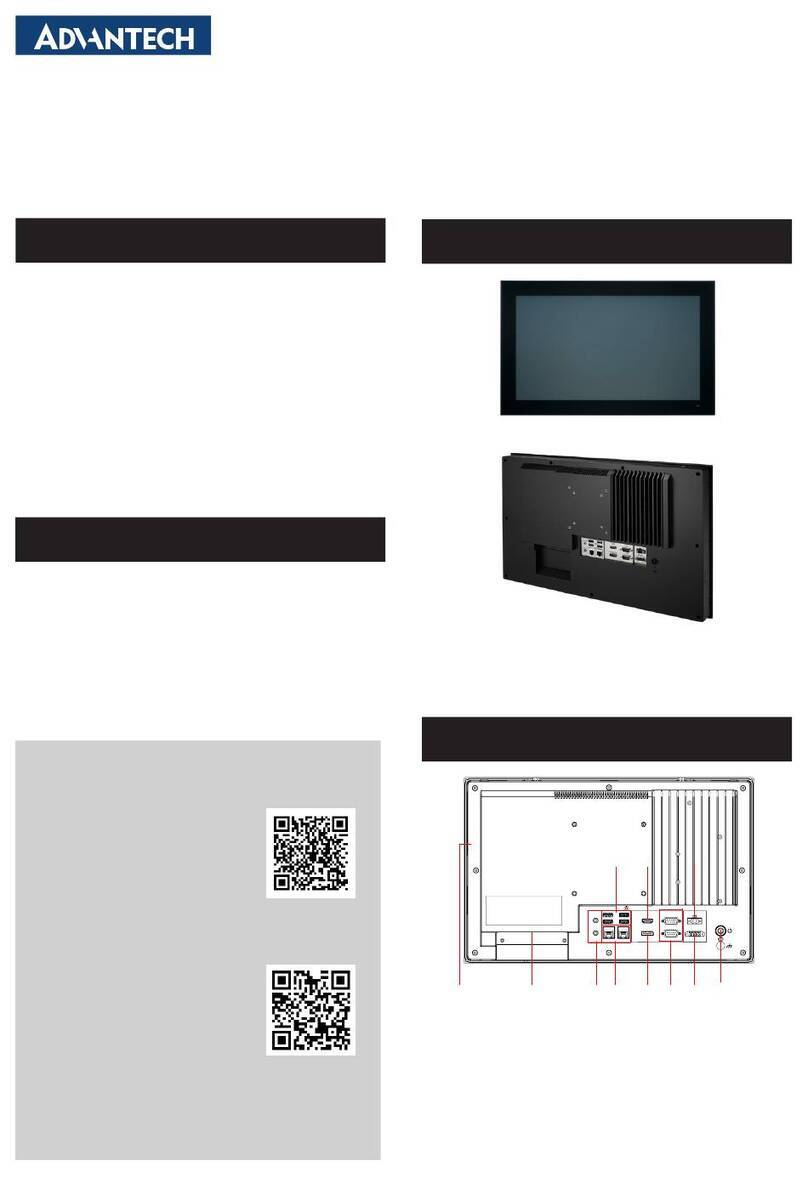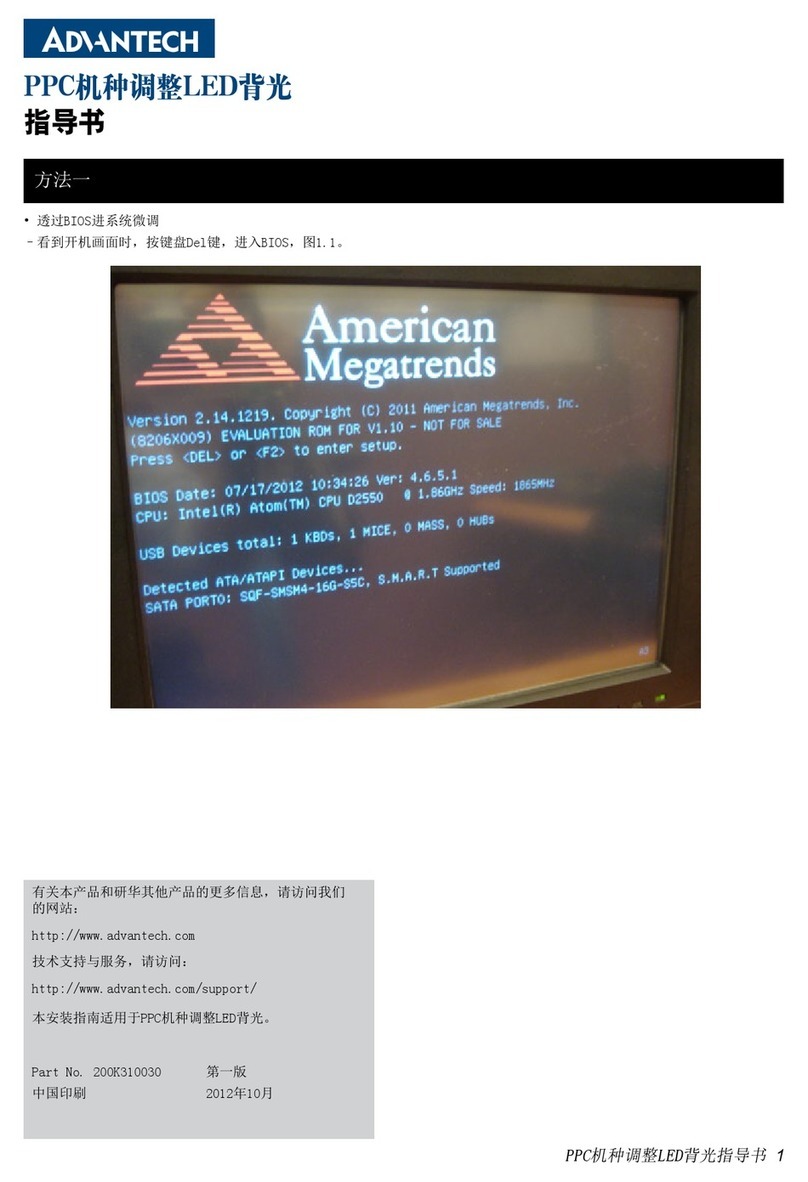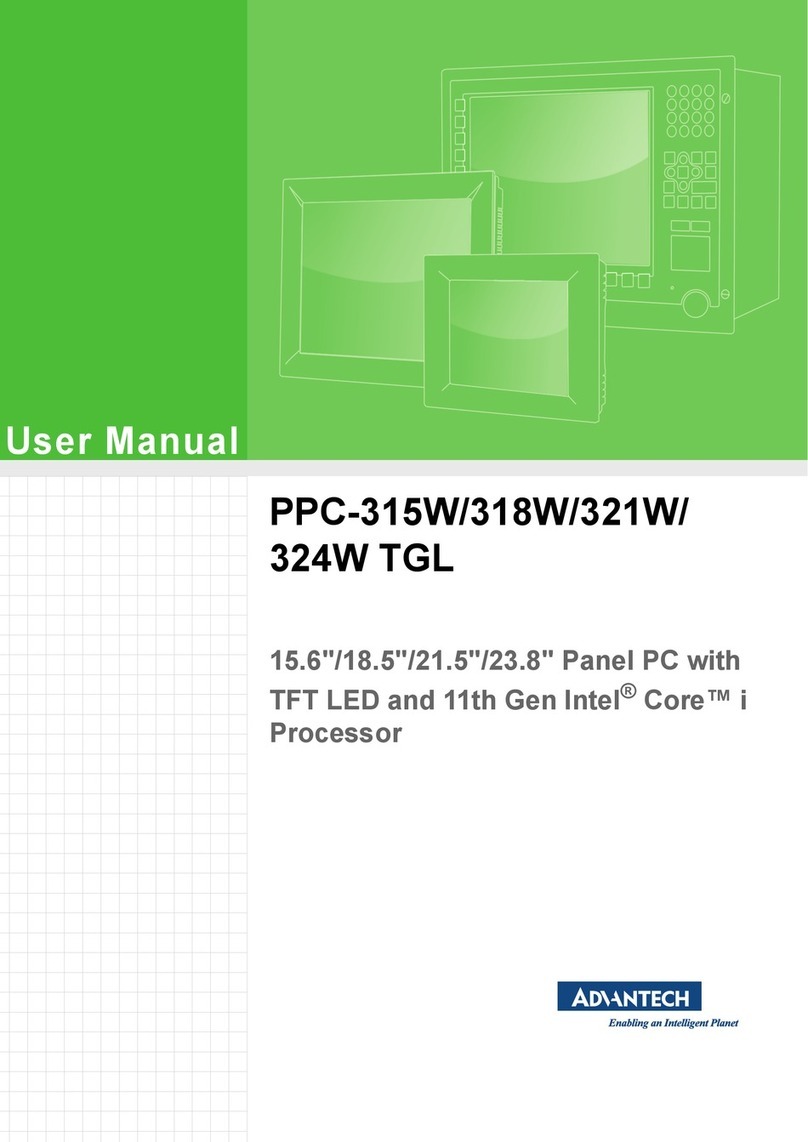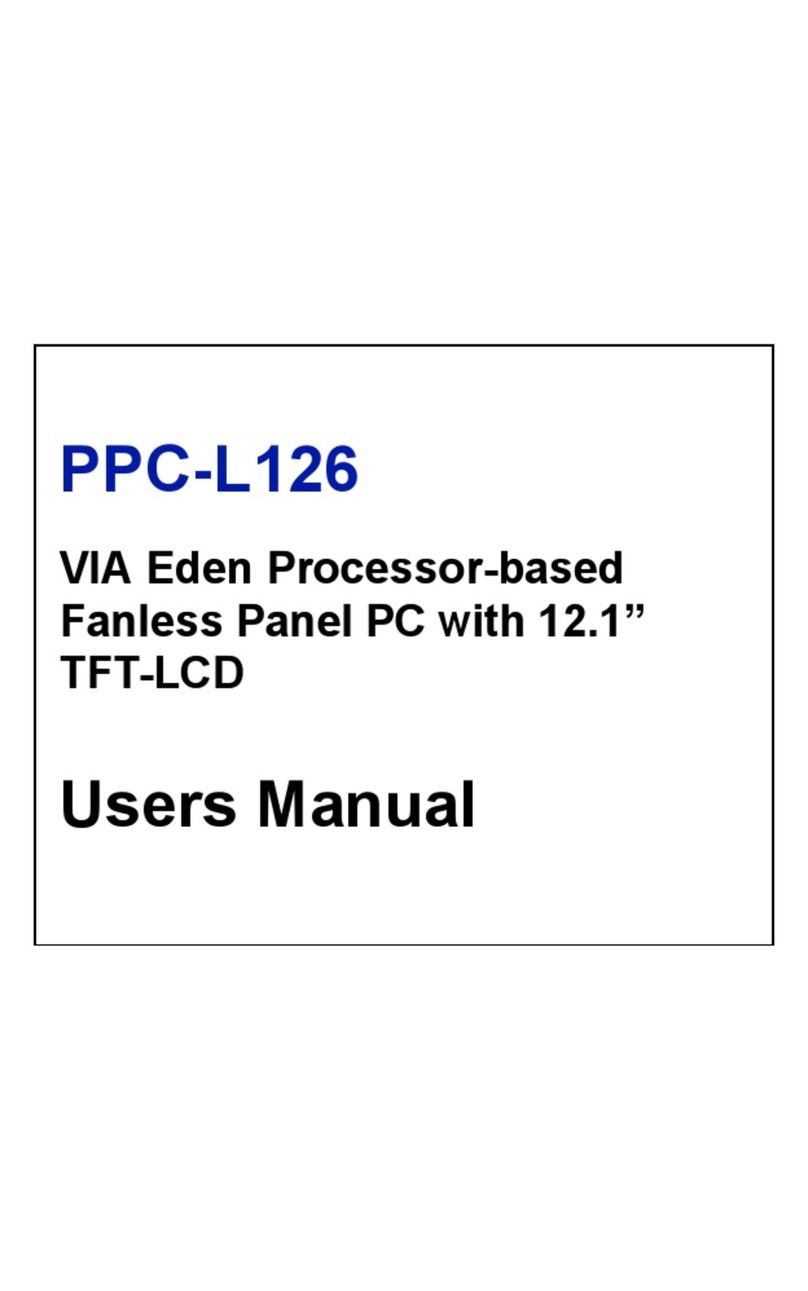TPC-1270 User Manual x
A.2 COM4 Setting ................................................................. 42
Appendix B WDT Programming ...................................... 46
B.1 Overview ......................................................................... 46
B.2 Watchdog Timer Programming....................................... 47
Figure B.1:Watchdog timer programming procedure .. 47
Table B.1:Watchdog Timer Registers ......................... 48
B.3 Example Programs .......................................................... 49
Appendix C Accessory Kit Assembly................................ 56
C.1 CompactFlash to IDE Transfer Kit ................................. 56
Figure C.1:Adapter Board and IDE Cable ................... 56
Figure C.2:Connecting Adapter Board & IDE Cable .. 56
Figure C.3:CompactFlash Slot ..................................... 57
Figure C.4:Insert the Adapter Board into the CF slot .. 57
Figure C.5:Inserted Adapter Board .............................. 57
Figure C.6:Connect the CD-ROM via the IDE Cable . 58
Figure C.7:Plug Power Line into CD-ROM Drive ...... 58
C.2 USB Driver Installation Notice....................................... 58
Appendix D HDD Kit Assembly........................................ 60
Figure D.1:Removing the Rear HDD Cover ............... 60
Figure D.2:Removing the Top Screws ........................ 60
Figure D.3:Installing the HDD .................................... 61
Figure D.4:Installing the HDD Bracket ....................... 61
Appendix E Touchscreen Installation & Configuration. 64
E.1 Driver Installation ........................................................... 64
Figure E.1:Setup.exe .................................................... 64
Figure E.2:Install - Wizard ......................................... 64
Figure E.3:Install – License Agreement ...................... 65
Figure E.4:Install – Completed .................................... 65
E.2 Uninstall the Driver......................................................... 66
Figure E.5:Uninstall -1 ................................................ 66
Figure E.6:Uninstall -2 ................................................ 66
E.3 Touchscreen Calibration ................................................. 67
Figure E.7:Standard Calibration -1 .............................. 67
Figure E.8:Standard Calibration -2 .............................. 68
Figure E.9:Standard Calibration -3 .............................. 68
Figure E.10:Advanced Calibration -1 ......................... 69
Figure E.11:Advanced Calibration -2 .......................... 70
Figure E.12:Plot Calibration Data ............................... 70
Figure E.13:Draw ........................................................ 71
Figure E.14:Clear Screen ............................................. 72
Figure E.15:Option ..................................................... 73
Appendix F Fuse Specifications ........................................ 76
F.1 Fuse Specifications.......................................................... 76
F.2 Fuse Replacement ........................................................... 76
Figure F.1:Fuse Replacement ...................................... 76