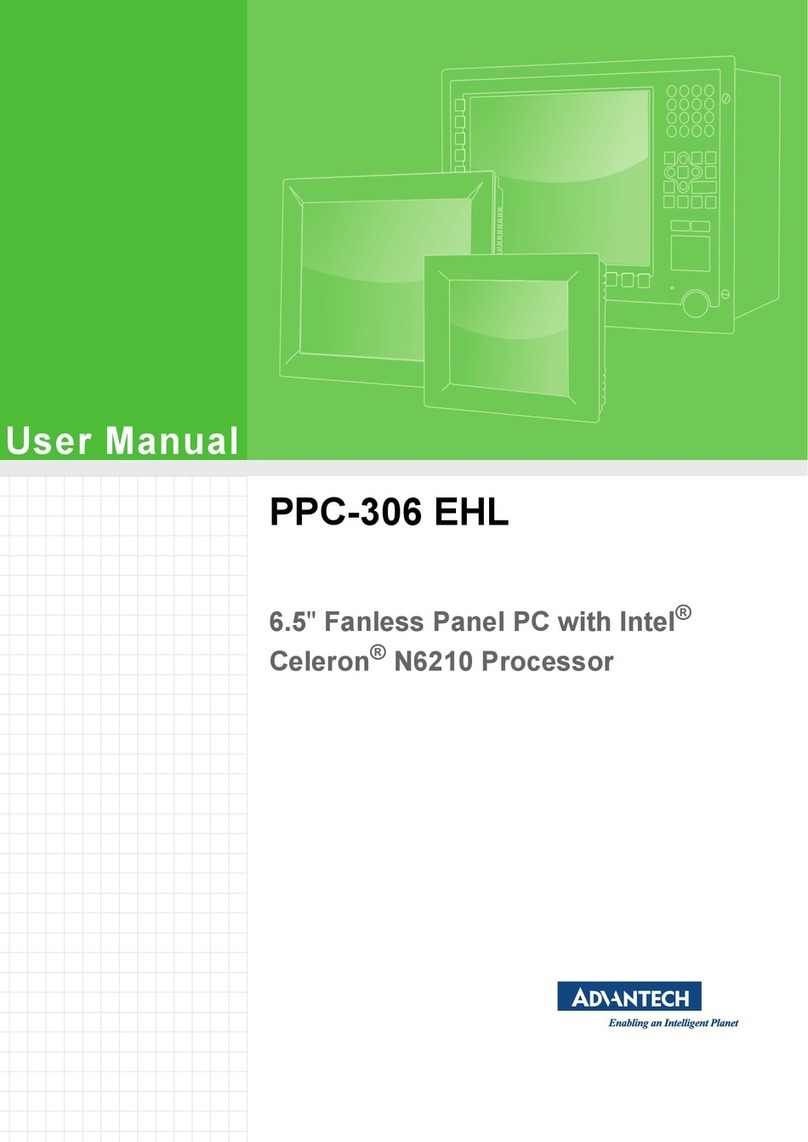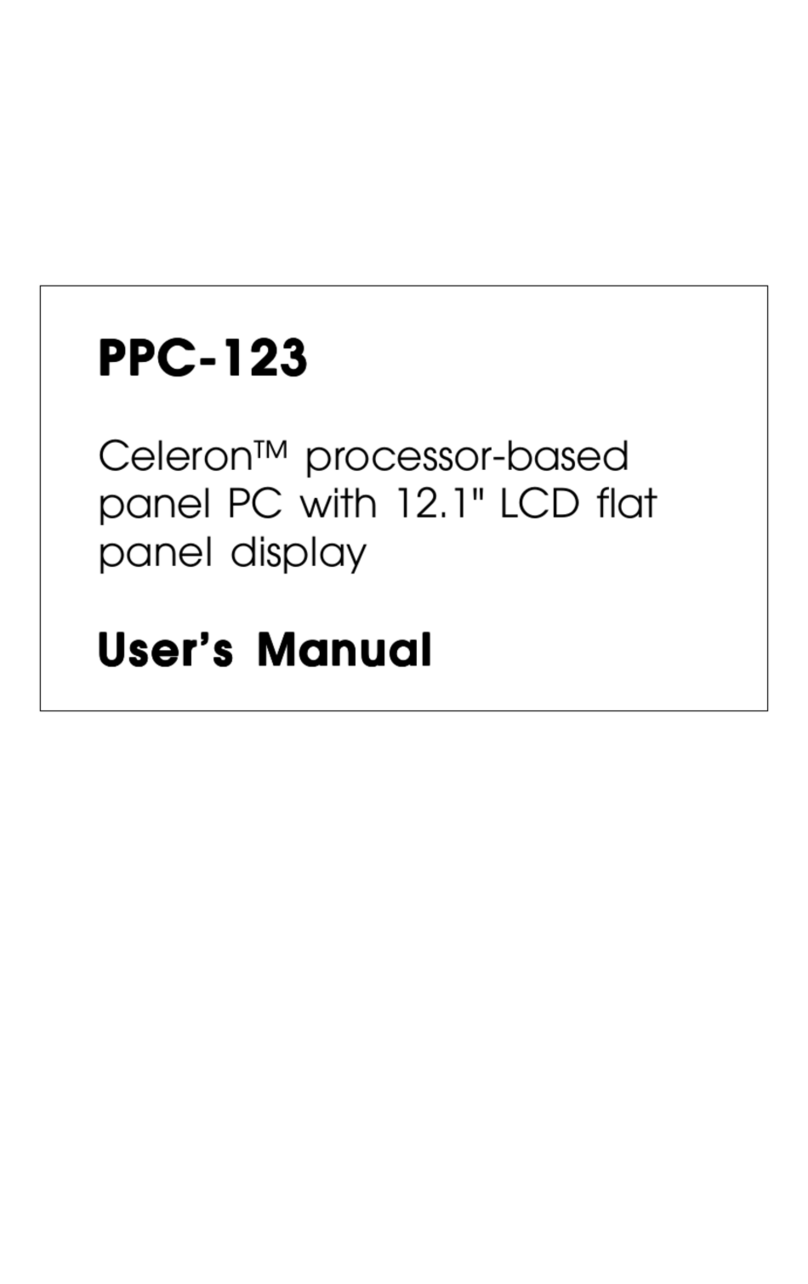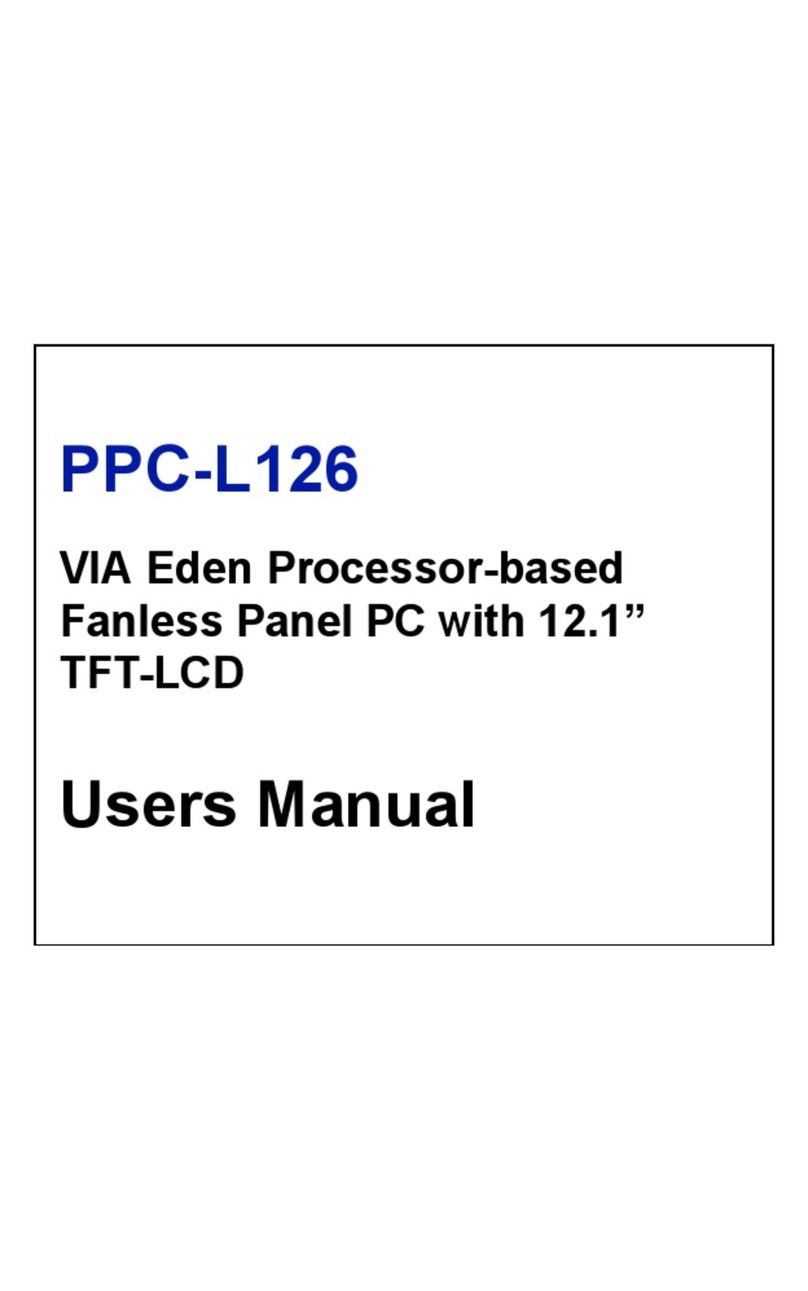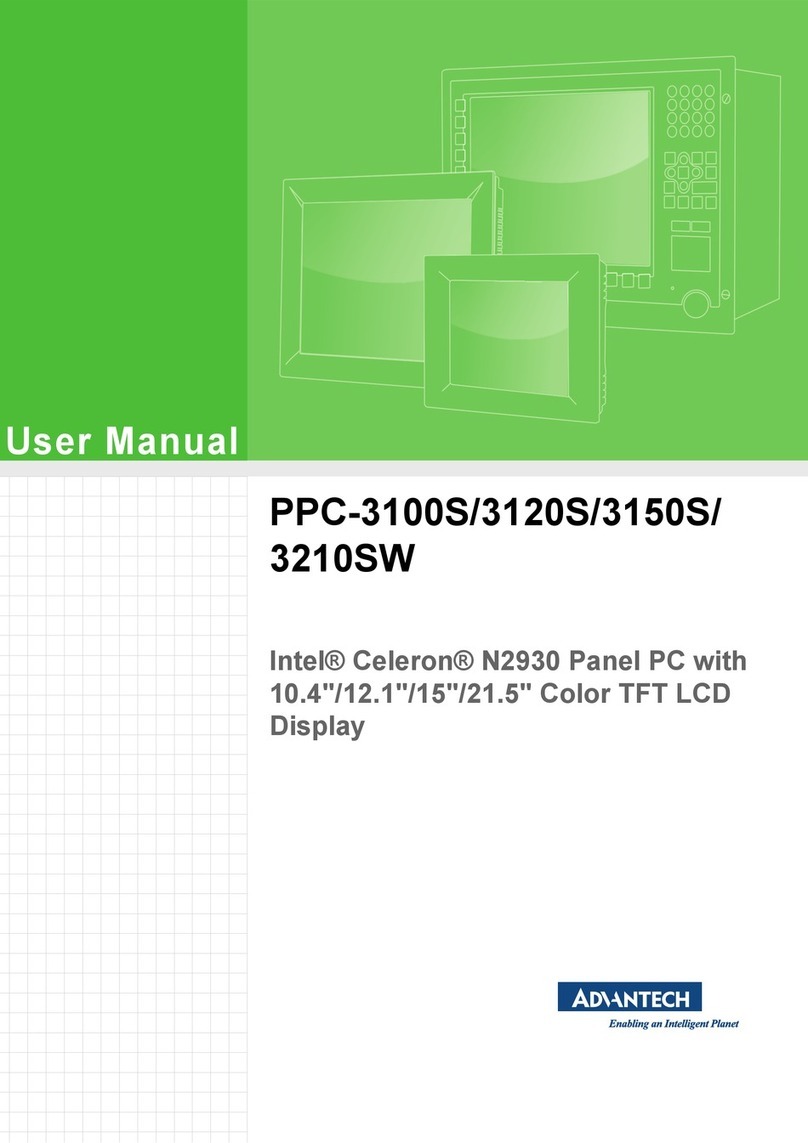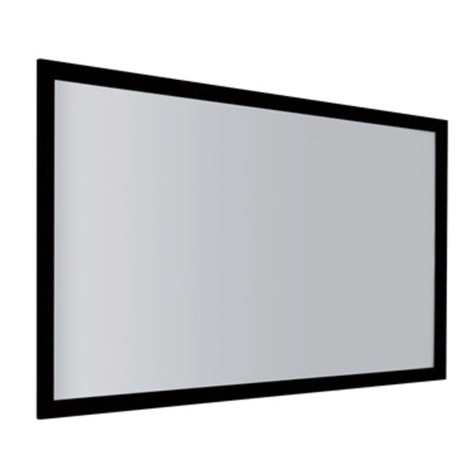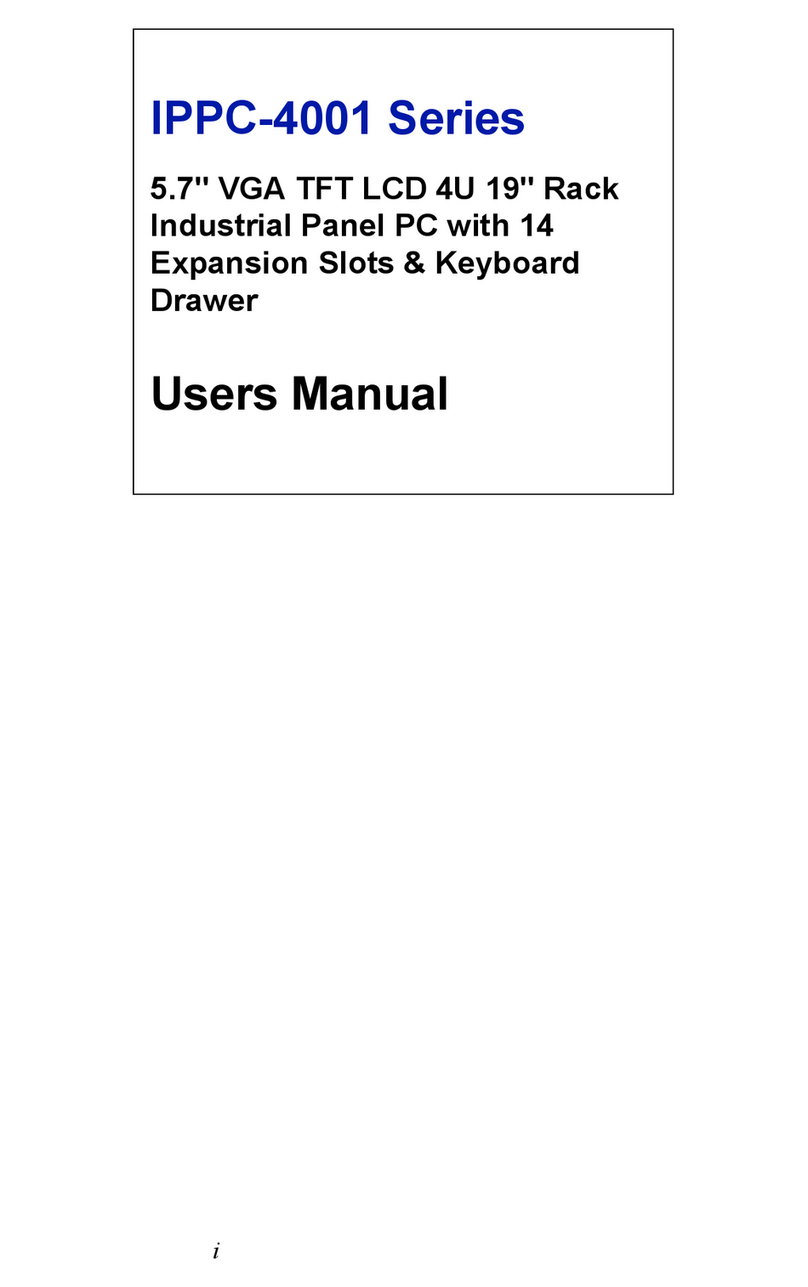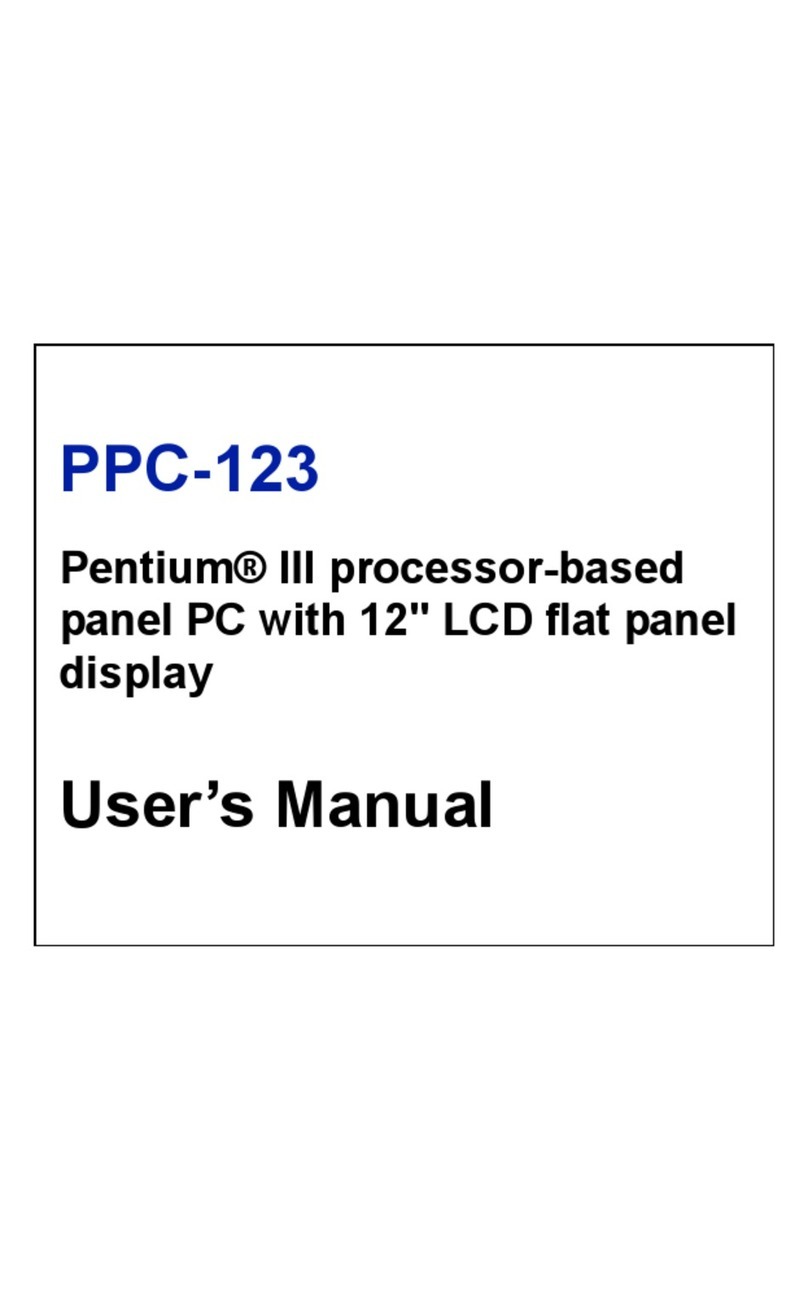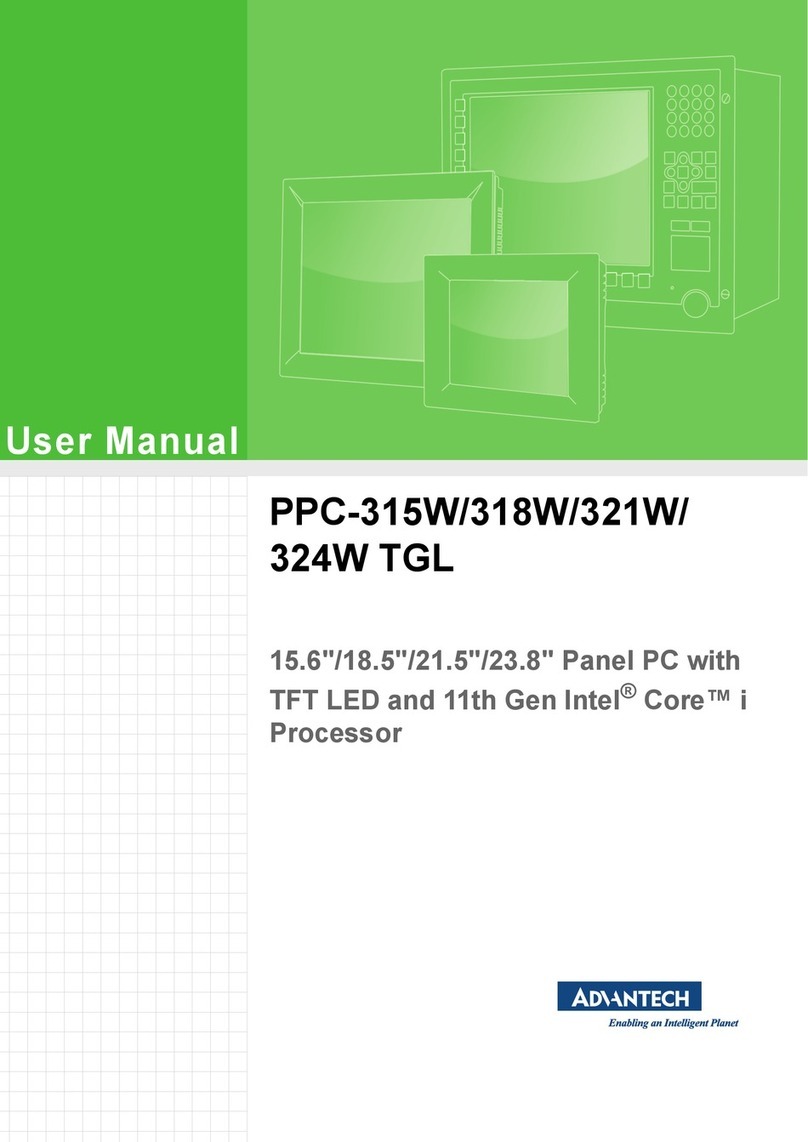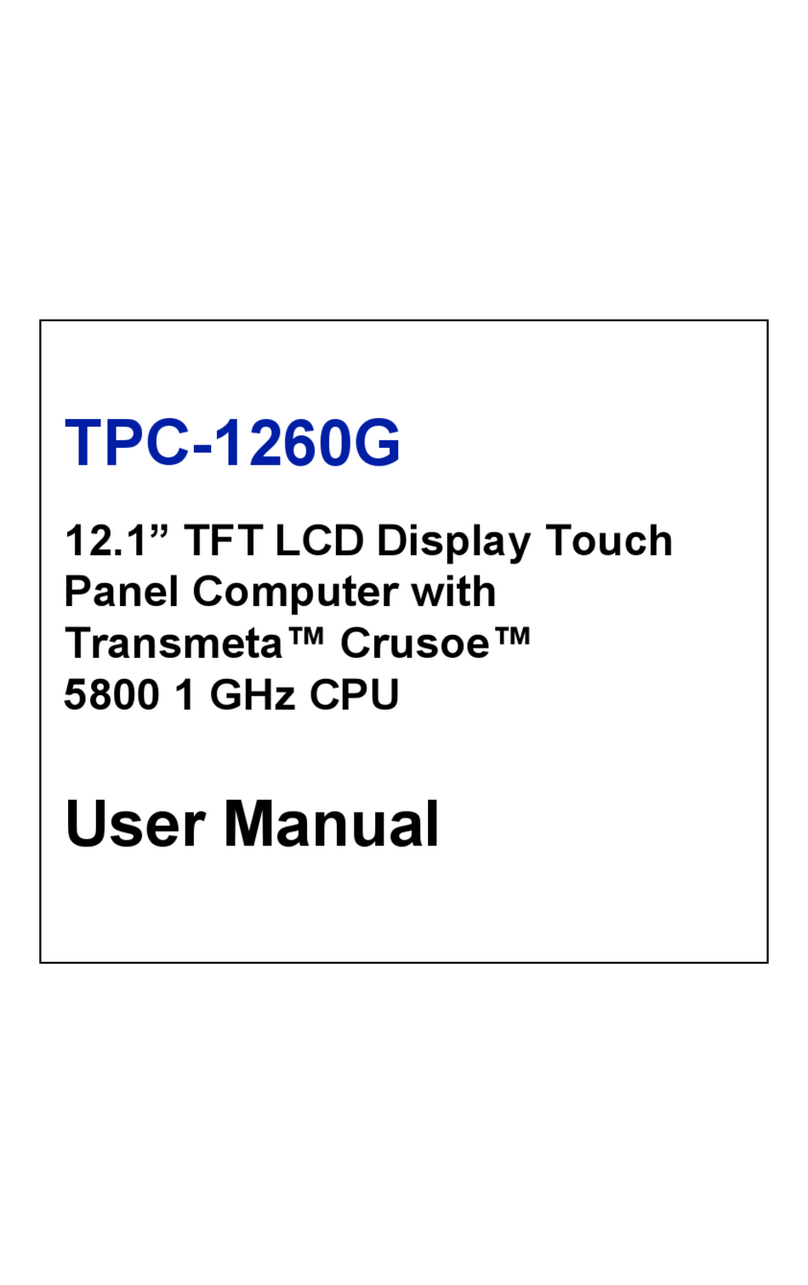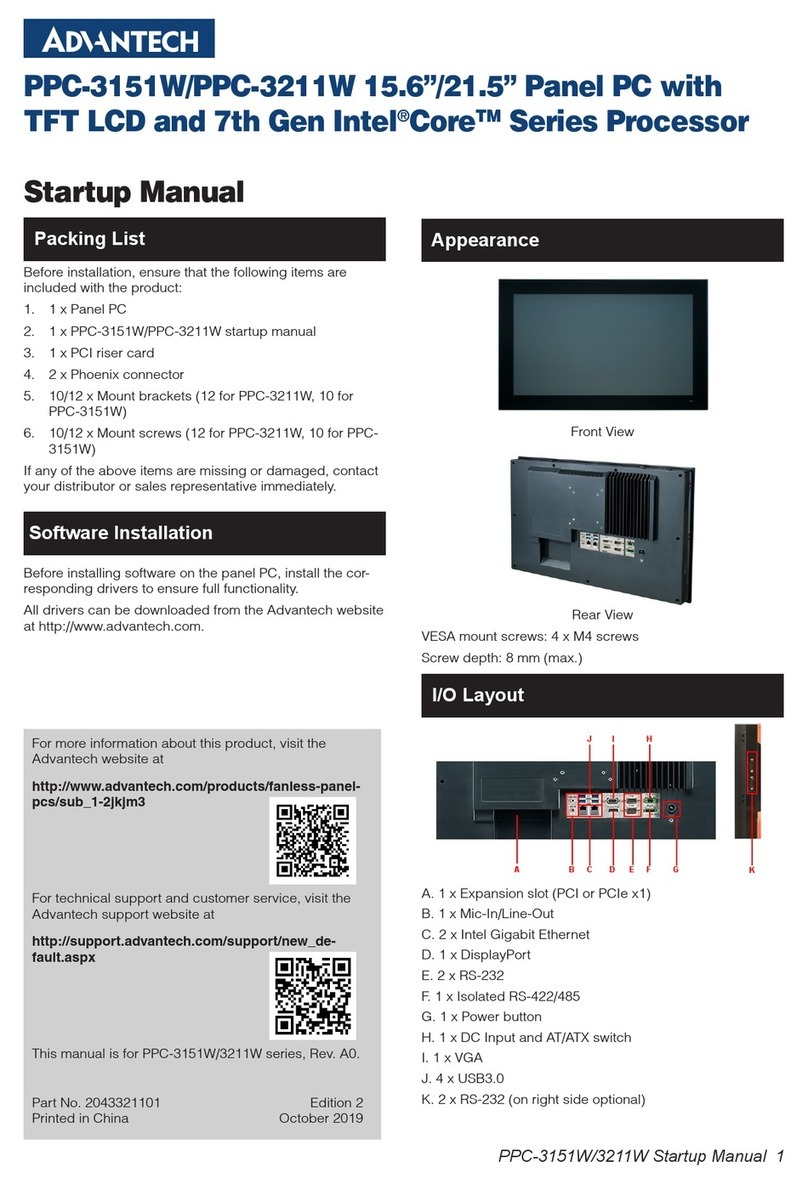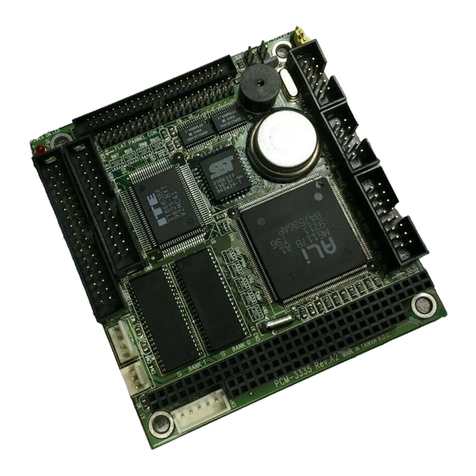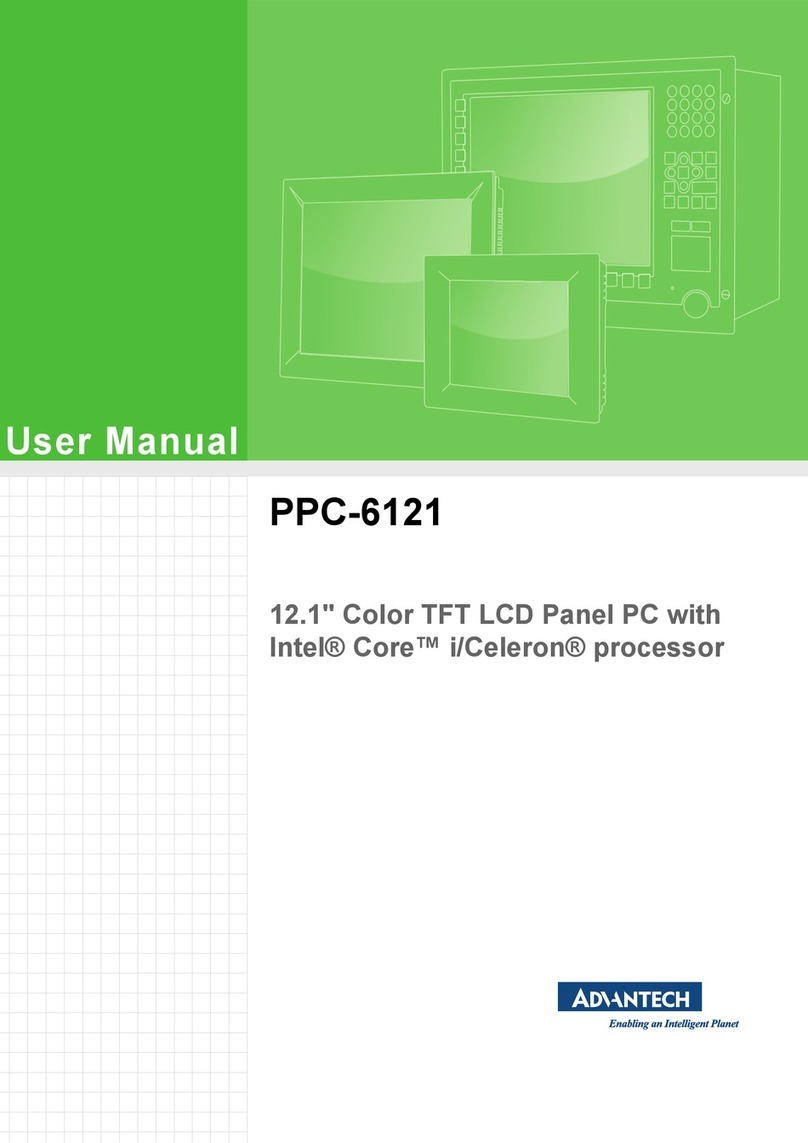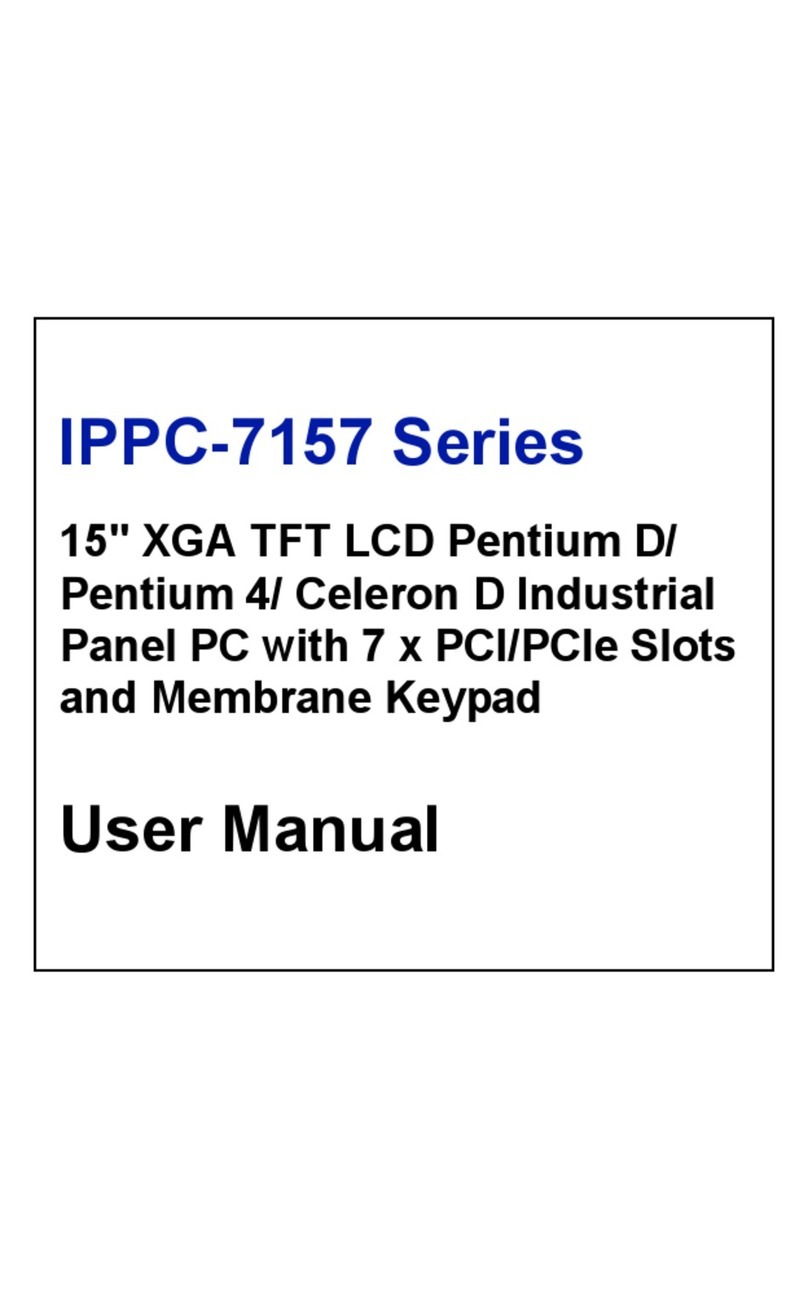vii IPPC-6152A/6172A/6192A User Manual
Content
Chapter 1 General Information ............................1
1.1 Introduction ...............................................................................................2
1.2 Specifications............................................................................................3
1.2.1 General.........................................................................................3
1.2.2 Standard PC Functions.................................................................3
1.2.3 Power Specifications.....................................................................4
1.2.4 Touchscreen Specifications..........................................................4
1.2.5 Environmental Specifications........................................................4
1.2.6 Certifications.................................................................................4
1.2.7 IP...................................................................................................4
1.3 Dimensions ...............................................................................................5
Figure 1.1 IPPC-6152A Dimensions............................................5
Figure 1.2 IPPC-6172A Dimensions............................................6
Figure 1.3 IPPC-6192A Dimensions............................................7
1.4 I/O Function Description............................................................................8
Chapter 2 System Setup.......................................9
2.1 General ...................................................................................................10
2.1.1 PS/2 Mouse & Keyboard.............................................................10
2.1.2 VGA Port.....................................................................................10
2.1.3 Serial COM Ports........................................................................10
2.1.4 USB Ports...................................................................................11
2.1.5 Audio Port...................................................................................11
2.1.6 Ethernet ......................................................................................11
2.1.7 DP Port .......................................................................................11
2.1.8 DVI Port ......................................................................................11
2.1.9 GPIO Port ...................................................................................11
2.1.10 PCI Ports.....................................................................................11
2.2 Installing Memory....................................................................................12
2.3 Installing CPU .........................................................................................13
2.4 Installing HDD .........................................................................................16
2.5 Installing DVD ROM (Optional) ...............................................................18
2.6 Installing CFast Riser Card (Optional) ....................................................21
2.7 Mounting Instructions..............................................................................21
2.7.1 Panel Mounting...........................................................................21
2.7.2 Rack Mounting............................................................................21
Chapter 3 Jumper Settings & Connectors........23
3.1 Jumper Settings ......................................................................................24
3.1.1 Jumpers & Switches ...................................................................24
3.1.2 COM3 Settings............................................................................25
Table 3.1: COM4 Settings.........................................................25
3.1.3 Clear CMOS (JCMOS1)..............................................................26
Chapter 4 Intel Chipset.......................................27
4.1 Overview.................................................................................................28
4.2 Utilities and Drivers .................................................................................28
4.3 Dual/Triple Display Setting......................................................................28