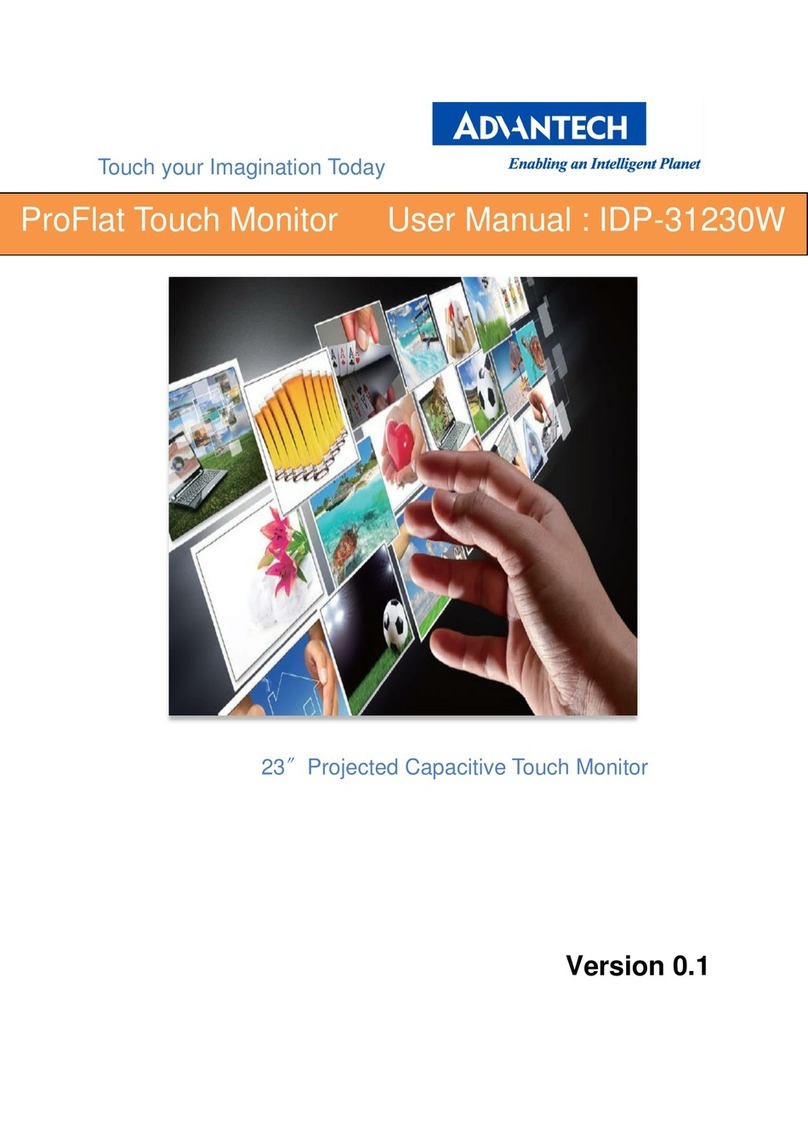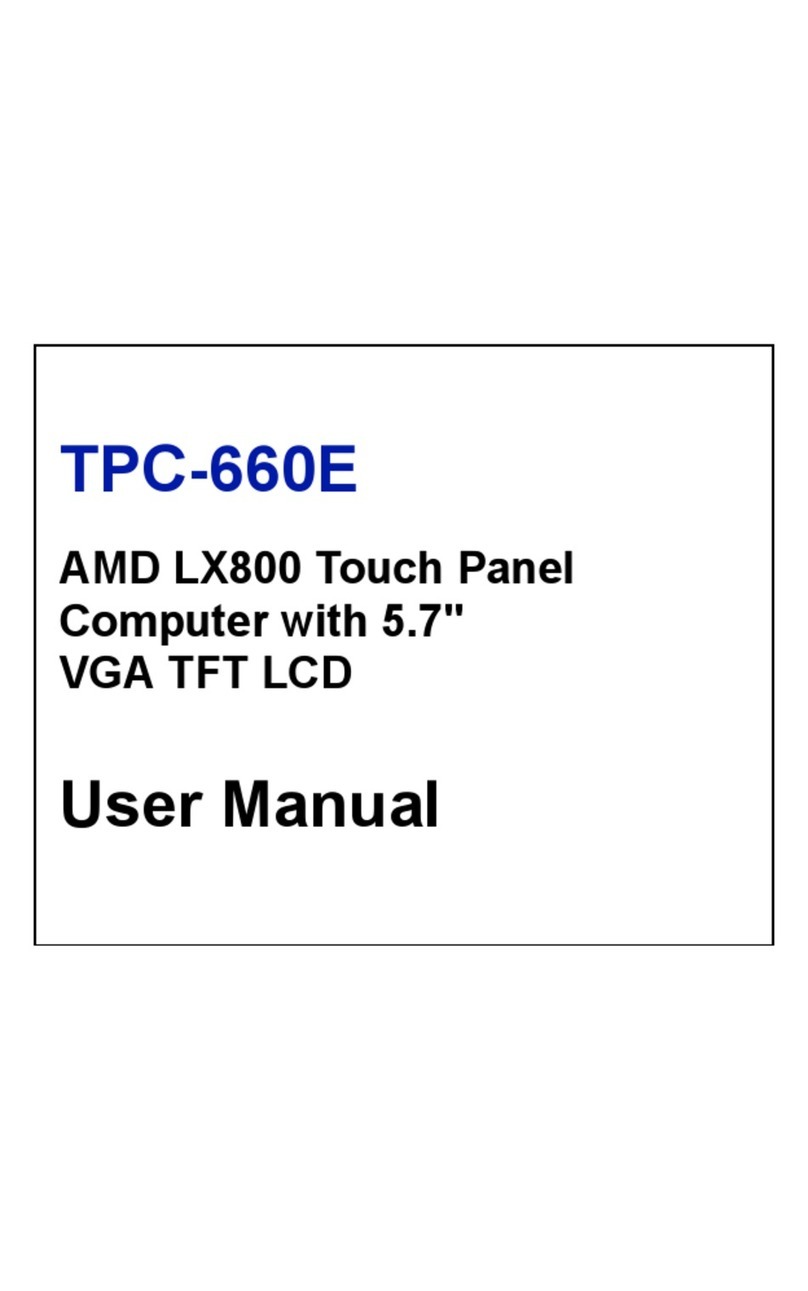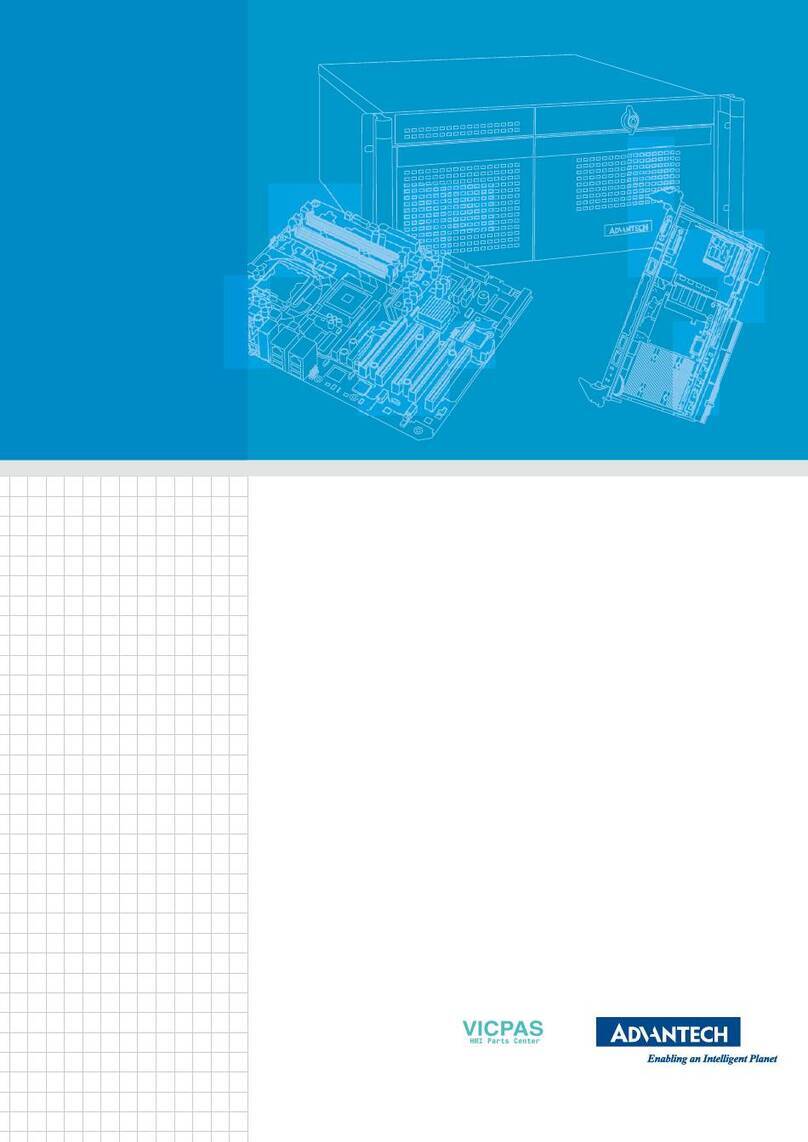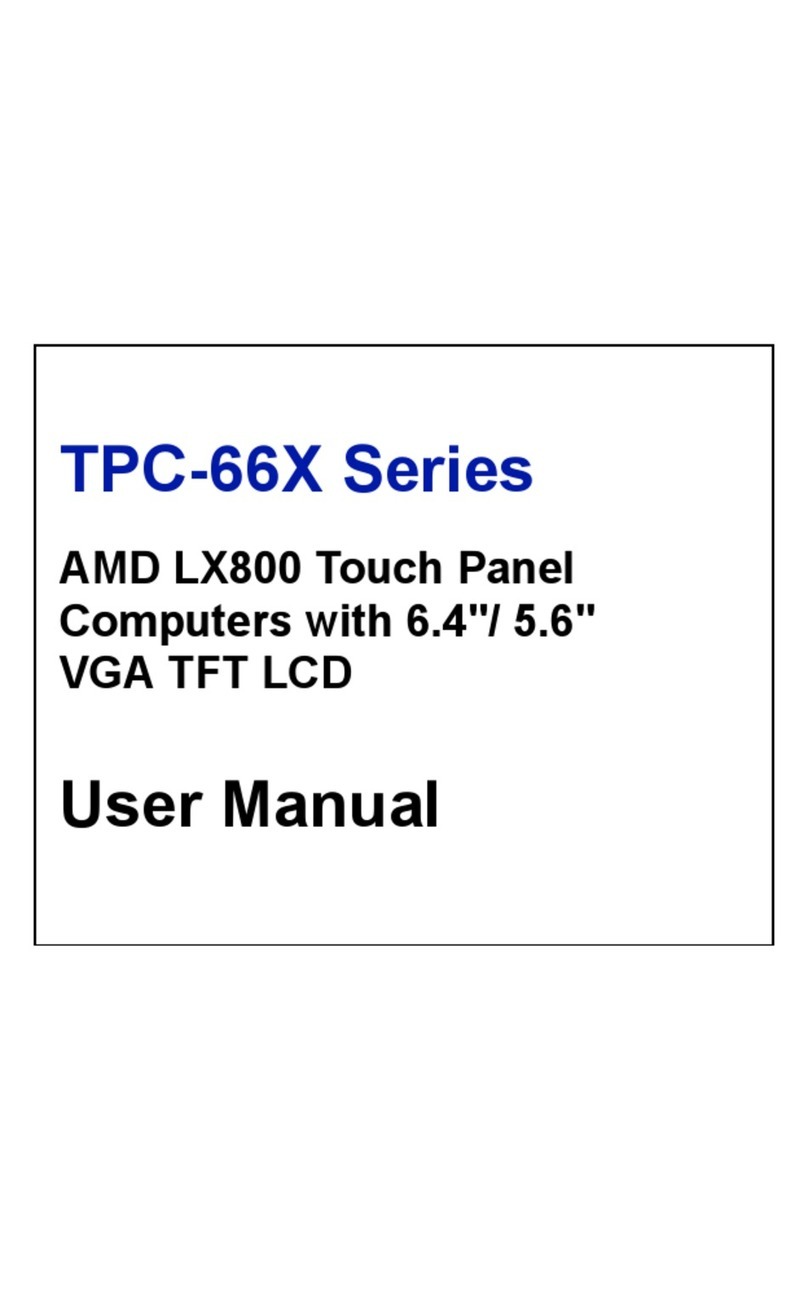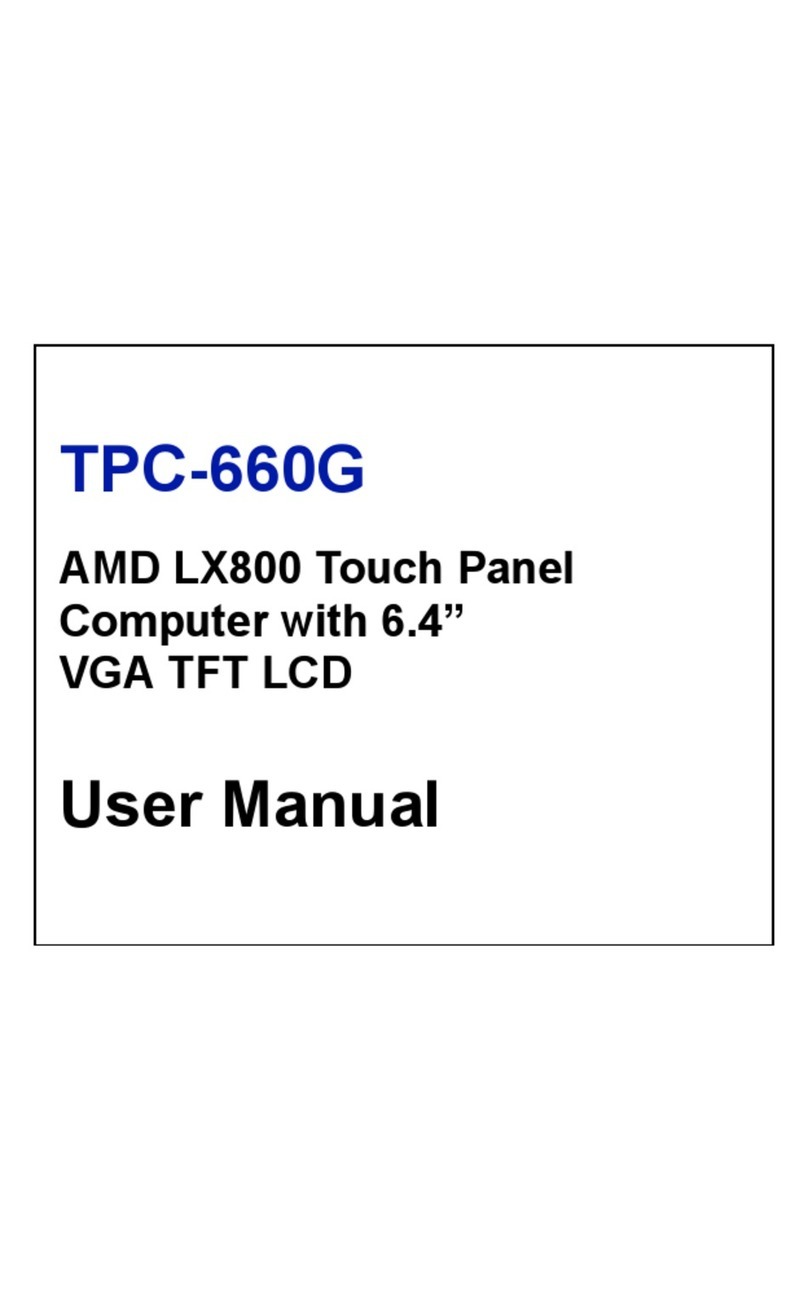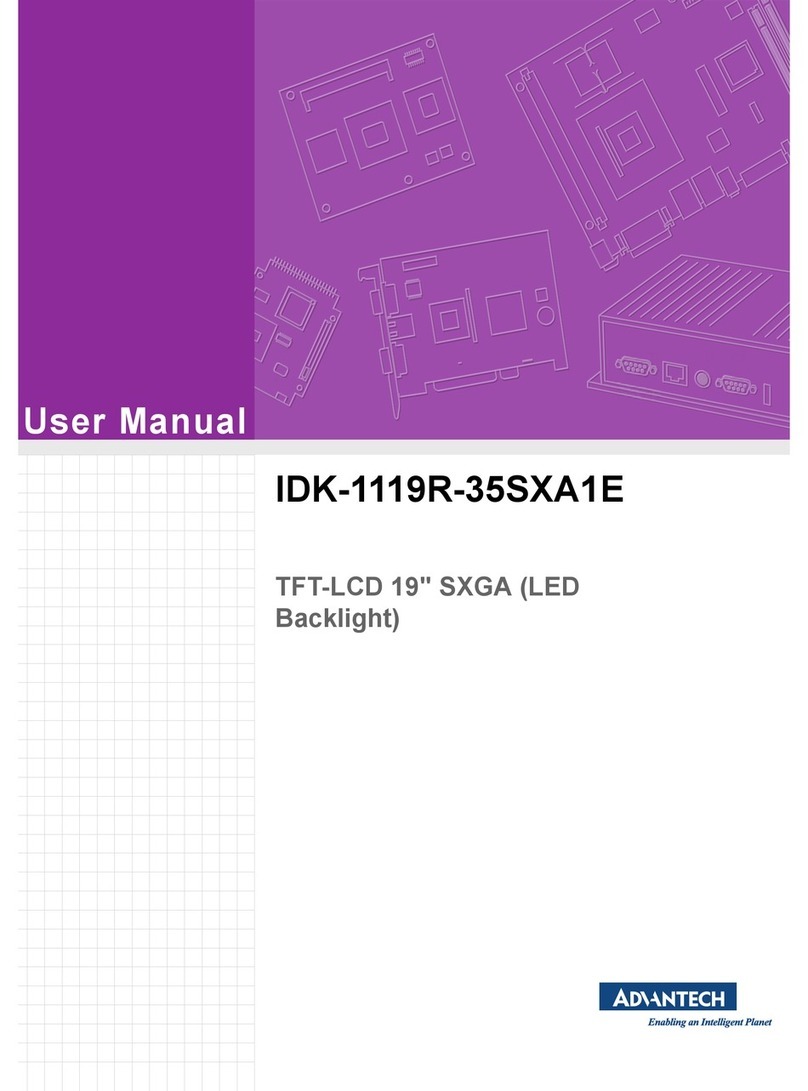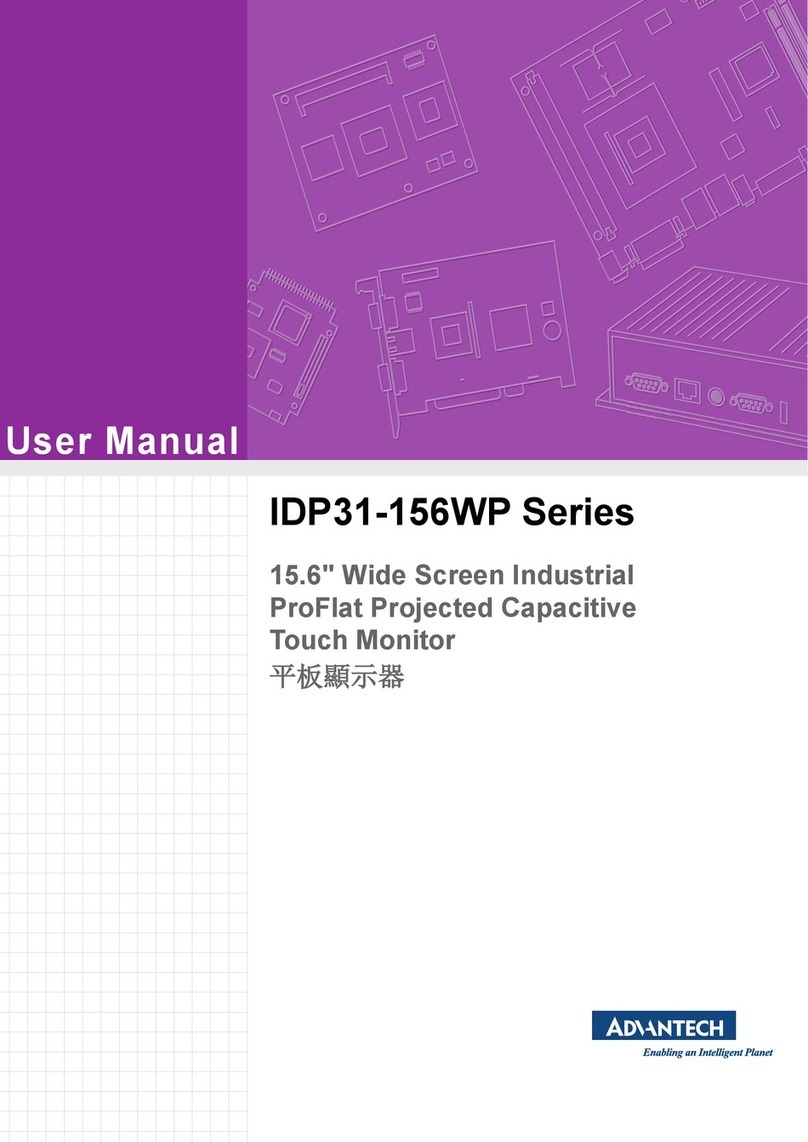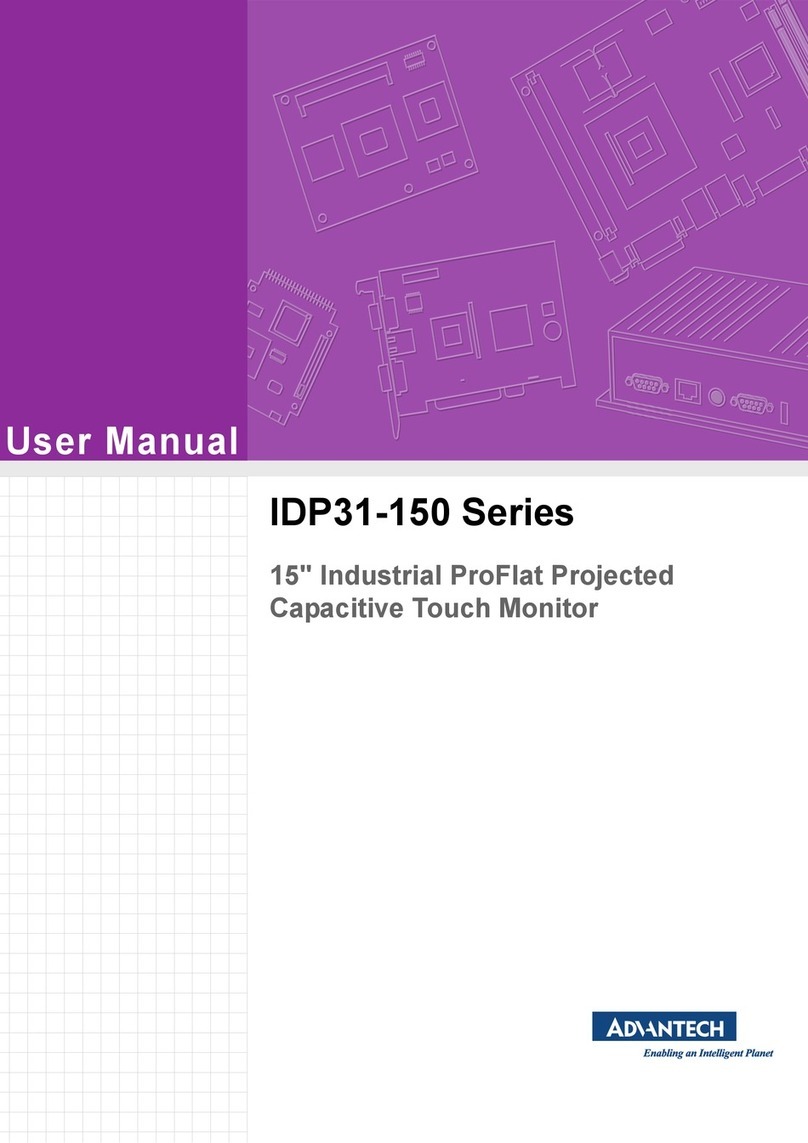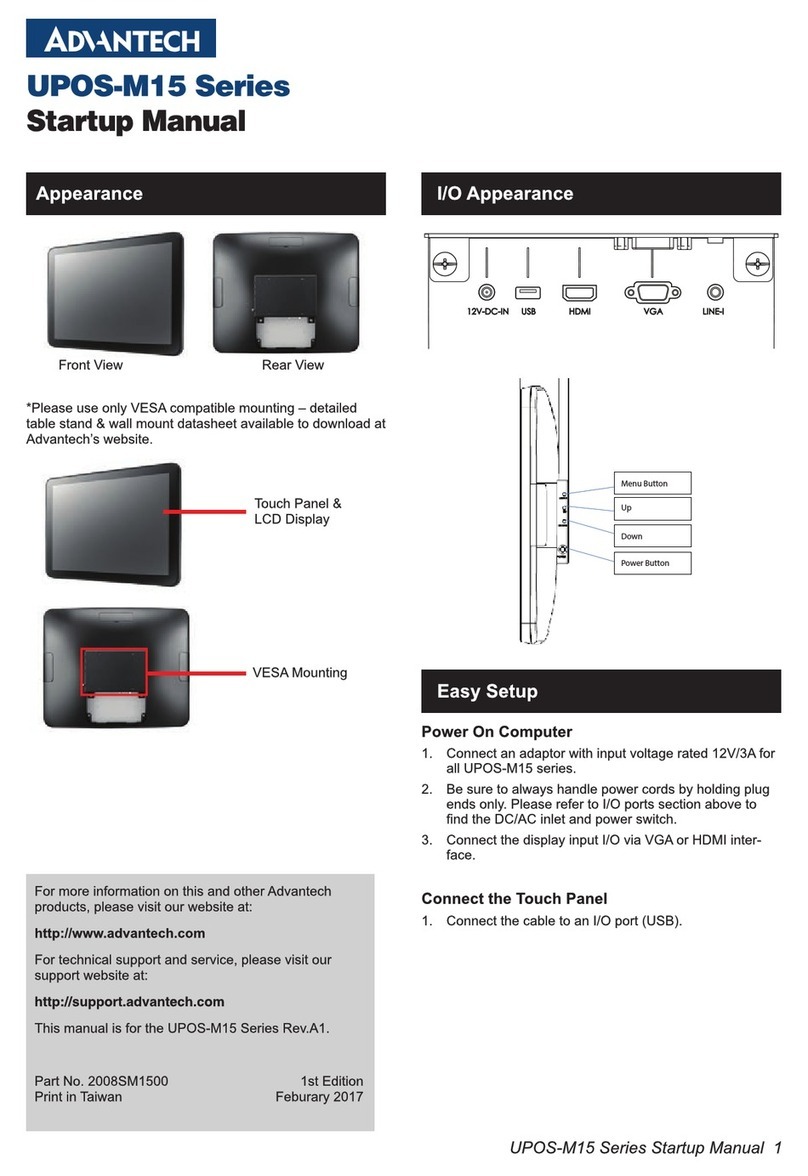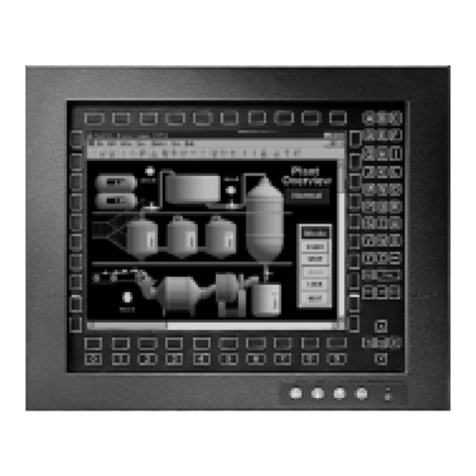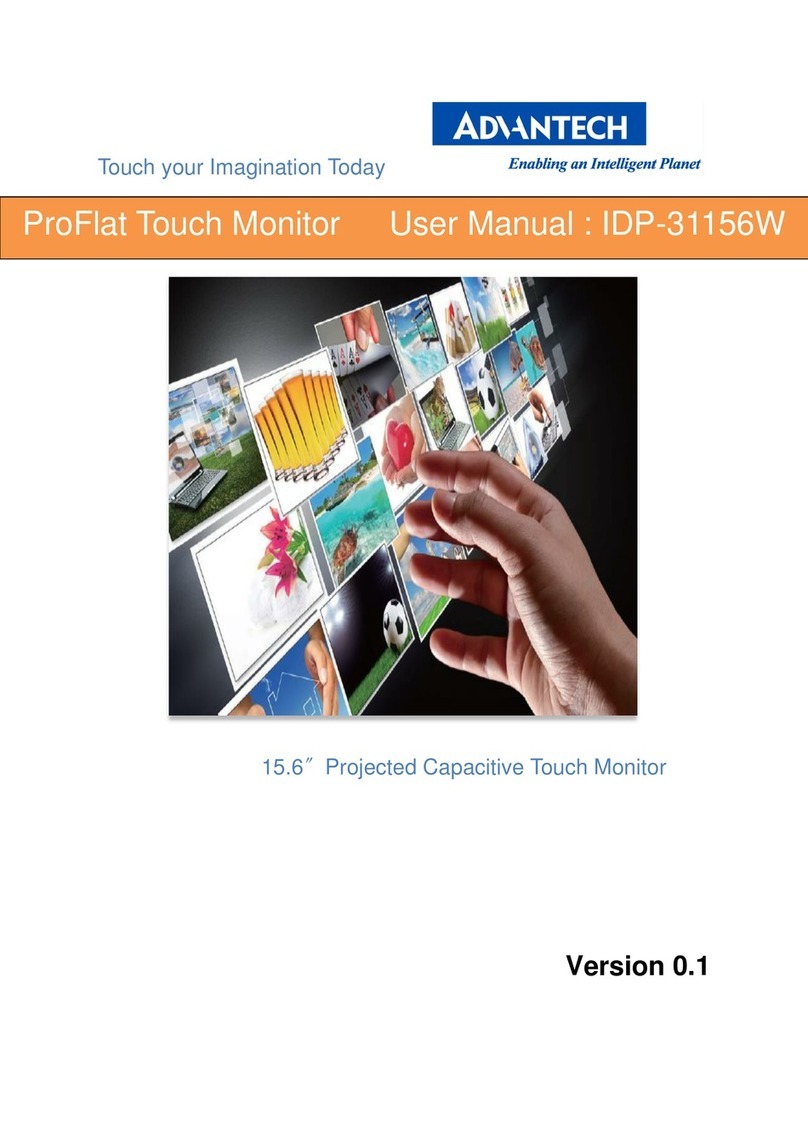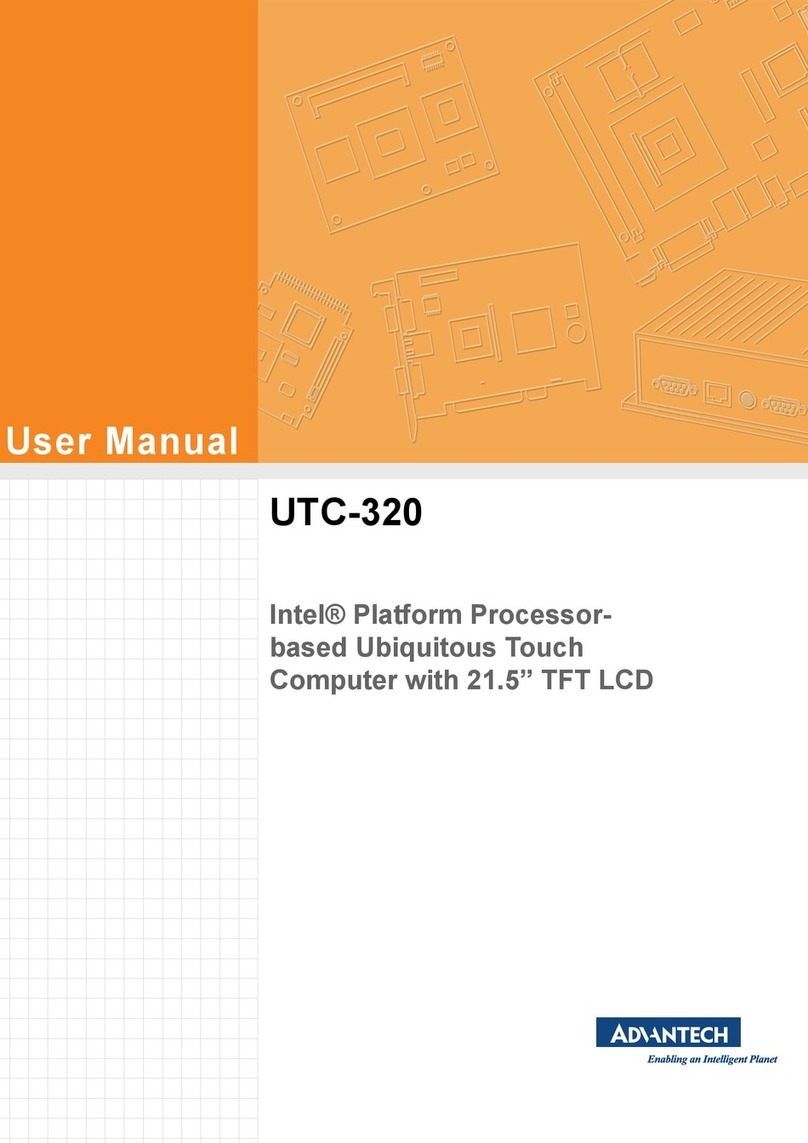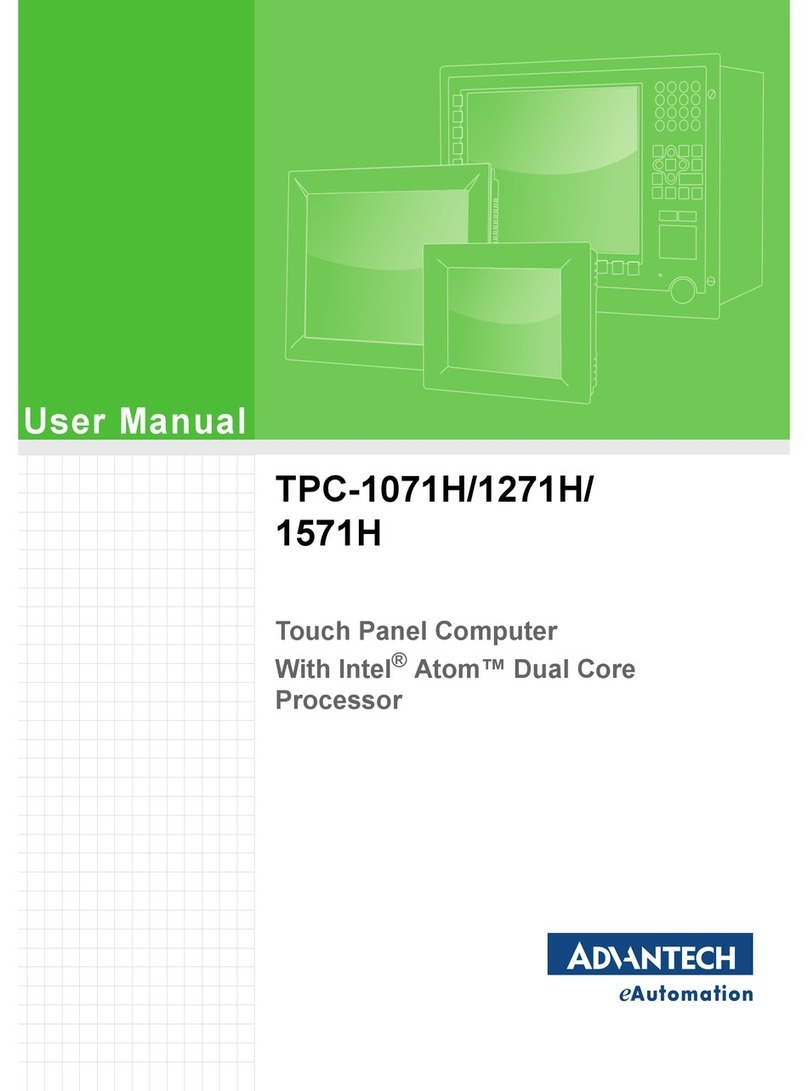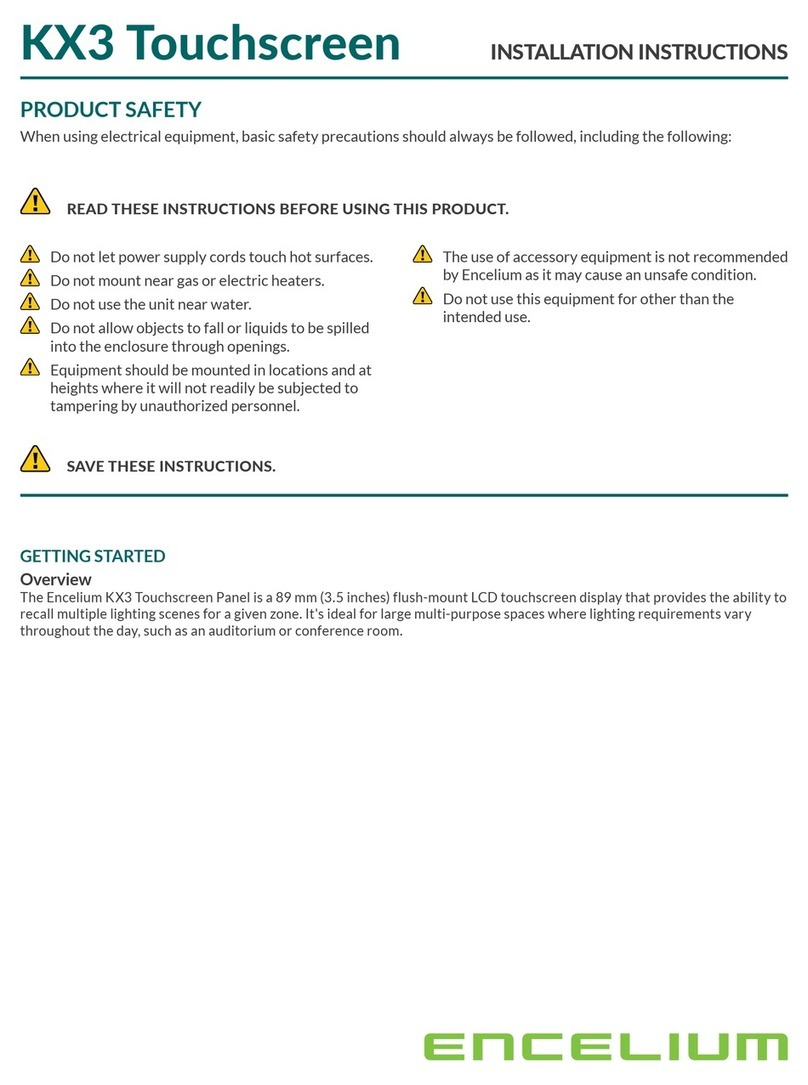ix POC-W242 User Manual
Contents
Chapter 1 General Information ............................1
1.1 Introduction ............................................................................................... 2
1.2 Specifications ............................................................................................ 2
1.3 Dimensions ............................................................................................... 4
Figure 1.1 Dimensions of the POC-W242 ................................... 4
Figure 1.2 VESA Mounting of the POC-W242............................. 4
Figure 1.3 POC-W242 Front Panel.............................................. 5
Figure 1.4 POC-W242 Front Functions ....................................... 5
Figure 1.5 POC-W242 Rear ........................................................ 5
1.3.1 Optional modules .......................................................................... 5
1.4 Point-of-Care Terminal Cleaning and Disinfecting .................................... 6
Chapter 2 System Setup.......................................7
2.1 A Quick Tour of the POC-W242................................................................ 8
2.1.1 Front view ..................................................................................... 8
Figure 2.1 Front View of the Point of Care Terminal ................... 8
2.1.2 Bottom view .................................................................................. 8
2.1.3 Rear view ...................................................................................... 9
2.2 Installation Procedures.............................................................................. 9
2.2.1 Connecting the power cord ........................................................... 9
Figure 2.2 Connecting the power ..........................10
2.2.2 Connecting the Ground pin ......................................................... 10
Figure 2.3 POC-W242 Equipotential Terminal Pin .................... 10
Figure 2.4 Grounding cable with connector ............................... 11
2.3 Running the BIOS Setup Program .......................................................... 11
2.4 Installing System Software...................................................................... 11
2.5 Trouble Shooting..................................................................................... 12
Chapter 3 Driver installation ..............................17
3.1 Introduction ............................................................................................. 18
3.2 Automatically driver installation............................................................... 18
Chapter 4 Operation and Safety Information....19
4.1 General Safety Guide.............................................................................. 20
4.2 Thermal ................................................................................................... 20
4.3 Disconnect the power.............................................................................. 20
4.4 Proper Handling ...................................................................................... 21
4.5 Build-in Battery........................................................................................ 21
Chapter 5 PCM-8715 Connector Map & Table ..23
5.1 MB TOP Side .......................................................................................... 24
5.2 MB Bottom Side ...................................................................................... 25
Table 5.1: MB Connector Table................................................. 25
5.3 IO Board.................................................................................................. 26
Table 5.2: IO Connector Table .................................................. 26