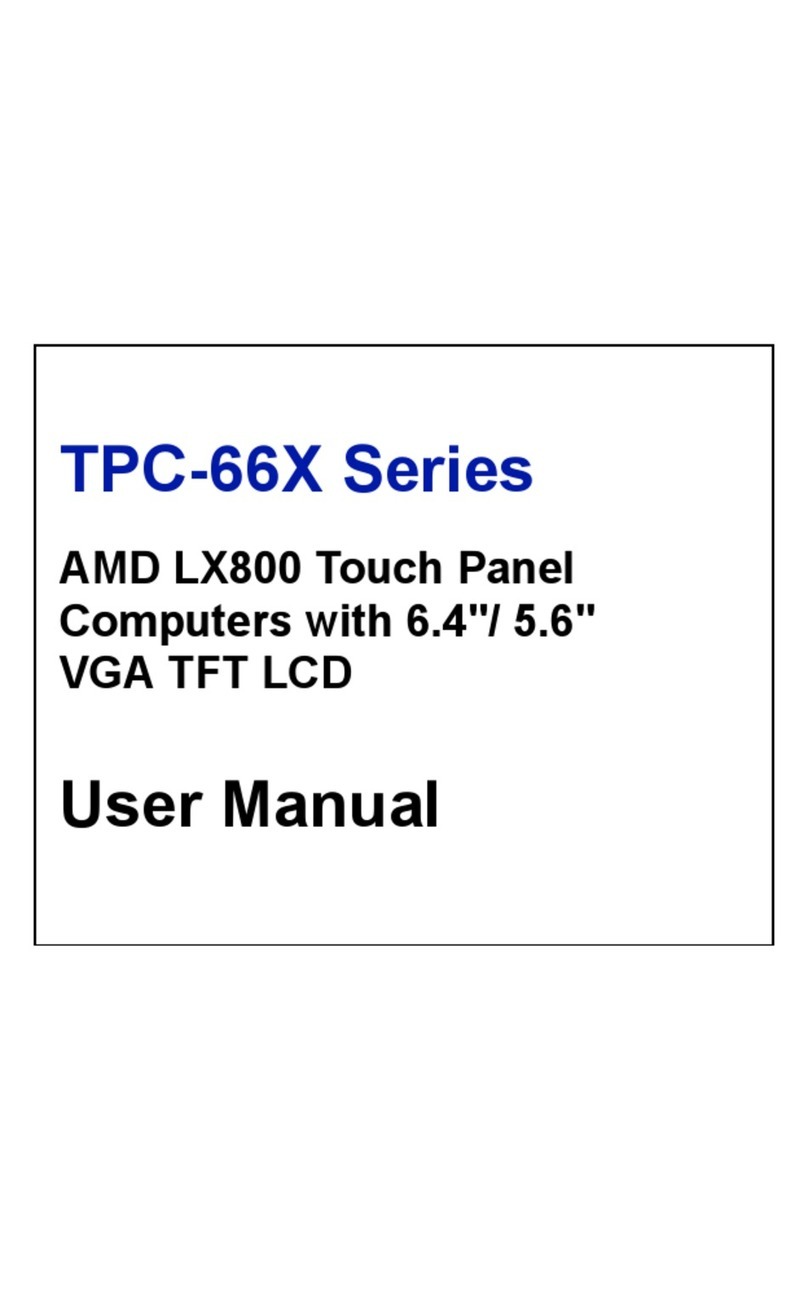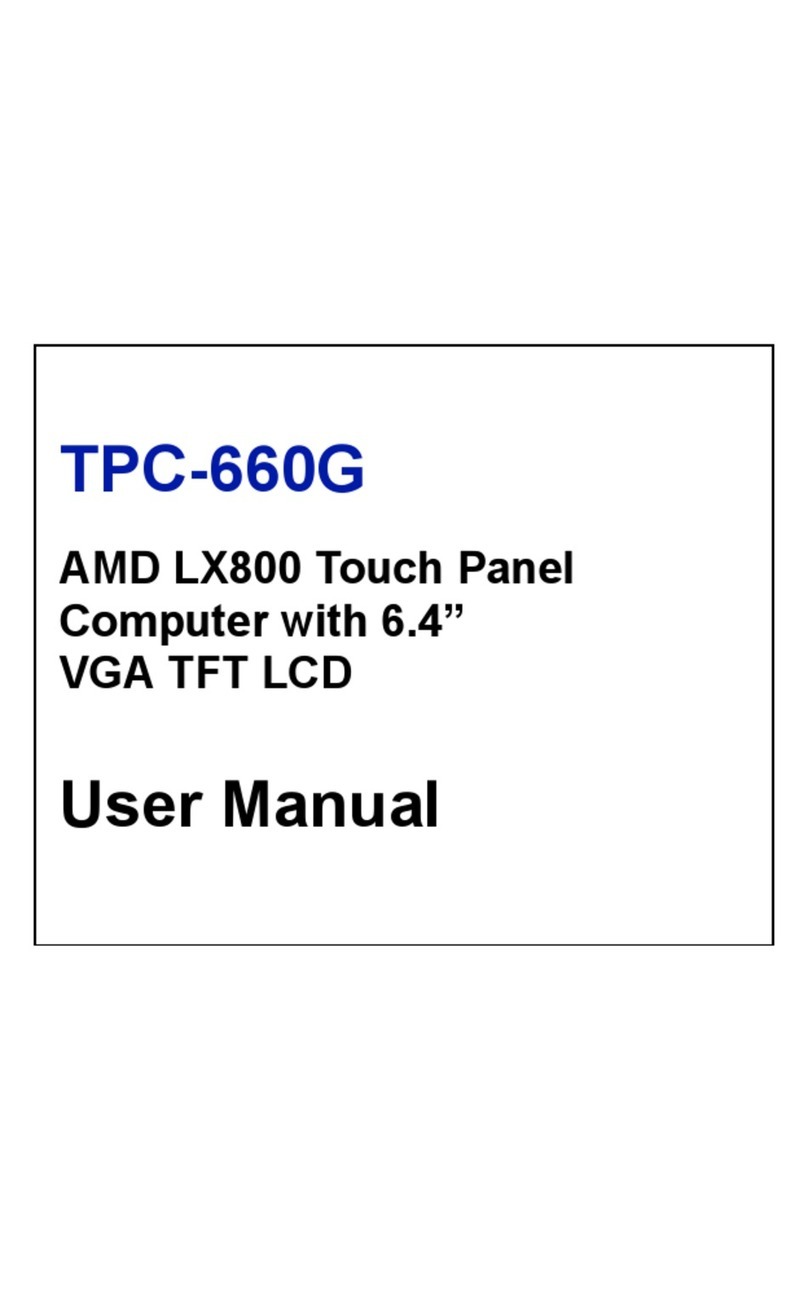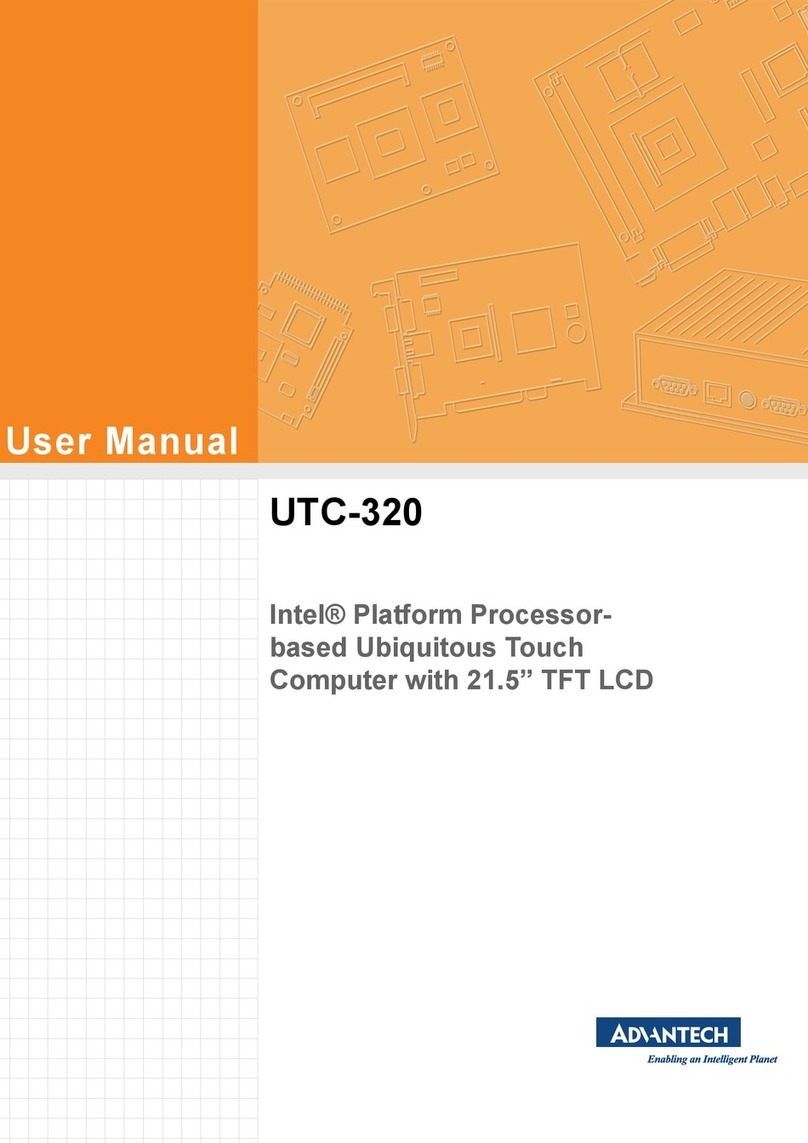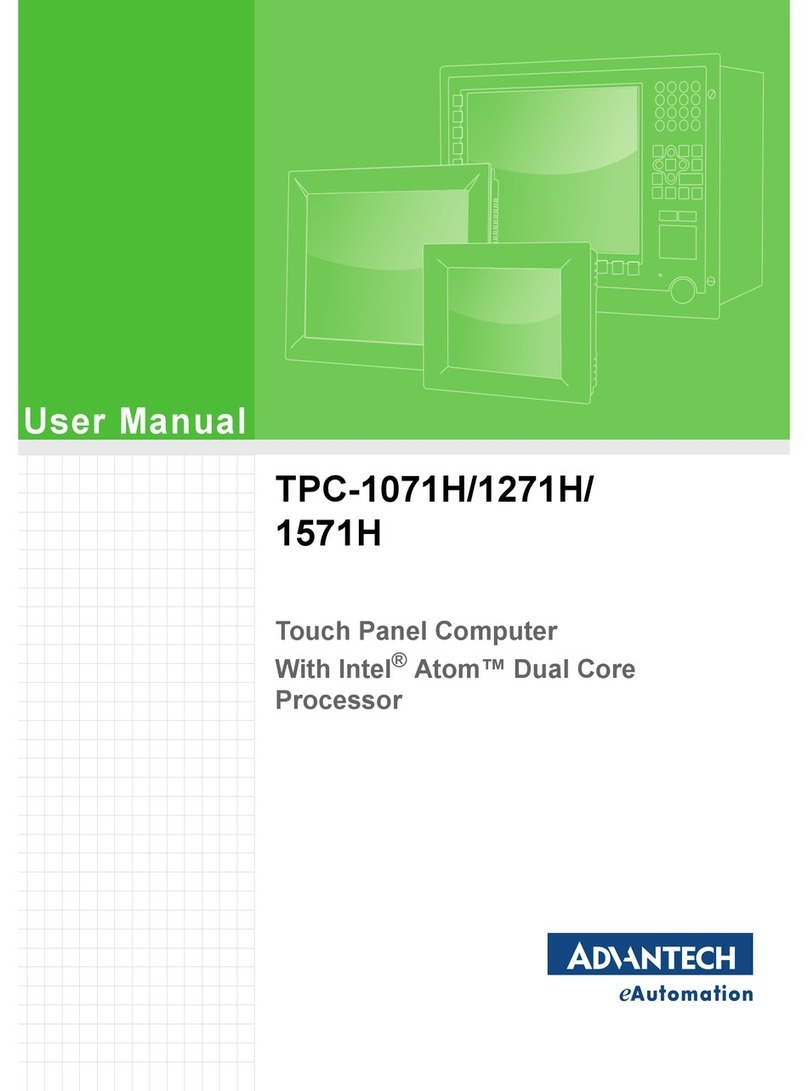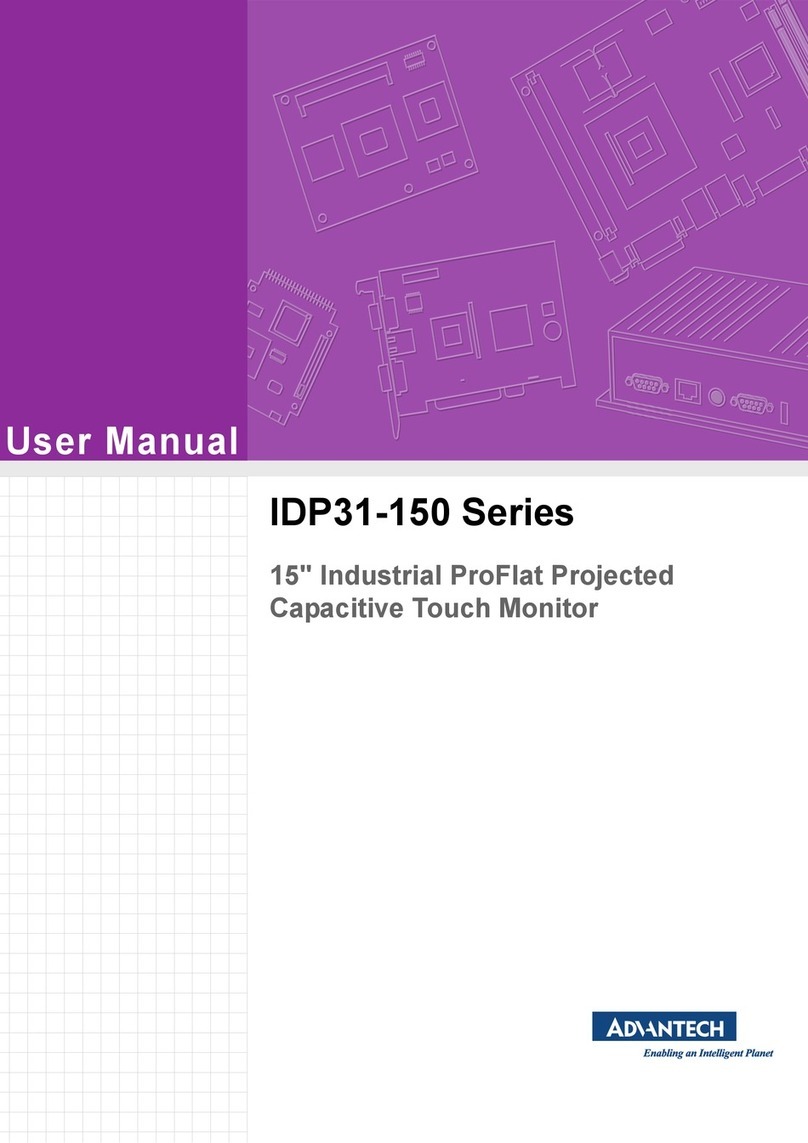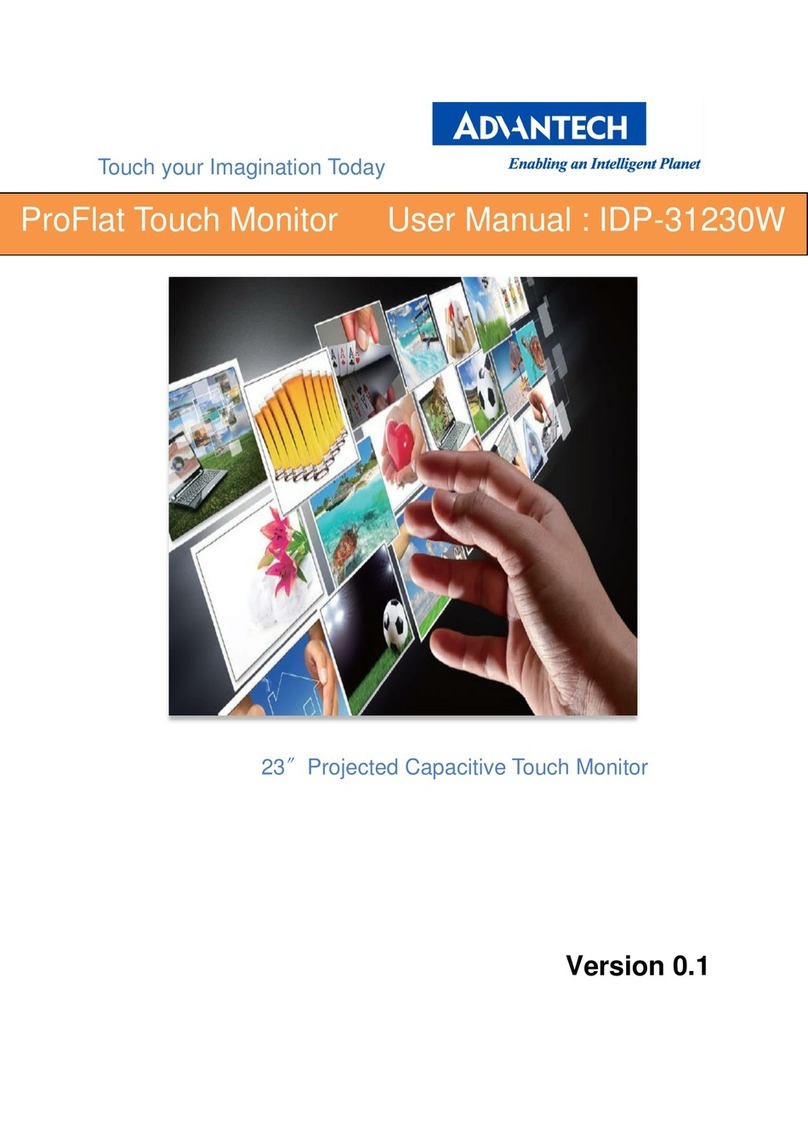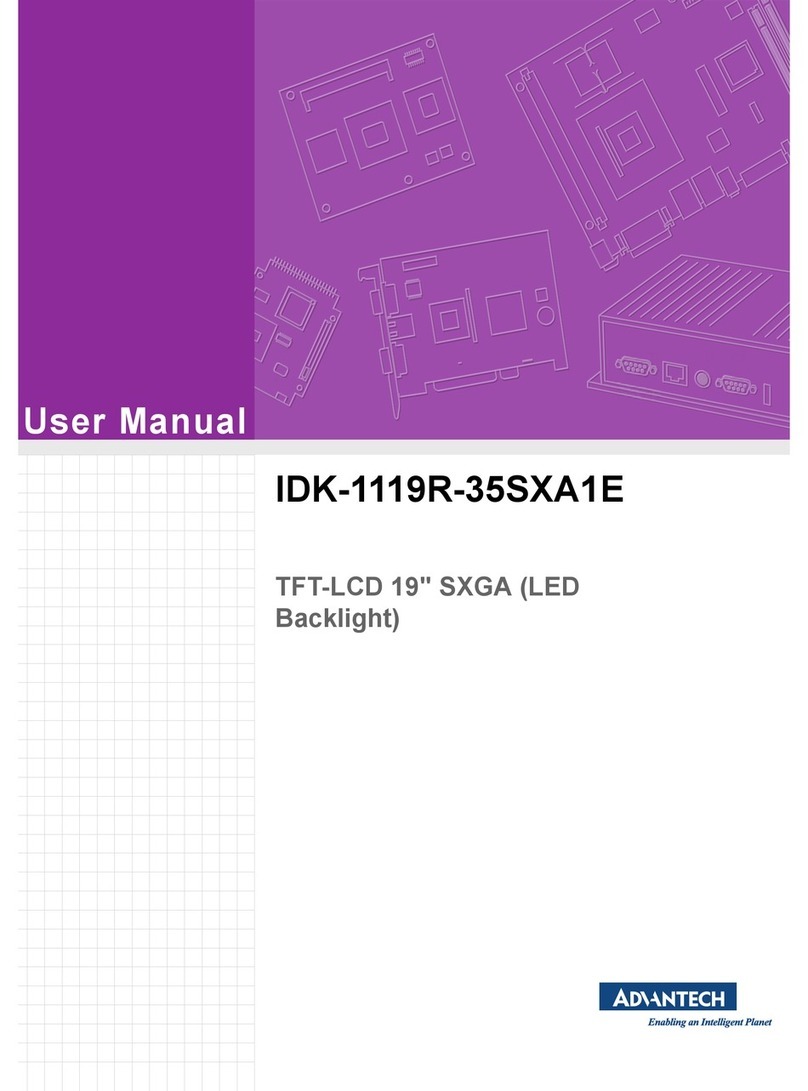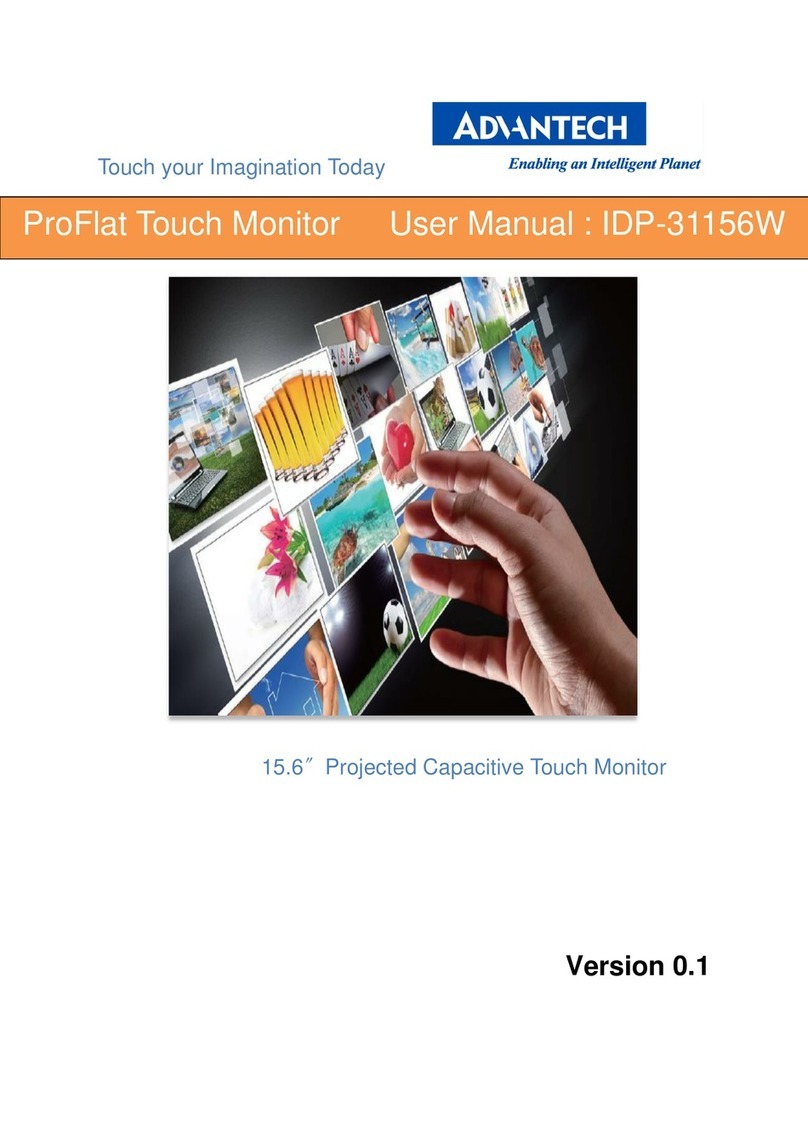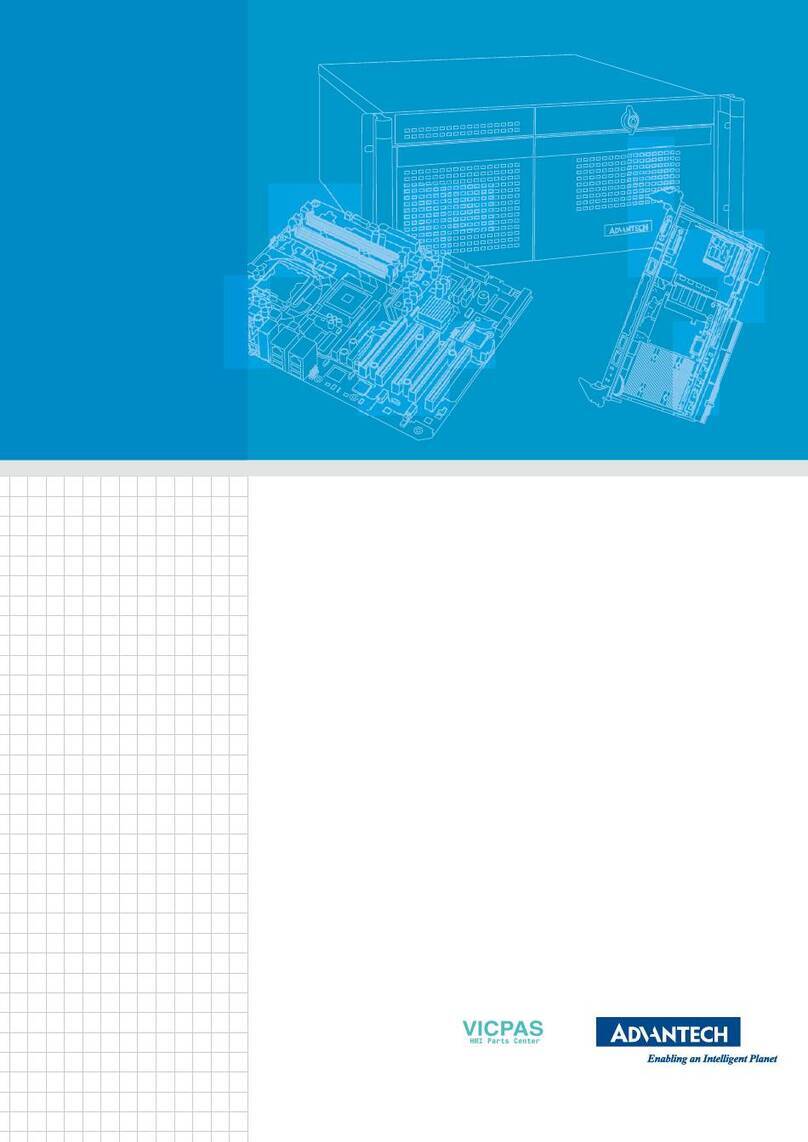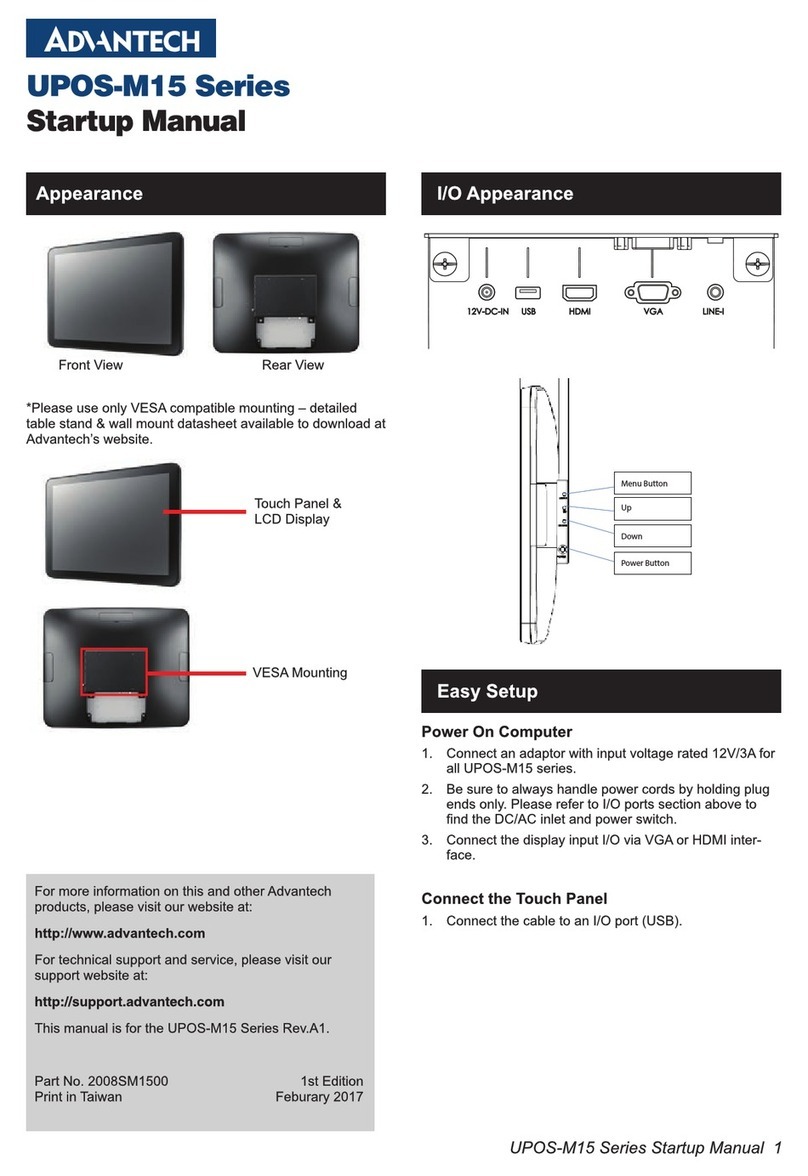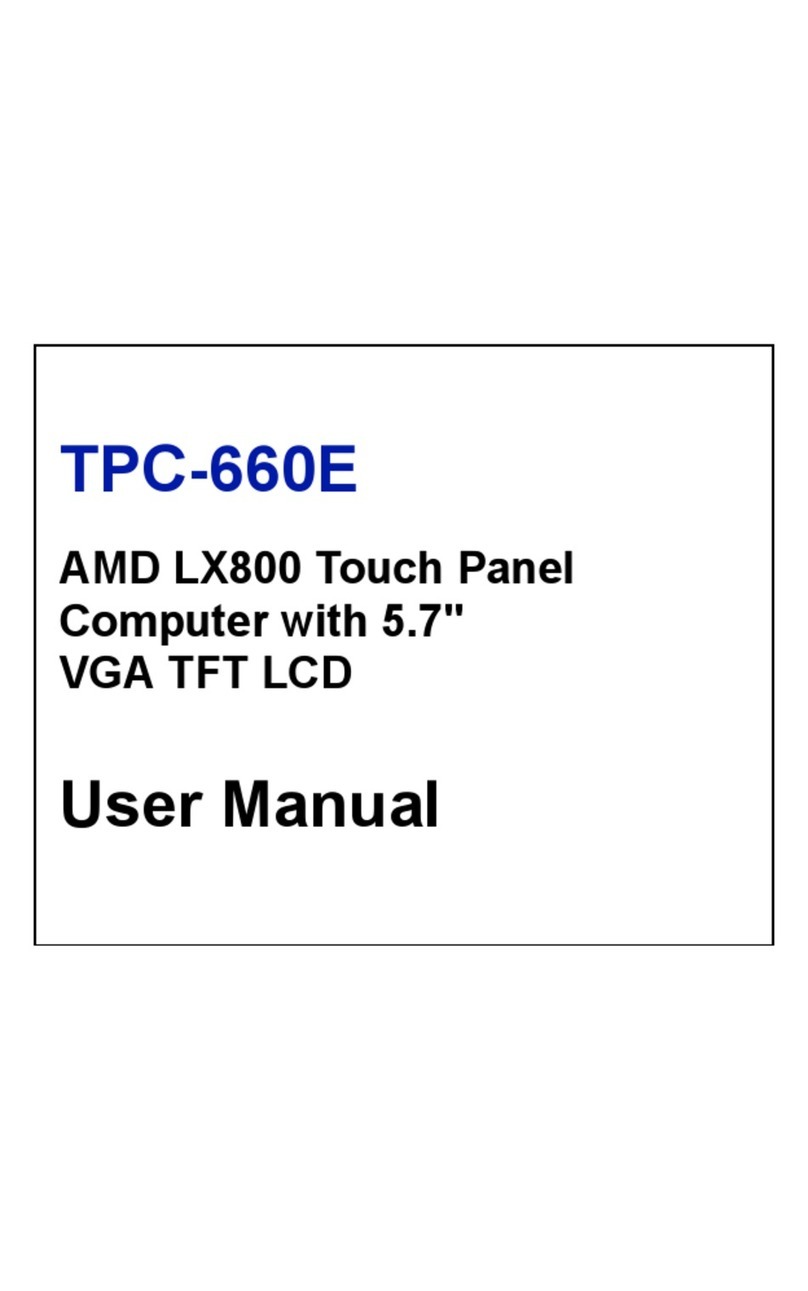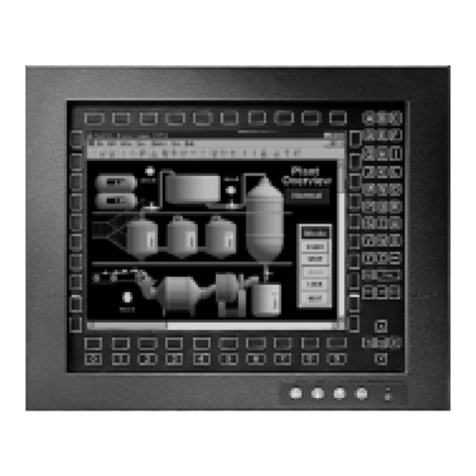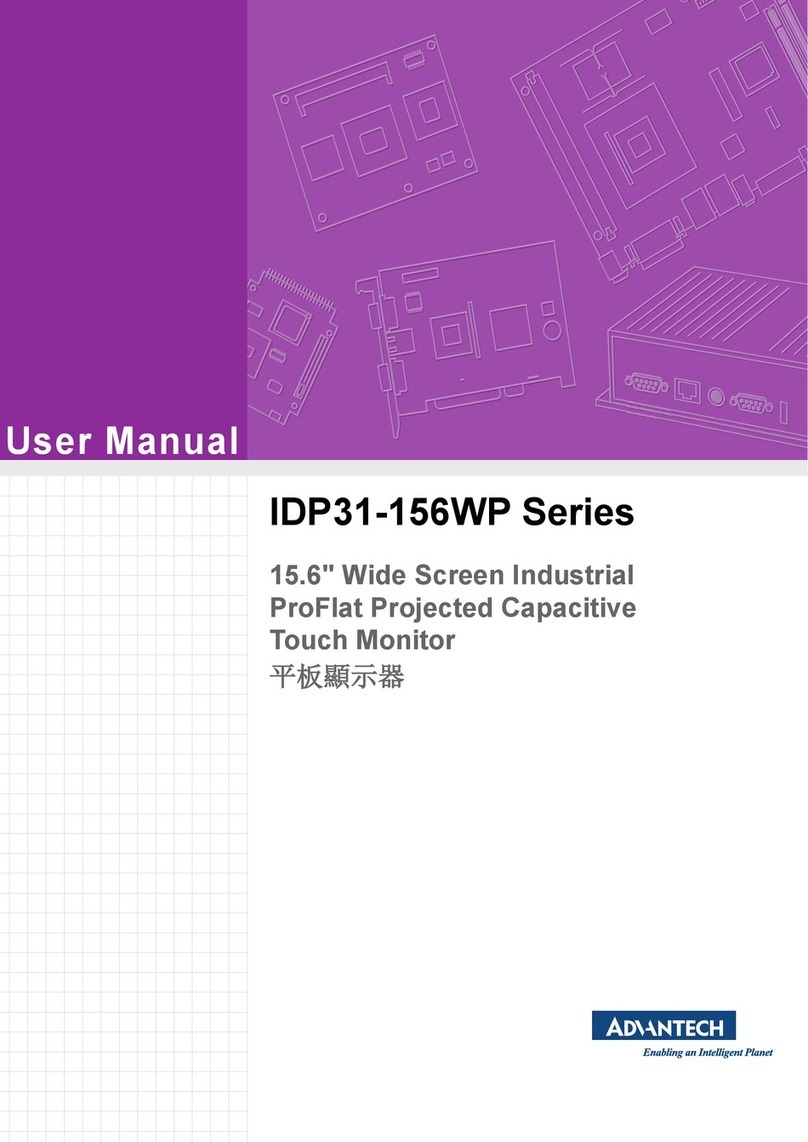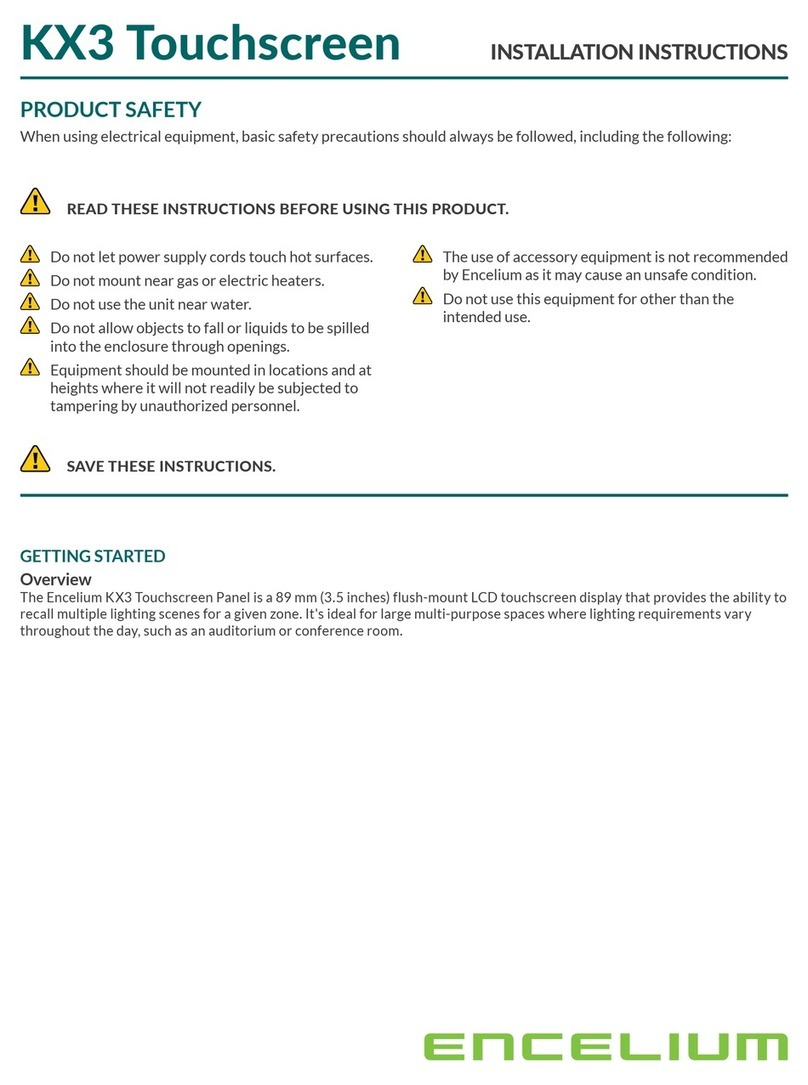TPC-31/61 User Manual viii
Figure 4.8 Misc Page................................................................. 22
Figure 4.9 Reboot Machine ....................................................... 22
Figure 4.10Registry Saving Success.......................................... 23
Figure 4.11Registry Editor.......................................................... 23
4.2.3 Advantech Tools ......................................................................... 24
Figure 4.12Advantech Tools....................................................... 24
Figure 4.13NotepadPlus............................................................. 25
Figure 4.14TPC Version Information .......................................... 25
4.2.4 Other Utilities .............................................................................. 26
4.3 Networking .............................................................................................. 26
4.3.1 Network via Ethernet .................................................................. 26
Figure 4.15Network and Dial-up Connections............................ 26
Figure 4.16Selected Connection ................................................ 27
Figure 4.17Setting IP Address.................................................... 27
Figure 4.18Settng Name Servers ............................................... 28
Figure 4.19Save Registry ........................................................... 28
4.3.2 Network via Serial Port ............................................................... 29
Figure 4.20PC Connection ......................................................... 29
Figure 4.21PC Connection Properties........................................ 30
Figure 4.22Change Connection.................................................. 30
Figure 4.23Change Connection.................................................. 31
Figure 4.24COM1 Set................................................................. 31
Figure 4.25Microsoft ActiveSync ................................................ 31
Figure 4.26Select Connection Setting ........................................ 32
Figure 4.27Configure Connection Setting .................................. 32
Figure 4.28Get Connected ......................................................... 33
Figure 4.29Run Repllog.exe on the TPC.................................... 33
Figure 4.30Connection on the TPC ............................................ 34
Figure 4.31Connection on the Host PC...................................... 34
Figure 4.32Explore the TPC ....................................................... 35
4.4 Application Program Development ......................................................... 35
4.4.1 System Requirements for Developers........................................ 35
4.4.2 Building Windows CE Runtime................................................... 36
Figure 4.33Starting a New Project.............................................. 36
Figure 4.34Selecting................................................................... 37
Figure 4.35Compiling Your Program .......................................... 37
Appendix A Watchdog Timer Programming ....... 39
A.1 Device IO Control.................................................................................... 40
A.2 How to Use the Control Code ................................................................. 41
A.2.1 IOCTL _WDT_ENABLE:............................................................. 41
A.2.2 IOCTL _WDT_DISABLE:............................................................ 41
A.2.3 IOCTL_WDT_STROBE: ............................................................. 41
A.2.4 IOCTL_WDT_GETTIMEOUT: .................................................... 41
A.2.5 IOCTL_WDT_SETTIMEOUT:..................................................... 42
A.2.6 IOCTL_WDT_REBOOT:............................................................. 42
A.3 Examples ................................................................................................ 42
Appendix B Fuse Specifications .......................... 45
B.1 Fuse Specifications................................................................................. 46
Appendix C Pin Assignments............................... 47
C.1 RS-232 Pin Assignments ........................................................................ 48
C.2 RS-485 Pin Assignment.......................................................................... 48