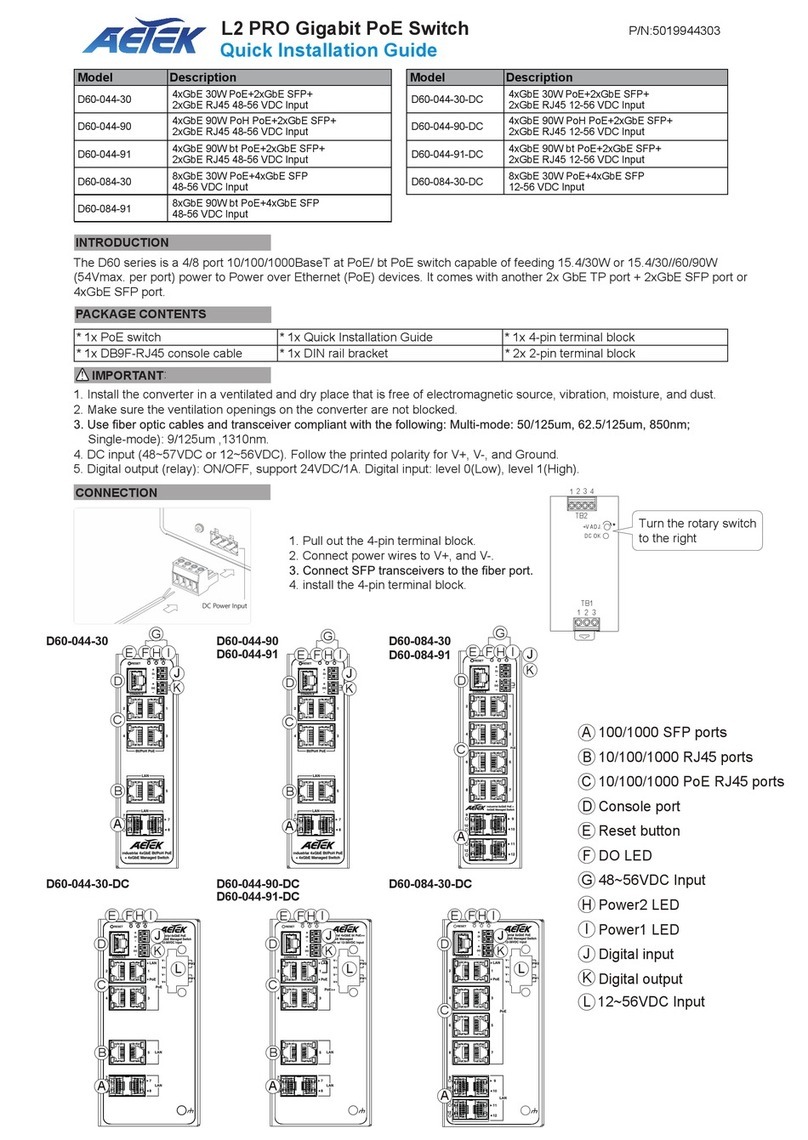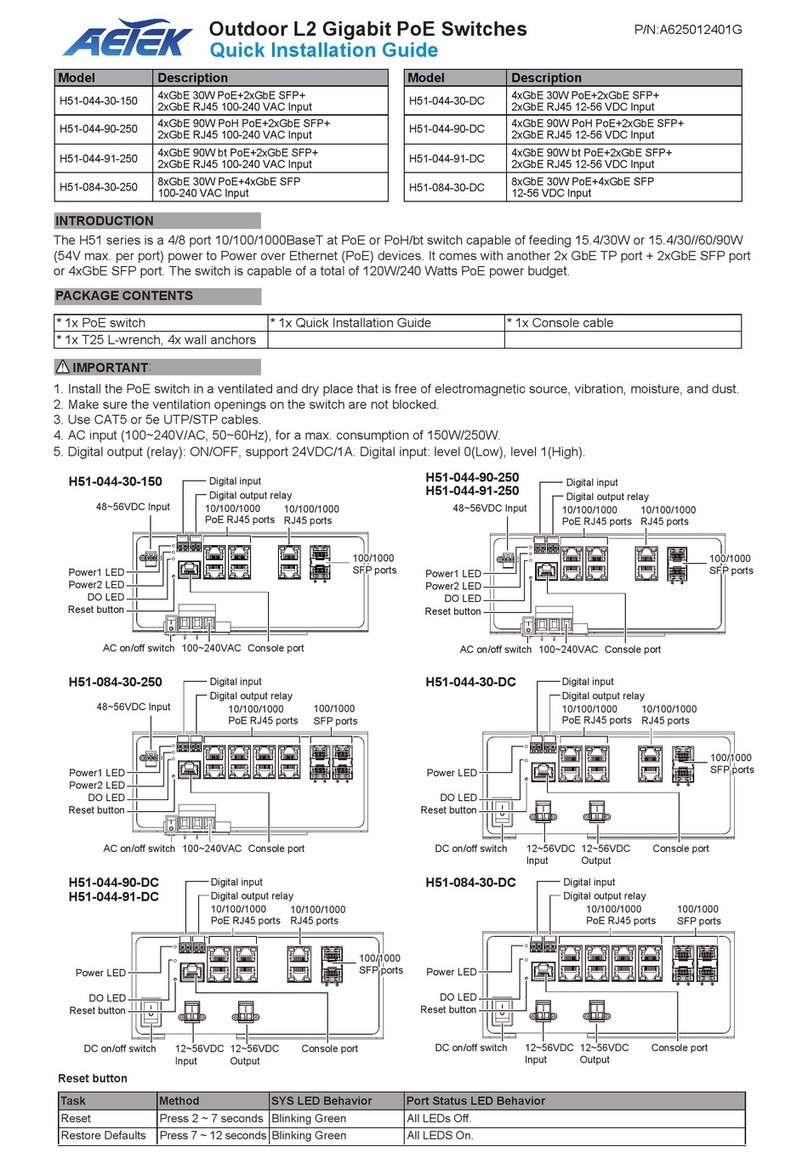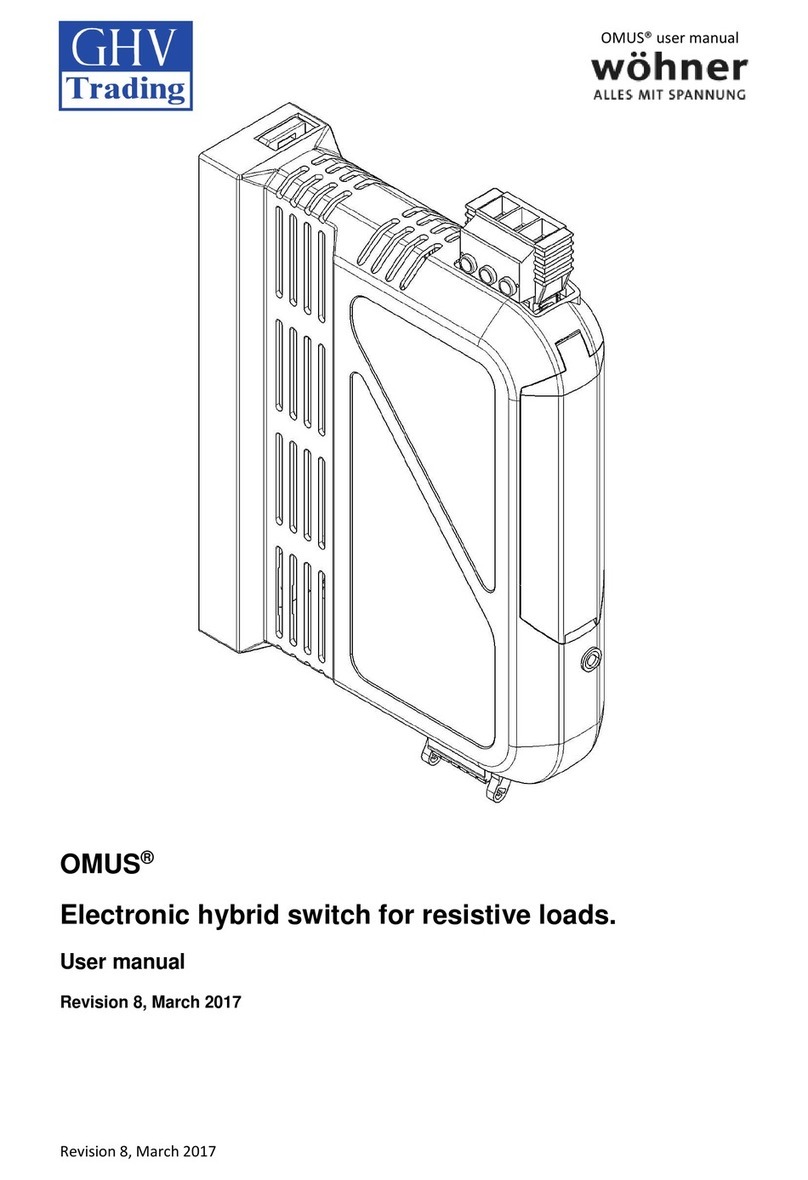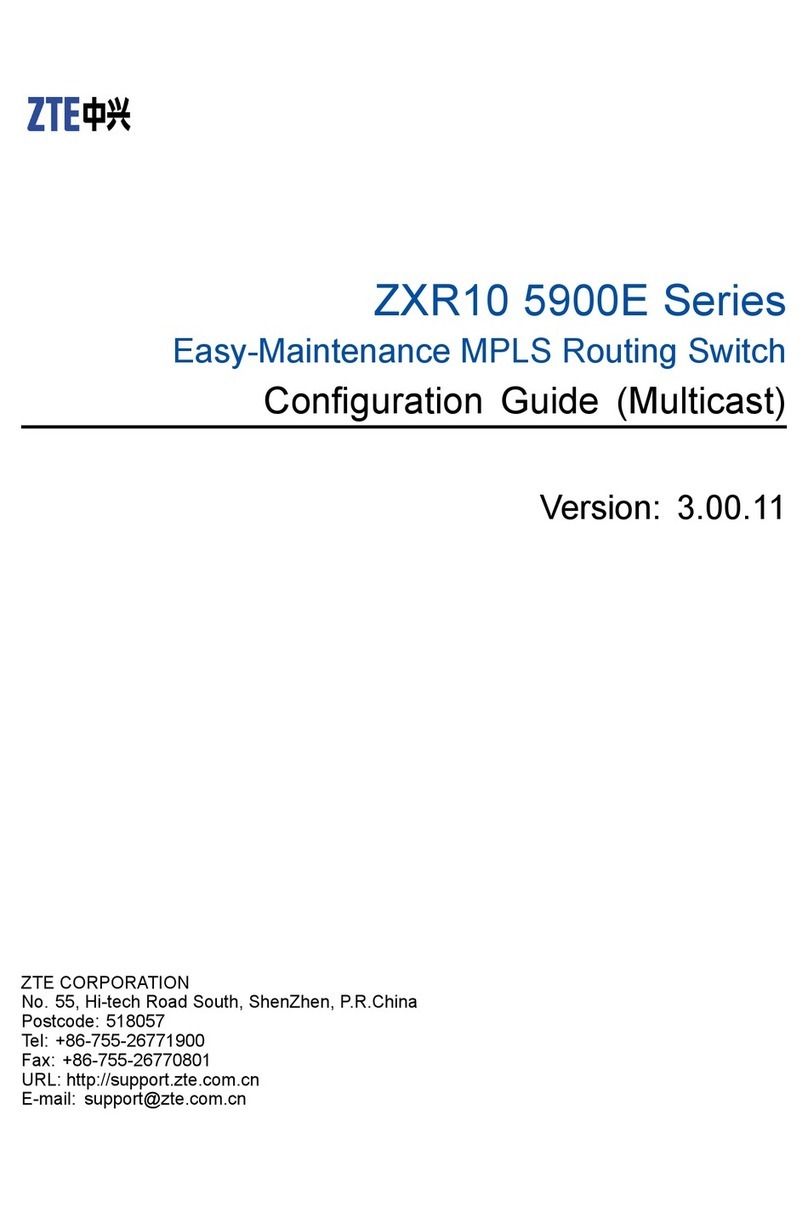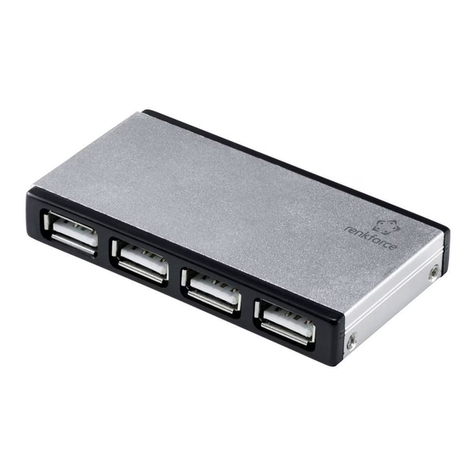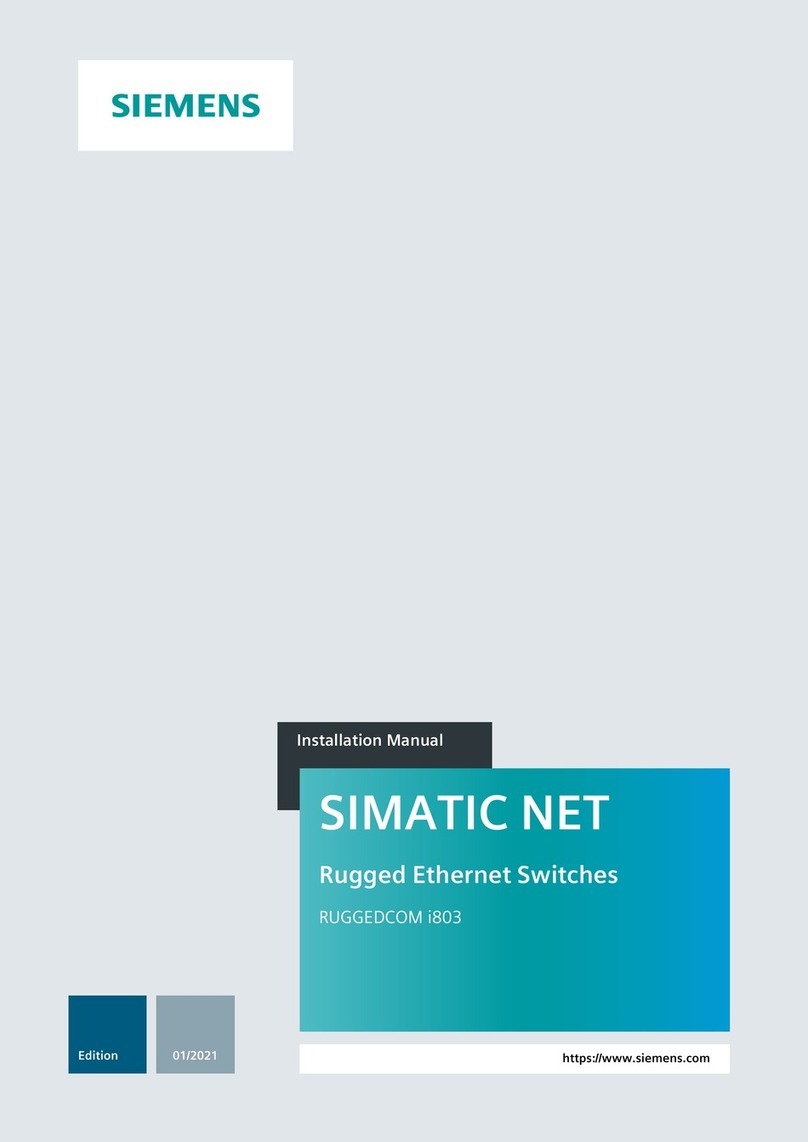AETEK H40 Series User manual
Other AETEK Switch manuals

AETEK
AETEK H70-084-30 User manual

AETEK
AETEK H40-044-30-150-V3 User manual
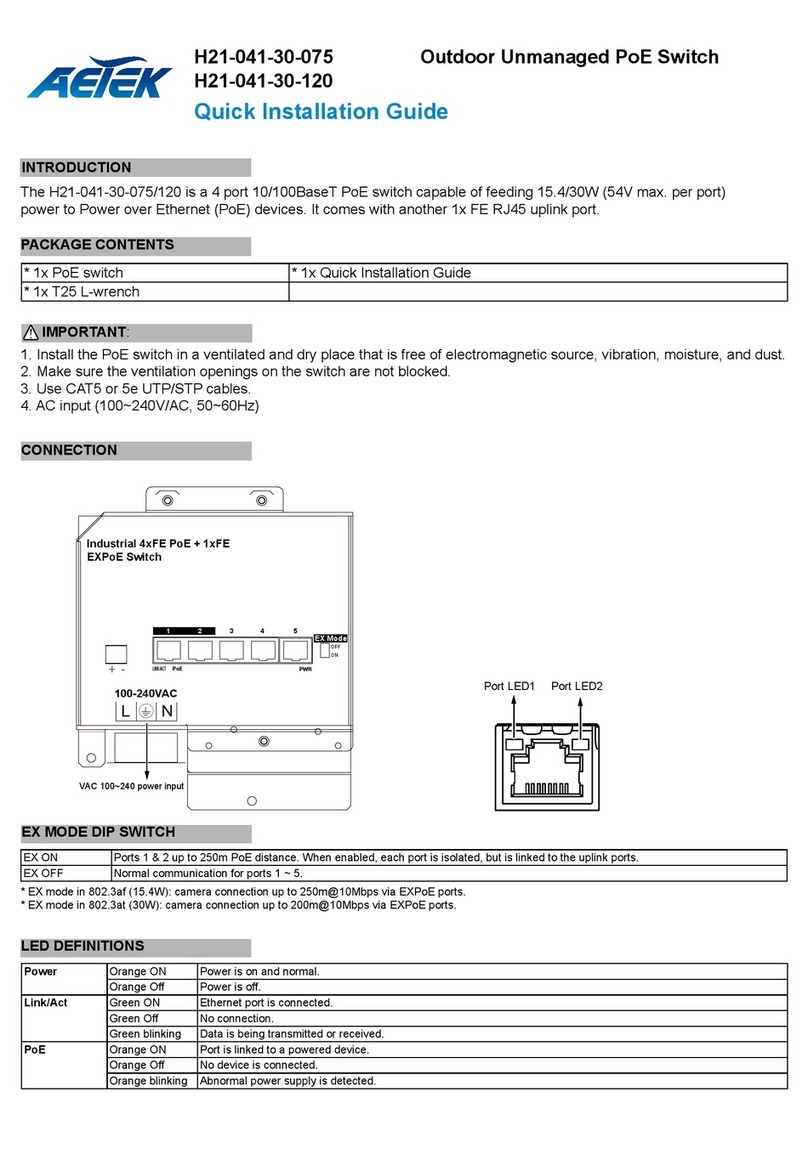
AETEK
AETEK H21-041-30-120 User manual

AETEK
AETEK D51-084-30 User manual
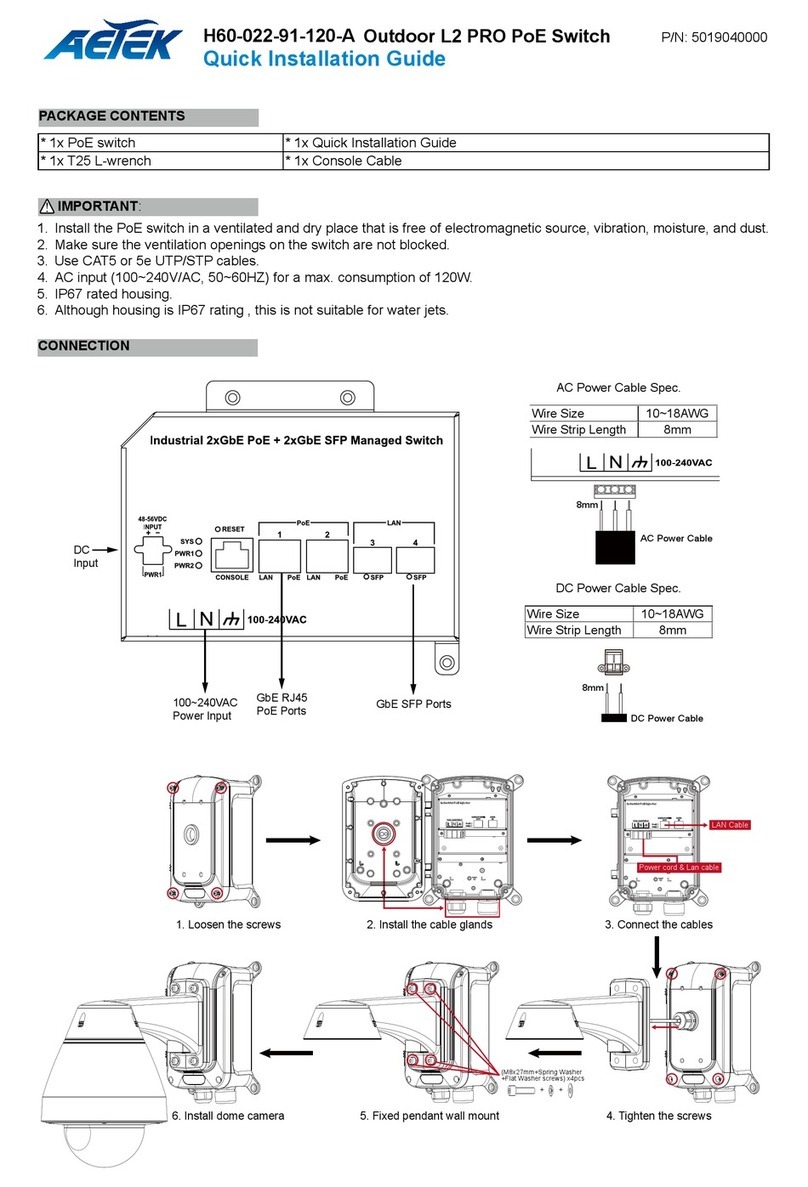
AETEK
AETEK H60-022-91-120-A User manual

AETEK
AETEK D60-044-30 User manual

AETEK
AETEK H70-044-60 User manual

AETEK
AETEK D51-084-30 D51-044-30-DC User manual

AETEK
AETEK H60-044-30-150 User manual
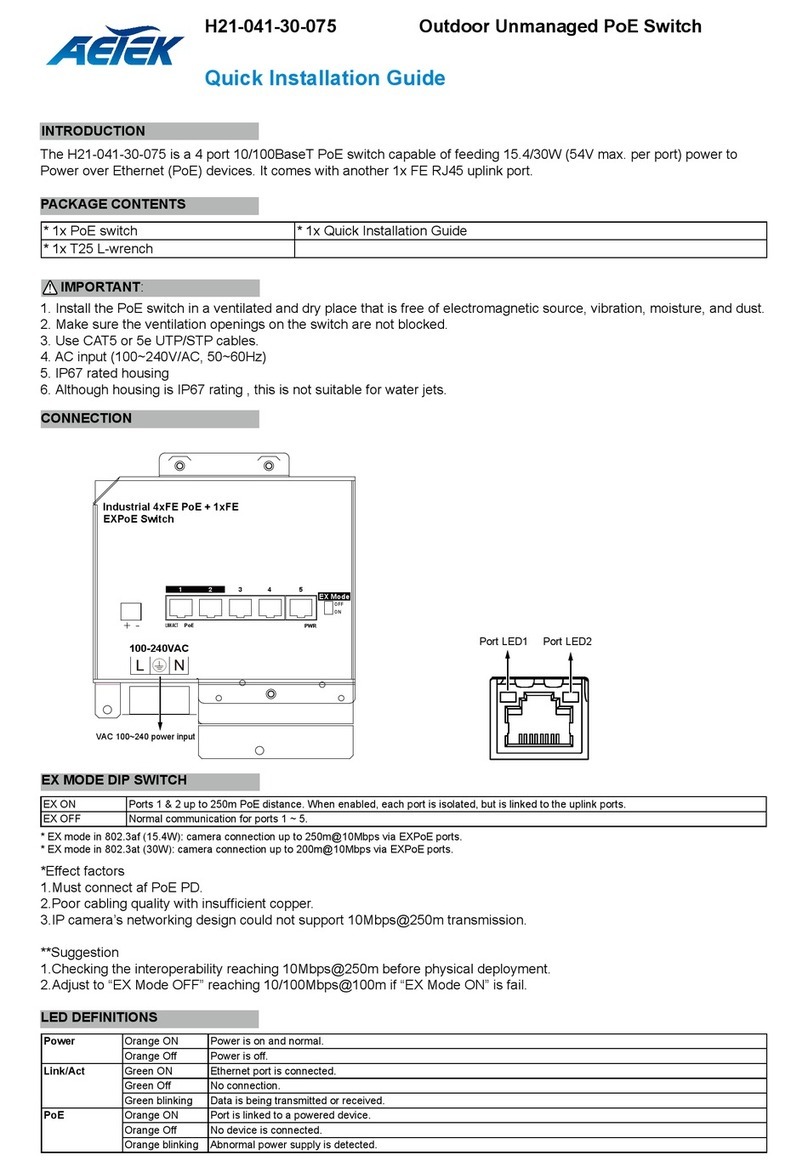
AETEK
AETEK H21-041-30-075 User manual

AETEK
AETEK C70-00A-01 User manual

AETEK
AETEK H60-044-30-150 User manual
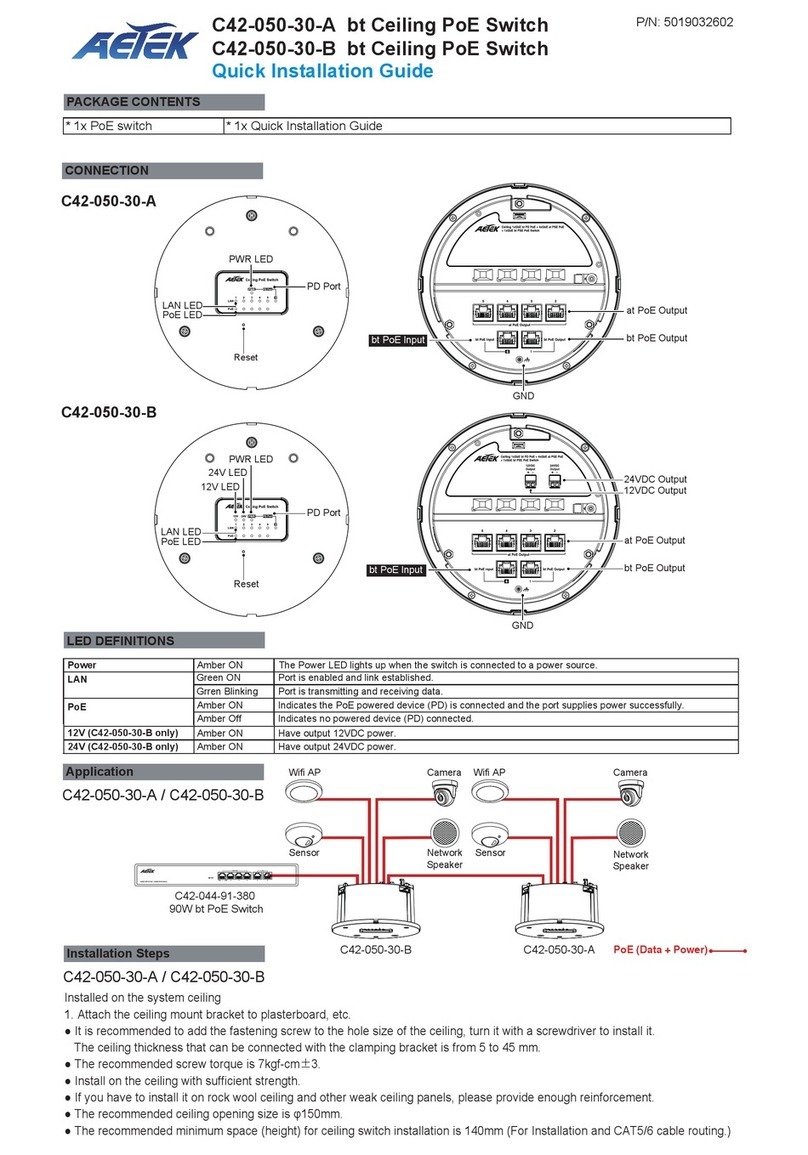
AETEK
AETEK C42-050-30-A User manual

AETEK
AETEK C50-082-30-130 User manual

AETEK
AETEK C62-050-30-A User manual

AETEK
AETEK H21-082-31-150 User manual

AETEK
AETEK C11-162-30-250 User manual

AETEK
AETEK H30-042-30 User manual

AETEK
AETEK C50 Series User manual

AETEK
AETEK H21-082-30-150 User manual
Popular Switch manuals by other brands

DOMUS LINE
DOMUS LINE DOT Series installation manual

Horstmann
Horstmann ChannelPlus H11XL Series 2 User operating instructions

TRENDnet
TRENDnet TE100-DX16Rplus Specifications

Lenovo
Lenovo ThinkSystem NE2580O RackSwitch installation guide

Cisco
Cisco NMH Series Quick installation guide

Linksys
Linksys SLM248P - Cisco - 10/100 Product data