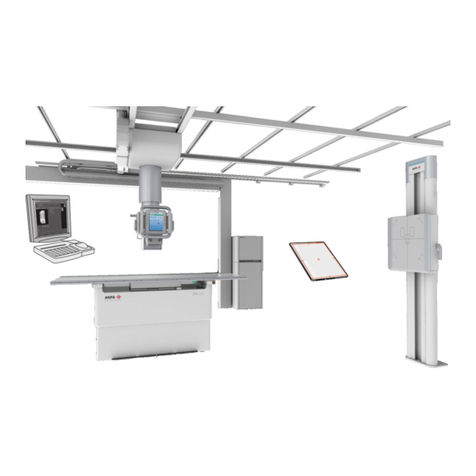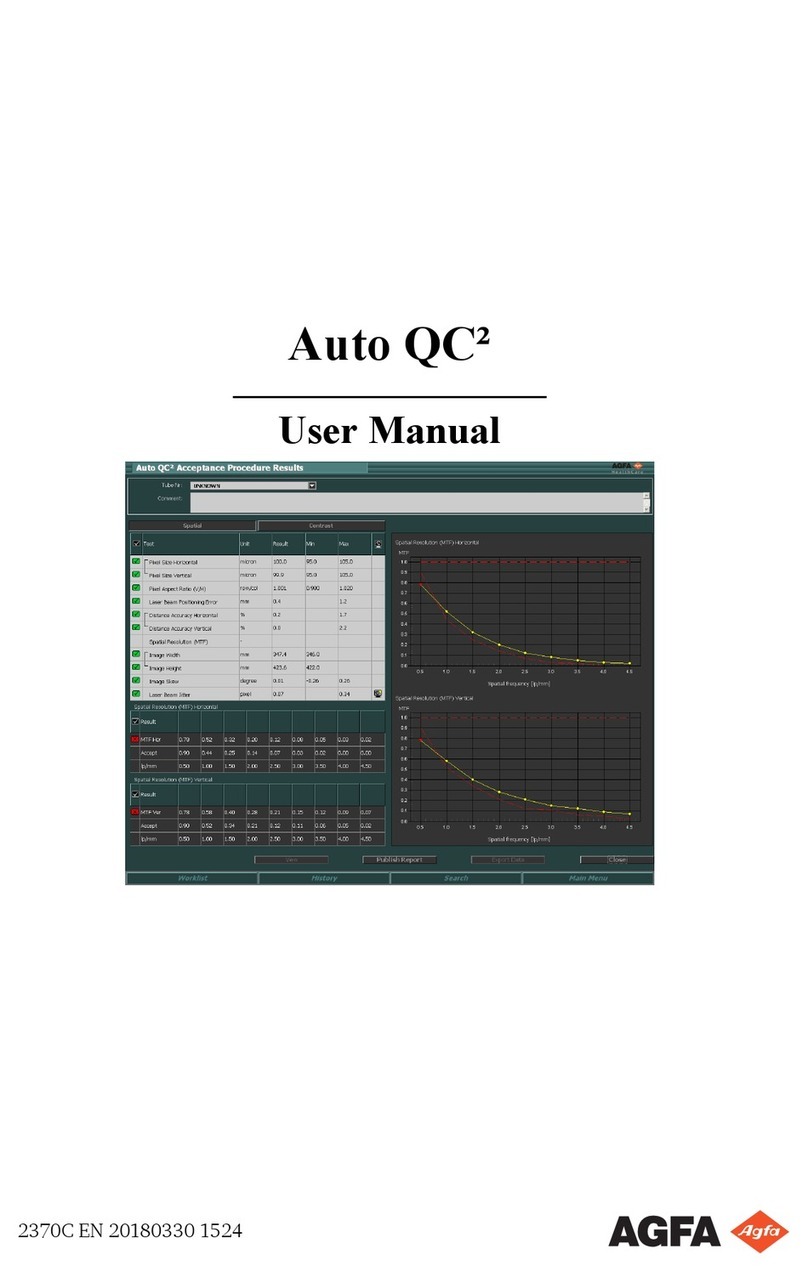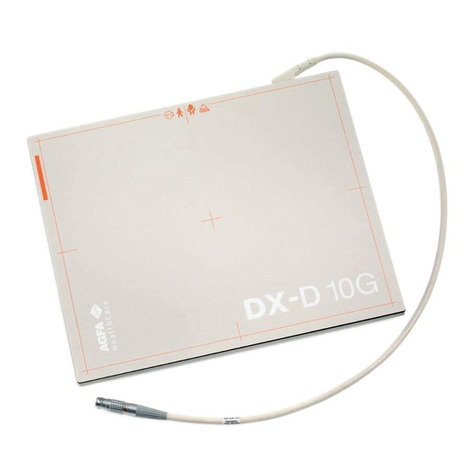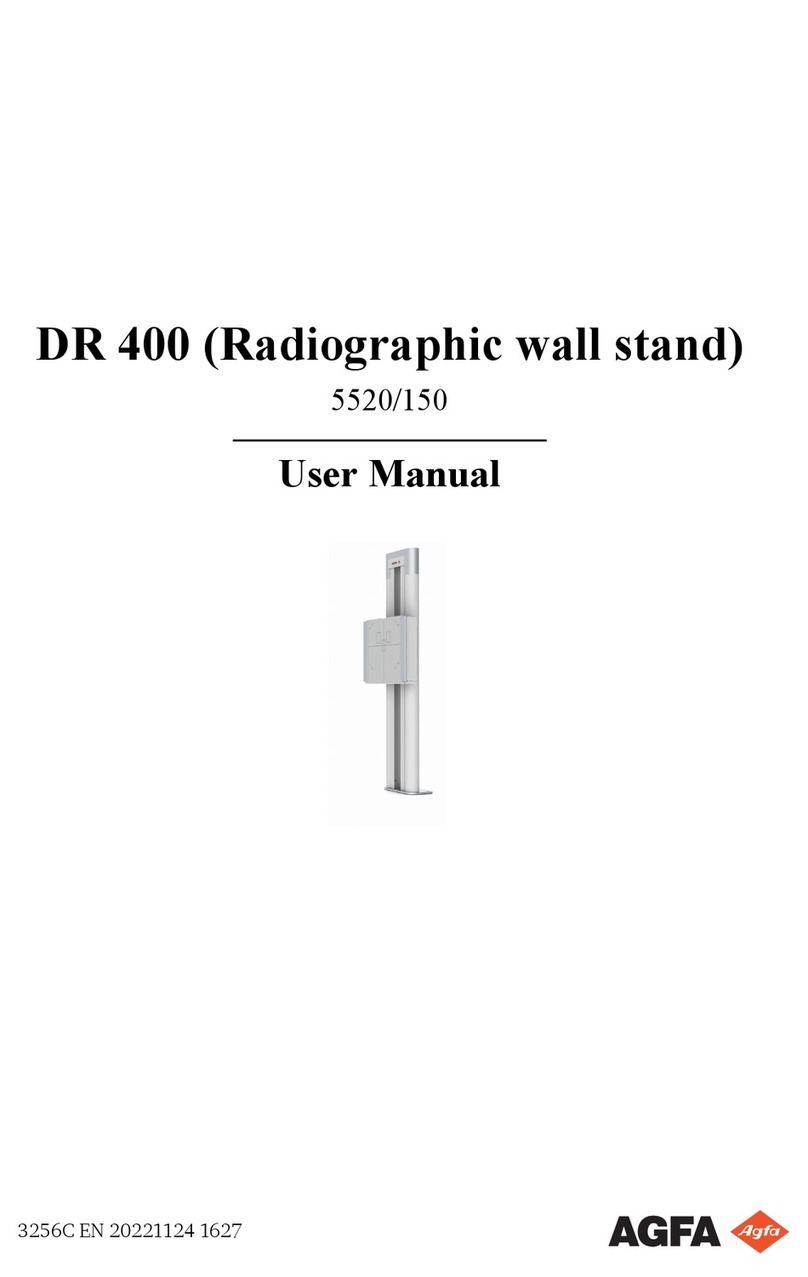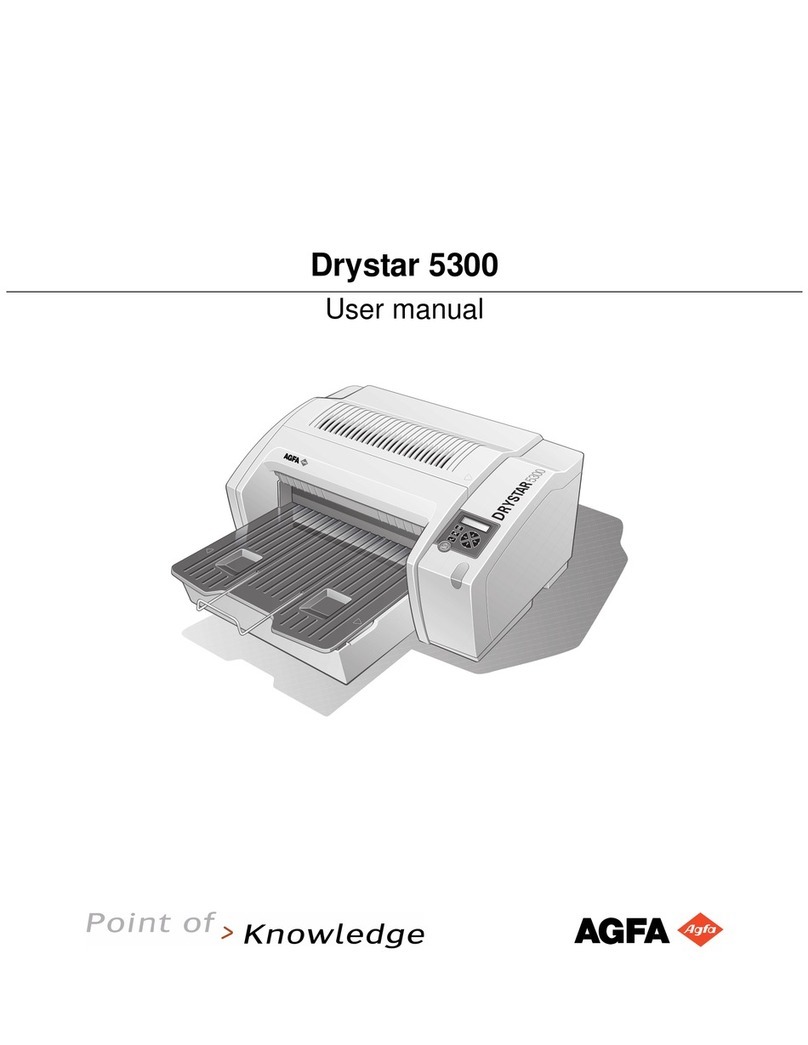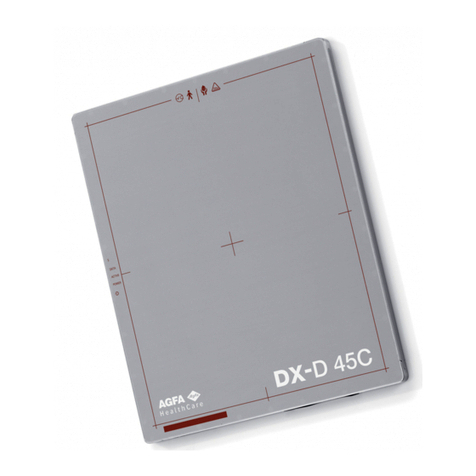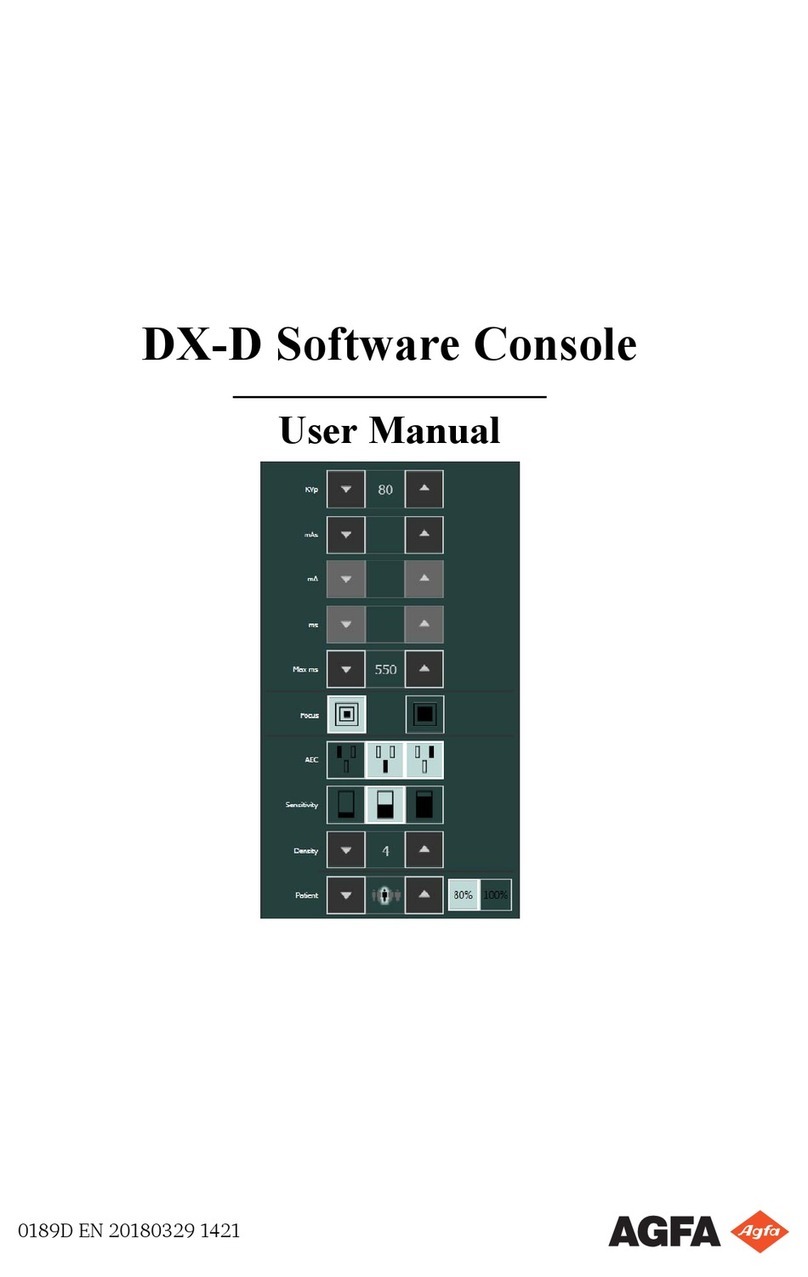Collimator Parameters ............................... 106
X-ray modality status frame ....................................107
Ready For Exposure Status .........................108
Modality Position .......................................109
DR Detector Switch .................................... 110
Filter Status ................................................111
Grid Status .................................................112
Radiation status ......................................... 113
Unknown status ......................................... 114
Generator controls ................................................. 115
Radiographic working modes ..................... 116
Radiographic Parameters ........................... 118
Focal Spot Indicator ................................... 119
Automatic Exposure Control (AEC) ............120
X-Ray Tube Load ........................................ 123
DAP Value ..................................................124
Heat Units ..................................................125
X-ray modality controls .......................................... 126
System messages ....................................................127
Radiographic Table and X-Ray Tube Stand ......................... 129
Positioning the X-Ray Tube Stand ...........................132
Stop positions ............................................ 134
Collision indicator ......................................135
Positioning the radiographic table ......................... 136
Positioning the floating tabletop ................ 137
Adjusting height ........................................ 138
Positioning the Bucky ............................................ 139
Radiographic Table Accessories ..............................140
Mounting the patient hand grips ................ 141
Mounting the tabletop hand grips .............. 142
Collision protection ....................................143
Mattress .....................................................144
Lateral cassette holder ................................145
Compression belt ....................................... 146
Manual Collimator ................................................. 147
Dose Area Product Meter (DAP) ................. 147
Automatic Collimator .............................................149
Semi-automatic collimation mode ..............151
Manual collimation mode .......................... 152
Dose Area Product Meter (DAP) ................. 153
Effect of SID on patient dose .................................. 154
Radiographic wall stand .................................................... 155
Positioning the Radiographic Wall Stand ................157
Radiographic Wall Stand Accessories ..................... 159
Patient hand grips ......................................160
Mounting the overhead handle ...................161
Spacer ........................................................162
Wall stand fixation kit ................................ 163
Bucky ................................................................................ 164
Bucky configuration ...............................................166
iv | DR 400 | Contents
3231E EN 20210708 1530