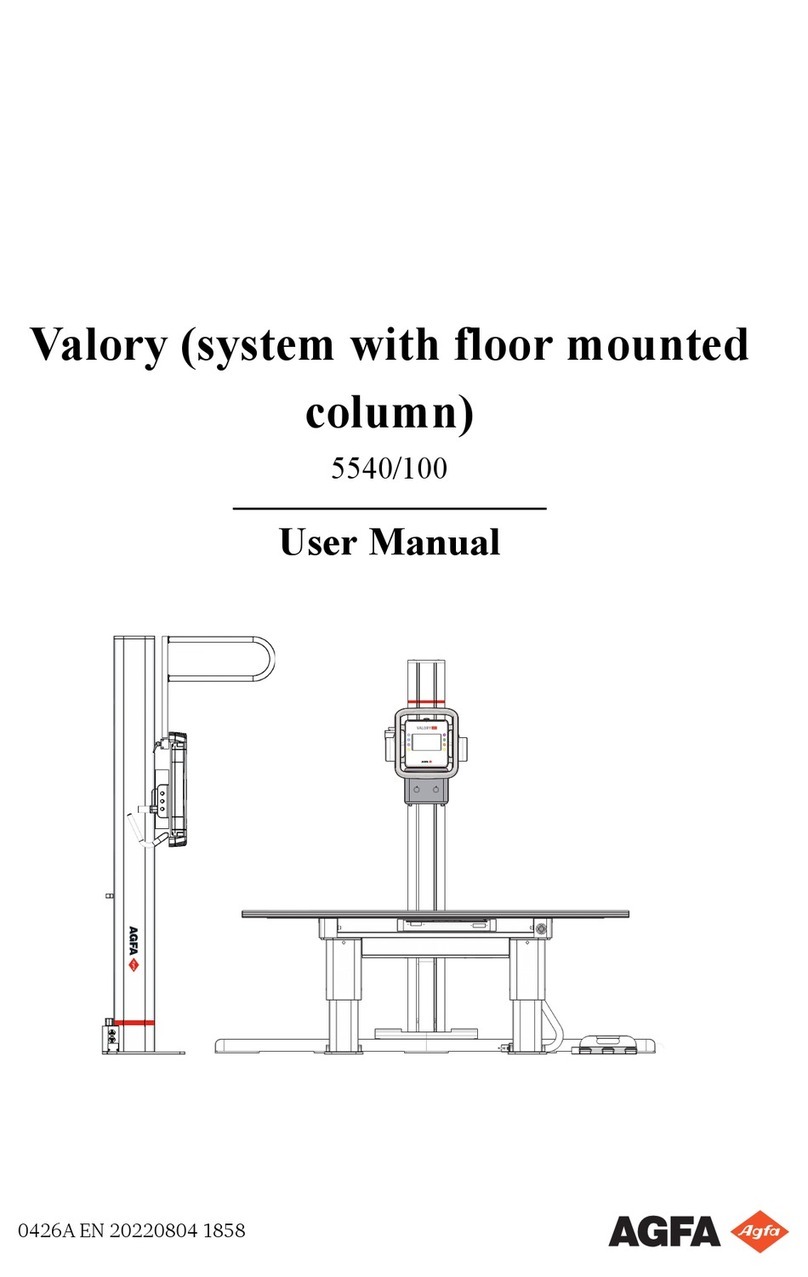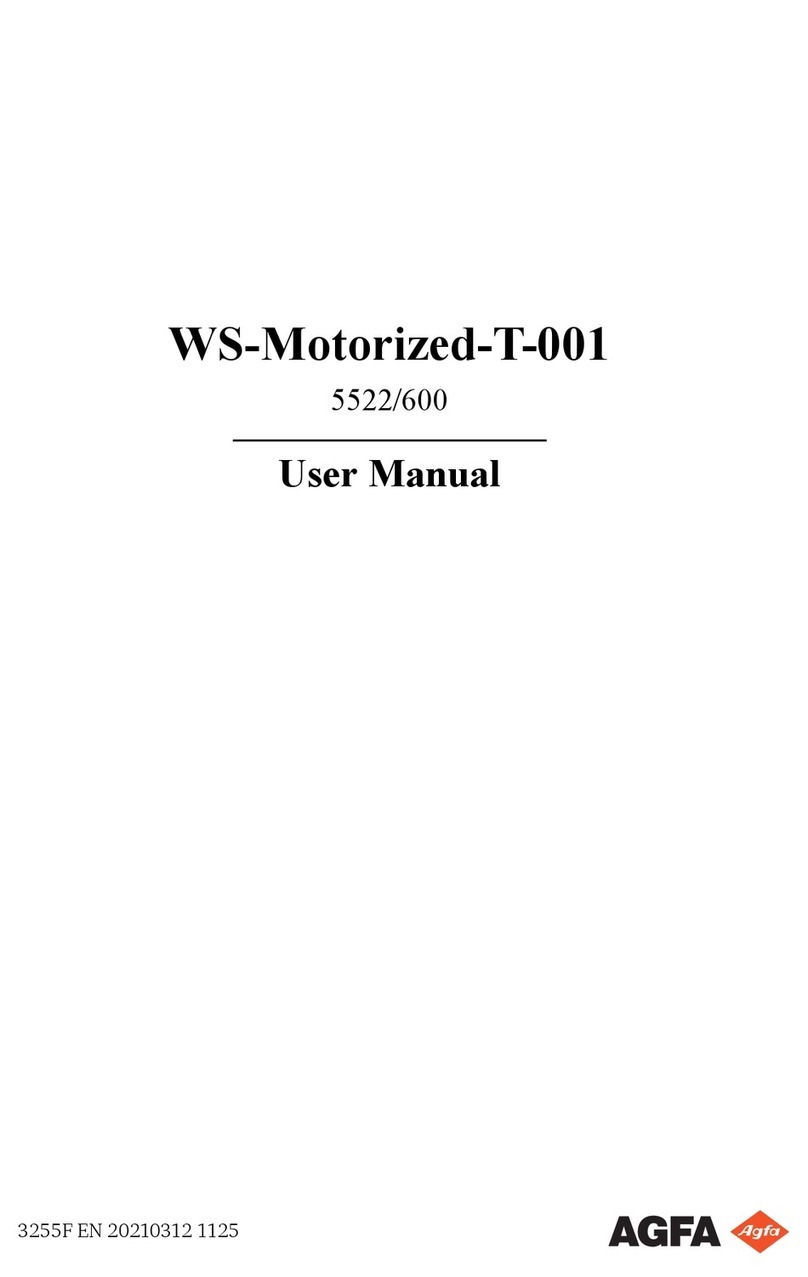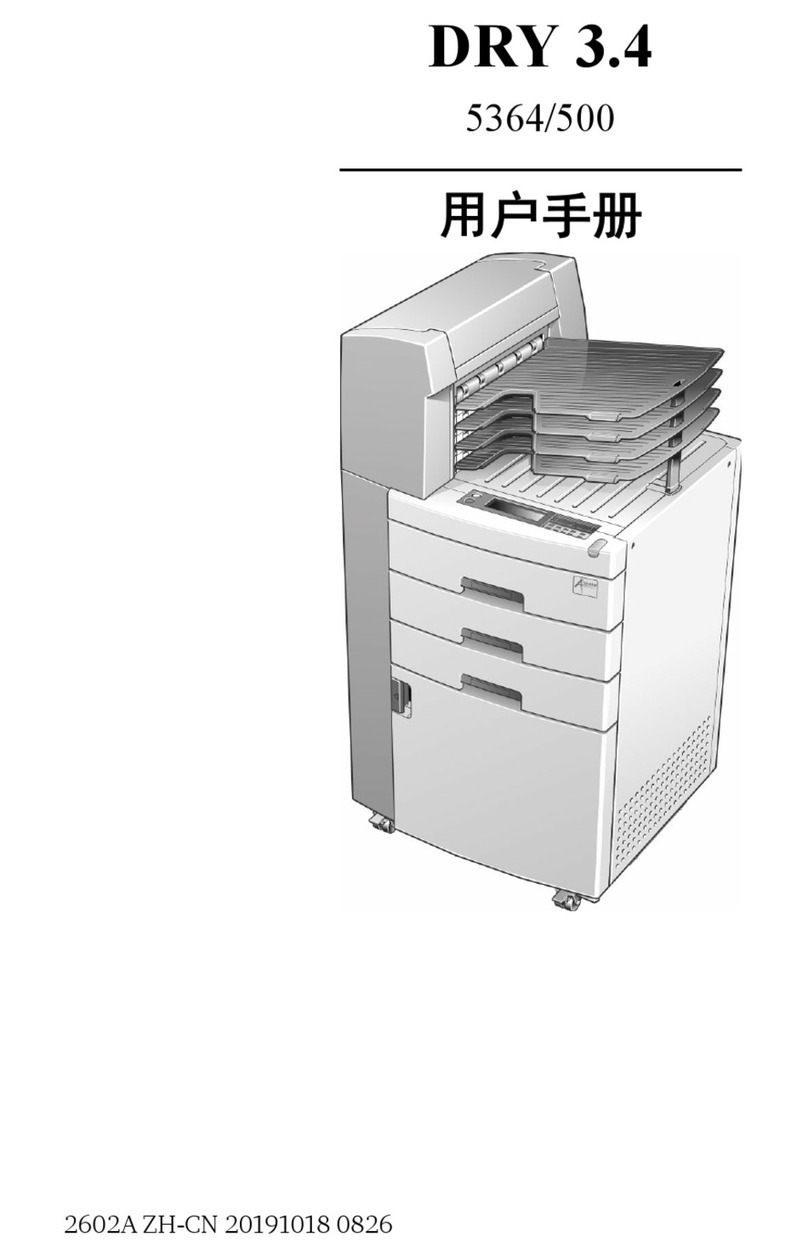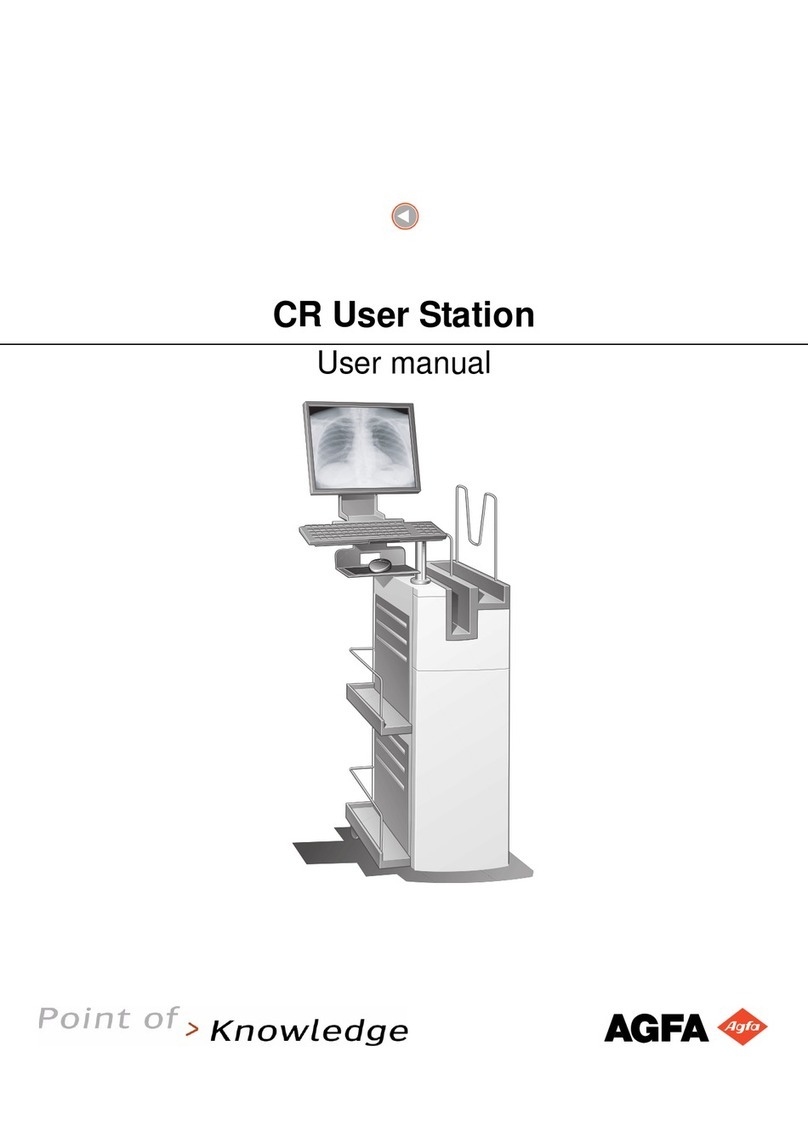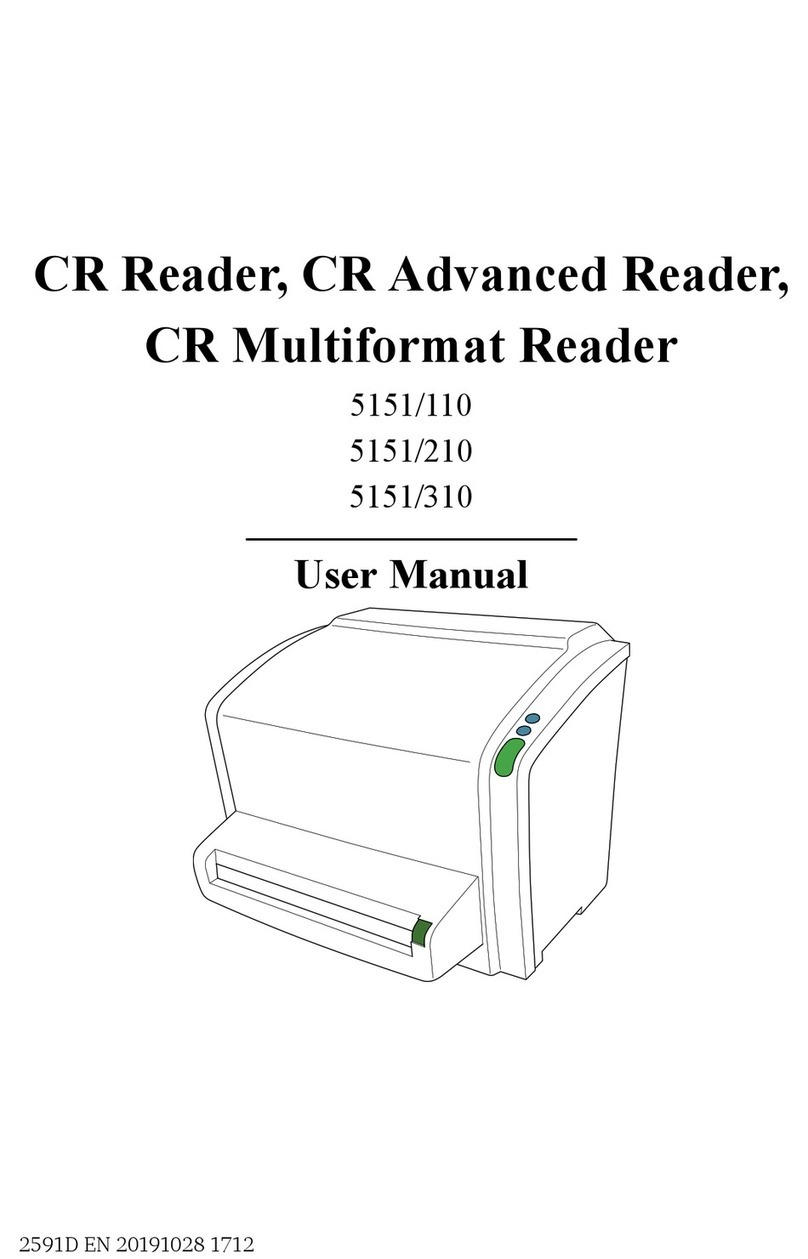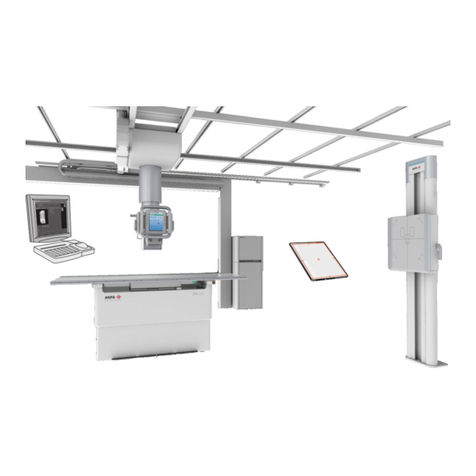Getting started with DR 100e - Performing an exposure
0366A EN 20170421
6 Selecting the exposure
In NX, select the thumbnail for the exposure in the Image Overview
pane of the Examination window.
The DR Detector is activated. The DR Detector Switch shows which
DR Detector is active and shows its status.
The default X-ray exposure parameters for the selected exposure are
sent to the modality and displayed on the X-ray generator control
panel. The control panel can be used to set different exposure
parameters.
7 Preparing the exposure
Check the position of the X-ray unit and the patient.
WARNING:
Liquids ingressing the DR Detector may cause
malfunction and contamination.
If there is a chance that the detector comes in contact
with liquids (bodily fluids, disinfectants,...), the DR
Detector must be wrapped in a protective plastic bag
while performing the examination.
Switch on the light localizer on the collimator.
If required, adapt collimation.
8 Checking the exposure settings
On the NX application:
Check if the DR Detector Switch displays the name of the DR
Detector that is being used.
If a wrong DR Detector is displayed, select the right DR Detector
by clicking the drop down arrow on the DR Detector Switch.
On a DR Detector that has a status indicator:
Check if the status of the DR Detector is ready for exposure. If
the status is not ready for exposure, the DR Detector cannot be used
for making an exposure.
On the X-ray generator control panel:
Check if the exposure settings displayed on the console are
suitable for the exposure. If other exposure values are required than
those defined in the NX exam, use the control panel to overwrite
the default defined exposure settings.
On the control panel:
Check if the led beacon light lights up green. This indicates that
the wireless DR Detector and the X-ray generator are ready for
making an exposure.
9 Executing the exposure
Activate the preferred exposure control mode.
Switch between remote control exposure button or wired
exposure button. The indicator lights up when the remote
control is enabled.
WARNING:
Excessive user or operator radiation exposure. Always
keep a distance of at least 2 meters from the focal
spot and X-ray beam, protect body and do not expose
hands, arms or other parts of the body to the primary
beam.
Execute the exposure.
WARNING:
The radiation indicator on the control console
lights up during exposure release. The led beacon
light lights up yellow.
CAUTION:
Do not select another thumbnail until the preview
image is visible in the active thumbnail. The acquired
image may be linked to the wrong exposure.
In NX:
The image is acquired from the DR Detector and displayed in the
thumbnail.
If collimation is applied, the image is automatically cropped at
the collimation borders.
The actual X-ray exposure parameters are shown in the Image
Detail pane
10 Perform quality control
Note: If you use a wired network, NX can only send
images if the network cable is plugged in.
In NX:
Select the image on which quality control is to be performed.
Prepare the image for diagnosis by using e.g. L/R markers or
annotations.
If the image is OK, send the image to a hardcopy printer and/or
PACS (Picture Archiving and Communication System).
11 Stopping the device
Bring the device to transport position.
Press the power off button.
Unplug the power supply cable.
Wind the mains cable on the cable reel.
Move the device to a suitable place for parking.
Switch off the DR Detector and charge the battery.
In NX:
Go to the Windows Start menu and select Shut down.