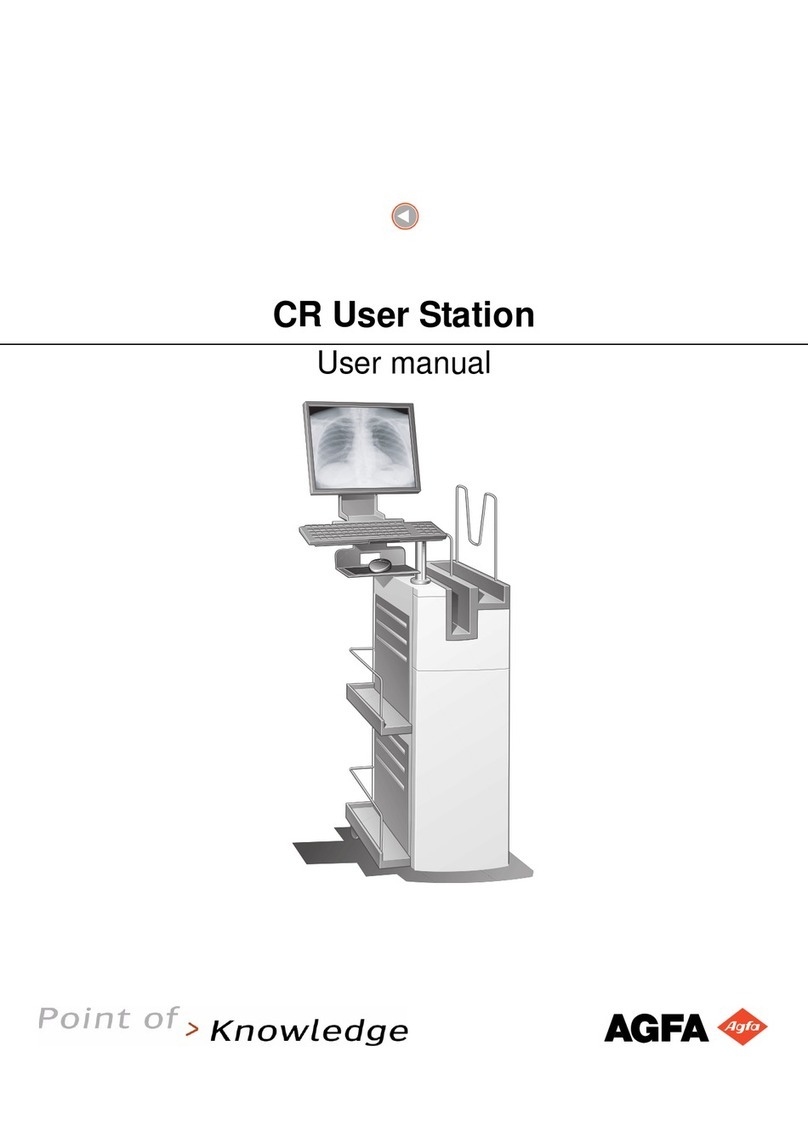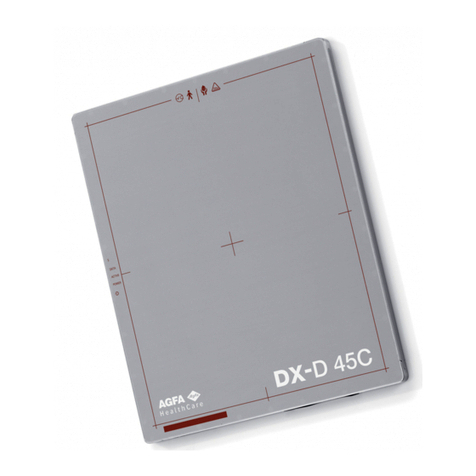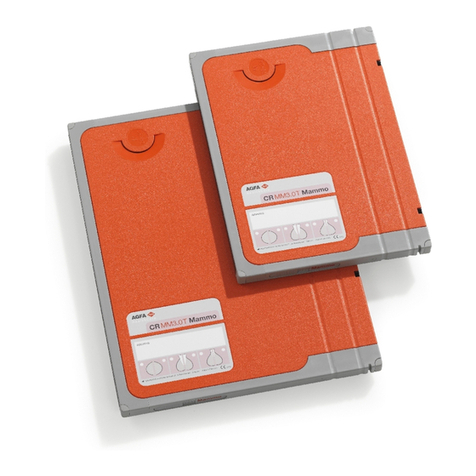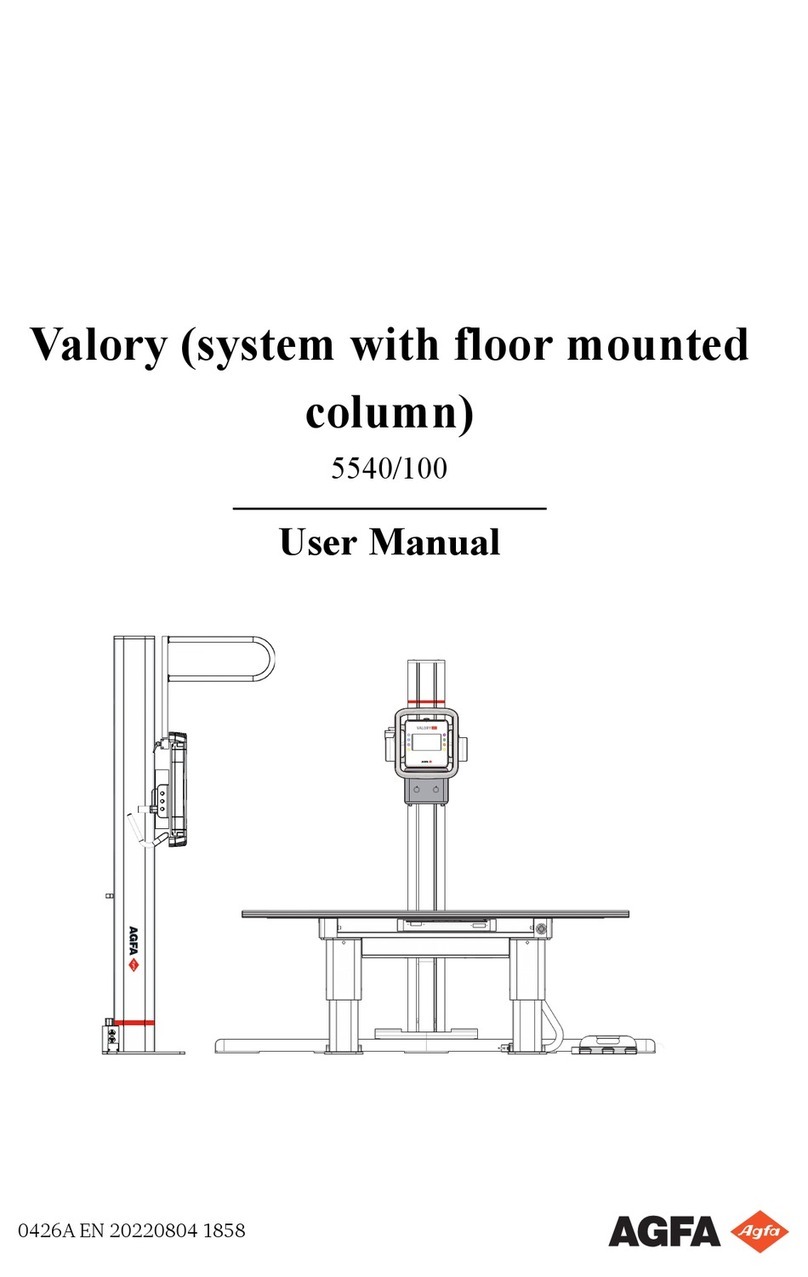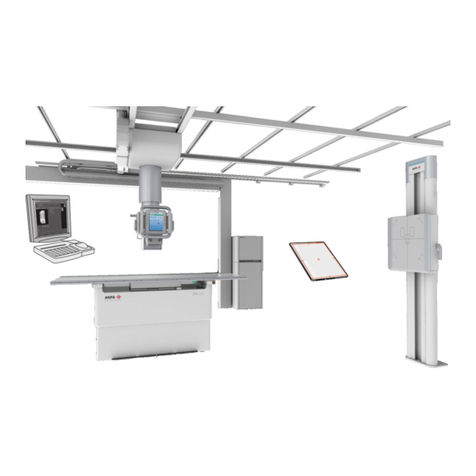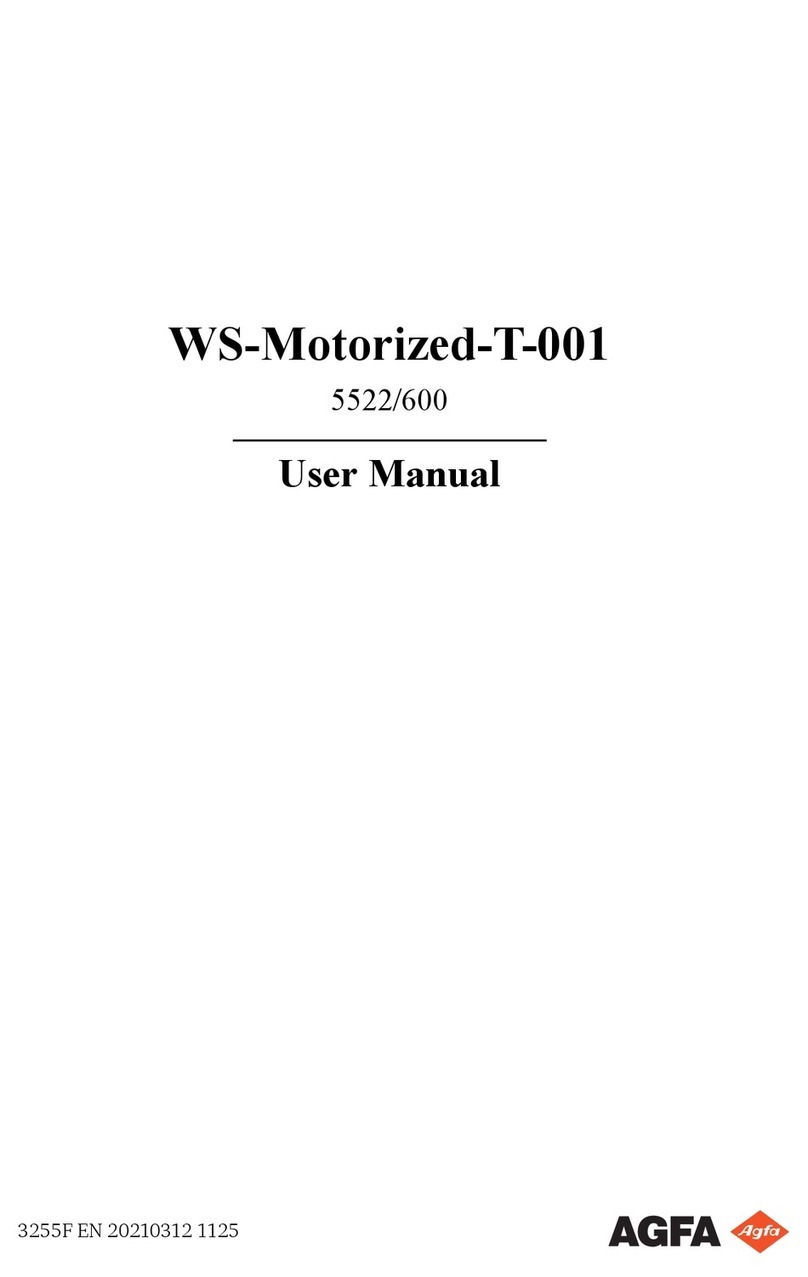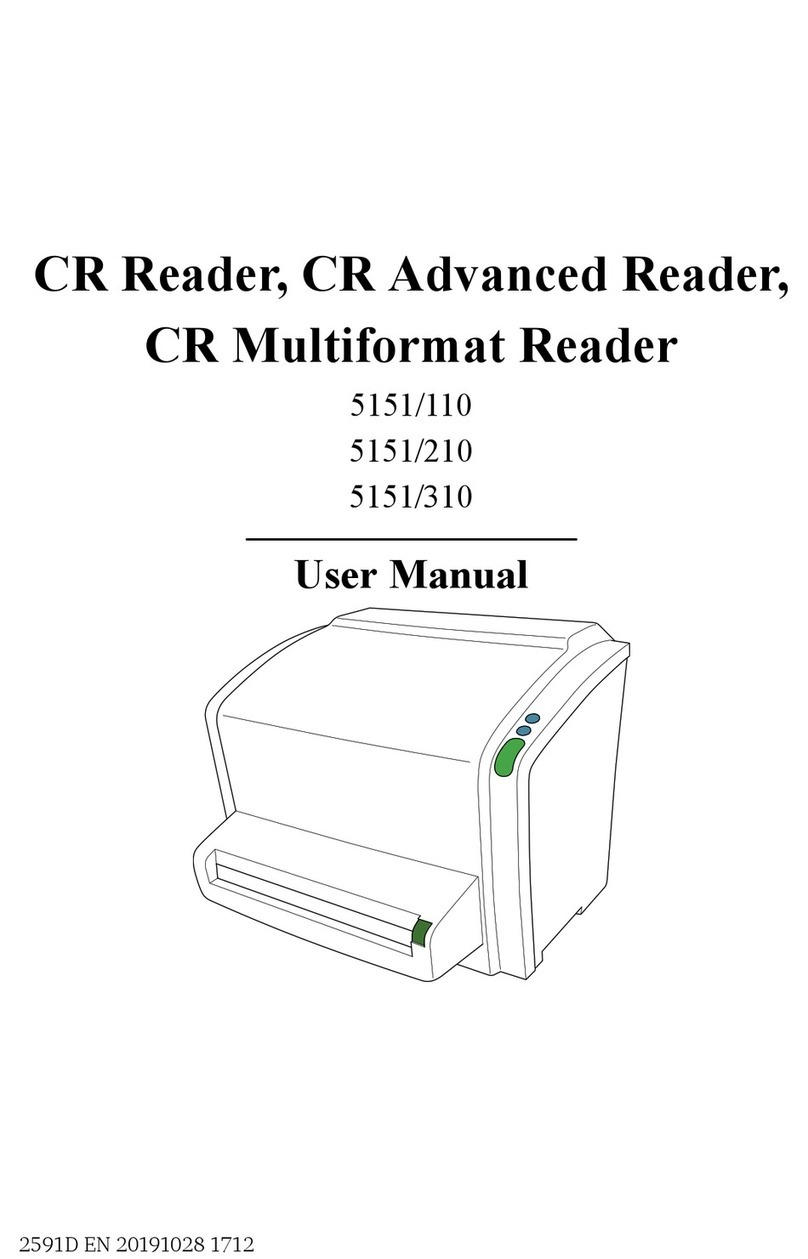Contents
Legal Notice ..........................................................................4
Introduction to this Manual ................................................... 5
Scope of this Manual ..................................................6
Warnings, Cautions, Instructions and Notes ...............7
Disclaimer ................................................................. 8
Introduction to DX-D 400 .......................................................9
Intended Use ............................................................10
Intended User .......................................................... 11
Configuration .......................................................... 12
Equipment Classification ..........................................14
Options and Accessories ...........................................15
Anti-scatter grids ......................................... 15
Operation Controls .................................................. 16
NX Application on the NX Workstation .........17
DR Software Console ................................... 18
DR Detector Switch ......................................19
Exposure button .......................................... 20
Portable DR Detector ................................... 21
System Documentation ............................................22
The DX-D 400 User Documentation ..............22
Training ...................................................................23
Product Complaints ................................................. 24
Compatibility ...........................................................25
Compliance ............................................................. 26
General ........................................................27
Safety .......................................................... 27
X-Ray Safety ................................................ 27
Electromagnetic Compatibility ..................... 27
Connectivity ............................................................ 28
Installation .............................................................. 29
Messages ................................................................. 30
Labels ...................................................................... 31
DR Detector identification label ................... 33
Type label .................................................... 34
Additional Labeling of the X-Ray Generator
Control Box ..................................................35
Labeling of the DR Generator Sync Box ........36
Cleaning and Disinfecting ........................................ 37
Cleaning ...................................................... 38
Disinfecting ................................................. 39
Approved disinfectants ................................ 40
Patient data security ................................................ 41
Maintenance ............................................................42
Maintenance procedures ..............................42
Environmental protection ........................................ 43
ii | DX-D 400 | Contents
0230D EN 20191209 1135