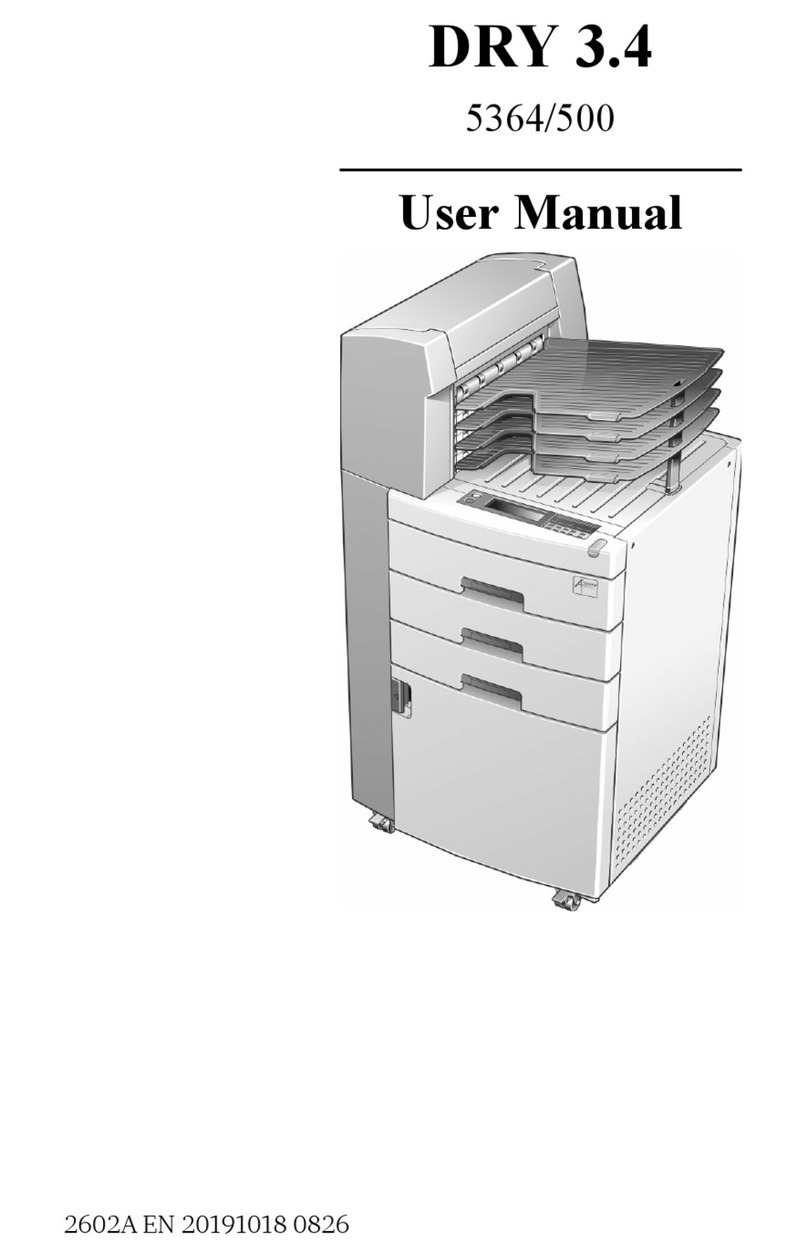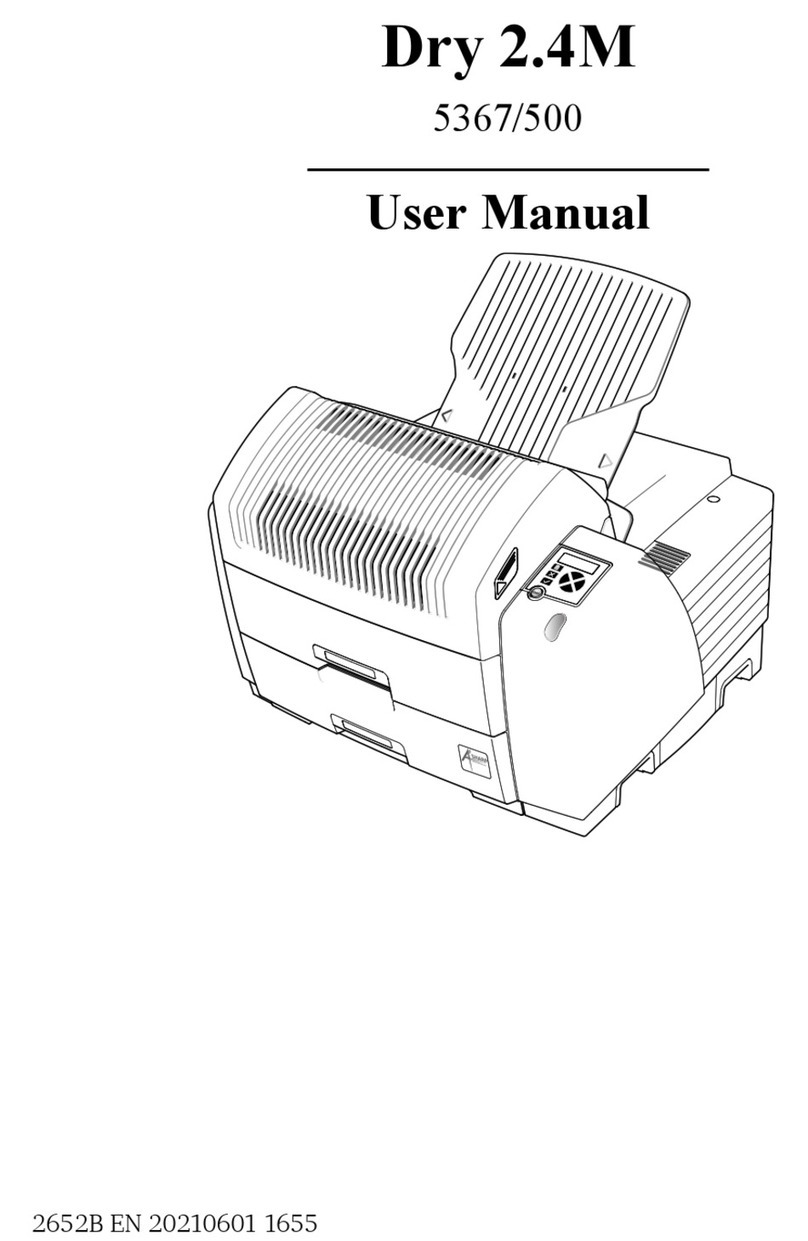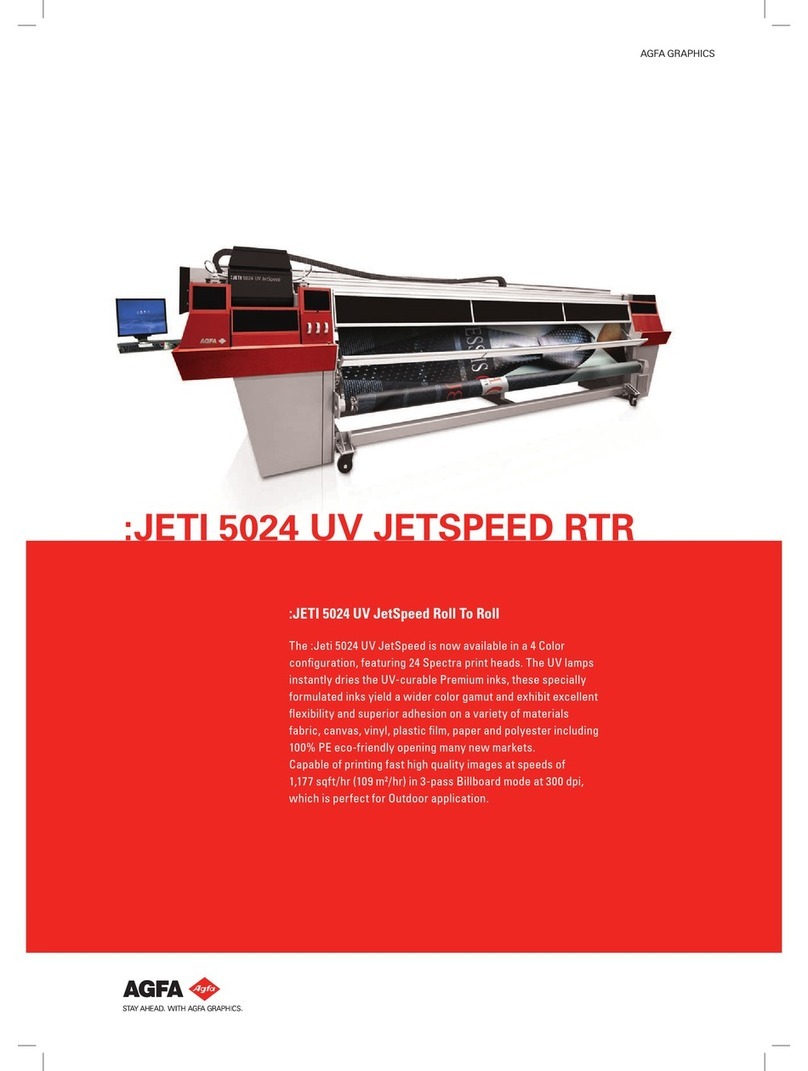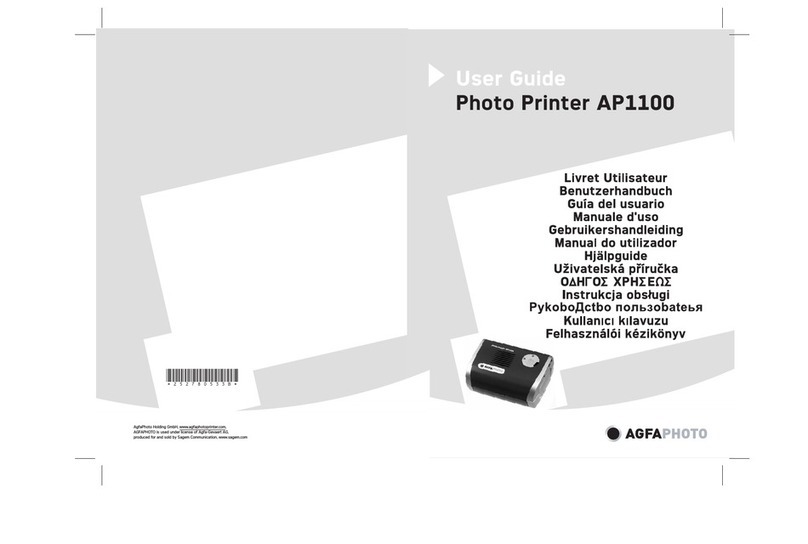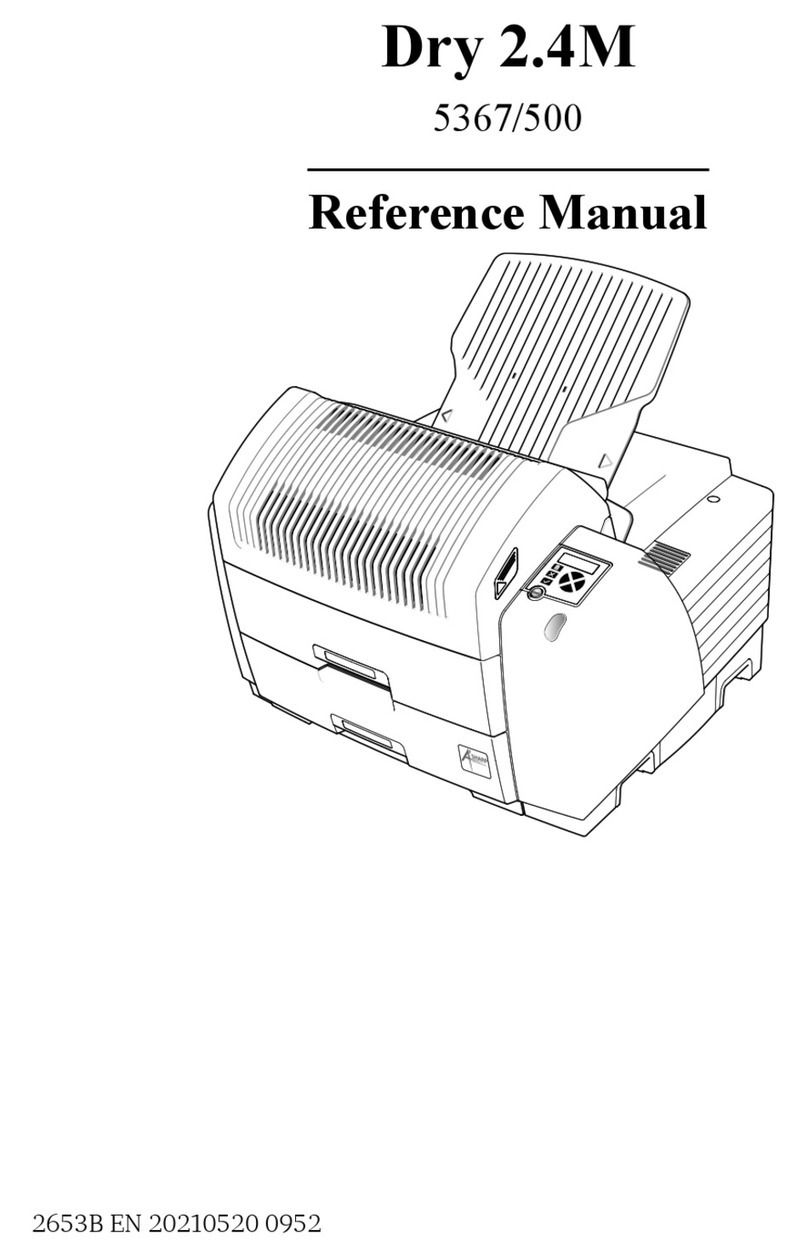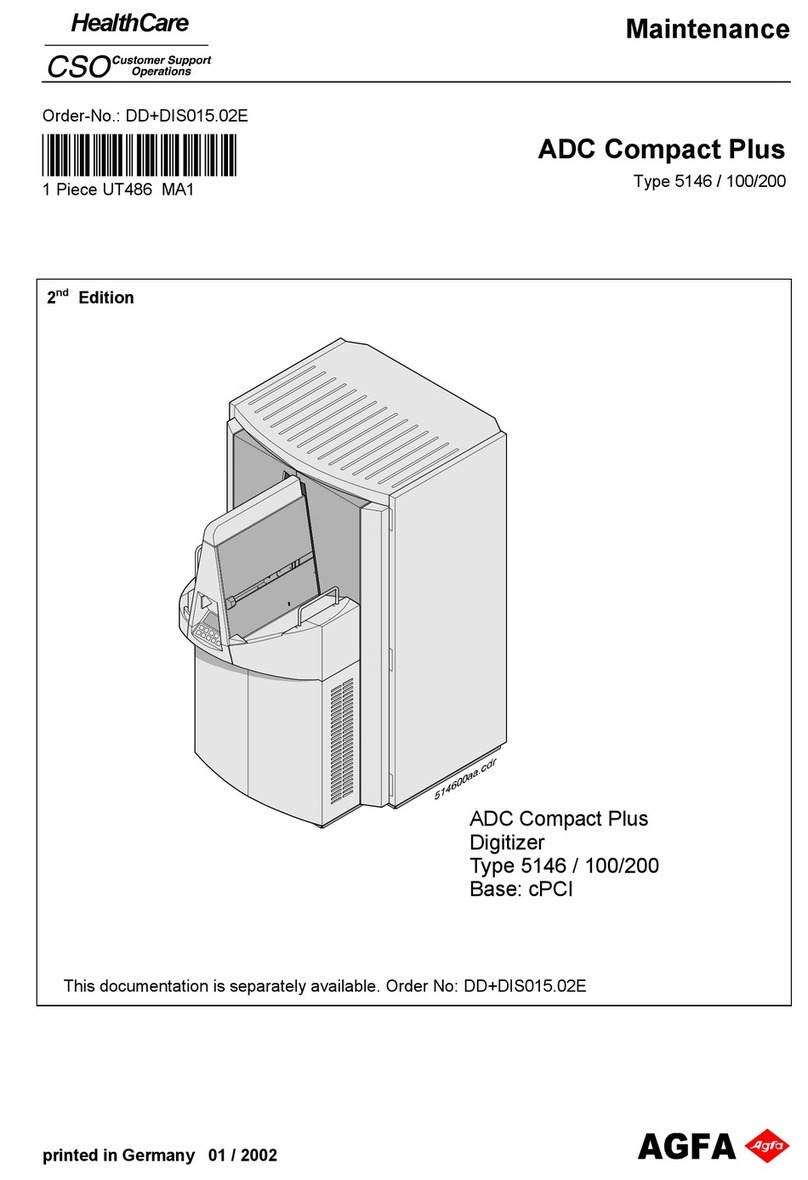v
Contents
1. Introduction ........................................................................................................ 1
1.1 Product Introduction......................................................................................... 1
1.2 Product Features............................................................................................... 2
1.2.1 Printer Standard Features .................................................................. 2
1.2.2 Printer Optional Features ................................................................... 3
1.3 General Specifications...................................................................................... 3
1.4 Print Specifications........................................................................................... 4
1.5 Media Specifications......................................................................................... 5
2. Operations Overview.......................................................................................... 6
2.1 Unpacking and Inspection................................................................................ 6
2.2 Printer Overview................................................................................................ 7
2.2.1 Front View............................................................................................ 7
2.2.2 Interior View ........................................................................................ 8
2.2.3 Rear View............................................................................................. 9
2.3 Operator control.............................................................................................. 10
2.3.1 LCD Indication and Keys .................................................................. 10
2.3.2 Battery Charging Cycle..................................................................... 12
3. Setup ................................................................................................................. 13
3.1 Install the Battery ............................................................................................ 13
3.2 Charge the Battery .......................................................................................... 14
3.2.1 Charge the Battery ............................................................................ 14
3.3 Communicate .................................................................................................. 15
3.3.1 Connecting with the Communication Cable.................................... 15
3.3.2 Connecting with Bluetooth ............................................................... 16
3.4 Loading the Media........................................................................................... 17
4. Accessories ....................................................................................................... 18
4.1 Install the Media Spacers................................................................................ 18
4.2 Install the Shoulder Strap (Option) ................................................................ 21
5. Power-on Utilities ............................................................................................. 22
5.1 Media Sensor Calibration............................................................................... 22
5.2 Self-test and Dump Mode............................................................................... 23
5.3 Printer Initialization ........................................................................................ 26
6. Diagnostic Tool ................................................................................................ 27
6.1 Start the Diagnostic Tool ............................................................................... 27
6.2 Printer Function .............................................................................................. 28