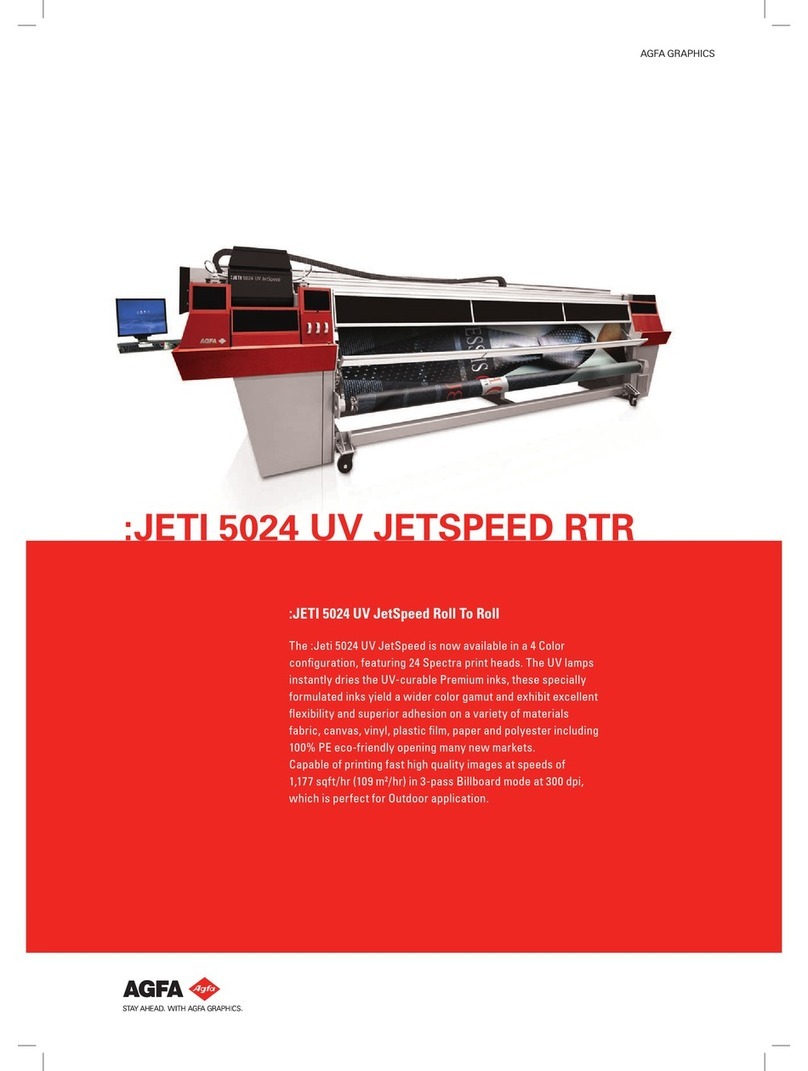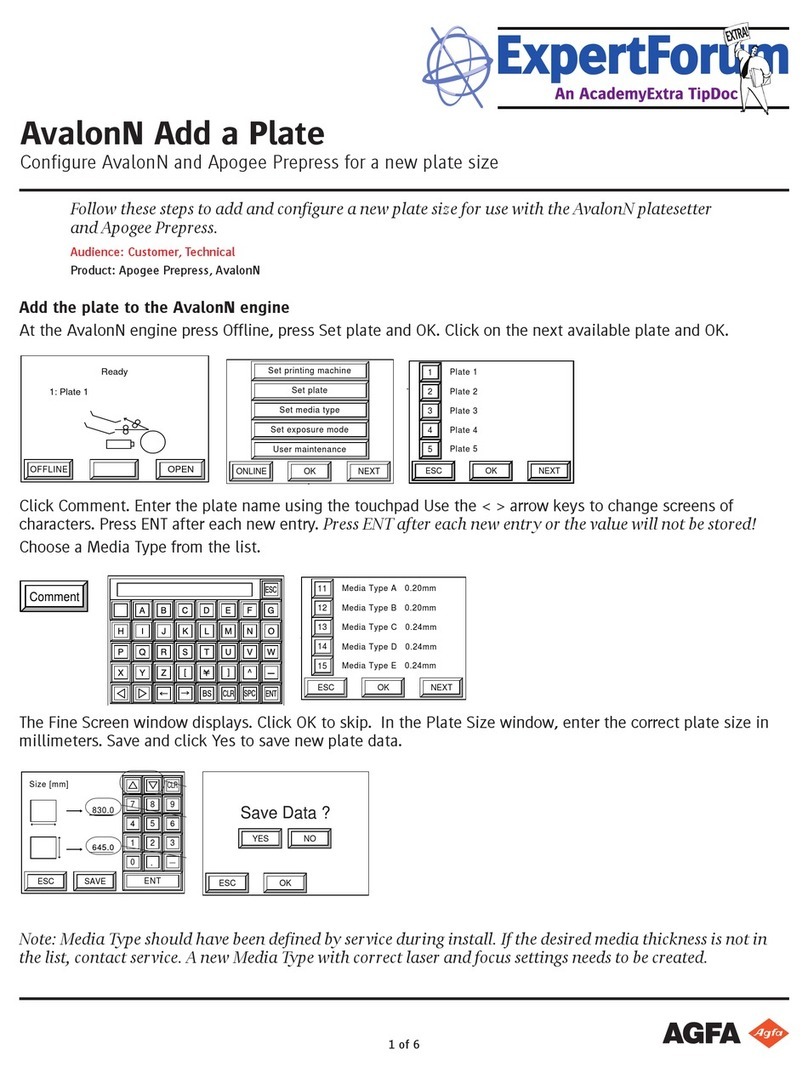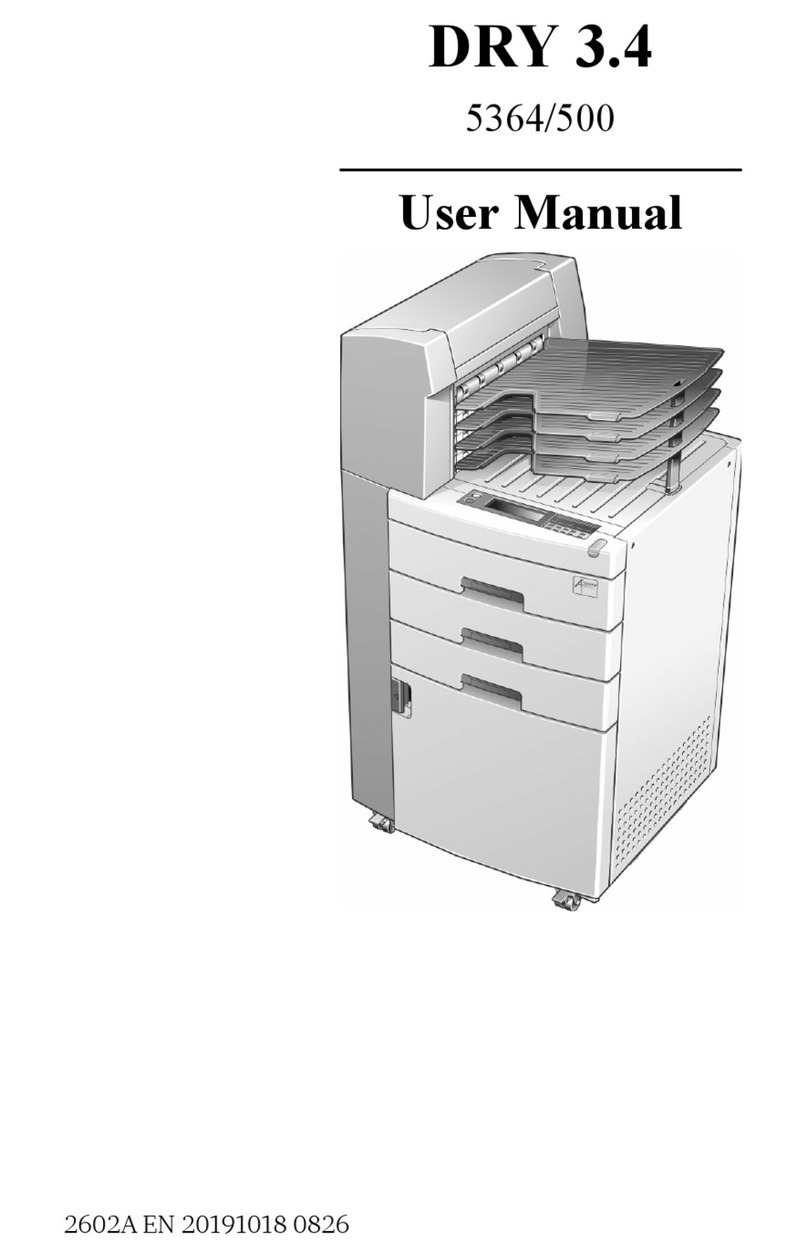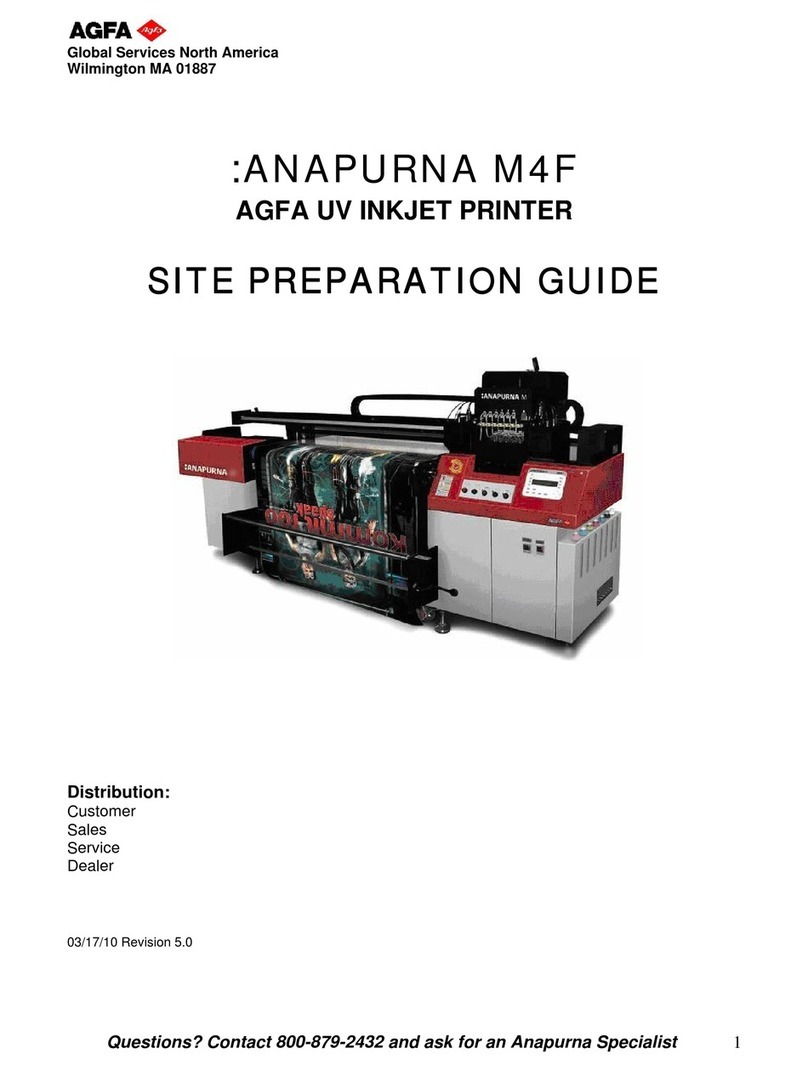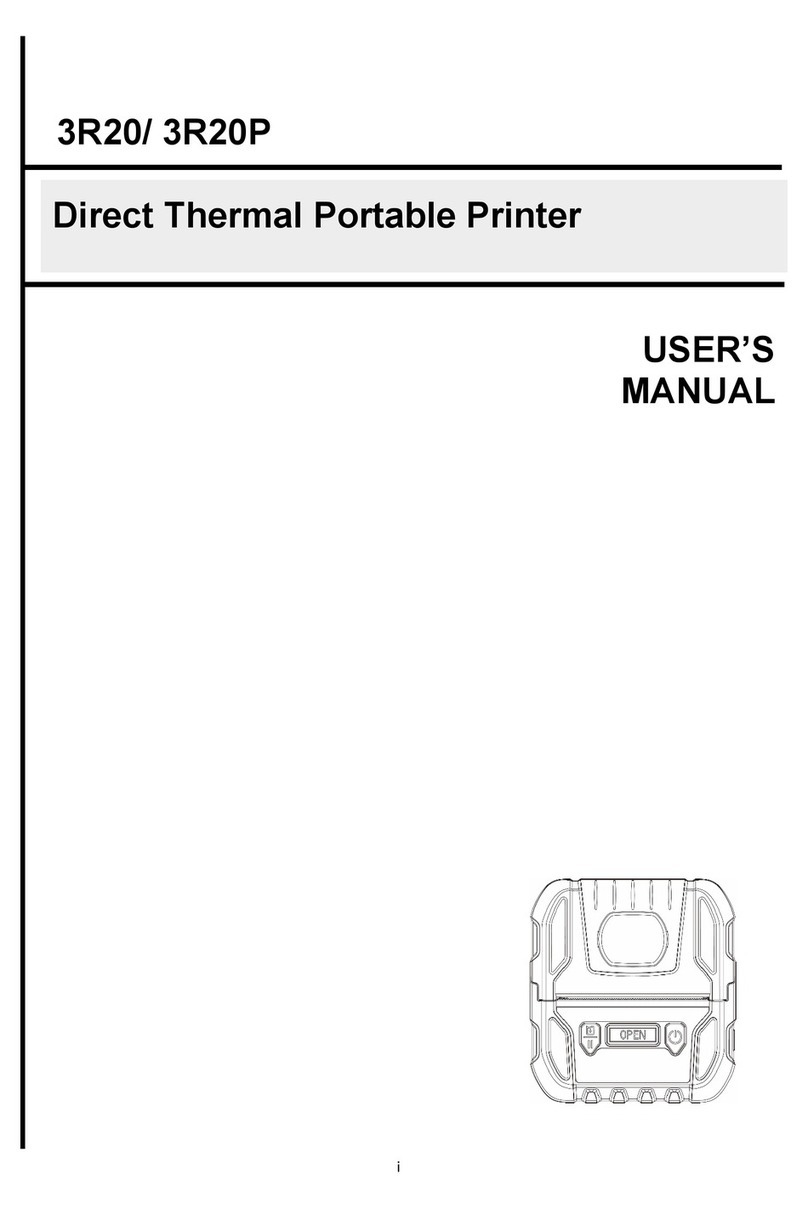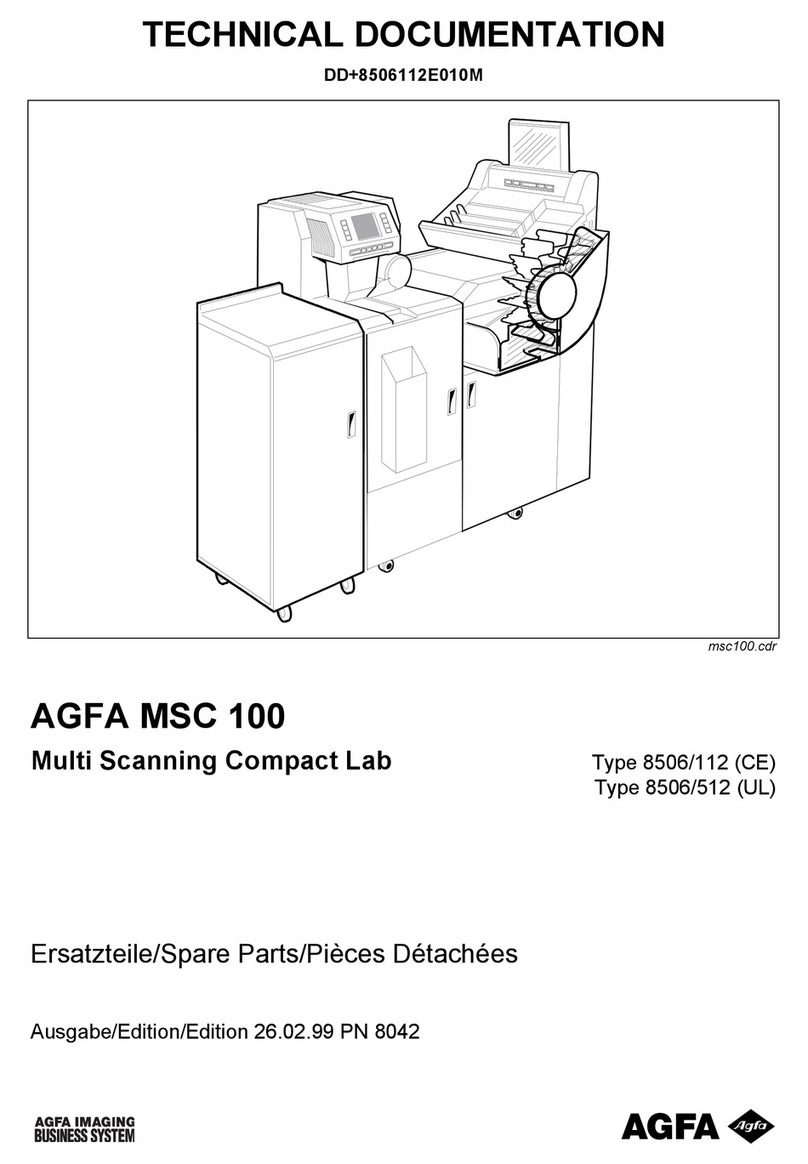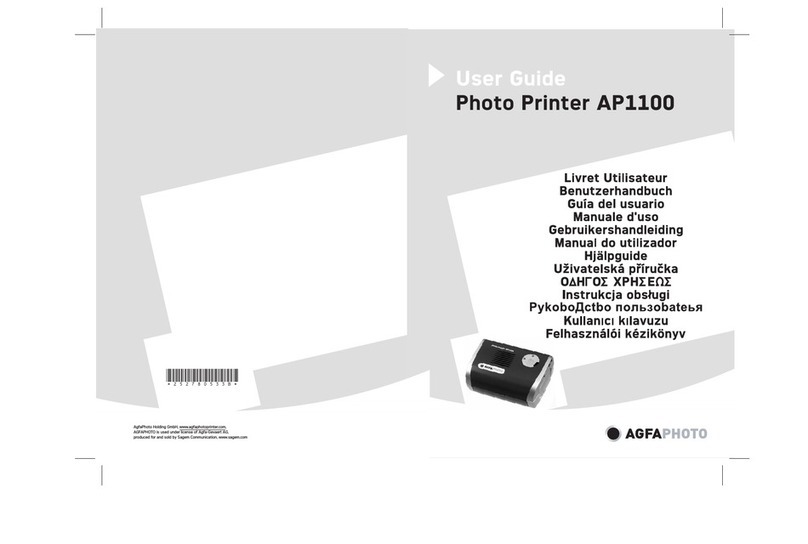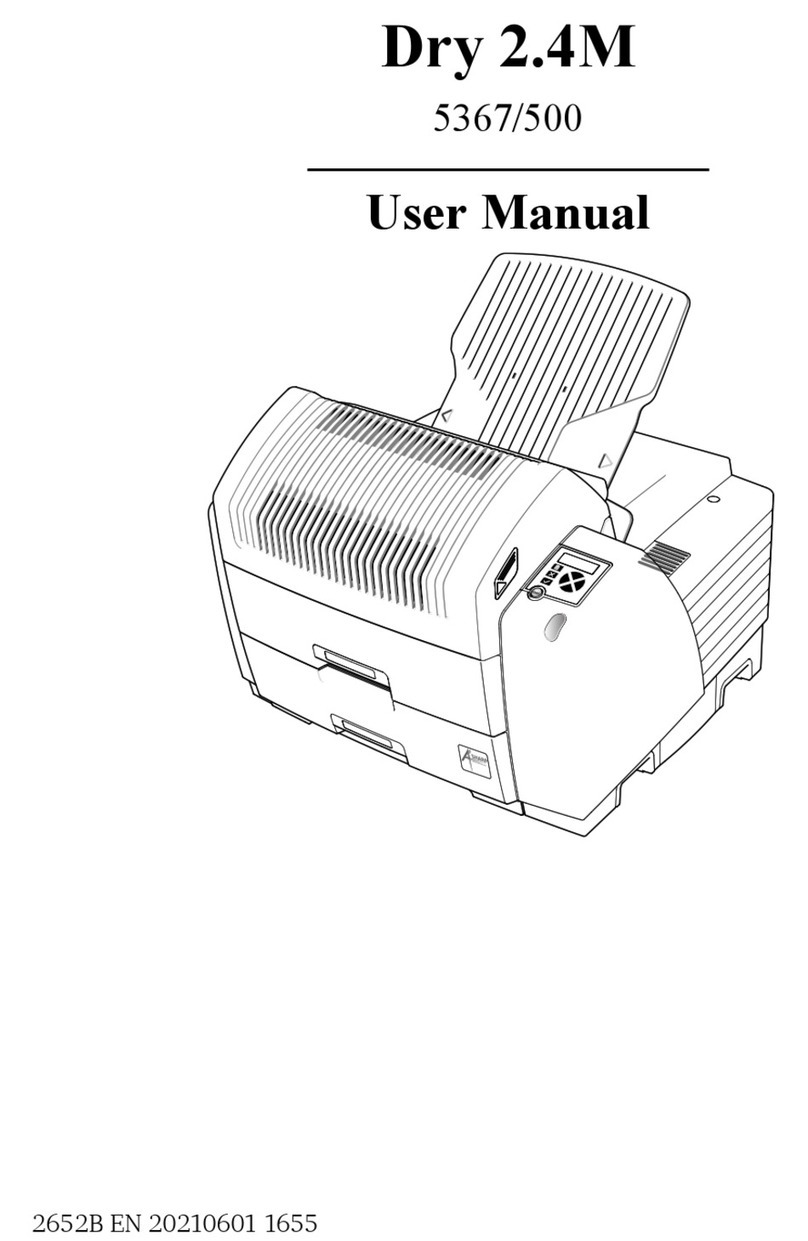Key-operator mode ...................................... 50
Service mode ............................................... 51
Specialist mode ............................................52
Administrator mode .....................................53
The local user interface ............................................54
Messages ..................................................... 56
The status indicator LED .............................. 57
The control buttons ......................................58
Rear panel ................................................... 59
Audio signals ............................................... 61
The keypad ..................................................62
The display .................................................. 64
Switching on the printer .......................................... 67
Cooling down the printer .........................................69
Switching off the printer ..........................................70
Basic Operation (operator mode) .........................................71
Managing the print queue ........................................72
Checking the print queue .............................73
The local print queue screen .........................74
Pausing the print queue ........................................... 75
Viewing the film count info ......................................76
Viewing the printer status ........................................77
Deleting print jobs ................................................... 78
Changing the film format of the trays .......................79
Loading films ...........................................................82
When the printer is printing or calculating and an
input tray is empty ....................................... 83
When the printer is in the ready state and an input
tray is empty ................................................ 84
Film loading procedure ................................85
Checking the correct position of a film in the input
tray ..............................................................89
Advanced Operation (key-operator mode) ...........................90
The menu structure ..................................................91
Quality Control ........................................................92
Establishing the reference values and verifying
image quality ...............................................93
QC test image .............................................. 94
Establishing the daily operating reference density
levels ........................................................... 96
Establishing the image geometry reference values
..........................................................................99
Verifying Acceptable Spatial Resolution, Artifact
Levels and Low Contrast Visibility .............. 100
Performing quality control (QC) tests .........101
Preventive maintenance schedule ...................................... 105
Safety guidelines ....................................................106
Recurrent safety tests .............................................106
Cleaning and disinfection .......................................107
Cleaning the print head ..........................................108
Drystar 5301, Drystar 5302 | Contents | 3
2831E EN 20161128 1410