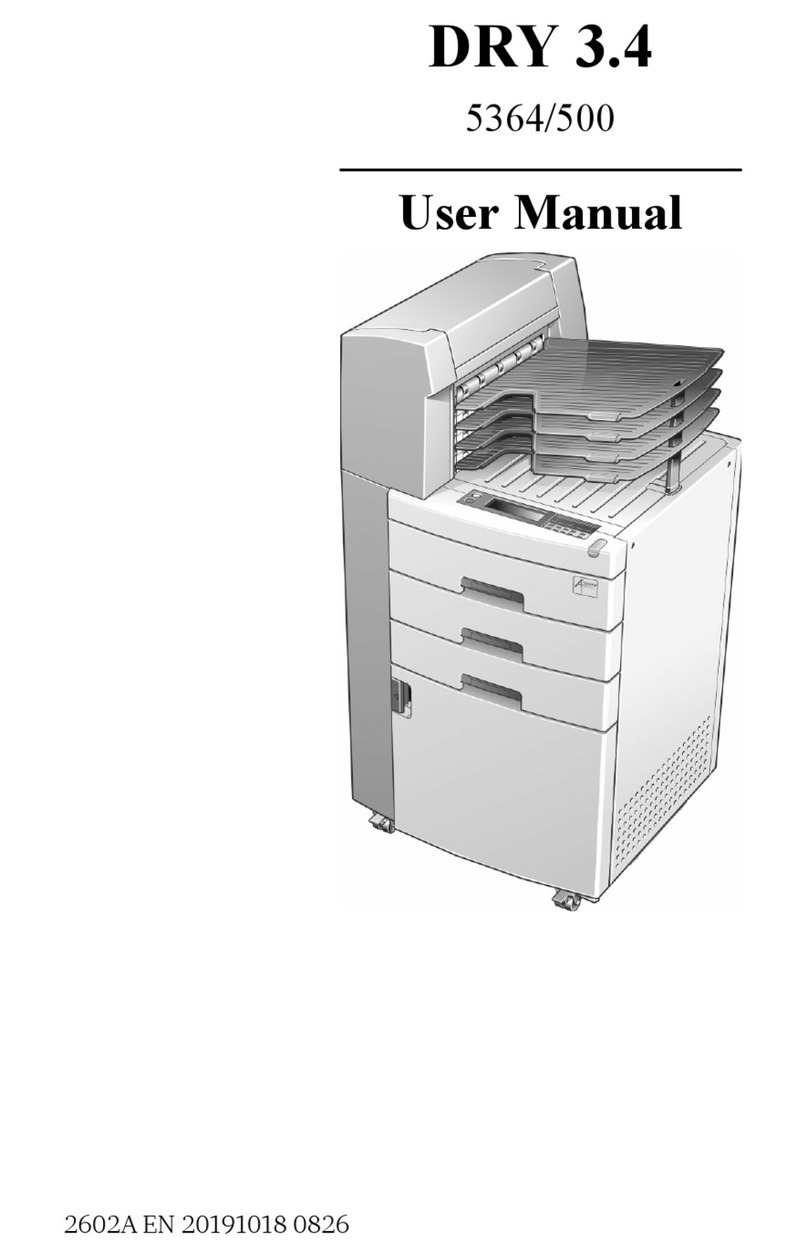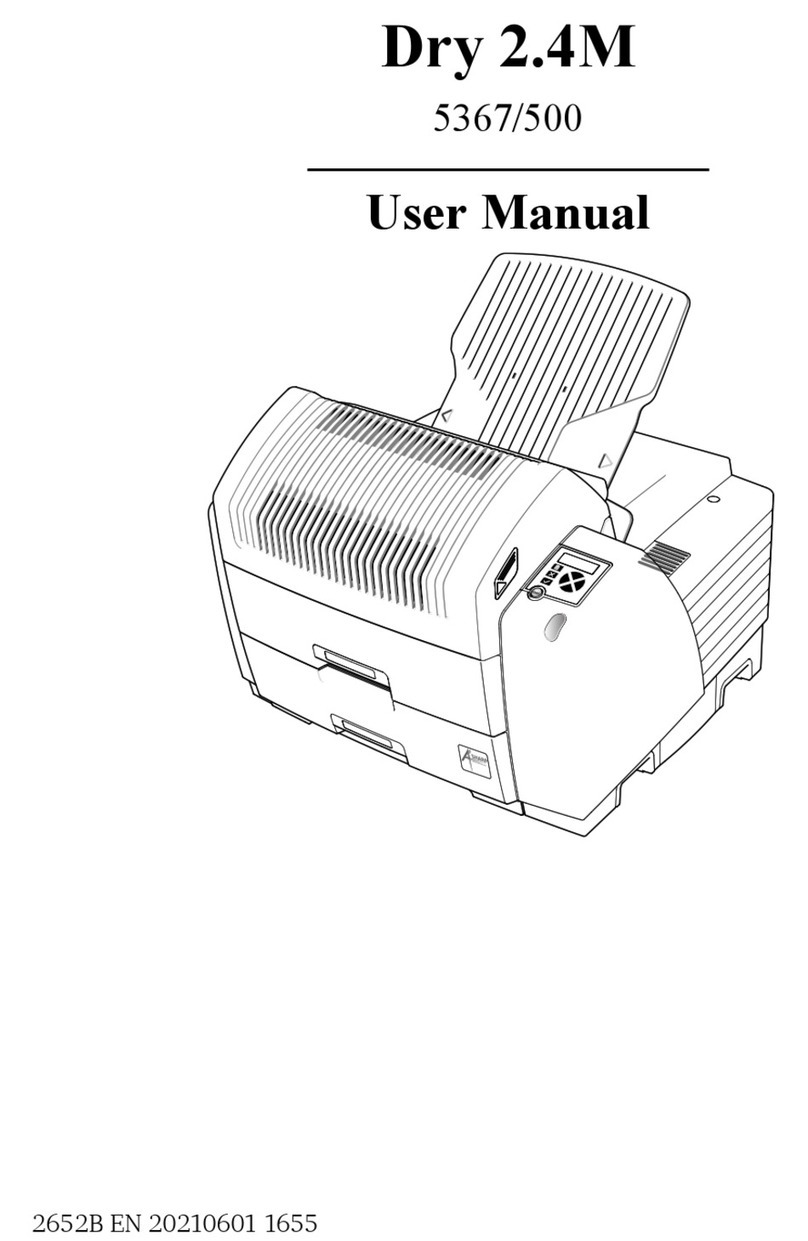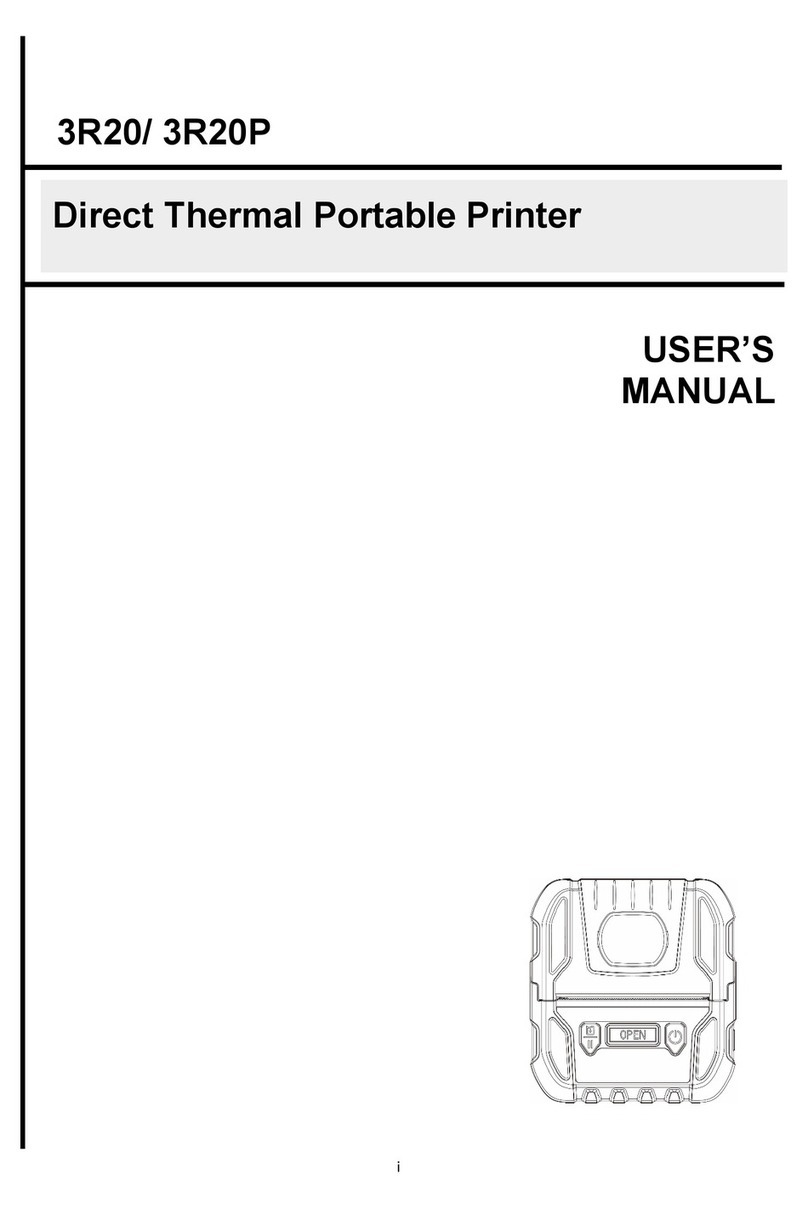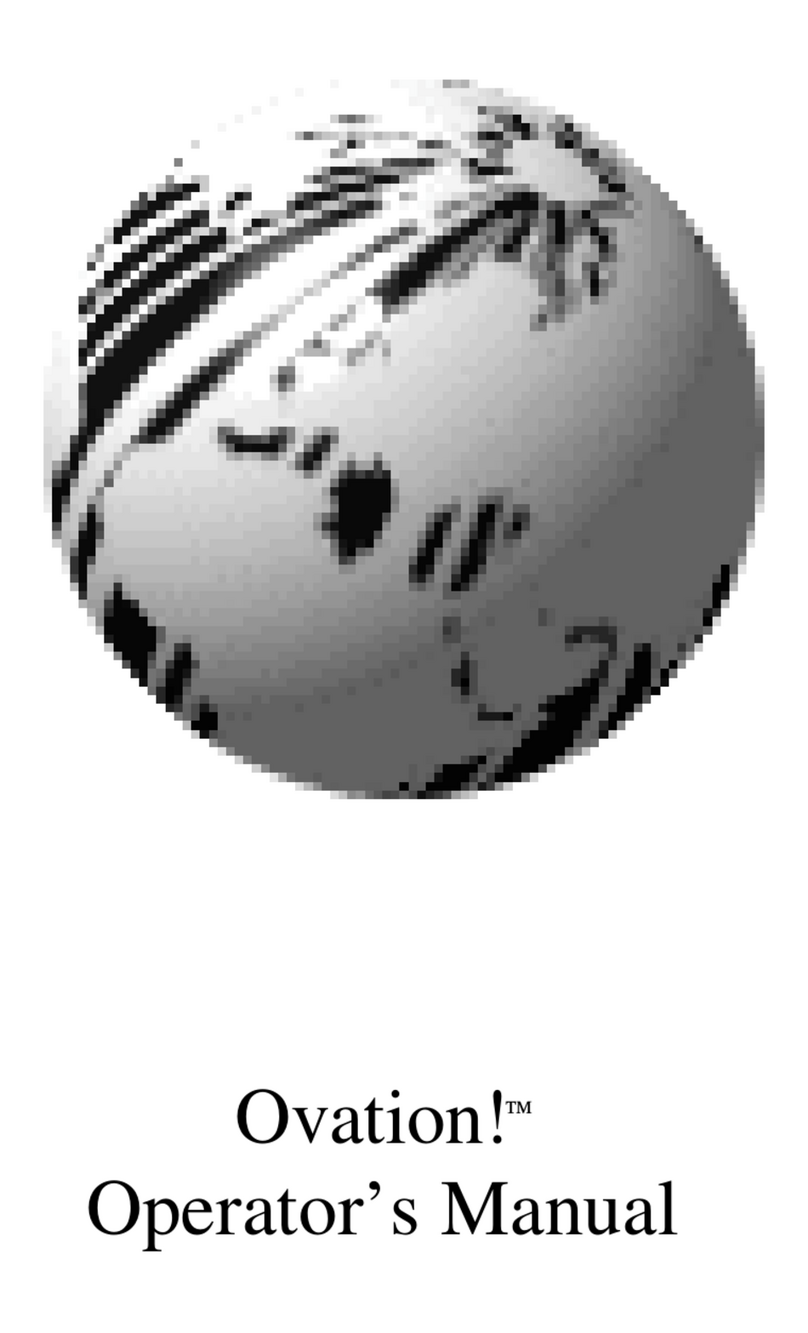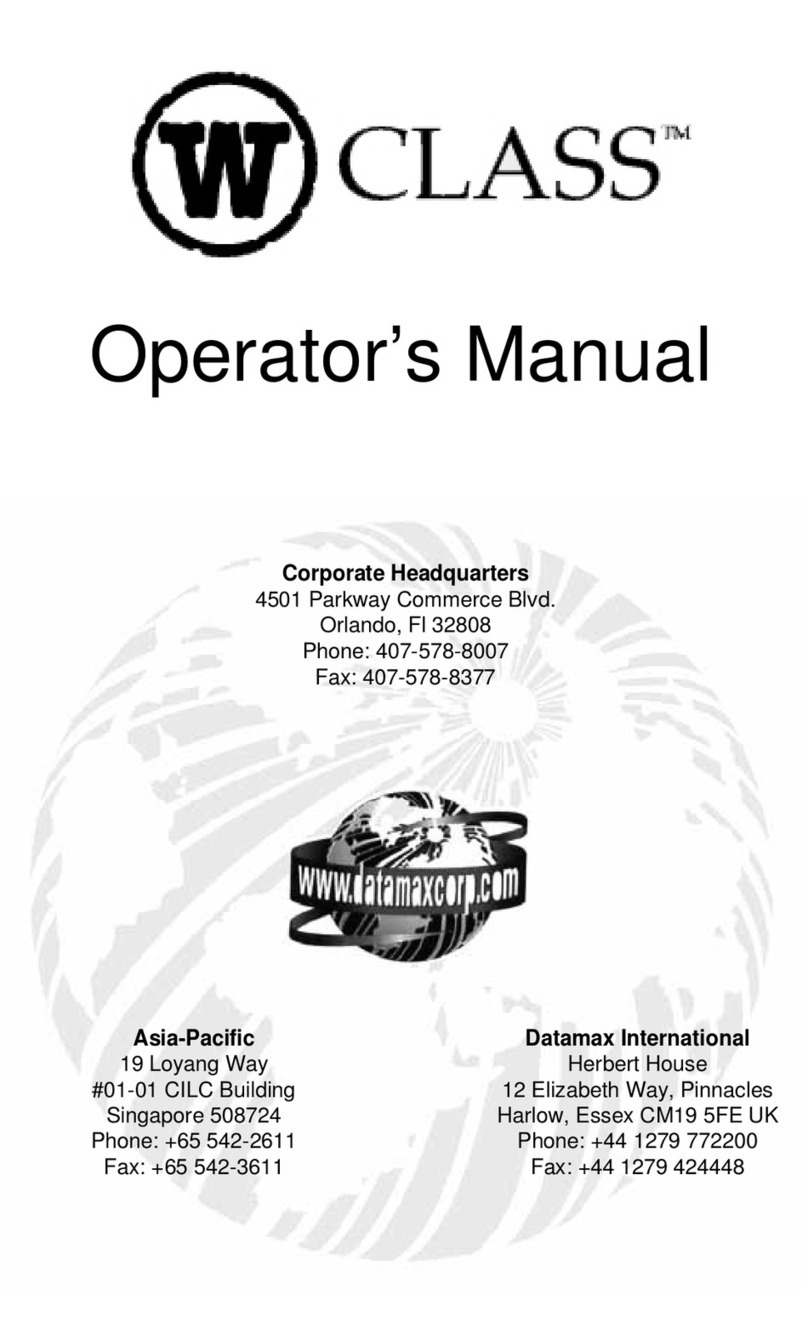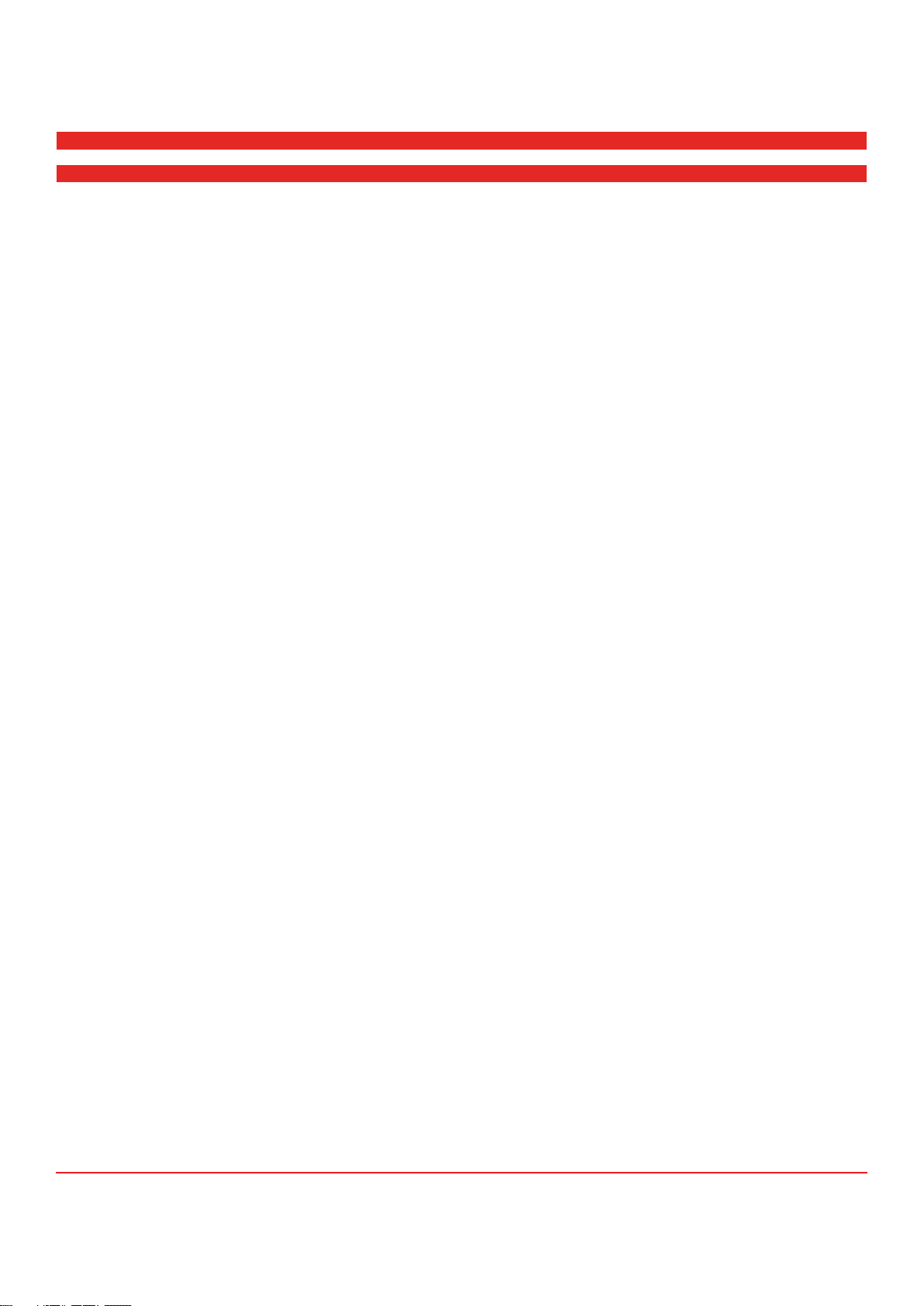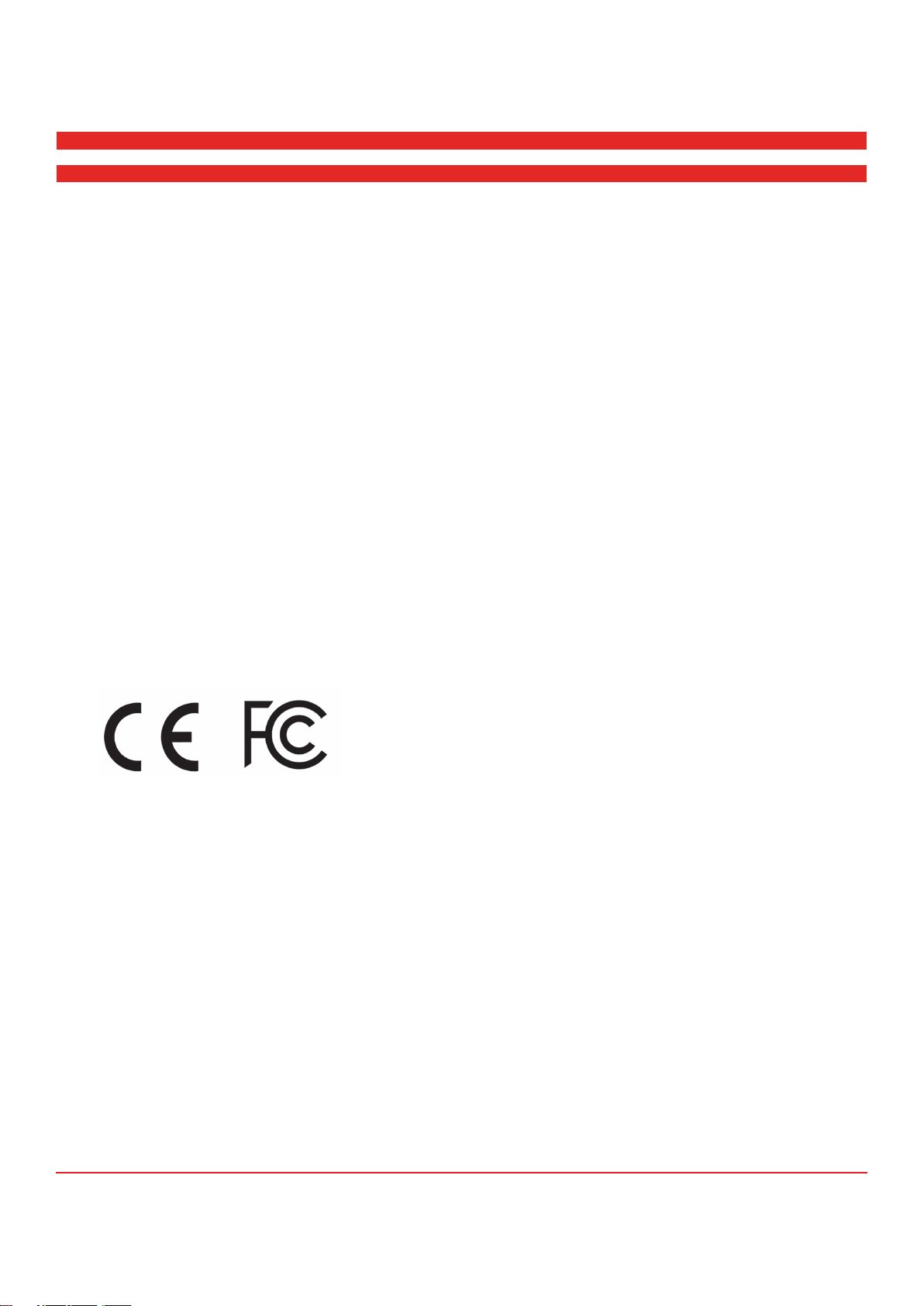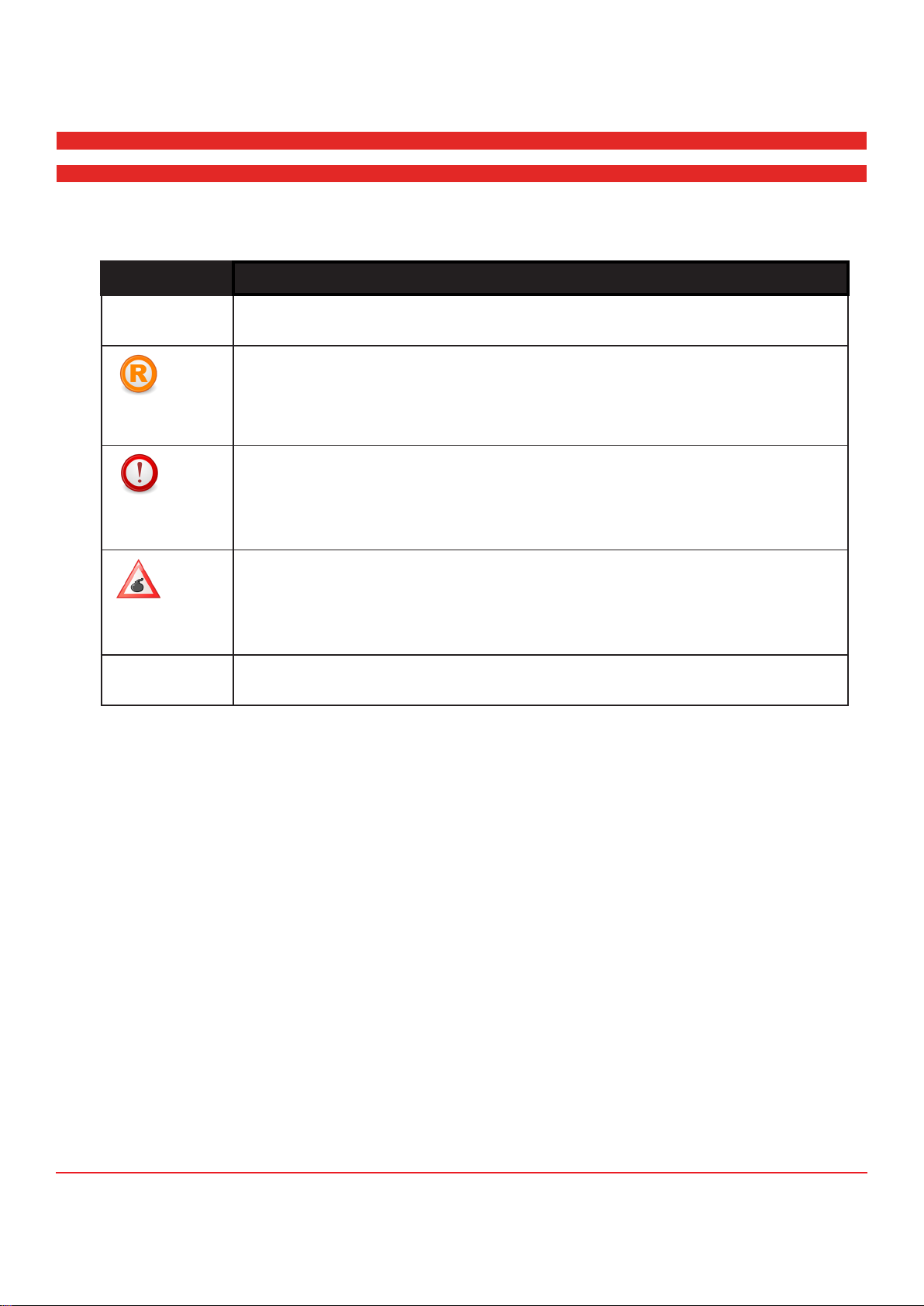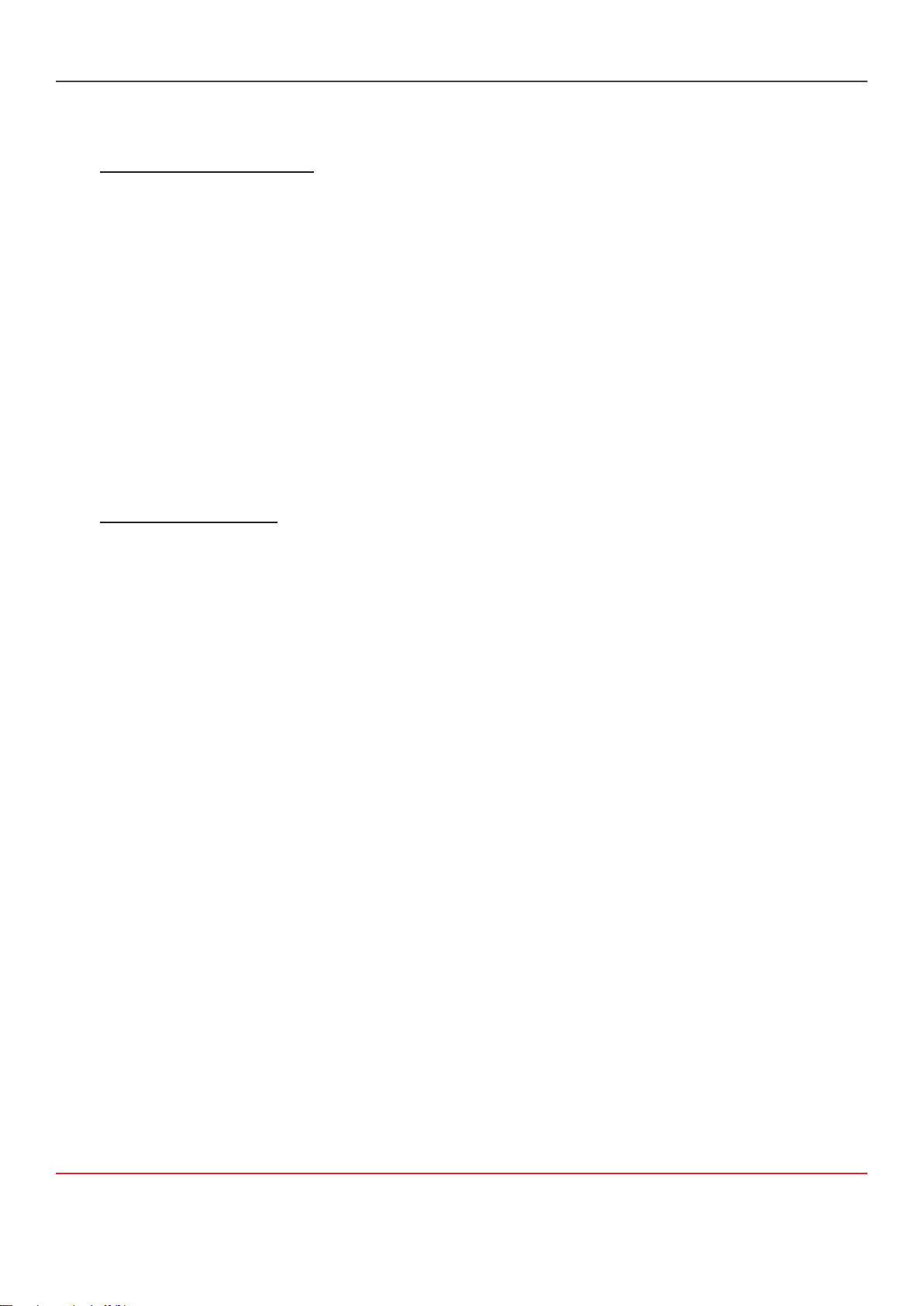Table of Content
Jeti Tauro H3300LED Operator Manual
II
Operator Maintenance Cabinet .................................................................................................................. 21
LED Protection Unit (option)................................................................................................................................23
IV. Startup and Shutdown
• Chapter Overview................................................................................................................................................ 25
• Introduction.......................................................................................................................................................... 25
• Startup the Printer .............................................................................................................................................. 26
Procedure 1: How to Perform the Daily Start-up................................................................................................26
Purge and Clean............................................................................................................................................ 32
Procedure 4-2: How to Perform a Purge and Clean............................................................................................32
Procedure 4-3: How to Select Operational Mode in the System Tab................................................................35
Perform Nozzle Check ................................................................................................................................. 36
Procedure 4-1: How to Perform the Nozzle Check manual mode....................................................................36
Procedure 4-2: How to Perform the Nozzle Check Roll 2 Roll .........................................................................38
Procedure 5: How to Check the Color Nozzles ...................................................................................................38
Procedure 6: How to Check the White Nozzles...................................................................................................39
Selecting Own Jobs from Asanti................................................................................................................. 39
• Shut Down the Printer........................................................................................................................................ 41
Procedure 7: How to Shut Down the Jeti Tauro H3300 LED Printer ...............................................................41
V. Machine Operation
• Chapter Overview................................................................................................................................................ 42
Introduction .................................................................................................................................................. 42
• Input and Output Modes on the Tauro............................................................................................................ 42
Manual Mode ............................................................................................................................................... 44
Select the Manual mode from the GUI (outlined in red in Fig. 5-8)..................................................... 44
Manual Continuous Mode........................................................................................................................... 45
Checking the Settings of a Job in the GUI................................................................................................. 45
Procedure 5-1: How to Check the Settings of a Job in the GUI ........................................................................45
Printing a job in Manual Mode on Jeti Tauro H3300LED ...................................................................... 48
Printing a job in Continuous Mode on Jeti Tauro H3300LED............................................................... 51
Procedure 5-4: How to Print a Job in Manual Continuous Mode.....................................................................52
Media Feed Support (Optional).................................................................................................................. 54
Adjusting Parameters in the Queue During Printing.........................................................................................54
Editing a Job .............................................................................................................................................................54
Relling the Primary Ink Tanks.............................................................................................................................55
Checking if an Ink Rell is Needed.......................................................................................................................55
Procedure 5-5: How to Fill the Ink System ..........................................................................................................56
Ink Supply System Error Messages........................................................................................................................58
Procedure 5-6: How to Switch the Engine O for a Short Period.....................................................................61
Procedure 5-7: How to Clear Errors......................................................................................................................62
Recovering from an Interlock Error......................................................................................................................63
Procedure 5-8: How to Recover from a Collision Error.....................................................................................63
Procedure 5-9: How to Clear Errors and Re-initialize the System....................................................................64
Procedure 5-10: How to Power Cycle the Complete System .............................................................................65
Procedure 5-11: How to Recover Aer a Power Cut During Printing .............................................................65
Reporting an Error ..................................................................................................................................................65
Opening the Interlocked Operator Door .............................................................................................................65