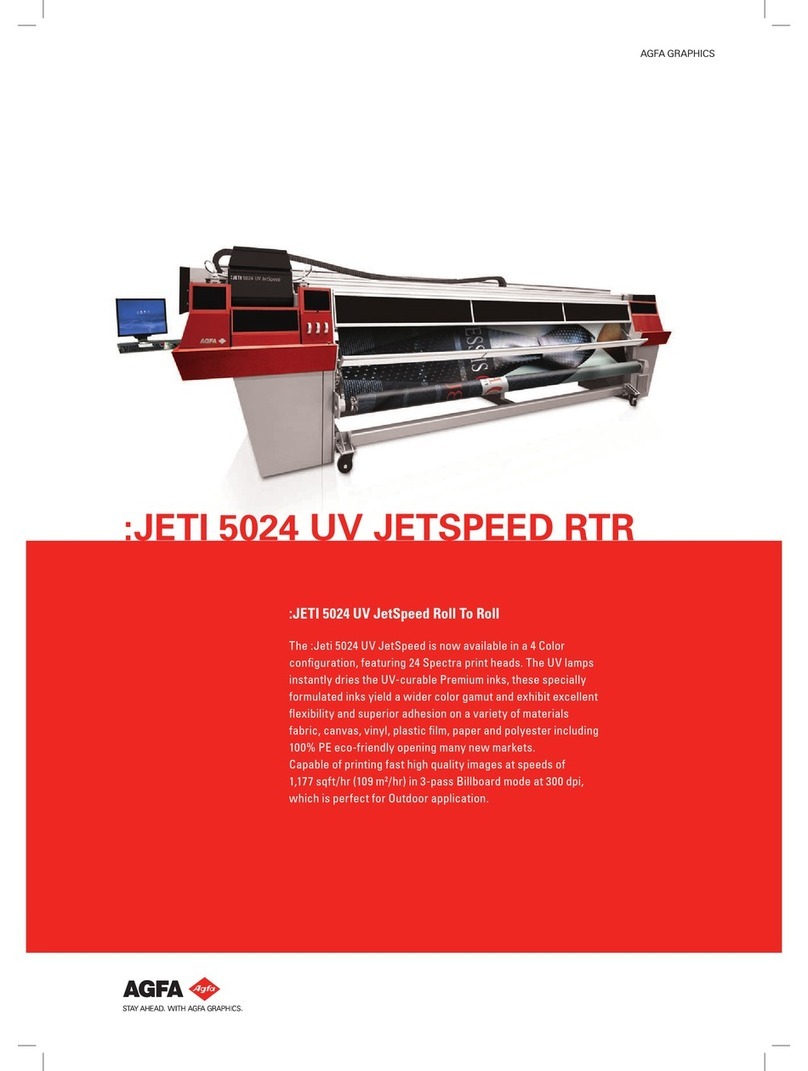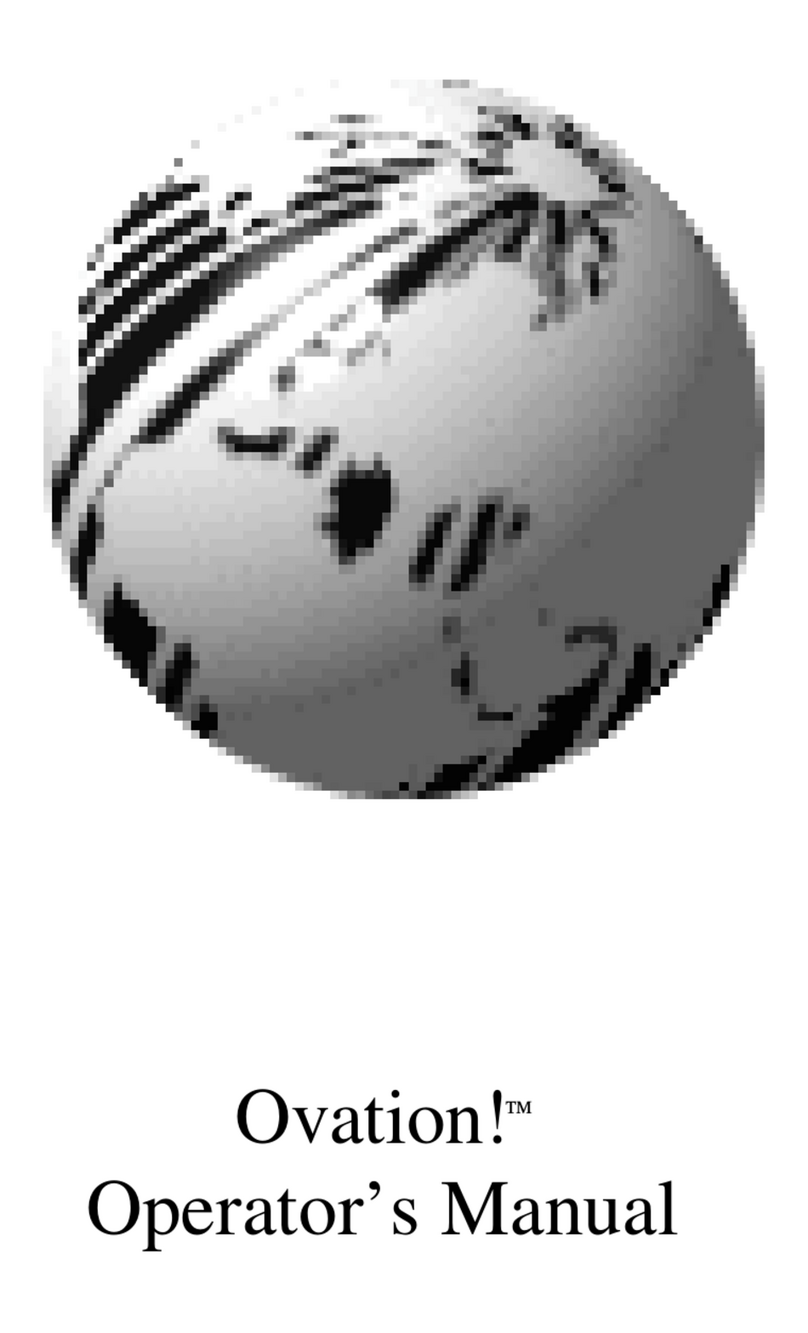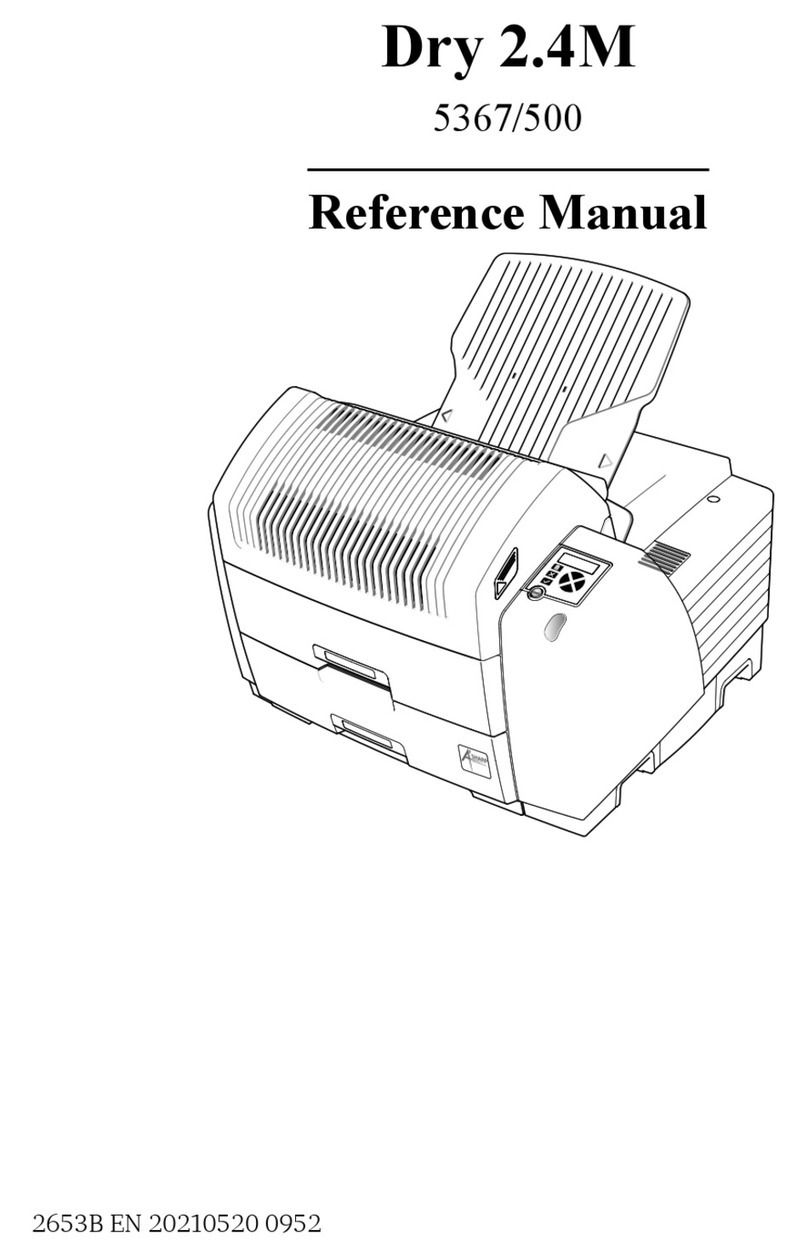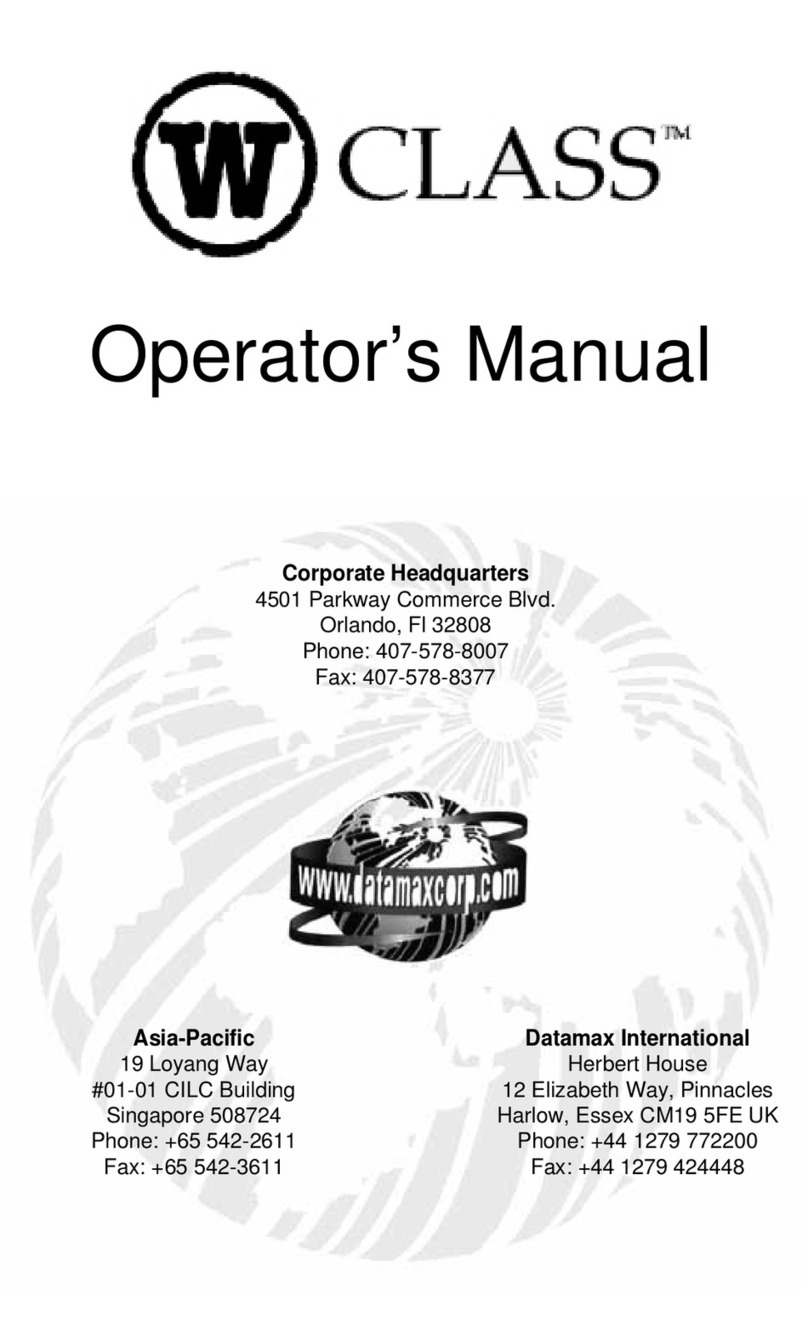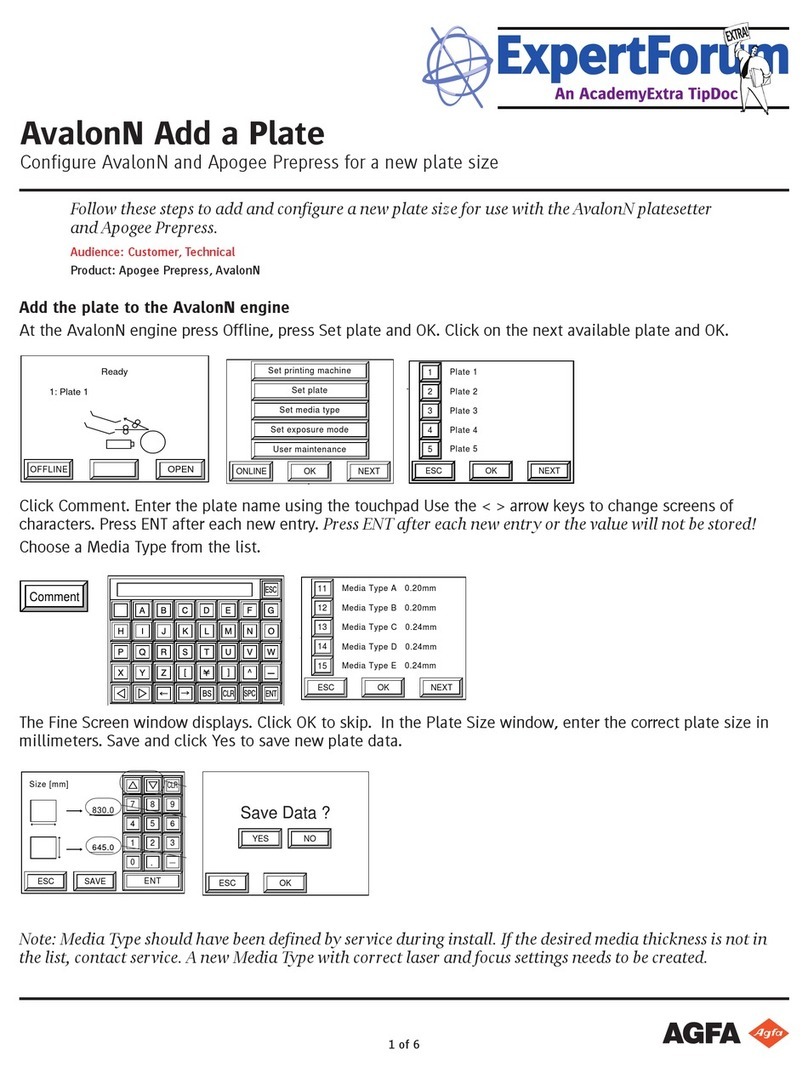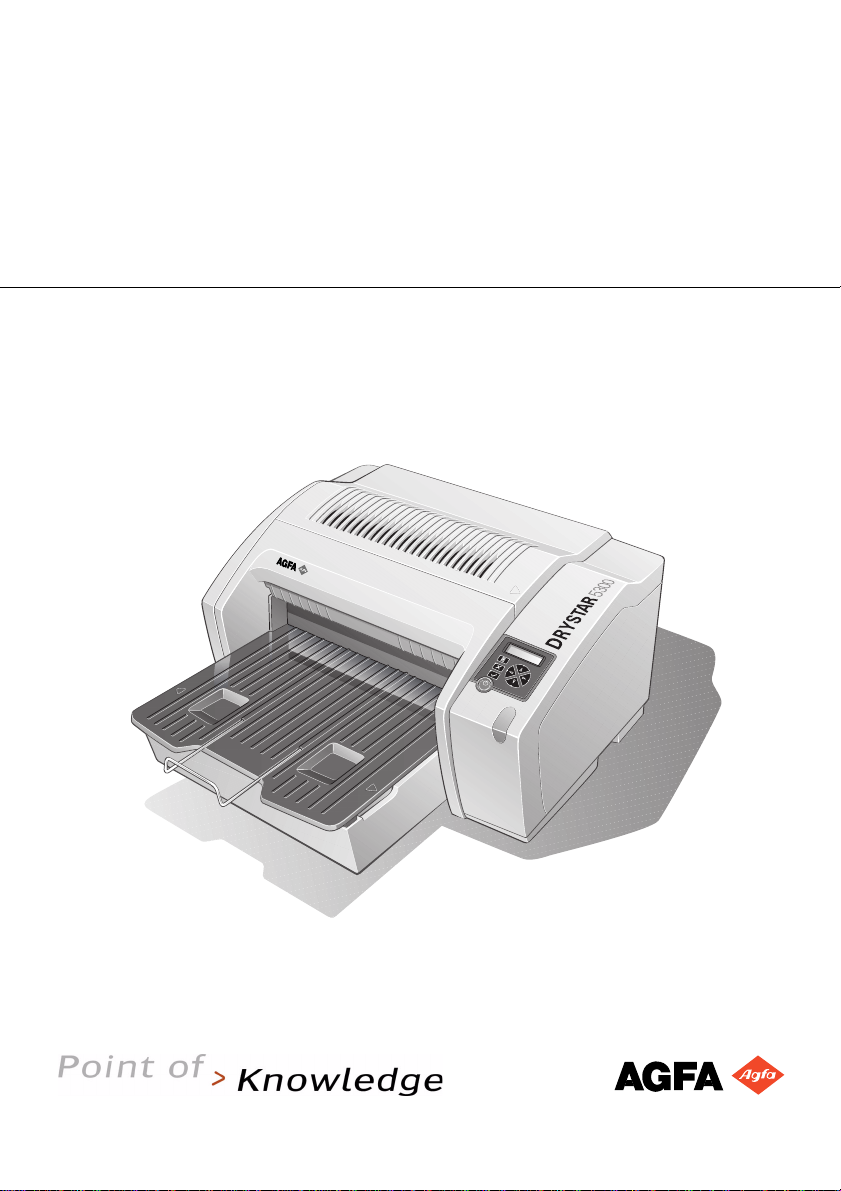3
2920B EN 20031206
Table of contents
Chapter 1: Introducing the Drystar 5300..........................................................5
Drystar 5300 features.......................................................................................6
Safety precautions ...........................................................................................8
Security precautions.......................................................................................12
Safety compliance.......................................................................................... 13
Privacy and security.......................................................................................14
Operating modes ...........................................................................................16
Control modes (local and remote)...................................................................17
The user interface..........................................................................................18
Switching on the Drystar 5300........................................................................28
Switching off the Drystar 5300........................................................................30
Chapter 2: Basic operation (Operator mode).................................................31
Overview of operator functions.......................................................................32
Managing the print queue...............................................................................33
About Drystar 5300 consumables...................................................................35
Loading films..................................................................................................36
Chapter 3: Advanced operation (Key-operator mode)..................................43
Overview of key-operator functions ................................................................44
Viewing printer information............................................................................. 48
Changing the configuration settings................................................................58
Printing images..............................................................................................91
Saving the configuration settings....................................................................95
Restoring the configuration settings................................................................97
Maintaining optimal image quality.................................................................101
Service actions.............................................................................................108
Quality control procedure ............................................................................. 109
Installation operations ..................................................................................122
Chapter 4: Controlling the Drystar 5300 via a remote PC (with browser).. 139
Features ......................................................................................................140
Set up..........................................................................................................141
Setting up the connection.............................................................................142
Starting the remote session..........................................................................147
Chapter 5: System description .....................................................................149
Main components.........................................................................................150
Functional description ..................................................................................151