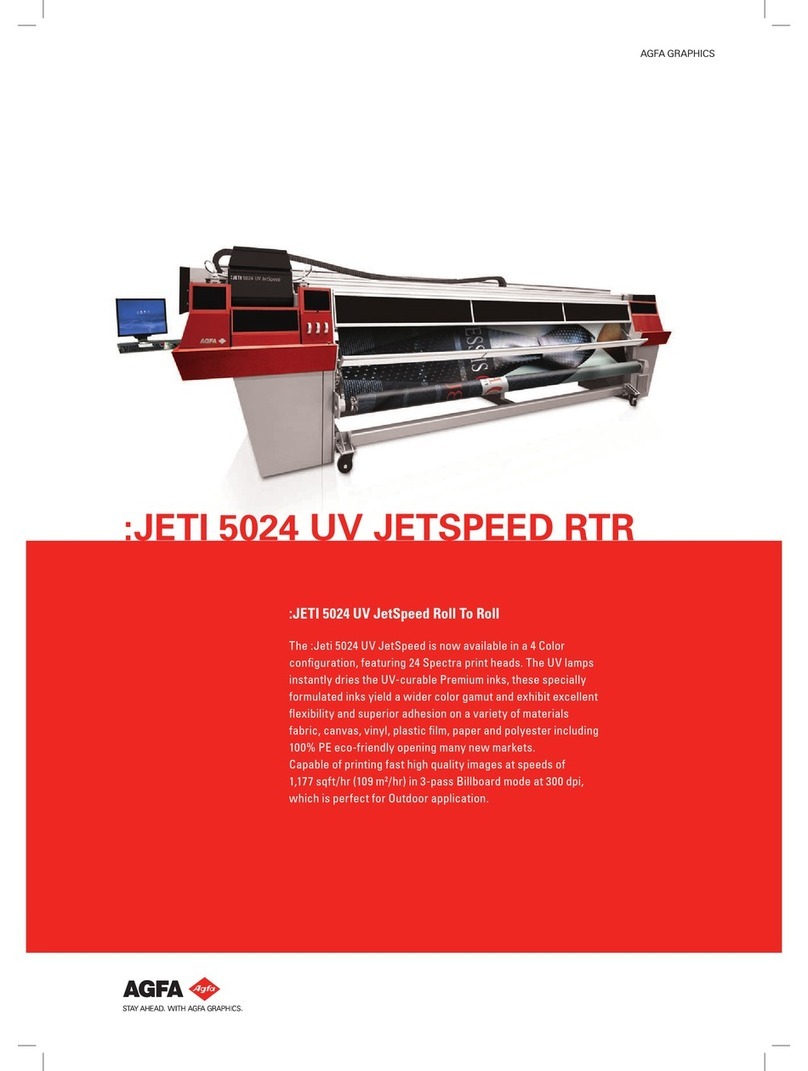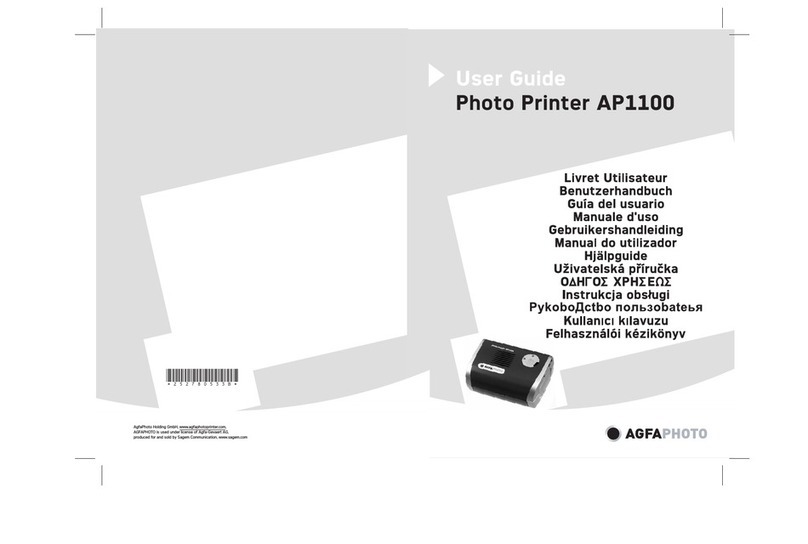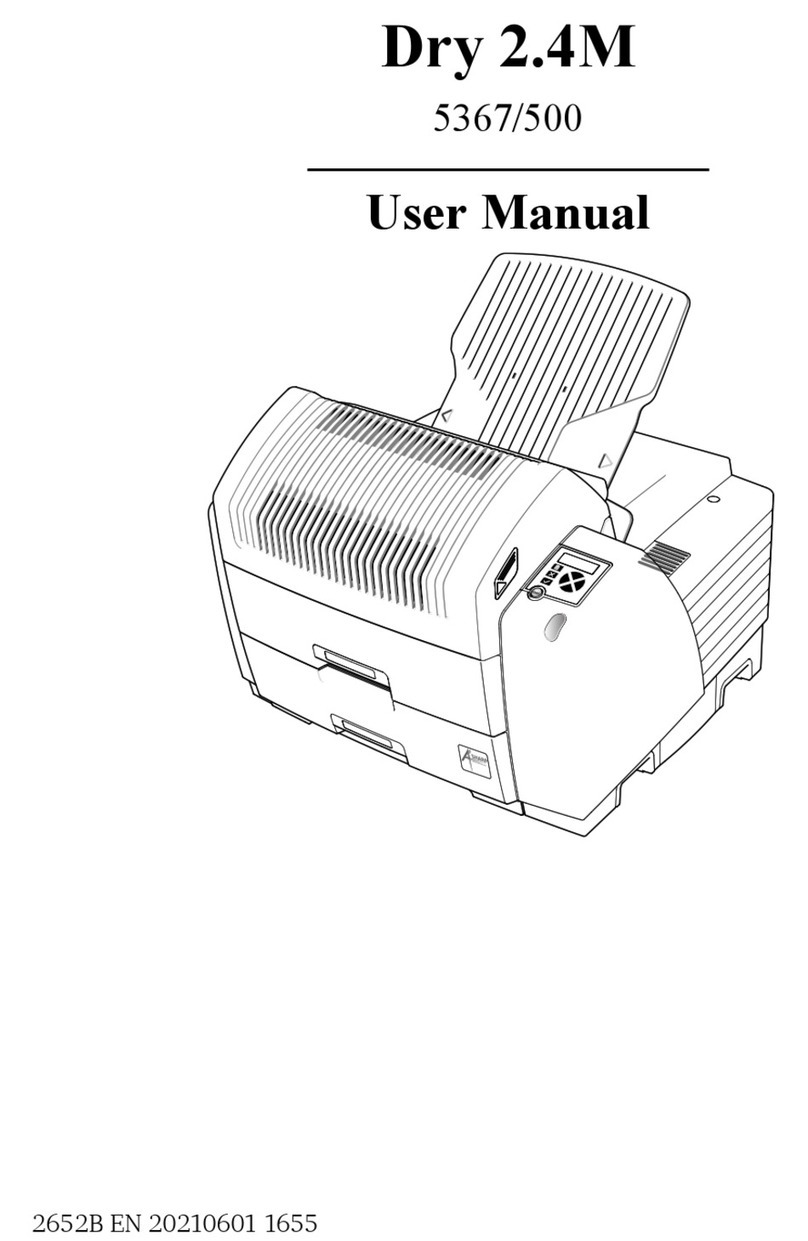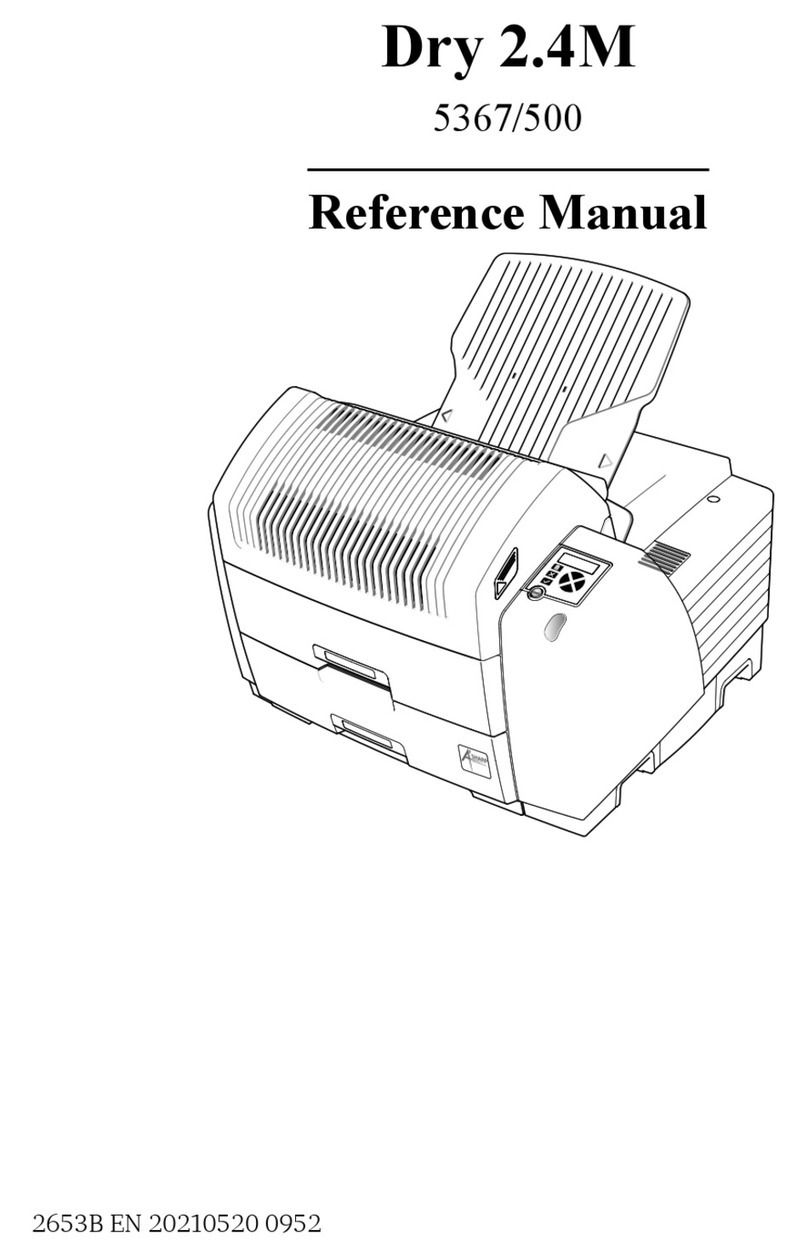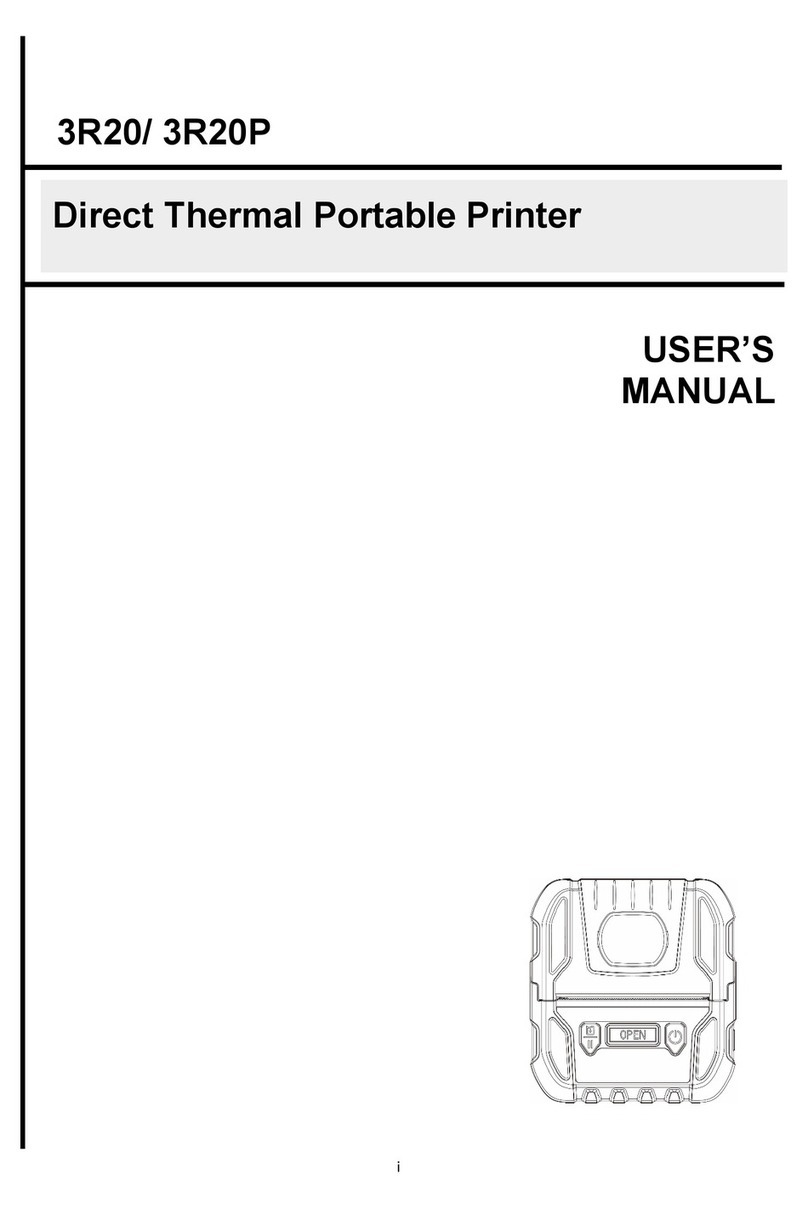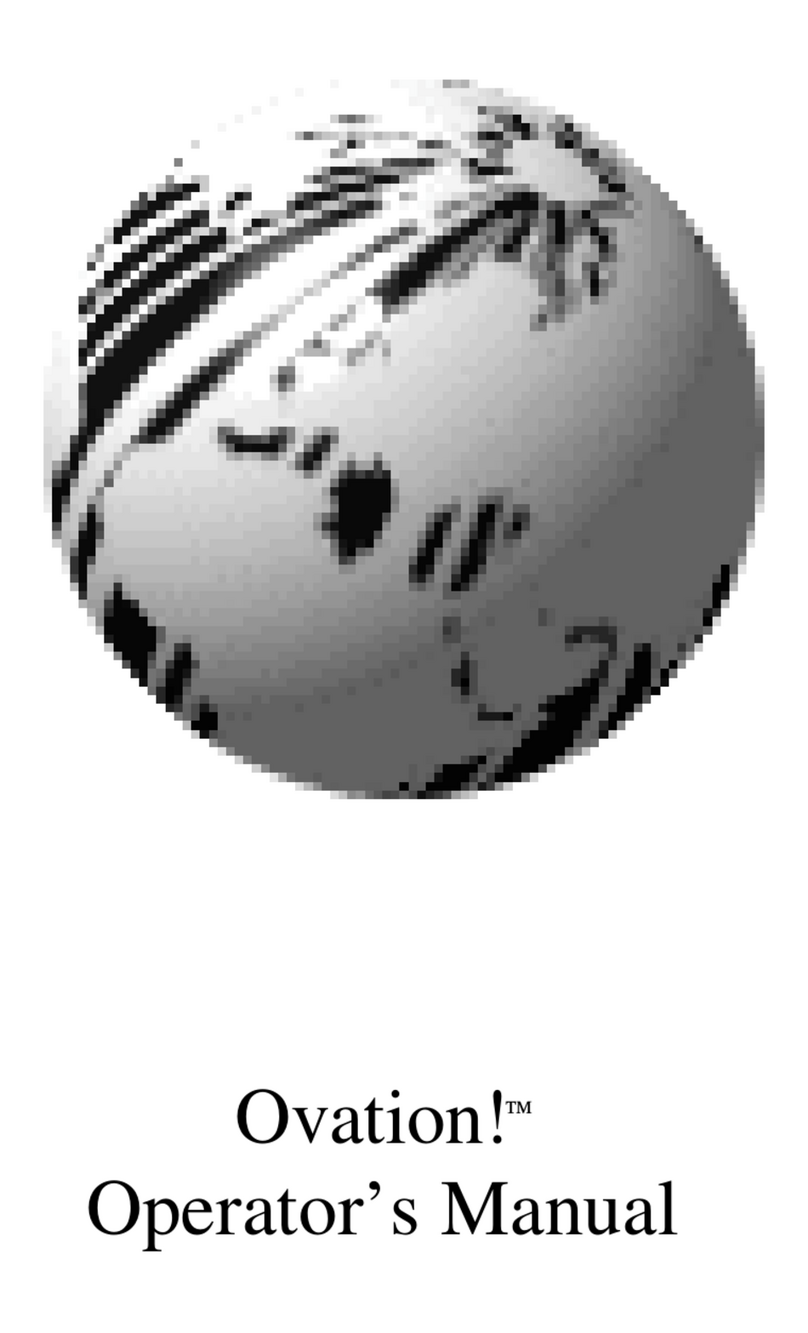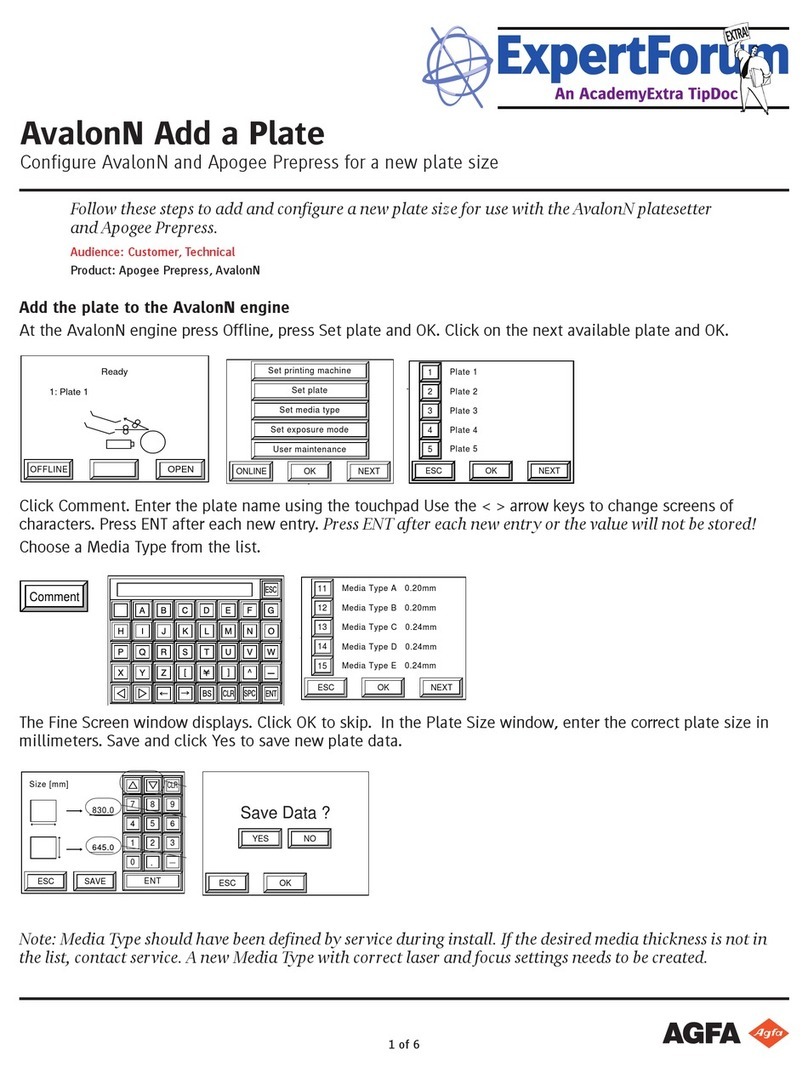DD+DIS015.02E Maintenance
Edition 1, Revision 1 ADC Compact Plus Chapter 9 / 5
(Type 5146 / 100/200)
Evaluation of infocounters.txt
What to check in the
infocounter
Comment
3.3 Hardware
Modification History
By comparing the status of the device with the
available “Field Modifications”, chapter 7, the
exact hardware status can be determined.
3.4 Software modification
history
By checking the software modification history it
can be determined, whether a recent software
upgrade solved a problem, that occurred quite
often in the error list.
4.6 Laser Power Check that laser power is constant: no more than
1mW difference in between two entries. If the
value is higher, run diagnostic software and
scan&signals and check laser diode module.
4.7 Polygon Jitter
Monitoring
If amplitude exceeded 300 milli-pixel, check
accurately the image quality on the workstation.
Do not exchange optic modules without having
contacted the Support Center.
The entries are only indications and can
only be interpreted as one symptom which is
conducted to the optic module.
5.3 Retries Many retries (> 1%) have to be investigated:
They usually lead to less throughput of the
device. Compare it with frequent error codes.
5.7 Error History Check the last occurred errors (in between two
maintenance), how often they appeared as well
as the CBF (cycles between failures) of these
errors. This gives an overview of the current
status of the machine.
Compare the frequently occurring errors to the
error list in chapter 3.3, and take actions.
5.8 Error List Relatives
and
5.9 Error List Total
Troubleshoot these errors with the help of the
technical documentation, chapter 3.3,
“Troubleshooting”.
3.1.4 Clear Infocounter
(1) Clear the infocounters to refresh relative counters.