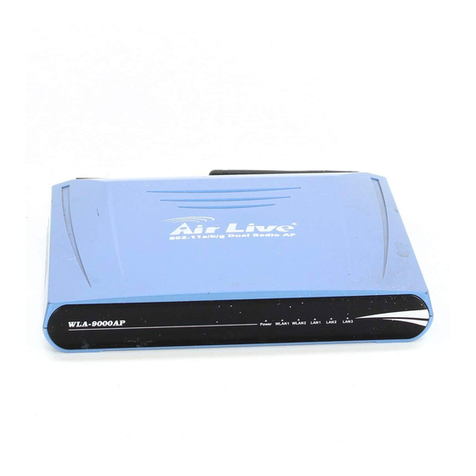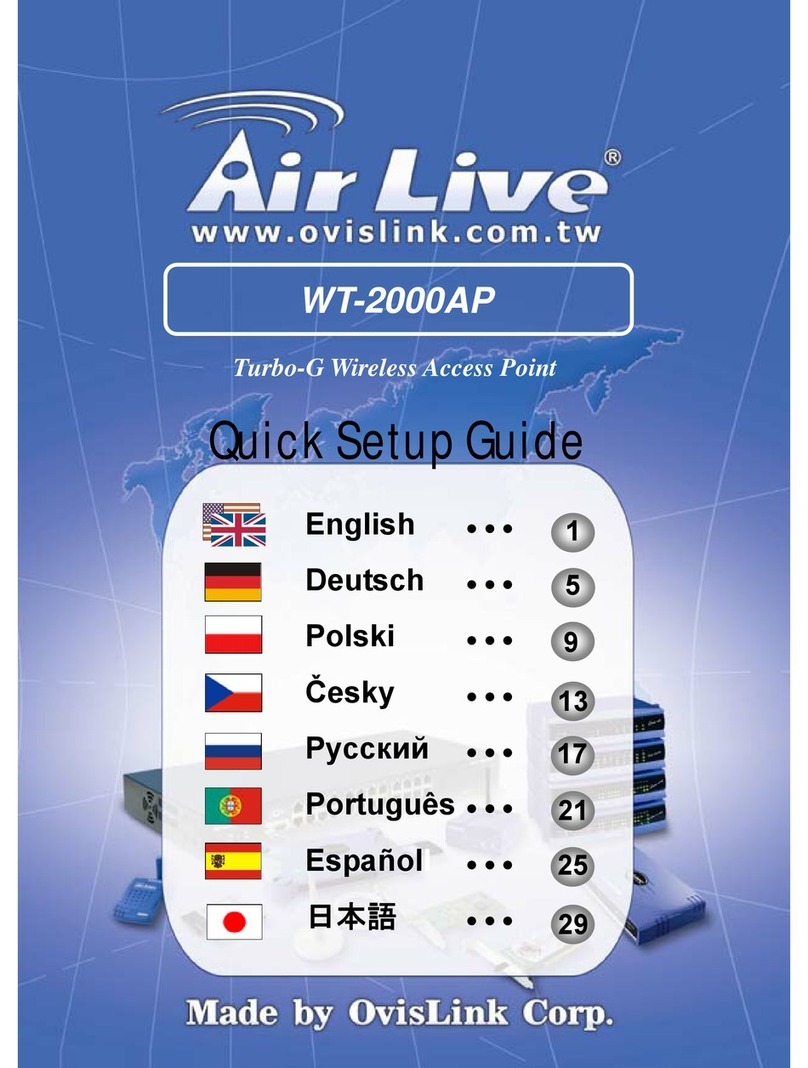AirLive AC.Top1 Setup guide
Other AirLive Wireless Access Point manuals

AirLive
AirLive WL-5460AP User manual

AirLive
AirLive WL-5460AP User manual

AirLive
AirLive AP60-EU User manual

AirLive
AirLive WMM-3000AP User manual

AirLive
AirLive WH-5000A User manual

AirLive
AirLive WL-5470POE User manual
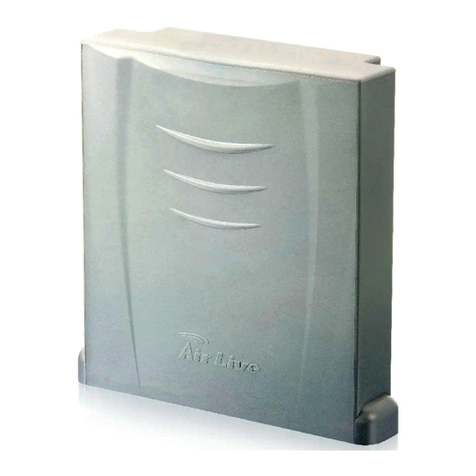
AirLive
AirLive WH-5420CPE User manual

AirLive
AirLive WHA-5500CPE User manual

AirLive
AirLive AC-1200UR User manual

AirLive
AirLive AIRMAX2 User manual

AirLive
AirLive WLA-500AP User manual

AirLive
AirLive Air Live WL-5470AP User manual

AirLive
AirLive WLA-5000APv2 User manual

AirLive
AirLive WL-5460AP v2 User manual
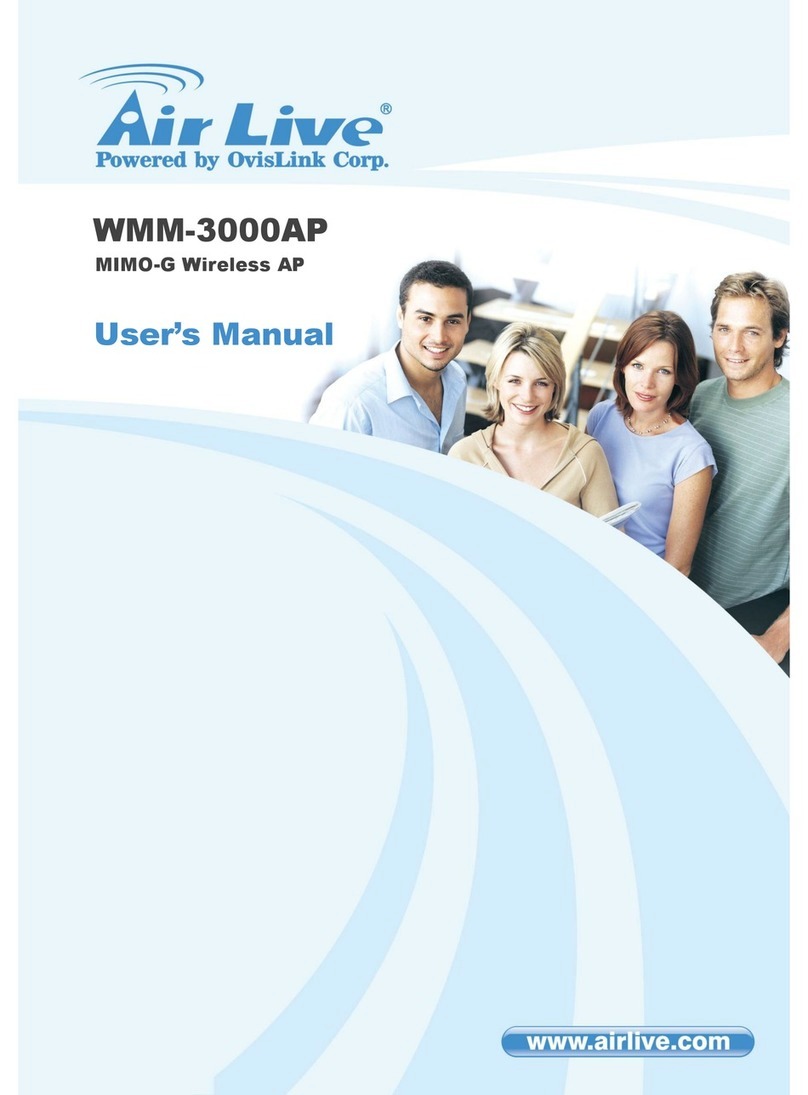
AirLive
AirLive WMM-3000AP User manual
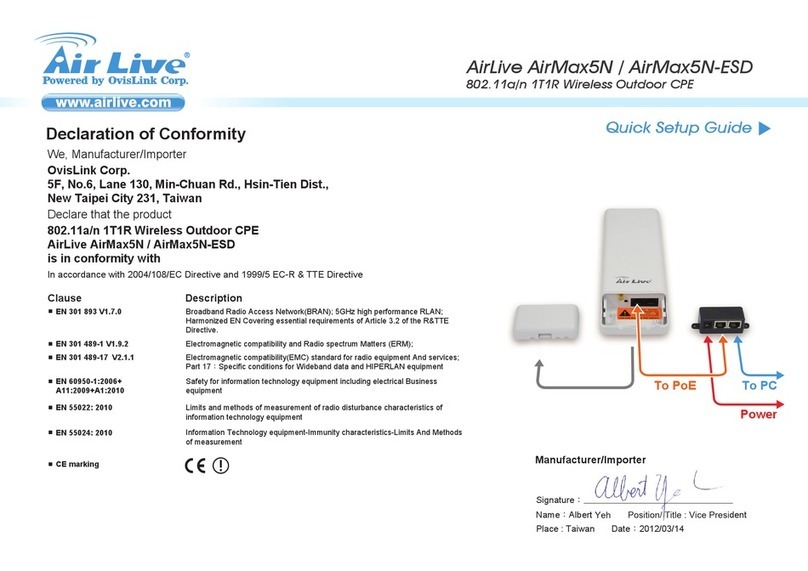
AirLive
AirLive AirMax5N/ESD User manual

AirLive
AirLive WLA-5000AP User manual

AirLive
AirLive AAP-2405g User manual

AirLive
AirLive WL-5470POE User manual

AirLive
AirLive AIRMAX5 User manual
Popular Wireless Access Point manuals by other brands

Monoprice
Monoprice MW301A user guide

D-Link
D-Link DWL-2700AP - AirPremier Outdoor Wireless Access... user manual

D-Link
D-Link DWL-2100AP - AirPlus Xtreme G Quick installation guide

TP-Link
TP-Link Auranet EAP225 Quick installation guide

D-Link
D-Link DWL-2100AP - AirPlus Xtreme G Quick installation guide

Ubiquiti
Ubiquiti NanoStation NSM2 quick start guide