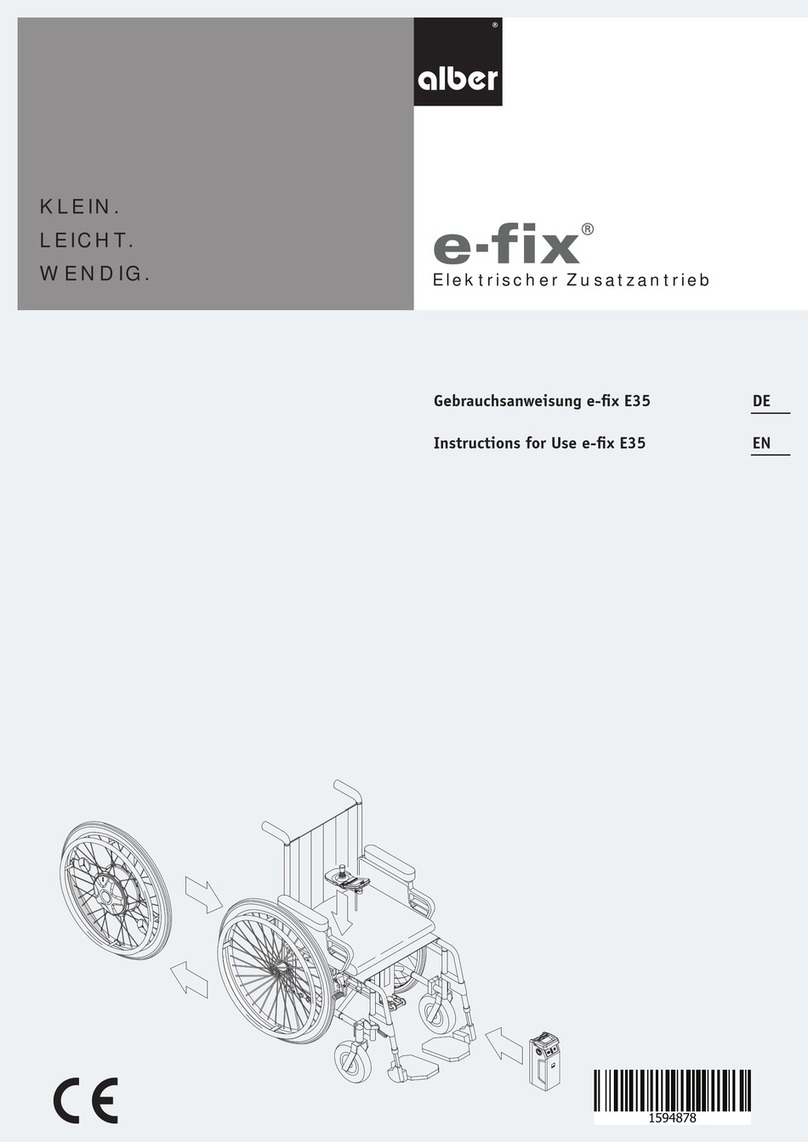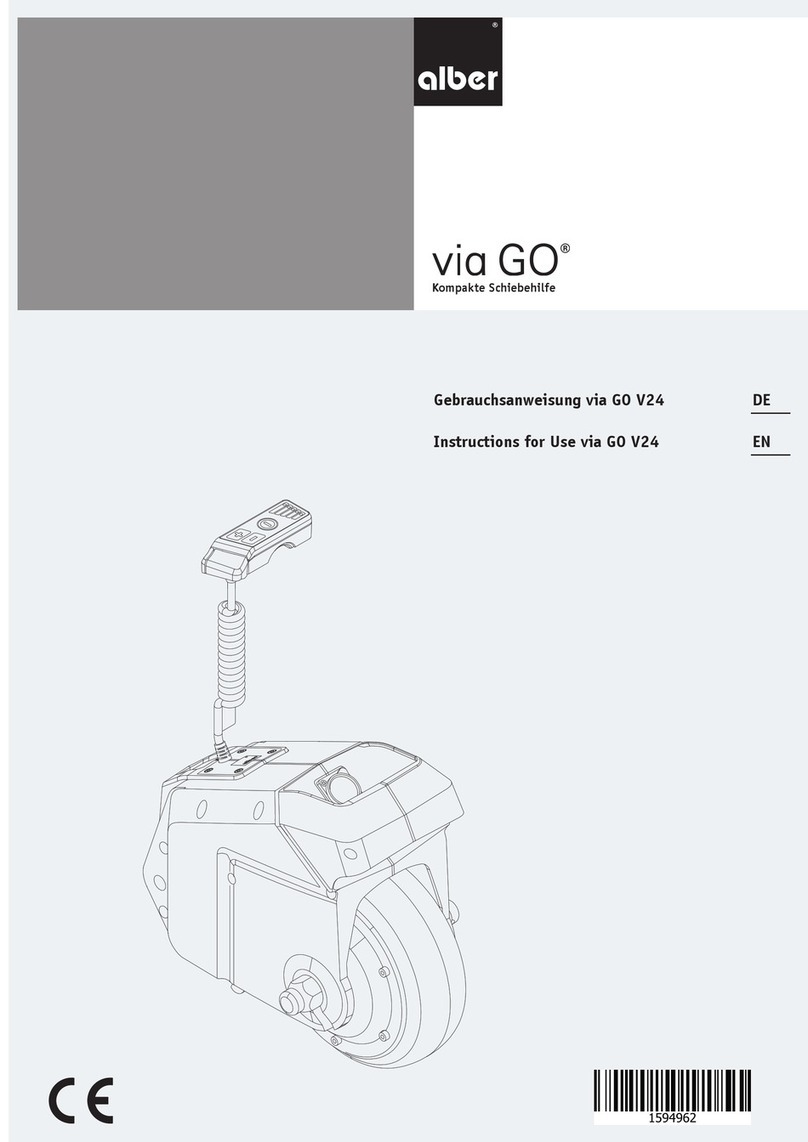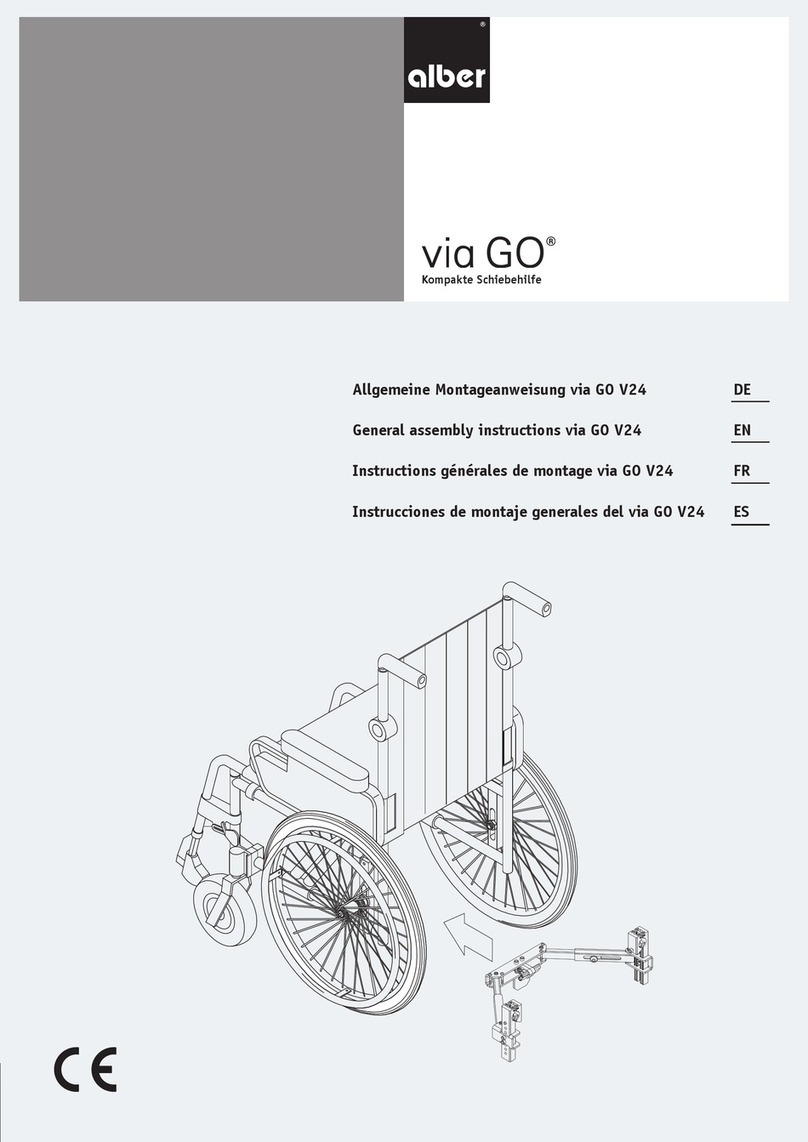3
wheelchair must be removed. In such cases retrofitting parking
brakes to the wheelchair is absolutely essential.
When transferring an occupant into or out of the wheelchair
the e·motion drive must be switched off and the parking
brakes applied. Under no circumstances may the push rims be
used to assist in transferring the occupant.
The e·motion is designed both for indoor and outdoor use.
Fundamentally, however, firm ground is a prerequisite for
operating the unit.
If a mobile phone or similar device is to be used, the e·motion
should provisionally be switched off on safe ground. Also travel
close to strong electric interference fields should be avoided.
Never use the e·motion before you participated
in the instruction session.
Important safety instructions
Please observe them closely!
In the interest of your safety, the e·motion may only be
operated by people who:
· have been taught how to use the e·motion
· are physically and mentally capable to use the e·motion in
all possible situations of employment
The instruction session is part of the delivery package. Your
local dealer or one of the distributors instructs you at
your convenience and no extra charge. If for some reason you
still do not feel comfortable handling the e·motion, please
contact your local dealer.
All the figures stated in the operating instructions provided
by the manufacturer of the wheelchair, in particular ones that
relate to the maximum obstruction heights, must be strictly
observed. Also the operating and safety instructions for the
wheelchair contained in the usage manual must be observed.
The e·motion wheels are not equipped with any independent
brakes. Consequently parking brakes must be fitted to the
wheelchair that can be adjusted to the e·motion wheels. In
order to operate the e·motion, any drum brakes fitted to the