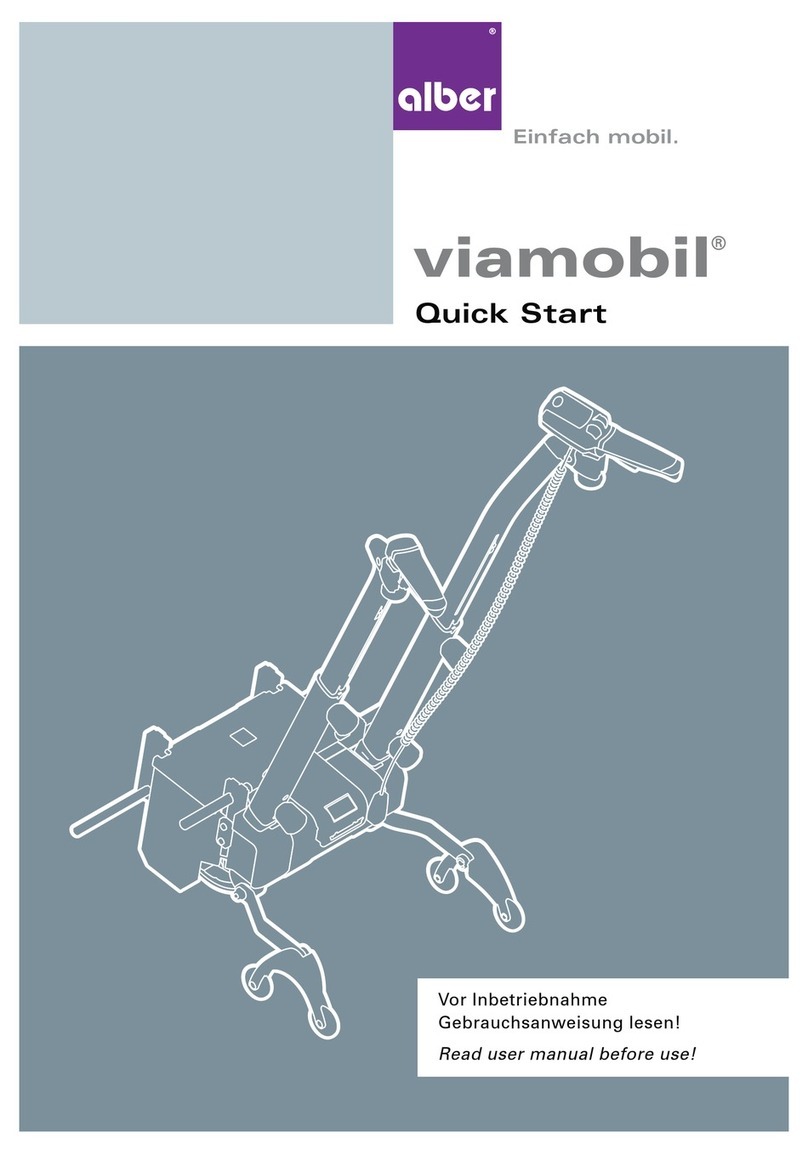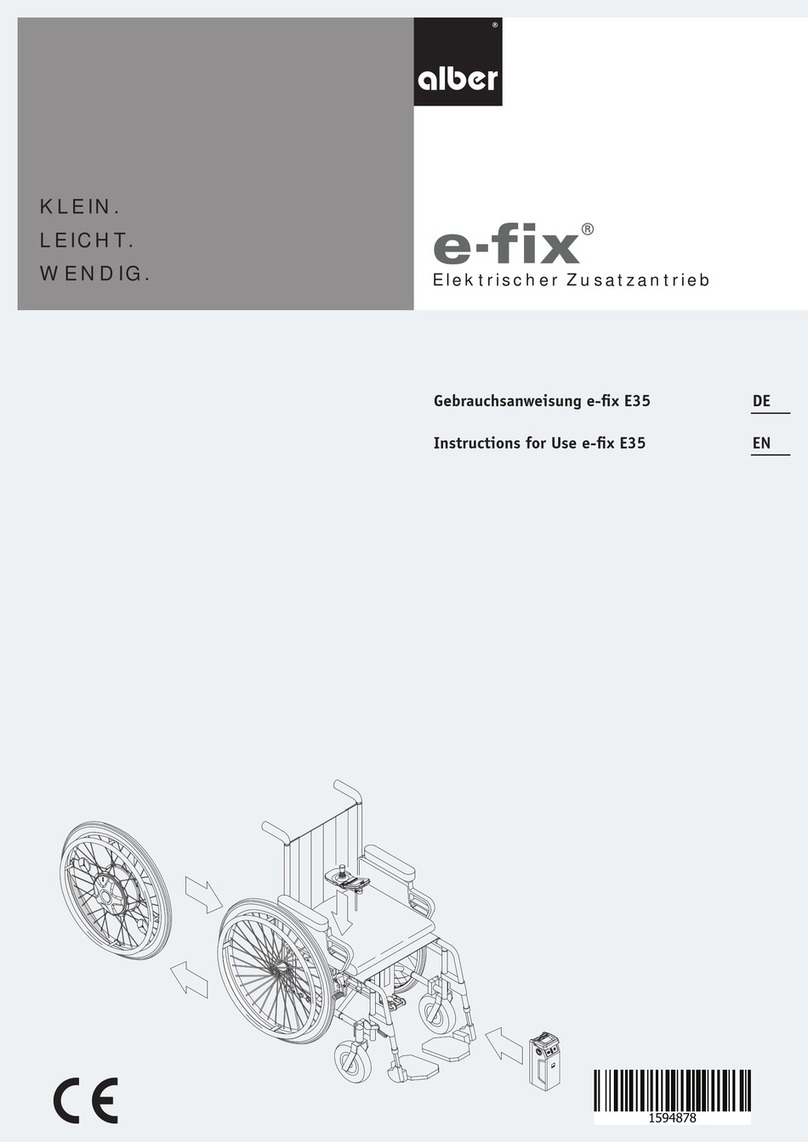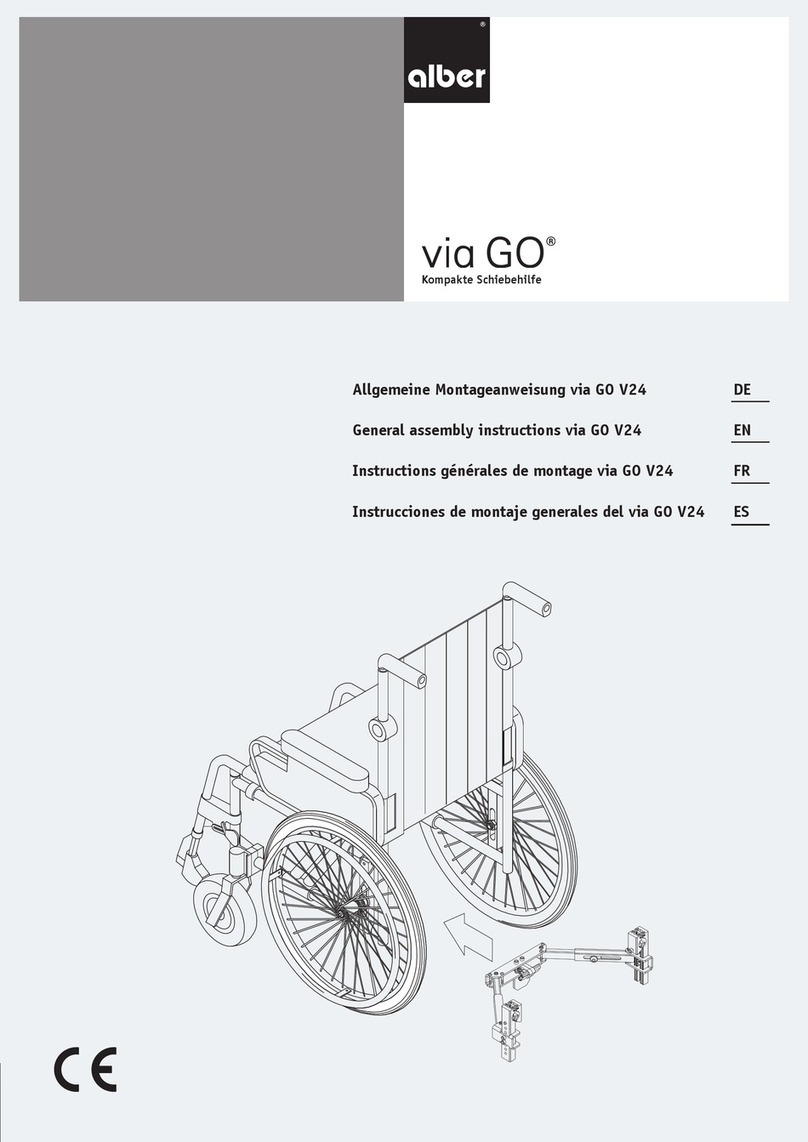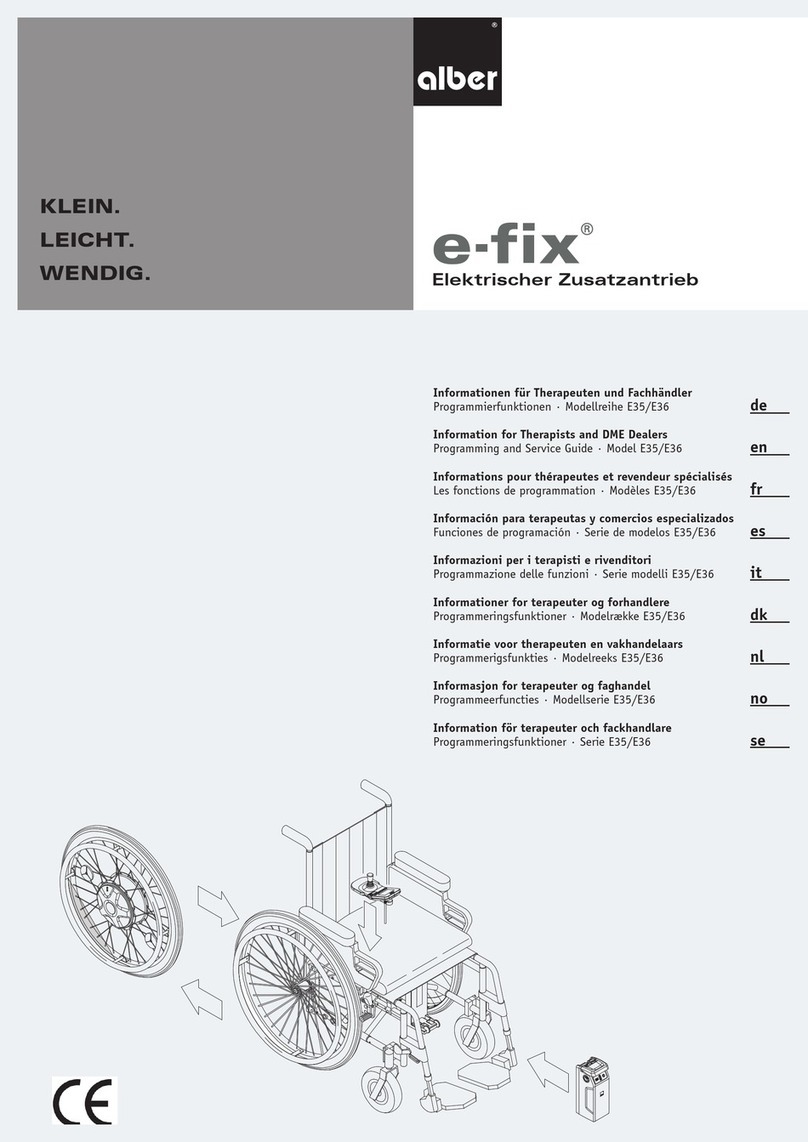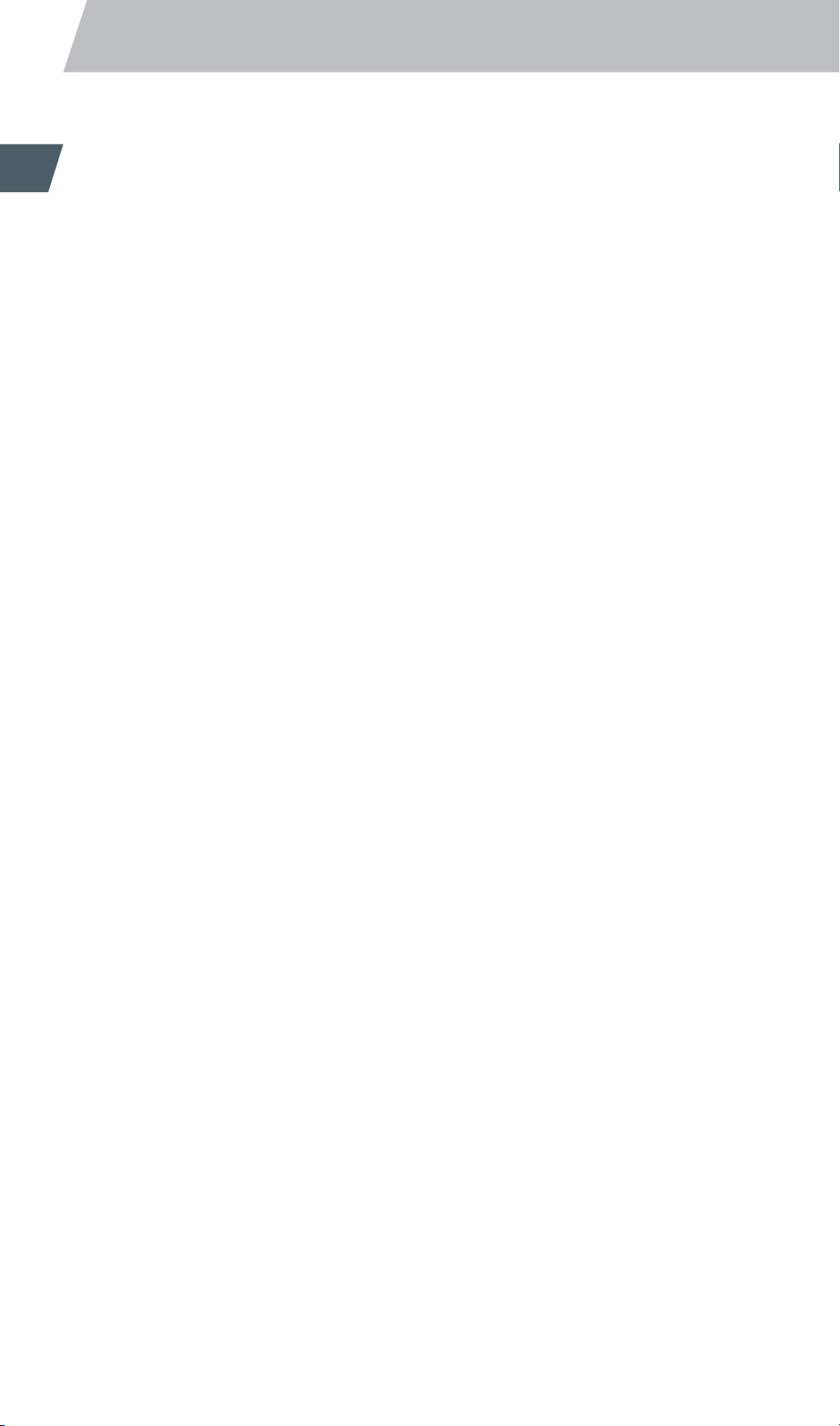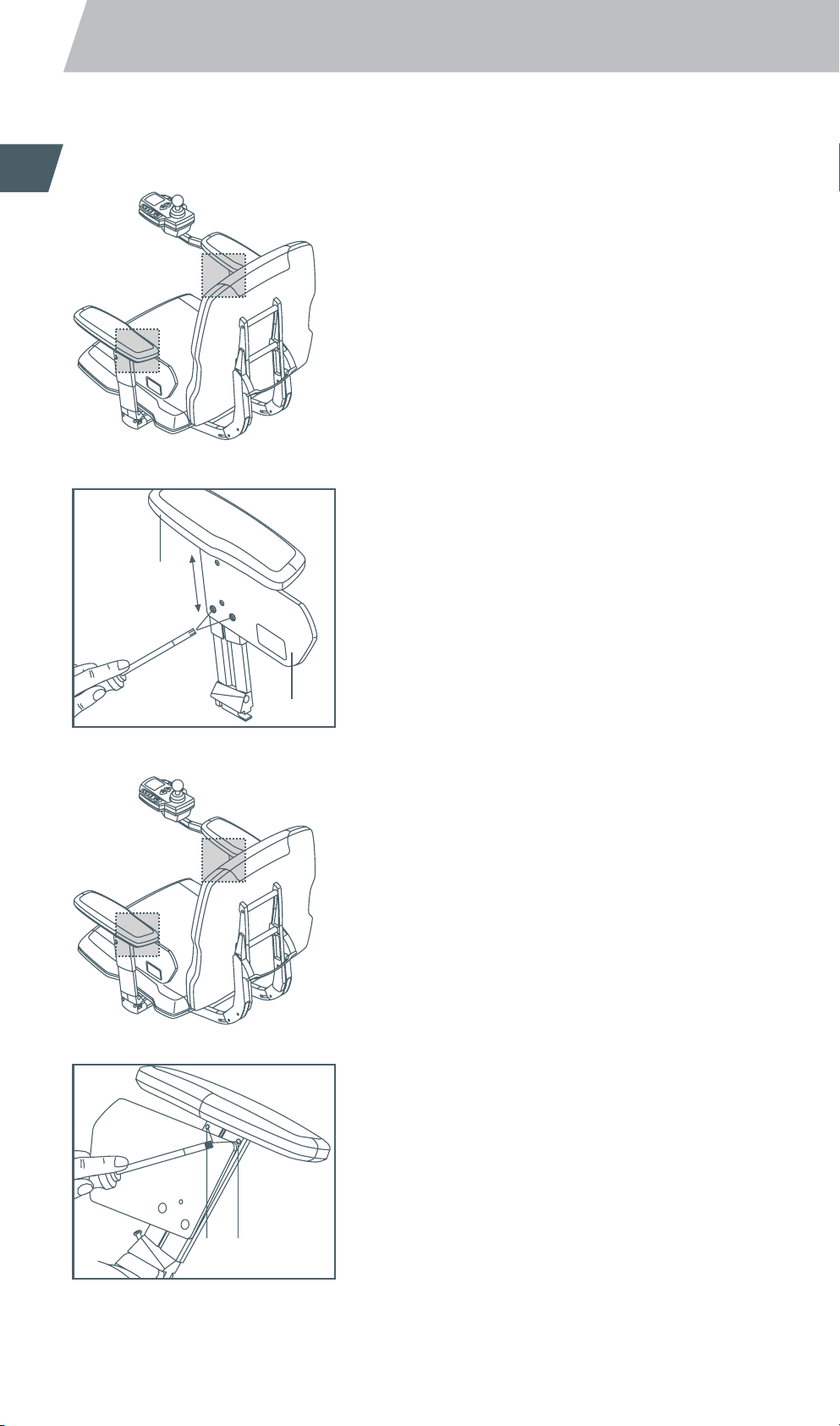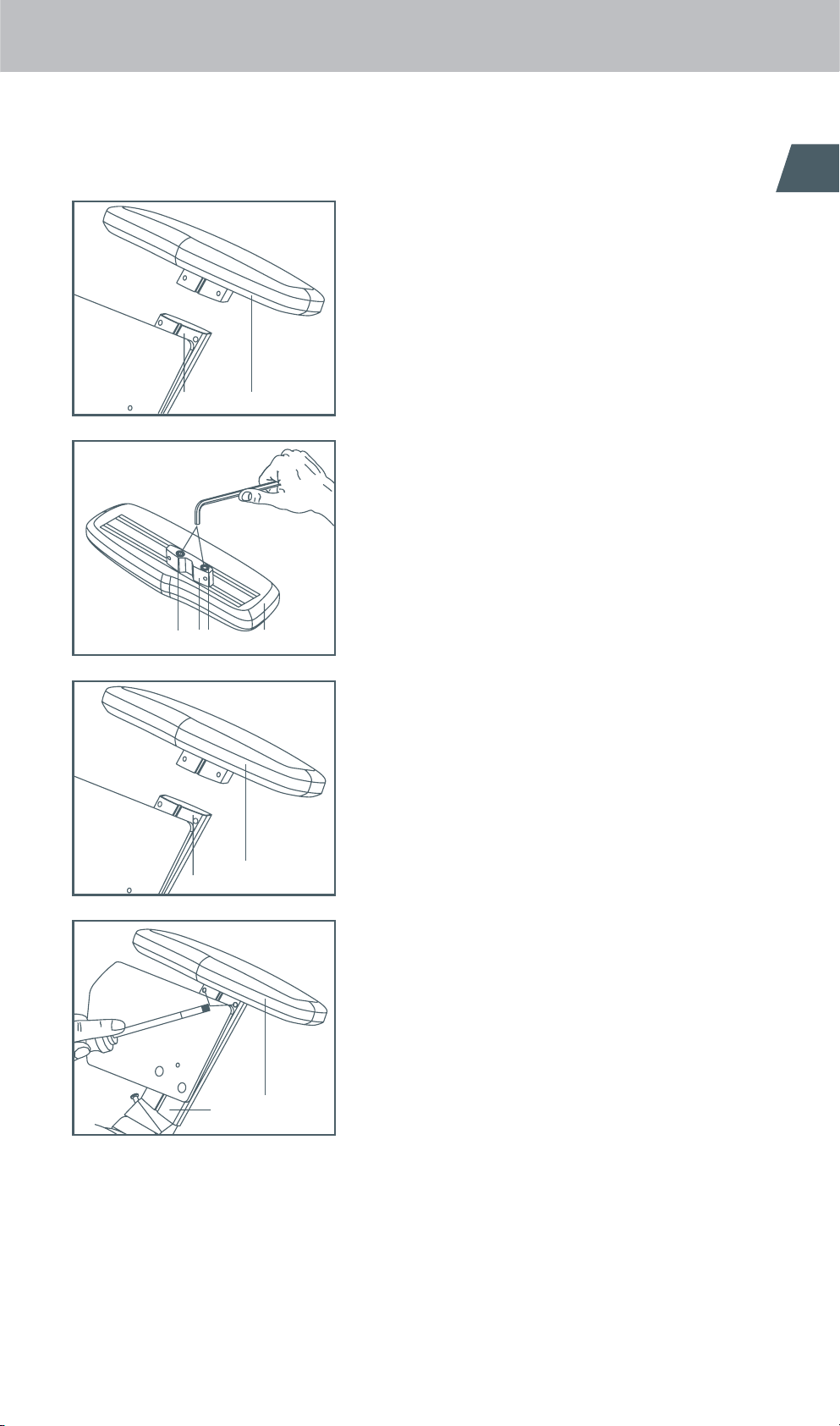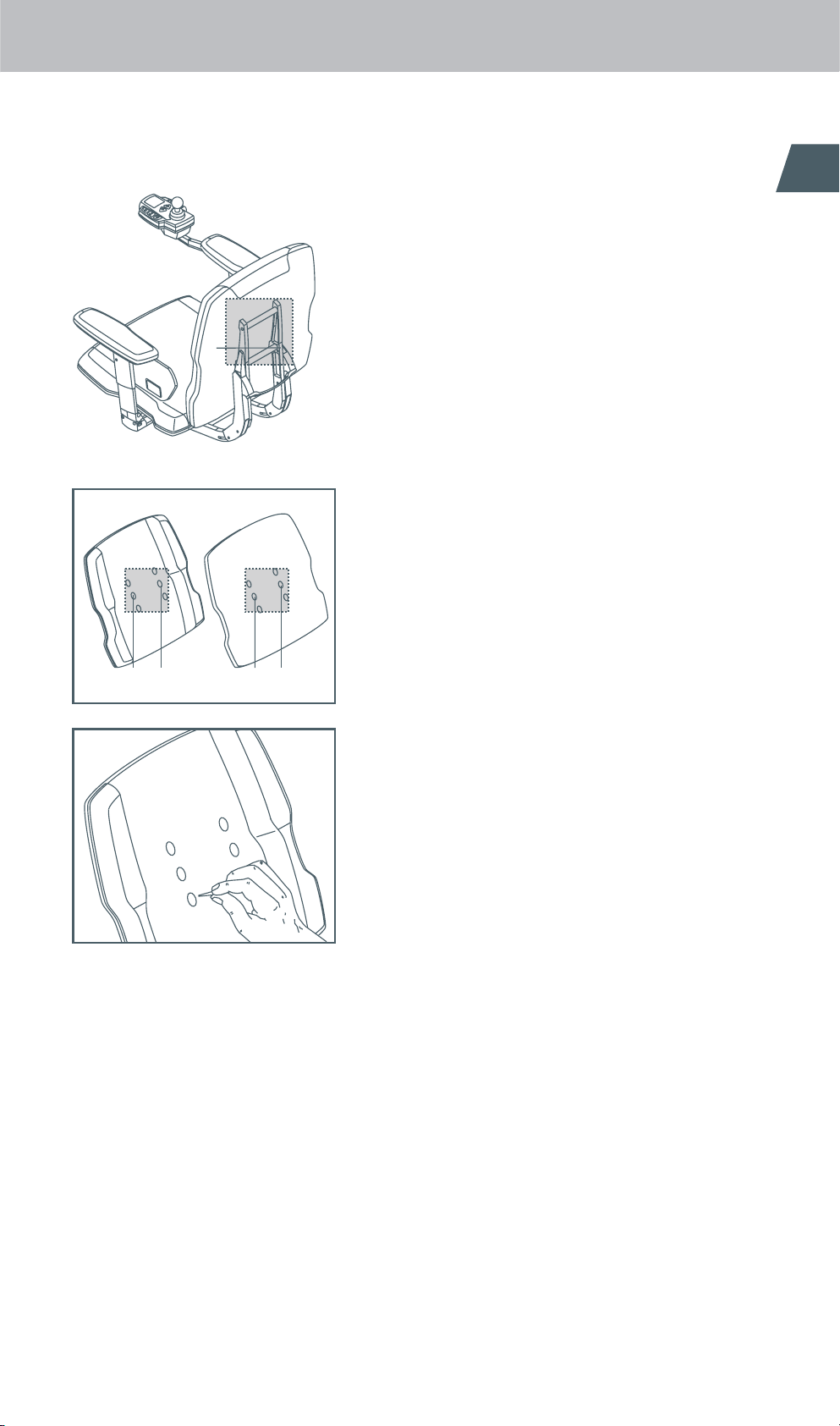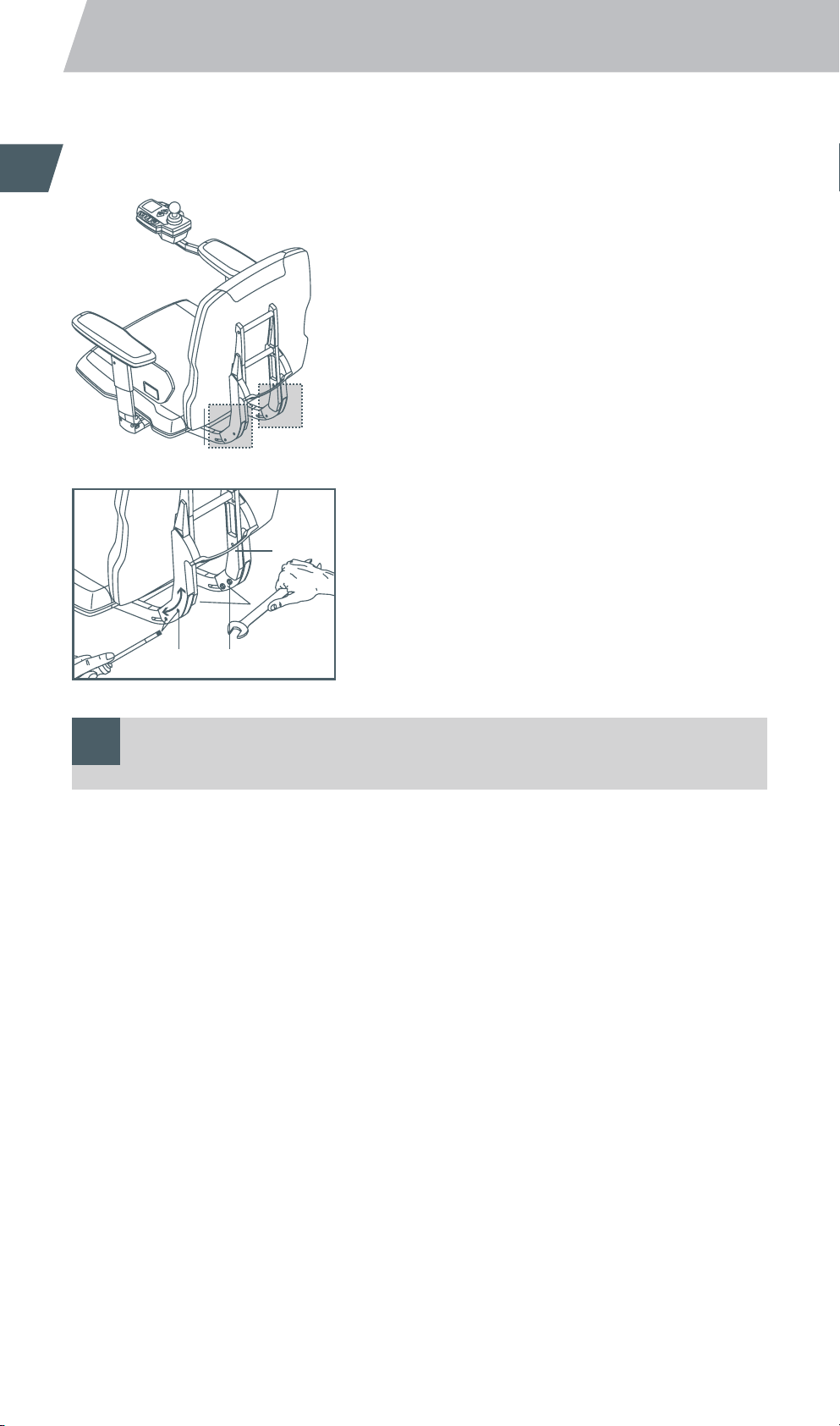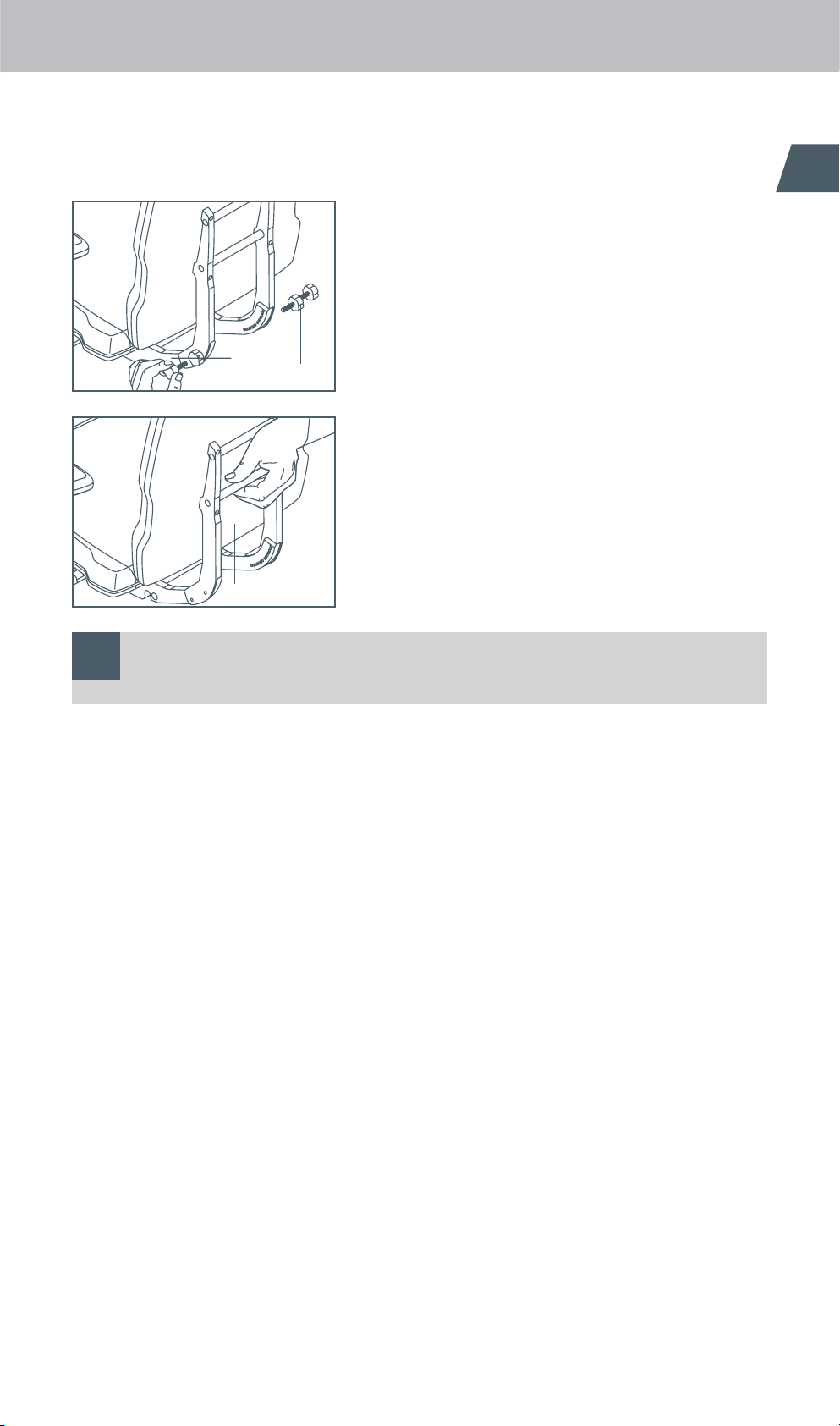2
Contents
1 Mechanical adjustments to the adventure
1.1 Armrest height adjustment 4
1.2 Armrest length adjustment 4
1.3 Armrest sideways adjustment 6
1.4 Backrest height adjustment only function seat
(comfortand standard upholstery) 7
1.5 Backrest angle of inclination adjustment
Functionseat 8
1.6 Backrest angle of inclination adjustment
Standardseat 9
1.7 Seat length adjustment
Functionseat (standard and comfort upholstery) 10
1.8 Leg support angle adjustment
Functionseat 11
1.9 Leg support length adjustment
Standardand function seats 12
1.10 Leg support footrest angle adjustment
Functionseat 13
1.11 Leg support footrest length adjustment
Standardand function seats 14
1.12 Interface instructions 15
1.13 Adjusting the chassis springing and damping 16
1.13.1 General information 16
1.13.2 Adjusting the rear springing 17
1.14 Setting the direction indicators 18
1.15 Setting the seat position
Functionseat 19
1.16 Setting the seat position
Standardseat 20
1.17 Fitting mudguards (optional extra) 21
1.17.1 Mudguards for the steering wheels 21
1.17.2 Mudguards for the powered wheels 22
1.17.3 Fitting rear reflectors 22
1.18 Control unit length adjustment 23
2 Settings on the control unit
2.1 General information regarding
programmingmode 24
2.2 Driving programs 24
2.3 Changeable parameters 25
2.4 Activating service mode 28
2.5 Selection of the parameter settings
Indoor/Outdoor 29
2.6 Changing the parameters 30
2.7 Reverting to factory parameters settings 31
2.8 Parameter table 32
2.8.1 adventure Version 6 km/h 32
2.8.2 adventure Version 10 km/h 33
2.8.3 adventure Version 12 km/h 34
2.9 Fault detection / fault analysis codes 35
2.10 Fault indications on the display 35
AB_Therap_A10_GB_ms.indd 1 02.01.2008 11:40:28 Uhr