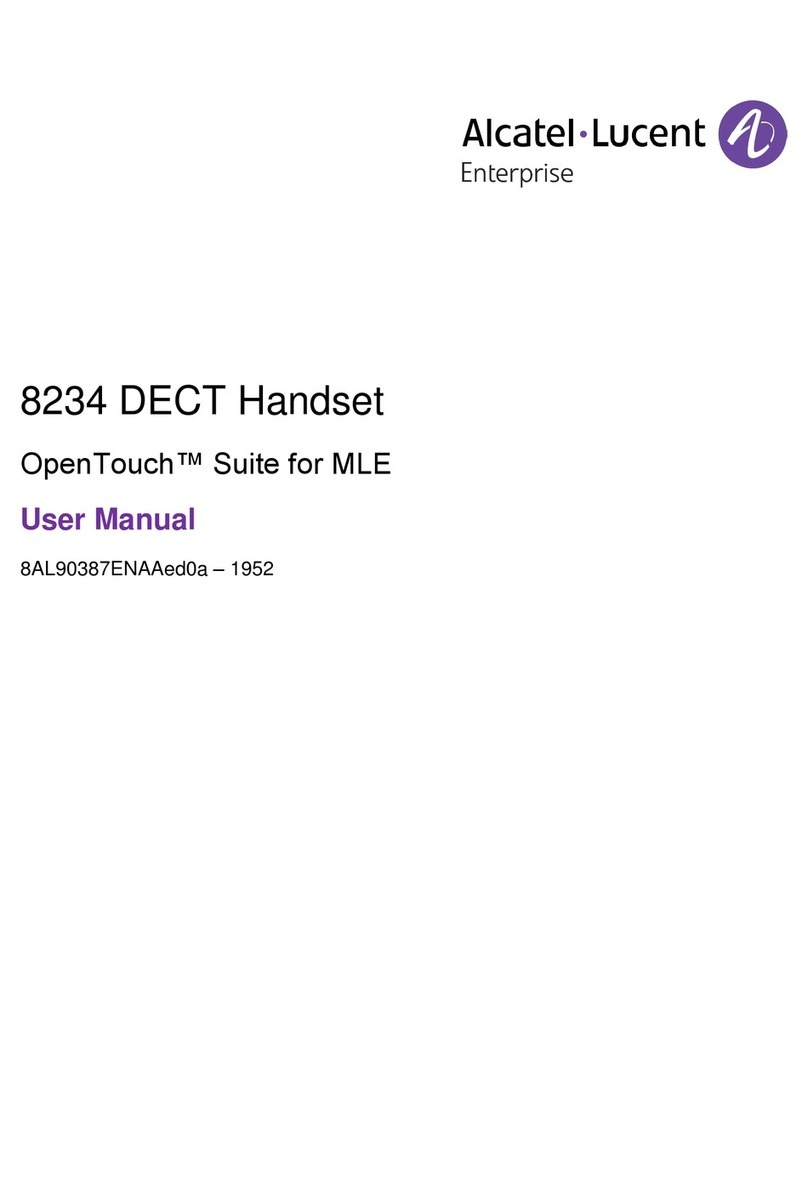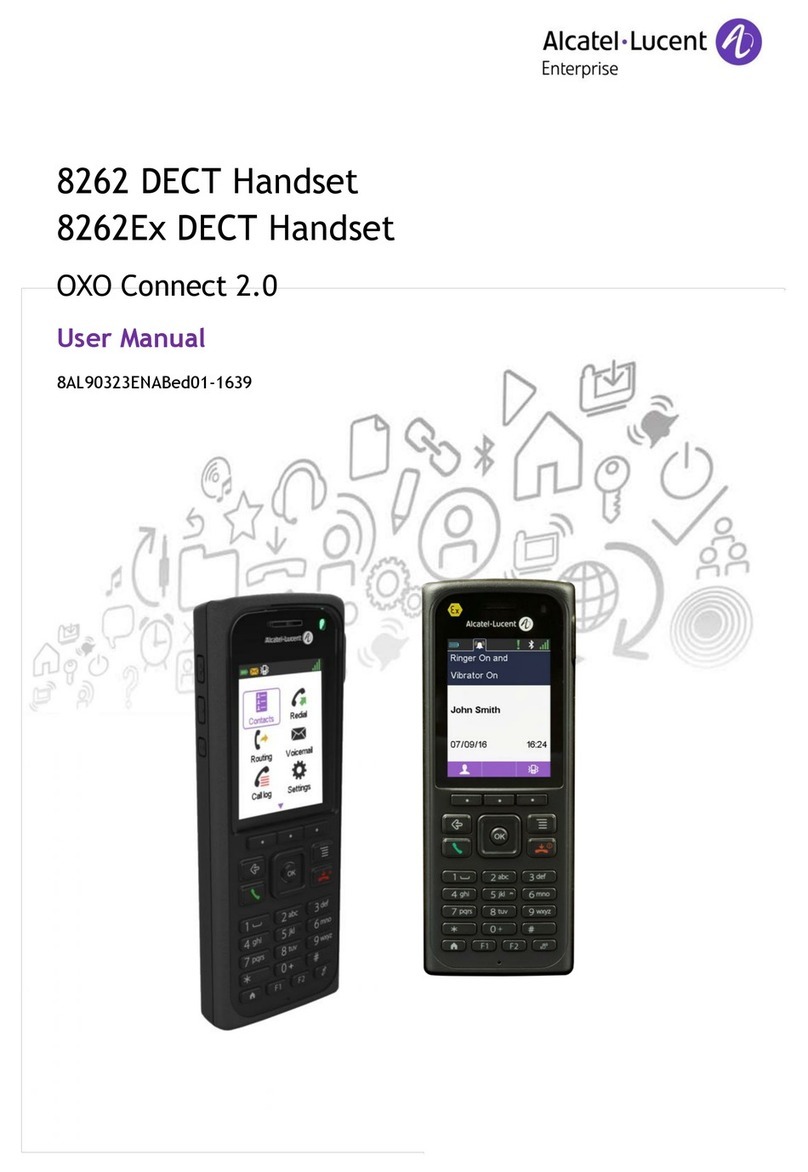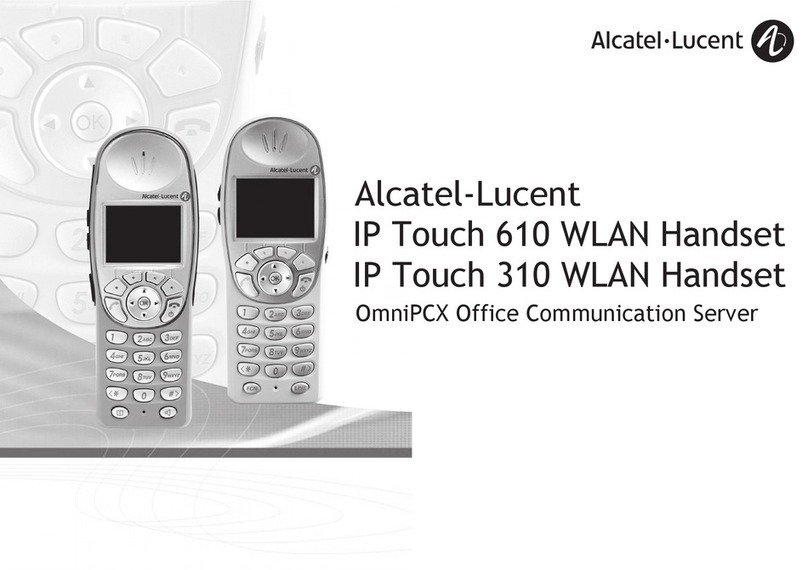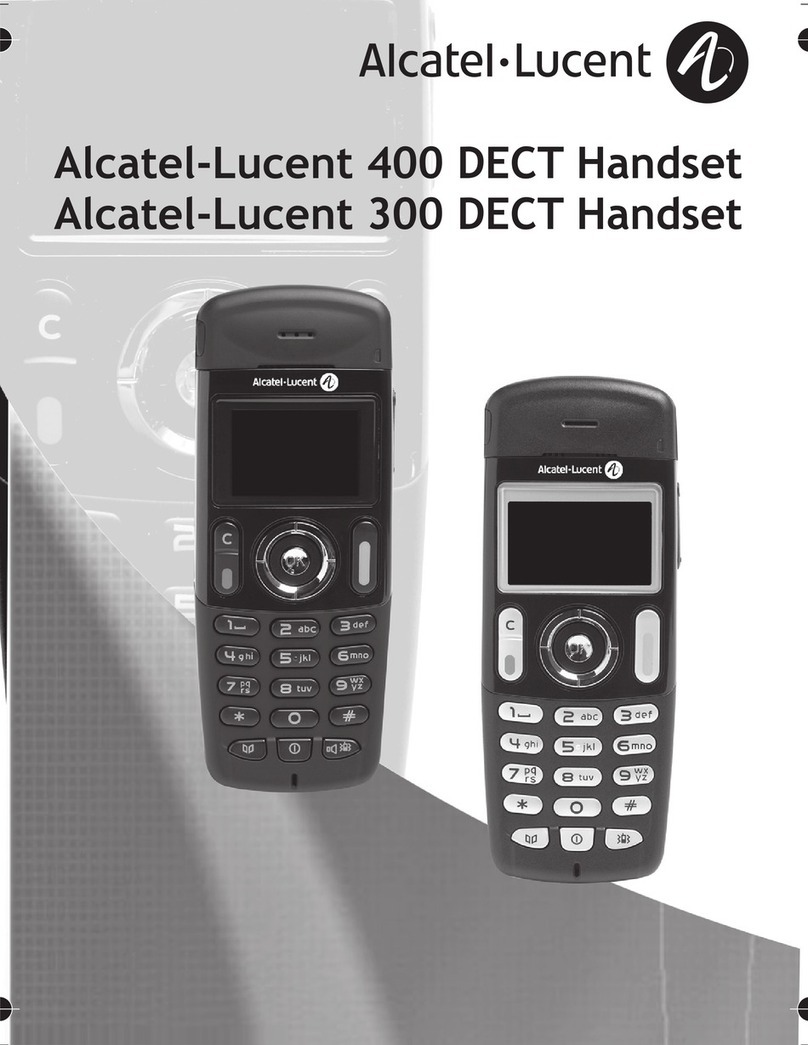1 Overview...............................................................................................................................................3
1.1 Acronyms.......................................................................................................................................3
2Installing Unified Support Tool...............................................................................................................4
2.1 Downloading Unified Support Tool installation package .................................................................4
2.1 Installing Unified Support Tool installation package........................................................................4
3User Manual of Unified Support Tool (UST)...........................................................................................5
3.1 Overview........................................................................................................................................5
3.2 Installation UST on a PC (Win7, Win8.1 or Win10).........................................................................6
3.3 Setup Check List............................................................................................................................6
4How to use the Unified Support Tool .....................................................................................................7
4.1 Parallel FirmWare Update (FWU)...................................................................................................7
4.1.1 Preference Settings in FWU function.......................................................................................7
4.1.2 Select upgrade mode ..............................................................................................................8
4.1.3 Model selection .......................................................................................................................8
4.1.4 File selection...........................................................................................................................8
4.1.5 8242 / 8262 / 8262Ex DECT handset......................................................................................9
4.1.6 8212 / 8232 DECT handsets.................................................................................................10
4.1.7 DECT Intercom......................................................................................................................11
4.1.8 Upgrade process...................................................................................................................12
4.1.9 Upgrade completion..............................................................................................................12
4.2 Auto configuration function: for 8262 and 8262Ex only.................................................................13
4.3 Debugging and Information function (only available on 8262 and 8262Ex)...................................14
4.4 Register and configure the DECT Intercom..................................................................................15
4.4.1 Register the DECT Intercom..................................................................................................16
4.4.2 Remove the Intercom from the system and install it on another system ................................17
4.4.3 Adjust the volume of the loudspeaker....................................................................................17
4.4.4 Adjust the ringing volume ......................................................................................................17
4.4.5 Restart the Intercom..............................................................................................................17
4.4.6 Restore factory settings.........................................................................................................17
4.4.7 Reset the Unified Support Tool to the default configuration (port, number, volume, etc.)................17
4.4.8 Support .................................................................................................................................17
4.4.9 Recover the software version of the Intercom........................................................................17
5FAQ.....................................................................................................................................................18
6USB Hub Black List.............................................................................................................................19
6.1 Sweex Powered 4 Port USB Hub .................................................................................................19
6.2 Continu Hub with 10 USB2.0 Ports...............................................................................................19
7USB Hub White List.............................................................................................................................19
8Annex: Debugging locally on the handset............................................................................................20
8.1.1 Extended Error log menu (only available on 8262 and 8262Ex) ............................................20
8.1.2 Tracing & log report on SD Card (only available on 8242, 8262 and 8262Ex) .......................21