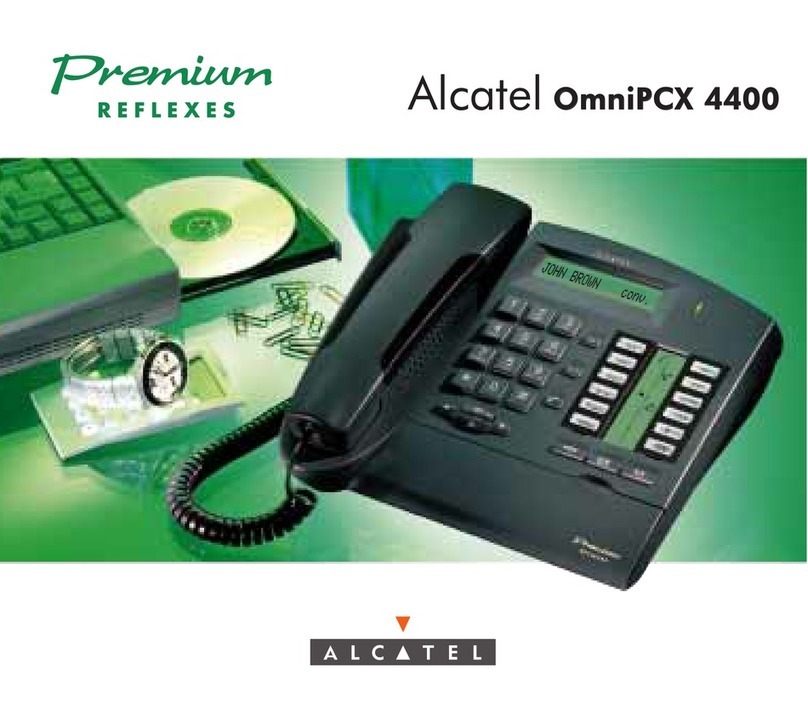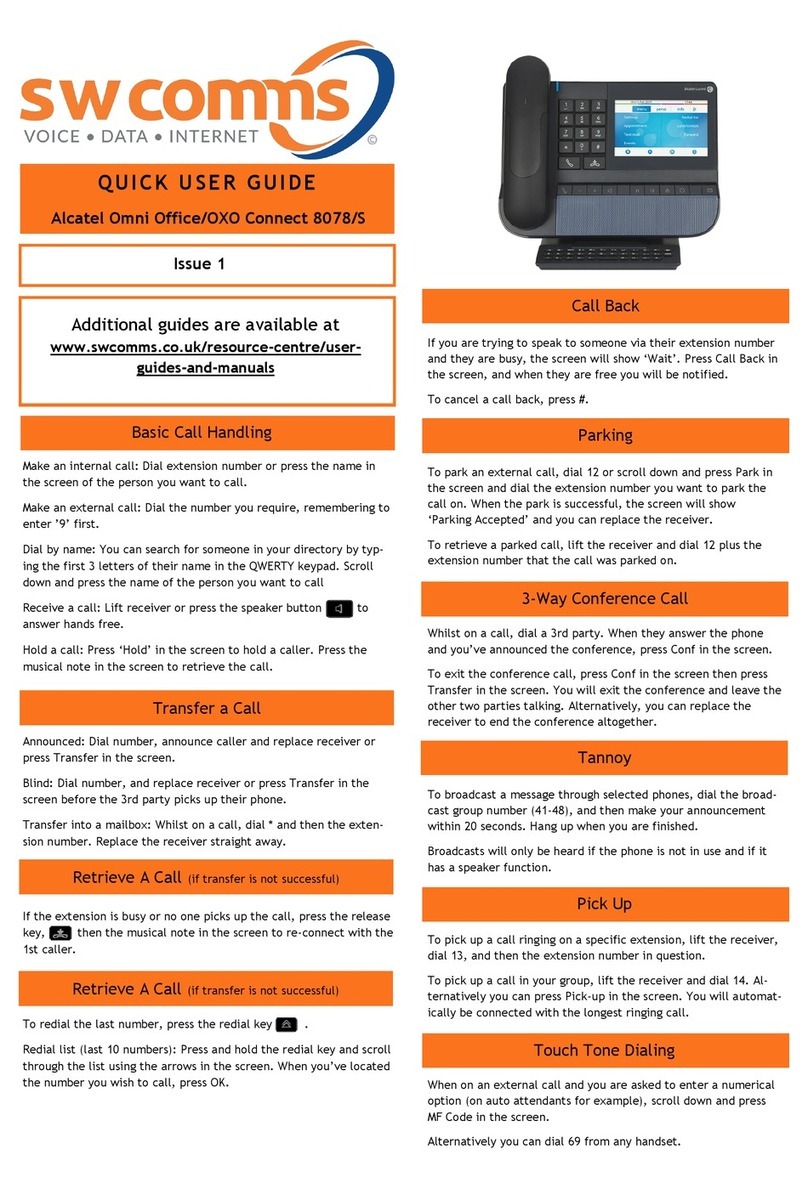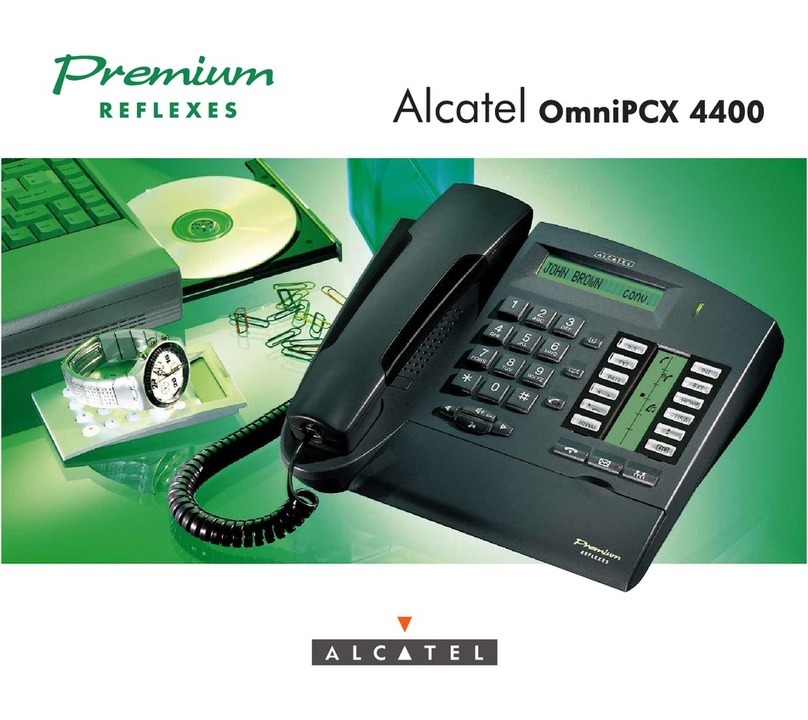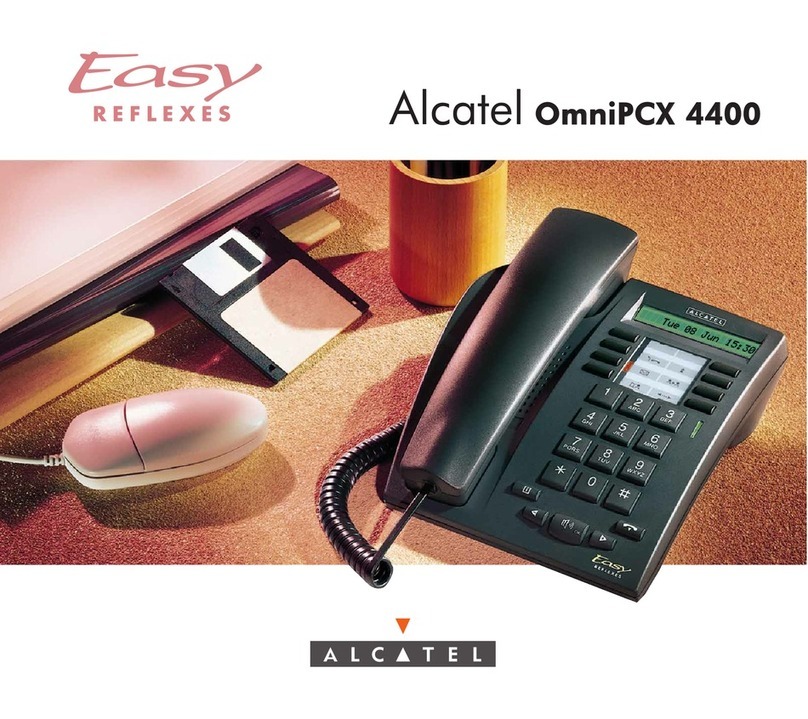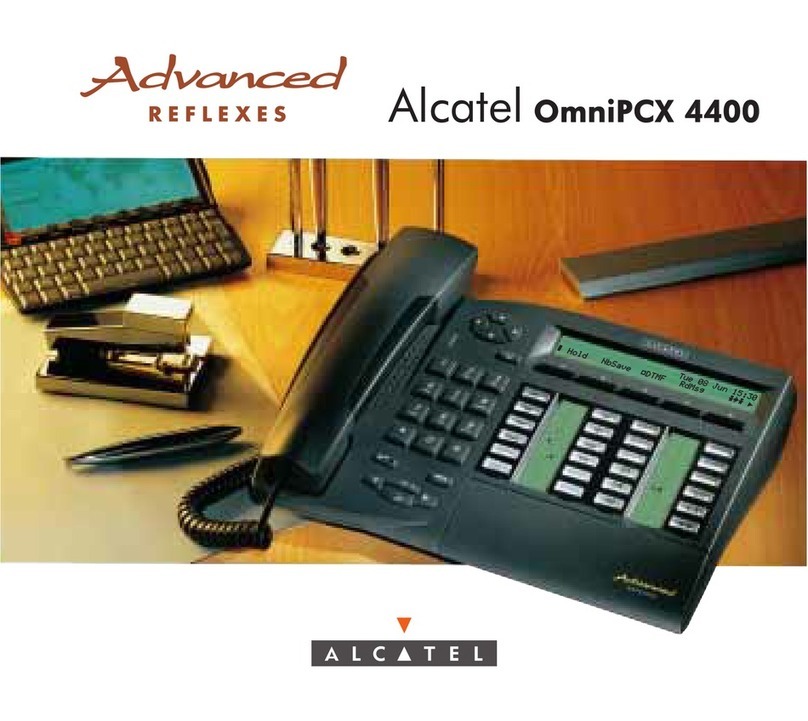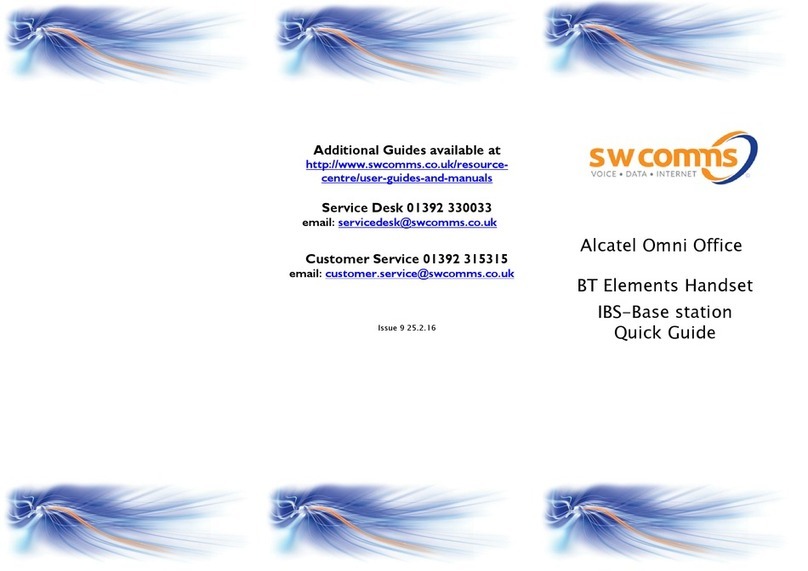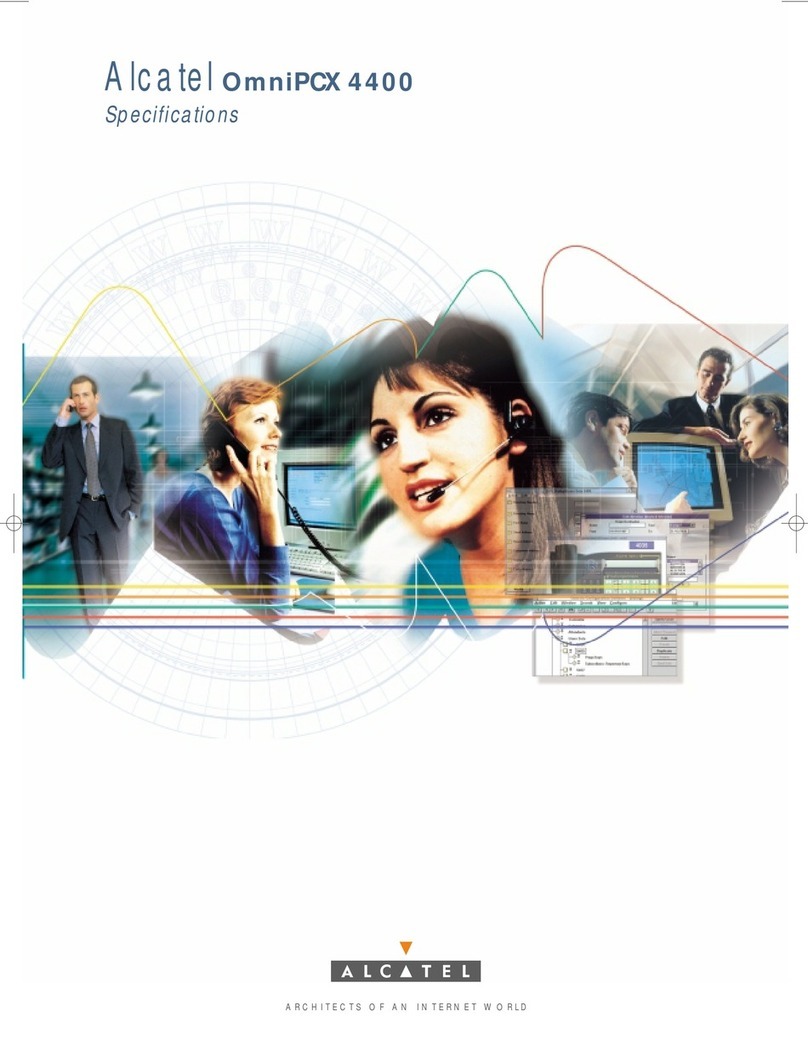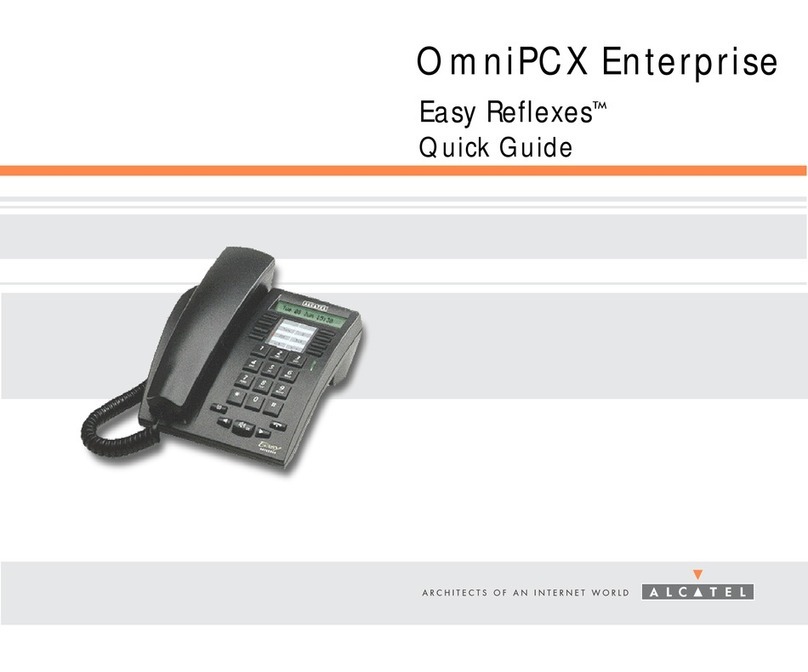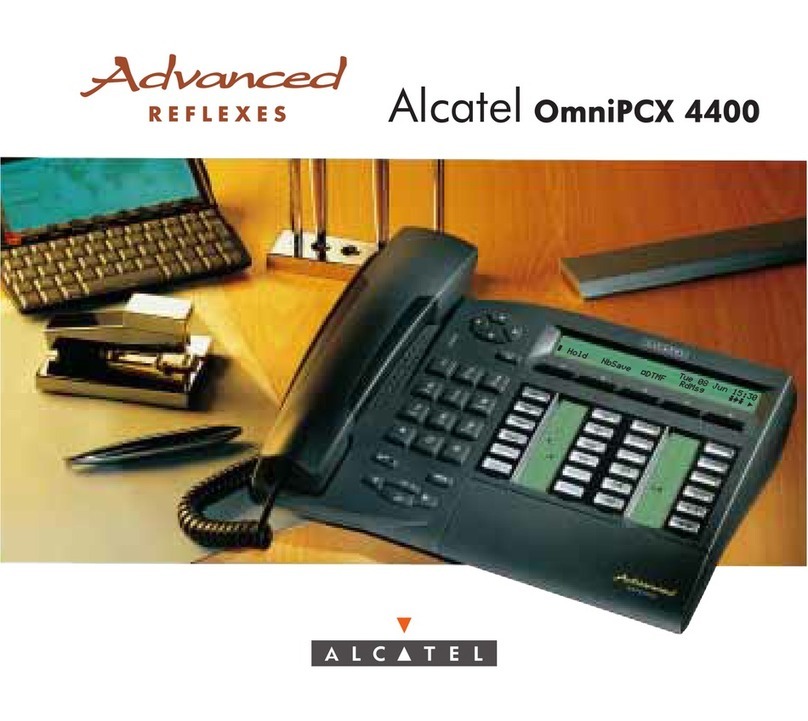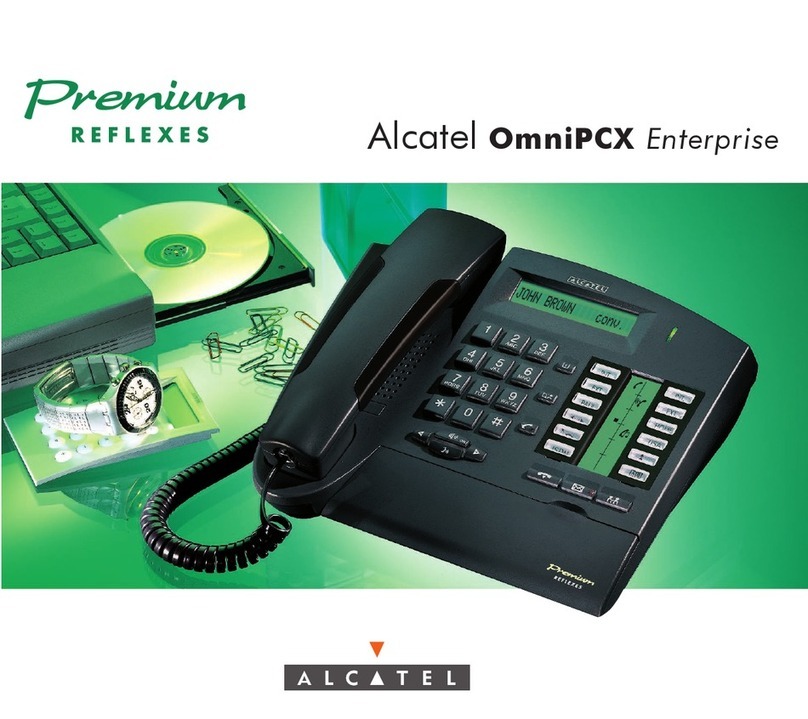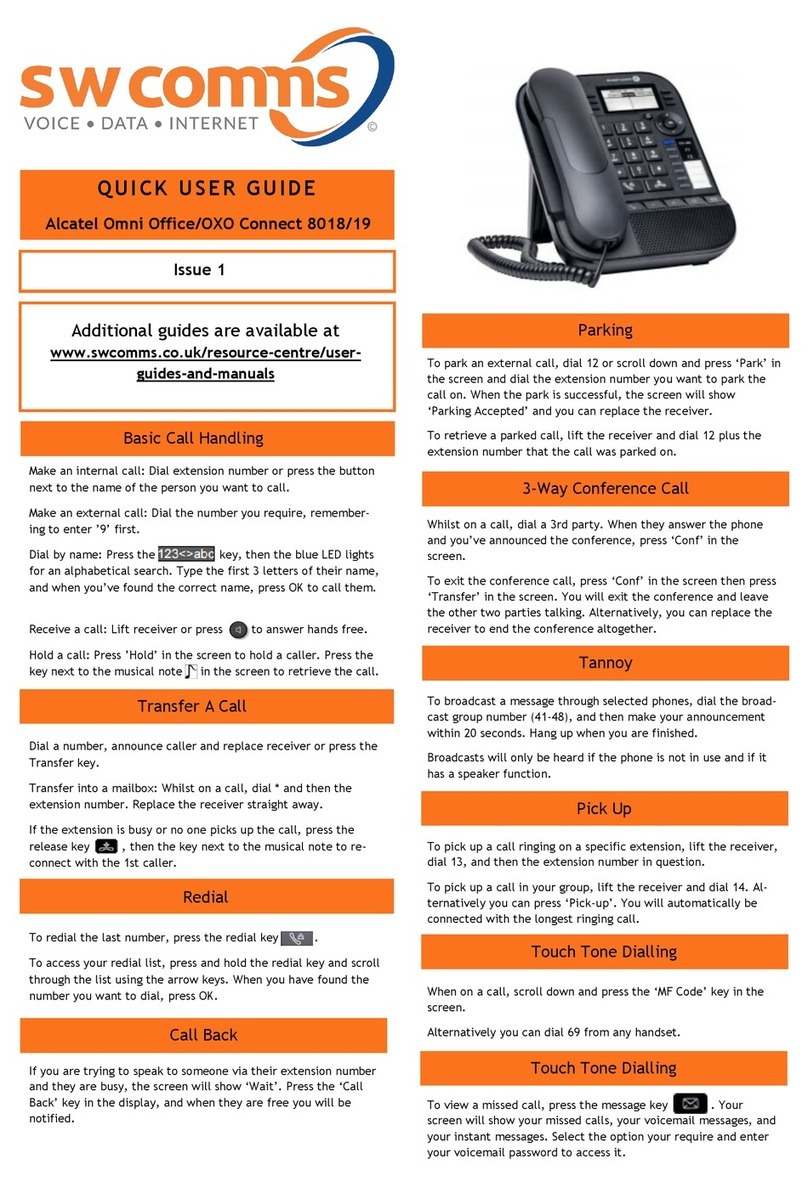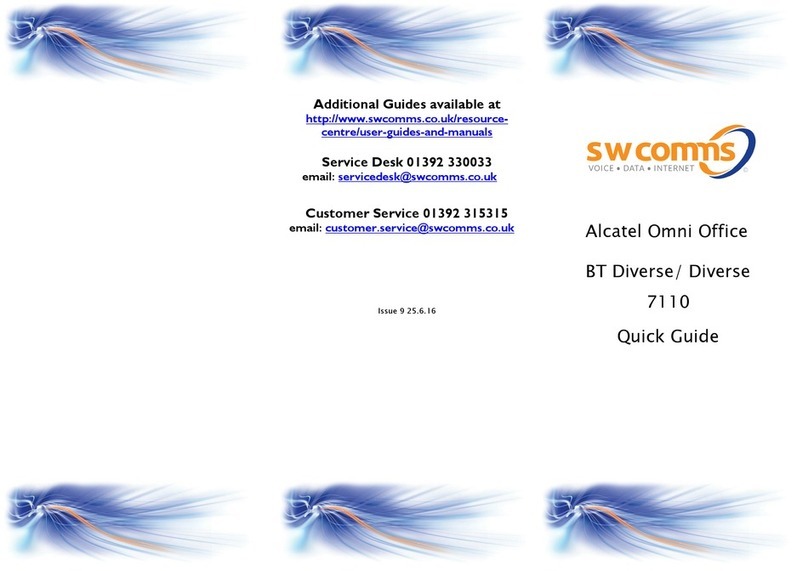Q UI CK U S E R G U I DE
Alcatel Omni Office/OXO Connect 8008
Additional guides are available at
www.swcomms.co.uk/resource-centre/user-
guides-and-manuals
Issue 1
To park an external call, dial 12 or scroll down and press ‘Park’ in
the screen and dial the extension number you want to park the
call on. When the park is successful, the screen will show
‘Parking Accepted’ and you can replace the receiver.
To retrieve a parked call, lift the receiver and dial 12 plus the
extension number that the call was parked on.
Whilst on a call, dial a 3rd party. When they answer the phone
and you’ve announced the conference, press ‘Conf’ in the
screen.
To exit the conference call, press ‘Conf’ in the screen then press
‘Transfer’ in the screen. You will exit the conference and leave
the other two parties talking. Alternatively, you can replace the
receiver to end the conference altogether.
To broadcast a message through selected phones, dial the broad-
cast group number (41-48), and then make your announcement
within 20 seconds. Hang up when you are finished.
Broadcasts will only be heard if the phone is not in use and if it
has a speaker function.
To pick up a call ringing on a specific extension, lift the receiver,
dial 13, and then the extension number in question.
To pick up a call in your group, lift the receiver and dial 14. Al-
ternatively you can press ‘Pick-up’. You will automatically be
connected with the longest ringing call.
When on a call, scroll down and press the ‘MF Code’ key in the
screen.
Alternatively you can dial 69 from any handset.
To view a missed call, press the message key . Your
screen will show your missed calls, your voicemail messages, and
your instant messages. Select the option your require and enter
your voicemail password to access it.
Basic Call Handling
Make an internal call: Dial extension number or press the button
next to the name of the person you want to call.
Make an external call: Dial the number you require, remember-
ing to enter ’9’ first.
Dial by name: Press the key, then the blue LED lights
for an alphabetical search. Type the first 3 letters of their name,
and when you’ve found the correct name, press OK to call them.
Receive a call: Lift receiver or press to answer hands free.
Hold a call: Press ’Hold’ in the screen to hold a caller. Press the
key next to the musical note in the screen to retrieve the call.
Dial a number, announce caller and replace receiver or press the
Transfer key.
Transfer into a mailbox: Whilst on a call, dial * and then the
extension number. Replace the receiver straight away.
If the extension is busy or no one picks up the call, press the
release key , then the key next to the musical note to re-
connect with the 1st caller.
To redial the last number, press the redial key .
To access your redial list, press and hold the redial key and scroll
through the list using the arrow keys. When you have found the
number you want to dial, press OK.
If you are trying to speak to someone via their extension number
and they are busy, the screen will show ‘Wait’. Press the ‘Call
Back’ key in the display, and when they are free you will be
notified.
Transfer A Call
Redial
Call Back
Parking
3-Way Conference Call
Tannoy
Pick Up
Touch Tone Dialling
Touch Tone Dialling