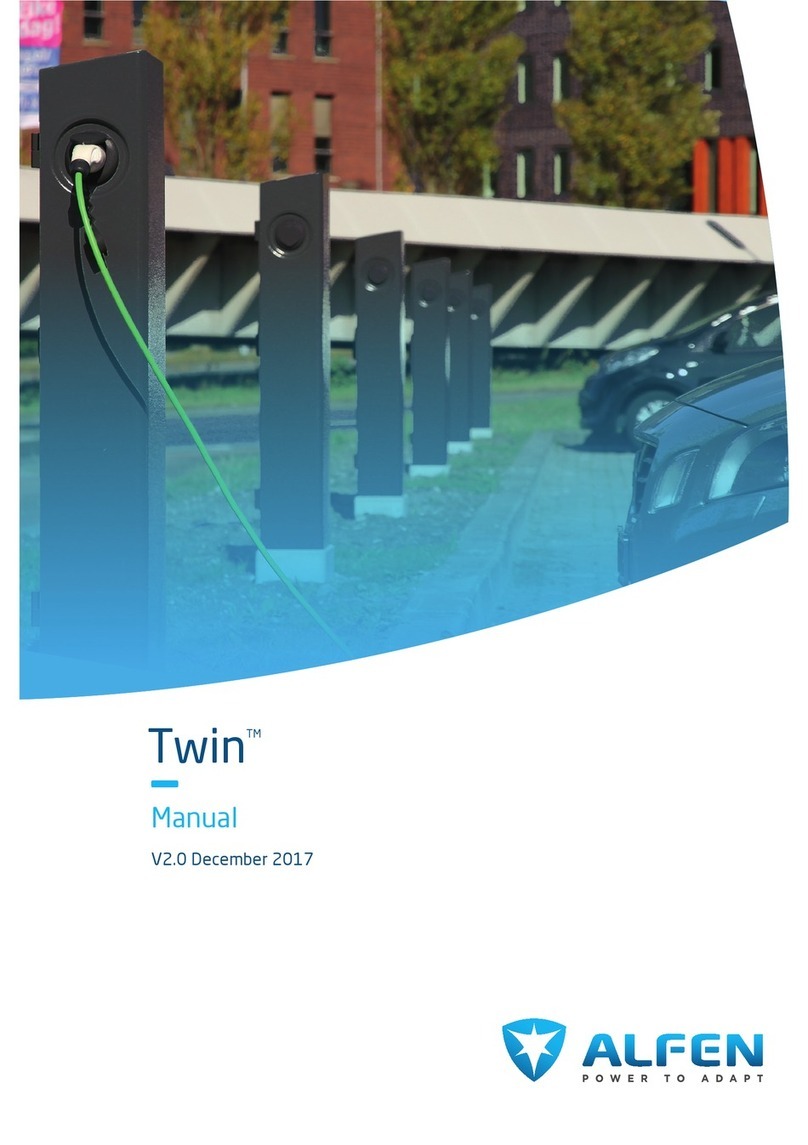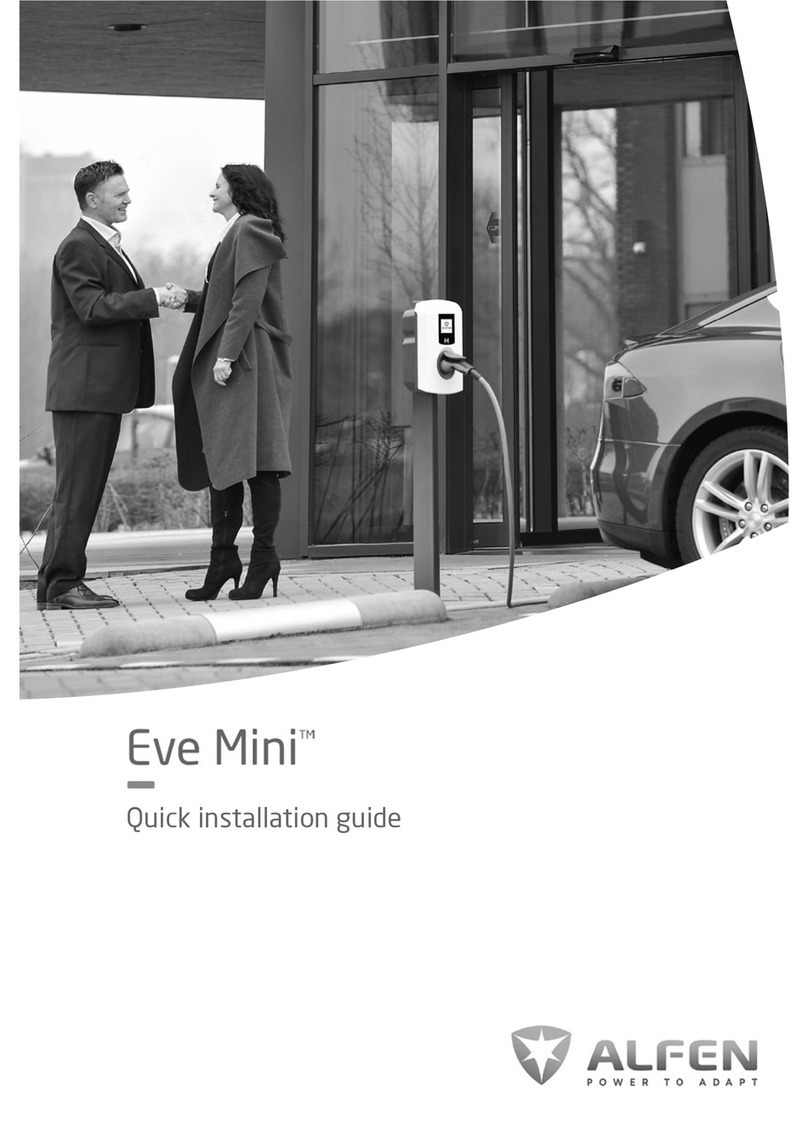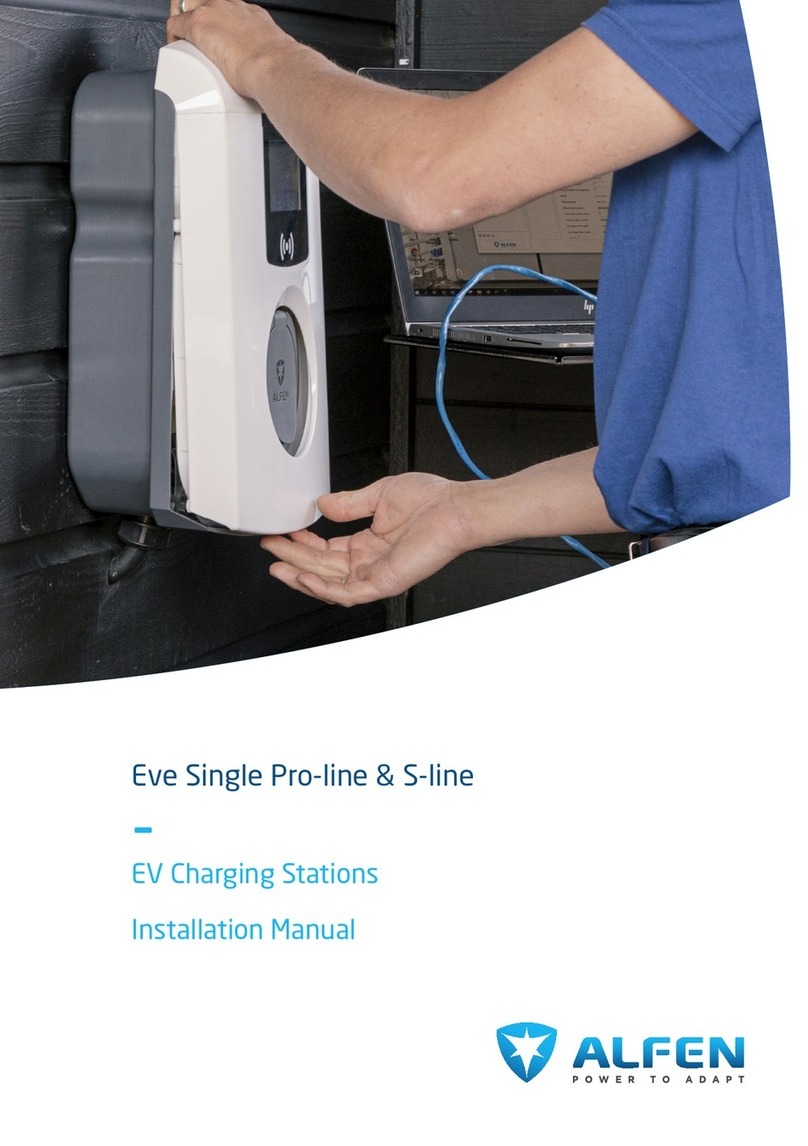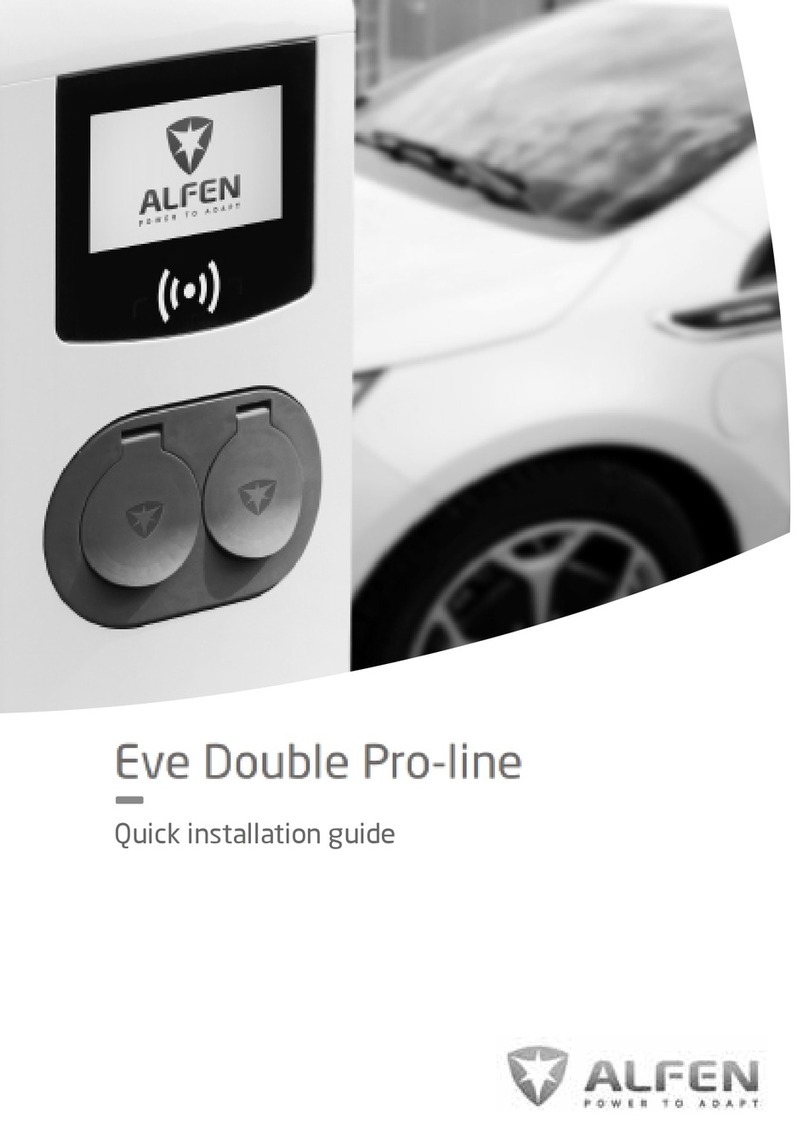Installing the E-Socket on the Eve
Single Pro-line FR
These installation instructions are solely
applicable for installing the E-Socket on the Eve
Single Pro-line FR.
When installing the Eve Single Pro-line FR for
the first time follow the instructions described
in the quick installation guide delivered with the
product.
1Remove the front cover.
•Unscrew the six T20 screws.
•Pull the front cover straight upwards.
2Remove the frame and the plug connection.
•Unscrew the 3 screws.
Do not damage the power cables. Leave the
frame hanging carefully next to the housing.
3Install the Cable gland with the locknut on the
charging station and feed the E-Socket cable
through the E-Socket cable gland.
4Connect the E-Socket cable.
Make sure the power cable is not live.
•Connect the cores to the terminals.
•Tighten the gland.
Ensure the cable is clamped firmly in the gland.
Only then will the IP55 sealing be effective.
5Follow step 2 in reverse order to refit the frame and
plug connection.
•Tighten the 3 screws.
Take care not to damage the cables; keep them
clear of the locking mechanisms so they do not
obstruct it.
6Follow step 1 in reverse order to refit the front cover.
•Place the front cover on the housing.
•Tighten the six T20 screws on the back.
Avoid dropping the front cover. Keep hold of
the front cover with one hand.
Installing the E-Socket on the Eve
Double Pro-line FR
These installation instructions are solely
applicable for installing the E-Socket(s) on the
Eve Double Pro-line FR.
When installing the Eve Double Pro-line FR for
the first time follow the instructions described
in the quick installation guide delivered with the
product.
1Remove the front cover.
Be careful not to damage the front cover during
the installation procedure.
•Remove the two T25 screws from the underside.
•Unscrew the two T25 screws on the side
completely.
•Pull the front cover from the underside upwards
first and then straight up.
2Remove the subframe and the plug connection.
•Press clamp fastening on one side first and lift the
subframe on that side.
Do not damage the power cables.
3Install the Cable gland with the Locknut on the
charging station and feed the E-Socket cable
through the outer cable gland on the right or
left.
4Connect the numbered wires of the E-Socket on
the corresponding terminals.
•Use the terminal strip on the left side for mounting
the E-Socket on the left.
•Use the terminal strip on the right side for mounting
the E-Socket on the right.
Ensure the cable is clamped firmly in the gland.
Only then will the IP54 sealing be effective.
5Follow step 2 in reverse order to refit the
subframe.
•Press the clamp fastening into place on one side at
a time.
6Follow step 1 in reverse order to refit the cover.
•Fit the cover onto the housing from the top.
•Retighten the two T25 screws on the side before
the two T25 screws on the under side.
•Take care not to damage the cables; keep them
clear of the locking mechanisms so they do not
obstruct it.
1 6
E-Socket cable
power cable
2 3 5
1 2 3 45 6 7
12345 6 7
1 2 3 45 6 7
1 2 345 6 7
4
E-Socket installed
on the right side
E-Socket installed
on the left side
E-Socket terminal strip on the left side
E-Socket terminal strip on the right side
en
10