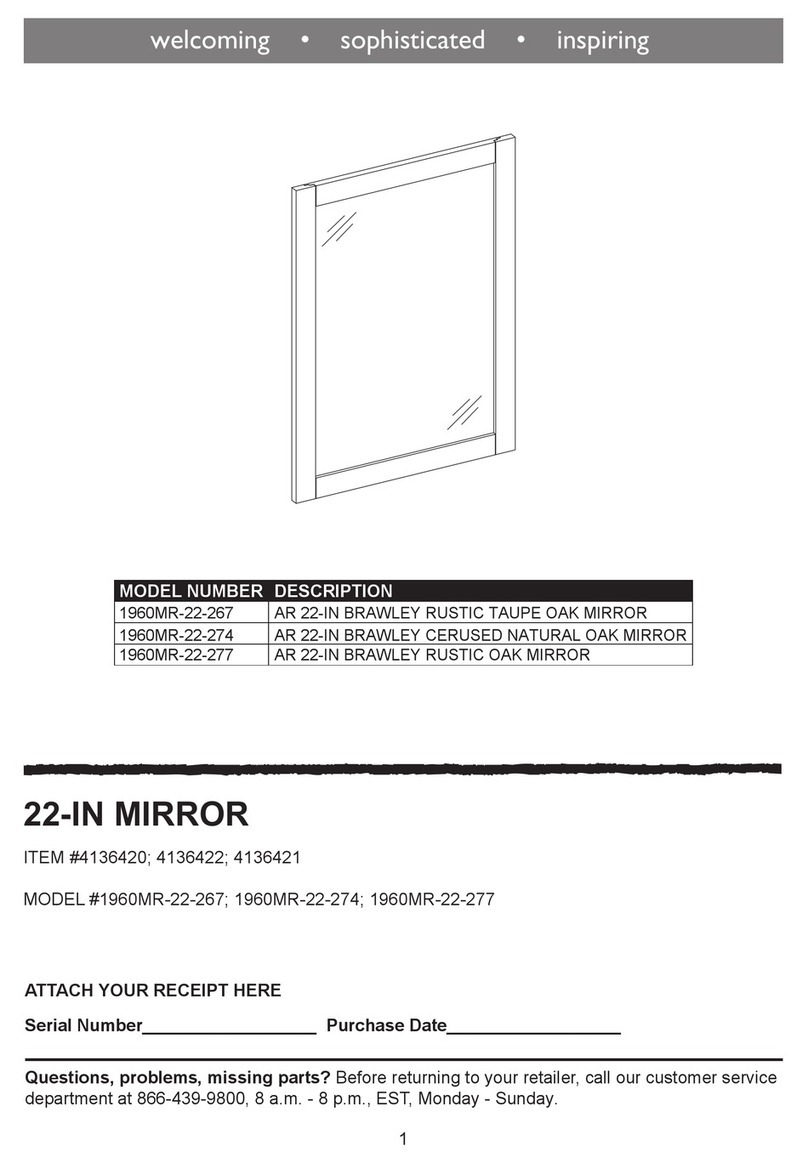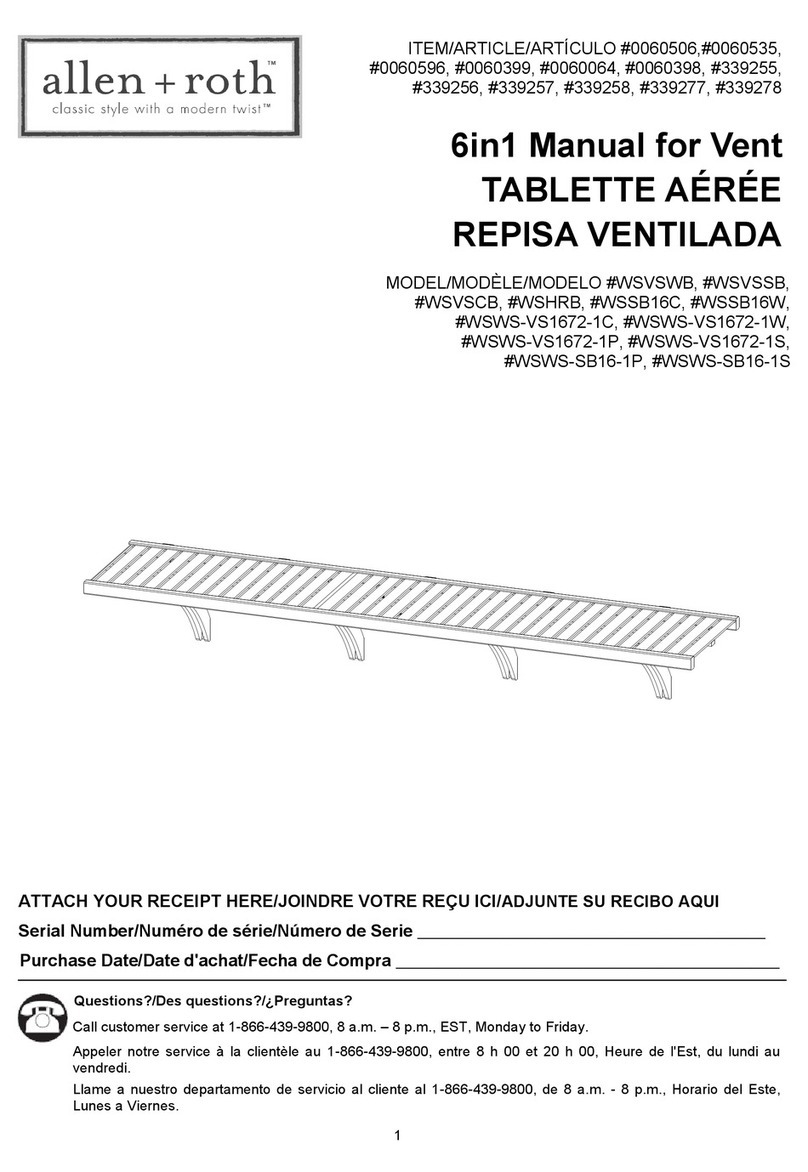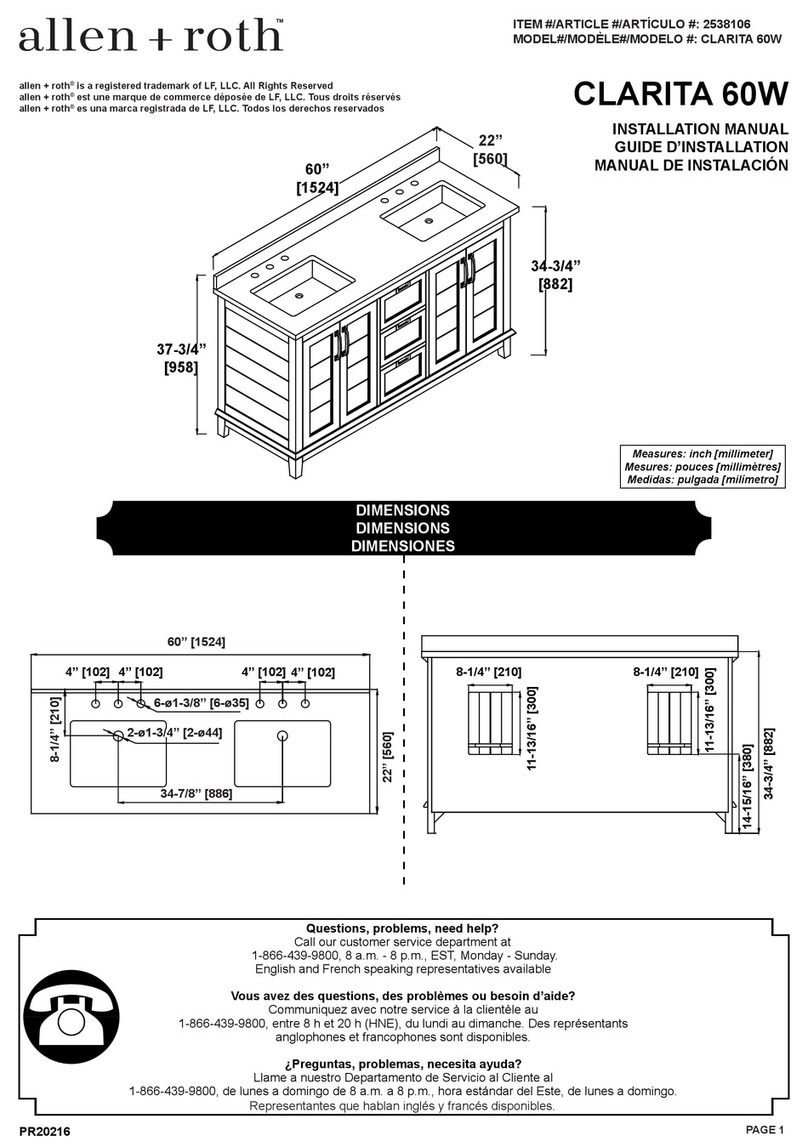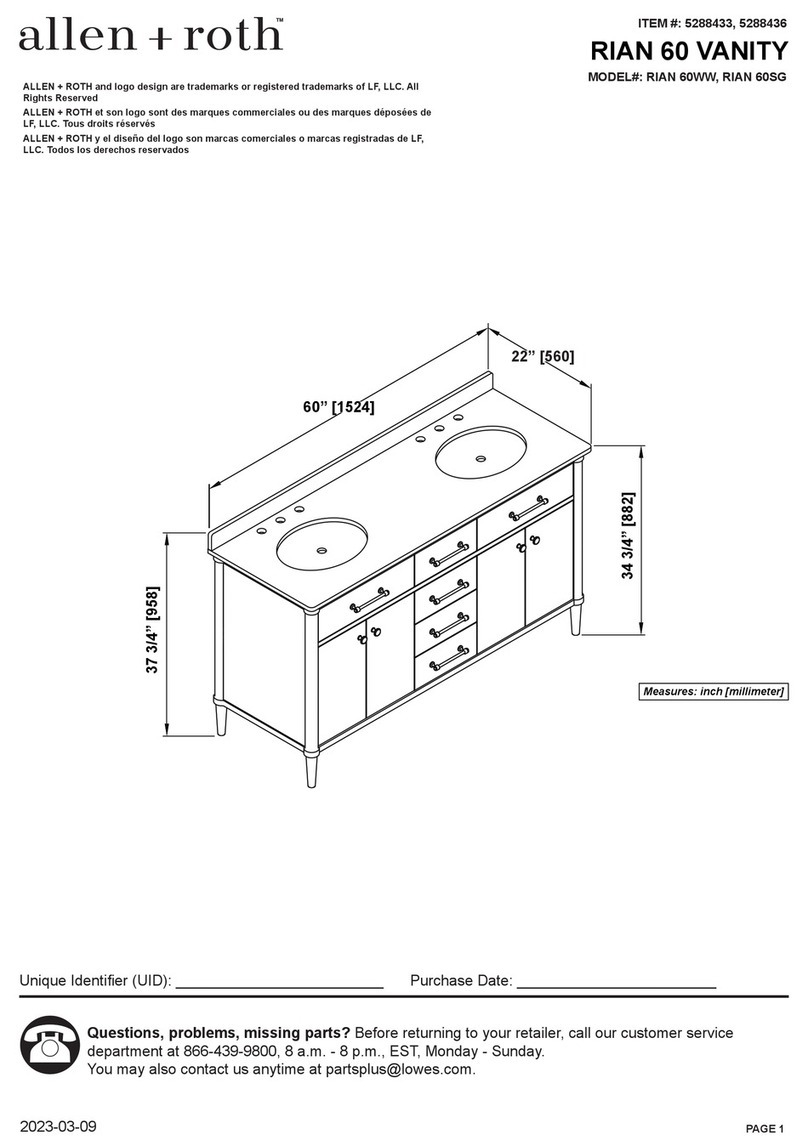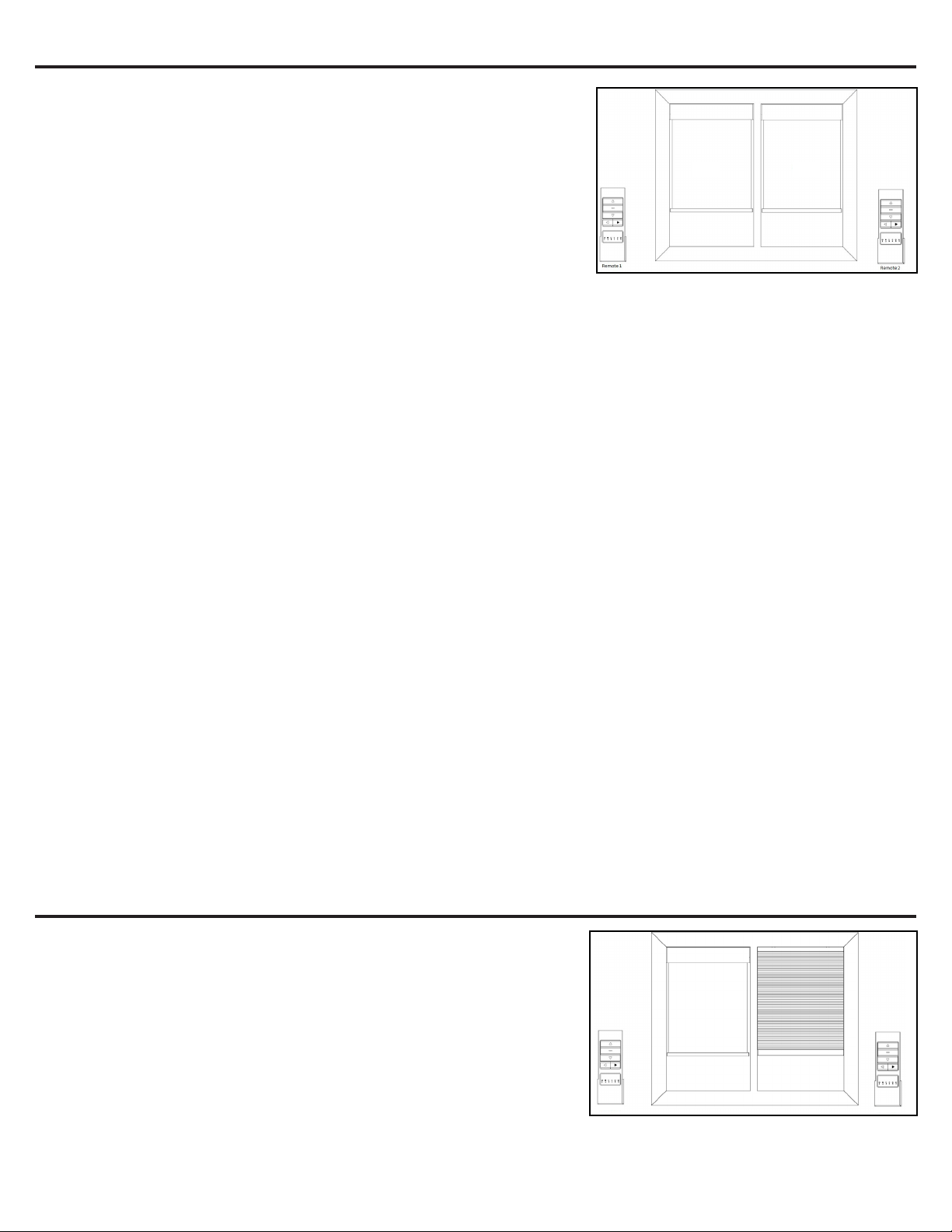until shade 2 vibrates a single time.
On remote 1, while on the channel (LED 2-6) you want to add the shade to, press and hold the UP button until shade 2
vibrates a single time. Shade 2 can now be controlled by remote 1 when toggled to the correct paired LED.
Repeat above process to pair additional shades to the remote, choosing a different LED for each additional shade.
OPTIONAL: To operate multiple shades at once press the Shade selection button until channel 6 lights up. Press it again
and all channels will be selected. Press the UP or DOWN button to raise or lower all paired shades at the same time.
Vinculación de varias persianas a un control remoto
Si vincula la persiana 2 con el control remoto 1, mantenga ambos controles remotos (1 y 2) cerca de la persiana que desea
agregar. No más de 0,91 m.
En el control remoto 1, presione el botón de selección de persiana hasta que el indicador de luz LED que usted desee, 2 a
6, se vuelva azul. El canal que haya seleccionado se asignará a la persiana a la cual usted la esté vinculando. Si una
persiana existente se ha vinculado a este canal, se sobrescribirá.
En el control remoto 2, mantenga presionados los botones UP (arriba) y DOWN (abajo) simultáneamente hasta que la
persiana 2 vibre una sola vez.
En el control remoto 1, mientras está en el canal (indicador de luz LED 2-6) al que desea agregar la persiana, mantenga
presionado el botón UP (arriba) hasta que la persiana 2 vibre una sola vez. La persiana 2 ahora se puede controlar con el
control remoto 1 cuando se cambia al indicador de luz vinculado correcto.
Repita el proceso anterior para vincular persianas adicionales con el control remoto, eligiendo un indicador de luz diferente
para cada persiana adicional.
OPCIONAL: para operar varias persianas a la vez, presione el botón de selección de persiana hasta que se encienda el
canal 6. Presiónelo de nuevo y se seleccionarán todos los canales. Presione el botón UP (arriba) o DOWN (abajo) para
subir o bajar todas las persianas vinculadas al mismo tiempo.
If pairing shade 2 to remote 1, hold both remotes (1&2) close to the shade
you want to add. No more than 3 feet.
On remote 1, press the Shade Selection button until the desired LED, 2 - 6,
turns blue. The channel you have selected will be assigned to the shade
that you are pairing to. If an existing shade has been paired to this channel,
it will be overwritten.
On remote 2, press and hold the UP and DOWN buttons simultaneously
ADVANCED REMOTE PAIRING/VINCULACIÓN AVANZADA DEL CONTROL REMOTO
REMOTE PAIRING/VINCULACIÓN REMOTA
1.
3.
4.
5.
6.
2.
1.
1.
2.
3.
3.
4.
5.
6.
2.
9
If you own both this product and Motorized Blackout Cellular you
can link both types of blinds to a single remote.
To pair an a+r Motorized Cellular Shade to an a+r Motorized Roller
Shade remote, hold the Roller Shade remote (B) close to the Cellular
Shade, no more than 3 feet. To continue you must have a paired remote
for the Motorized Cellular shade.
On the Motorized Roller Remote (B), press the Shade Selection button
until a desired unpaired LED selection, 2 - 6, turns blue. The channel you
have selected will be assigned to the Cellular shade that you are pairing
Pairing multiple shades to one remote
to. If an existing shade module has been paired to this channel, it will be overwritten.
Press and Hold the UP and DOWN buttons of the Motorized Cellular Shade Remote until the shade vibrates a single
time.
Shade 1
Shade 1
Remote 1
Remote 1 Remote 2
Remote 2
Shade 2
Shade 2
Press and Hold the UP button of the Motorized Roller Shade Remote (B) until the Motorized Cellular Shade vibrates a single
time.
The Motorized Roller Shade remote can now operate both shades. Repeat above process to pair more shades.
OPTIONAL: To operate multiple shades at once press the Shade selection button until channel 6 lights up. Press it again
and all channels will be selected. Press the UP or DOWN button to raise or lower all paired shades at the same time.
Si posee este producto y la persiana celular motorizada para bloquear la luz, puede vincular ambos tipos de
persianas a un solo control remoto.
Para vincular una persiana celular motorizada a+r con un control remoto para persiana enrollable motorizada a+r,
mantenga el control remoto (B) de la persiana enrollable cerca de la persiana celular, no más de 0,91 m. Para continuar,
debe tener un control remoto vinculado para la persiana celular motorizada.
En el control remoto (B) de la persiana enrollable motorizada, presione el botón de selección de persiana hasta que la
selección de indicador de luz LED no vinculado deseado, 2 a 6, se vuelva azul. El canal que haya seleccionado se asignará
a la persiana celular a la cual usted lo esté vinculando. Si un módulo de persiana existente se ha vinculado a este canal, se
sobrescribirá.
Mantenga presionados los botones UP (arriba) y DOWN (abajo) del control remoto de la persiana celular motorizada hasta
que la persiana vibre una sola vez.
Mantenga presionado el botón UP (arriba) del control remoto (B) de la persiana enrollable motorizada hasta que la persiana
celular motorizada vibre una sola vez.
El control remoto de la persiana enrollable motorizada ahora puede operar ambas persianas. Repita el proceso anterior
para vincular más persianas.
OPCIONAL: para operar varias persianas a la vez, presione el botón de selección de persiana hasta que se encienda el
canal 6. Presiónelo de nuevo y se seleccionarán todos los canales. Presione el botón UP (arriba) o DOWN (abajo) para
subir o bajar todas las persianas vinculadas al mismo tiempo.