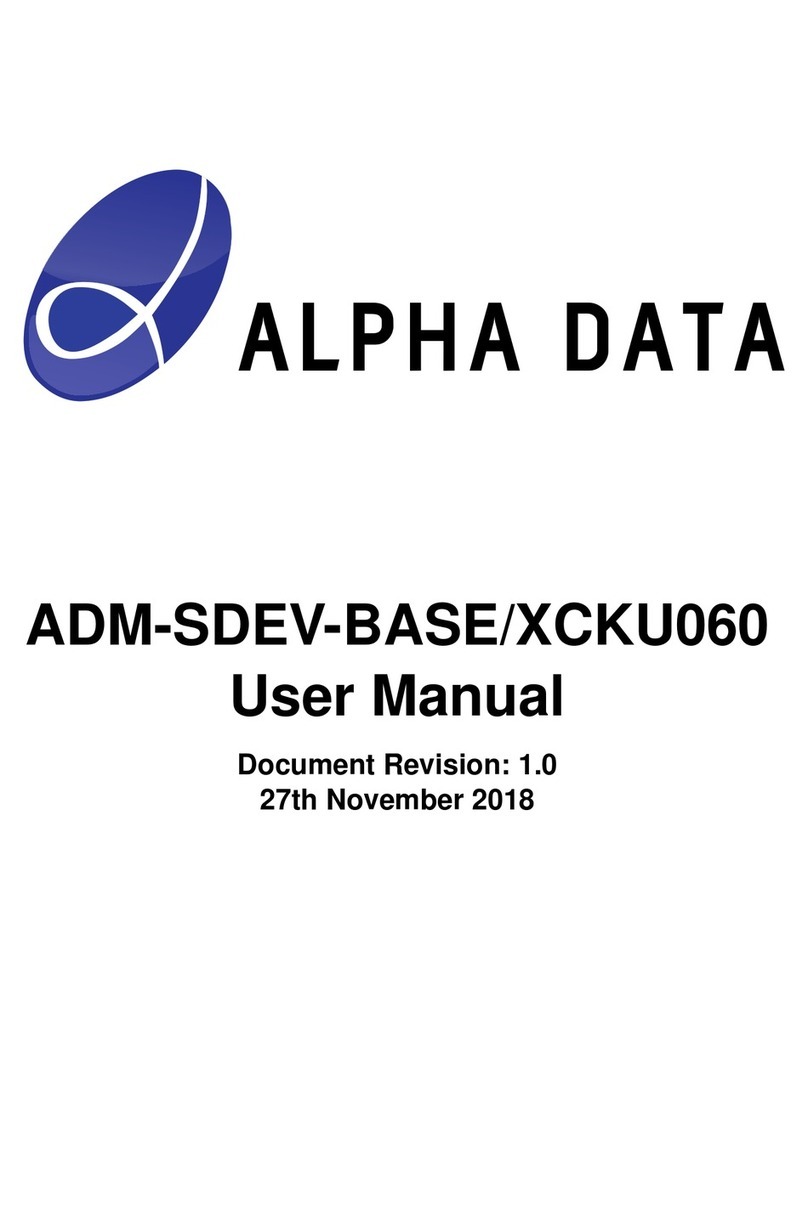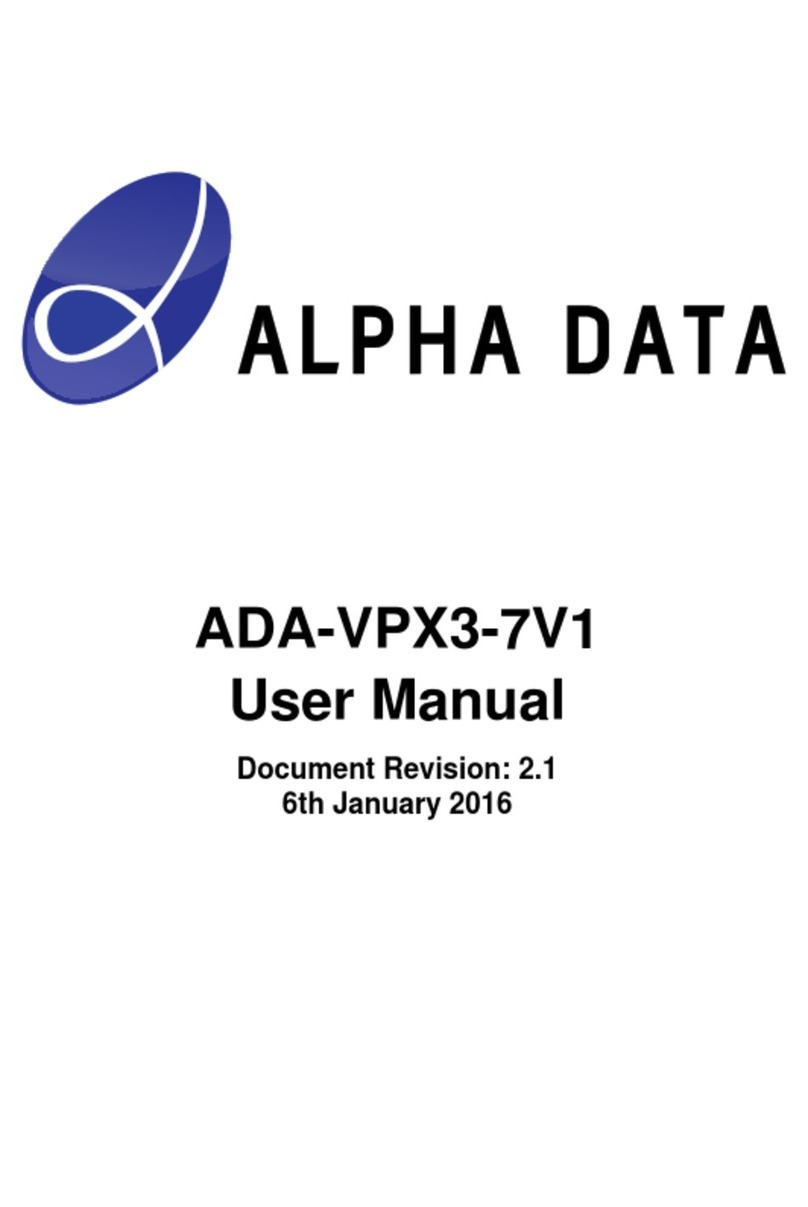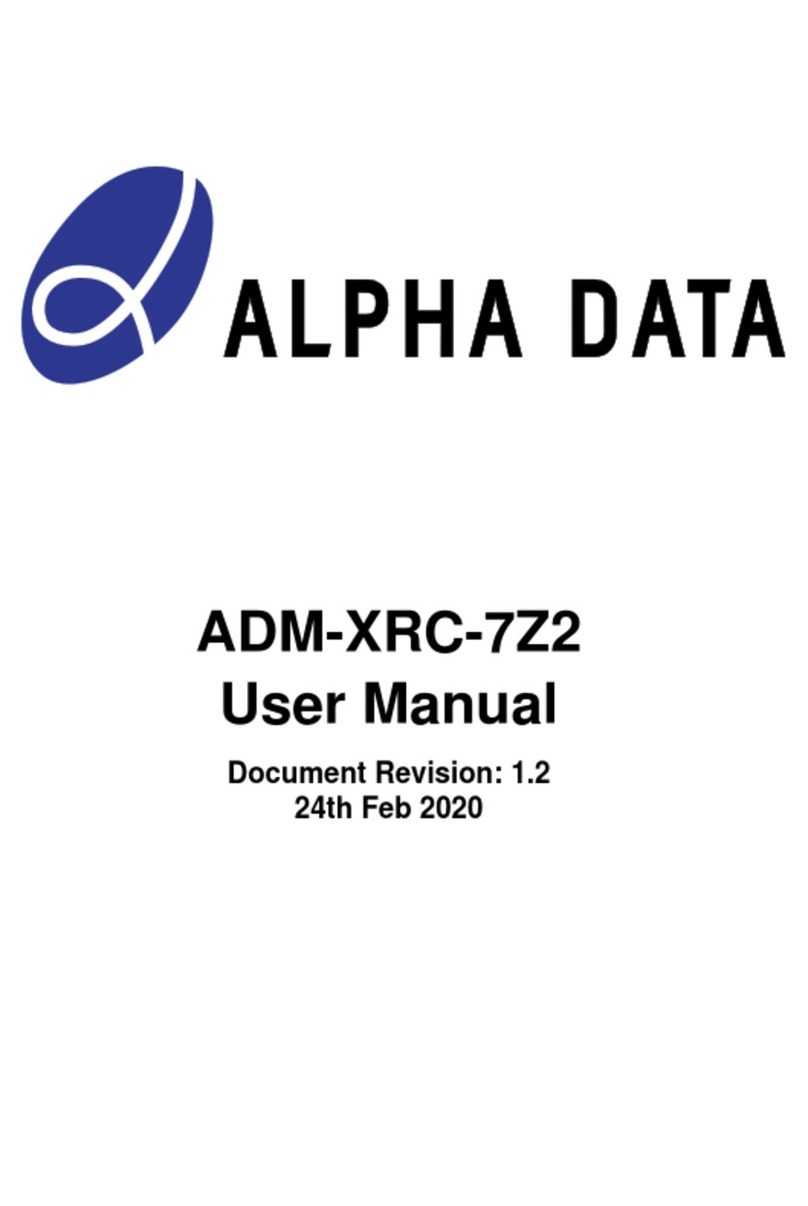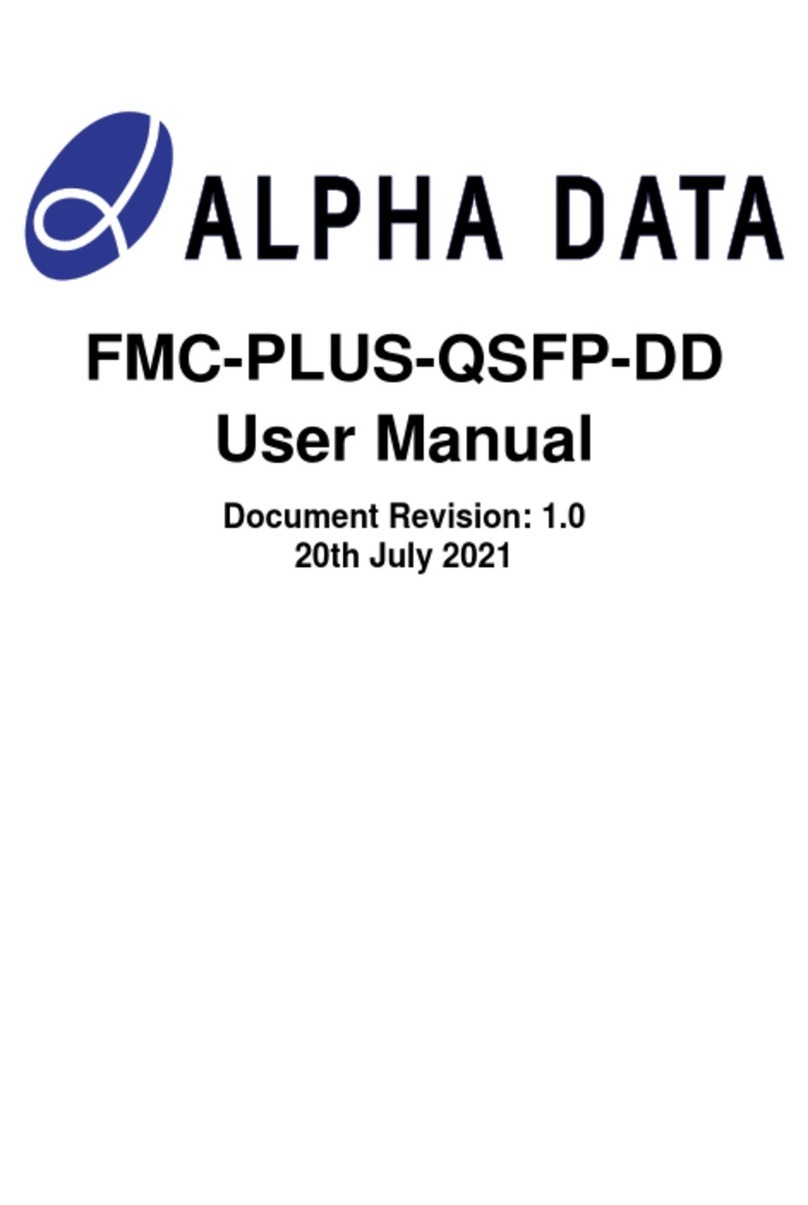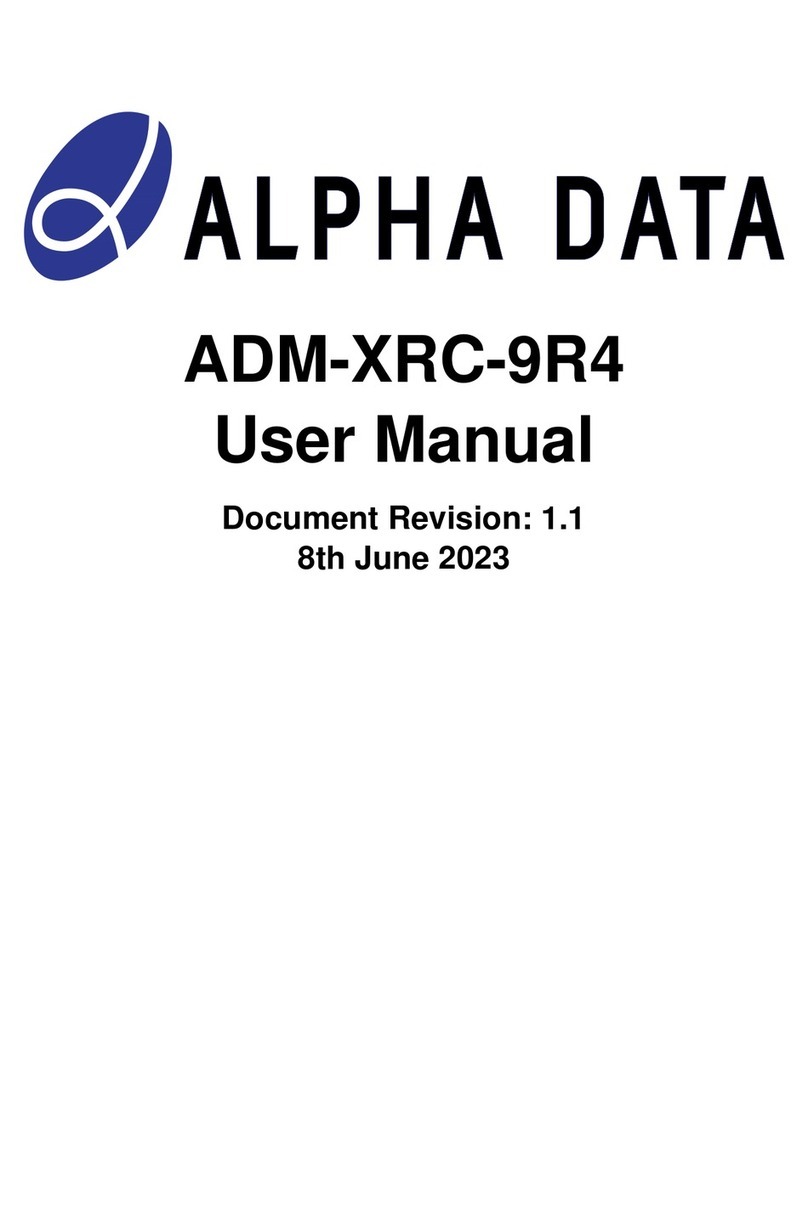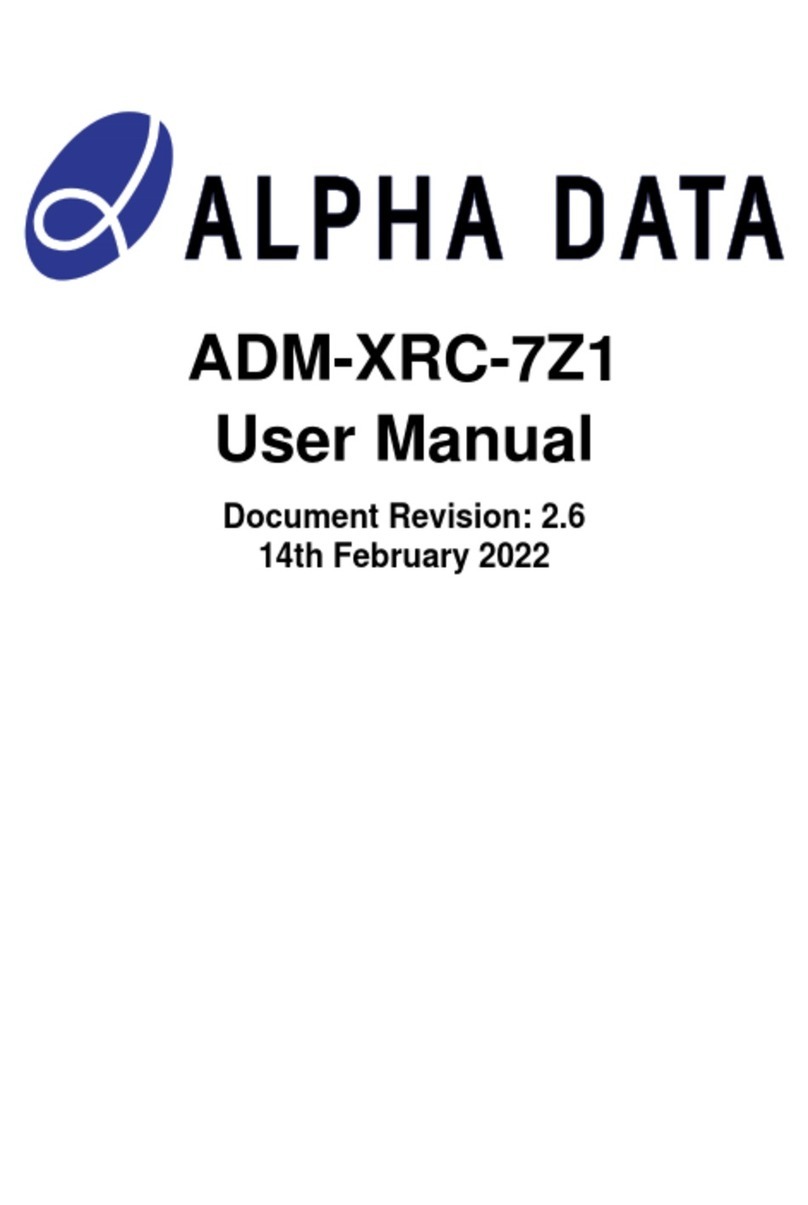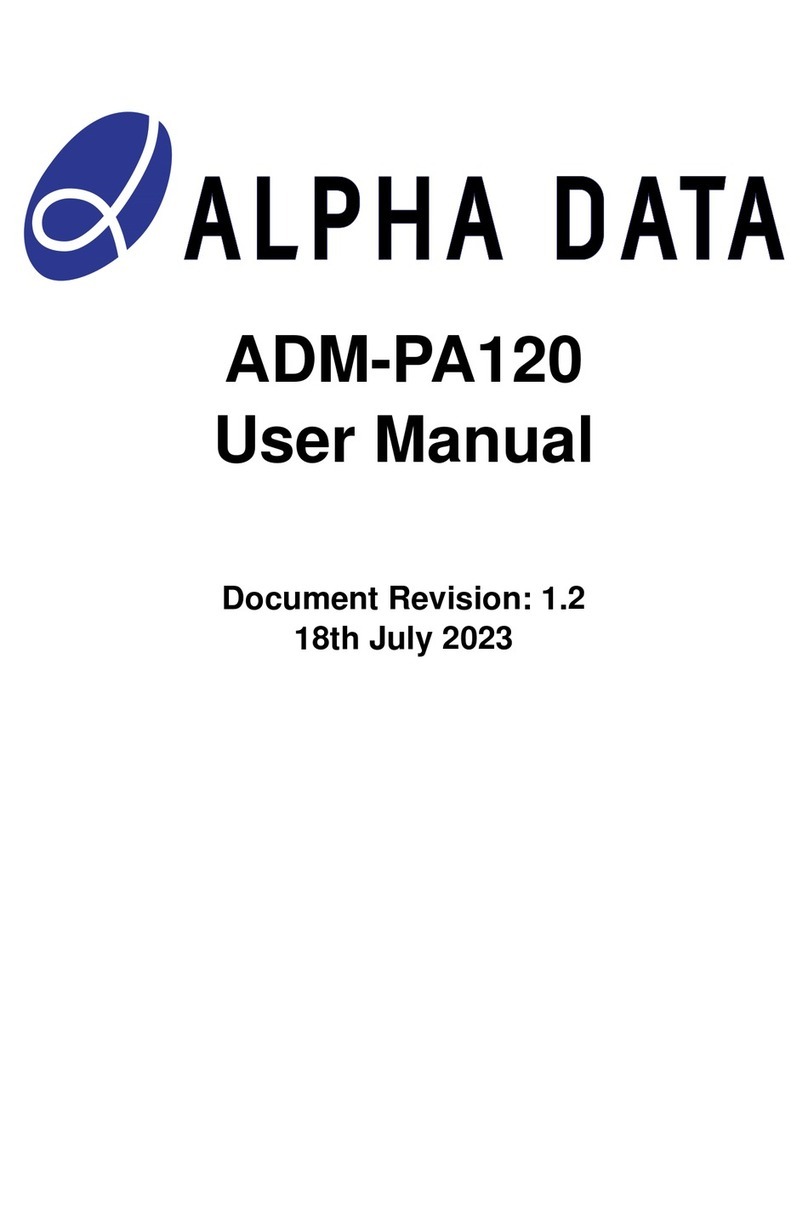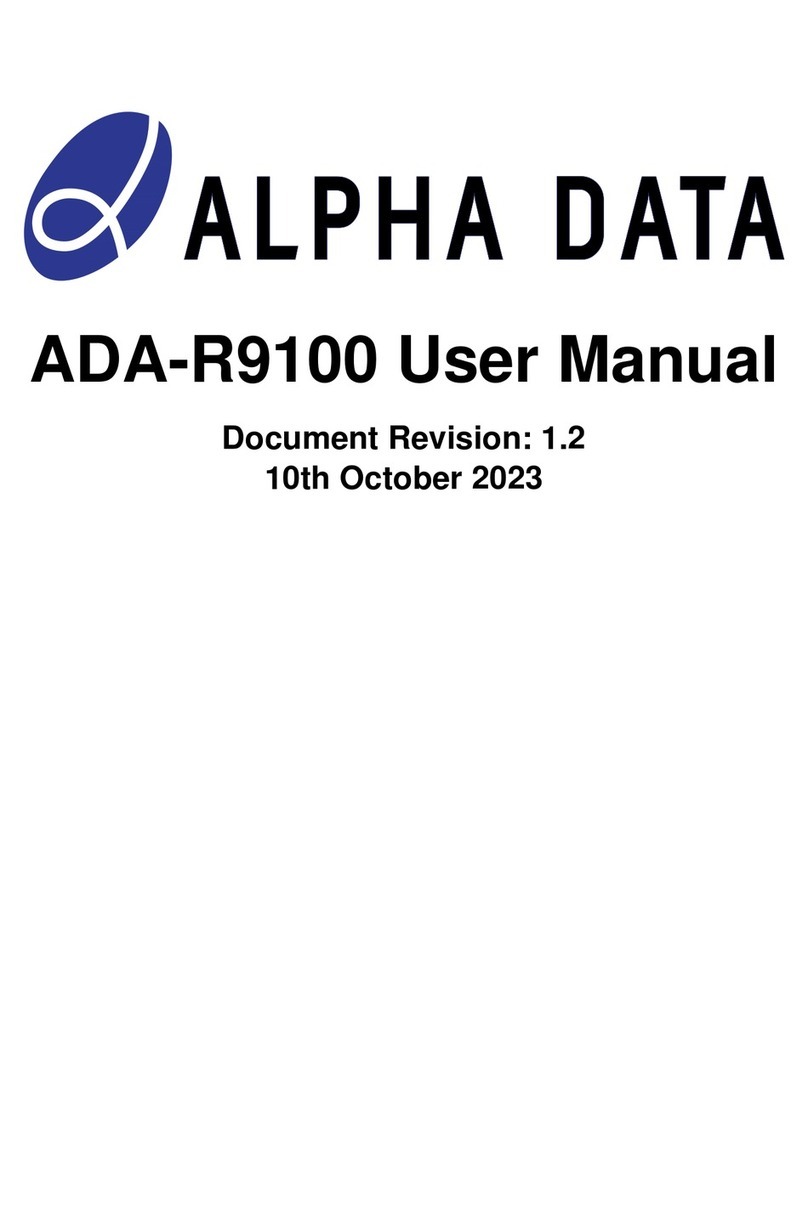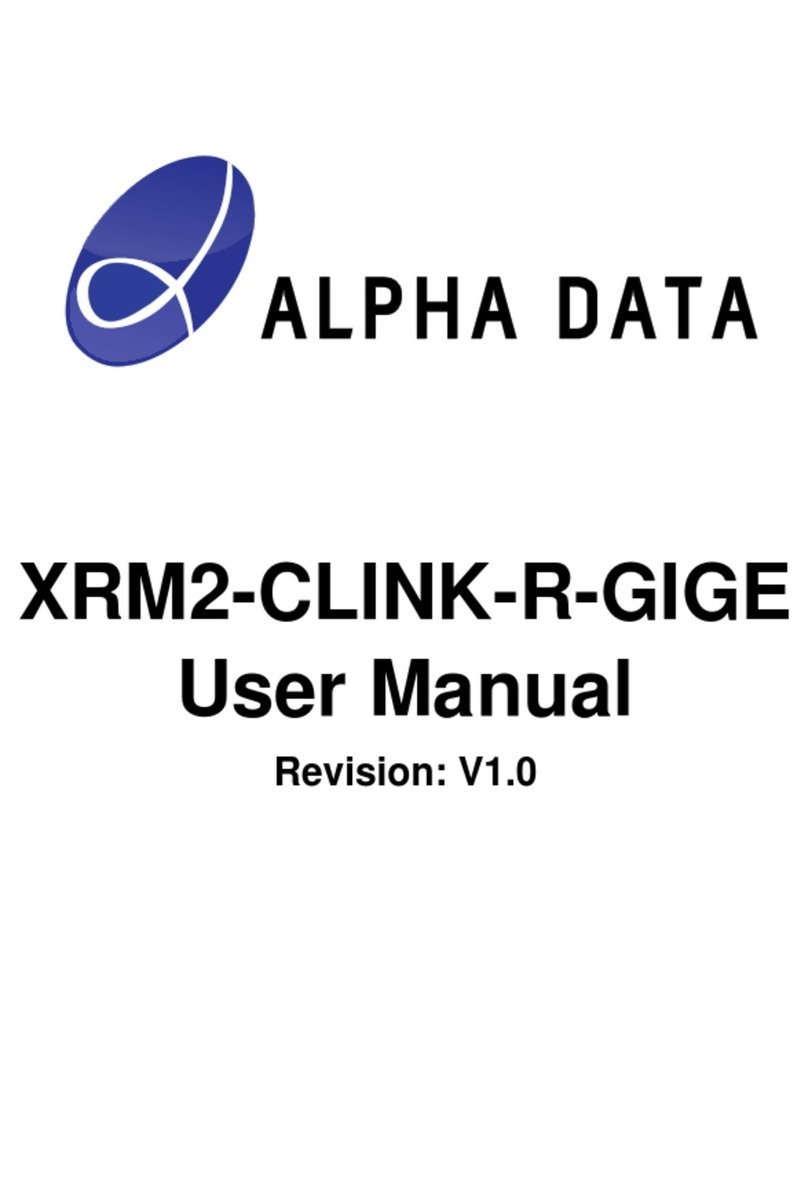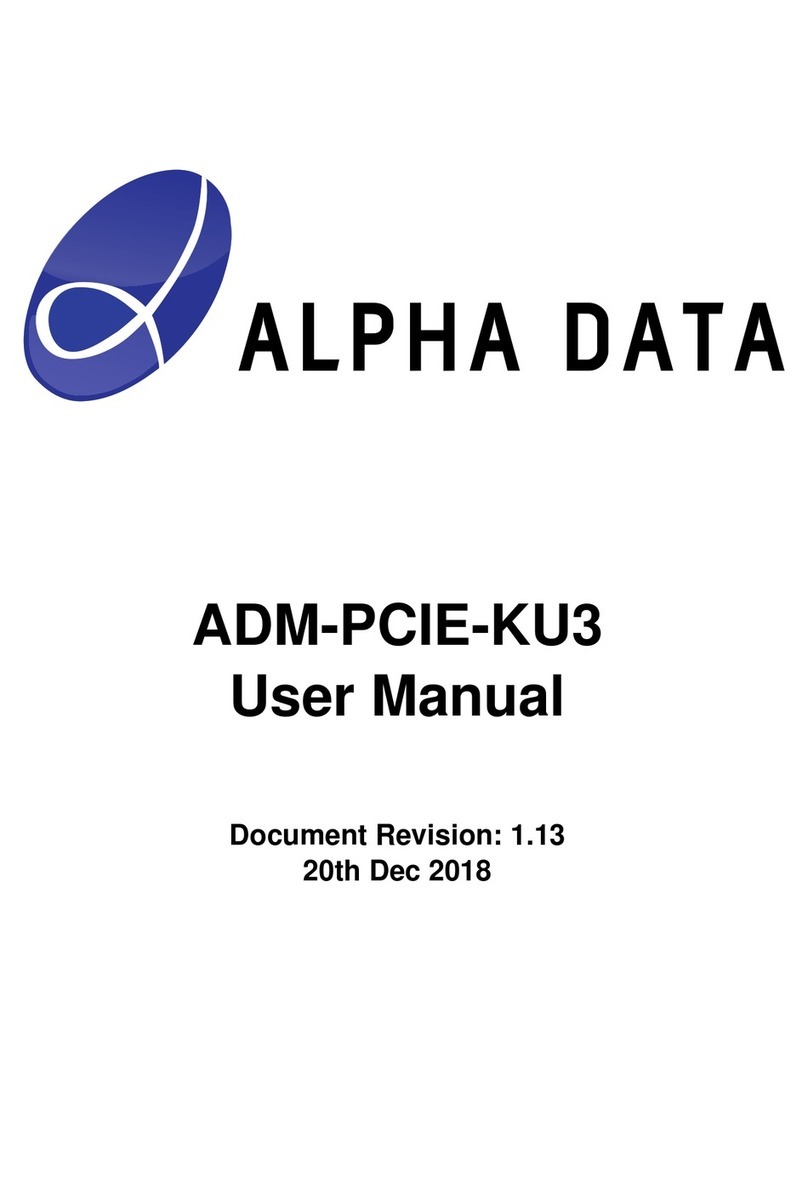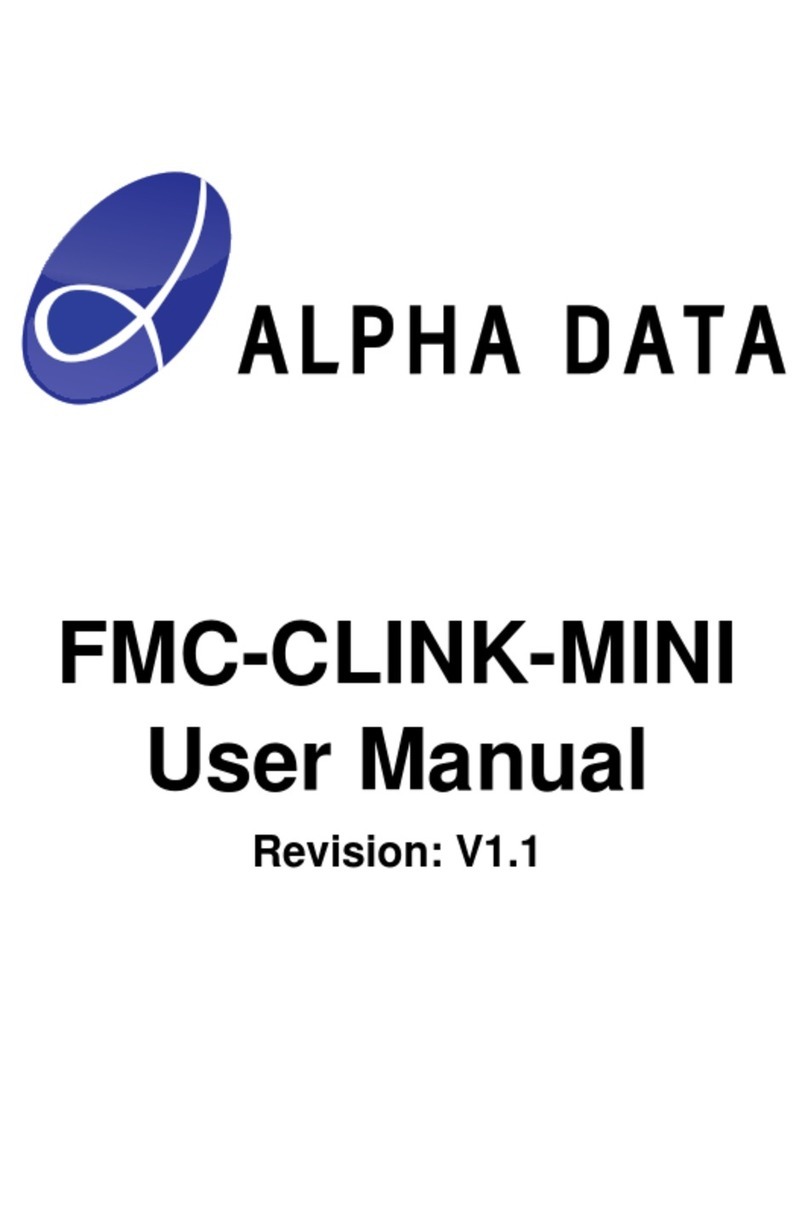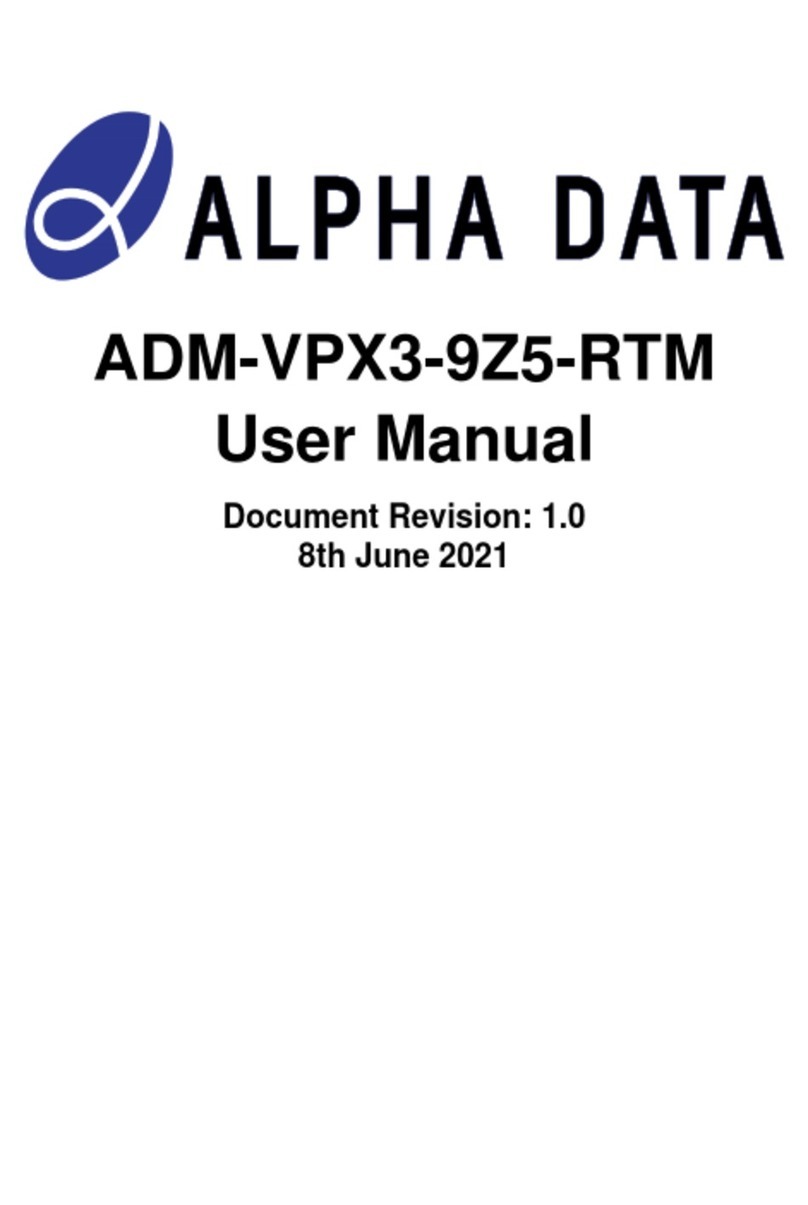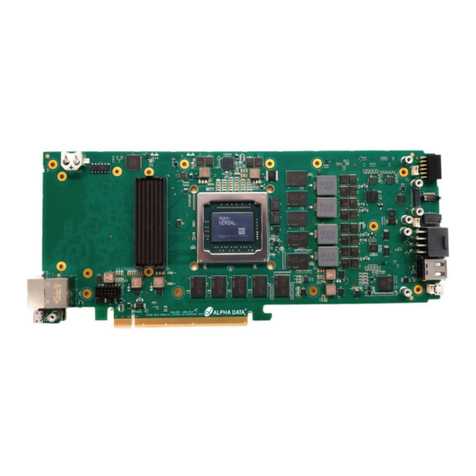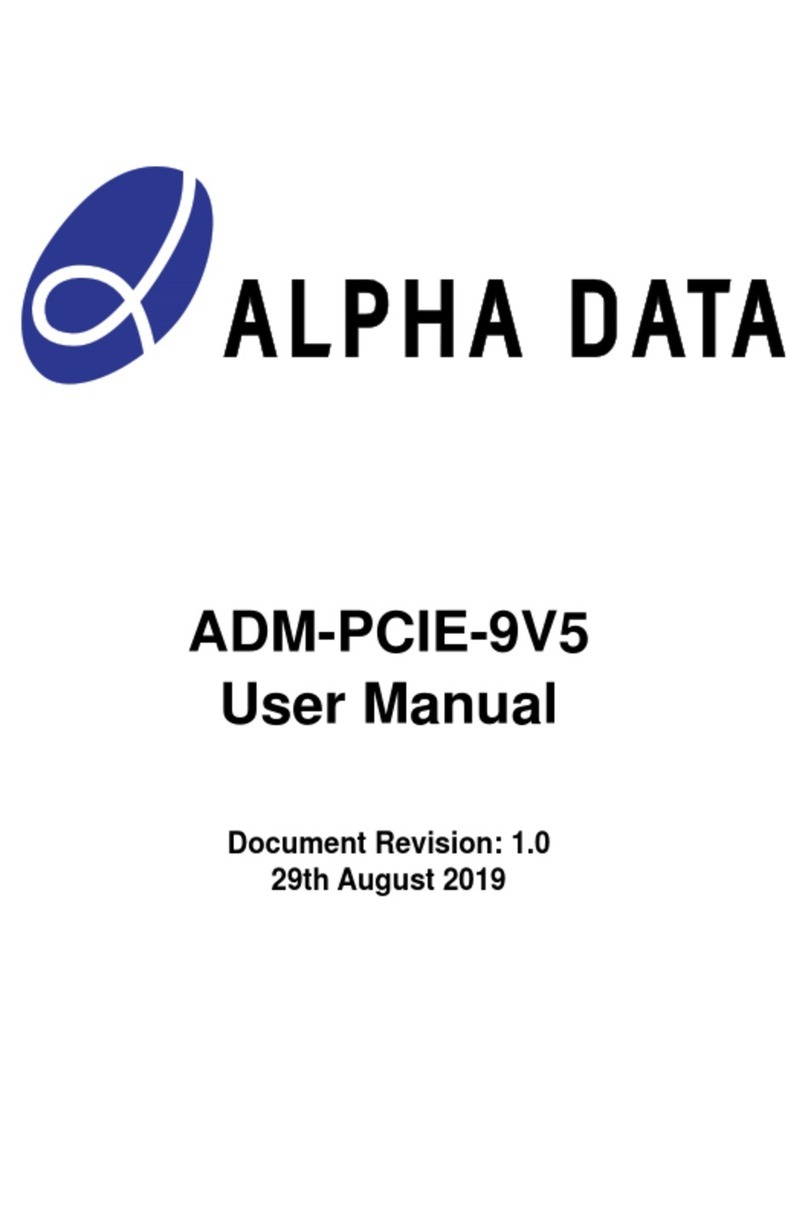ADM-SDEV-CFG1 User Manual
V1.2 - 18t Marc 2020
able Of Contents
1 Introduction ...................................................................................................................................... 1
1.1 Key Features ................................................................................................................................. 1
1.2 References & S ecifications .......................................................................................................... 2
2 Installation ........................................................................................................................................ 3
2.1 Software Installation ...................................................................................................................... 3
2.2 Hardware Installation ..................................................................................................................... 3
2.2.1 Handling Instructions ................................................................................................................. 3
2.2.2 Configuration FMC Board .......................................................................................................... 3
3 Functional Description .................................................................................................................... 4
3.1 Overview ........................................................................................................................................ 4
3.1.1 LED Definitions .......................................................................................................................... 4
3.2 JTAG Interface ............................................................................................................................... 5
3.2.1 On-board Interface ..................................................................................................................... 5
3.2.2 JTAG Voltages ........................................................................................................................... 5
3.3 Clocks ............................................................................................................................................ 6
3.4 IPASS Connector ........................................................................................................................... 6
3.5 SATA Connectors ........................................................................................................................... 6
3.6 Health Monitoring ........................................................................................................................... 6
3.7 GPIO Loo back ............................................................................................................................. 7
List of ables
able 1 References ........................................................................................................................................ 2
able 2 LED Definitions .................................................................................................................................. 5
able 3 Input CLK_M2C Connections ............................................................................................................ 6
able 4 Output Clock Connection ................................................................................................................... 6
able 5 IPASS PCIe Connections .................................................................................................................. 6
able 6 SA A Connections ............................................................................................................................. 6
List of Figures
Figure 1 ADM-SDEV-CFG1 op and Bottom Views ......................................................................................... 1
Figure 2 ADM-SDEV-CFG1 Block Diagram ..................................................................................................... 4
Figure 3 LED Locations ................................................................................................................................... 4
Figure 4 J AG Boundary Scan Chain .............................................................................................................. 5