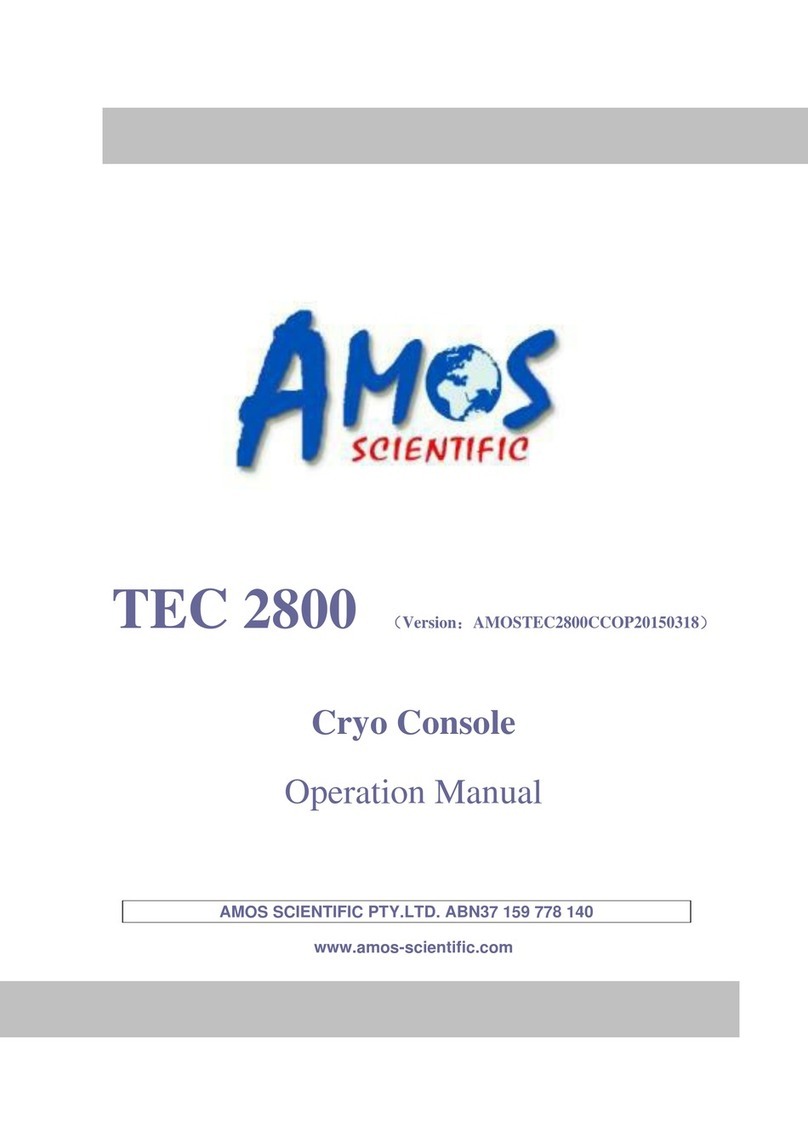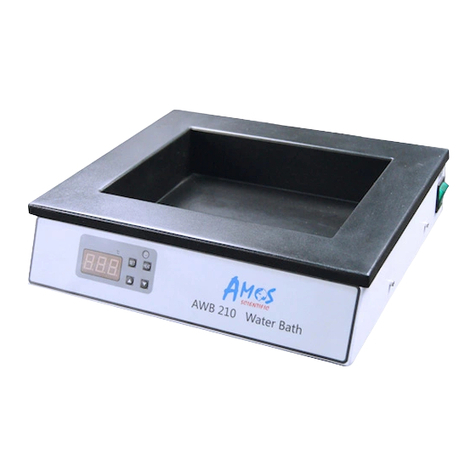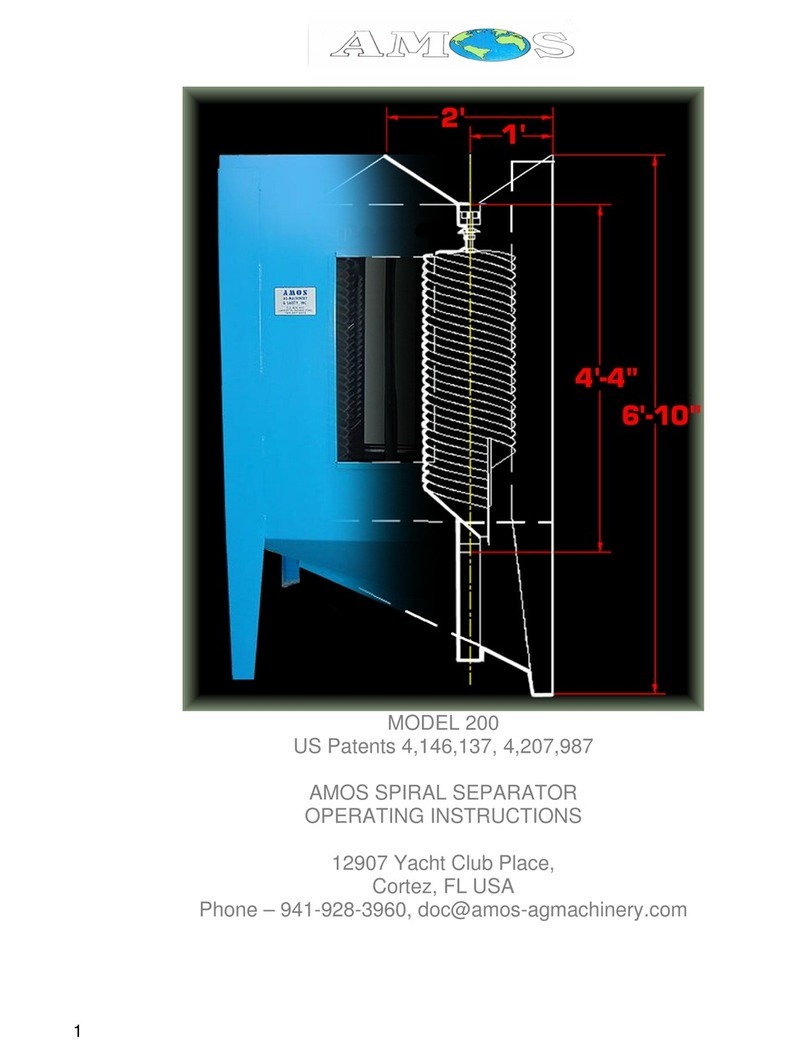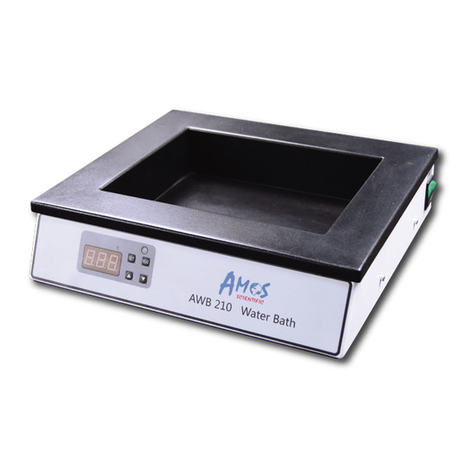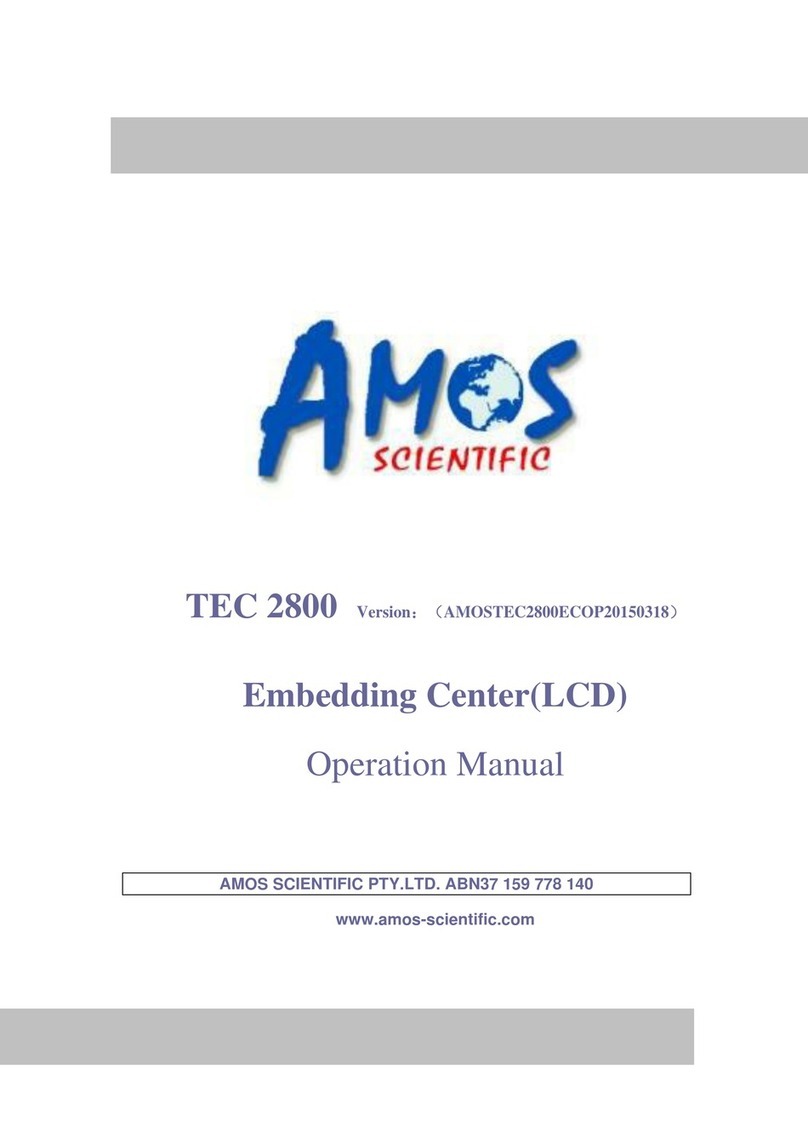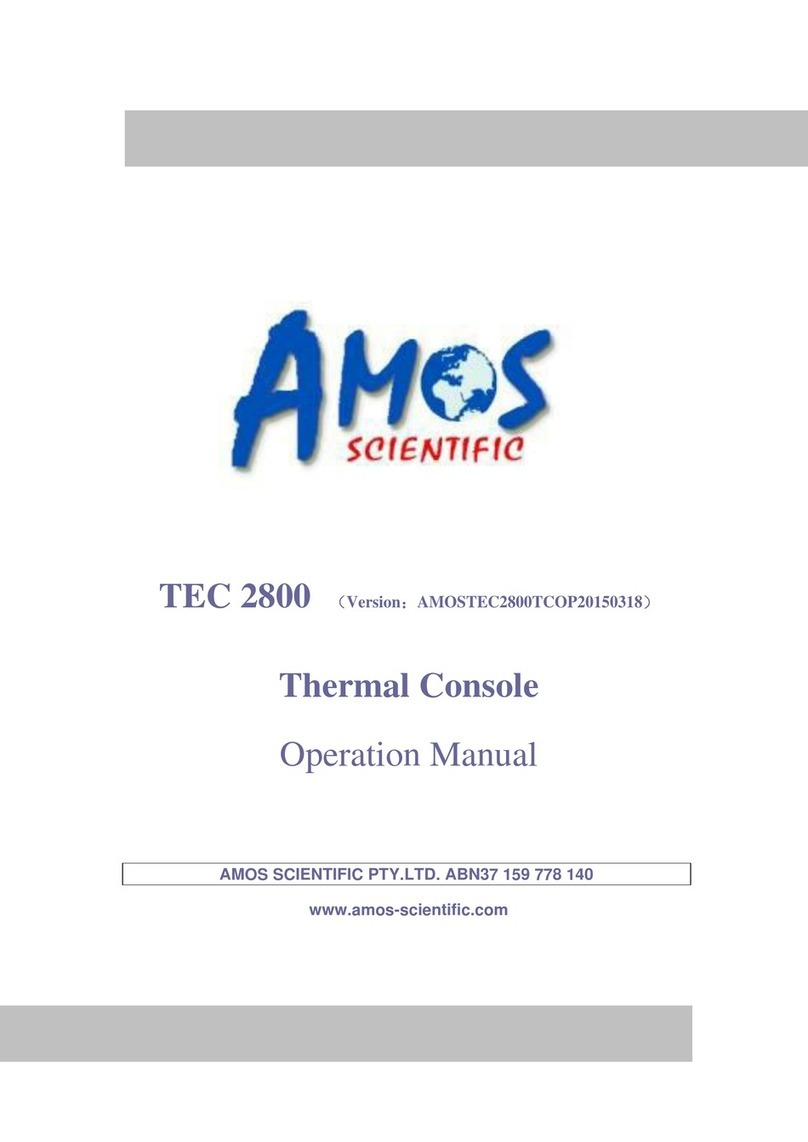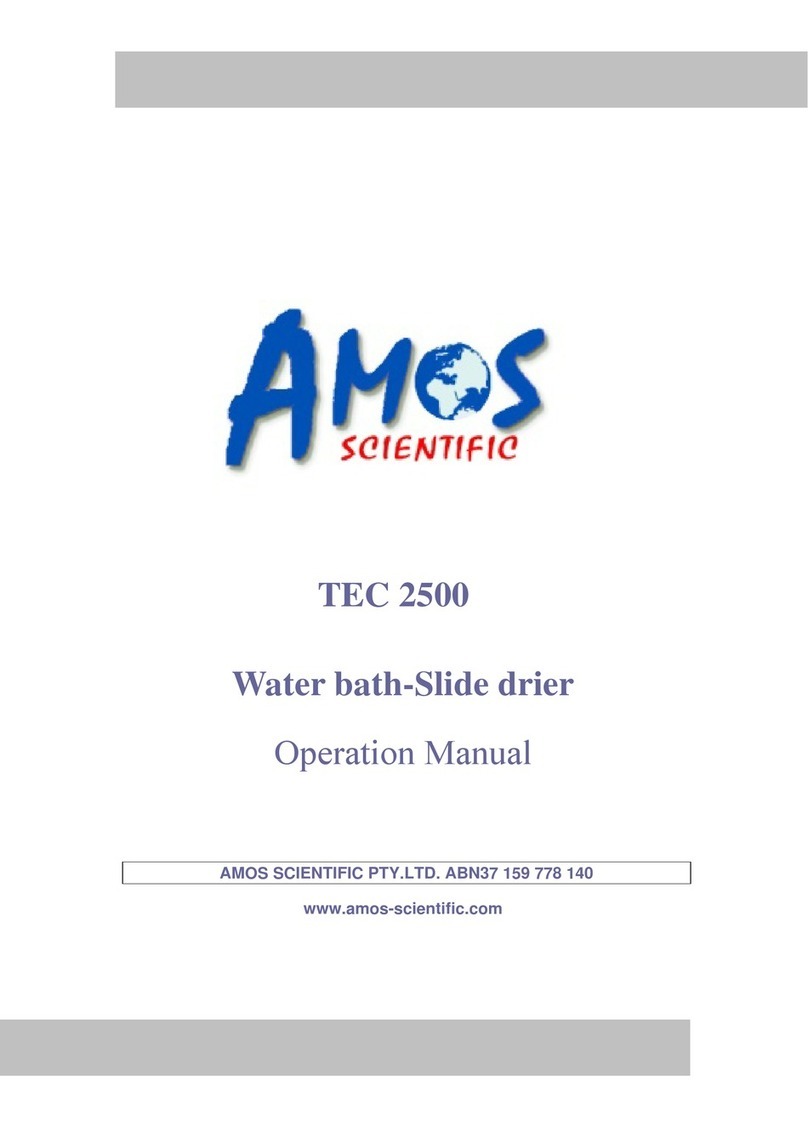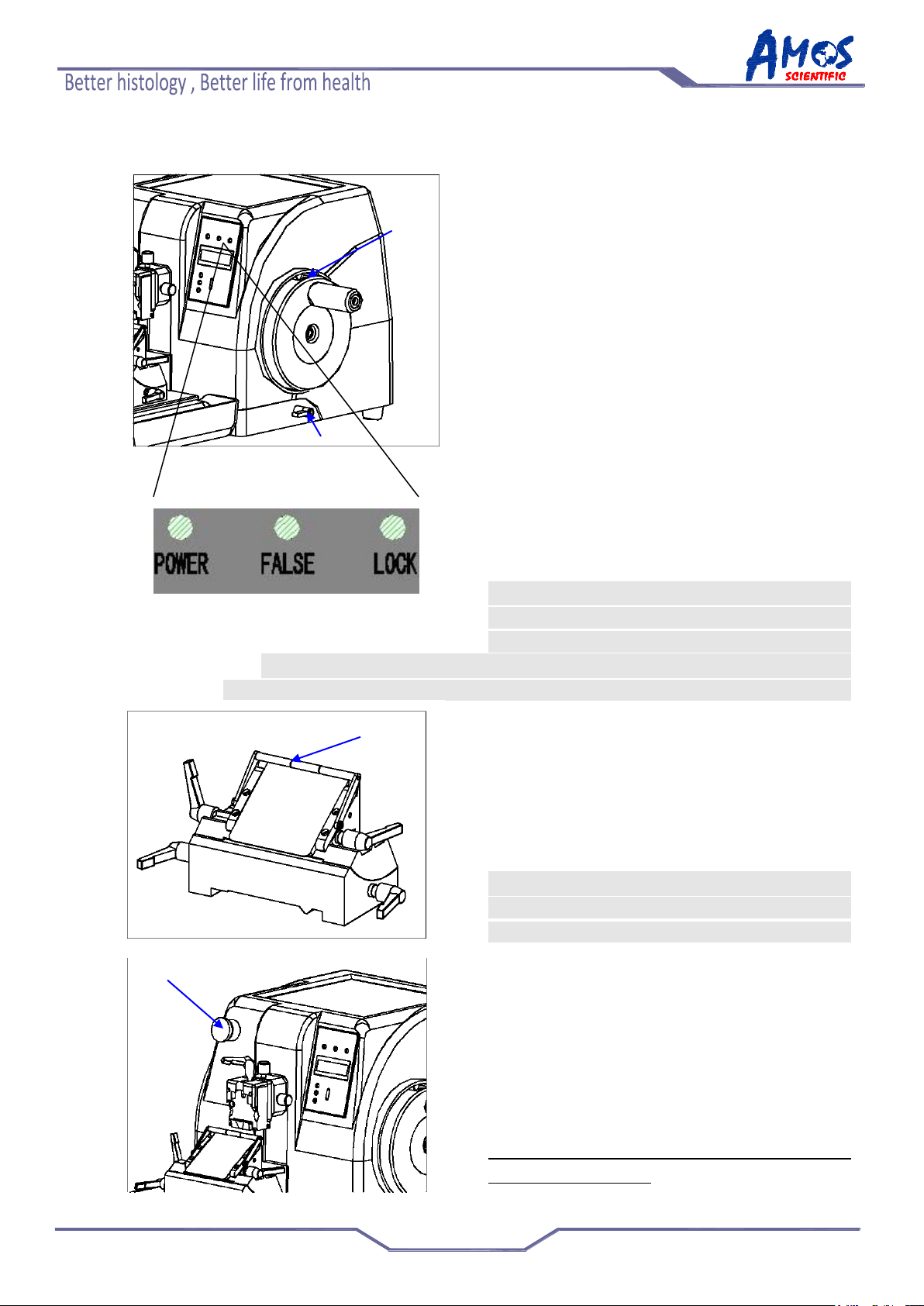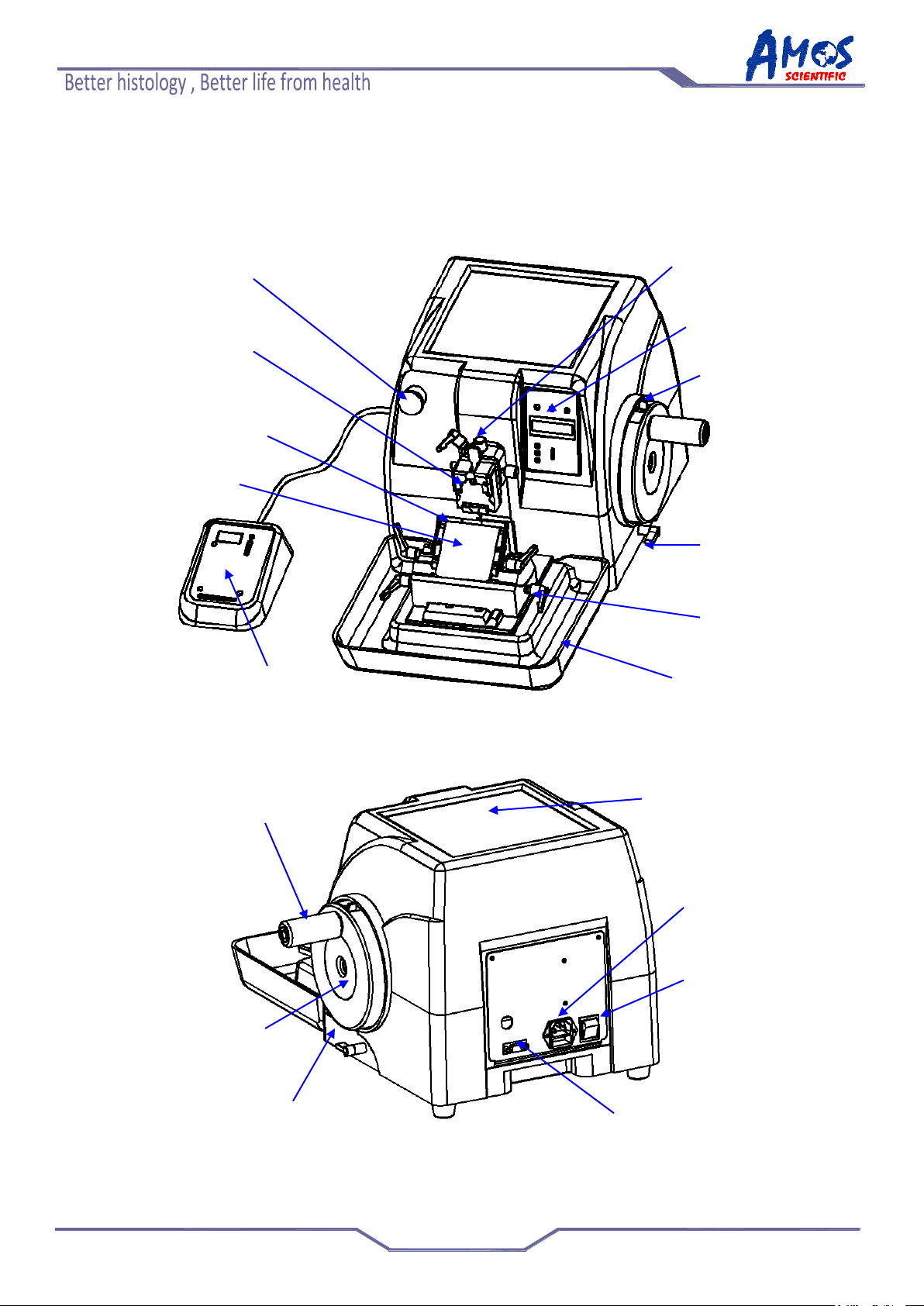2.2 Performance Index
AEM480 is a motorized rotary microtome. The stepper motor operated the specimen
movement forward and back, coarse feed and sectioning in manual operation. It is better in
precision sectioning, easy operation.
⊙The crust is made in ABS plastic with fire prevention function, and streamlined
designed in artistic appearance.
⊙Spacious ingenious assembly section waste tray.
⊙Retraction function make it is better to sectioning. The retraction value can be set.
⊙Quick release cassette clamp and specimen clamp fit to internal Embedding
cassette.
⊙Locking may be activated at any position by handwheel. It ensure cassette
changing safety when the cassette located in the toppest locked.
⊙The electric coarse feed operates two speeds which is easy to record the feed.
⊙Separate control panel is more easy to operate.
⊙Three motorized sectioning modes (Cont, Single and Step) are available, user can
choose at will.
⊙Automatic memorized coarse feed and reload fast can improve efficiency during
sectioning.
2.3 Technical Data
⊙Surroundings requirements:
Working temperature:+10℃—40℃
Working humidity: <80%,defrosting
Working pressure:(86~106)kPa;
⊙Power supply:100-240 VAC±10 %
⊙Frequency:50/60 Hz
⊙Power:<60 VA
⊙Fuse:3 A
⊙Safe classify:ClassifyⅠ- type B
⊙Section thickness:0 to 600µm
0 to 2µm,0.5µm increments
2 to 10µm,1µm increment
10 to 20µm,2µm increments
20 to 100µm,5µm increments
100 to 600µm,50µm increments
⊙Trimming thickness: 0 to 600µm
0 to 2µm,0.5µm increments
2 to 10µm,1µm increment
10 to 20µm,2µm increments
20 to 100µm,5µm increments
100 to 600µm,50µm increments