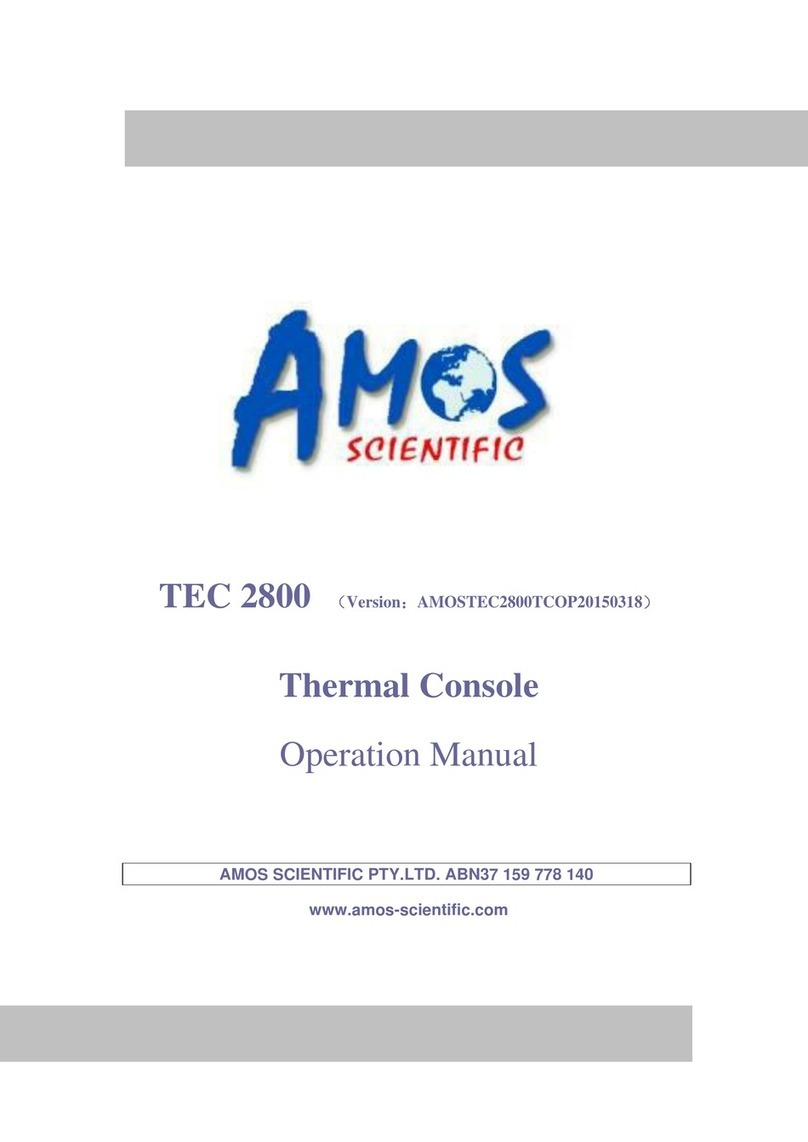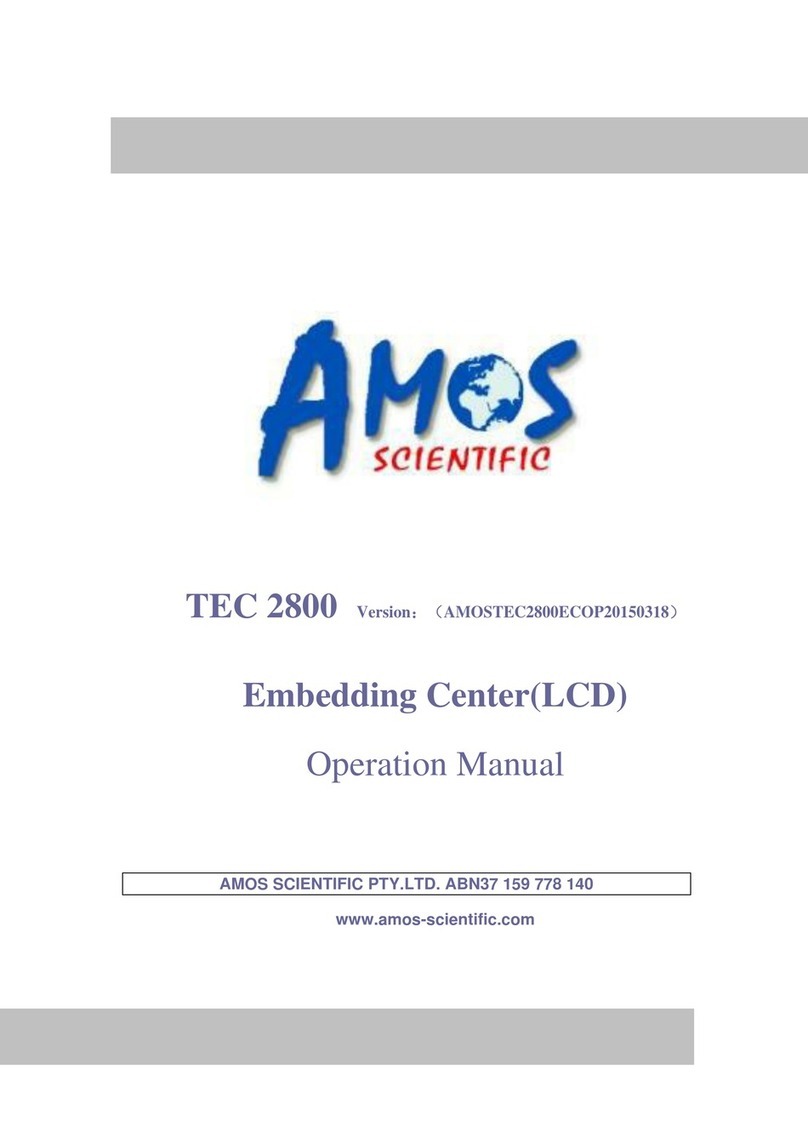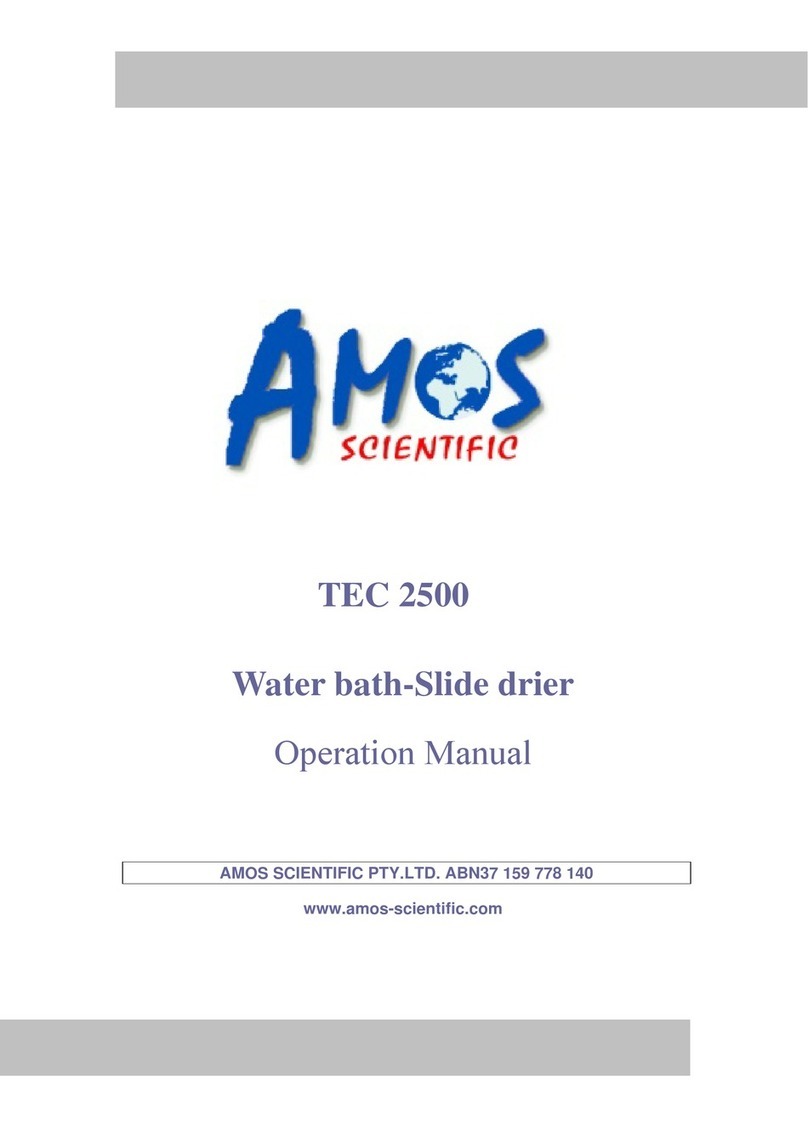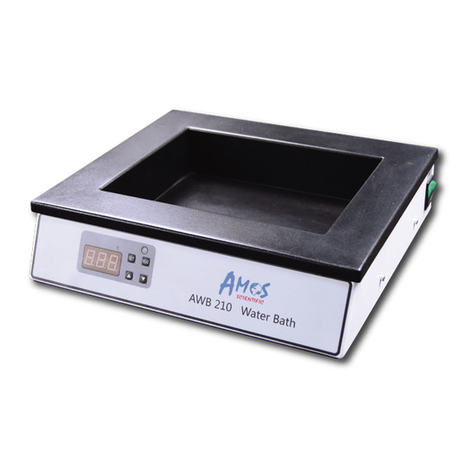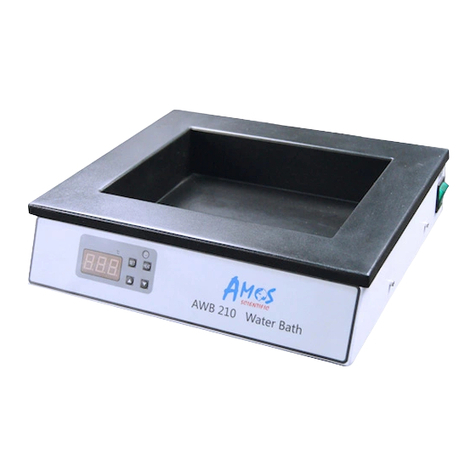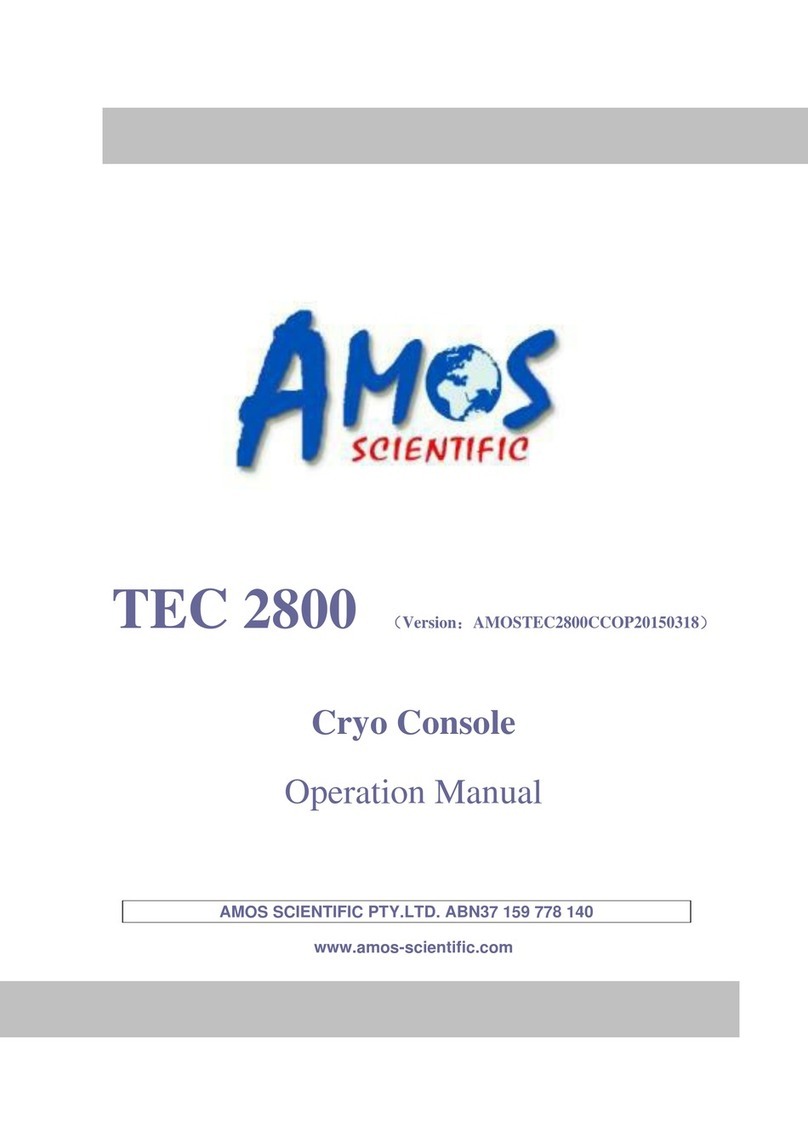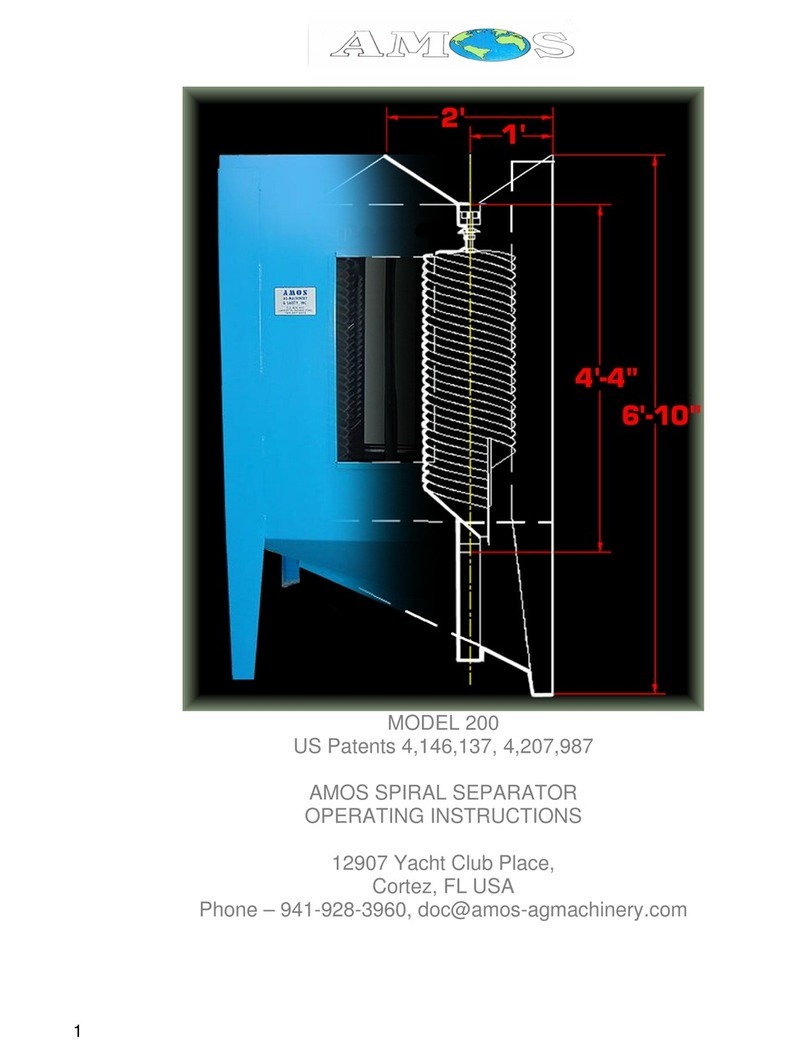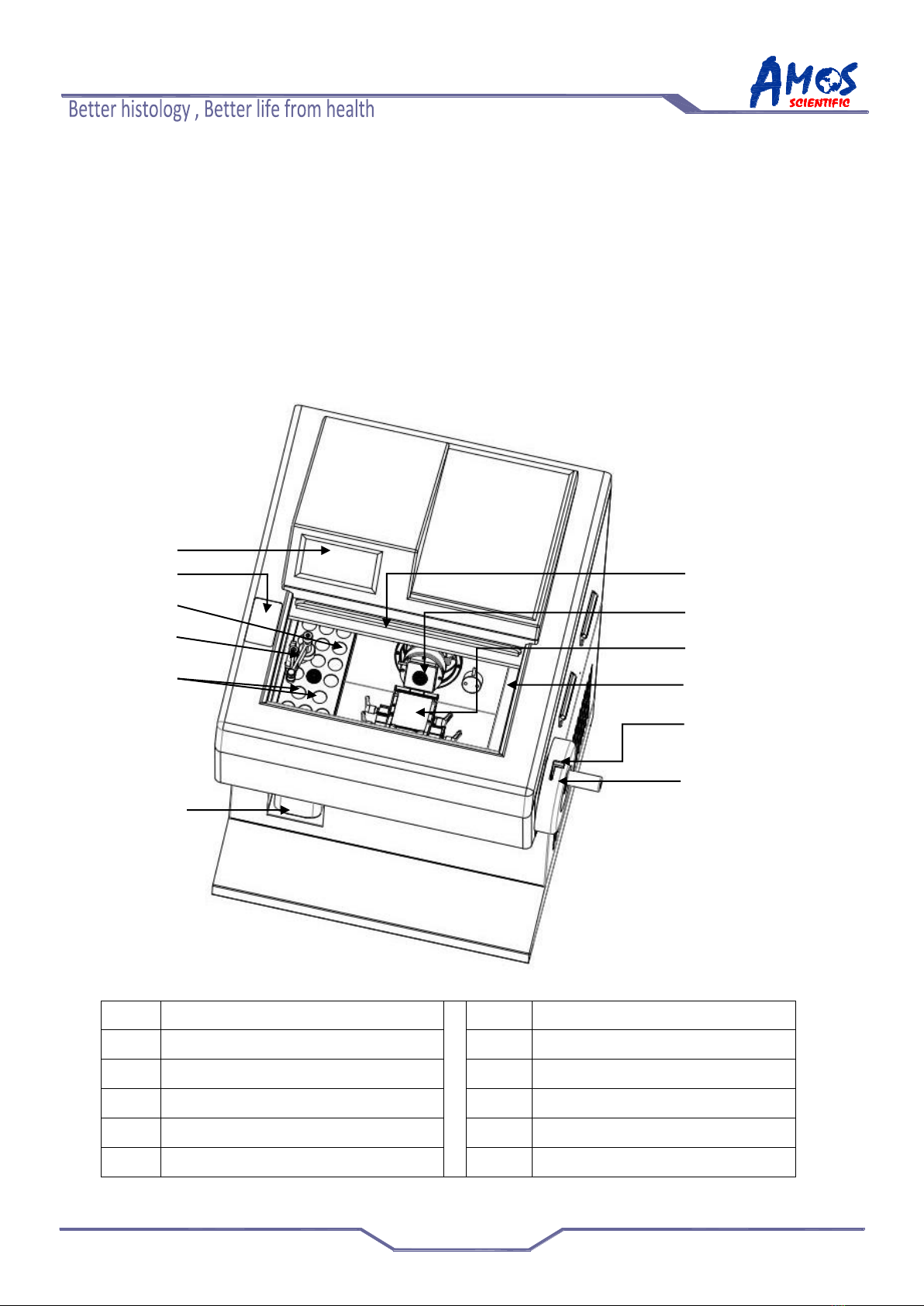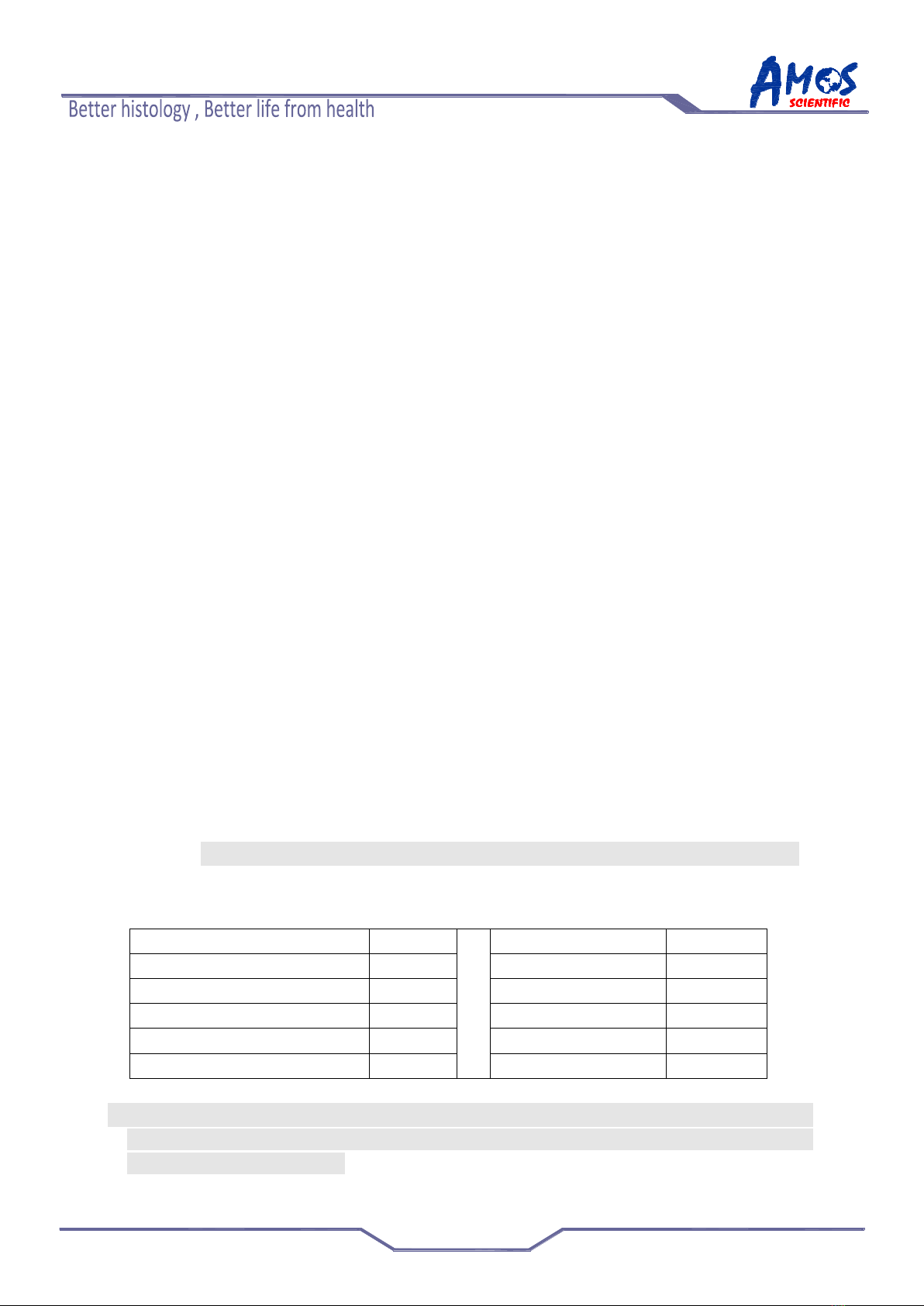CONTENTS
1、SAFETY NOTES......................................................................................................................................1
1.1OVERVIEW .............................................................................................................................................................1
1.2 SAFETY WARNING ................................................................................................................................................1
1.3 SAFETY DEVICE ....................................................................................................................................................2
2、PERFORMANCE & PARAMETERS....................................................................................................3
2.1 PRODUCT DESCRIPTION &INTENDED USE.........................................................................................................3
2.2 OVERVIEW-INSTRUMENT COMPONENTS ...........................................................................................................3
2.3 PERFORMANCE INDEX .........................................................................................................................................4
2.4 TECHNICAL PARAMETER .....................................................................................................................................4
3、PREPARATION BEFORE OPERATING.............................................................................................5
3.1 INSTALLATION SITE REQUIREMENT ....................................................................................................................5
3.2 STANDARD DELIVERY...........................................................................................................................................5
3.3 INSTALLATION.......................................................................................................................................................6
3.4 ELECTRICAL CONNECTION ..................................................................................................................................7
4、OPERATION ...........................................................................................................................................8
4.1 OPERATION PANEL FUNCTION &CONTROL ......................................................................................................8
4.3 AUXILIARY FUNCTION....................................................................................................................................... 10
4.4 CRYO CHAMBER TEMPERATURE SETTING........................................................................................................ 11
4.5 SPECIMEN CLAMP TEMPERATURE SETTING .................................................................................................... 12
4.6 SECTION,TRIMMING AND RETRACTION SETTING.......................................................................................... 13
4.7 LOCK SCREEN KEY &AUXILIARY FUNCTION DISPLAY .................................................................................. 14
4.8 BLADE HOLDER INSTALLATION ....................................................................................................................... 14
4.9 CLAMPING THE SPECIMEN AND INSERTING THE BLADE................................................................................. 17
4.10 SECTION REFERENCE ..................................................................................................................................... 18
5、CLEANING & MAINTENANCE......................................................................................................... 18
5.1 CLEANING........................................................................................................................................................... 18
5.2 CLEANING THE WASTE TISSUE.......................................................................................................................... 19
5.3 MAINTENANCE .................................................................................................................................................. 21
6、TROUBLE SHOOTING....................................................................................................................... 21