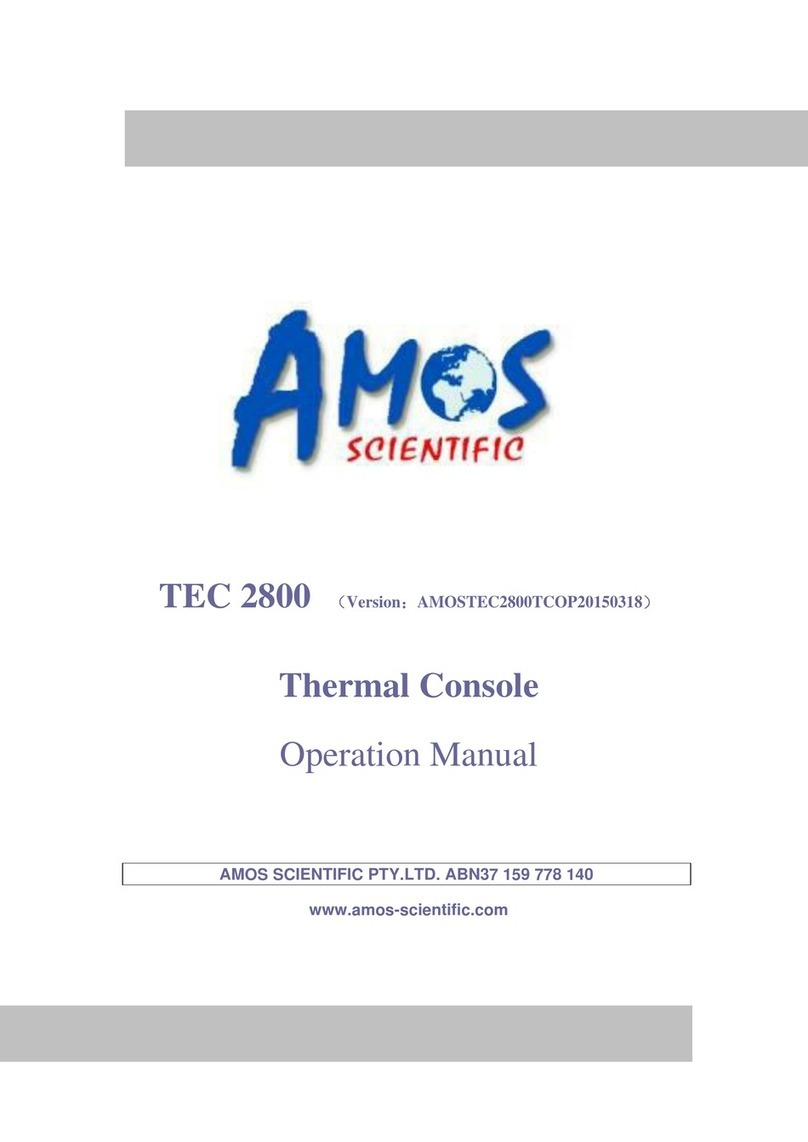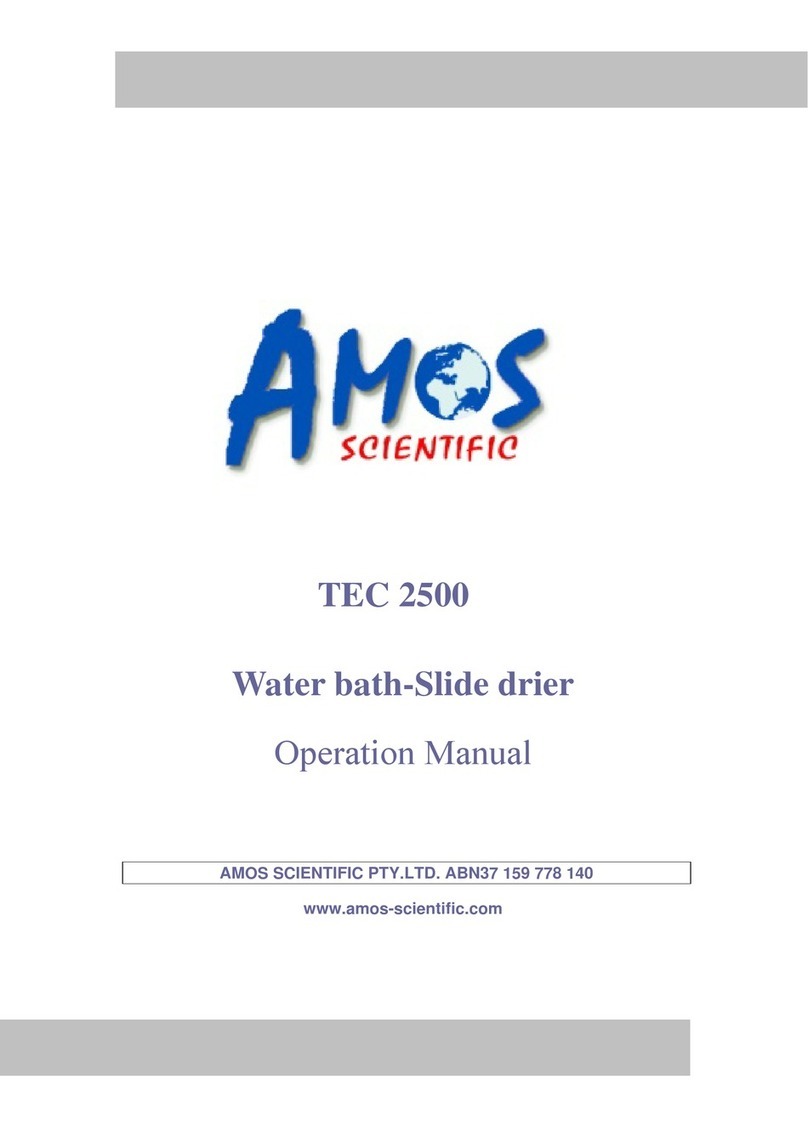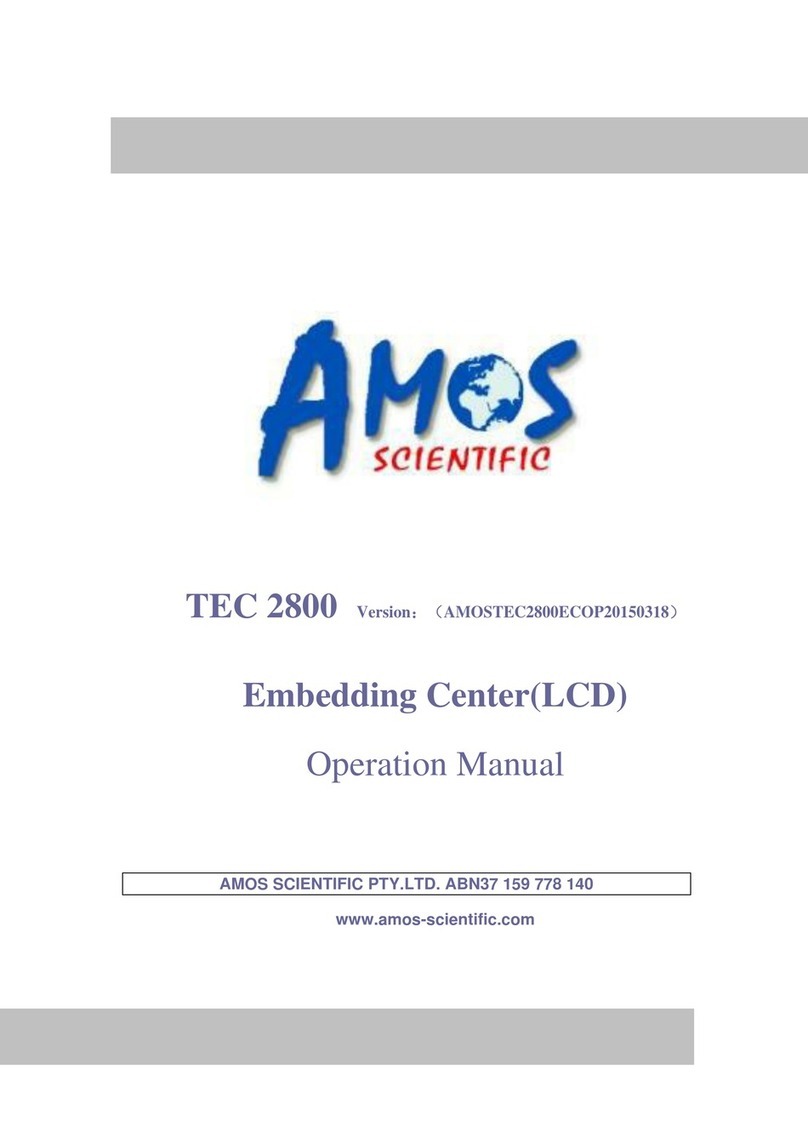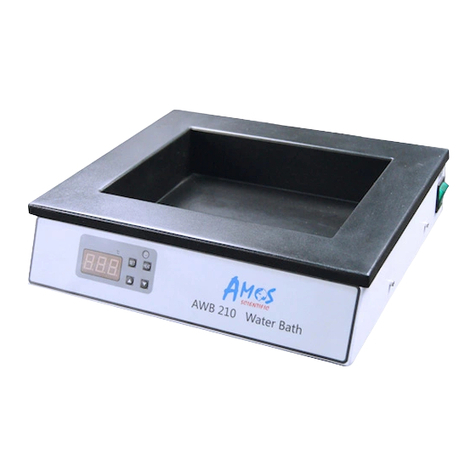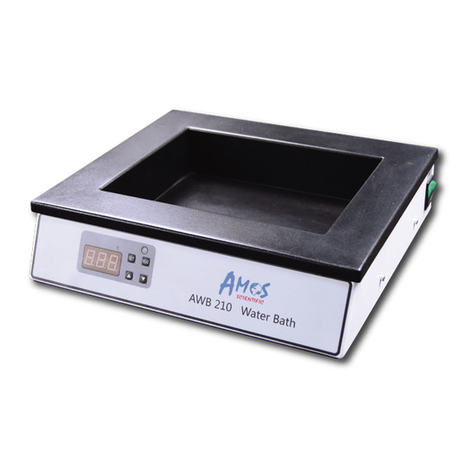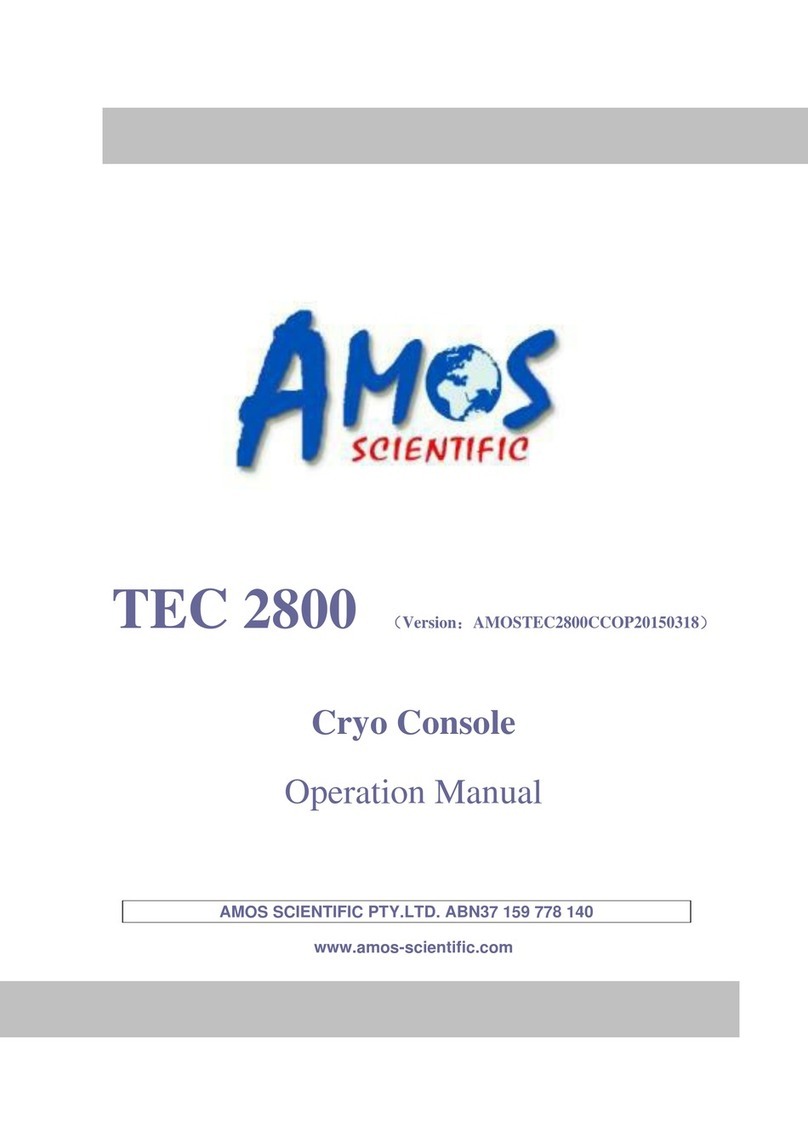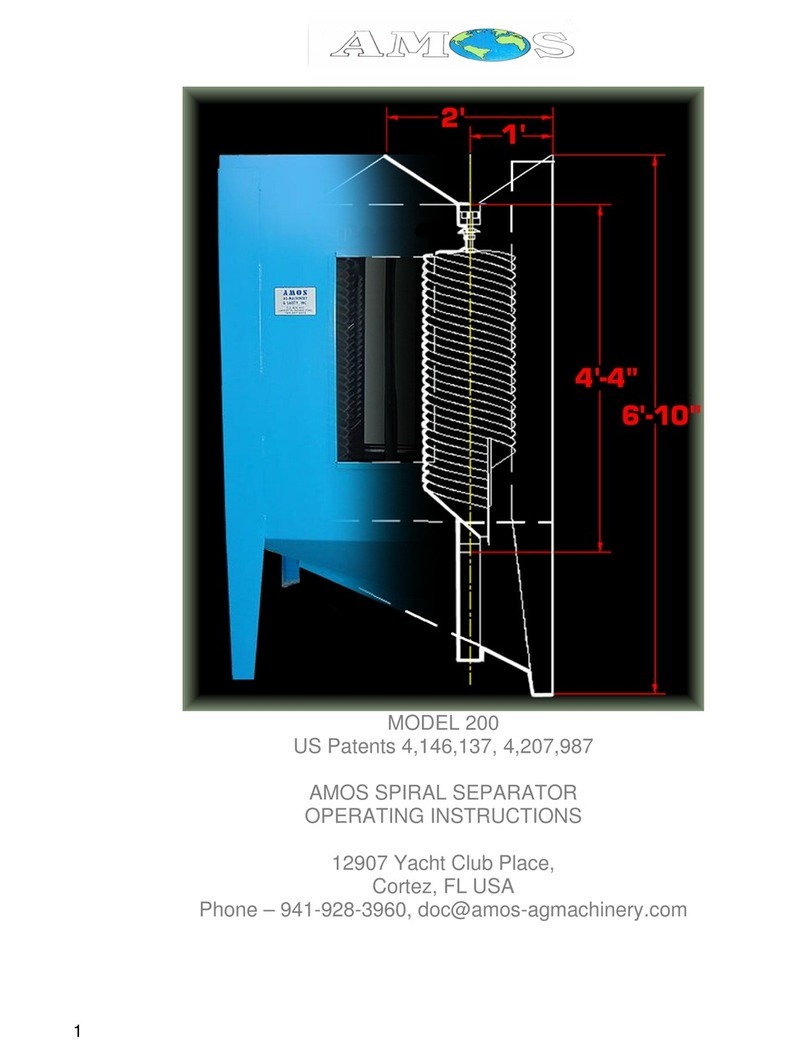Ver: AMOSATP140OP20151010
1.
●Please read these explicit rules. Act in violation of them can affect normal operation of the
equipment, cause damage to the equipment or result in danger.
Use 220VAC±10% at50HZ or 110VAC±10% at60HZ
The input power supply must have good earthing
The equipment should be installed far away from flammable and explosive objects
Don’t open the equipment without authorization to prevent high voltage shock
Only professional maintenance worker are allowed to repair this product
Use fuses with correct capacity
Ensure that the power socket and circuit are able to bear at least two times of its rated current.
The equipment should be installed far away from any interference source
Electrical Protection Ratings: I class, B type
Baleful liquid Leak-in proof degree: Normal (enclosed equipment
without liquid leak-in proof)
Working system: Continuous running
● Installation environment
(1) More than 20cm of space around the equipment for heat dissipation.
(2) Free of water-drop ,steam, dust(including oily dust and flying dust)
(3) Free of corrosive, flammable and explosive gas and liquid
(4) Firm and without vibration
(5) Free of electromagnetic interference
(6) Ambient temperature and relative humidity at 5℃—+45℃and less than
90%,respectively
● Delivery inspection
Although the product has already been inspected before leaving the factory, the following
inspection is necessary atdelivery because may be damaged and accessories get missing
caused by careless handling during transportation.
(1) Open the packing boxes and check the contents to make sure thatthereexistthe
product, operation manual, certificate, packing list and accessories.
(2) Check the nameplate to make sure that the product is the one you ordered.