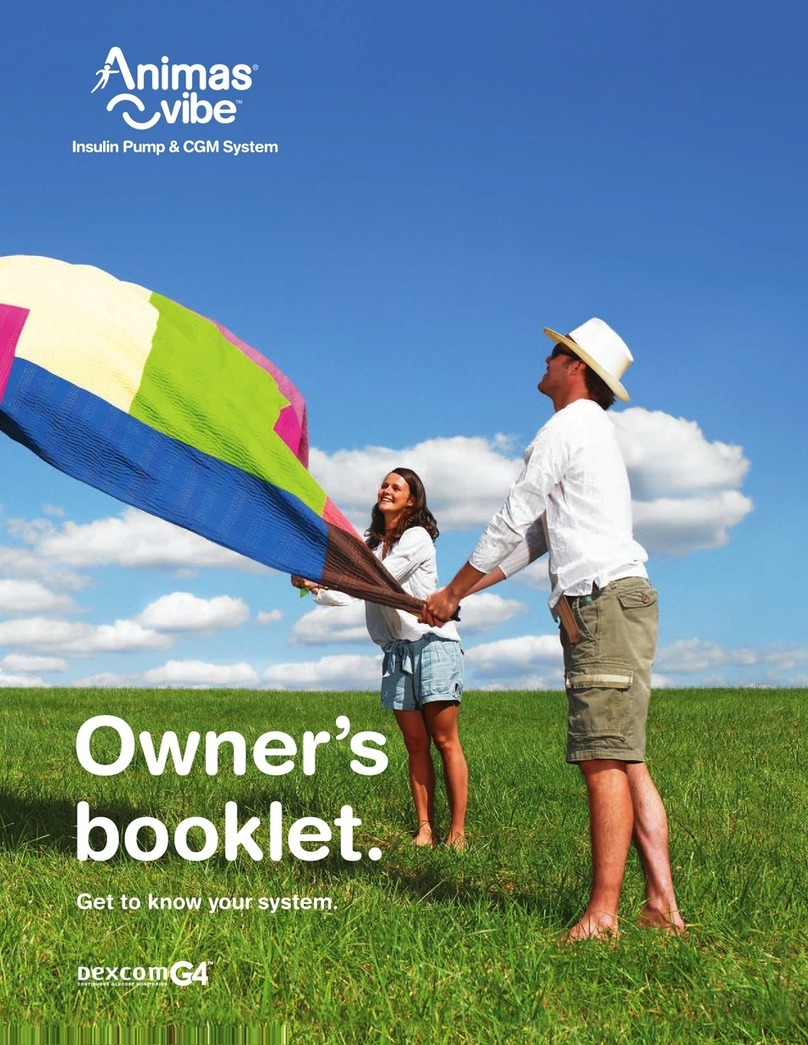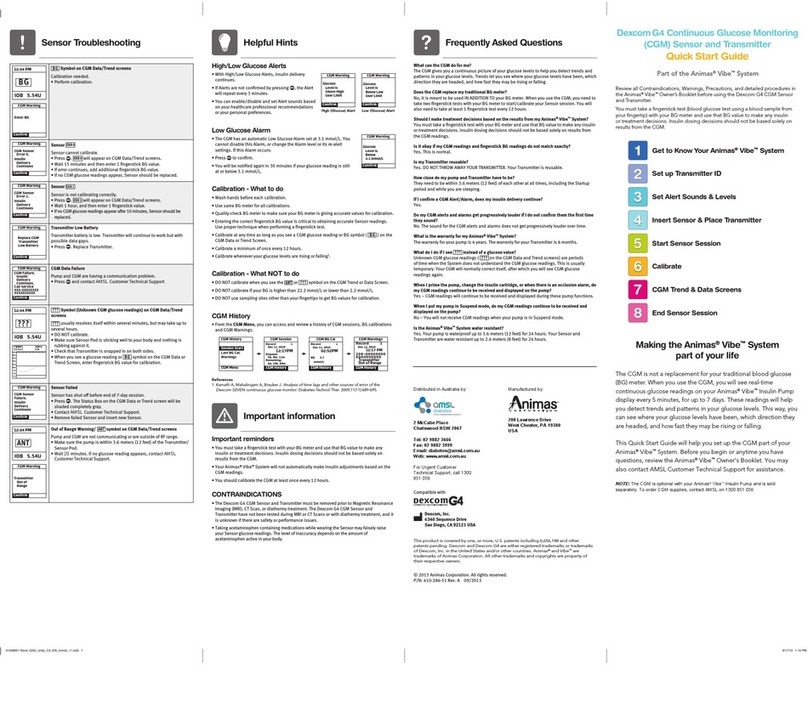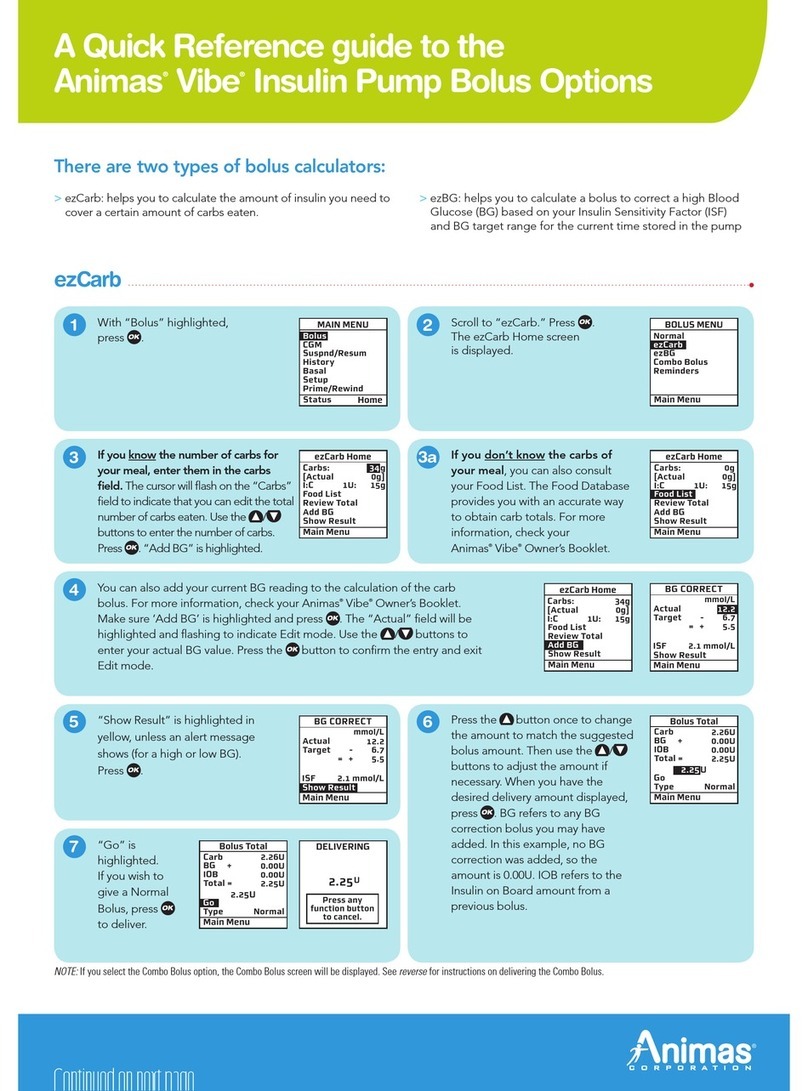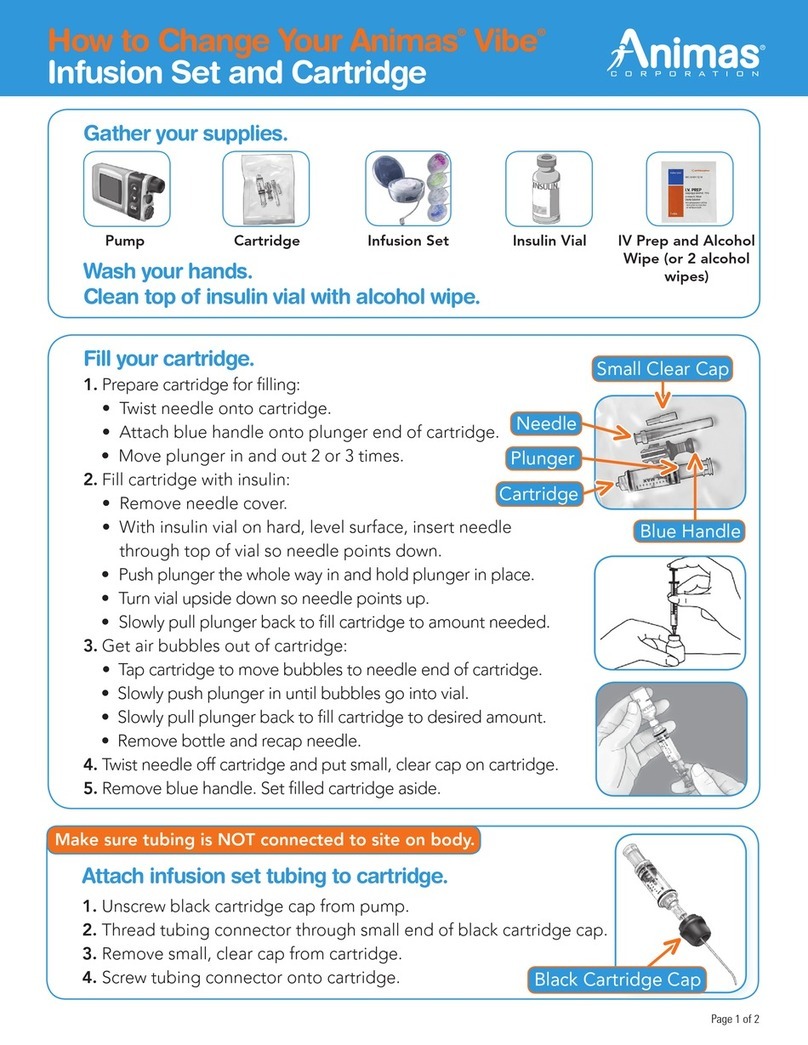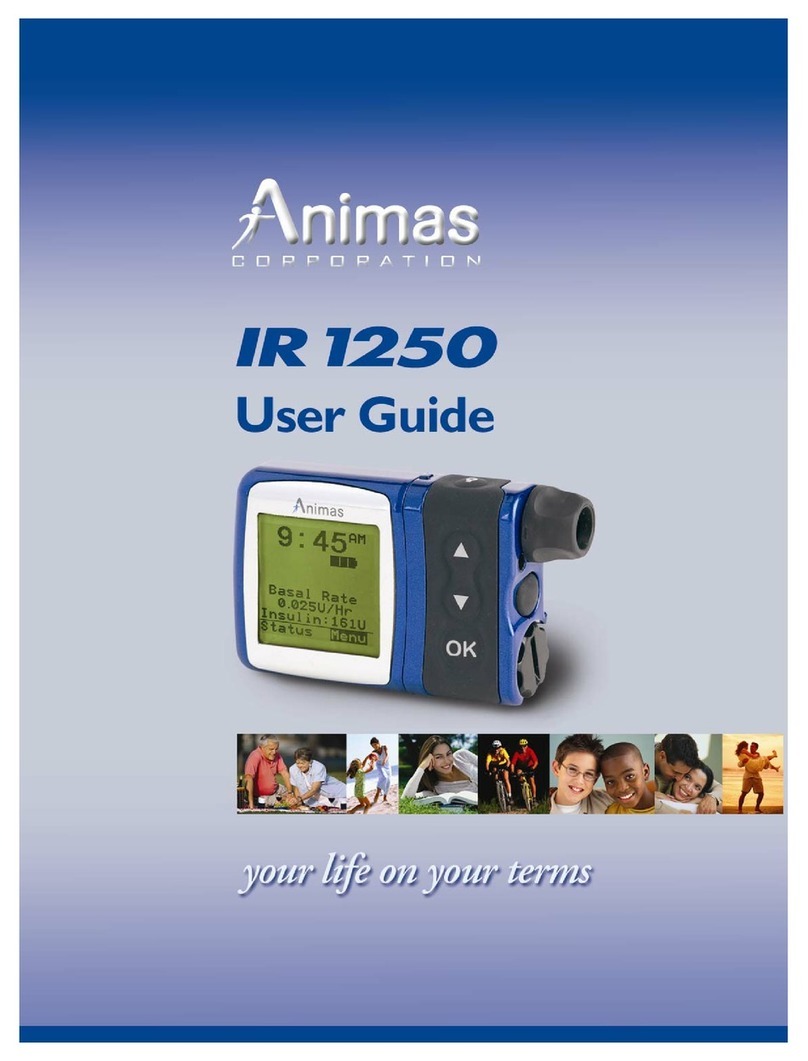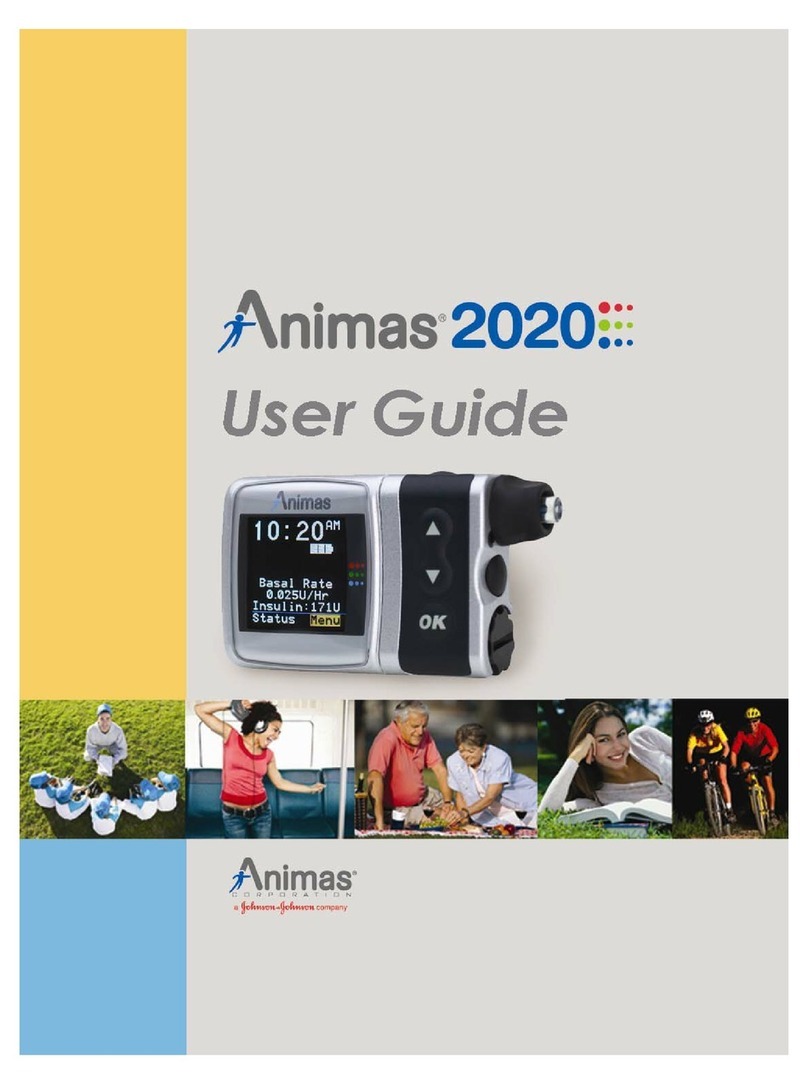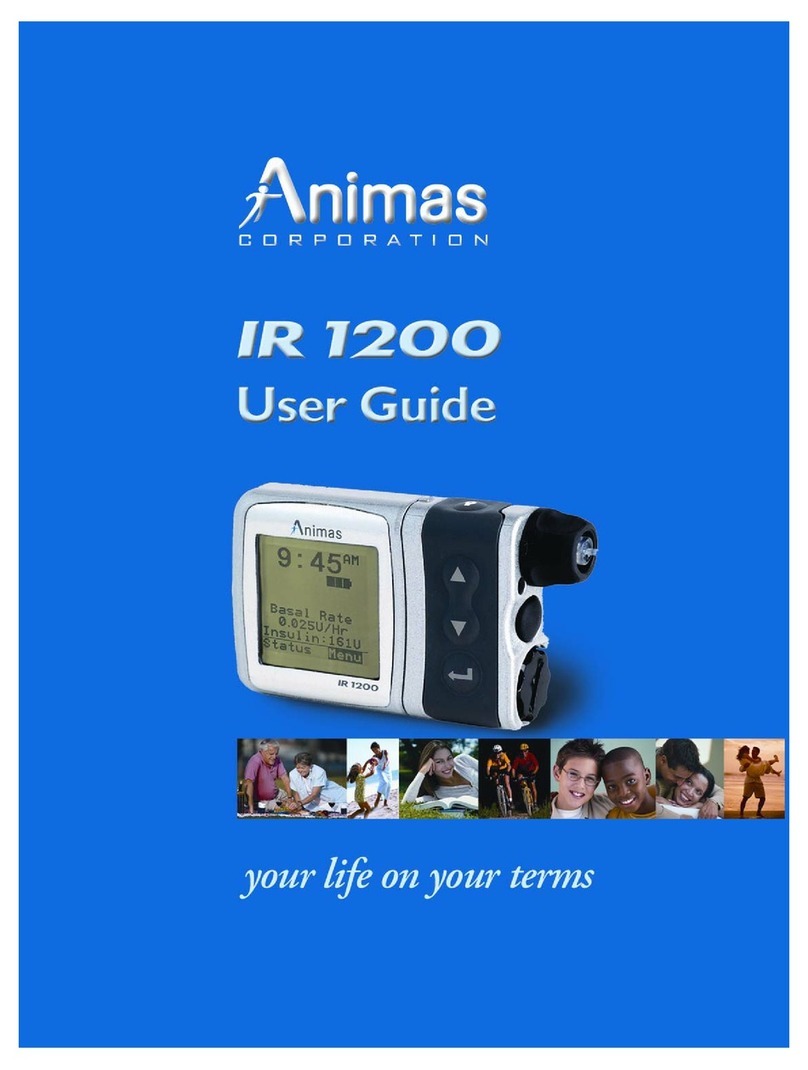PM
Status
Basal Rate
0.025U/Hr
Insulin: 105U
Menu
Press to activate
Edit mode, use
to set desired basal rate
for the first start time
(12 AM in this example).
Press to confirm and
exit edit mode for this field.
/
Press to activate Edit
mode, use to set
desired start time for the
second start time (4 AM in this
example). Press to confirm
and exit edit mode for this
field. Press to select next
desired basal rate. Press
/
Press to activate Edit mode, use to set desired basal rate
for the second start time (0.675 in this example).
Press to confirm and exit edit mode for this field. Continue until
basal segments have been set as recommended. When finished, scroll to
Save/Review and press
/
9. 10. Press to review
your entries for
accuracy.
When finished,
press with
Options highlighted.
Press
5. Alert
HIGH BG
Confirm
Treat high
BG.
Check site.
Check
ketones.
Monitor BG.
From the MAIN MENU,
select “Basal.”
Press
2. 3. ezBG
Main Menu
Actual
Target -
= +
ISF 50 mg/dL
mg/dL
251
120
131
Show Result
4. The Change % field will
flash to indicate Edit mode.
Use to enter the %
change desired.
Press to exit Edit
mode.
6. Press
to activate
TEMP BASAL.
ezBG Total
Main Menu
Go
BG +
IOB -
Total =
2.62U
1.00U
1.60U
0.00U
7. 8.
From the Home
screen, select
“Menu.”
Press
1.
PM
Status
Basal Rate
0.025U/Hr
Insulin: 105U
Menu
The duration field is
highlighted, press
to activate Edit mode. Use
to enter duration
desired.
Press to exit Edit mode.
/
The lowest basal
delivery amount
possible is 0.025U/Hr.
The home screen.
Press
/
Reference only. Please refer to the Animas®Vibe®Owner’s booklet for more information.
page 2 of 2
11.
Press
Temp
A1-WEEKDAY
The Animas®Vibe®Insulin Pump and CGM System
Quick Reference Sheet for Basal and Bolus Options
IMPORTANT SAFETY INFORMATION
The Animas®Vibe®Insulin Pump and CGM System is intended for the delivery of insulin and
for continuous glucose monitoring (CGM) for the management of insulin-requiring diabetes. The
Animas®Vibe®System’s CGM, which includes the Dexcom G4®PLATINUM Sensor and Transmitter,
is indicated for detecting trends and tracking patterns in persons age 2 and older. The system is
intended for single patient use and requires a prescription.
CONTRAINDICATIONS: Insulin pump therapy is not recommended for people unwilling or unable
to test their blood glucose four to six times per day, unwilling or unable to see their healthcare
professional regularly, or whose vision or hearing does not allow recognition of pump alerts,
warnings, and alarms. The Animas®Vibe®Insulin Pump must be removed before MRI or CT scan,
and the Dexcom G4®PLATINUM Sensor and Transmitter must be removed before MRI, CT scan,
or diathermy treatment. Taking acetaminophen-containing medications while wearing the sensor
may falsely raise sensor glucose readings.
WARNINGS: Connecting to the pump before receiving the necessary training could result in
serious injury or death. Younger children may inadvertently press the pump buttons and deliver
insulin, which can lead to hypoglycemic events. Caregivers are responsible for helping to ensure
safe and effective delivery of insulin to people in their care, including using the safety features
on the Animas®Vibe®System to help prevent injury. CGM glucose readings are not to be used
to make treatment decisions. The sensor and transmitter do not replace a blood glucose meter.
The sensor and transmitter are not to be used during pregnancy or while on dialysis. Sensor
placement is only approved for sites under the skin of the belly (abdomen) in adults and the belly
or upper buttocks for ages 2 to 17 (pediatrics). Patients should seek professional medical help if a
sensor breaks and no portion of it is visible above the skin, or if there is infection or inammation.
Any broken sensors or adverse events should be reported to Customer Service. Contact Customer
Service at 1-877-937-7867 or visit www.animas.com/importantsafetyinformation for detailed
indications for use and safety information.
ANM-14-4320B, © 2015 Animas Corporation 2015/12 Rx Only.