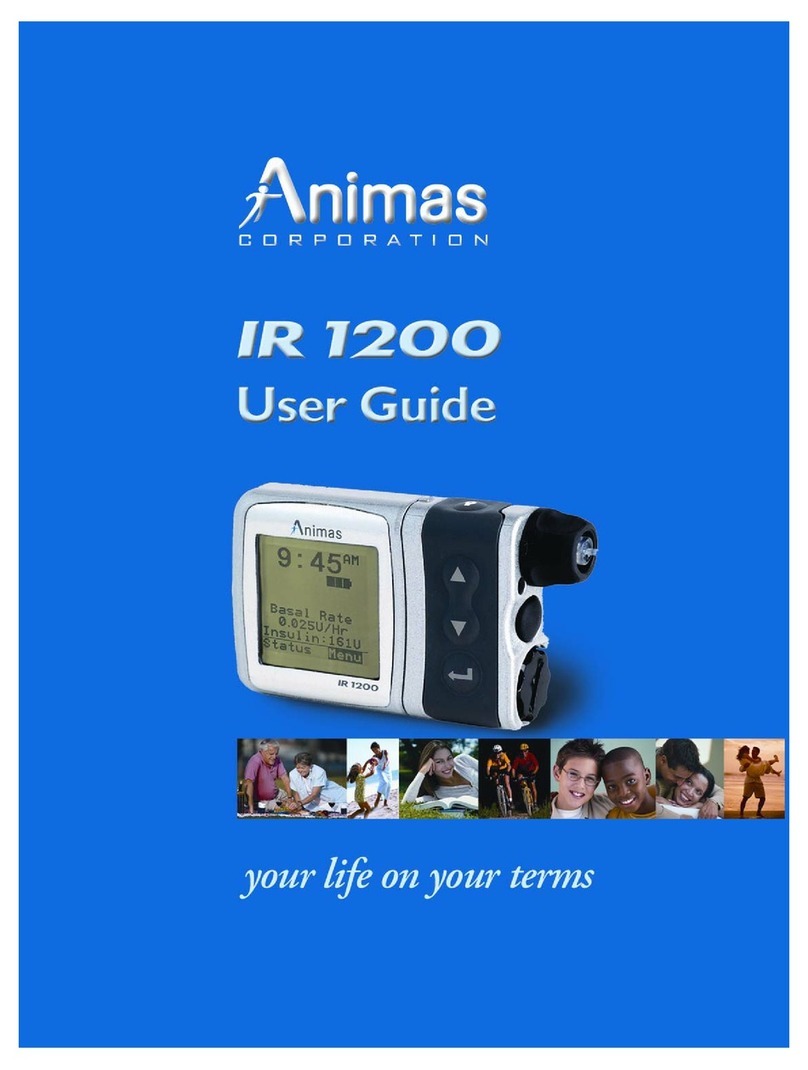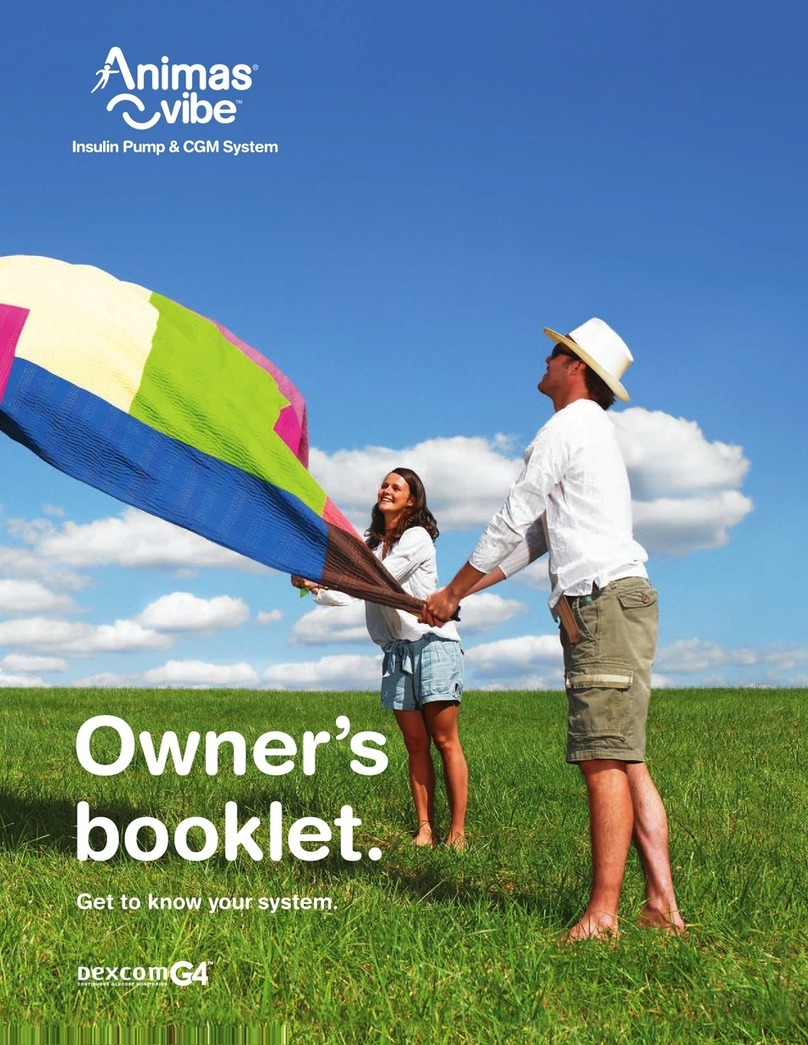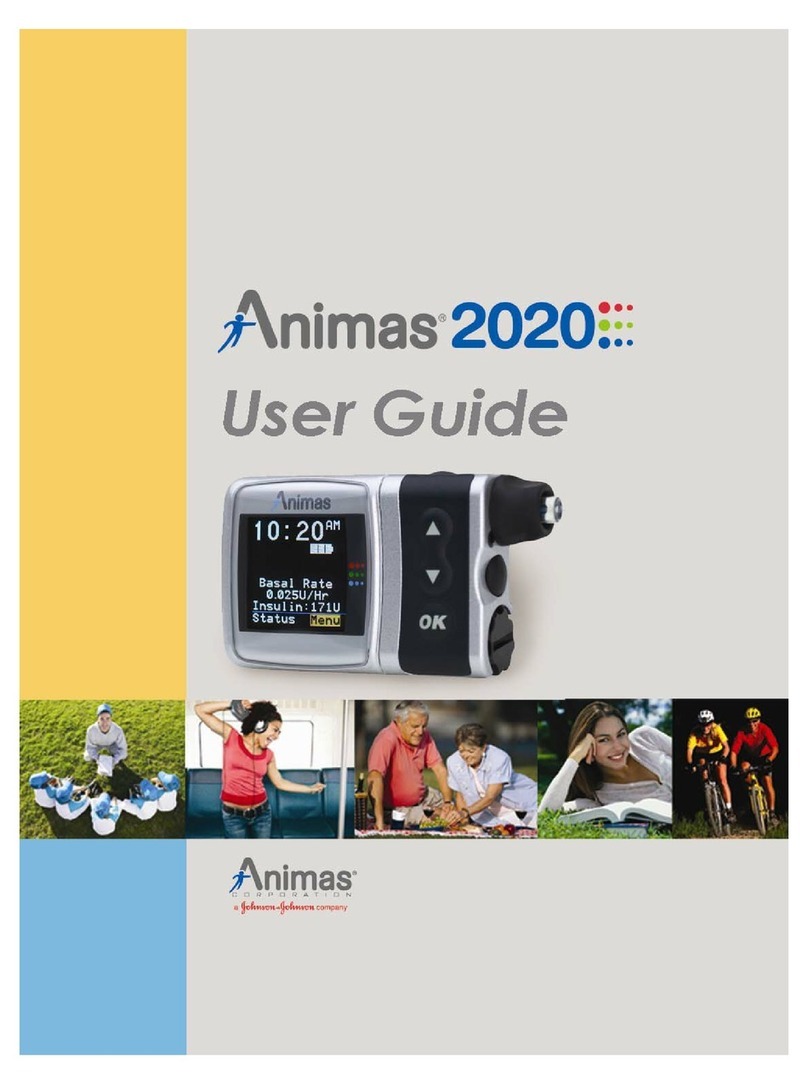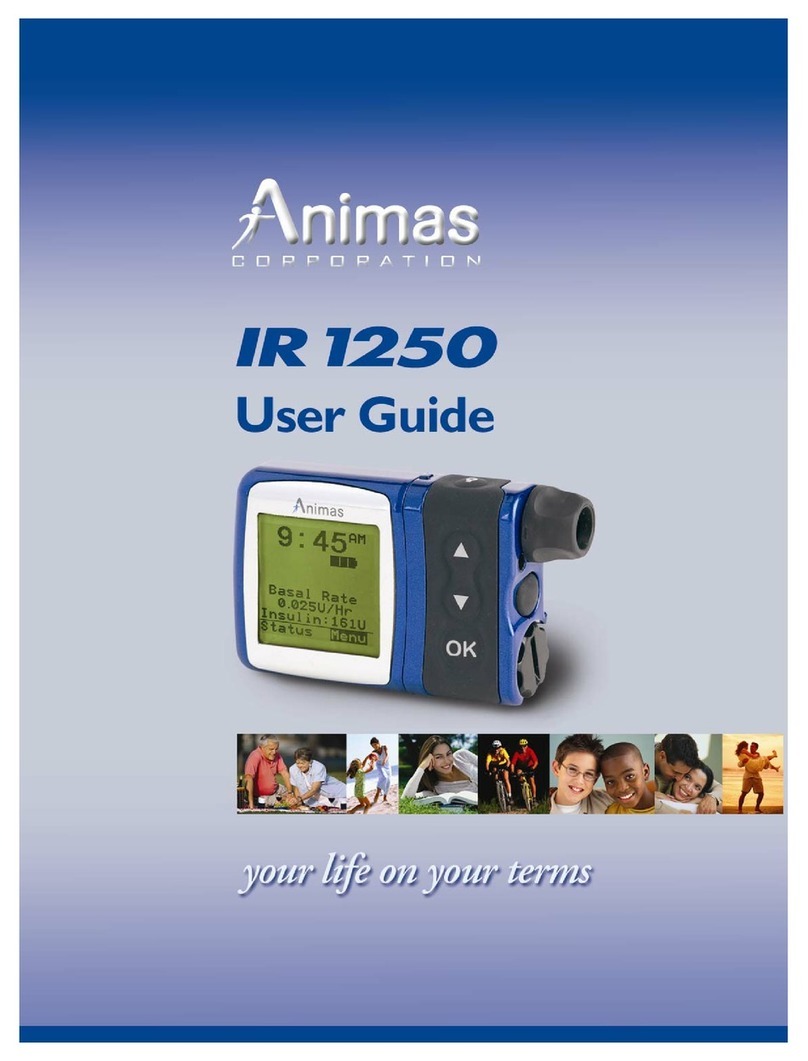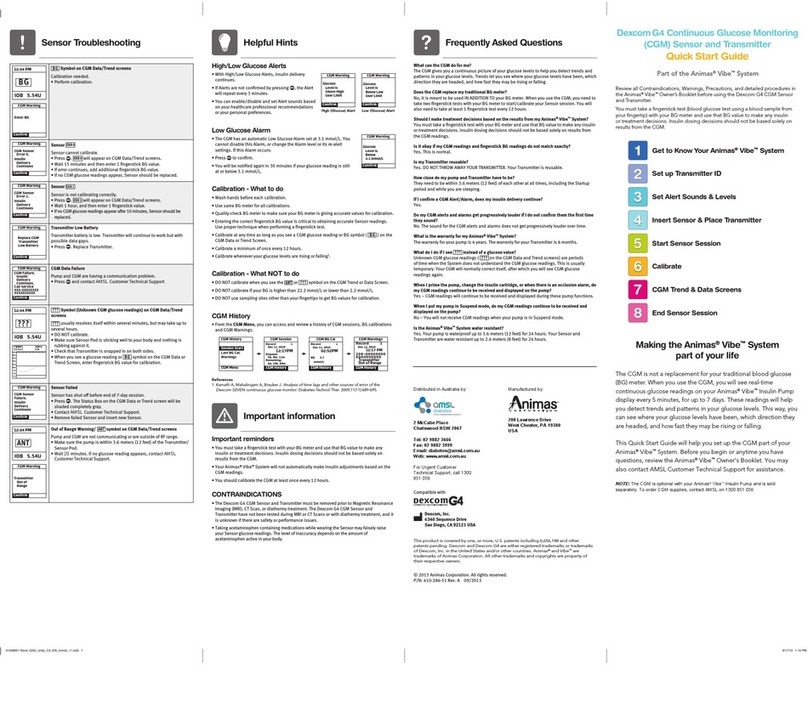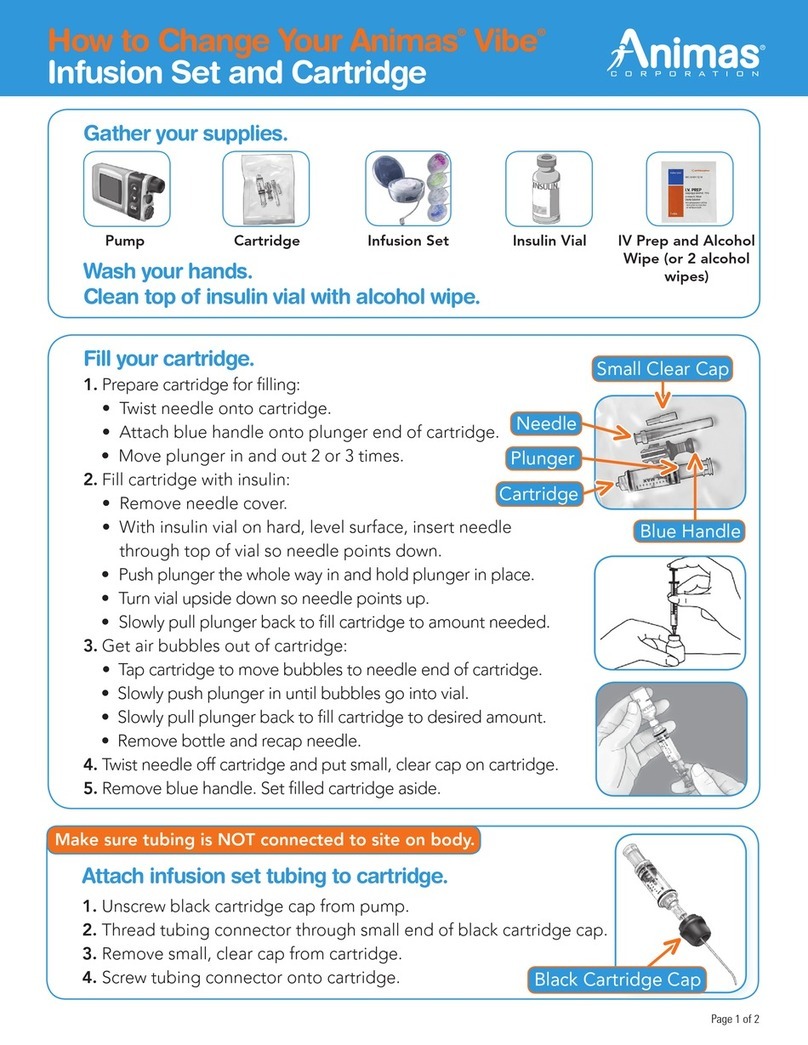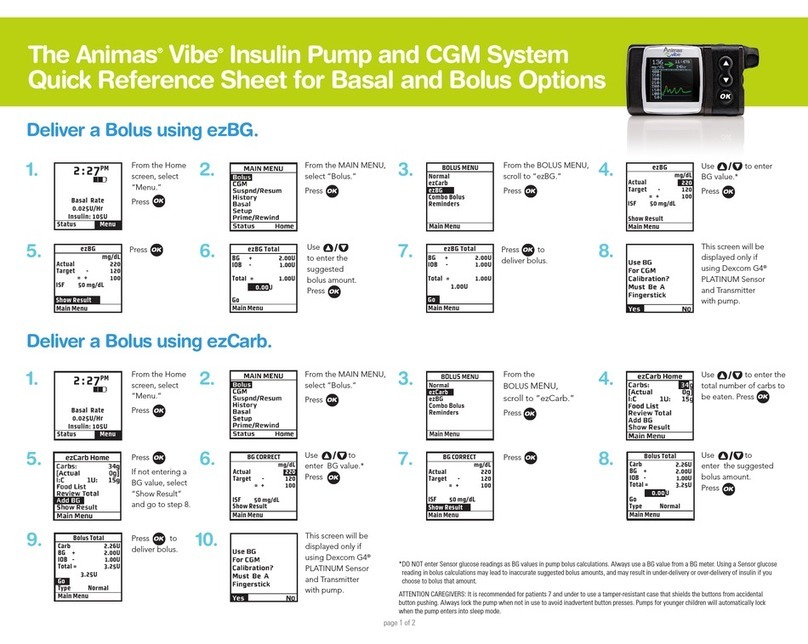7a
1
3
5
7c
7e
7b
2
4
7d
7f
© Johnson and Johnson Medical Limited 12/2015. ANM-14-4010B. GB IE
The Combo Bolus feature is used to “split” your bolus into a Normal and Extended Bolus. This feature is useful for consumption of high
carb/high fat meals such as pizza, that have prolonged carb absorption. It is also useful if you will be eating (“grazing”) over a few hours
or if you have gastroparesis. You can program part of your bolus amount to be delivered immediately (Normal portion) and part of it to be
delivered slowly over the course of up to 12 hours (Extended portion). Your health care team can help you determine the “split” of Normal
to Extended insulin amounts, as well as the duration that is most appropriate for you.
Combo Bolus (via ezCarb)
ezBG
For full instructions on how to use the Animas®Vibe®System, please refer to the owner’s booklet.
If you wish to give a Combo
Bolus, scroll to the “Type” eld
and press to edit. Use the
/buttons to select bolus
type:“Normal” (default) or
“Combo”. Press . “Go” is
highlighted. Press .
From the BOLUS MENU, select
“ezBG.” Press .
The amount is already displayed,
but it’s in edit mode, so press
to conrm. “Go” is highlighted.
The factory default setting for
Duration is 30 minutes, and the
Ratio is 0% Normal and 100%
Extended. If these settings are
appropriate, press to deliver.
To change either the Duration
or Ratio, scroll up to the
desired eld and press to
activate Edit mode.
“Show Result” is highlighted in
yellow, unless an alert message
shows (for a high or low BG).
Press .
Use the /buttons to change
settings. As you change the Ratio by
percentage, the amount in units is
automatically changed. You cannot
change the ratio by units, only by
percentage.
When the settings are correct, press
to conrm and exit Edit Mode.
Scroll to “Go” and press to activate. The Home
screen shows Combo Bolus Active. Details of the
active Combo Bolus will be displayed.
Press the button once to change
the amount to match the suggested
bolus amount.
Then use the /buttons to
adjust the amount if necessary.
When you have the desired delivery
amount displayed, press .
With “Go” highlighted, press to
deliver the bolus.
To cancel an active Combo
Bolus from the BOLUS MENU,
select “Combo Bolus”. Scroll to
“CANCEL” and press to cancel
the Combo Bolus.
The “Actual” eld will be
highlighted and ashing to
indicate Edit mode.
Use the /buttons to enter
your actual BG value. Press the
button to conrm the entry
and exit Edit mode.
The ezBG Total screen is displayed
and the suggested bolus amount
from your ezBG Bolus appears
in the “Total” eld. Above the
“Total”eld are the two parts that
are used in calculating the
suggested “Total” amount. BG
refers to the BG correction amount
calculated from the previous ezBG
screen. IOB refers to the Insulin
on Board amount from a previous
bolus.
ezBG
Main Menu
Actual
Target -
= +
ISF 2.1 mmol/L
mmol/L
12.4
6.7
5.7
Show Result ezBG Total
Main Menu
Go
BG +
IOB
Total =
2.71U
--.-- U
2.70U
0.00U
Combo Bolus
Main Menu
Go
Total
Duration
8.50U
4.0Hr
Extend
70%
5.95U
Normal:
30:
2.55: