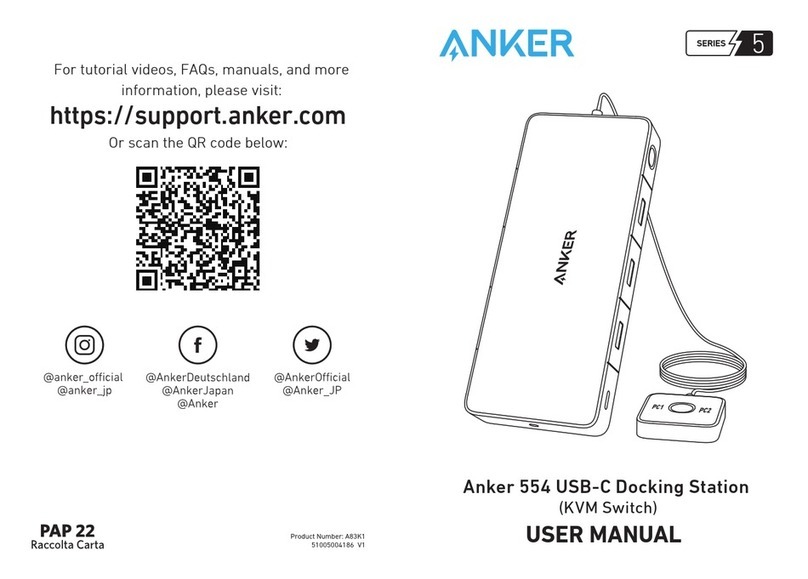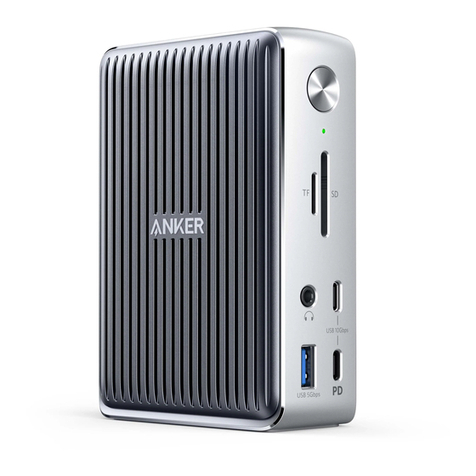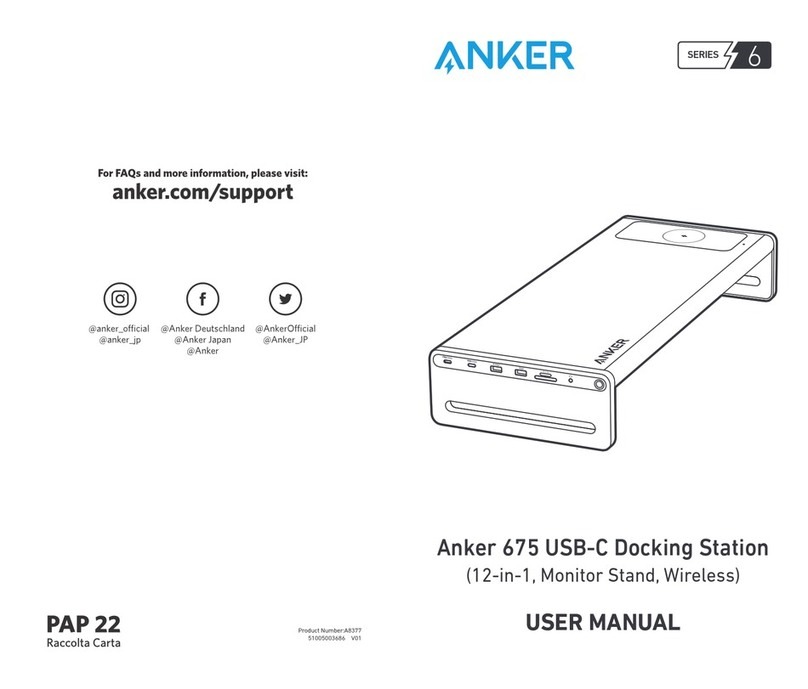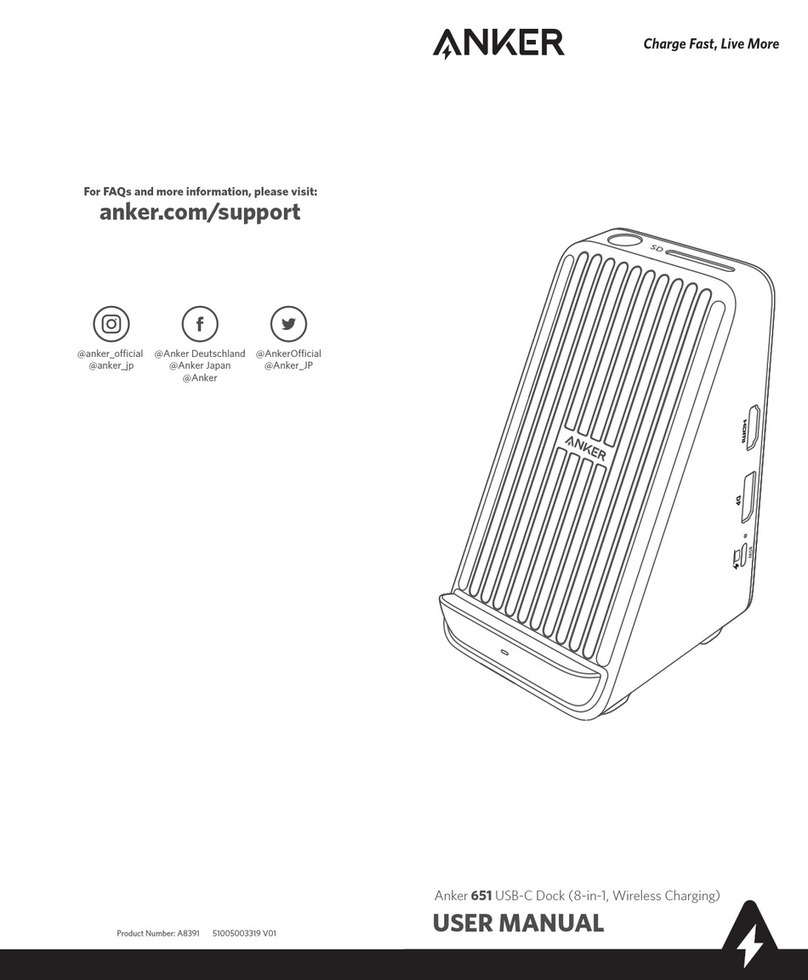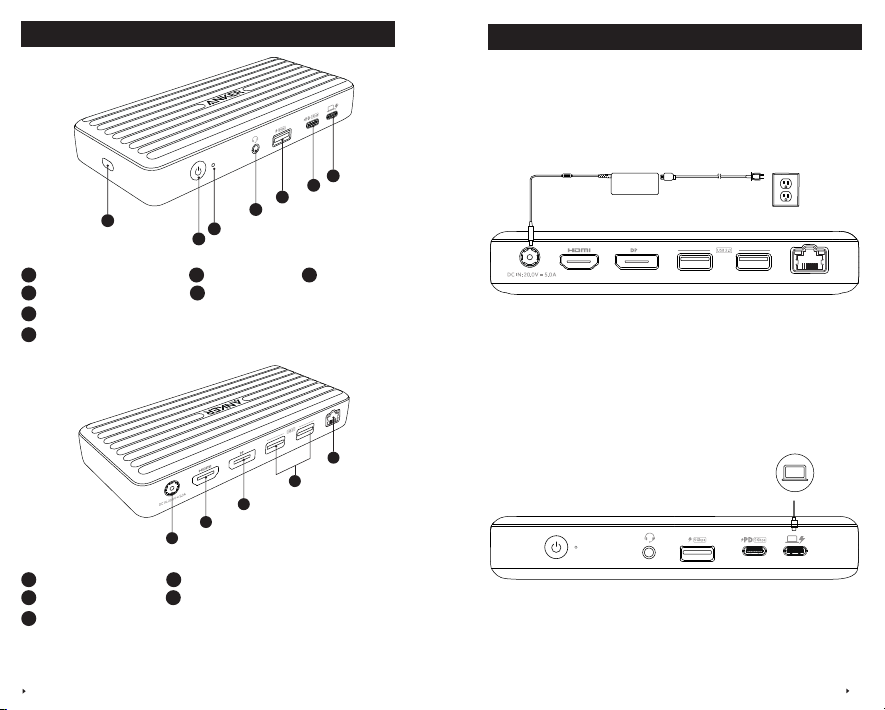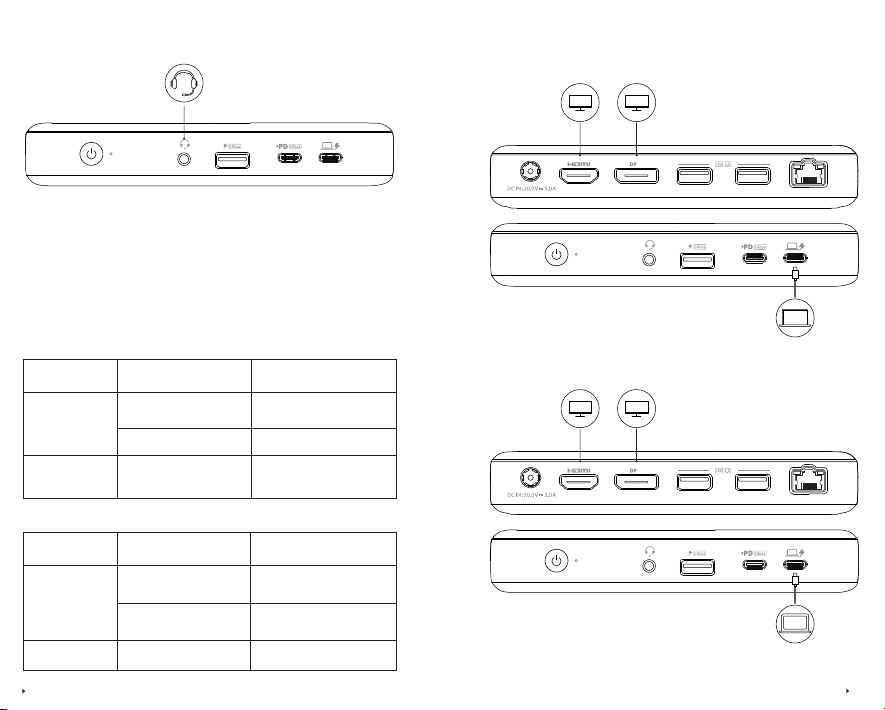11
10
Wichtige Sicherheitsinformationen
1) Nicht fallen lassen.
2) Nicht zerlegen.
3) Keinen Flüssigkeiten aussetzen.
4) Für sicherste und schnellste Ladevorgänge nur originale oder zertifizierte
Kabel verwenden.
5) Dieses Produkt ist nur auf moderates Klima ausgelegt.
6) Bei Verwendung dieses Produkts darf die maximale Umgebungstemperatur
40° C nicht übersteigen.
7) Oene Flammen, wie Kerzen, dürfen nicht neben diesem Produkt platziert
werden.
8) Reinigen Sie dieses Produkt nur mit einem trockenen Tuch oder einer
Bürste.
Systemanforderungen
Kompatible Geräte
MacBook Air 2020/2019/2018, MacBook Pro 2020/2019/2018/2017/2016;
XPS, Inspiron 7000, Latitude 7000/5000; EliteBook; Yoga X1/C900/C700,
ThinkPad X390/T490/T590; Swift 7/5/3, Spin 7/5/3; ZenBook Pro Duo;
NoteBook 9 Pro, NoteBook 9 Pen, NoteBook 9
*Die USB-C-Anschlüsse der Host-Geräte müssen Power Delivery und
DisplayPort Alt Mode unterstützen.
Kompatible Betriebssysteme
macOS 10.12 oder höher, Windows 8/10, iPadOS
Lieferumfang
USB-C-Dock
USB 3.1 C-C-Kabel 1 m
100-W-Netzteil
Stromkabel
Handbuch
Kurzanleitung
Happy Card
- Increase the separation between the equipment and receiver.
- Connect the equipment into an outlet on a circuit dierent from that to
which the receiver is connected.
- Consult the dealer or an experienced radio/TV technician for help.
The following importer is the responsible party:
Company Name: Fantasia Trading LLC
Address: 5350 Ontario Mills Pkwy, Suite 100, Ontario, CA 91764
Telephone:1-800-988-7973
Declaration of Conformity
Hereby, Anker Technology Co., Limited declares that the product type A8394 is
in compliance with Directives 2006/1907/EC & 2014/30/EU & 2011/65/EU.
The full text of the EU declaration of conformity is available at the following
internet address:
https://www.anker.com
GB Declaration of Conformity
Hereby, Anker Innovations Limited declares that the product type A8394 is in
compliance with the following Directives:
The Restriction of the Use of Certain Hazardous Substances in Electrical and
Electronic Equipment Regulations 2012
Electromagnetic Compatibility Regulations 2016
The full text of the GB declaration of conformity is available at the following
internet address:
https://www.anker.com
Anker Technology (UK) Ltd | Suite B, Fairgate House, 205 Kings Road,
Tyseley, Birmingham, B11 2AA, United Kingdom
Anker Innovations Limited | Room 1318-19, Hollywood Plaza, 610 Nathan
Road, Mongkok, Kowloon, Hong Kong
Anker Innovations Deutschland GmbH | Georg-Muche-Strasse 3, 80807
Munich, Germany
This device complies with Industry Canada license-ICES-003. Operation is
subject to the following two conditions: (1) This device may not cause
interference, and (2) This device must accept any interference, including
interference that may cause undesired operation of the device.
Le présent appareil est conforme aux CNR d'Industrie Canada applicables aux
appareils radio exempts de licence. L'exploitation est autorisée aux deux
conditions suivantes : (1) l'appareil ne doit pas produire de brouillage, et (2)
l'utilisateur de l'appareil doit accepter tout brouillage radioélectrique subi,
même si le brouillage est susceptible d'en compromettre le fonctionnement.