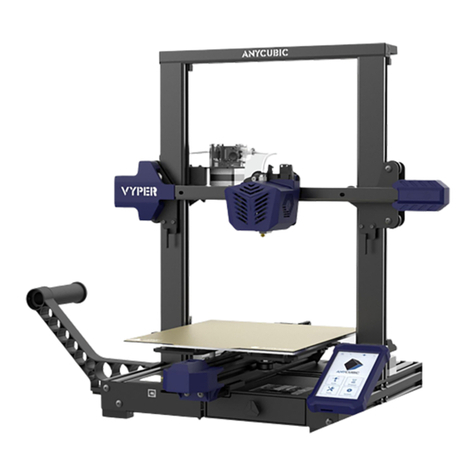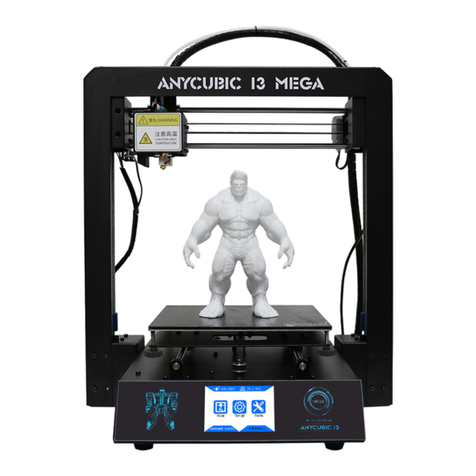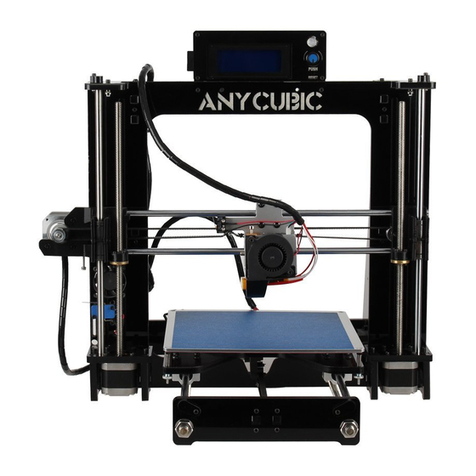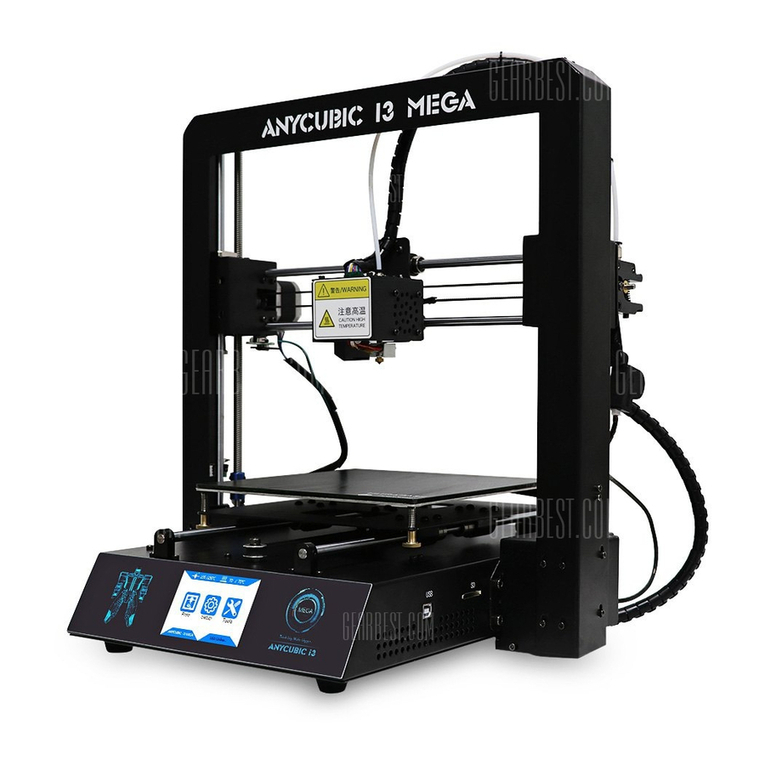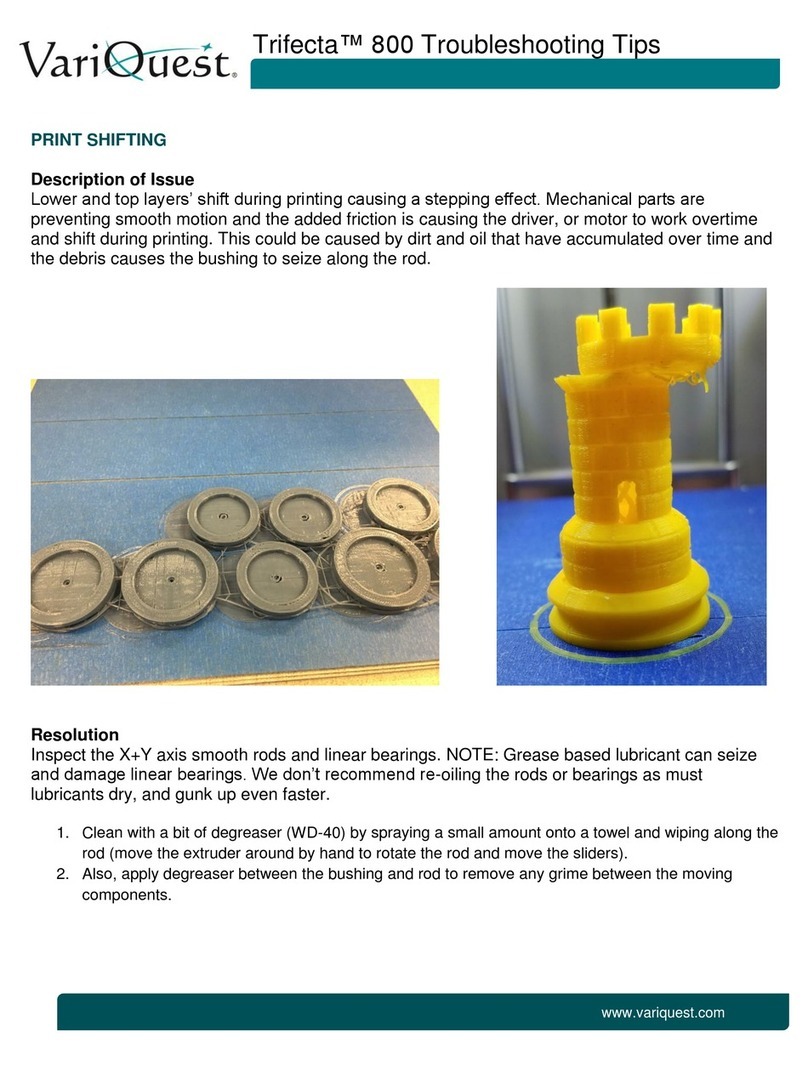The filtered alcohol
may still contain
dissolved resin, but
it can be used to
wash the printed.
3.Selectthecuringtime.(Generally,ifamodelhasadiameteroflessthan30mm,itisrecommendedtohave
acuringtimeof2minutes.Ifthemodelhasaverycomplicatedsurfacestructure,itisrecommendedto
increasethecuringtime.)Thentouchthestarticontostartcuringthemodel.
①
②
4.After the curing is completed, a beeping sound will indicate it completed.
Tips: If the machine is not used for a long time, please cut off the power.
Attention:
①If the lid has been removed during the operation, the program will be paused. And the program will
resume after cover back the lid. In order not to affect the curing effect, please do not remove the lid
during the curing process.
②The temperature of the front side of the lid will be slightly higher than room temperature because of
the direct UV light.
③Do not look directly at the UV light during the curing process, although the lid has blocked 99.995% of
the UV light.
Maintenance
Here we take "alcohol“ as the washing liquid for example.
Recycling of washing liquid
①After used for cleaning about 30
models, the alcohol might become
muddy, as shown above.
②Allow the liquid stays still for over
10 hours so the residue could be
precipitated and settled.
③Pour the top layer of alcohol into
another container and then dispose
the residue, e.g. expose the residue
in the sunlight until the alcohol is
completely evaporated and the resin
is cured, then the cured resin can be
treated as general solid waste.
④Afterdisposingthewaste,rinsethe
washingbucketseveraltimeswith
water;ifthesedimentatthebottom
ofthebucketistooviscous,remove
thebucketrotorandbrushthem
separately.(Themethodofremoving
thebucketrotorisshowninthefirst
stepofthe"Cleaningrotorofthe
washingbucket"onthenextpage.)
⑤After cleaning the bucket, pour
the filtered alcohol into the
washing bucket and covered
with lid for future use.