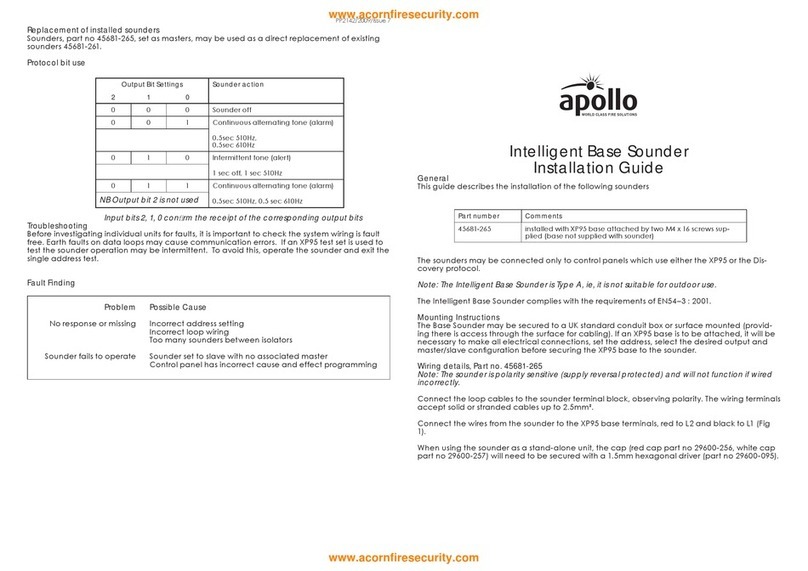23
XPERT Card Addressing
Select the desired address and remove the pips indicated in black. Remove pips with a
small screwdriver.
DIL switch DIL switch DIL switch DIL switch DIL switch
setting setting setting setting setting
addr 1234567 addr 1234567 addr 1234567 addr 1234567 addr 1234567
1 1000000 11 1101000 21 1010100 31 1111100 41 1001010
2 0100000 12 0011000 22 0110100 32 0000010 42 0101010
3 1100000 13 1011000 23 1110100 33 1000010 43 1101010
4 0010000 14 0111000 24 0001100 34 0100010 44 0011010
5 1010000 15 1111000 25 1001100 35 1100010 45 1011010
6 0110000 16 0000100 26 0101100 36 0010010 46 0111010
7 1110000 17 1000100 27 1101100 37 1010010 47 1111010
8 0001000 18 0100100 28 0011100 38 0110010 48 0000110
9 1001000 19 1100100 29 1011100 39 1110010 49 1000110
10 0101000 20 0010100 30 0111100 40 0001010 50 0100110
51 1100110 61 1011110 71 1110001 81 1000101 91 1101101
52 0010110 62 0111110 72 0001001 82 0100101 92 0011101
53 1010110 63 1111110 73 1001001 83 1100101 93 1011101
54 0110110 64 0000001 74 0101001 84 0010101 94 0111101
55 1110110 65 1000001 75 1101001 85 1010101 95 1111101
56 0001110 66 0100001 76 0011001 86 0110101 96 0000011
57 1001110 67 1100001 77 1011001 87 1110101 97 1000011
58 0101110 68 0010001 78 0111001 88 0001101 98 0100011
59 1101110 69 1010001 79 1111001 89 1001101 99 1100011
60 0011110 70 0110001 80 0000101 90 0101101 100 0010011
101 1010011 106 0101011 111 1111011 116 0010111 121 1001111
102 0110011 107 1101011 112 0000111 117 1010111 122 0101111
103 1110011 108 0011011 113 1000111 118 0110111 123 1101111
104 0001011 109 1011011 114 0100111 119 1110111 124 0011111
105 1001011 110 0111011 115 1100111 120 0001111 125 1011111
126 0111111
Group Address Setting
In group mode the Integrated Base Sounder responds to an additional address referred to as
the group address, which is used to activate groups of Integrated Base Sounders and/or 100dB
open area sounders simultaneously. Individual units continue to respond to their own addresses
and report their status in the normal way. A group address is set on a four-segment DIL switch
which is factory set to 0000. A group address may be any spare address within–and only
within–the range 112 to 126 inclusive. The required group address is set in accordance with the
following table. For an illustrated example, please see Fig 1.
DIL switch DIL switch DIL switch
setting setting setting
addr 1234 addr 1234 addr 1234
112 1111 117 0101 122 1010
113 0111 118 1001 123 0010
114 1011 119 0001 124 1100
115 0011 120 1110 125 0100
116 1101 121 0110 126 1000
Note: group mode is disabled if the group address DIL switch is
set to 0000, irrespective of the protocol message.
Testing
The sounder is tested via the control panel. Output bit 0 is set to 1
on two polling cycles to switch on the sounder which should be
tested for at least 5 seconds.
1
2
4
8
16
32
64
1
1
1
2
4
8
16
32
64
10
10
1
2
4
8
16
32
64
9
9
1
2
4
8
16
32
64
8
8
1
2
4
8
16
32
64
7
7
1
2
4
8
16
32
64
6
6
1
2
4
8
16
32
64
5
5
1
2
4
8
16
32
64
4
4
1
2
4
8
16
32
64
3
3
1
2
4
8
16
32
64
2
2
1
2
4
8
16
32
64
11
11
1
2
4
8
16
32
64
20
20
1
2
4
8
16
32
64
19
19
1
2
4
8
16
32
64
18
18
1
2
4
8
16
32
64
17
17
1
2
4
8
16
32
64
16
16
1
2
4
8
16
32
64
15
15
1
2
4
8
16
32
64
14
14
1
2
4
8
16
32
64
13
13
1
2
4
8
16
32
64
12
12
1
2
4
8
16
32
64
21
21
1
2
4
8
16
32
64
30
30
1
2
4
8
16
32
64
29
29
1
2
4
8
16
32
64
28
28
1
2
4
8
16
32
64
27
27
1
2
4
8
16
32
64
26
26
1
2
4
8
16
32
64
25
25
1
2
4
8
16
32
64
24
24
1
2
4
8
16
32
64
23
23
1
2
4
8
16
32
64
22
22
1
2
4
8
16
32
64
31
31
1
2
4
8
16
32
64
40
40
1
2
4
8
16
32
64
39
39
1
2
4
8
16
32
64
38
38
1
2
4
8
16
32
64
37
37
1
2
4
8
16
32
64
36
36
1
2
4
8
16
32
64
35
35
1
2
4
8
16
32
64
34
34
1
2
4
8
16
32
64
33
33
1
2
4
8
16
32
64
32
32
1
2
4
8
16
32
64
41
41
1
2
4
8
16
32
64
50
50
1
2
4
8
16
32
64
49
49
1
2
4
8
16
32
64
48
48
1
2
4
8
16
32
64
47
47
1
2
4
8
16
32
64
46
46
1
2
4
8
16
32
64
45
45
1
2
4
8
16
32
64
44
44
1
2
4
8
16
32
64
43
43
1
2
4
8
16
32
64
42
42
1
2
4
8
16
32
64
51
51
1
2
4
8
16
32
64
60
60
1
2
4
8
16
32
64
59
59
1
2
4
8
16
32
64
58
58
1
2
4
8
16
32
64
57
57
1
2
4
8
16
32
64
56
56
1
2
4
8
16
32
64
55
55
1
2
4
8
16
32
64
54
54
1
2
4
8
16
32
64
53
53
1
2
4
8
16
32
64
52
52
1
2
4
8
16
32
64
63
63
1
2
4
8
16
32
64
62
62
1
2
4
8
16
32
64
61
61
1
2
4
8
16
32
64
124
124
1
2
4
8
16
32
64
126
126
1
2
4
8
16
32
64
125
125
1
2
4
8
16
32
64
80
80
1
2
4
8
16
32
64
79
79
1
2
4
8
16
32
64
78
78
1
2
4
8
16
32
64
77
77
1
2
4
8
16
32
64
76
76
1
2
4
8
16
32
64
70
70
1
2
4
8
16
32
64
69
69
1
2
4
8
16
32
64
68
68
1
2
4
8
16
32
64
67
67
1
2
4
8
16
32
64
66
66
1
2
4
8
16
32
64
65
65
1
2
4
8
16
32
64
64
64
1
2
4
8
16
32
64
71
71
1
2
4
8
16
32
64
75
75
1
2
4
8
16
32
64
74
74
1
2
4
8
16
32
64
73
73
1
2
4
8
16
32
64
72
72
1
2
4
8
16
32
64
81
81
1
2
4
8
16
32
64
90
90
1
2
4
8
16
32
64
89
89
1
2
4
8
16
32
64
88
88
1
2
4
8
16
32
64
87
87
1
2
4
8
16
32
64
86
86
1
2
4
8
16
32
64
85
85
1
2
4
8
16
32
64
84
84
1
2
4
8
16
32
64
83
83
1
2
4
8
16
32
64
82
82
1
2
4
8
16
32
64
91
91
1
2
4
8
16
32
64
100
100
1
2
4
8
16
32
64
99
99
1
2
4
8
16
32
64
98
98
1
2
4
8
16
32
64
97
97
1
2
4
8
16
32
64
96
96
1
2
4
8
16
32
64
95
95
1
2
4
8
16
32
64
94
94
1
2
4
8
16
32
64
93
93
1
2
4
8
16
32
64
92
92
1
2
4
8
16
32
64
101
101
1
2
4
8
16
32
64
110
110
1
2
4
8
16
32
64
109
109
1
2
4
8
16
32
64
108
108
1
2
4
8
16
32
64
107
107
1
2
4
8
16
32
64
106
106
1
2
4
8
16
32
64
105
105
1
2
4
8
16
32
64
104
104
1
2
4
8
16
32
64
103
103
1
2
4
8
16
32
64
102
102
1
2
4
8
16
32
64
111
111
1
2
4
8
16
32
64
120
120
1
2
4
8
16
32
64
119
119
1
2
4
8
16
32
64
118
118
1
2
4
8
16
32
64
117
117
1
2
4
8
16
32
64
116
116
1
2
4
8
16
32
64
115
115
1
2
4
8
16
32
64
114
114
1
2
4
8
16
32
64
113
113
1
2
4
8
16
32
64
112
112
1
2
4
8
16
32
64
123
123
1
2
4
8
16
32
64
122
122
1
2
4
8
16
32
64
121
121
Fig. 1 Address example
1 2 3 4 5 6 7 8
O
N
©A
ollo Fire Detectors Ltd 2003-6 RHD/JLC/RHD
= 0 1 0 1 0 1 0
0 = 55–65dB(
1= 65–84dB(A
= Address 42
Individual Address
1 2 3 4
O
N
0 1 1 1 = Address 113
Group Address
Technical Data
Operating voltage 17—28V DC
Sounder output
Maximum at 90° 91dB(A)
High volume setting nominally 65 to 84dB(A)*
Low volume setting nominally 50 to 65dB(A)
*Complies with EN54–3
For sound pressure levels measured to EN54–3 see document PP2203 and for isolator operation
information see document PP2090, both available on request. Low volume setting does not
comply to EN54–3 and should not be used for fire alarm applications
Current consumption at 24V DC
quiescent 200μA
switch-on surge 1.2mA for 1 sec
sounder operating 5mA
www.acornfiresecurity.com
www.acornfiresecurity.com