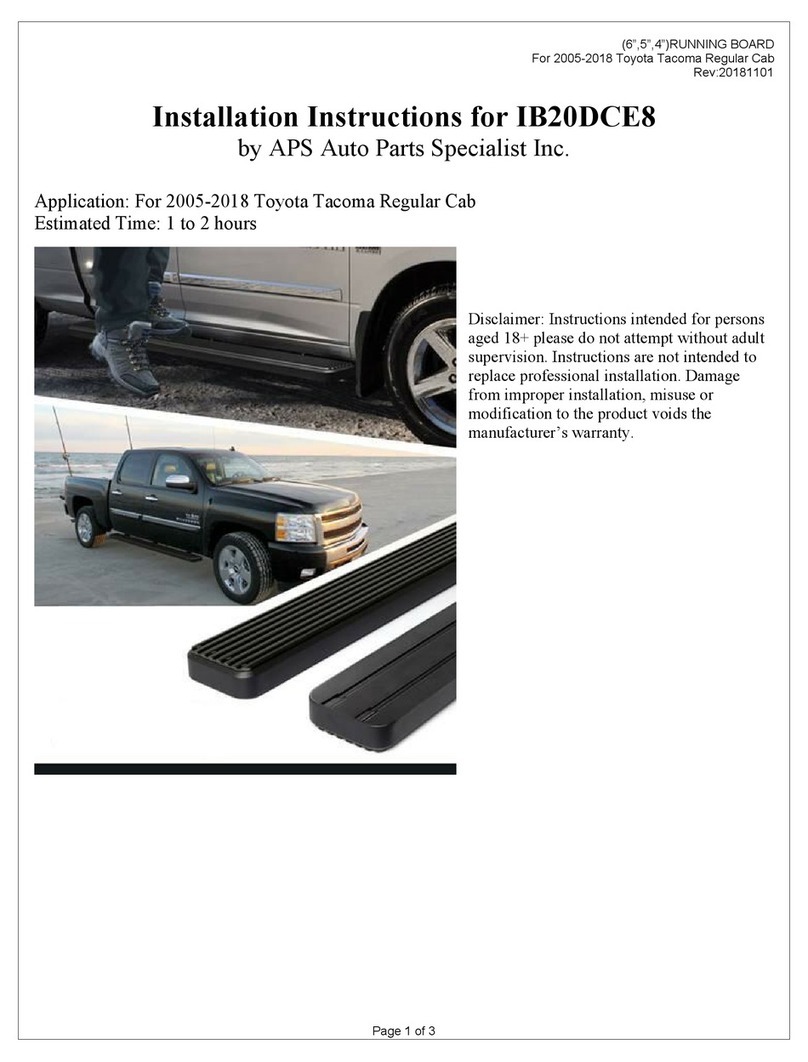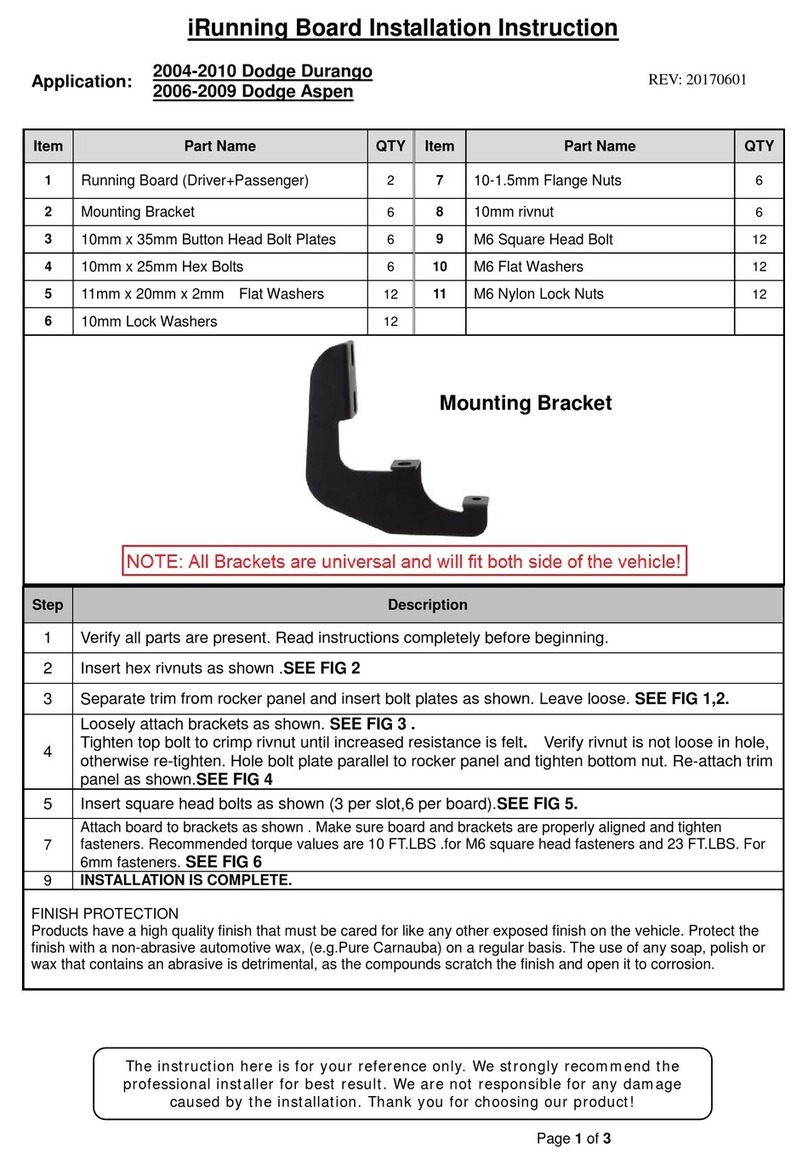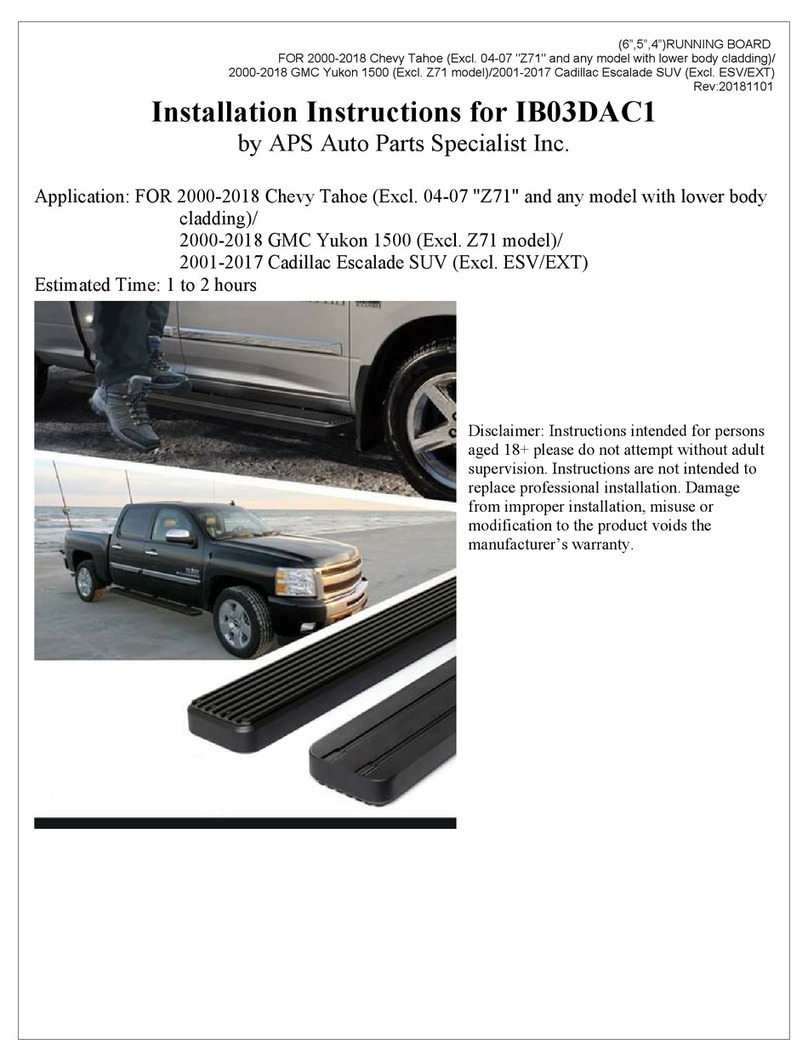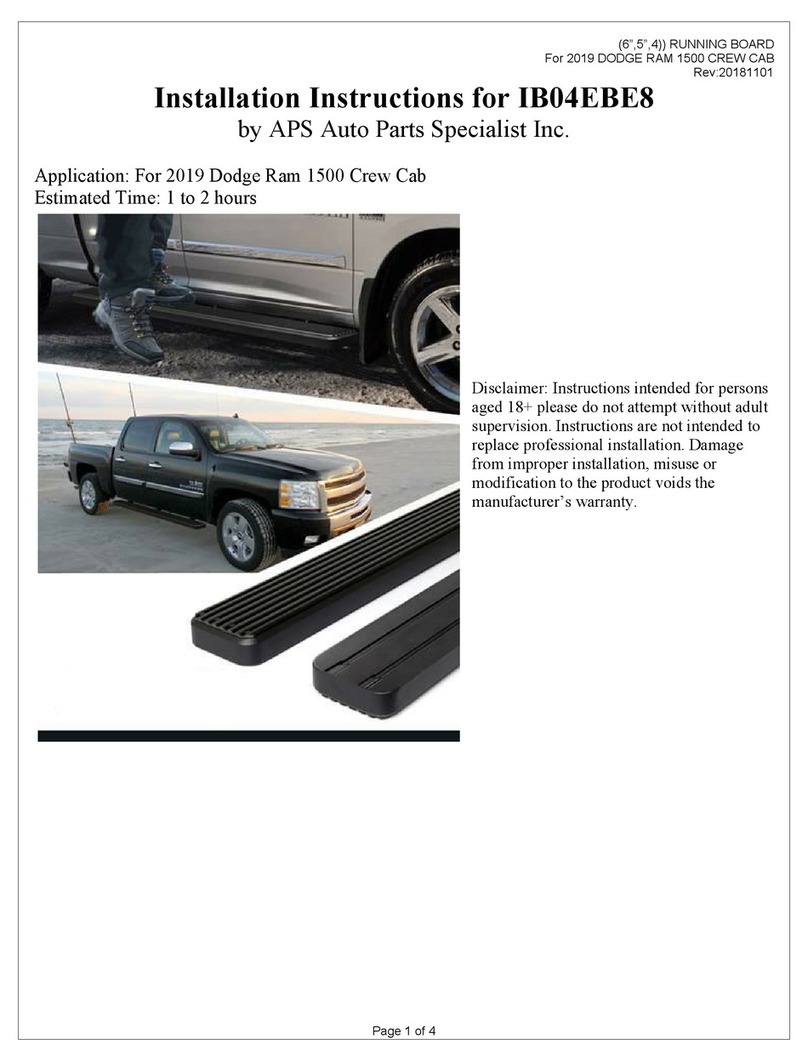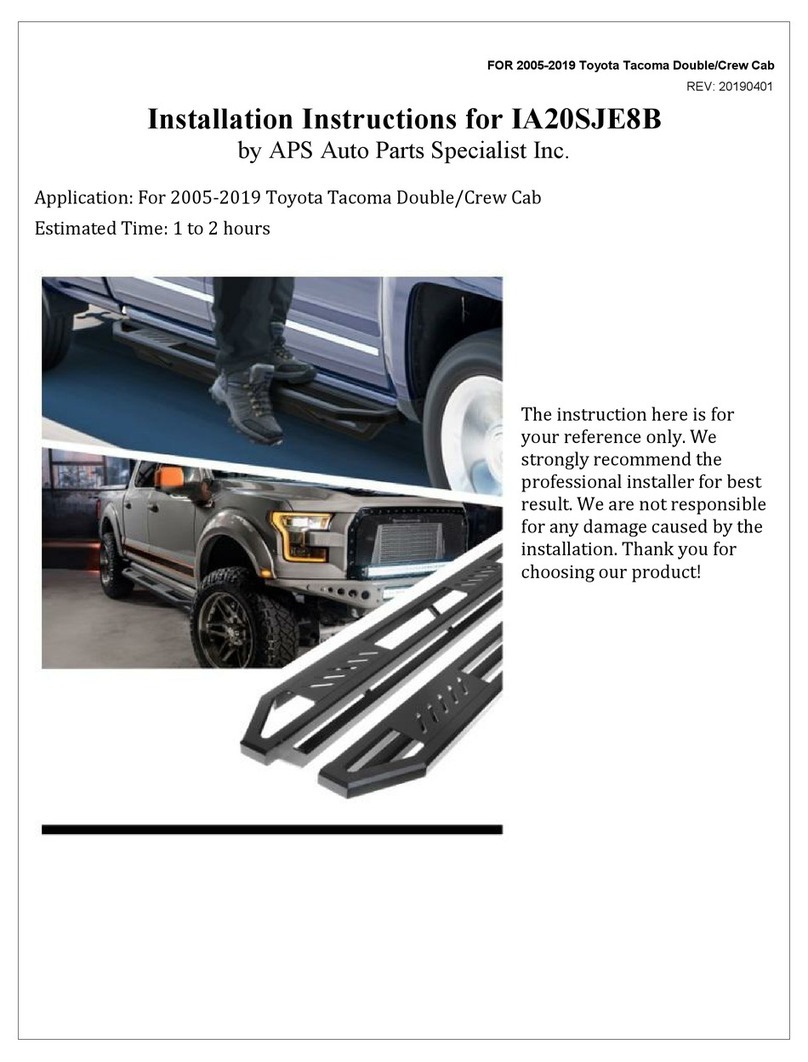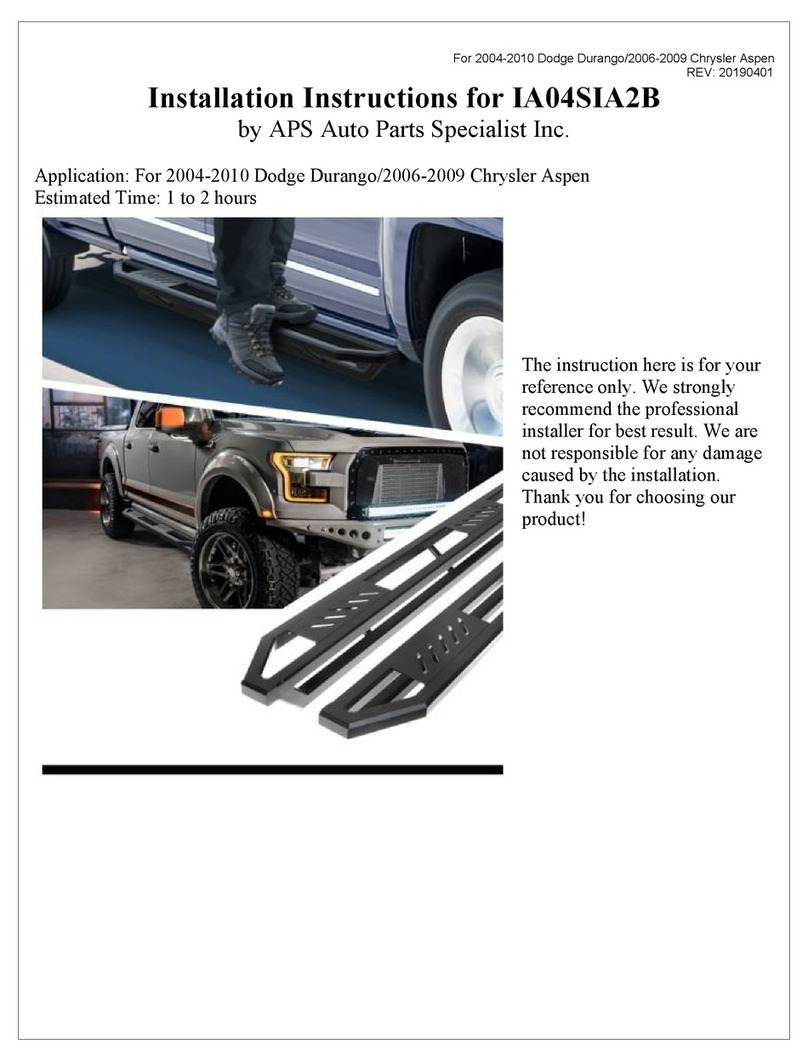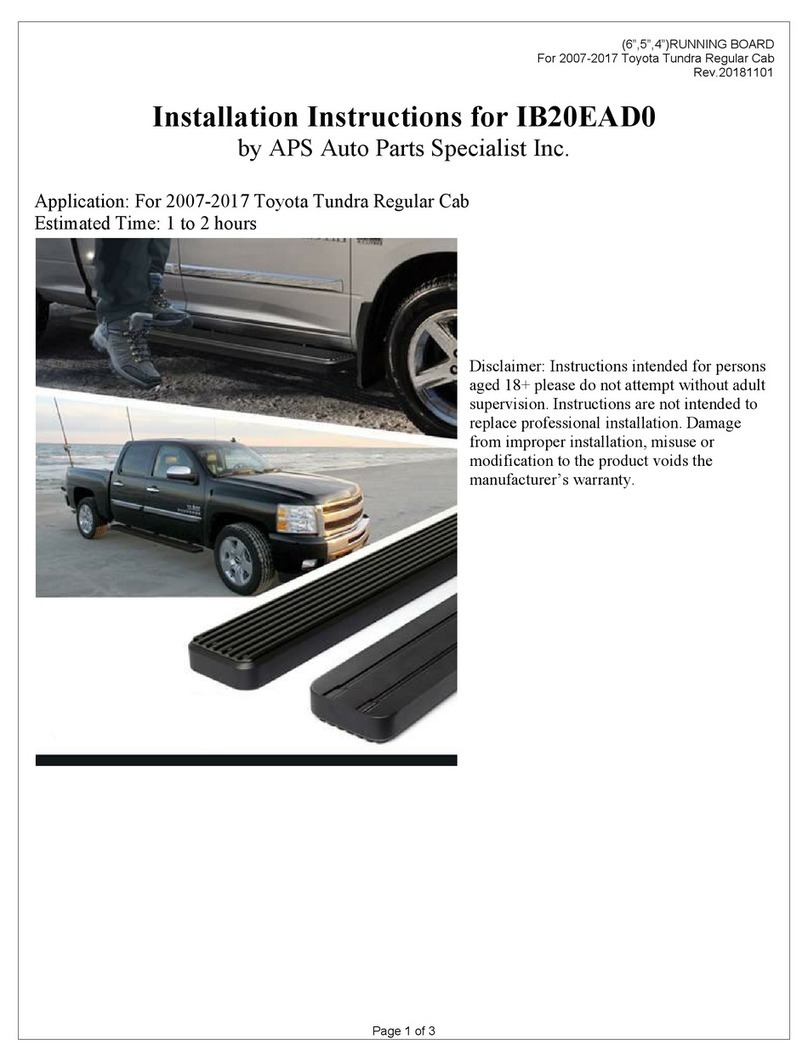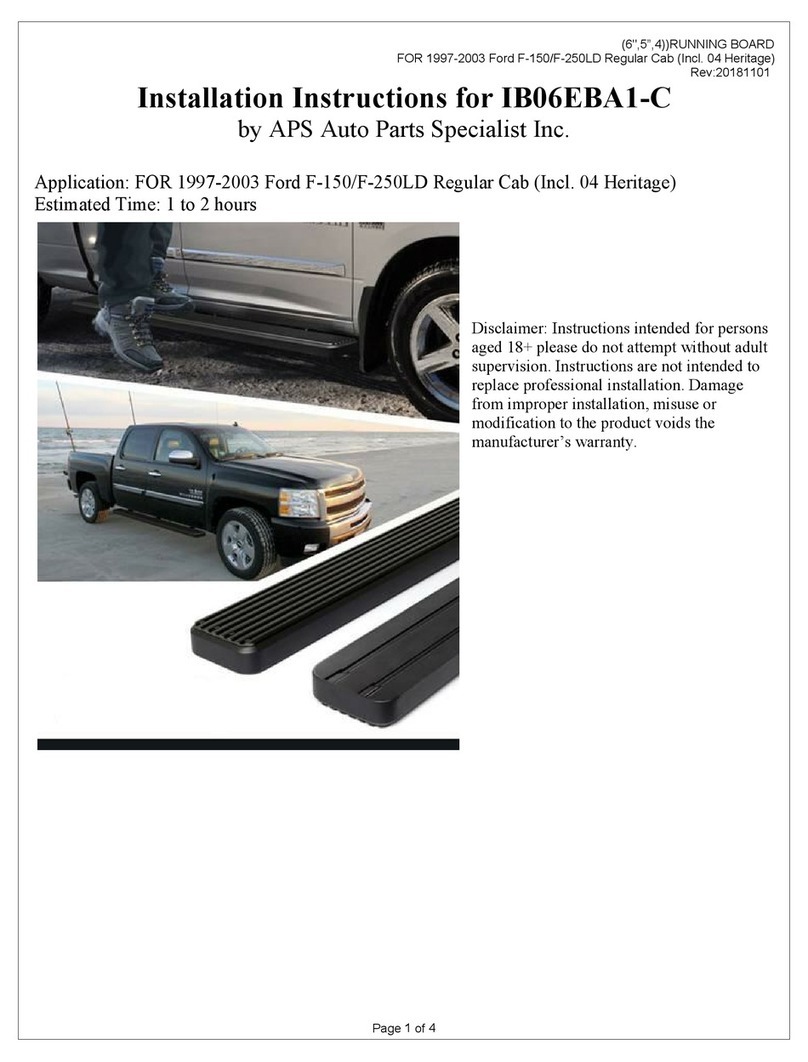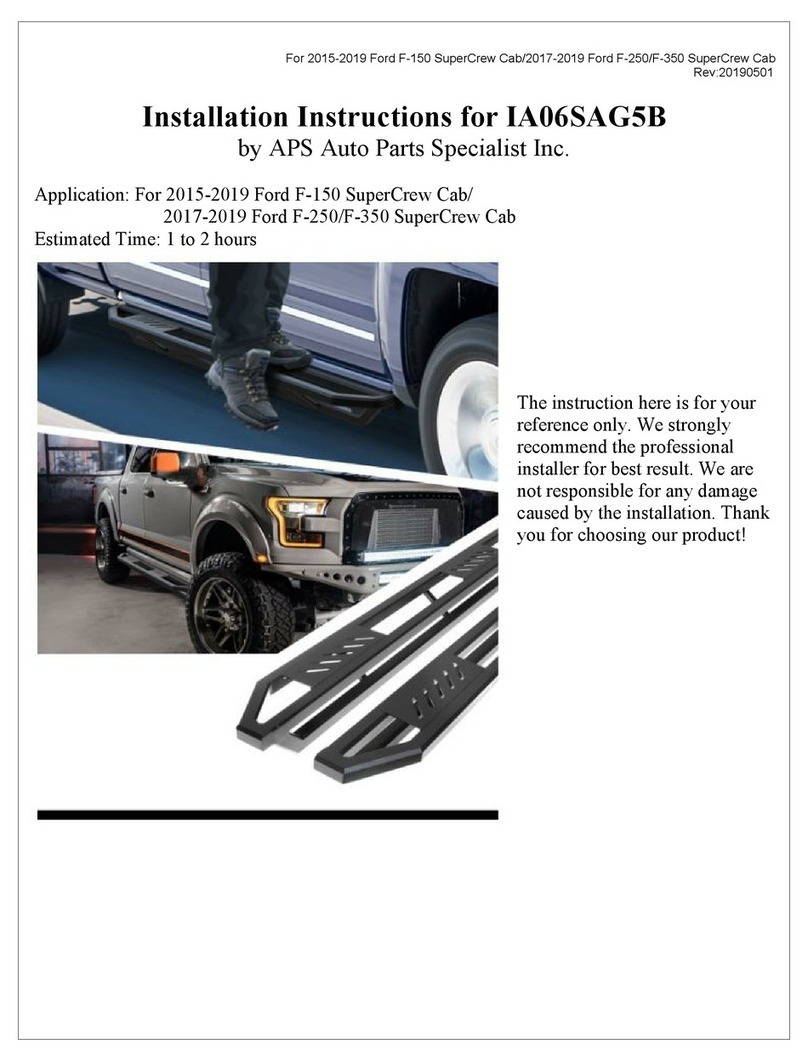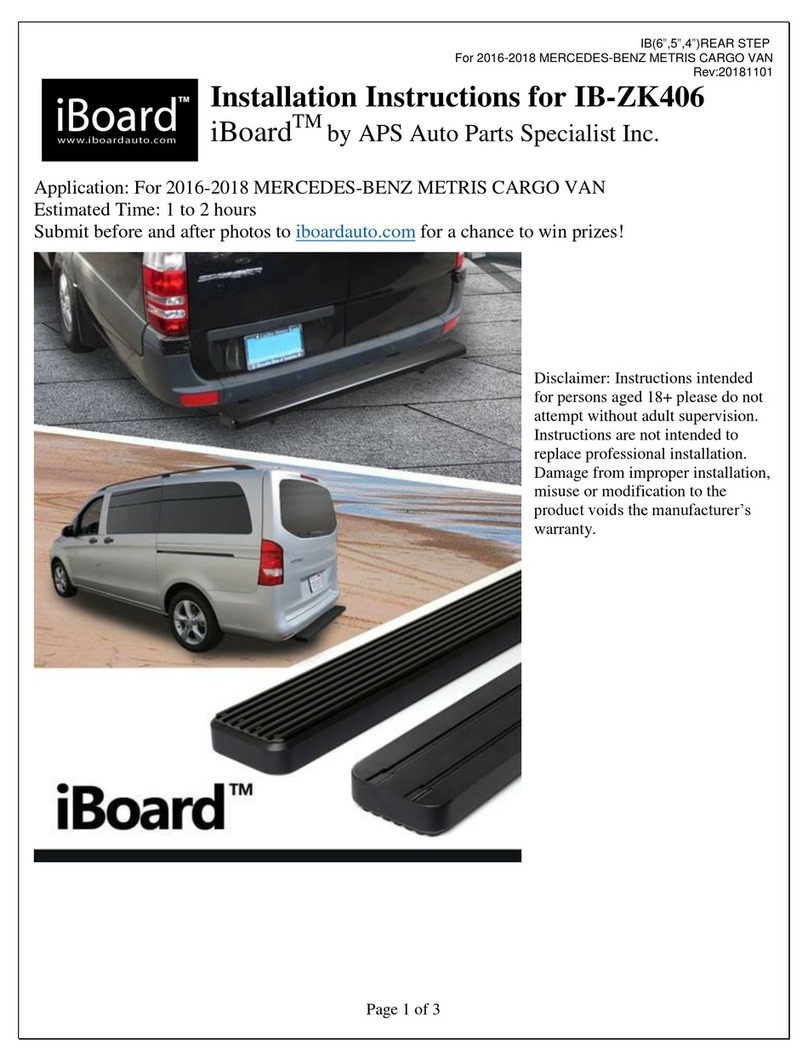(6’’,5”,4”)RUNNING BOARD
For 2007-2015 Jeep Patriot
Rev:20180301
3. Select the driver/left front Mounting Bracket. Bolt the Mounting Bracket to the back of the
Frame Bracket with the included (2) 12mm Hex Bolts, (4) 12mm Flat Washers, (2) 12mm Lock
Washers and (2) 12mm Hex Nuts, (Figure 5B). Do not tighten at this time.
4. Next, select the driver side Front Support Bracket, (Figure 5A). Attach the Support Bracket to
the front side of the Mounting Bracket with (1) 10mm Hex Bolt, (2) 10mm Flat Washers, (1)
10mm Lock Washer and (1) 10mm Hex Nut, (Figure 5B). Leave completely loose at this time.
5. Move along the side of the vehicle toward the rear. Locate the large oval slot in the floor panel.
Insert (1) 12mm x 30mm Bolt Plate into the slot, (Figure 6A).NOTE: Rotate the Bolt Plate so
that the plate is across, not inline with the oval hole, (Figure 6B).
6. Attach the driver side rear Mounting Bracket to the 12mm x 30mm Bolt Plate with (1) 12mm
Lock Washer and (1) 12mm Hex Nut, (Figure 7).NOTE: A deep socket is required to tighten
the Hex Nut up into the Bracket. Snug but do not fully tighten hardware at this time.
7. With the Running board Bracket hardware loose, pull the Brackets outward away from the
vehicle for proper clearance.
8. Select the Running Board. Slip (8) 6mm T-Bolts into each bottom channel (Figure 10).
Carefully position the Running Board onto the Mounting Brackets. Attach the Running Board to
the Mounting Brackets with (4) 6mm T-bolts,(4)6mm flat washers and (4)6mm nylon lock nuts,
(Figure 11). Do not tighten hardware at this time.
9. Line up the Front Support Bracket with the back of the pinch weld, (Figure 8). Push the
Support Bracket up as high as possible to where the pinch weld meets the floor panel. Snug
but do not fully tighten hardware.
10.Check the Running Board for level. Once properly aligned and adjusted, tighten all hardware.
IMPORTANT: If the Support Bracket is too low and close to the edge of the pinch weld, loosen
the Support Bracket and front Bracket hardware. Push the Bracket and Support Bracket up a
little into position against the floor panel and away from the edge of the pinch weld, (Figure 8).
Level and adjust the Running Board properly and tighten all hardware.
11.Use the hole in the Support Bracket as a guide to mark the drilling location on the back of the
pinch weld, (Figure 8). Once you have marked the location, temporarily remove the Sidebar,
the front Mounting Bracket and Support Bracket. Remove the plastic clips securing the plastic
rocker cover to the rocker panel.
12.Use a 5/16” drill bit and carefully drill the marked location. NOTE: The plastic rocker panel
cover may need to be trimmed to clear the hex bolt for the Support Bracket. IMPORTANT: Any
cutting or drilling tool may break or shatter. Government regulations require safety glasses &
equipment at all times when cutting or drilling.
13.Re-install the driver side front Mounting Bracket and Support Bracket. Attach the Support
Bracket to the pinch weld with (1) 8mm x 35mm Hex Bolt, (2) 8mm Flat Washers, (1) 8mm
Lock Washer and (1) 8mm Hex Nut, (Figure 9).NOTE: Insert the 8mm Hex Bolt with (1) 8mm
Flat Washer through the pinch weld first, then through the Bracket. Cut the rocker panel cover
as required and reinstall the cover with the factory plastic clips. Reinstall the Running Board.
14.Level and adjust the Running Board and fully tighten all hardware.
15.Repeat Steps 2—14 for passenger Running Board installation.
16.Do periodic inspections to the installation to make sure that all hardware is secure and tight.
To protect your investment, wax this product after installing. Regular waxing is recommended to
add a protective layer over the finish. Do not use any type of polish or wax that may contain abrasives
that could damage the finish.
For Polished Finishes: Aluminum polish may be used to polish small scratches and scuffs on the
finish. Mild soap may be used also to clean the Running Board.
For Black Finishes: Mild soap may be used to clean the Running Board.