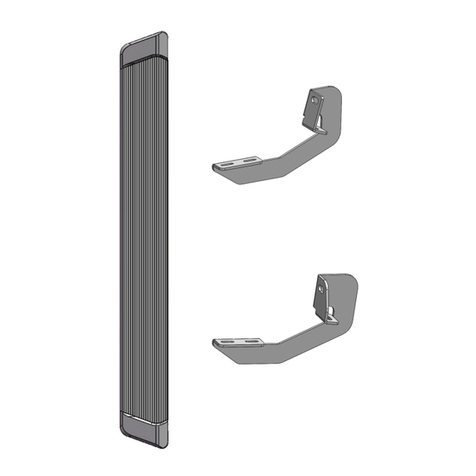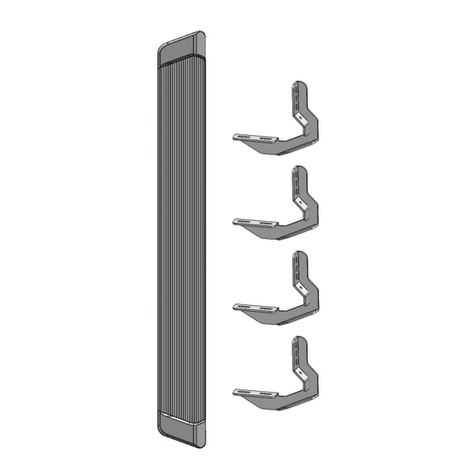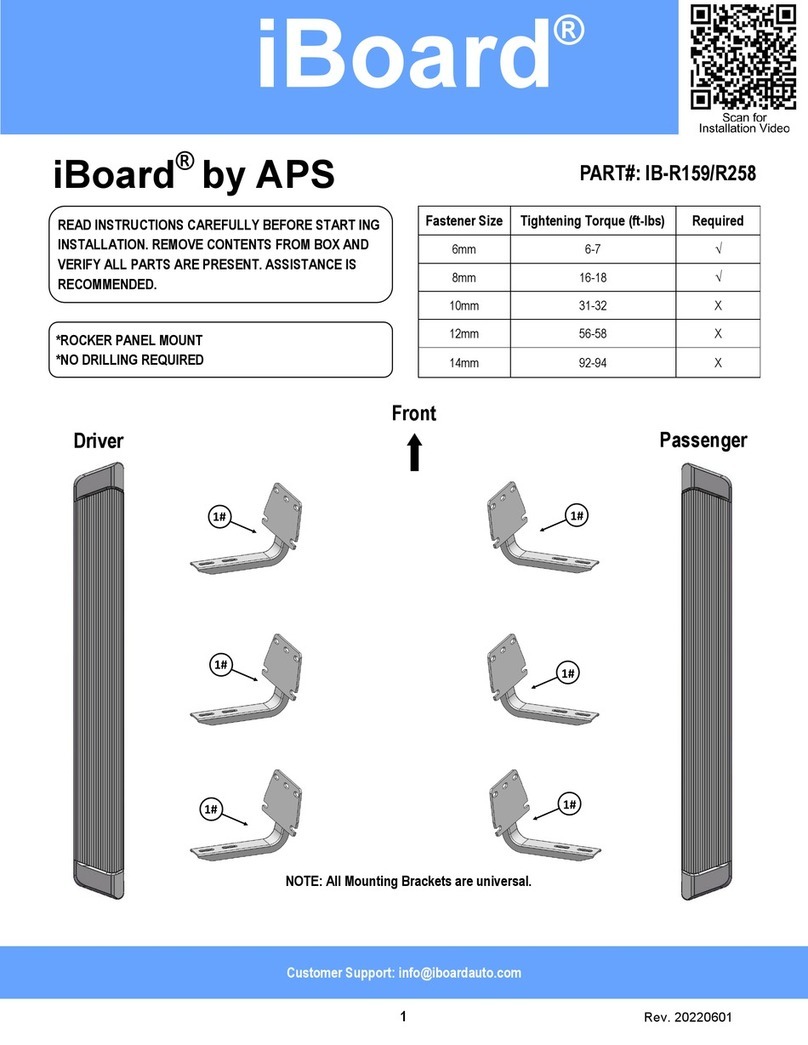APS iArmor IA-S926H User manual
Other APS Automobile Accessories manuals
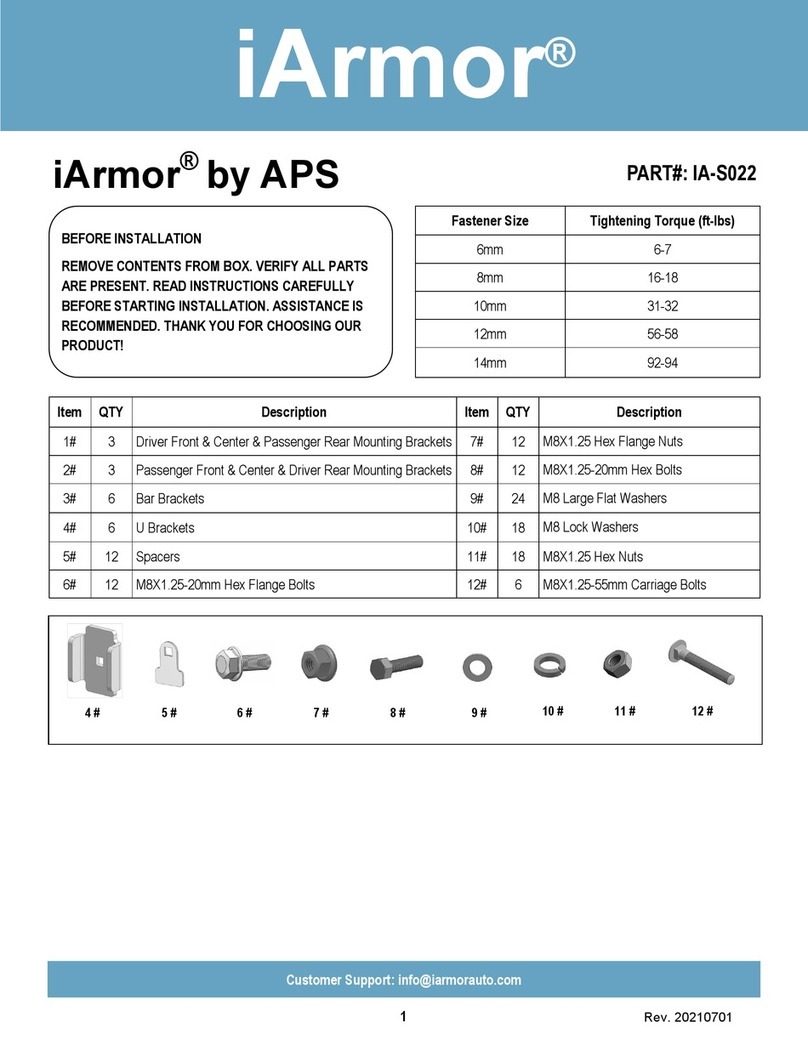
APS
APS iArmor IA-S022 User manual
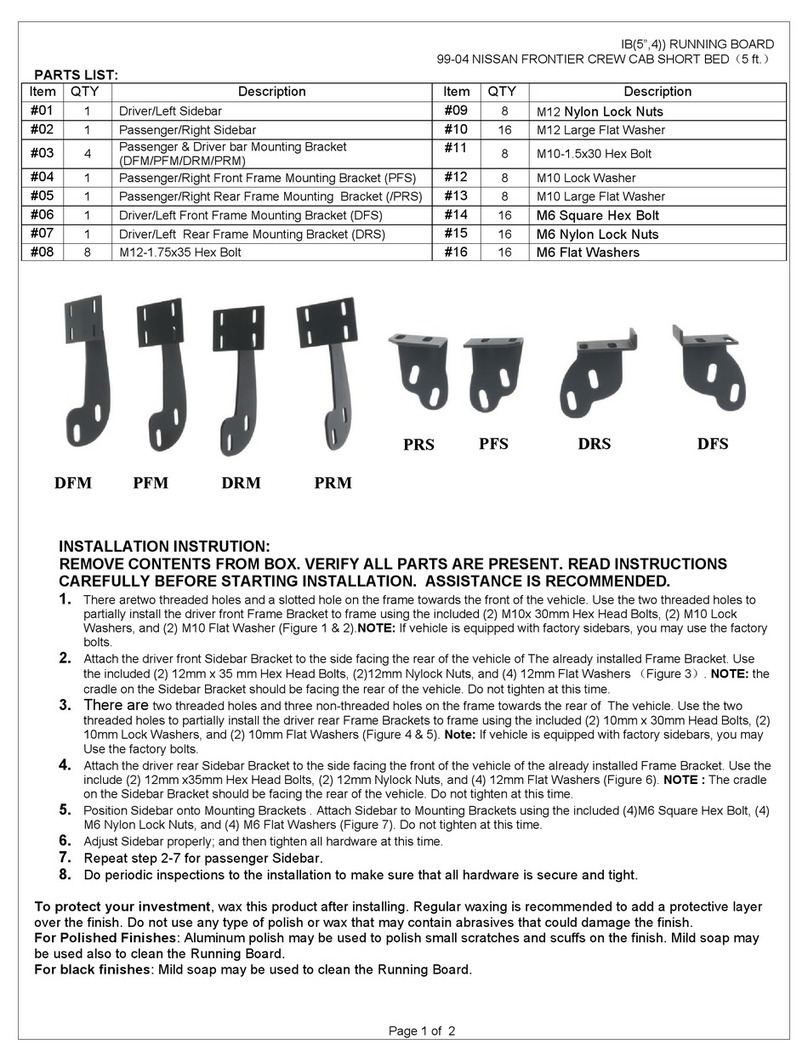
APS
APS IB14DBB5B User manual
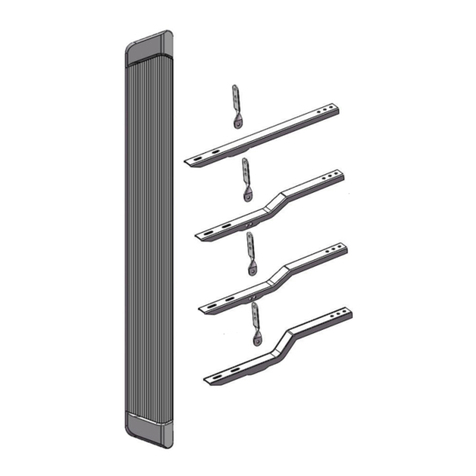
APS
APS iBoard IB-R962 User manual
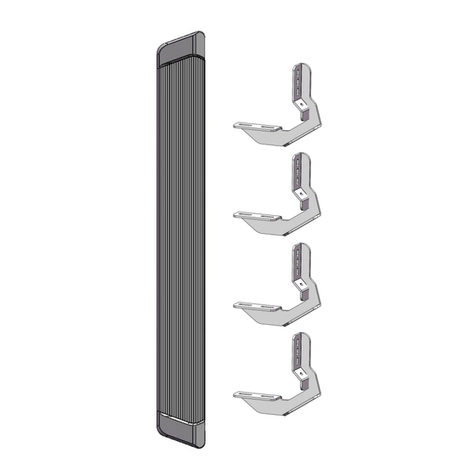
APS
APS iBoard IB-R004 User manual

APS
APS iBoard IB-R961 User manual

APS
APS IA06SJA1B User manual
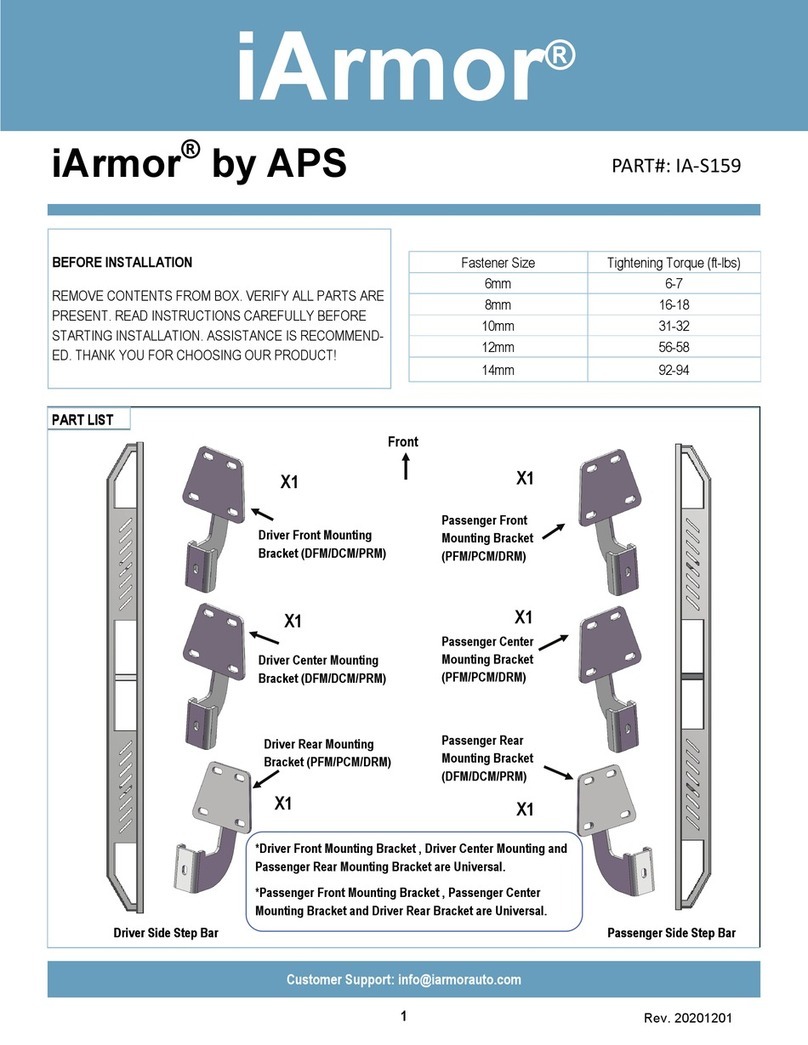
APS
APS iArmor IA-S159 User manual
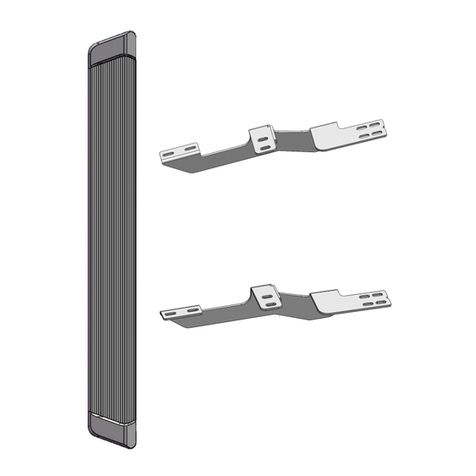
APS
APS iBoard IB-R062 User manual
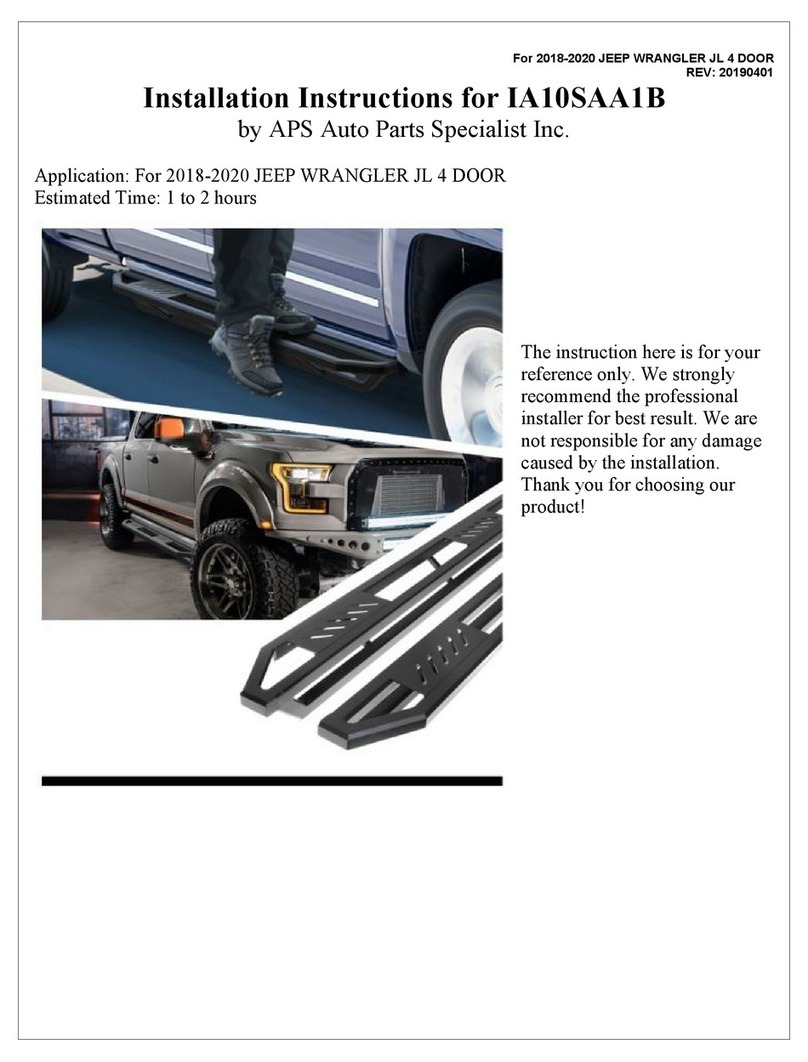
APS
APS IA10SAA1B User manual
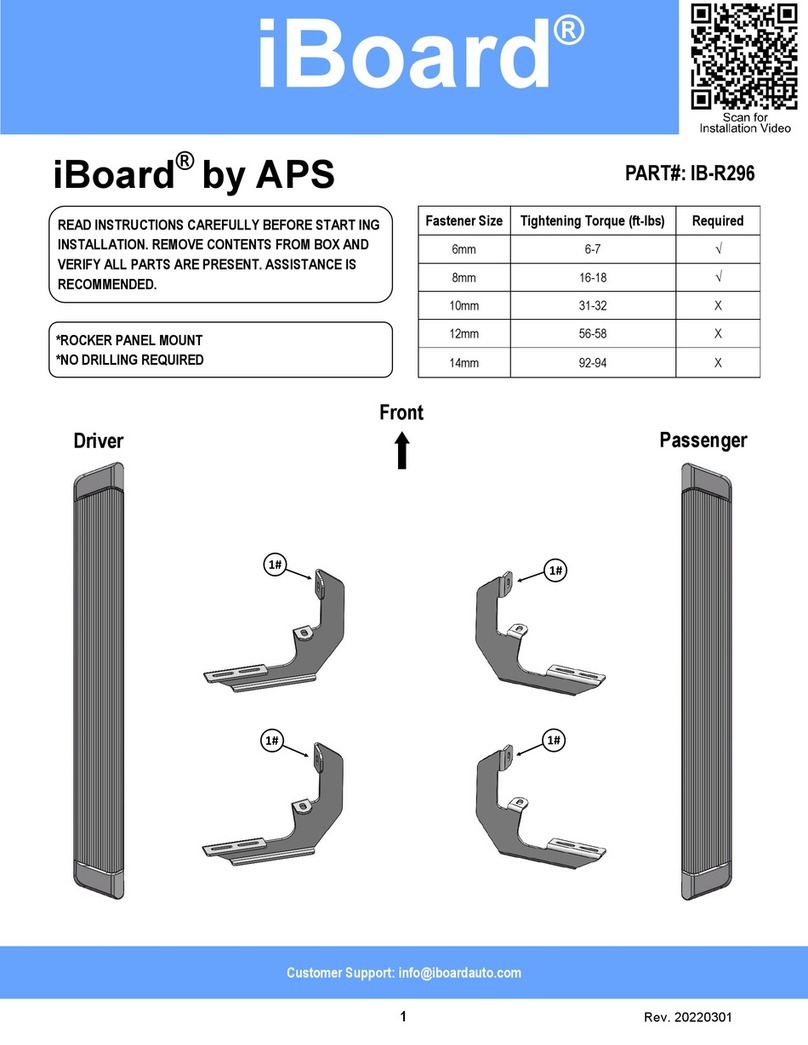
APS
APS iBoard IB-R296 User manual
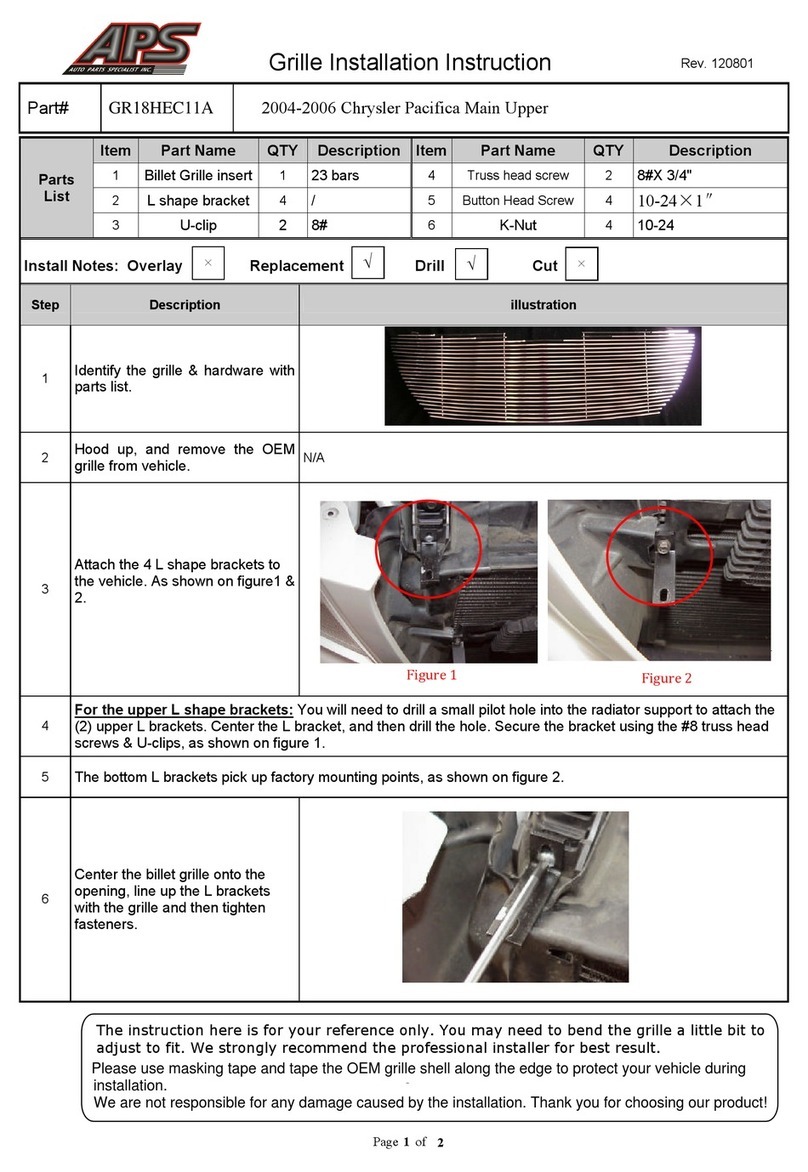
APS
APS GR18HEC11A User manual

APS
APS IA20SJI8B User manual
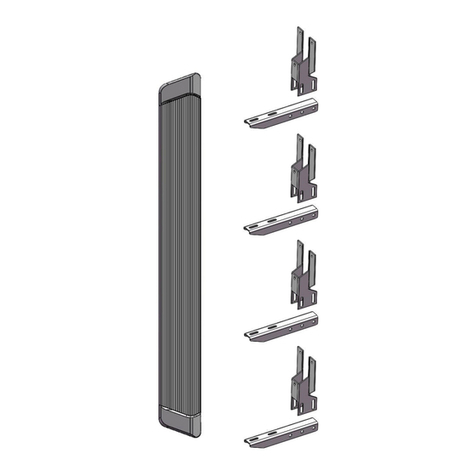
APS
APS iBoard IB-R911 User manual
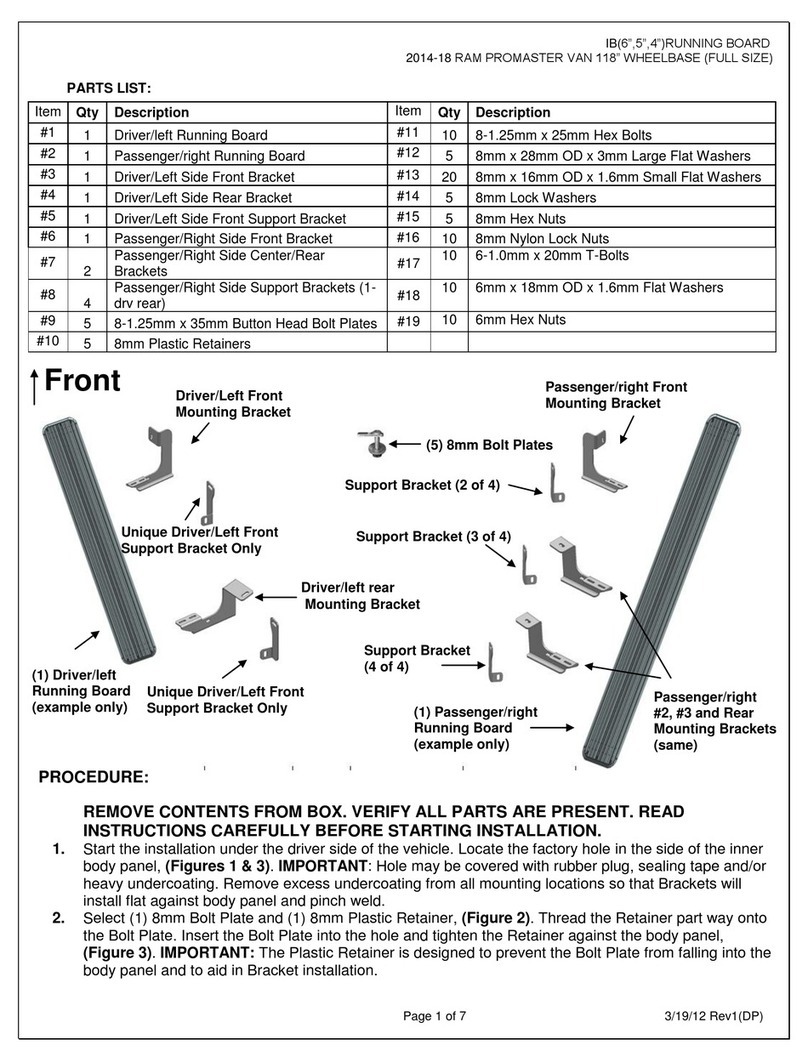
APS
APS IB04EDJ2B User manual
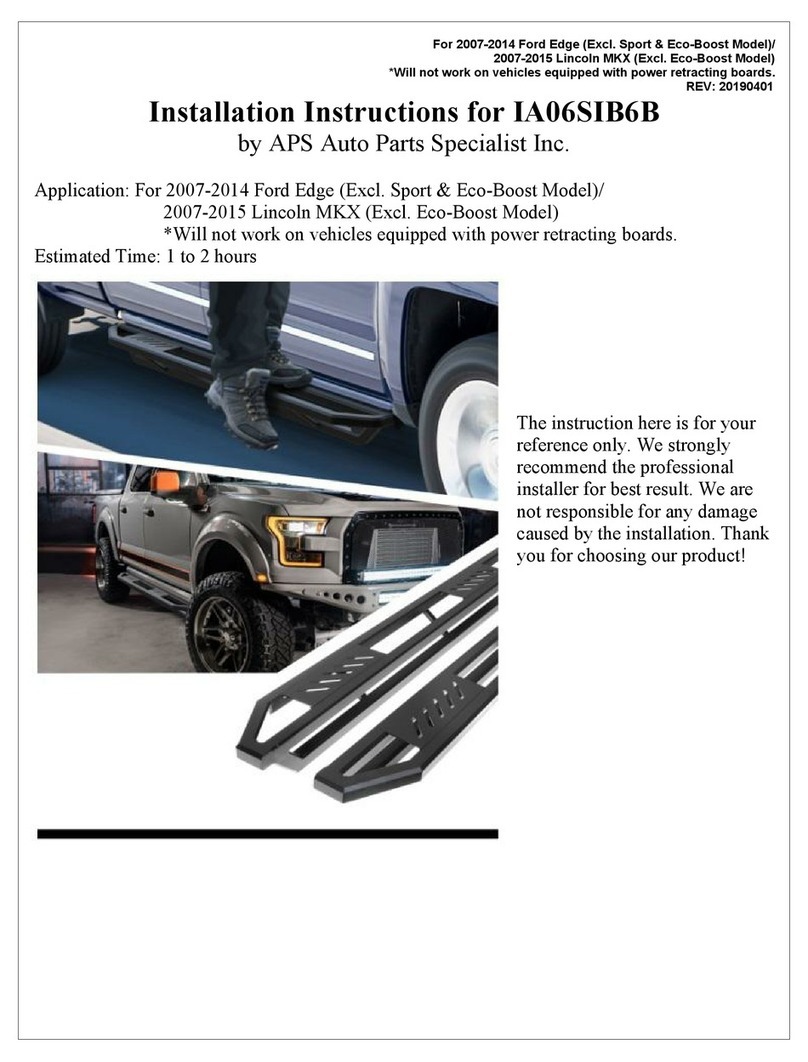
APS
APS IA06SIB6B User manual
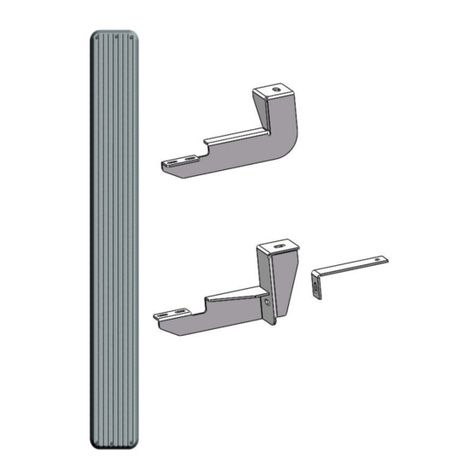
APS
APS iBoard IB-014A-B User manual

APS
APS iBoard IB-R922 User manual

APS
APS iBoard IB-R905 User manual

APS
APS IA04SBE8B User manual
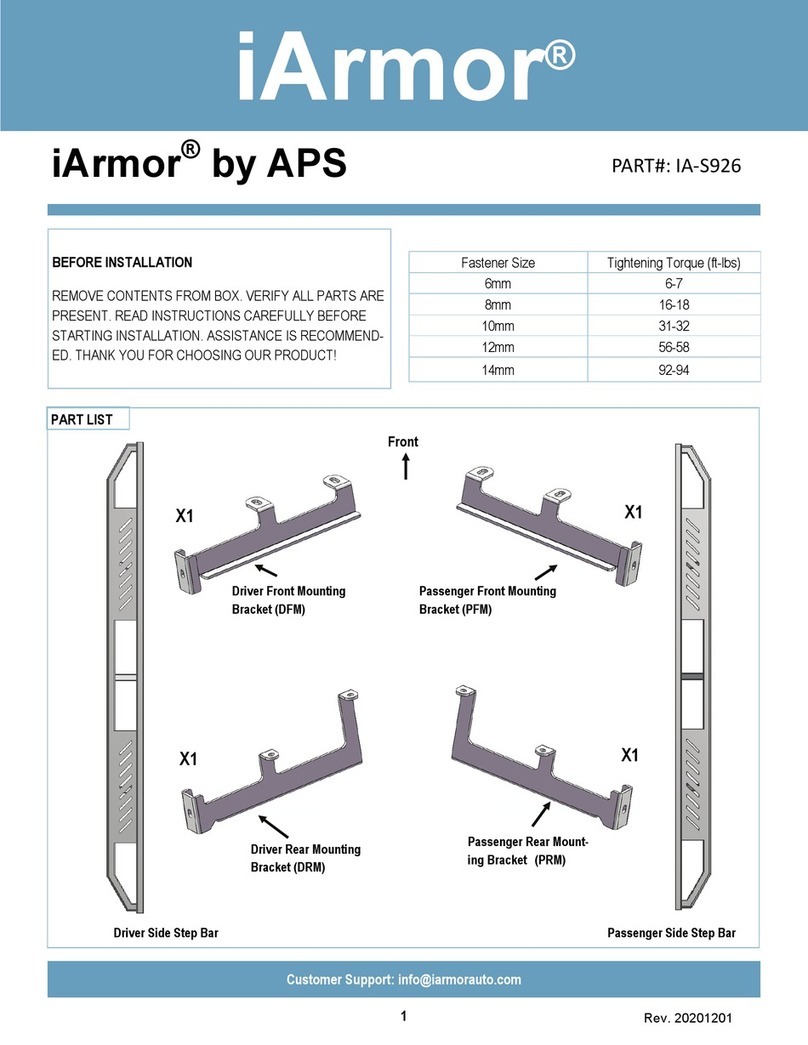
APS
APS iArmor IA-S926 User manual
Popular Automobile Accessories manuals by other brands

ULTIMATE SPEED
ULTIMATE SPEED 279746 Assembly and Safety Advice

SSV Works
SSV Works DF-F65 manual

ULTIMATE SPEED
ULTIMATE SPEED CARBON Assembly and Safety Advice

Witter
Witter F174 Fitting instructions

WeatherTech
WeatherTech No-Drill installation instructions

TAUBENREUTHER
TAUBENREUTHER 1-336050 Installation instruction