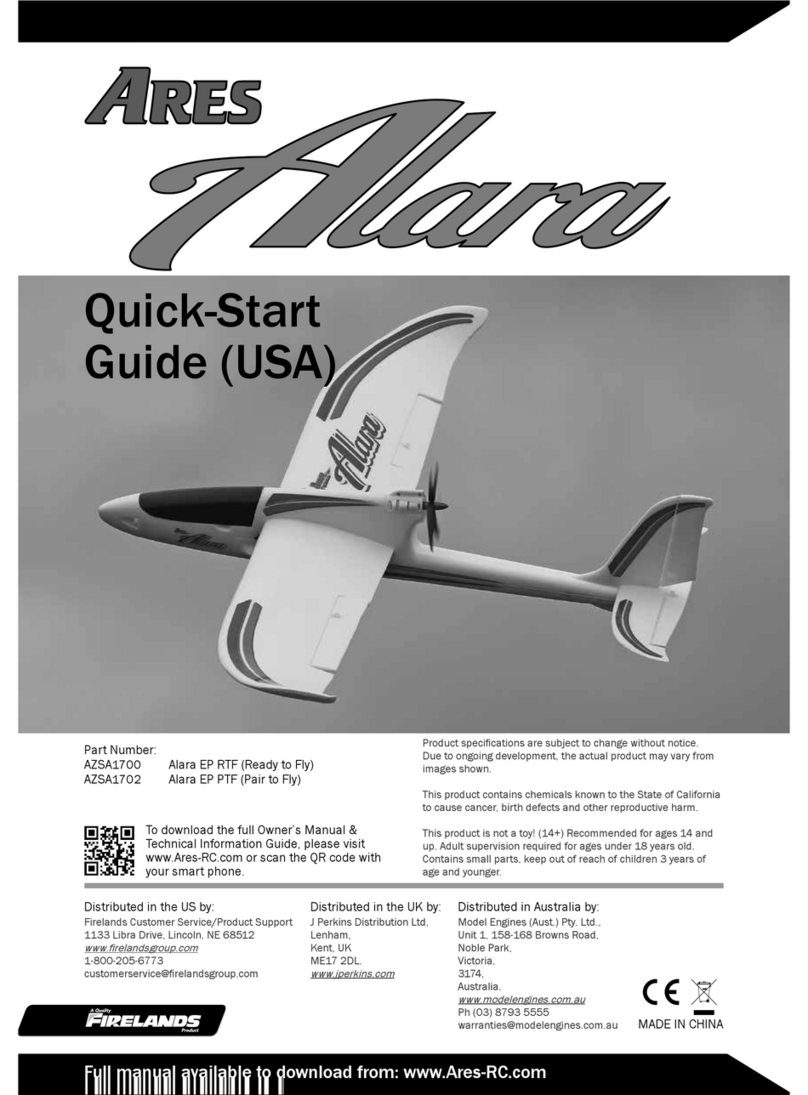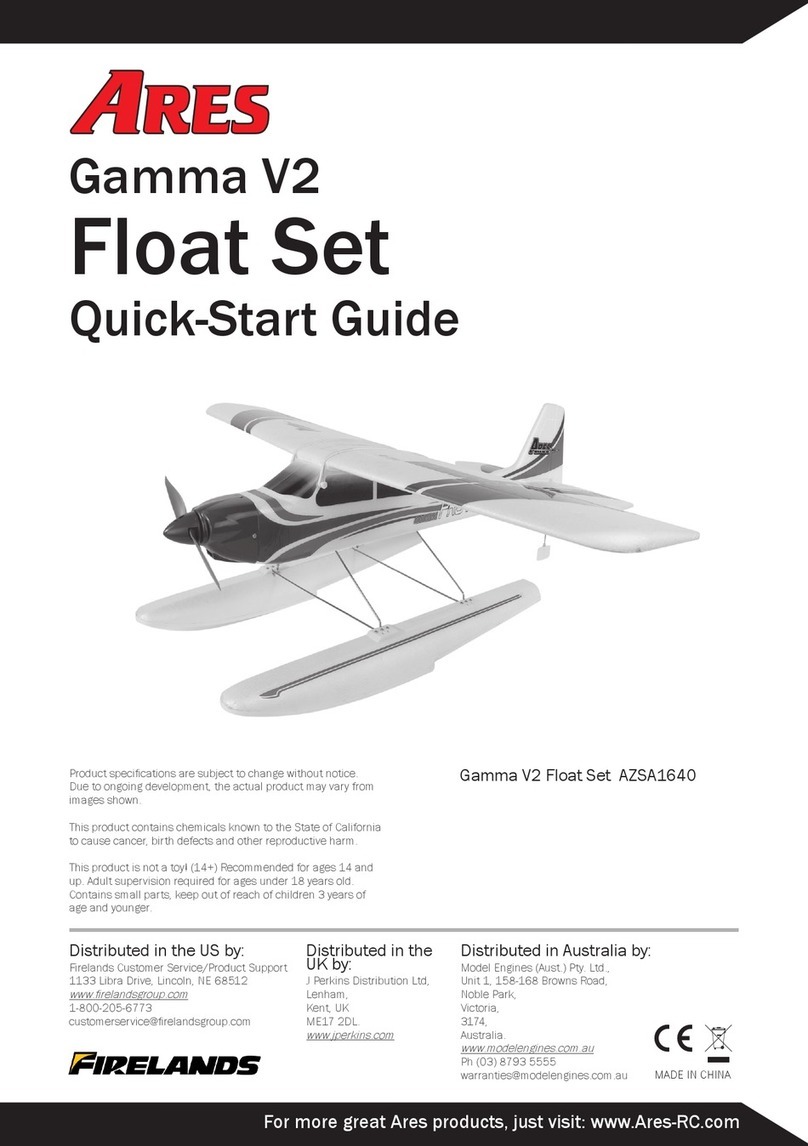3
Introduction
The heavier they are the harder they fall! It’s a fact, and with this in mind
the light and versatile Ares Mini Gamma makes perfect sense for anyone
seeking a low cost, low commitment introduction to RC model ying. Your
hobby budget will rarely return this much fun and performance for such a
small investment, not to mention a level of sophistication that’ll have you
wondering how we do it. So what’s the key to the Mini Gamma’s success?
Well, let’s start with the light and resilient carbon-braced EPO airframe,
the high-lift wing section and the powerful brushed / geared motor. Crucial
features that are joined by a rock-solid 2.4GHz 3-channel proportional radio
system, turbulence-beating state-of-the-art 6-axis gyro stabilization and
a long-duration 180mAh LiPo that gives 8 to 10 minute ights. Wrap it all
in a striking colour scheme and what you get is a good-looking all-season
sportster that’s not only perfect for ying indoors and out but also suits wind
conditions that see similar aircraft grounded. Beginners will love its simplicity,
its durability and its forgiving ight characteristics. Experts, will delight in
its versatility and its grab ‘n’ go convenience. With a Mini Gamma, there’s
something for everyone.
FCC Information
This device complies with part 15 of the FCC rules. Operation is subject to the
following two conditions: (1) This device may not cause harmful interference,
and (2) this device must accept any interference received, including
interference that may cause undesired operation.
Caution: Changes or modications not expressly approved by the party
responsible for compliance could void the user’s authority to operate the
equipment.
This product contains a radio transmitter with wireless technology which
has been tested and found to be compliant with the applicable regulations
governing a radio transmitter in the 2.400GHz to 2.4835GHz frequency
range.
The associated regulatory agencies of the following countries recognize the
noted certications for this product as authorized for sale and use: USA, UK,
AU and EU.
Safety Precautions
Failure to use this product in the intended manner as described in the
following instructions can result in damage and / or personal injury. A Radio
Controlled (RC) airplane is not a toy! If misused it can cause serious bodily
harm and damage to property.
Keep items that could become entangled in the propeller away from the
propeller, including loose clothing, tools, etc. Be especially sure to keep your
hands, face and other parts of your body away from the propeller.