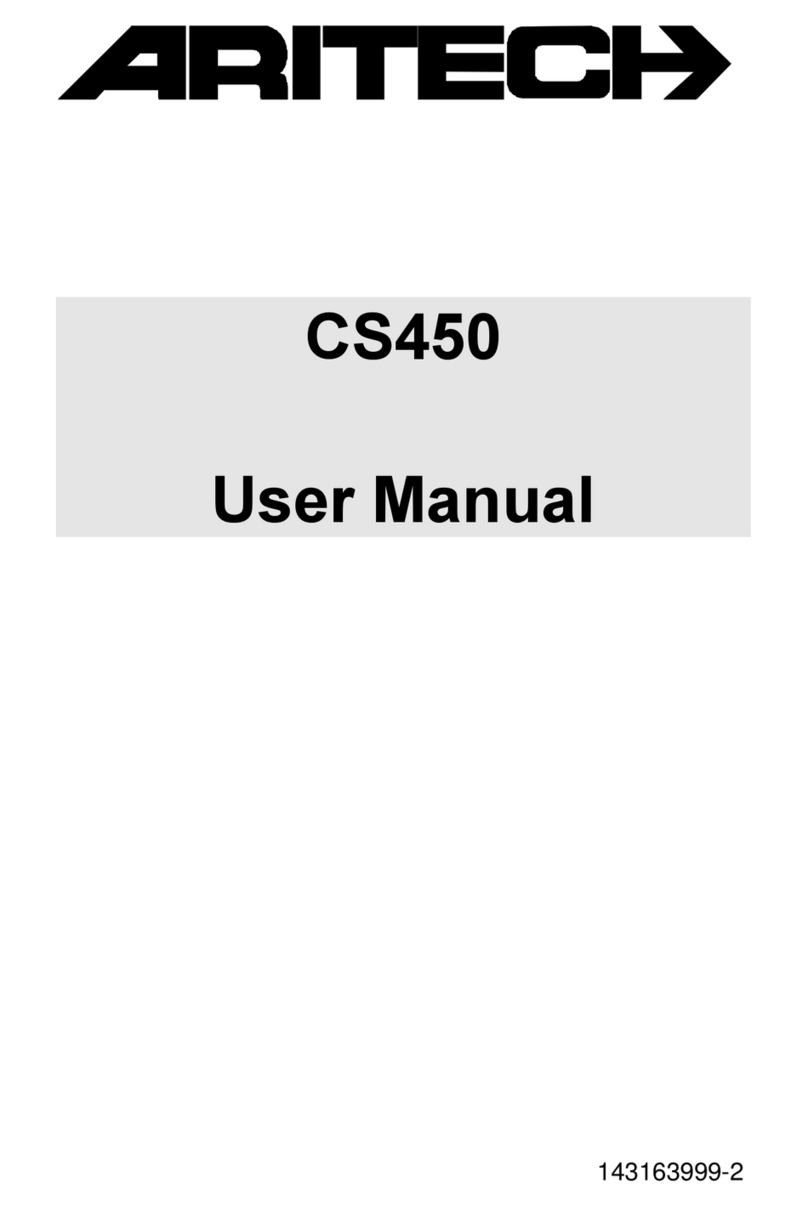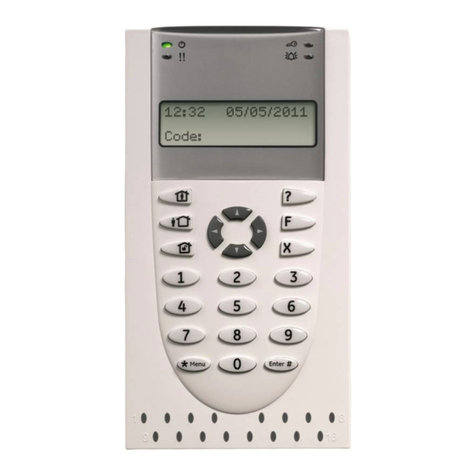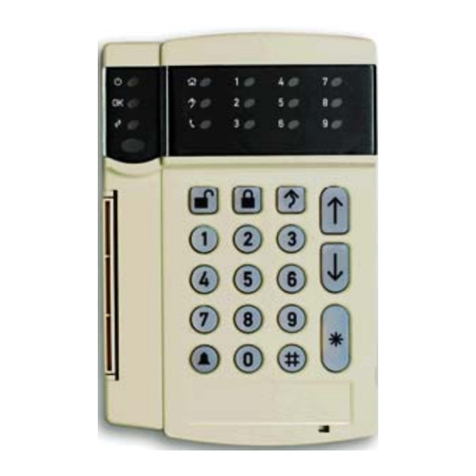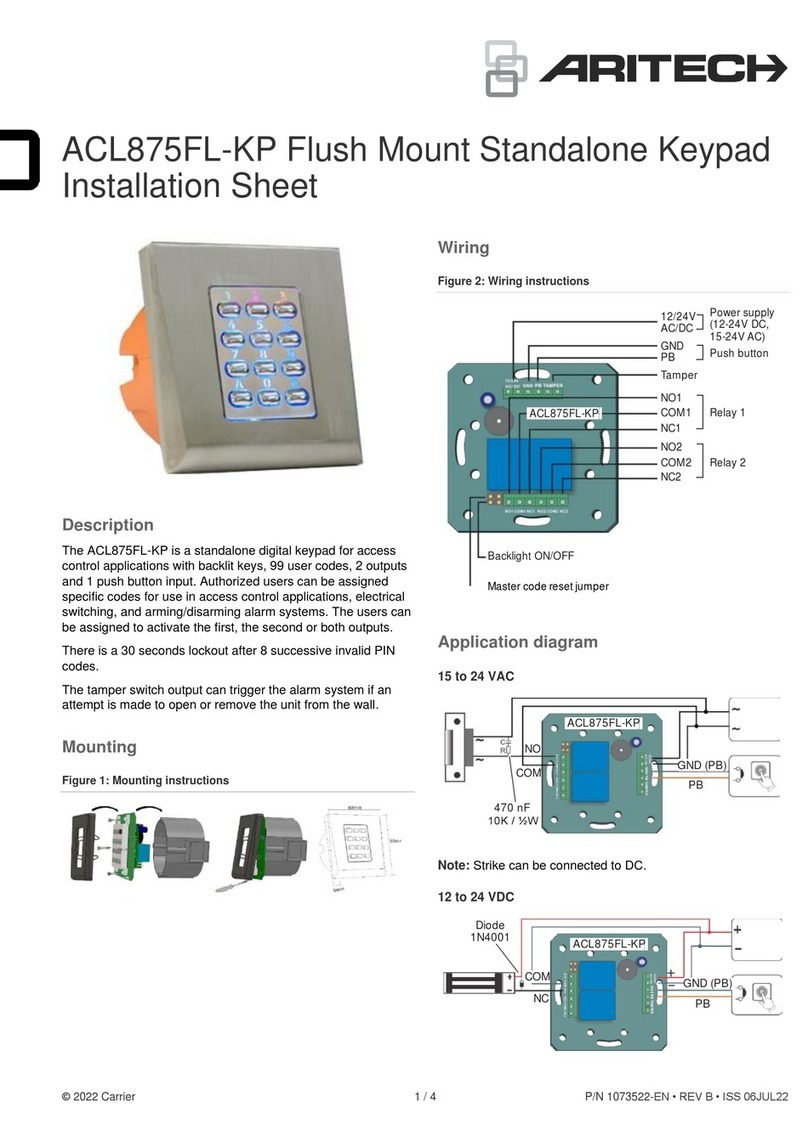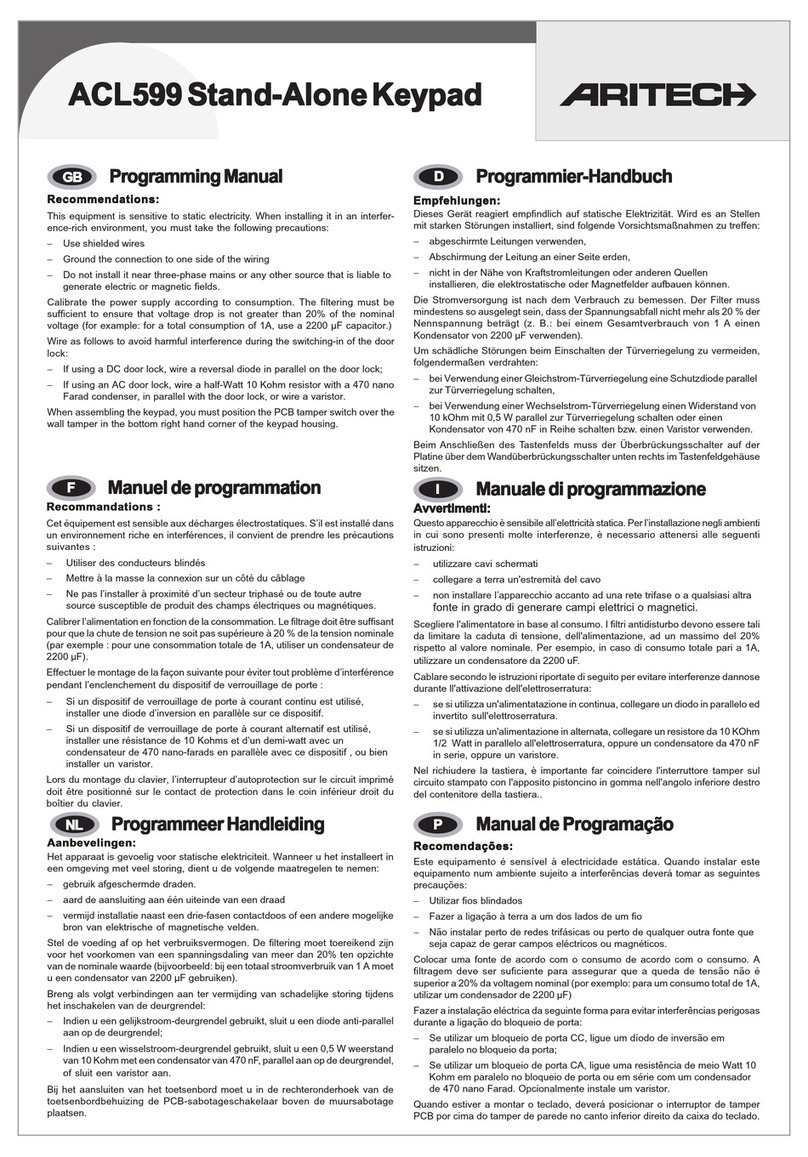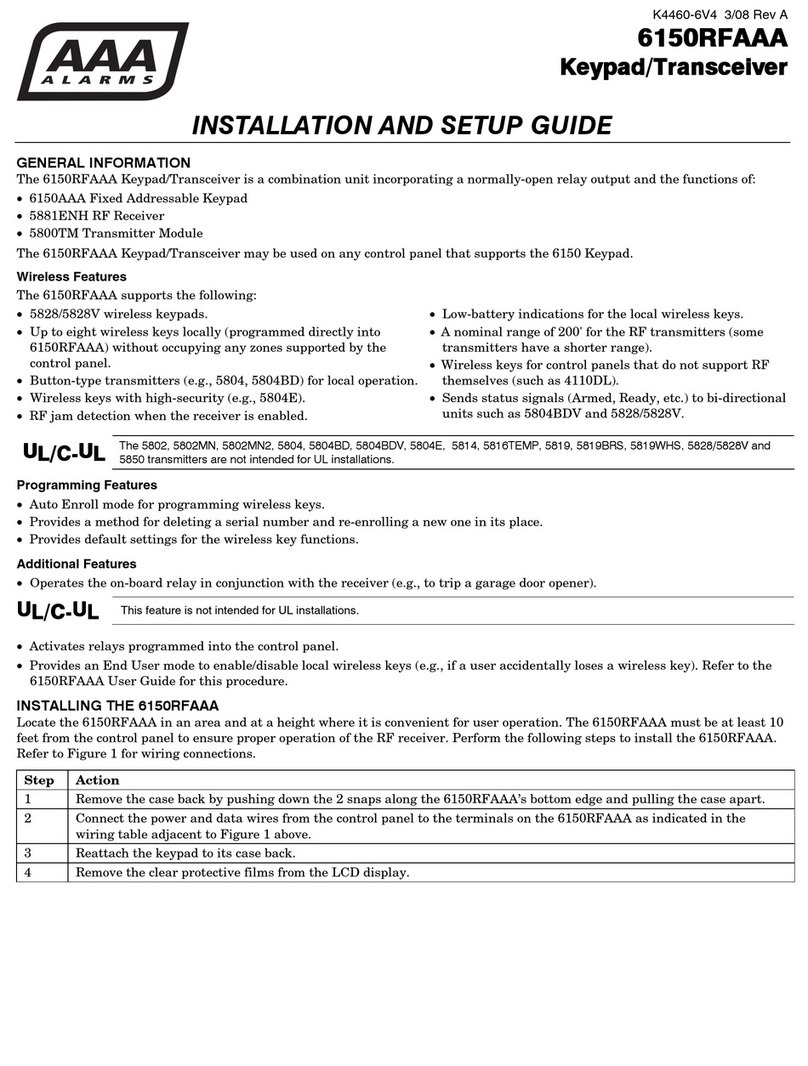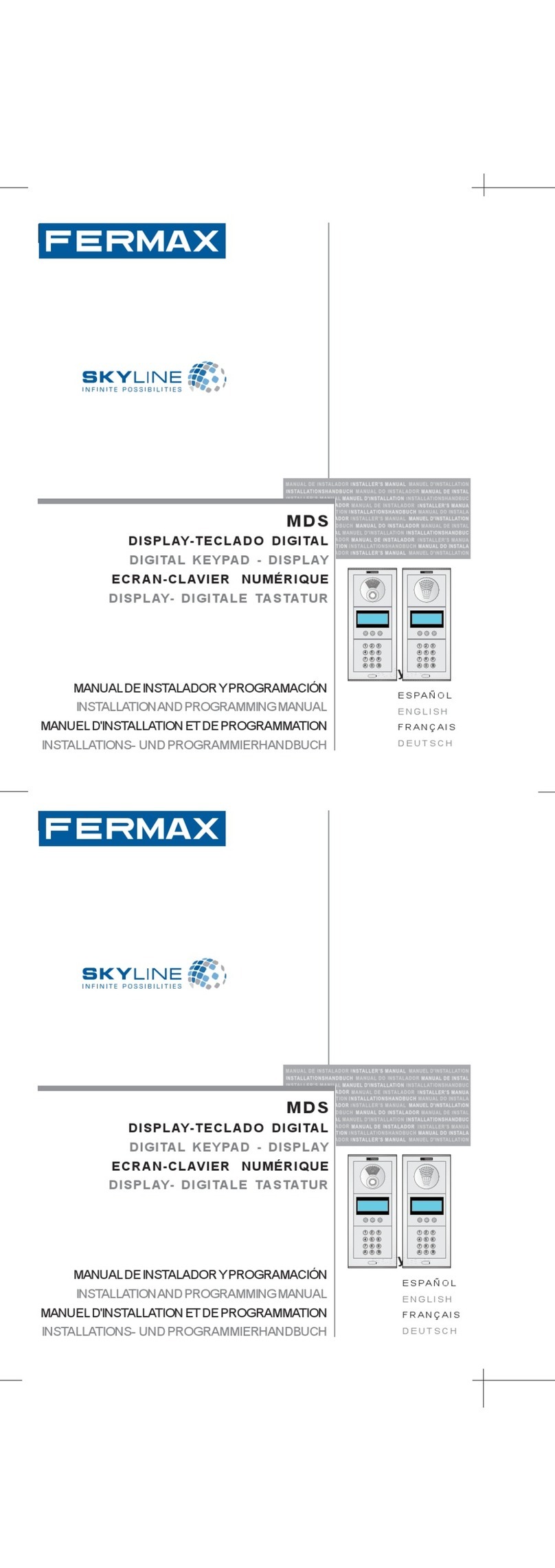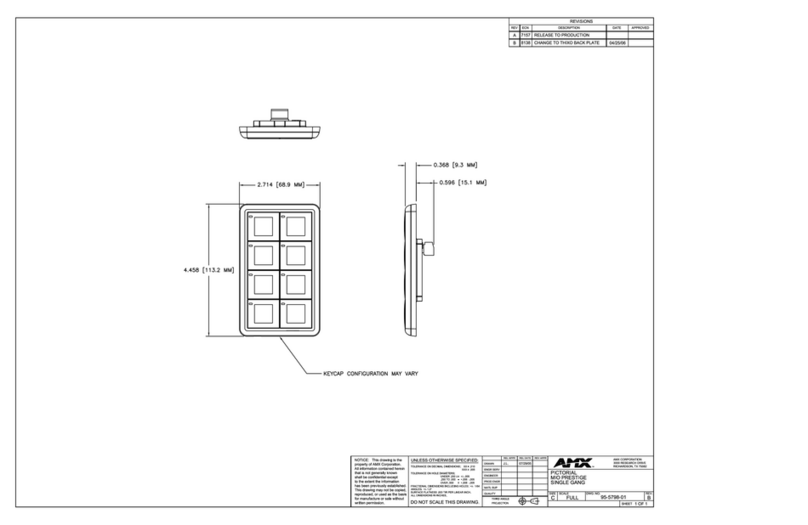P/N 1073515-EN • REV B • ISS 30JUN22 3 / 4
The default master code is 000000.
Programming mode
To change keypad options, follow the steps below.
1. Hold B key for at least 3 seconds to enter the
programming menu.
2. Authorize using the master code, or 000000 when using
the keypad for the first time.
If you are not authorized to enter the programing mode,
the keypad transmits 3 short beeps.
If the code is valid, the programming mode is signalled by
1 short and 1 long beeps, and indicated by the orange
LED on. You can continue with the programming.
3. Enter the option number you want to change. Refer to
“Programming options” below.
4. Press A to validate the change and exit the menu.
If the change is valid, the orange LED switches off.
If the change is invalid, the keypad transmits short beeps,
and the orange LED blinks rapidly. Return to step 3.
To exit the programming mode, press B in any stage of the
programming mode. The orange LED switches off.
Programming options
When in the programming mode, press a number to program
one of the following options.
Change master code
Enter new 6-digits master code.
After enrolling new master code, the keypad automatically
exits the menu, and the new master code must be typed to
enter the menu again.
Select Type of Wiegand
The Wiegand selected must be the same as the controller’s
Wiegand Input where the keypad is being connected. The
following values are available:
•2-1: Wiegand 26 bit
•2-2: Wiegand 30 bit
•2-3: Wiegand 34 bit
•2-4: Wiegand 37 bit
•2-5: Wiegand 40 bit
•2-6: Wiegand 42 bit
•2-7: Wiegand 58 bit
Example: If you use a controller that recognizes Wiegand
34 bit, then enter the menu of the keypad, press 2, then
press 3.
Select Output Protocol
Keypads have the following outputs:
3-1: Single Wiegand. Keypad will send code in Wiegand
format.
3-3: Clock & Data. Keypad will send the code in Clock and
Data format.
3-5: 8 bit per key. Each key press will be sent as 8-bit data
immediately. Key press will be sent as following table:
3-6: 6 bit per key. Each key press will be sent as 6-bit data
immediately.
3-7: 4 bit per key. Each key press will be sent as 4-bit data
immediately.
PIN Code Length
If 0 is selected, then any PIN with is accepted, but it must
be typed with A for confirmation (for example, 123A). If 1 to
8 is selected, then the PIN length is set by the number
selected.
Presets
The Presets are set of preprogrammed parameters for easy
programming.
6-1: Wiegand 26 bit normal. Type: Wiegand 26 bit; output:
single Wiegand; PIN length: 4 digits.
6-2: Wiegand 34 bit Normal. Type: Wiegand 34 bit; output:
single Wiegand; PIN length: 4 digits.
Site Code Length
Set the code length sent to Host. Default is 0.
This option is used only in specific cases.
Enter Site Code
Put the site code always in 5-digit format (for example,
00170).
Backlight, Buzzer, Parity
Turns ON/OFF the backlight in idle mode, buzzer on key
press, and parity bit. The following values are available:
•9-0: Backlight in idle mode is off*
•9-1: Backlight in idle mode is on
•9-2: Buzzer on key press is off*
•9-3: Buzzer on key press is on
•9-4: Parity bit is off
•9-5: Parity bit is on
* Default values
Next, proceed from the step 4 above –press A to validate the
change.
Specifications
Interface Proximity
Reader
Wiegand according to the card type Wiegand
32 bit: EM410x Cards
Wiegand 40 bit: Casi Rusco
Automatic Wiegand –HID Cards
EM410x
Wiegand 32
description
32 data bits
Pulse width: 100 µs
Pause: 1 ms
Wiegand for EM410x Cards
Casi Rusco
Wiegand 40
description
Even parity + 38 data bits + odd parity
Pulse width: 100 µs
Pause: 1 ms
P1 = even parity calculated over the bits 1 to 19
P2 = odd parity calculated over the bits 0 to 39
Wiegand for Casi Rusco cards
Automatic Wiegand according to the HID card
type
Wiegand 26, 30, 34, 40, 42, 58 bit, 8 bit per key,
6 bit per key, 4 bit per key