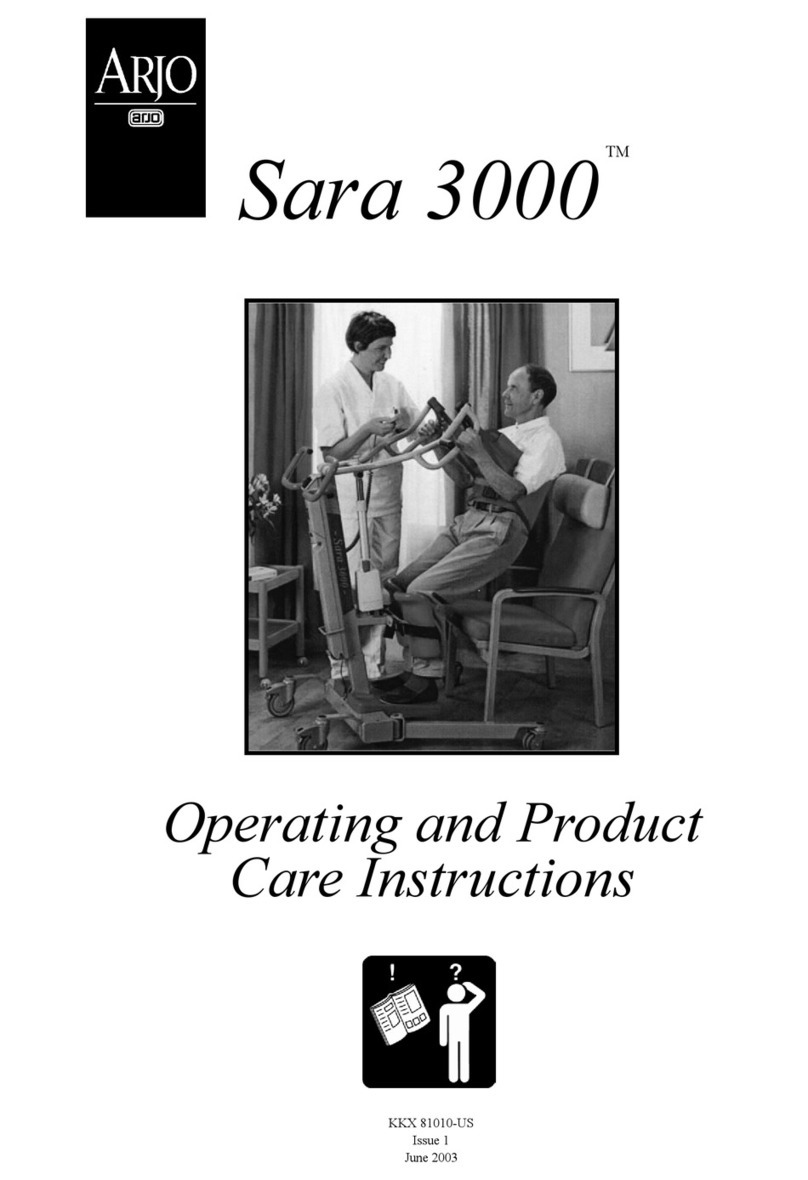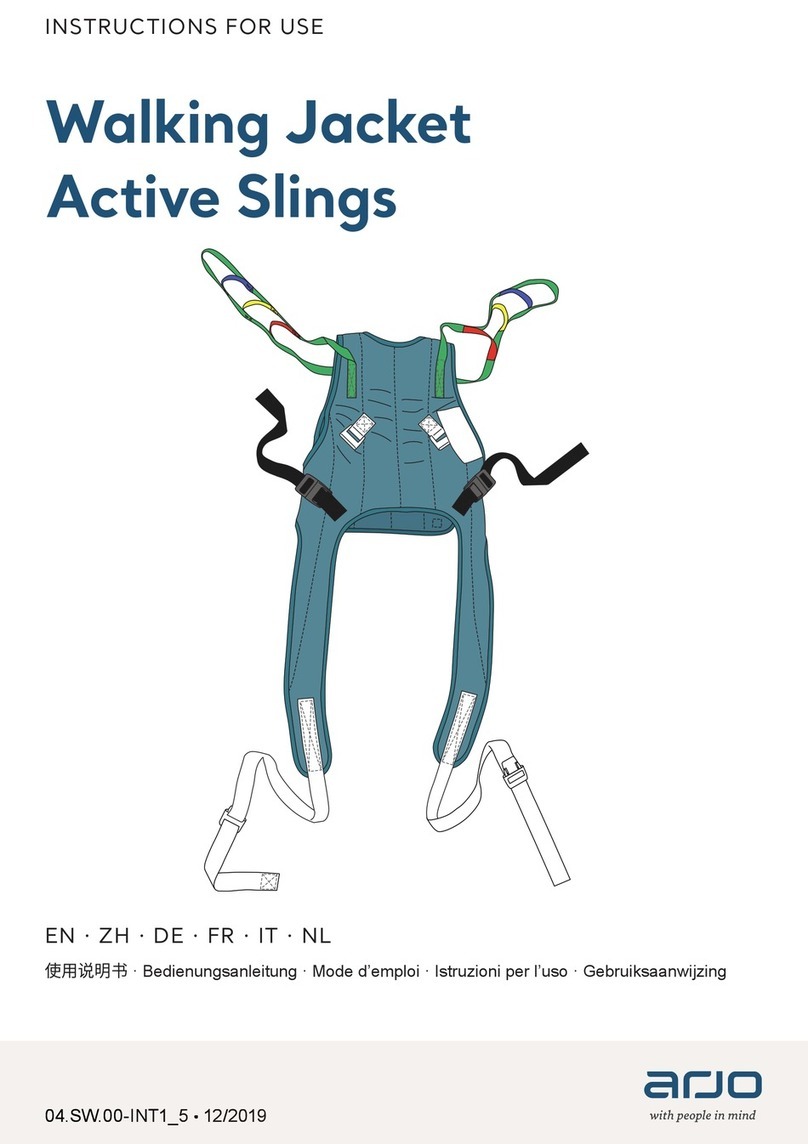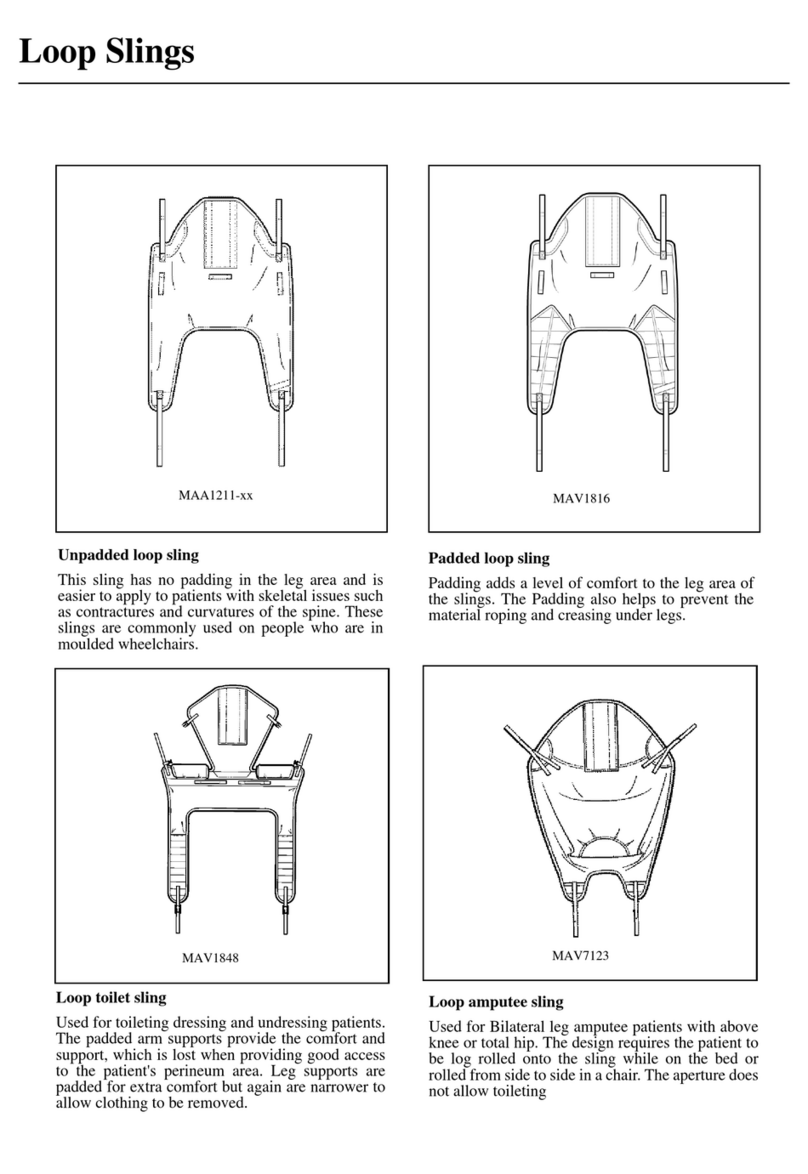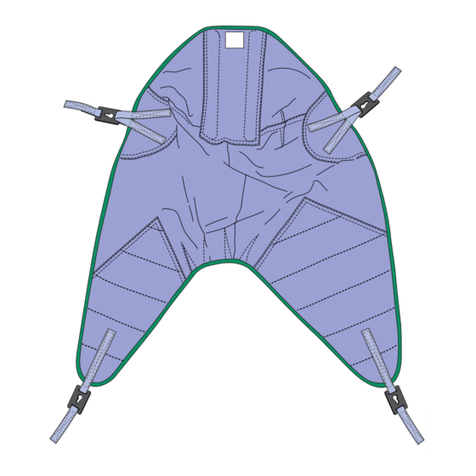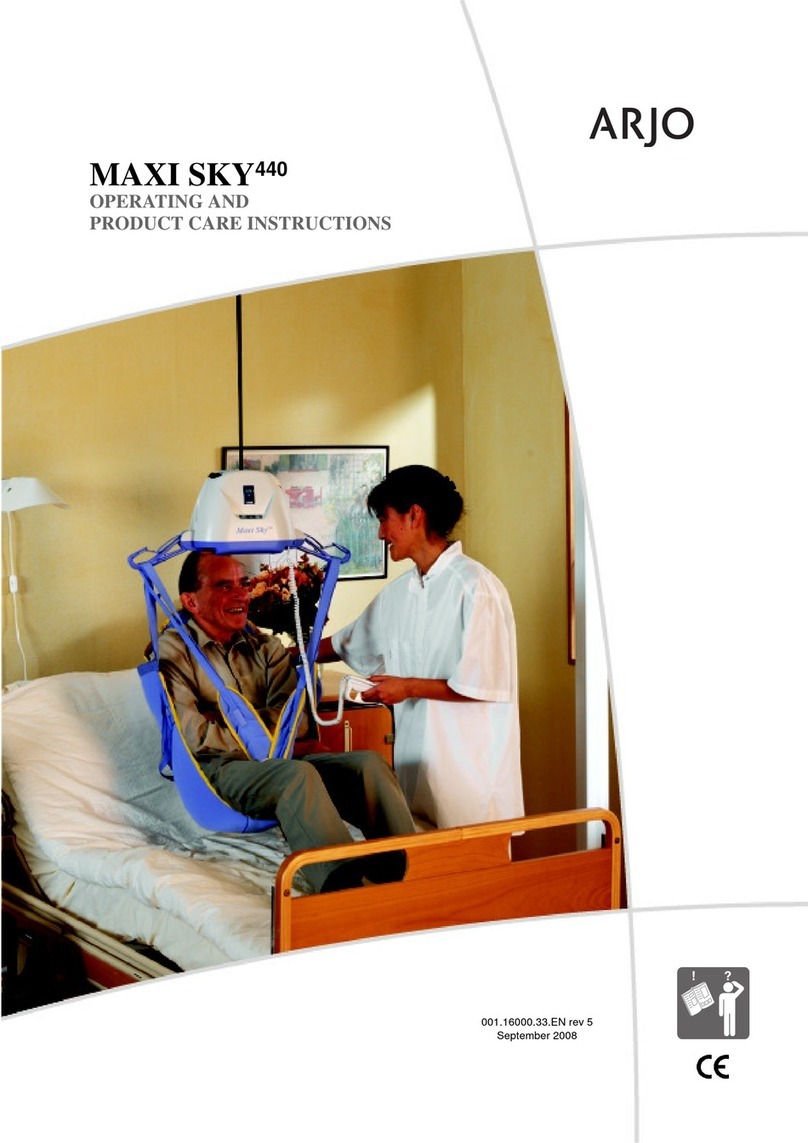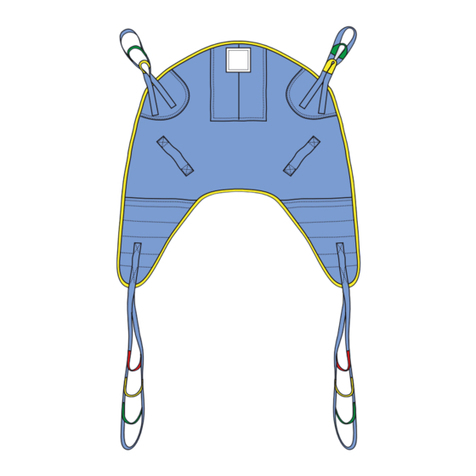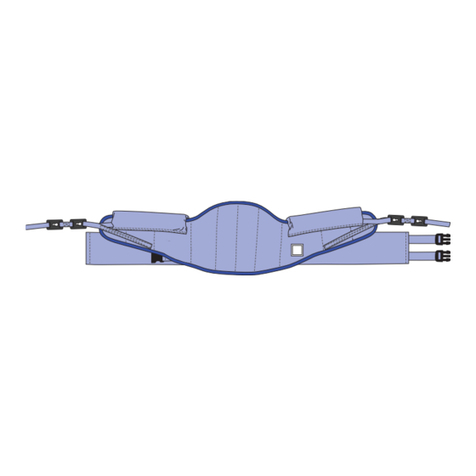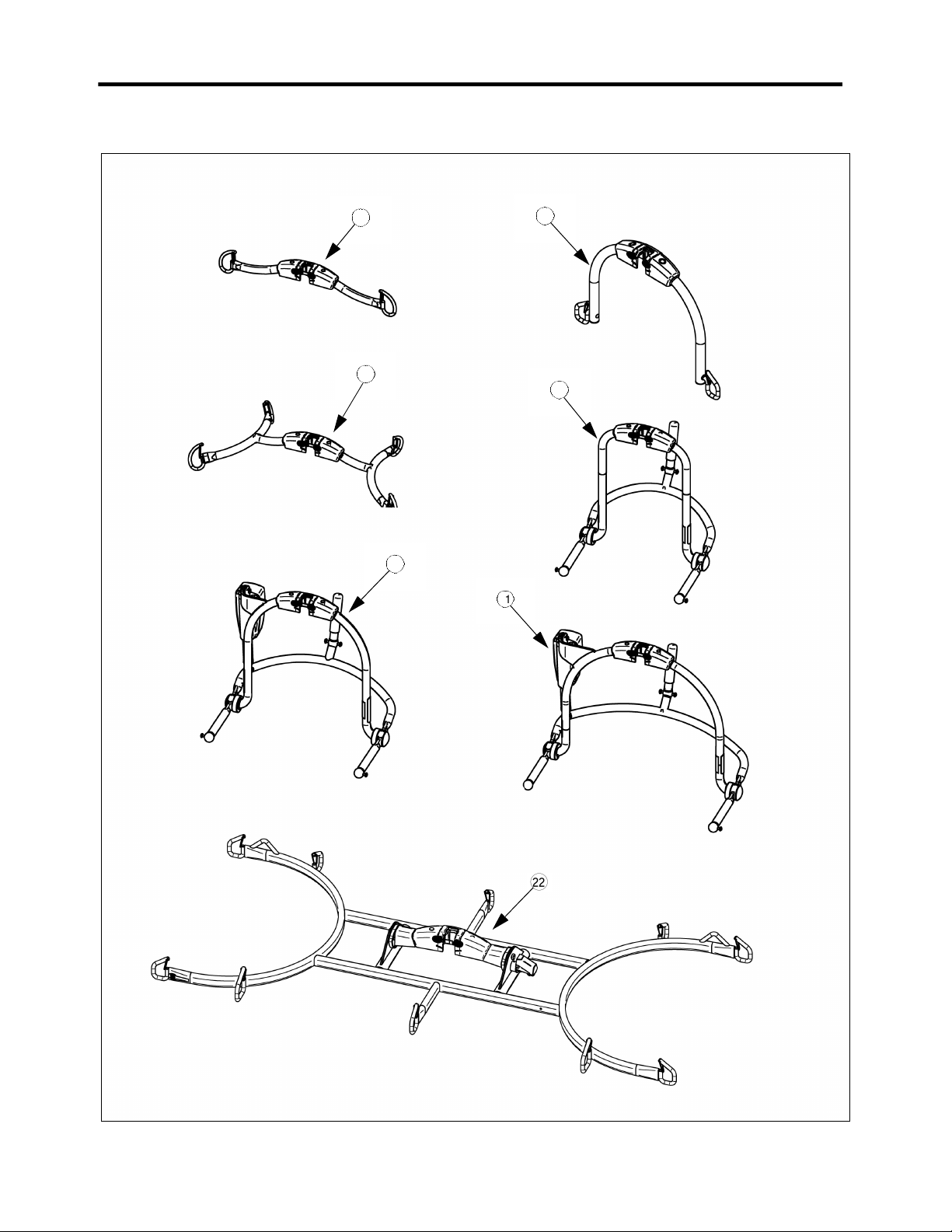5
Thank you for purchasing ARJO equipment.
Your Maxi Move is part of a series of quality products
designed especially for hospitals, nursing homes and
other health care uses.
We are dedicated to serving your needs and providing
the best products available along with training that will
bring your staff maximum benefit from every ARJO
product.
Please contact us if you have any questions about the
operation or maintenance of your ARJO equipment.
All references to the patient in these instructions refer to
the person being lifted, and references to the attendant
refer to the person who operates the Maxi Move.
Techniques described in these instructions for fitting
slings and lifting patients from a reclining position can
be used for patients regardless of where they may be
lying; on the bed or on the floor.
Similarly, lifting a patient from a chair employs the same
techniques as when lifting a patient from a wheelchair or
from a sitting position on the edge of a bed.
These instructions specifically show both the clip
attachment slings being used with the standard Dynamic
Positioning System (DPS) and the loop attachment
slings for loop spreader bars. The same methods and
techniques described for the standard DPS can also be
applied to the optional, powered DPS.
Definitions Used in this Manual:
Means: Failure to understand and follow these
instructions may result in injury to yourself and others.
Means: Failure to follow these instructions may cause
damage to the product(s).
Means: This is important information regarding the
correct use of the equipment.
Manufacturer Information
This product has been manufactured by:
BHM Medical Inc.
2001 Tanguay Street
Magog (Quebec)
Canada J1X 5Y5
Authori ed European
Representative
Huntleigh Healthcare Ltd.
310-312 Dallow Road
Luton, UK
LU1 1TD
Intended Use
Maxi Move is a mobile, passive lift with removable
spreader bar.
Maxi Move is intended to be used in hospitals, nursing
homes or other health care facilities where the patient:
• sits in a wheelchair
• has no capacity to support himself/herself
• cannot stand unsupported and is not able to bear
weight; not even partially
• is dependent on the caregiver in most situations
Or where the patient:
• is passive
• might be almost or completely bedridden
• is often stiff or has contracted joints
• is totally dependent on the caregiver
Maxi Move must always be handled by a trained
caregiver and in accordance with the instructions
outlined in these Operating and Product Care
Instructions.
Maxi Move is intended to be used with ARJO slings.
Only use slings and stretchers supplied by ARJO that are
designed to be used with your Maxi Move.
Conditions
• The unit is cared for and serviced in accordance with
recommended, published “Operating and Product
Care Instructions” and the “Preventive Maintenance
Schedule”.
• The unit is maintained to the minimum requirements
as published in the “Preventive Maintenance
Schedule”.
• The servicing and product care, in accordance with
ARJO requirements, must begin on first use of the
unit by the customer.
• The equipment must be used for its intended purpose
only and is operated within the published limitations.
Only ARJO designated spare parts should be used.
NOTE: The need for a second attendant to
support the patient must be assessed in each
individual case.
WARNING: To avoid injuries that can be
attributed to the use of inadequate parts,
ARJO strongly advises and warns that only
ARJO designated parts should be used on
equipment and other appliances supplied by
ARJO. Unauthorized modifications on any
ARJO equipment may affect its safety. ARJO
will not be held responsible for any accidents,
incidents or lack of performance that occur as
a result of any unauthorized modification to its
products.
General Information