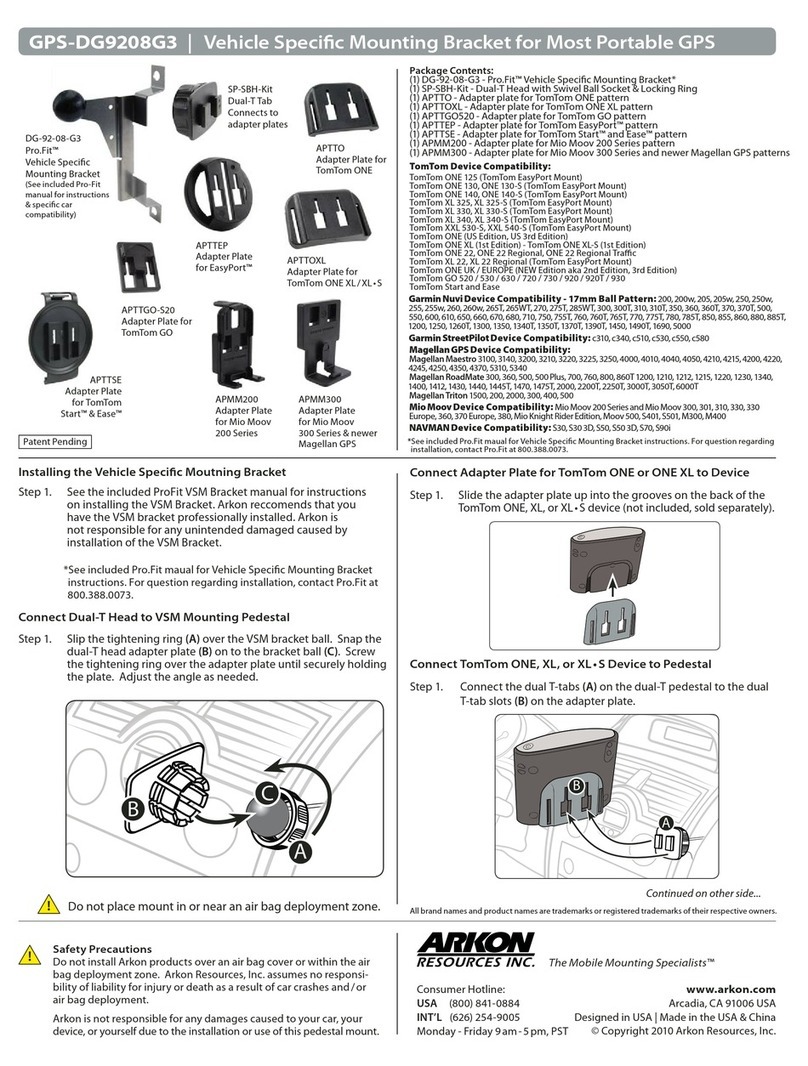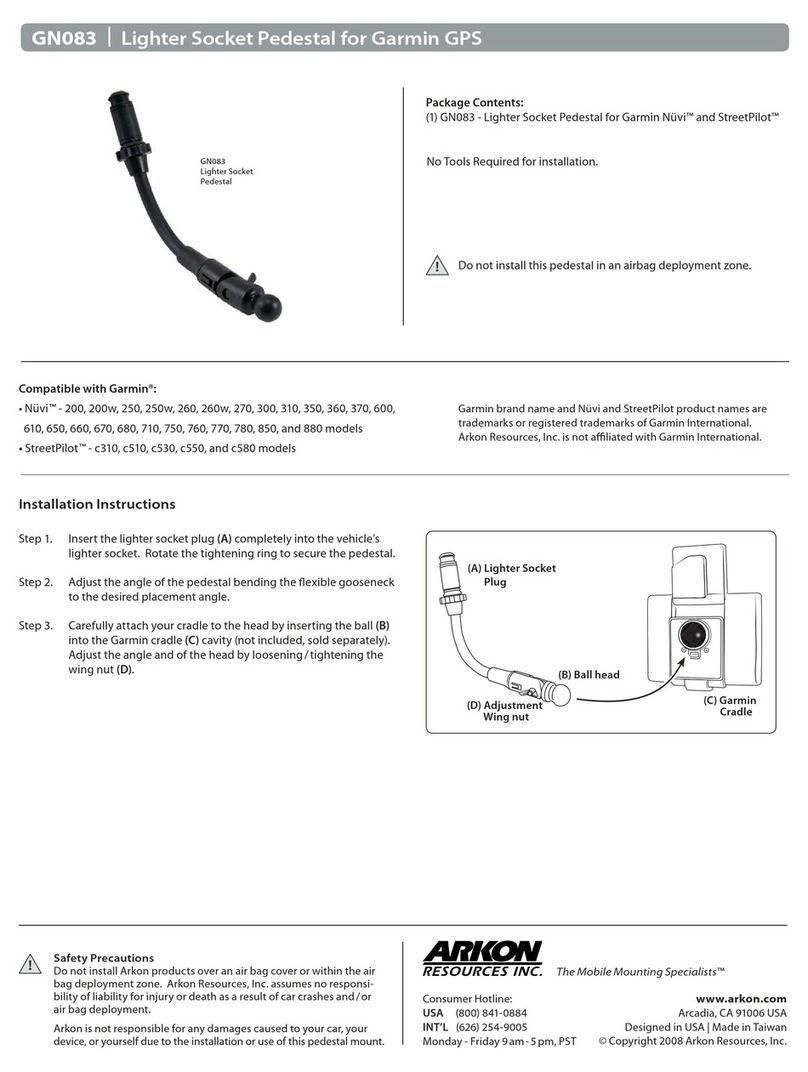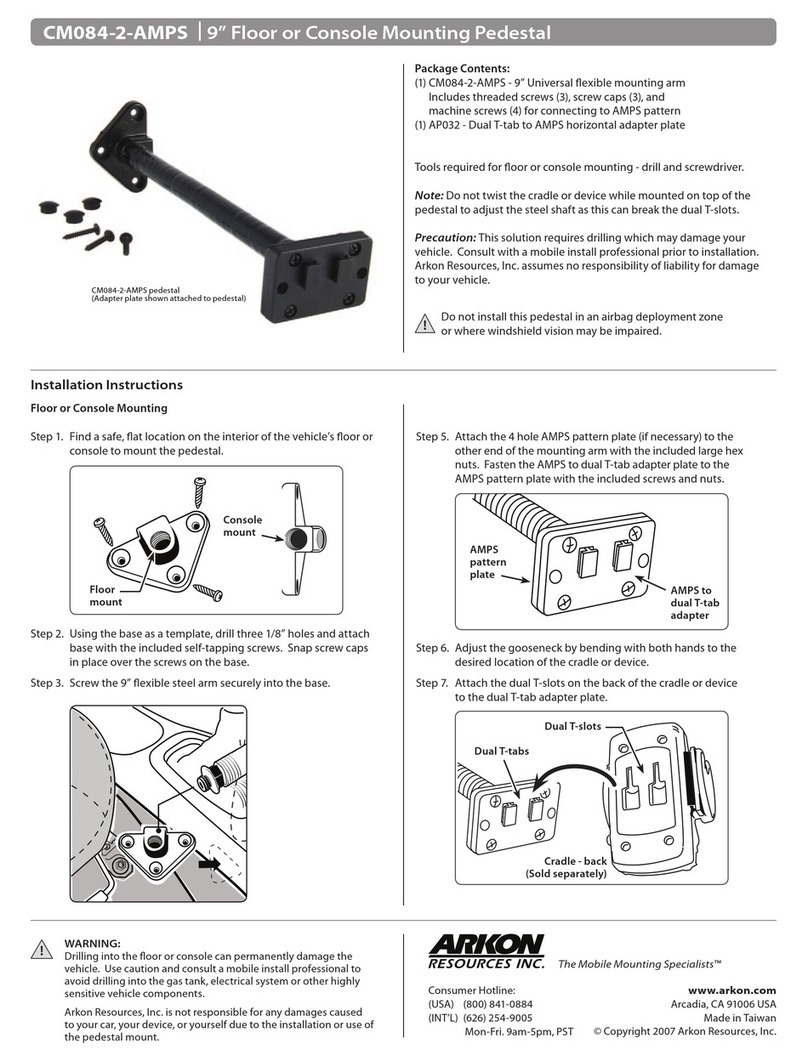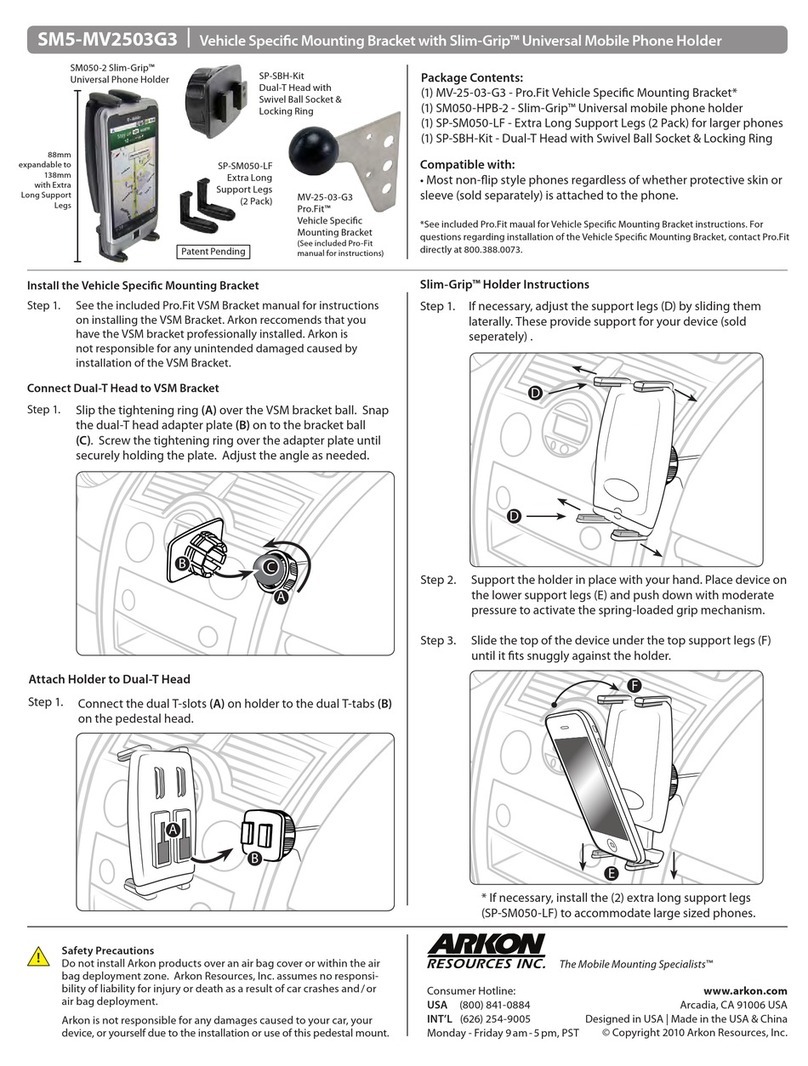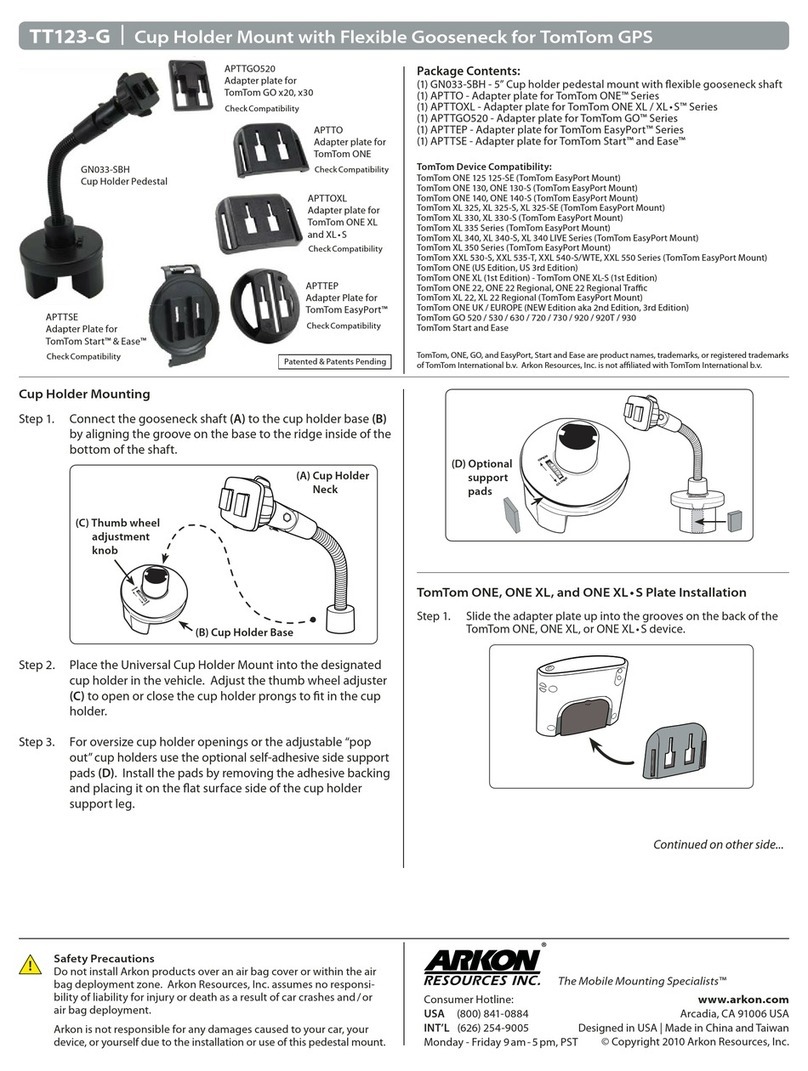CM088-TS-2
15” Flexible Floor Mount
Package Contents:
(1) CM088-TS-2 - 15” Flexible steel gooseneck oor or console mount
Includes: (1) Seat Bolt Bracket, (1) Floor / Console Bracket, (4) Screws,
(4) Plastic Caps, and (1) Flexible Steel Shaft with Plastic Tubing
(1) CC005-IP - Custom cradle for Apple iPhone
Required Tools for Installation:
1. Socket wrench
2. Drill and screwdriver for optional oor or console mounting
Floor Mount
Console Mount
Screw the exible steel shaft into the seat track bolt bracket.
With a socket wrench, loosen the passenger seat track bolt,
insert the seat track bolt bracket, and retighten the seat
track bolt.
Step 1.
Step 2.
Position the Floor / Console Bracket and drill into the oor
or console.
Attach the Floor / Console Bracket with screws and cover
with plastic caps.
Screw the steel shaft into the Floor / Console Bracket.
Step 1.
Step 2.
Step 3.
Adjust the steel shaft by bending with both hands to the
desired location of the male dual T head.
Use the adjustment knob and wing nut on the pedestal
head to swivel or rotate the head position if necessary.
Step 1.
Step 2.
Passenger Seat Bolt Mounting
Floor or Console Mounting
For a more permanent mount, connect the Floor/ Console Mount
Bracket to the oor or console. This will require drilling into your
vehicle’s interior surface.
Pedestal Head Adjustments
Continued on next column...
Continued on other side...
For a simple mount that can be easily moved to another vehicle,
install using the passenger seat track bolt.
Patent Pending
Safety Precautions
Do not install Arkon products over an air bag cover or within the air
bag deployment zone. Arkon Resources, Inc. assumes no responsi-
bility of liability for injury or death as a result of car crashes and / or
air bag deployment.
Arkon is not responsible for any damages caused to your car, your
device, or yourself due to the installation or use of this pedestal mount.
!
The Mobile Mounting Specialists™
Consumer Hotline:
USA (800) 841-0884
INT’L (626) 254-9005
Monday - Friday 9 am - 5 pm, PST
www.arkon.com
Arcadia, CA 91006 USA
Designed in USA | Made in China and Taiwan
© Copyright 2010 Arkon Resources, Inc.
!Drilling into the dash, oor, or console will permanently damage the
vehicle. Use caution and consult a mobile install professional to avoid
drilling into the gas tank, electrical system or other highly sensitive
vehicle components.
1
2
3
IPM125
|15" Gooseneck Seat Bolt or Floor Mount for Apple® iPhone™
Do not place mount in or near an air bag deployment zone
or where it will obstruct view of the road.
!
Compatible with:
• Apple iPhone 3G and Original iPhone
CC005-IP
Custom Cradle
for iPhone Apple brand name and iPhone product name are trademarks or registered trademarks
of Apple, Inc. Arkon Resources, Inc. is not aliated with Apple, Inc.