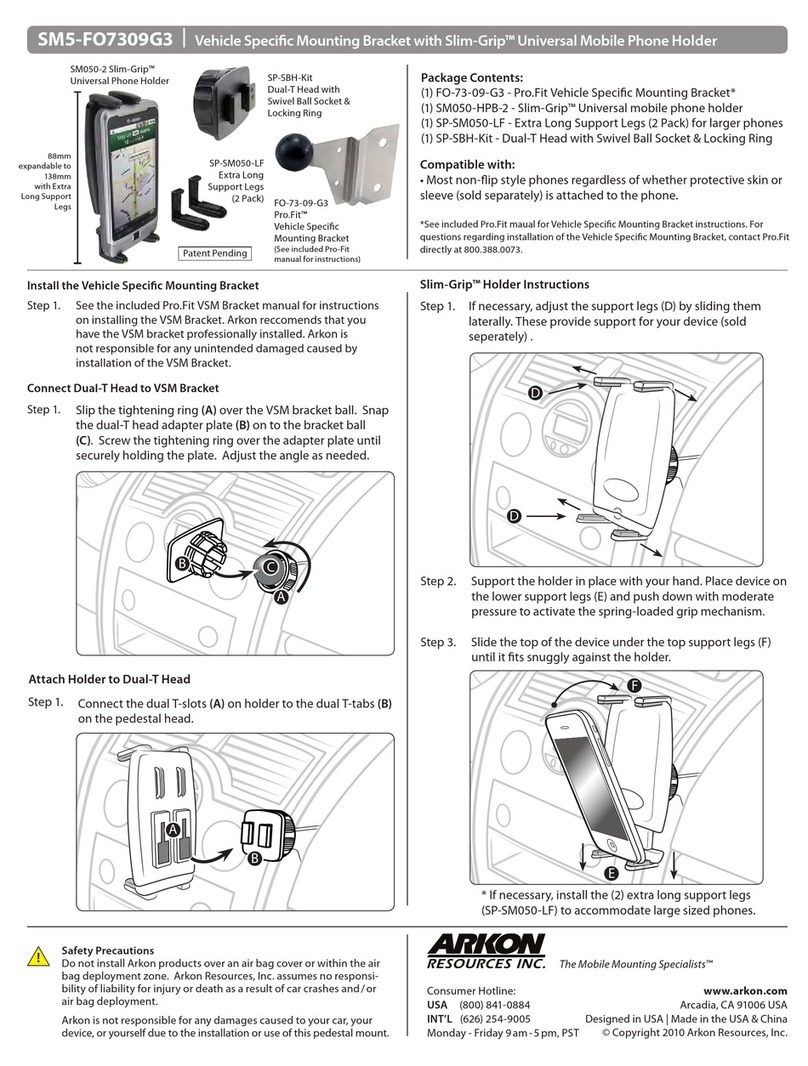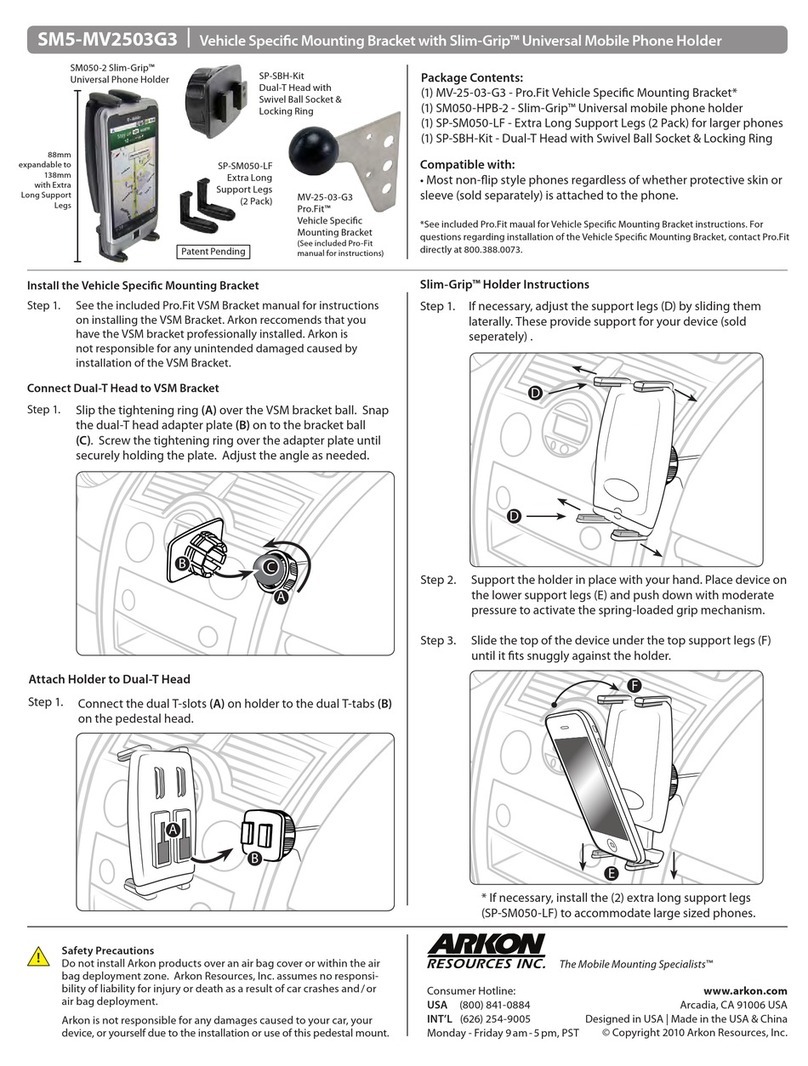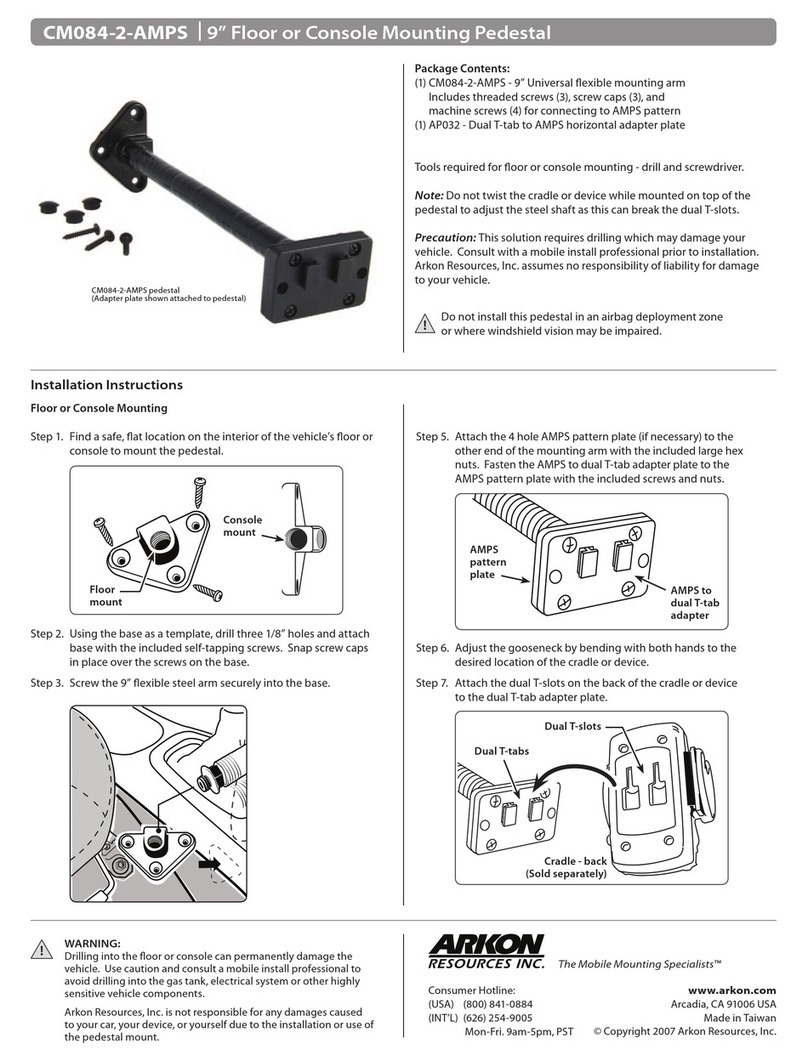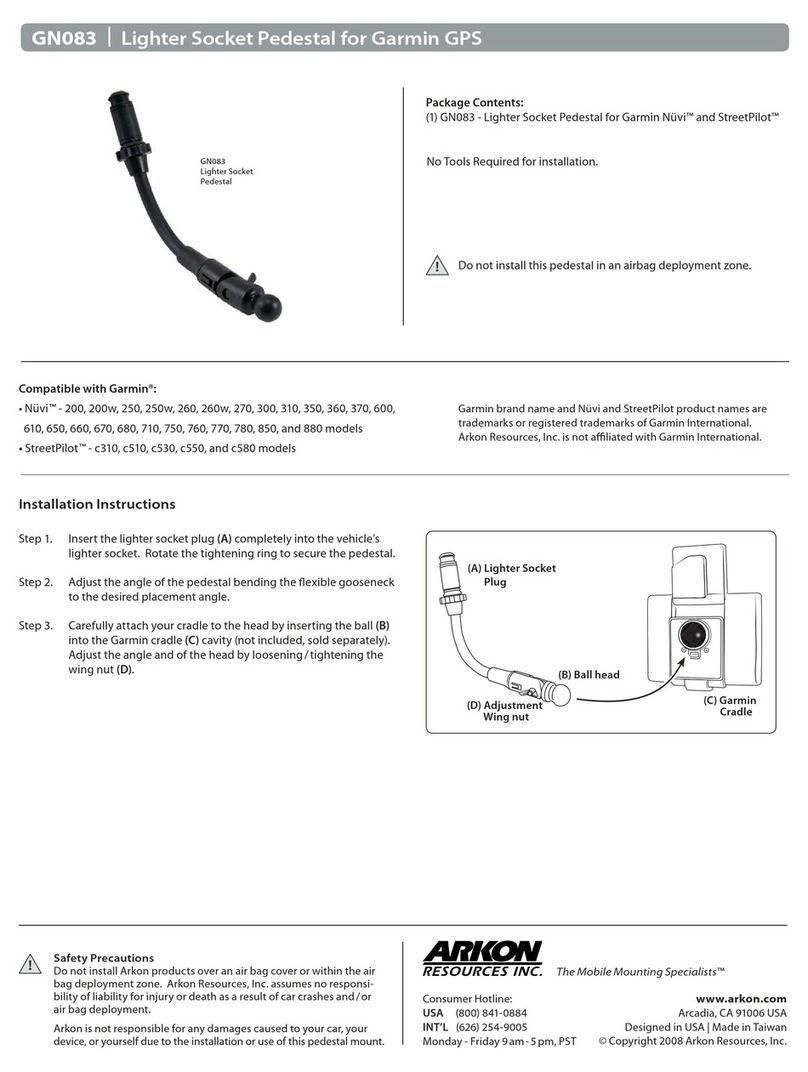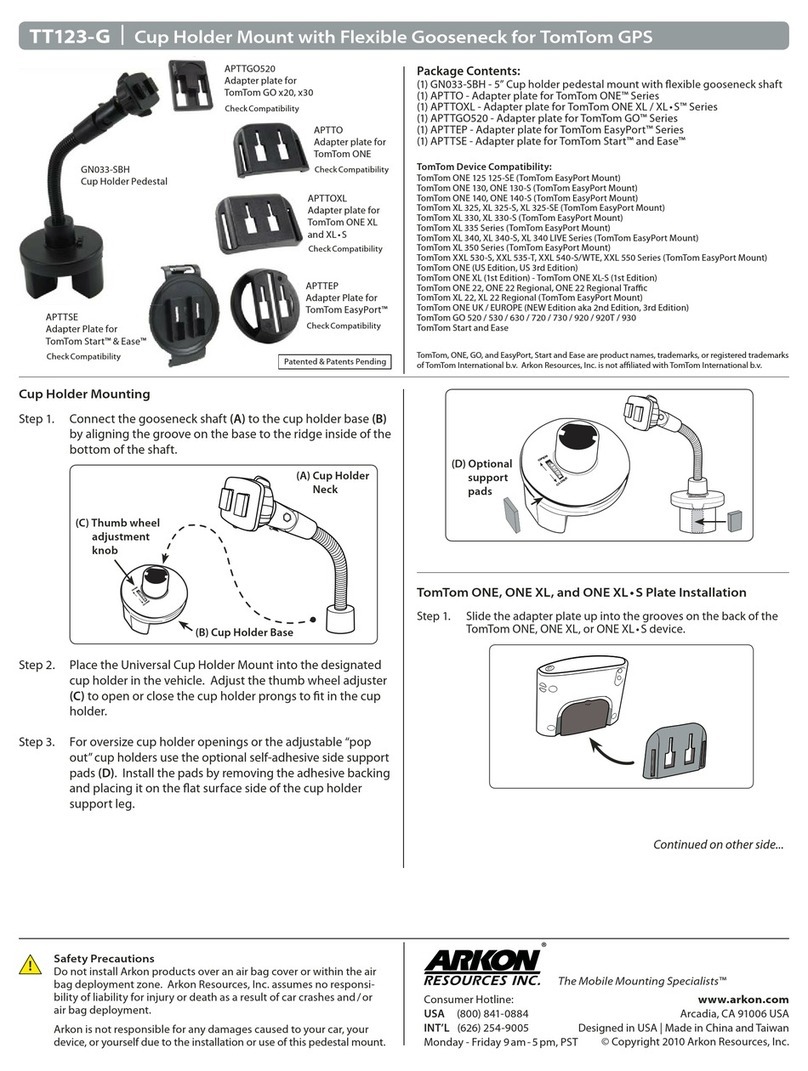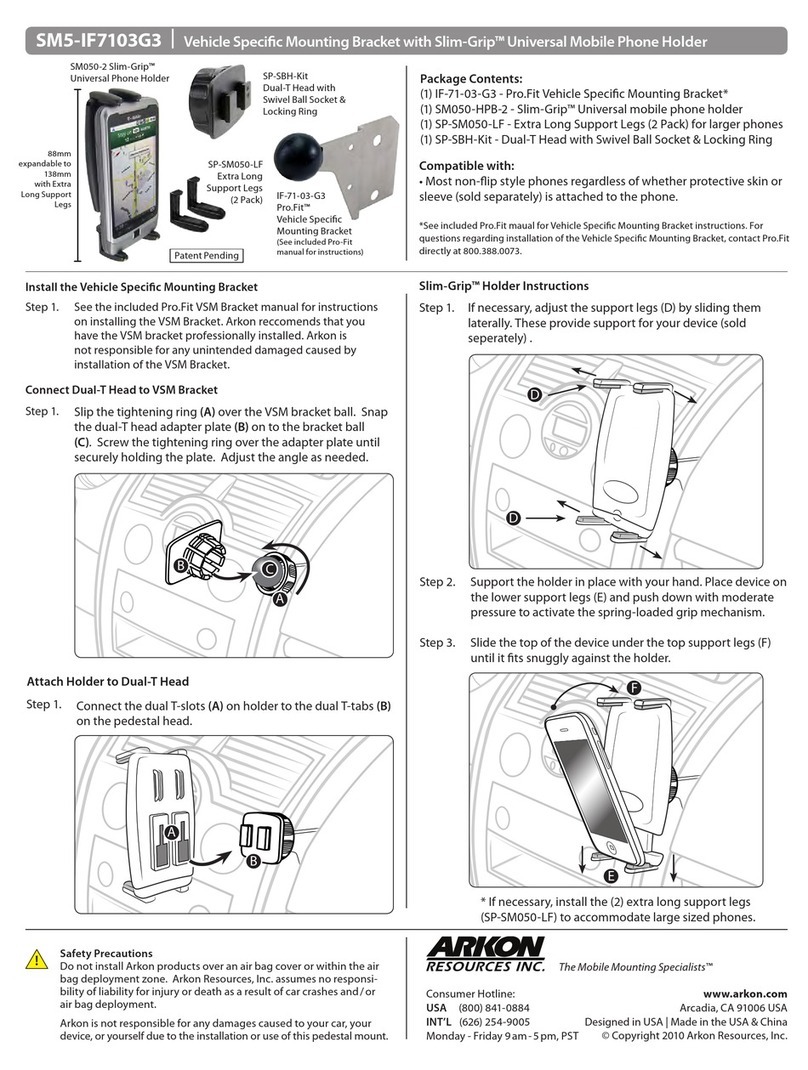Package Contents:
(1) GN014-SBH - Deluxe Mini Windshield Suction Pedestal
(1) GN047-SBH - Removable Air Vent Pedestal
(1) SM040-2 - Mega Grip Universal Phone Holder
(1) AP013 - Optional Adhesive Disk for Dashboard
(1) Alcohol Cleaning Pad
!Safety Precautions
Do not install Arkon products over an air bag cover or within the air
bag deployment zone. Arkon Resources, Inc. assumes no responsi-
bility of liability for injury or death as a result of car crashes and / or
air bag deployment.
Arkon is not responsible for any damages caused to your car, your
device, or yourself due to the installation or use of this pedestal mount.
The Mobile Mounting Specialists™
Do not place mount in or near an air bag deployment
zone or where it will obstruct view of the road.
!
SM410
|Windshield, Dashboard, and Air Vent Mount with Mega Grip Holder
No tools required for installation.
rev.041415
Dashboard or Console Mounting (Optional)
Step 1.
Step 2.
Find a safe location on the dashboard or console. Use
the included alcohol pad to clean the mounting surface if
necessary. Remove the paper backing on the adhesive disk
and rmly press in place. Let cure for 24 hrs. before using.
Place the pedestal’s suction base (J) over the center of the
circular disk. While rmly holding the pedestal on top of
the disk, ip the base lever down (K) to the locked position.
J
Windshield Mounting
Step 1.
A
B
D
C
Step 3. Adjust the angle and rotation of the pedestal head by
loosening the swivel-tightening ring (D).
Mega Grip Universal Holder Attachment
Step 1. Attach the Mega Grip holder to the Dual-T head by inserting
the Dual T-Tabs (E) into the Dual T-Slots (F) on the back of
the holder.
Place the phone or device into the holder with the device
sitting on the adjustable support legs (G). Clamp the
grip arms (H) inward to rmly grasp the device. Press the
release button (I) to open the arms.
Device Insertion and Removal from Mega Grip Holder
Step 1.
Step 2.
Find a safe location on the interior of the vehicle’s wind-
shield to mount the pedestal. Firmly push the suction base
(A) against the windshield and ip the base lever down (B)
to the locked position. See diagram below.
Adjust the angle of the pedestal arm by tightening the
angle adjustment knob (C) at the base to the desired angle.
AP013
Adhesive
Disk
SM040-2
Mega Grip
Phone Holder
GN014-SBH
Mini Windshield
Suction Pedestal
GN047-SBH
Air Vent Mount
I
H
G
F
EK