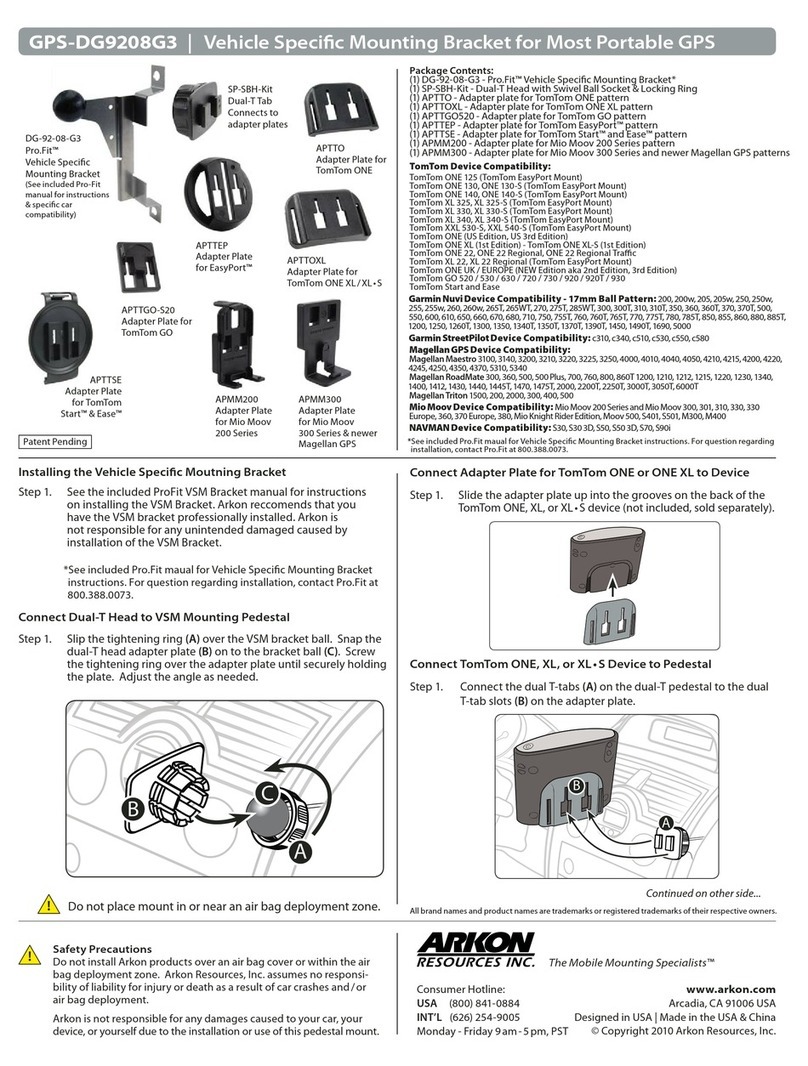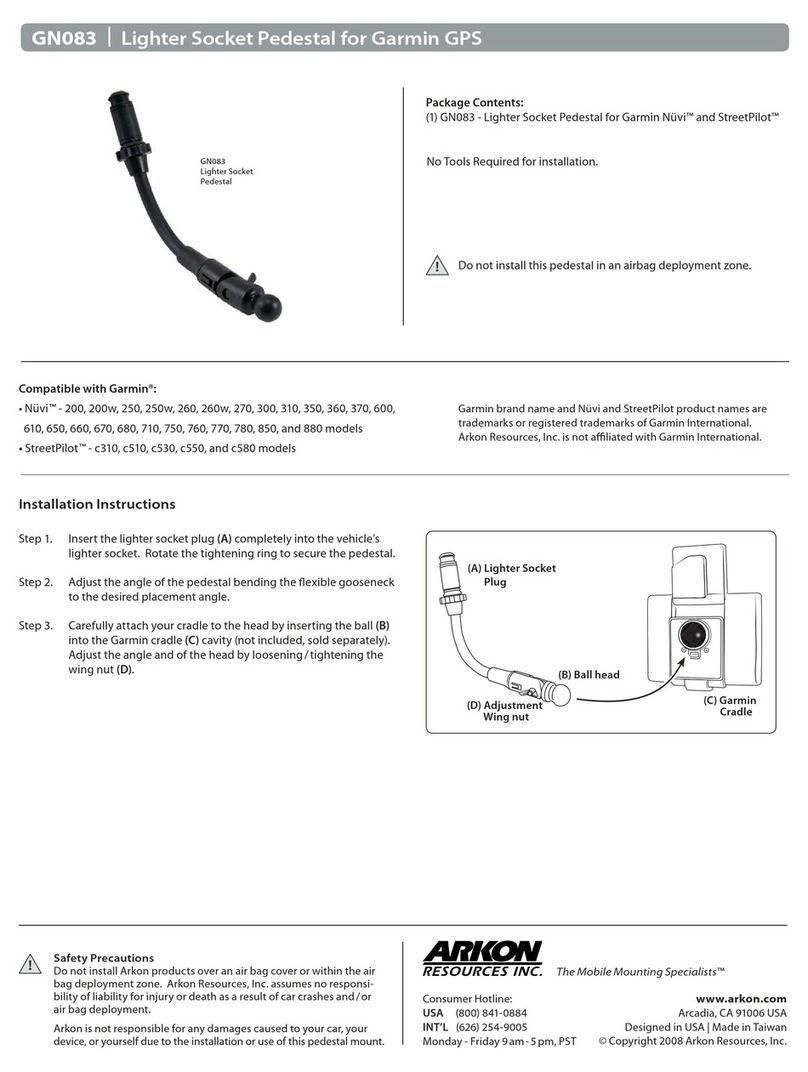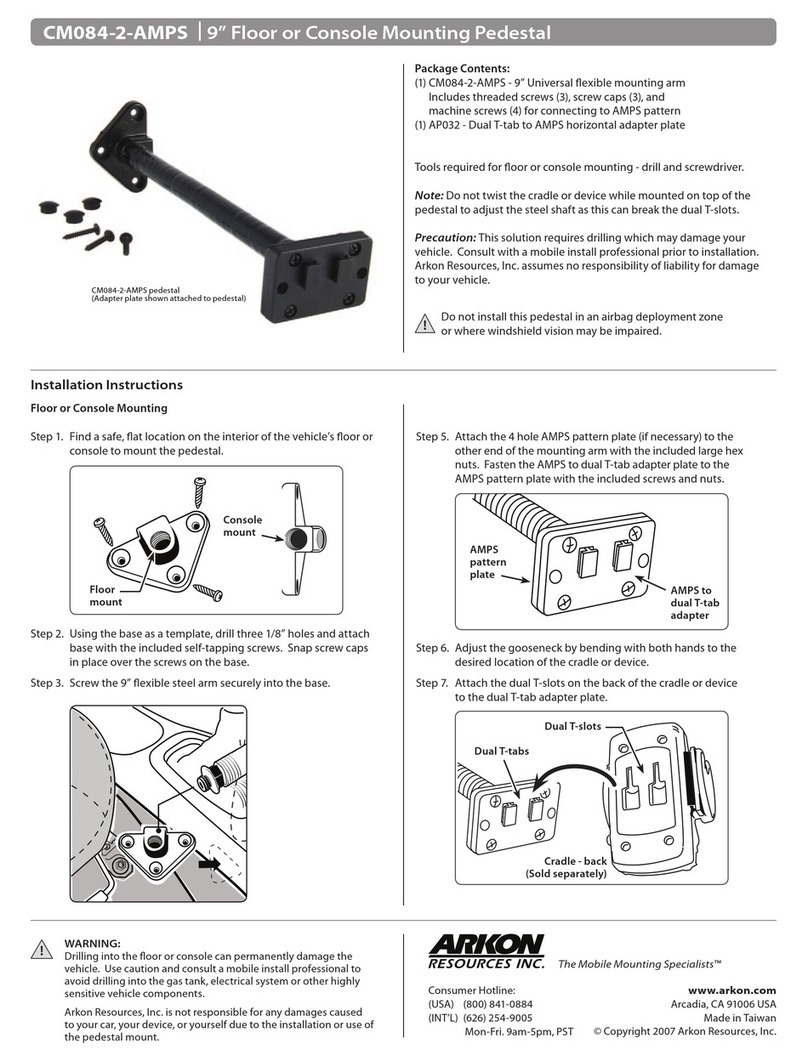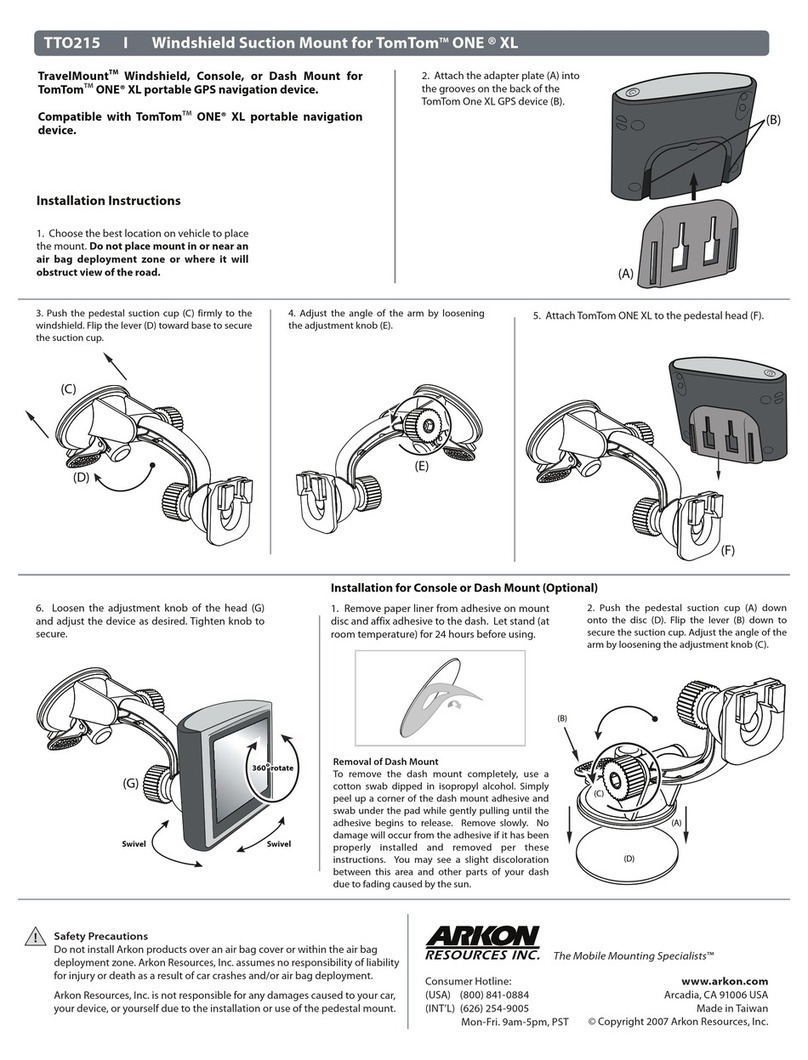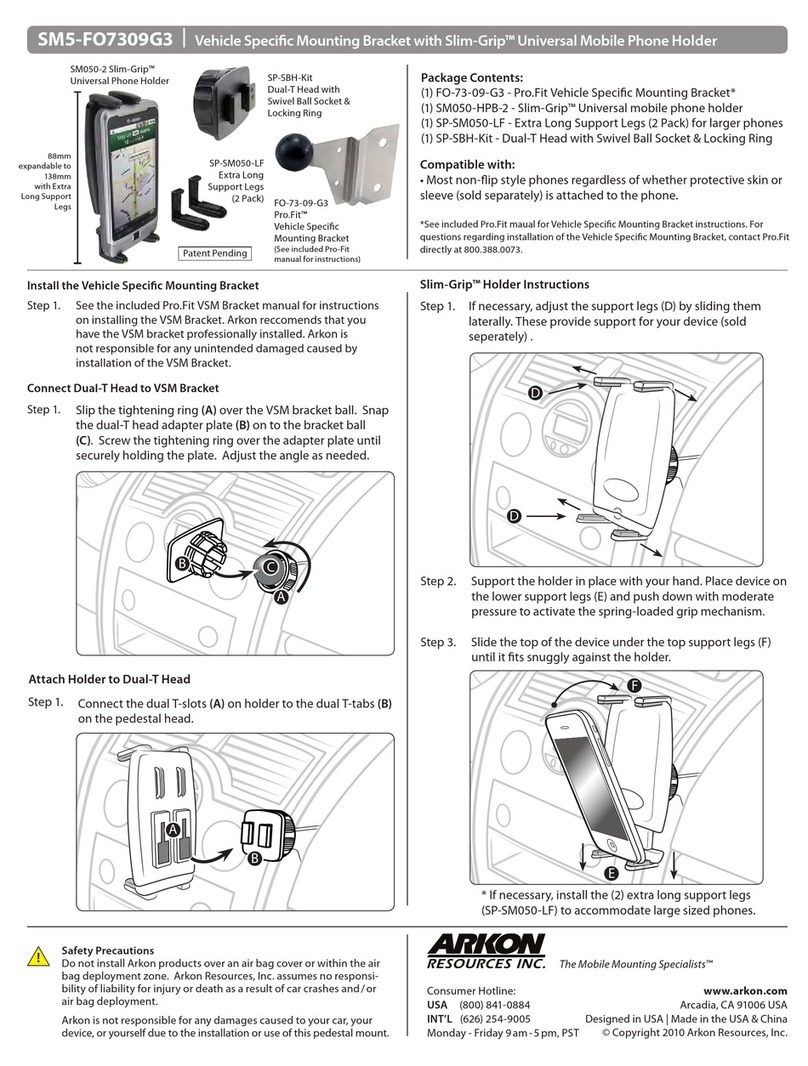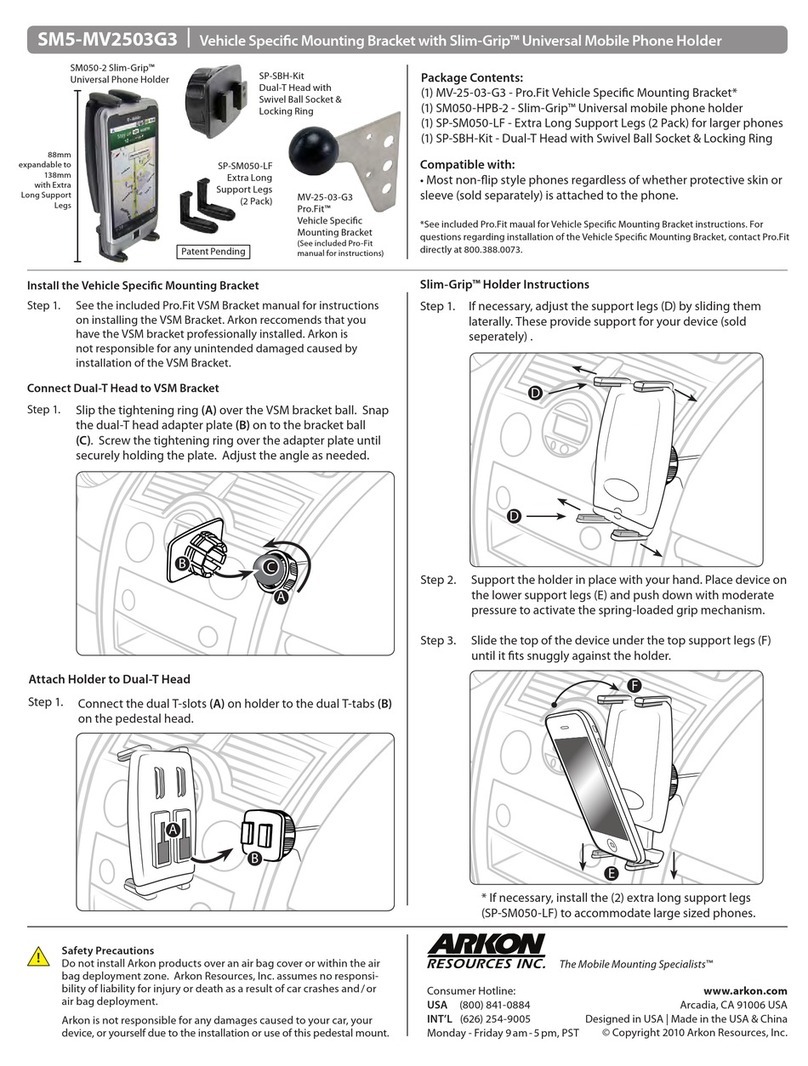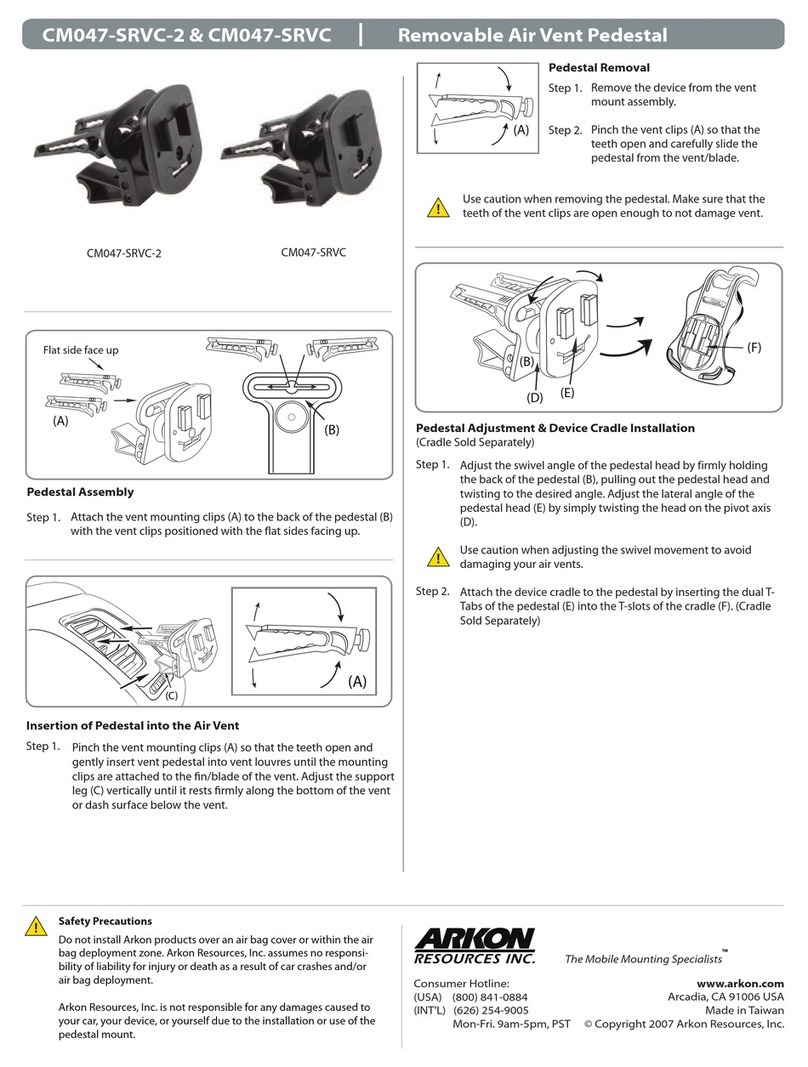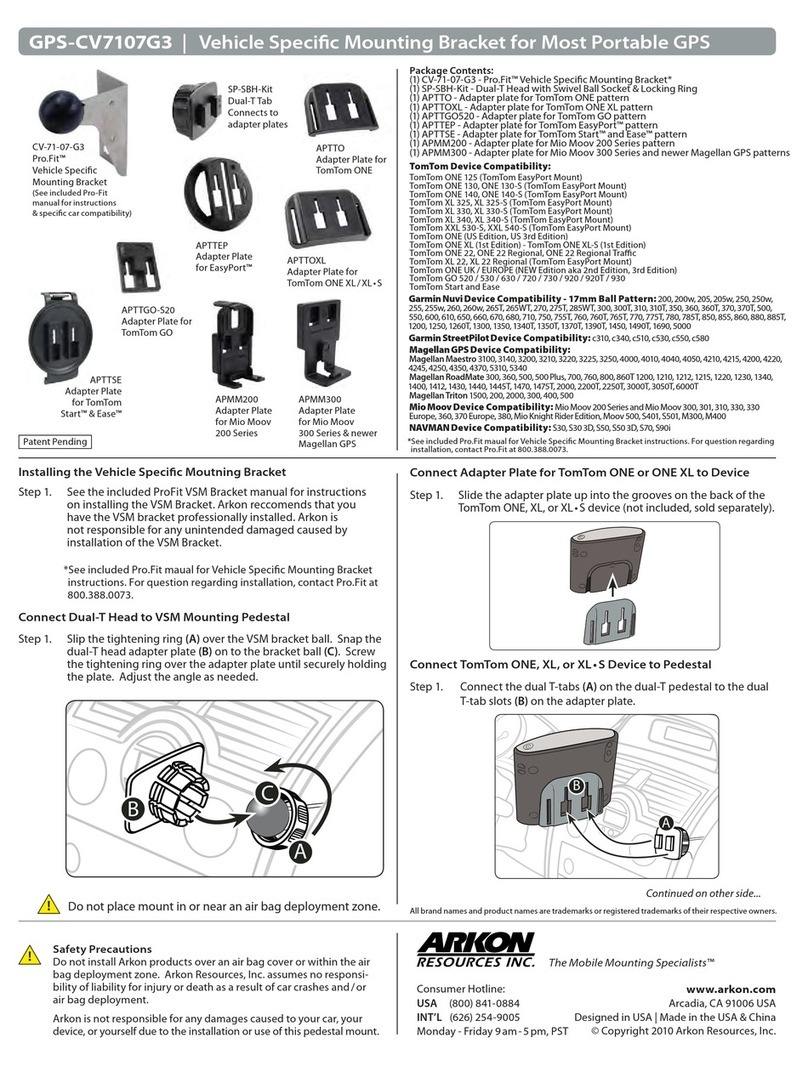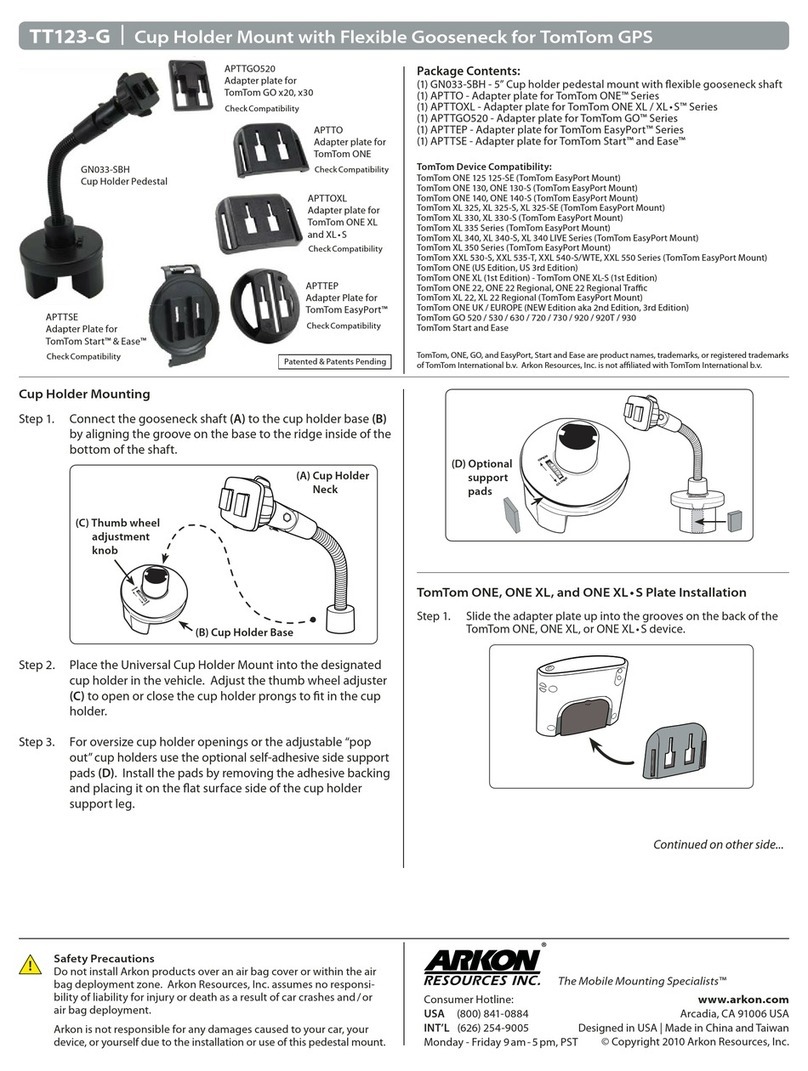SM427
|Bicycle Handlebar Mount with Universal Holder
Package Contents:
(1) SM050-2 - Slim-Grip™ Universal phone and smartphone holder
(4) SP-SM050-SF - Standard support legs for Slim-Grip™ holder
(1) GN014-SBH - Deluxe Mini Windshield Suction Pedestal
(1) AP013 - Circular Adhesive Dashboard Disc
(1) SP-SM050-LF - Extra Long Support Legs (2 Pack) for larger phones
GN014-SBH
Mini Windshield
Suction Pedestal
SM514 | IPM514 Deluxe Mini Windshield Suction and Dashboard Mount with Slim-Grip™ Universal Smartphone Holder
88mm expandable to 120mm
and up to 138mm with Extra
Long Support Legs
Connect the dual T-slots (A) on holder to the dual T-tabs (B) on
the pedestal head.
A
A
A
A
B
B
B
A
Optional Cord
Catcher
Secure holder with your hand for support, as spring-loaded
mechanism requires signicant force to operate. Hold your
phone and insert into universal holder by pushing down on the
bottom spring-loaded support legs with moderate amount of
pressure (C). Slide the top of the device under the top support
legs (D) until it ts snuggly in the holder.
Insert Phone into Holder
D
C
Connecting the Slim-Grip™ Holder to Dual T-Tab PedestalWindshield Mounting
Install the Support Legs to the Holder
Step 1.
Step 1.
Step 1.
Step 1.
Find a safe location on the interior of the vehicle’s windshield
to mount the pedestal. Firmly push the suction base (A)
against the windshield and ip the base lever down (B) to the
locked position. See diagram below.
Insert the holder support legs (A) by sliding them into the
support leg grooves (B) on the top and bottom of the holder.
AB
Continued on other side...
!Safety Precautions
Do not install Arkon products over an air bag cover or within the air
bag deployment zone. Arkon Resources, Inc. assumes no responsi-
bility of liability for injury or death as a result of car crashes and / or
air bag deployment.
Arkon is not responsible for any damages caused to your car, your
device, or yourself due to the installation or use of this pedestal mount.
SM050-2 Slim-Grip™
Universal Phone Holder
• Most smartphones, mobile phones, and
cell phones having heights between
80mm and 138mm tall
• Apple iPhone - All models
• RIM BlackBerry - All non-ip models
• HTC Phones - All non-ip models
• Motorola Phones - All non-ip models
• Nokia Mobile Phones - All non-ip models
• Palm - All non-ip models
• LG Mobile Phones - All non-ip models
• Samsung - All non-ip models
• Sony Ericsson - All non-ip models
• Sanyo - All non-ip models
• Pantech - All non-ip models
• Google - All non-ip models
All brand names and product names are trademarks or registered trademarks of their respective owners.
Holder included is universal, designed to t nearly ALL non-ip mobile
phones regardless of whether a protective case or silicone sleeve is attached
to the phone, including the following:
The Mobile Mounting Specialists™
Consumer Hotline:
USA (800) 841-0884
INT’L (626) 254-9005
Monday - Friday 9 am - 5 pm, PST
www.arkon.com
Arcadia, CA 91006 USA
Designed in USA | Made in China
© Copyright 2010 Arkon Resources, Inc.
AP013
Circular Adhesive
Dashboard Disk
SP-SM050-LF
Extra Long
Support Legs
(2 Pack)