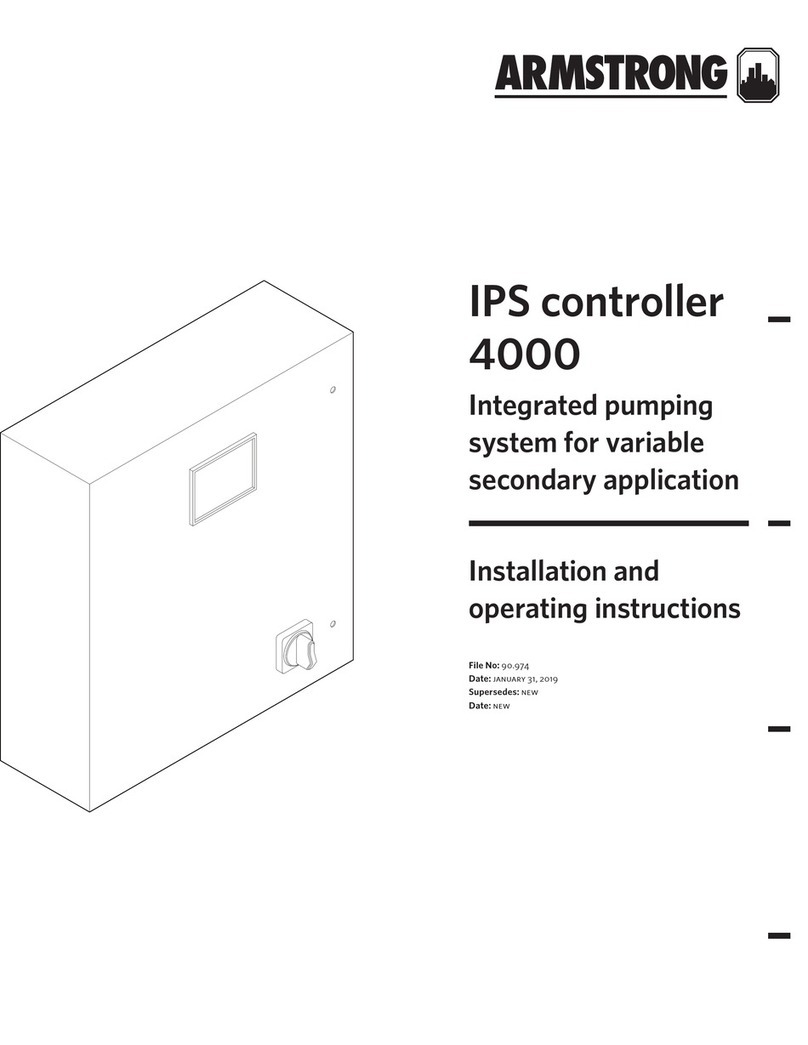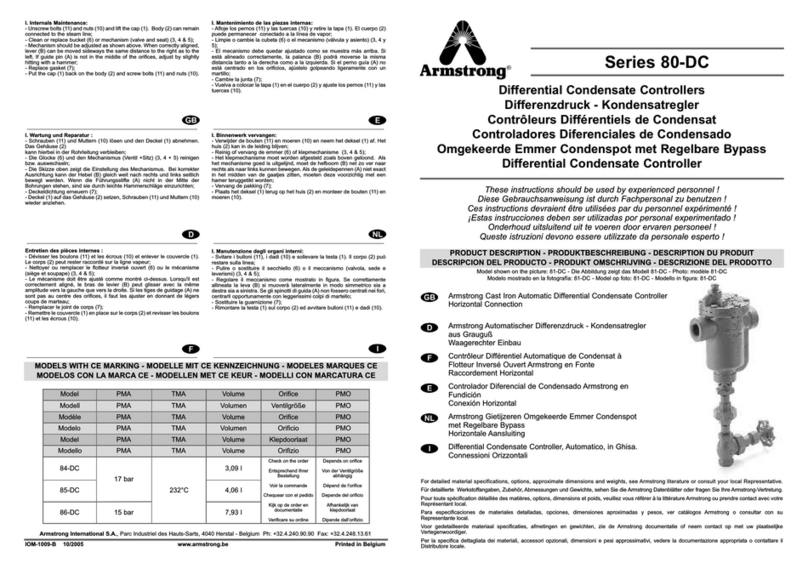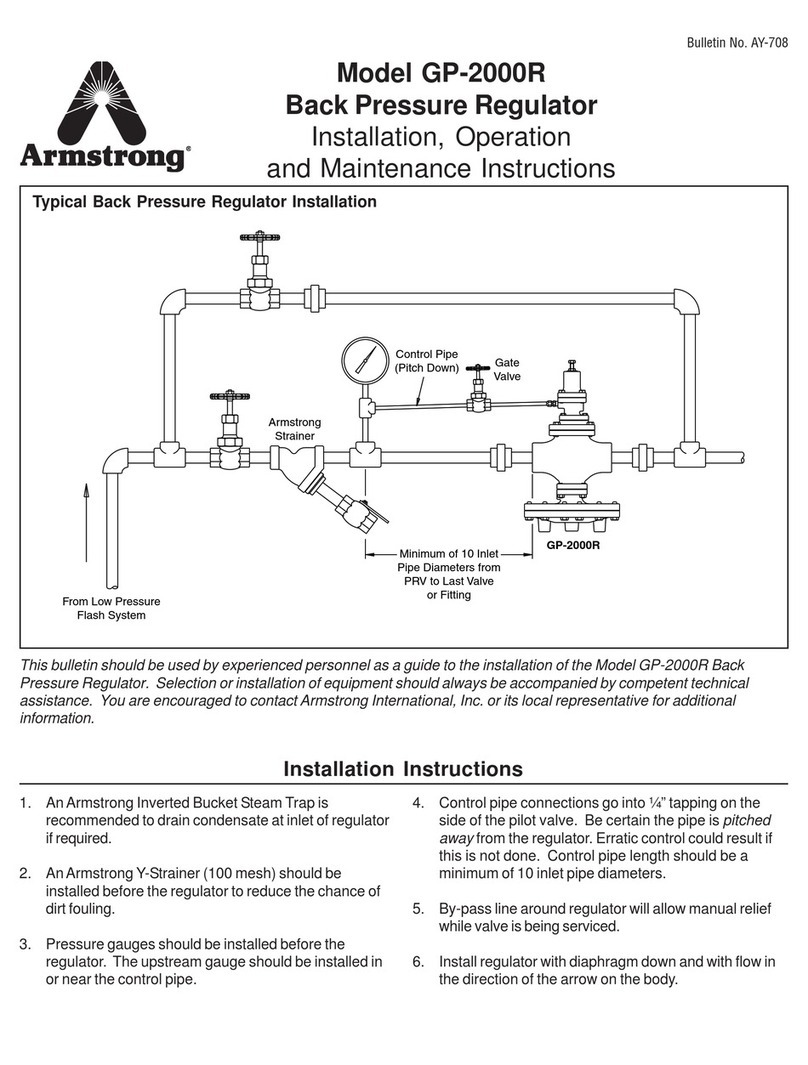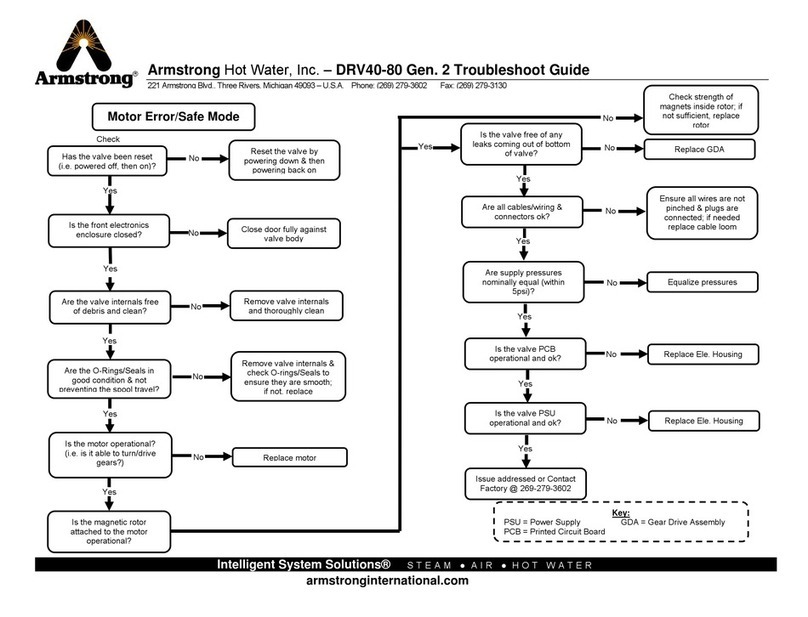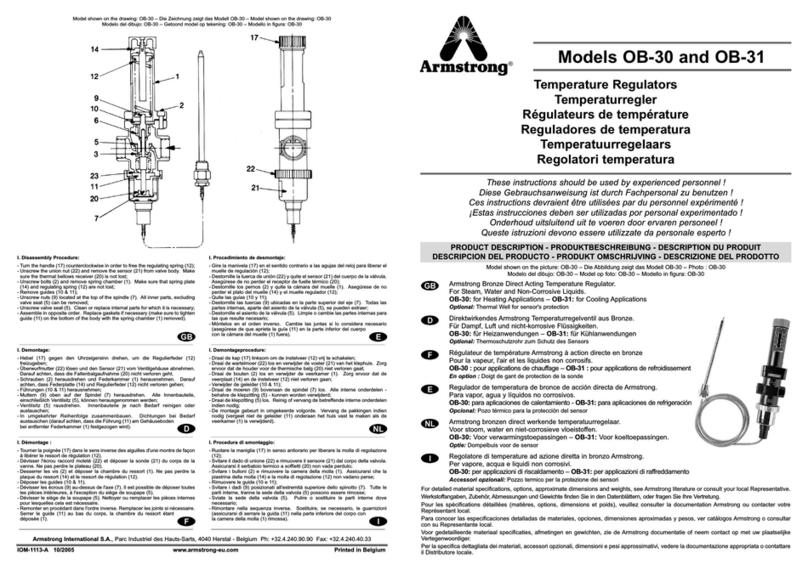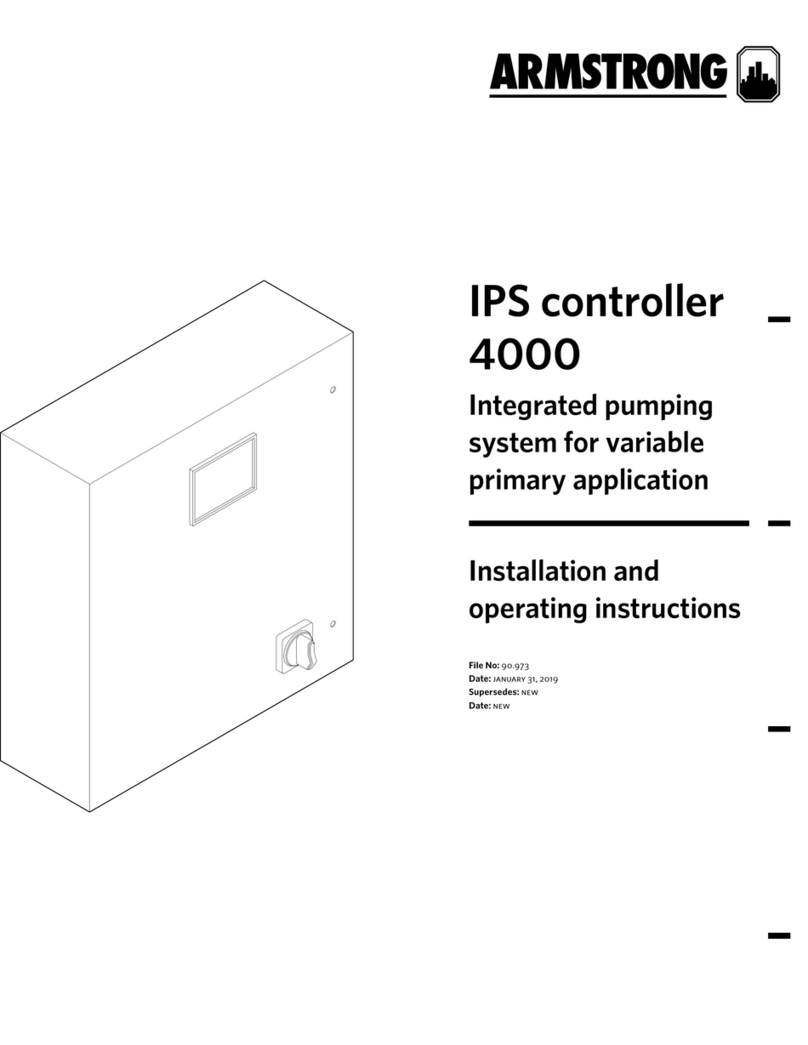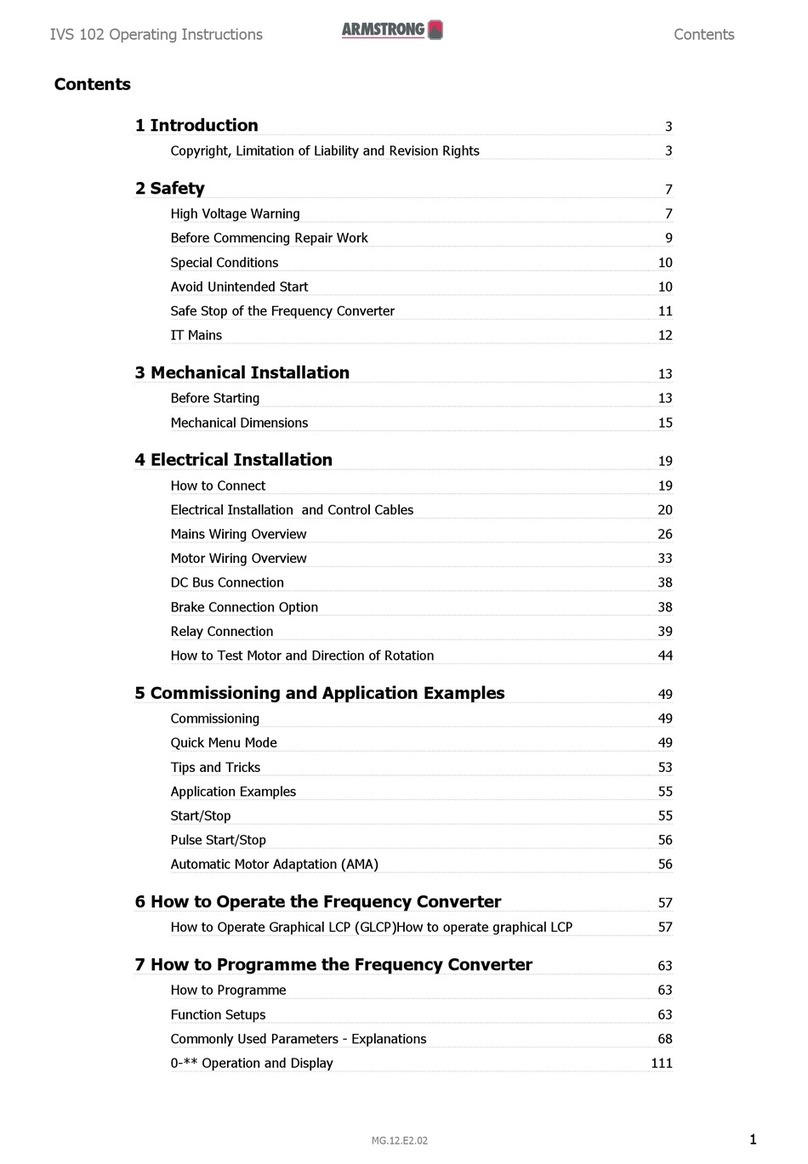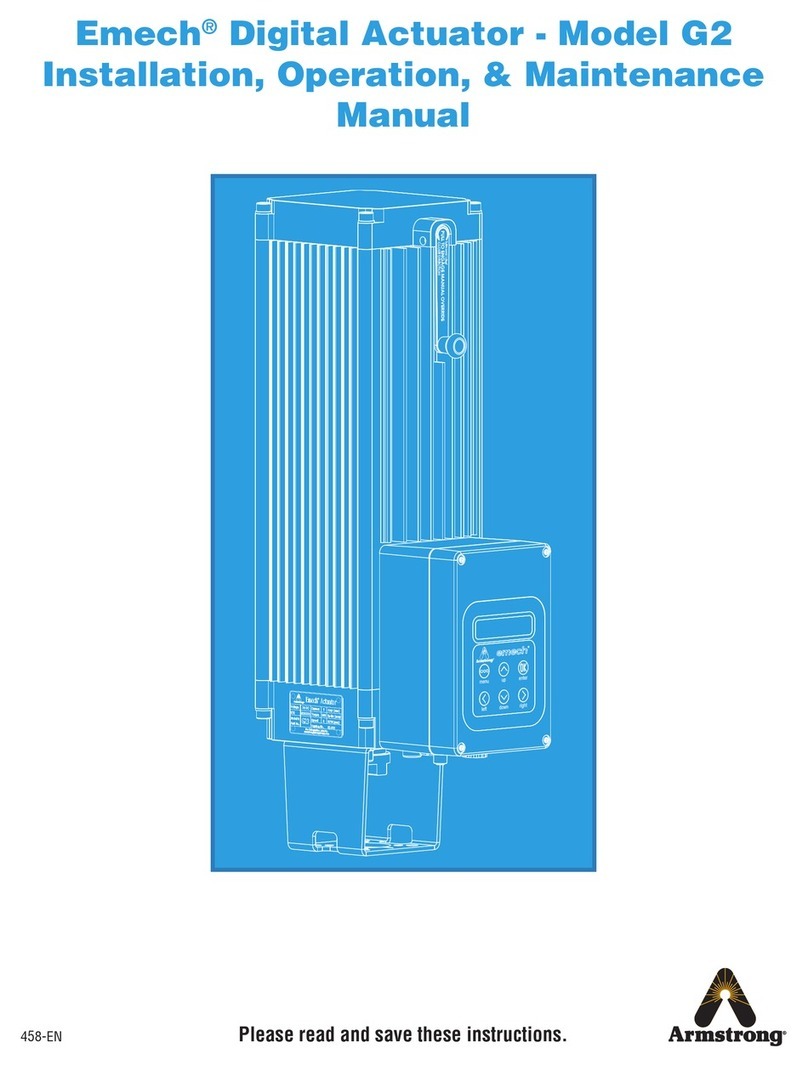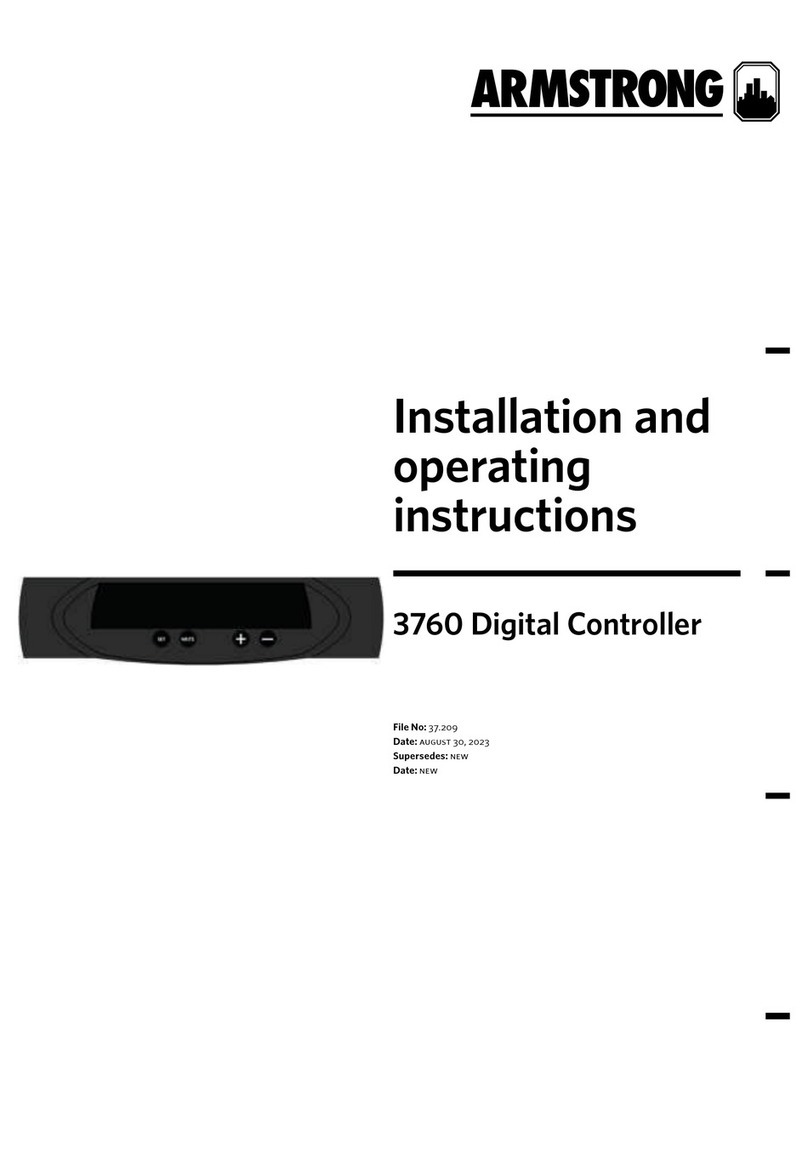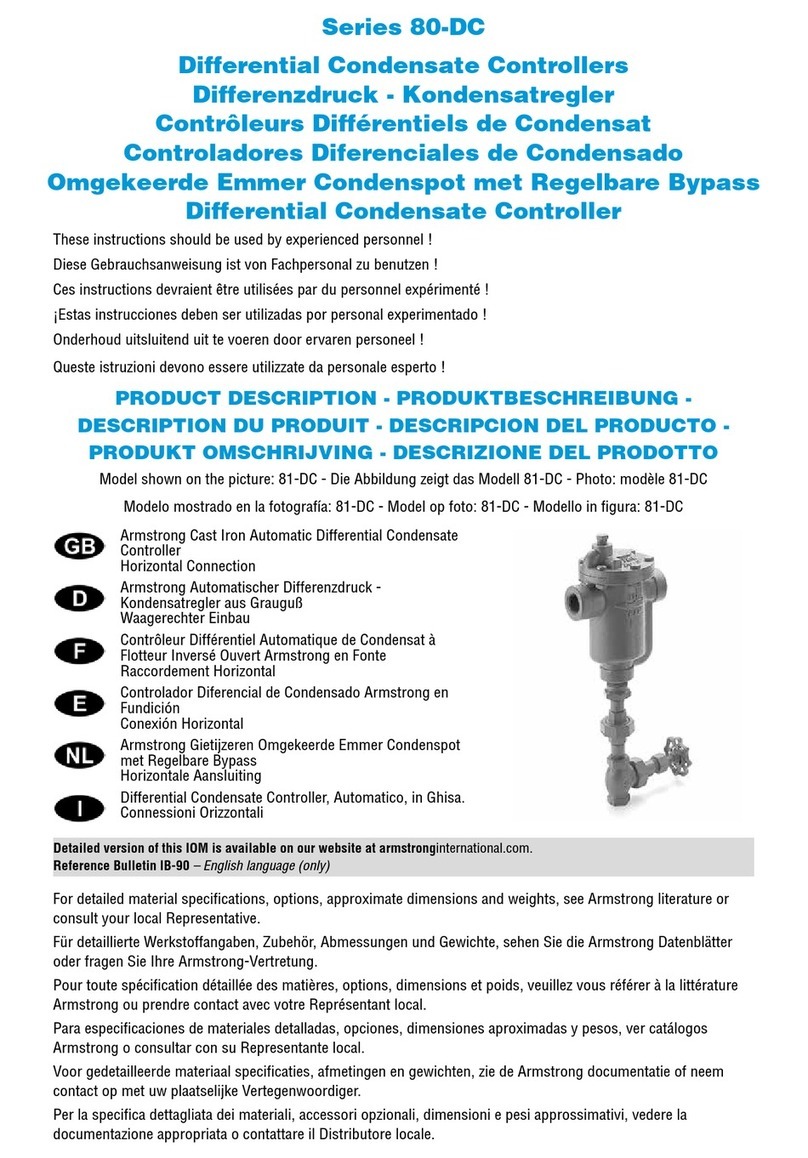installation &
operating instructions
ips 4000 controller - Integrated pumping
system for variable primary applications
8
Buttons
Pump 1to 6Touching a pump button brings up the
corresponding pump control screen. If the
corresponding pump is in alarm, this button
changes to red color
main menu Navigates to the main menu
system overview Changes the current screen to System
Overview
sensorless
overview
Changes the current screen to Sensorless
Overview. Only available if the vfd type is ivs
sensorless
zone overview Navigates to the Zone Overview screen. Not
available if the vfd type is ivs sensorless.
alarms Shows the alarm screen. If there is an active
alarm, this button turns red
bypass overview Changes the current screen to Bypass
Overview
Scroll arrows If there are more than 3pumps in the system,
use the grey arrow buttons to scroll
3.1.4 sensorless overview
Description
This screen is only available when the vfd type is ivs sensor-
less, it complements the Pump Overview screen. If there are
more than 3 pumps, scroll using the arrows on the top corners
Data
Pump 1to 6mode Shows each pump mode: Hand, O or Auto
Pump 1to 6
status 1
Shows each pump duty: Duty1, Duty2, Duty3,
Duty4, Duty5, Duty6or Stand-by
Pump 1to 6
status 2
Shows if the pump is running or stopped
flow Indicates the current flow of that pump in the
selected units
head Indicates the current head of that pump in
the selected units
total flow Indicates the system flow in the selected
units
total head Indicates the system head in the selected
units
Buttons
Pump 1to 6Touching a pump button brings up the
corresponding pump control screen. If the
corresponding pump is in alarm, this button
changes to red color
main menu Navigates to the main menu
system overview Changes the current screen to System
Overview
pump overview Changes the current screen to Pump
Overview
alarms Shows the Alarm Screen. If there is an active
alarm, this button turns red
bypass overview Changes the current screen to Bypass
Overview
Scroll arrows If there are more than 3pumps in the system,
use the grey arrow buttons to scroll
3.1.5 pump 1 to 6 control
Description
This screen allows control of each pump and shows more
detailed information. Press the xon the top right corner to go
back to the previous screen
Data
mode Shows pump mode: Hand, O or Auto
status 1 Shows pump duty: Duty1, Duty2, Duty3,
Duty4, Duty5, Duty6or Stand-by
status 2 Shows if the pump is running or stopped
pump alm Indicates if there is a pump alarm
drv fault Indicates if the vfd is reporting a fault