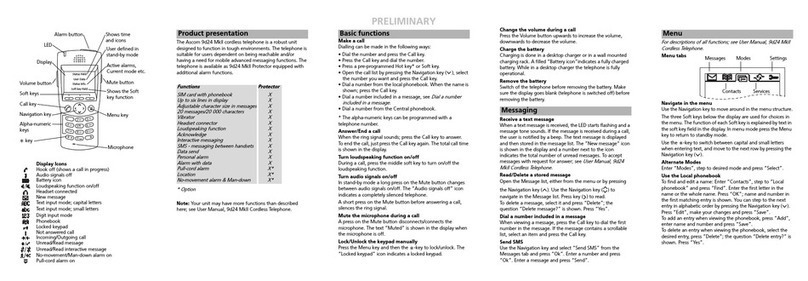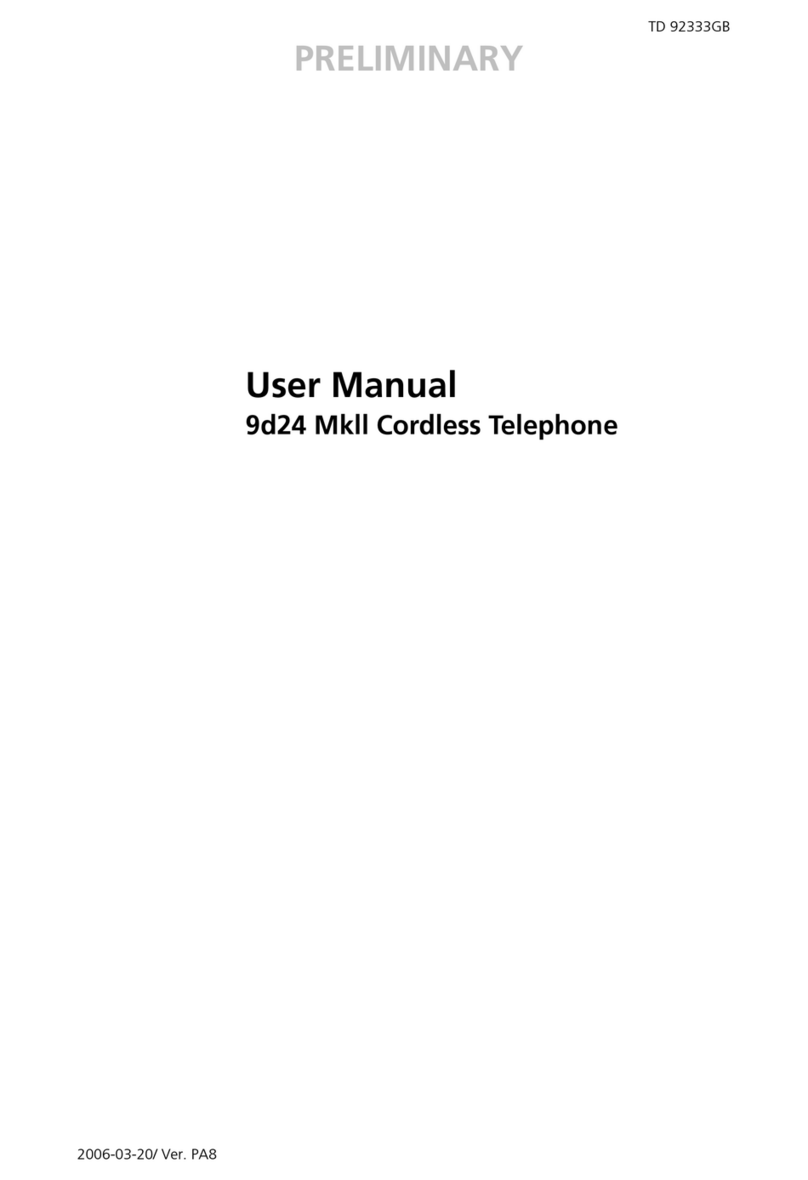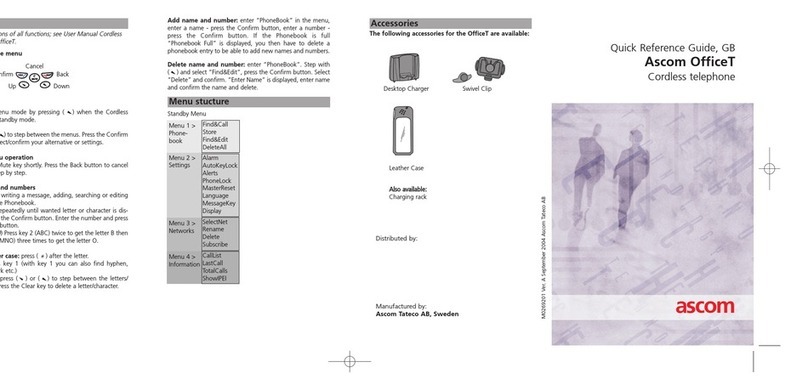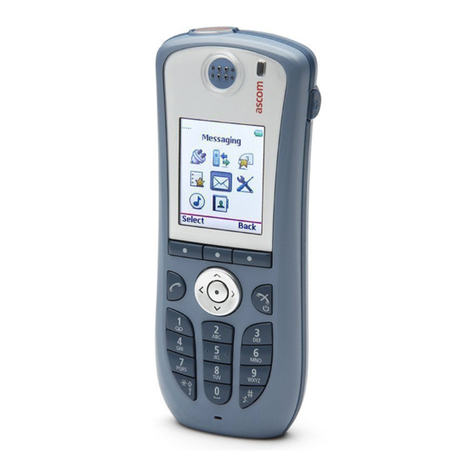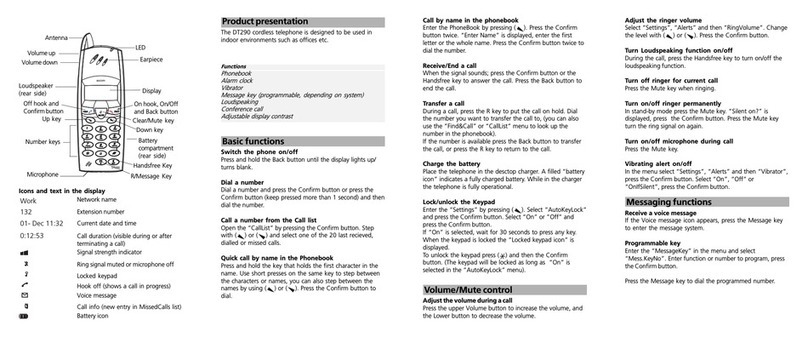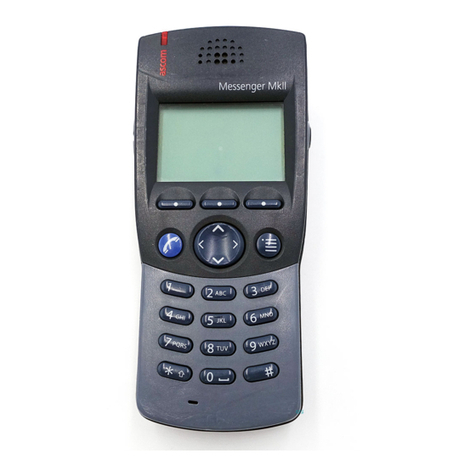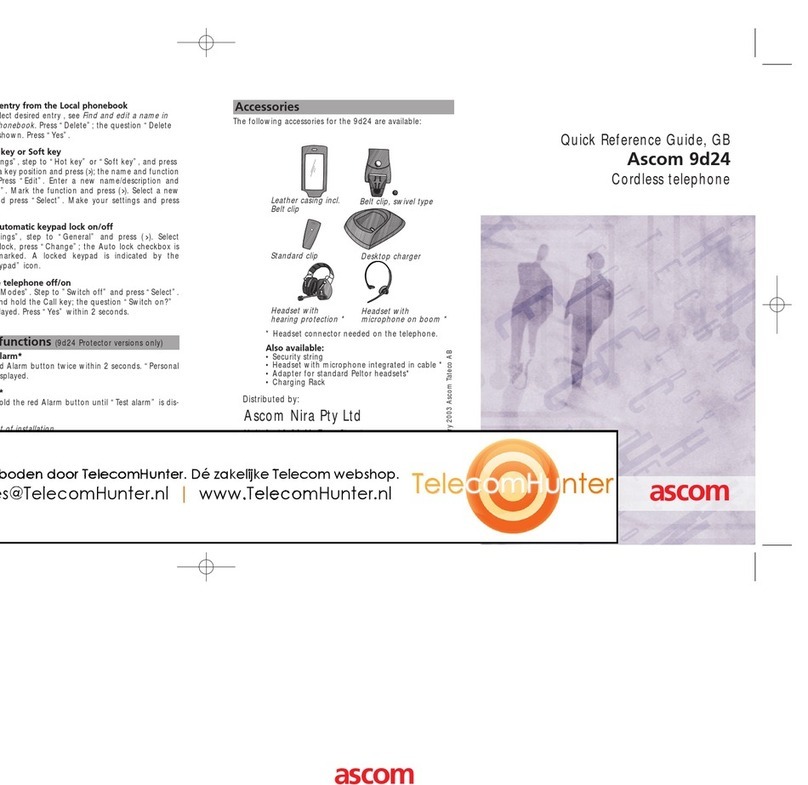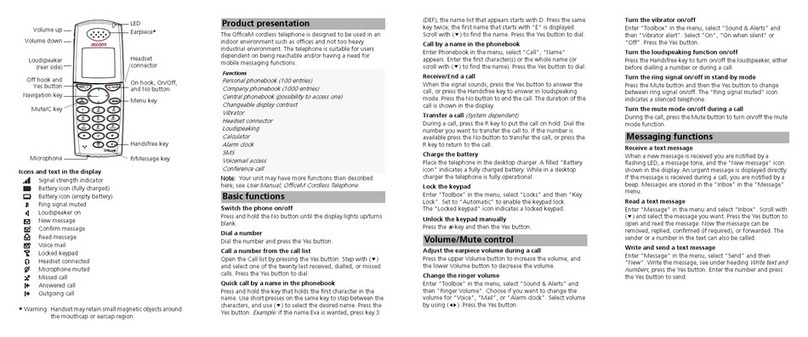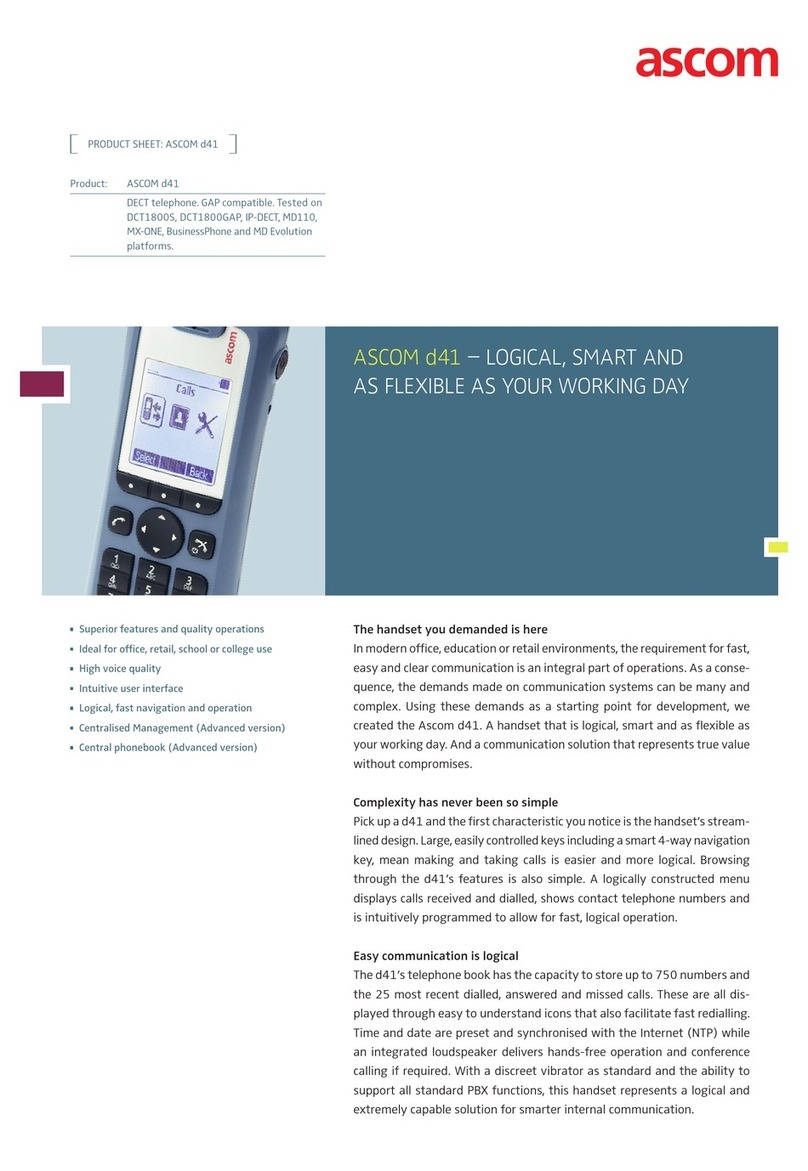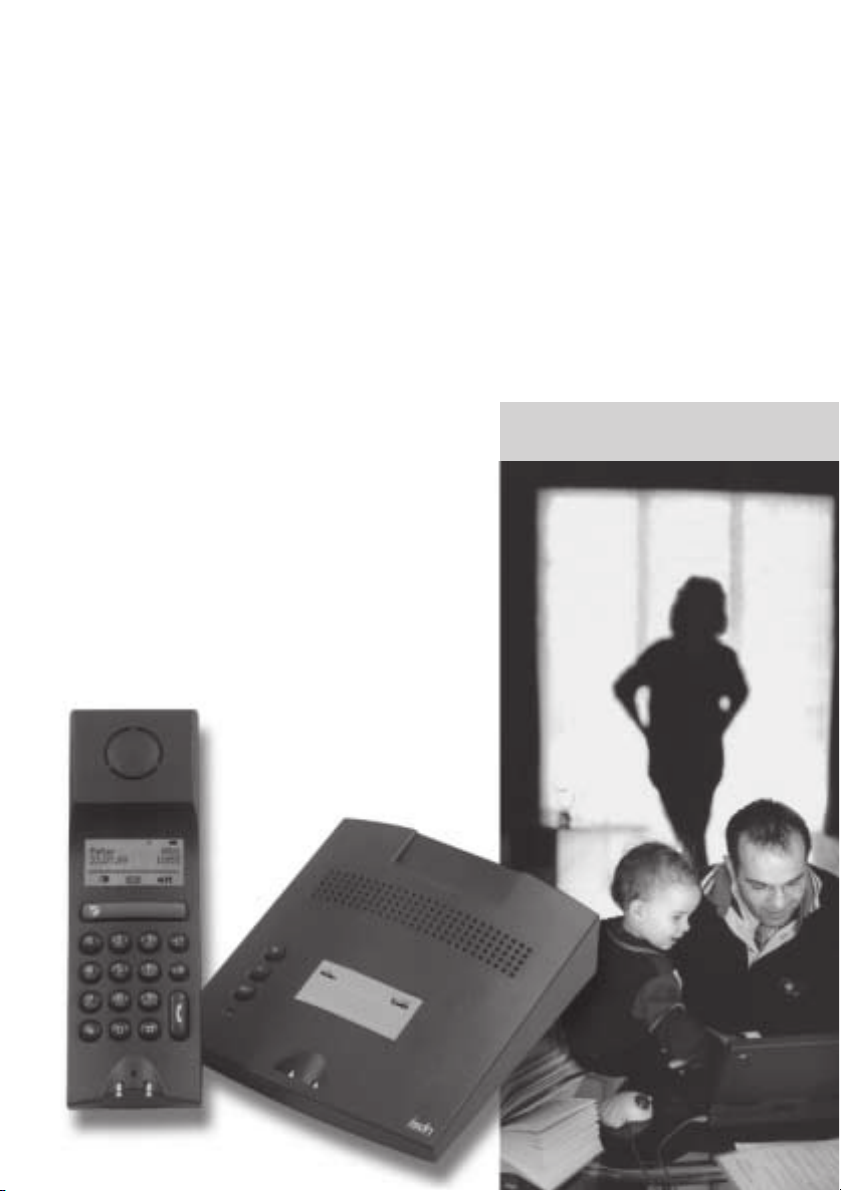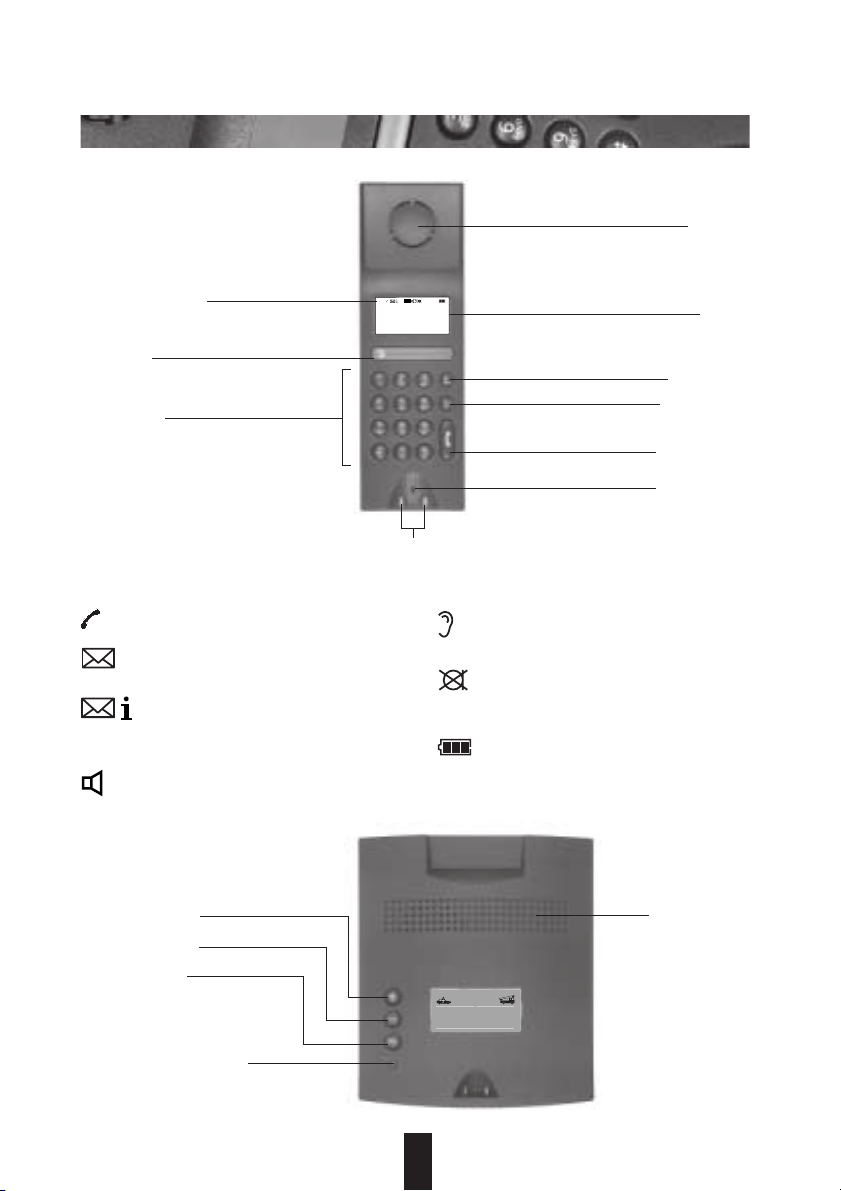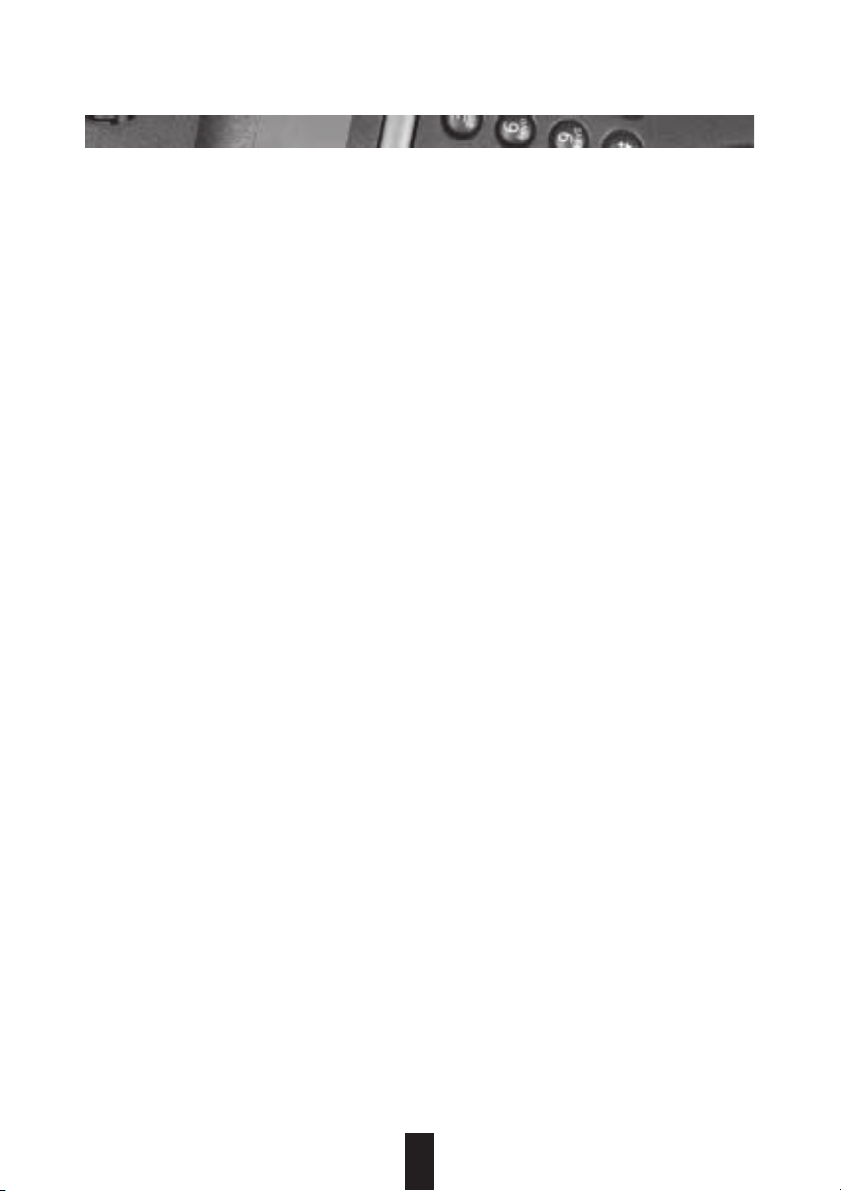3
20313553en_ba_a0
Table of contents
Explanations ................................... A2
Quick reference user guide ............... 1
Safety notes ....................................... 5
Contents of package ......................... 5
Accessories ........................................5
Setting up the telephone
and putting it into service ................ 6
Installation location/range .................. 6
Connecting the base station ............... 7
Disconnecting the cords from
the base station .................................7
Inserting and charging the
battery cells in the handset ................. 8
Charging the battery cells ..................9
Battery indicator ................................. 9
Basic settings ................................... 10
Controls ...........................................10
Keying in names ............................... 11
Practical examples ............................ 12
Main menu ......................................12
User concept ....................................13
Setting up users ...............................13
User Table ........................................13
Handset: ON state ............................14
Switching the handset to the OFF state14
Ringer off .........................................14
Lock state (key lock) .........................14
External calls .................................... 15
Answering a call ............................... 15
Rejecting a call .................................15
Ending a call ....................................15
Off-line call preparation ....................15
Dialling with the numeric keypad .....15
Redial register .................................. 16
Callback to busy subscriber ..............16
Editing the Redial-Register ................ 16
Directory ........................................... 17
Storing an entry in the directory .......17
Setting options for an entry .............. 17
Selecting an entry in the
directory...........................................18
Editing/deleting a
private file entry ...............................18
Using a directory entry for
off-line call preparation ....................18
Transferring directory entries
to other handsets .............................19
Before the transfer ...........................19
Transmitting entries ..........................19
Receiving entries ..............................19
Calling-register ................................ 20
Selecting an entry from the
Calling-Register ................................20
Editing the calling-register ................20
Clearing the calling-register .............. 20
Provider dialling .............................. 21
Call by Call ....................................... 21
Shortcuts .......................................... 22
Shortcuts to functions ......................22
Programming shortcuts ....................22
Taking a shortcut .............................. 22
During the call, 1 connection .......... 23
Internal inquiry ................................. 23
External inquiry ................................23
Mute switch M ................................. 23
Menu in communication state ..........23
Parking ............................................23
Open listening at the base station ....23
Adjusting the handset volume ..........24
Keypad/Send DTMF ..........................24
Directory ..........................................24
Call waiting ...................................... 24
During the call, 2 connections ........ 25
Brokering (alternating calls) ..............25
Mute switch ..................................... 25
Menu in communication state ..........25
Conference with
three subscribers ..............................25
Internal calls ..................................... 26
Making calls between two handsets .26
Call handover to another handset ....26
Enquiry call to another handset ........26
Connecting, brokering,
three-party conference .....................26
Global call/paging ............................27
Activating call diversion ....................28