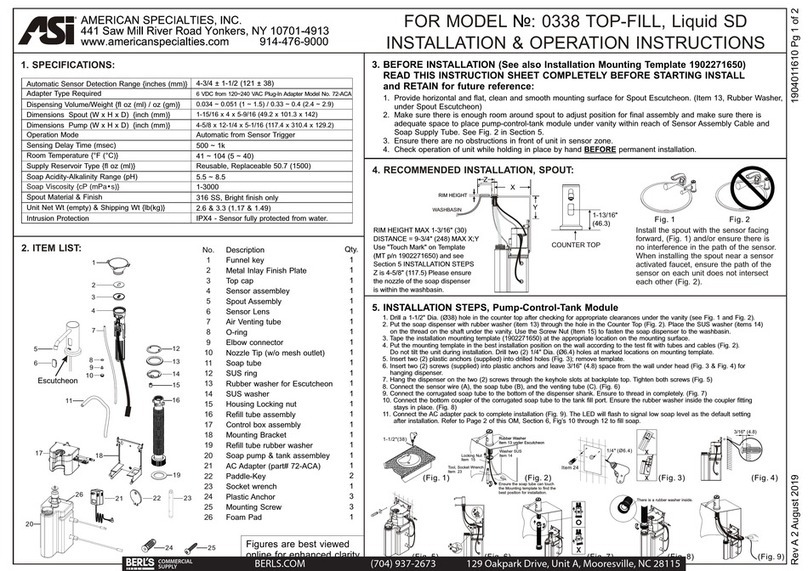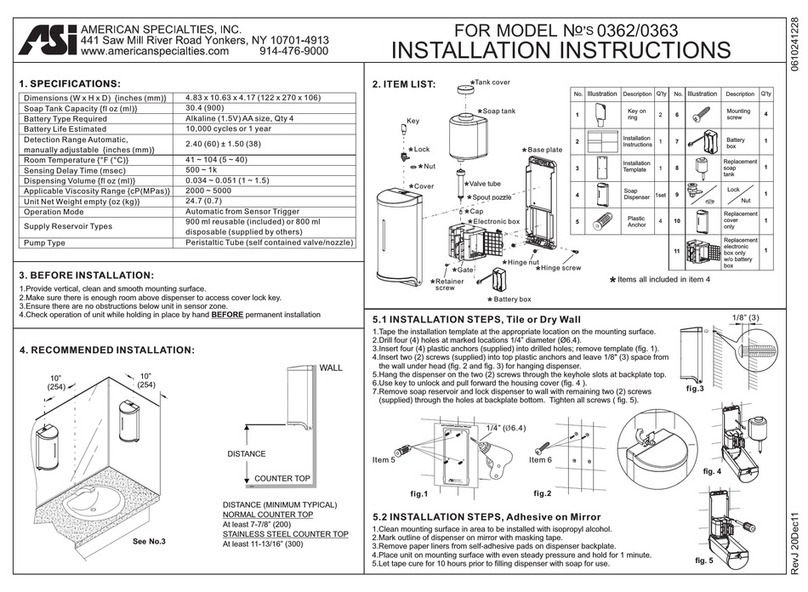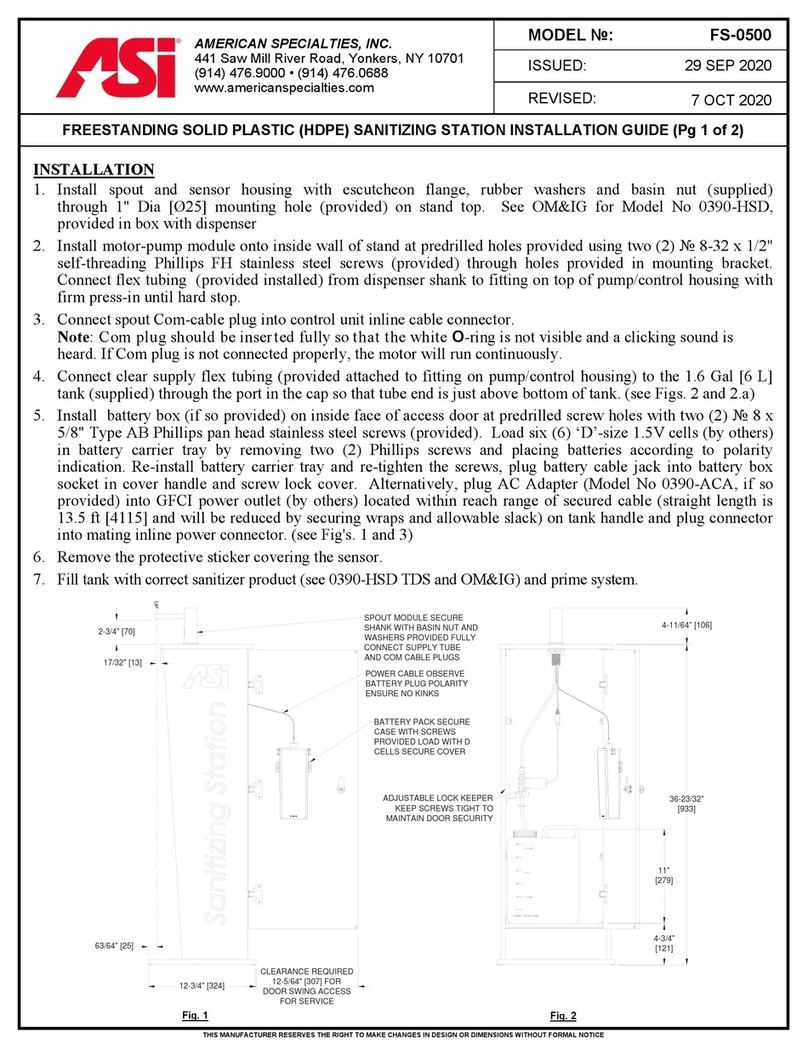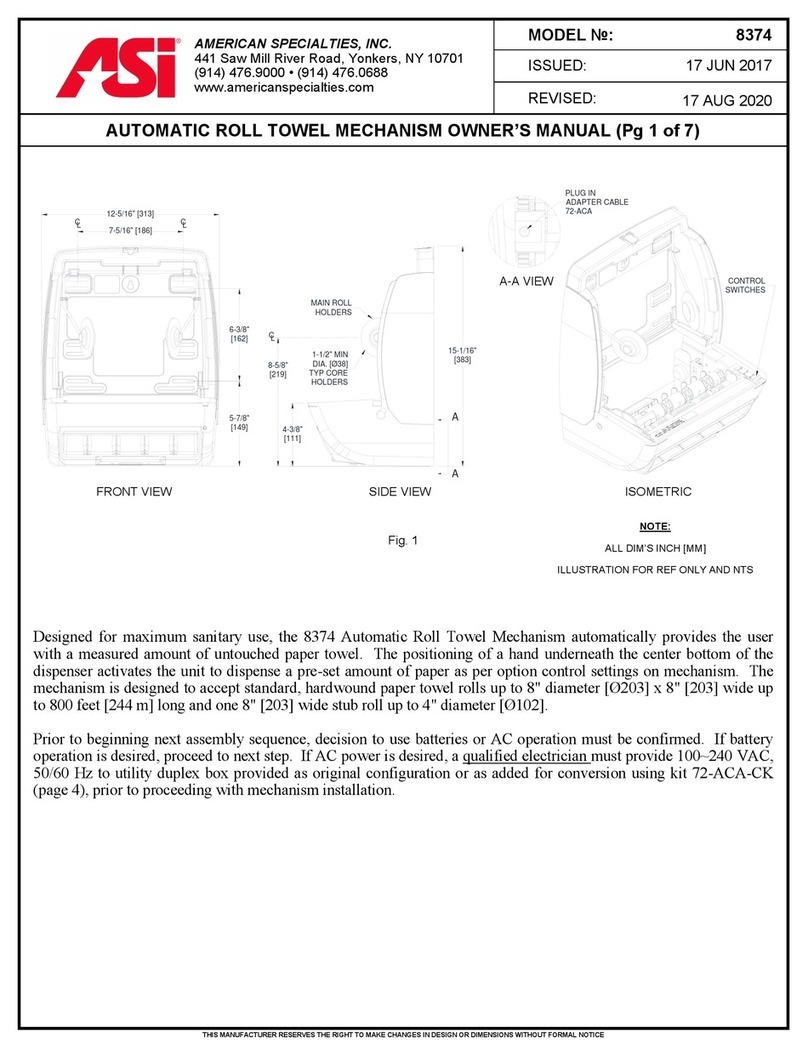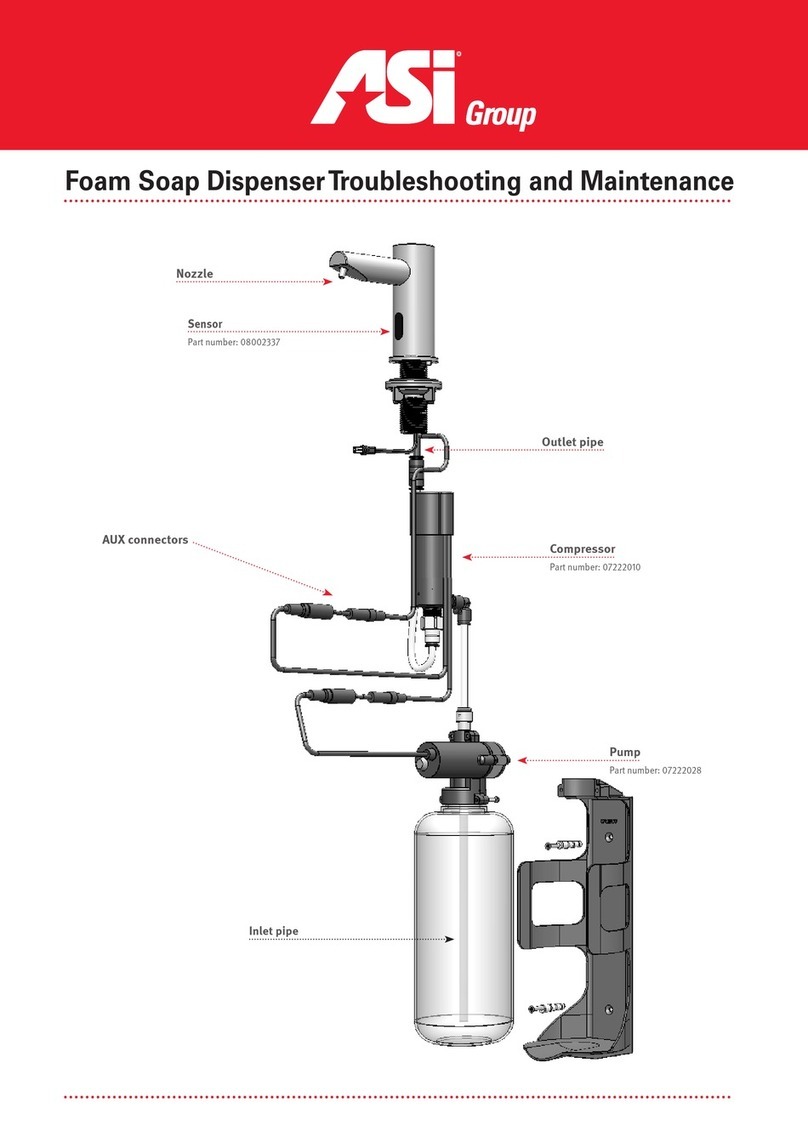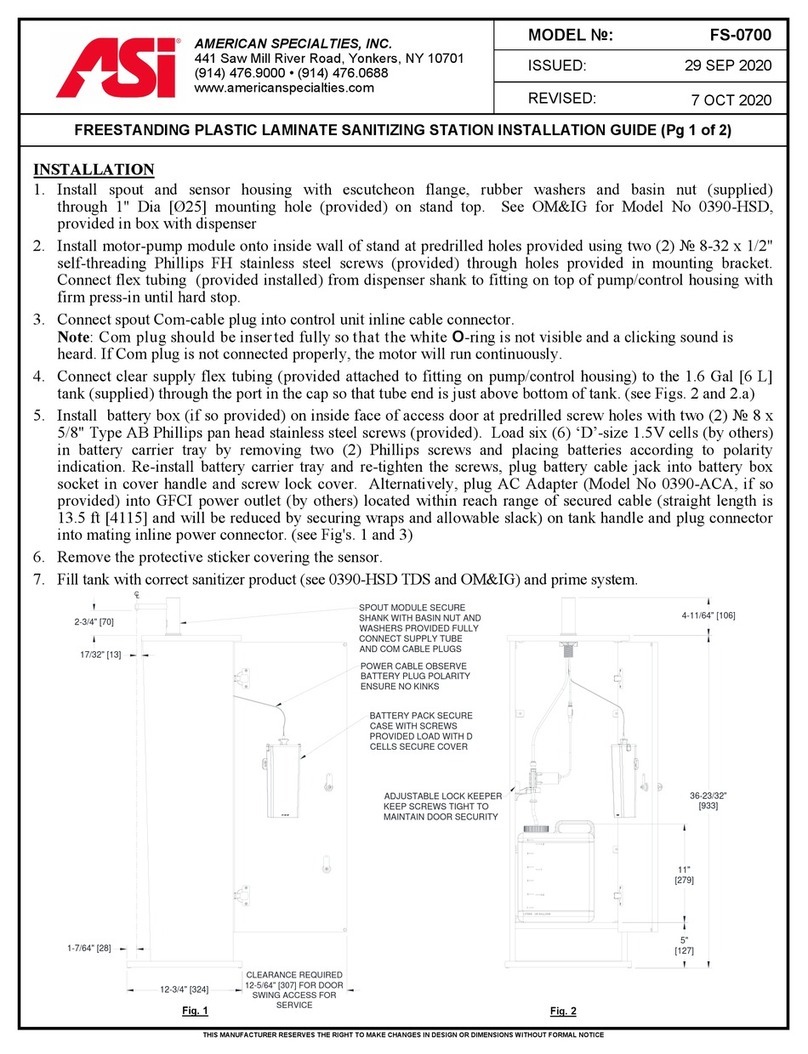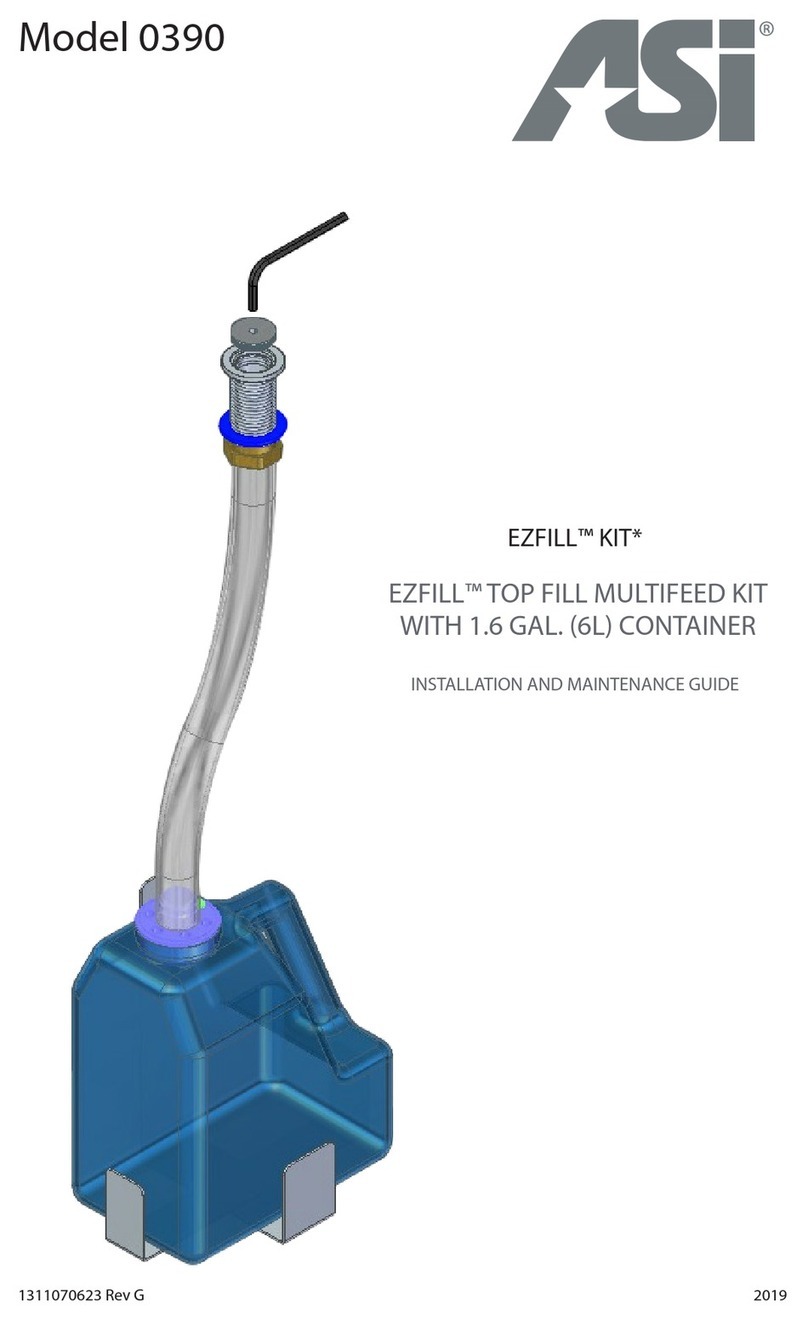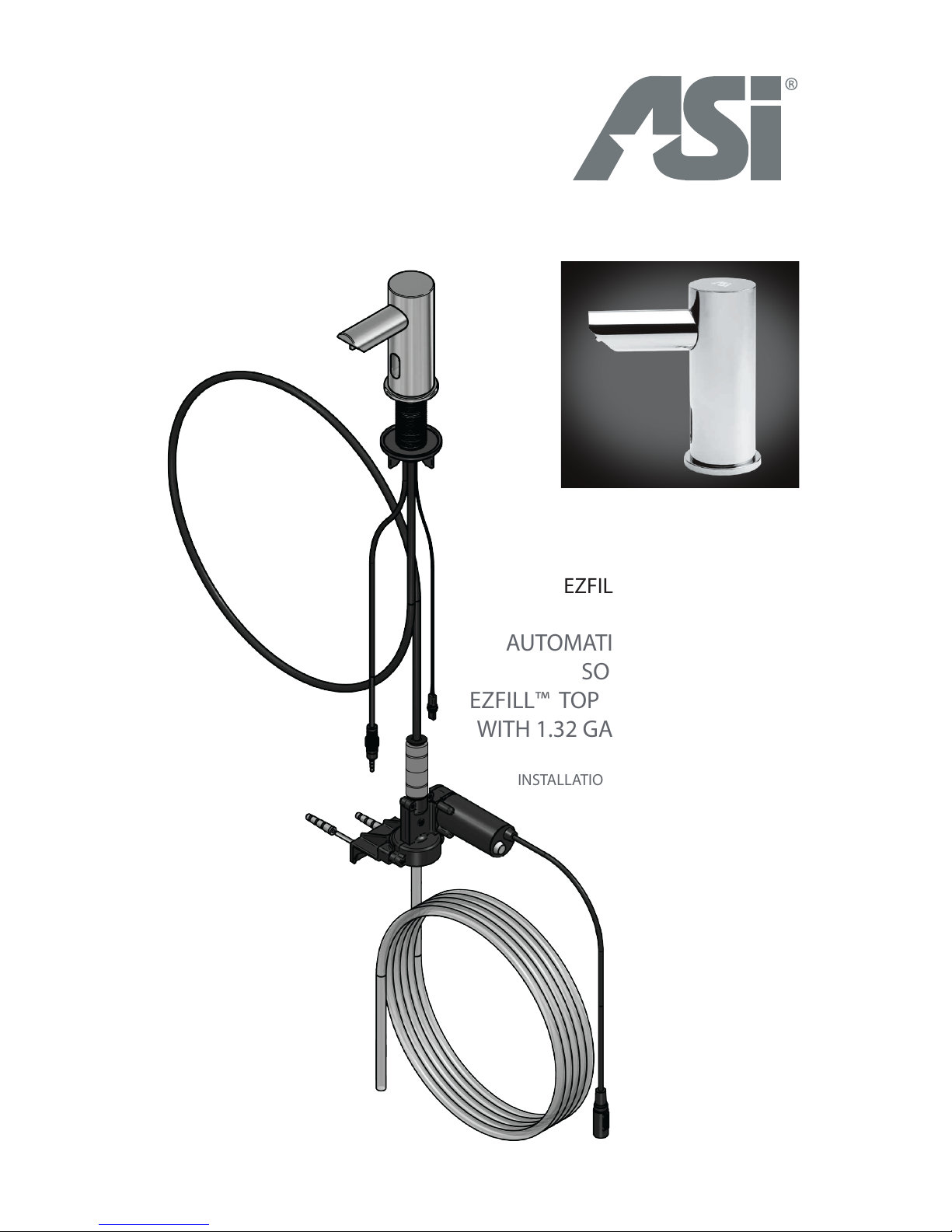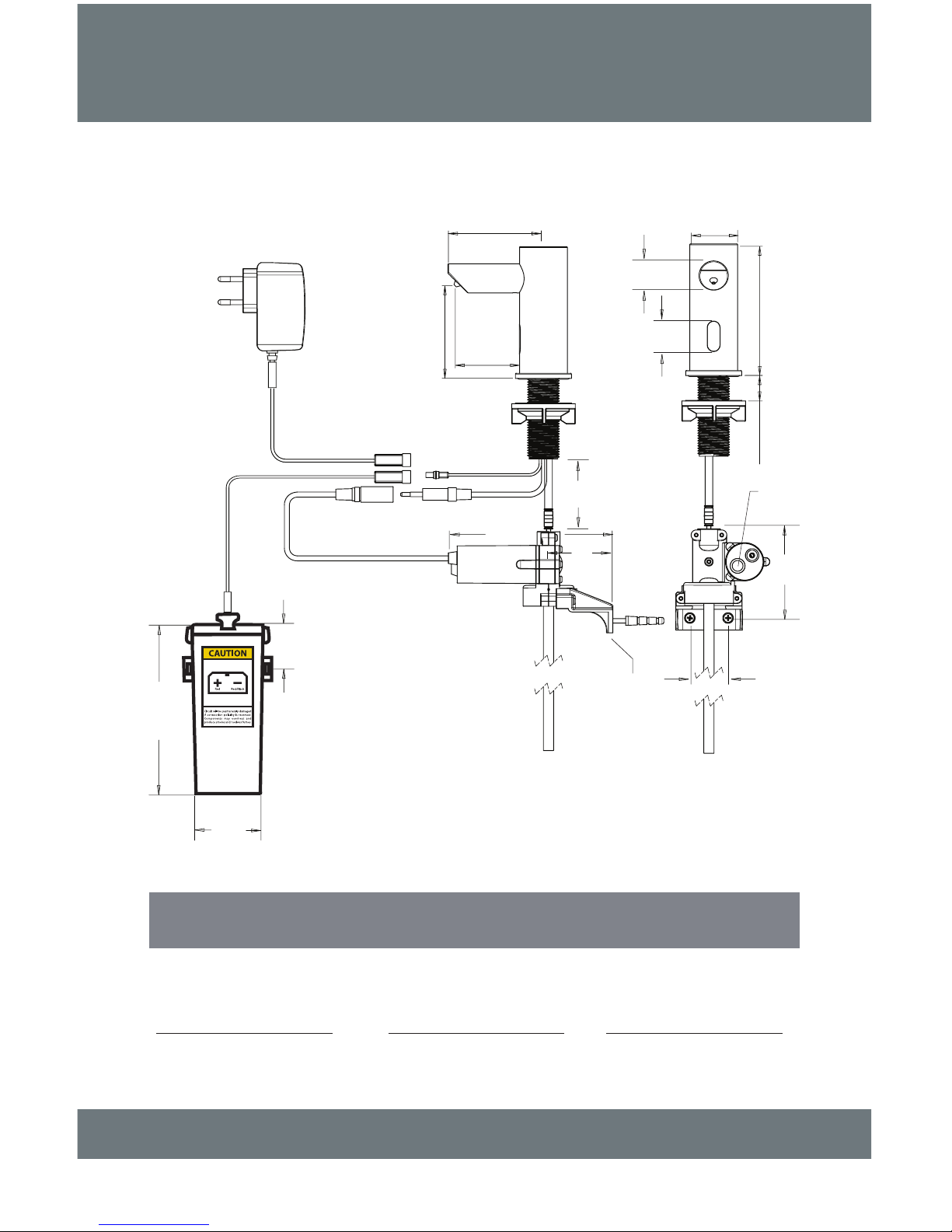1408201234 Rev J 05 August 2015
9
BATTERY REPLACEMENT INFORMATION
Battery models only
When the batteries weaken, the red indicator light will blink at a constant
rate when the user’s hands are within the sensor range. The batteries must be
replaced within two weeks.
To replace the batteries:
1. Carefully open the battery box, use Phillips drive #2 to remove cover screws
(Fig. 1&2, below)
2. Remove the old batteries from carrier tray (Fig. 3)
3. Replace the used batteries with new D batteries in same polarity (Fig. 3)
DO NOT use steel wool or cleansing agents containing alcohol, acid, abrasives,
or the like. Use of any cleaning or maintenance products containing these
substances could damage the surface of the soap dispenser. For surface
cleaning use ONLY soap and water, then wipe dry with a clean cloth or towel.
When cleaning bathroom tiles or counters, protect the soap dispenser from
any splattering of harsh cleansers.
Care and cleaning of chrome and special nishes- see also PCM document.
NOTE: Do not mix used batteries with new ones.
4. Close the box and re-tighten the screws (Fig. 4) and reconnect battery cable.
1 2 3 4
Important: Spent batteries should not be discarded of with
normal household waste. Contact your local authority for
information on waste disposal and recycling.
MAINTENANCE