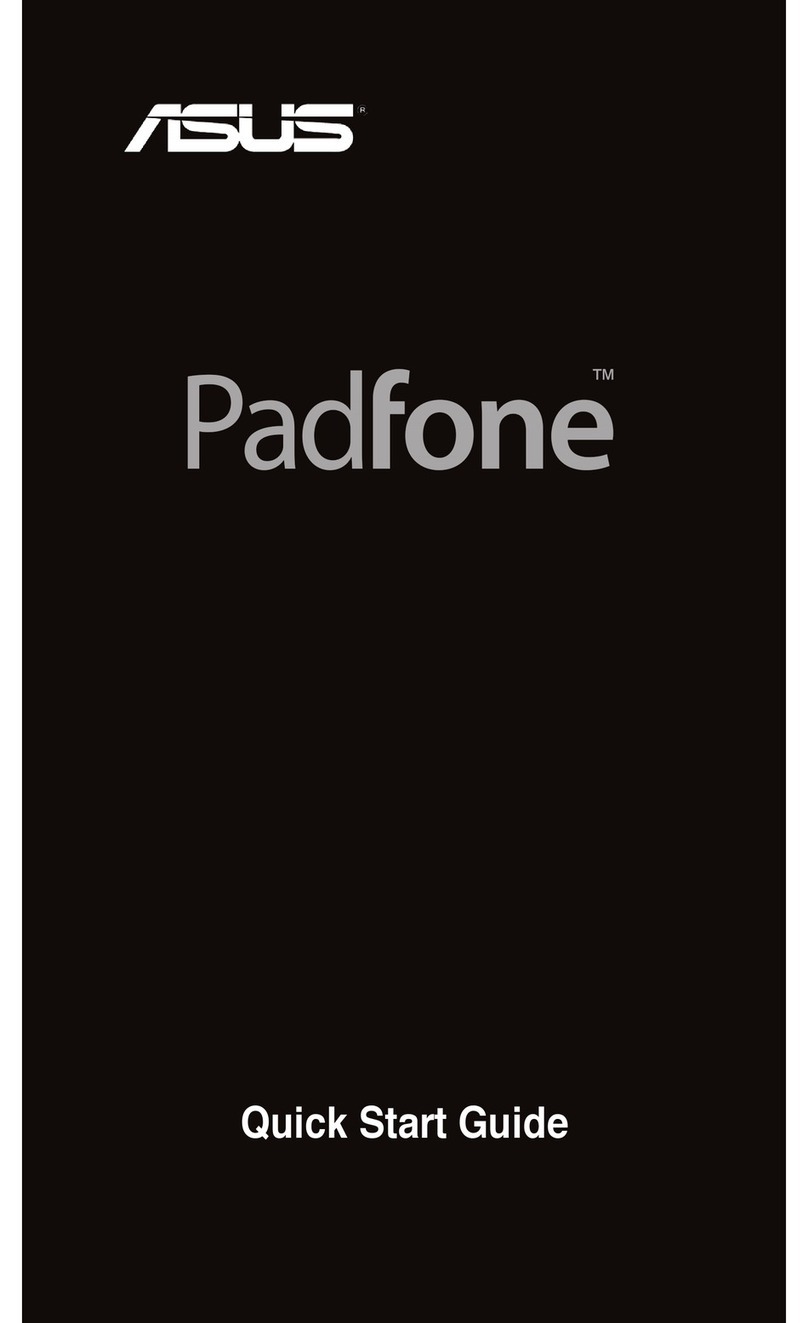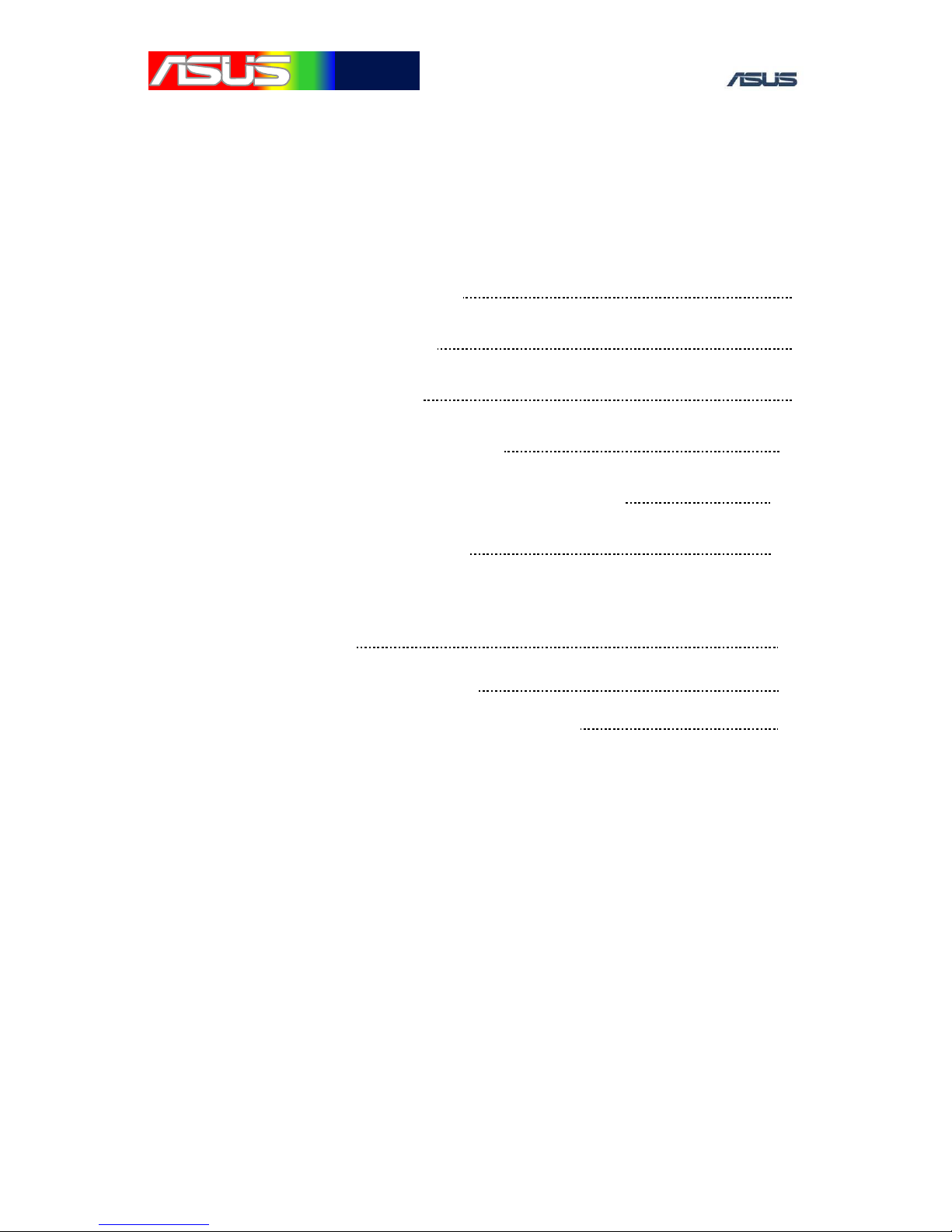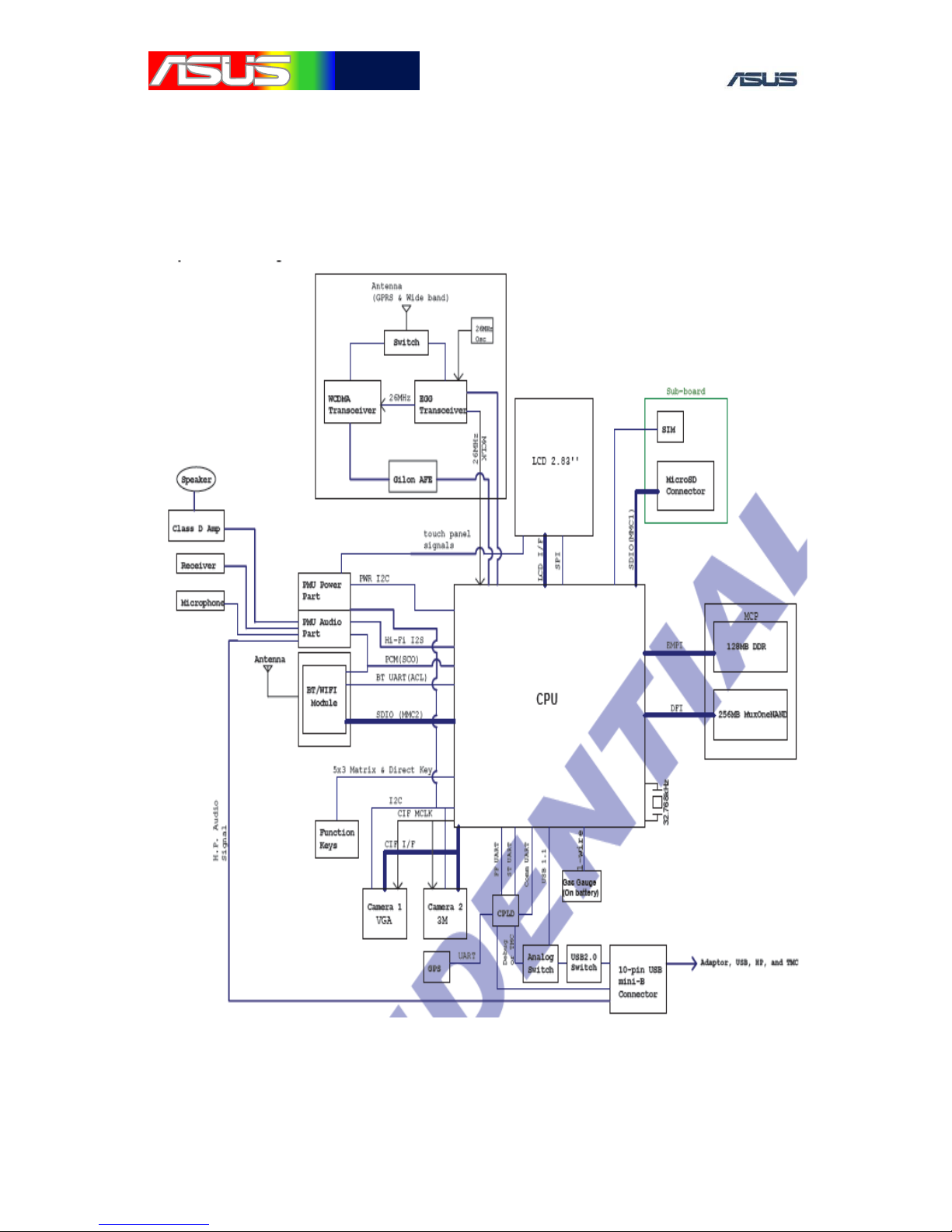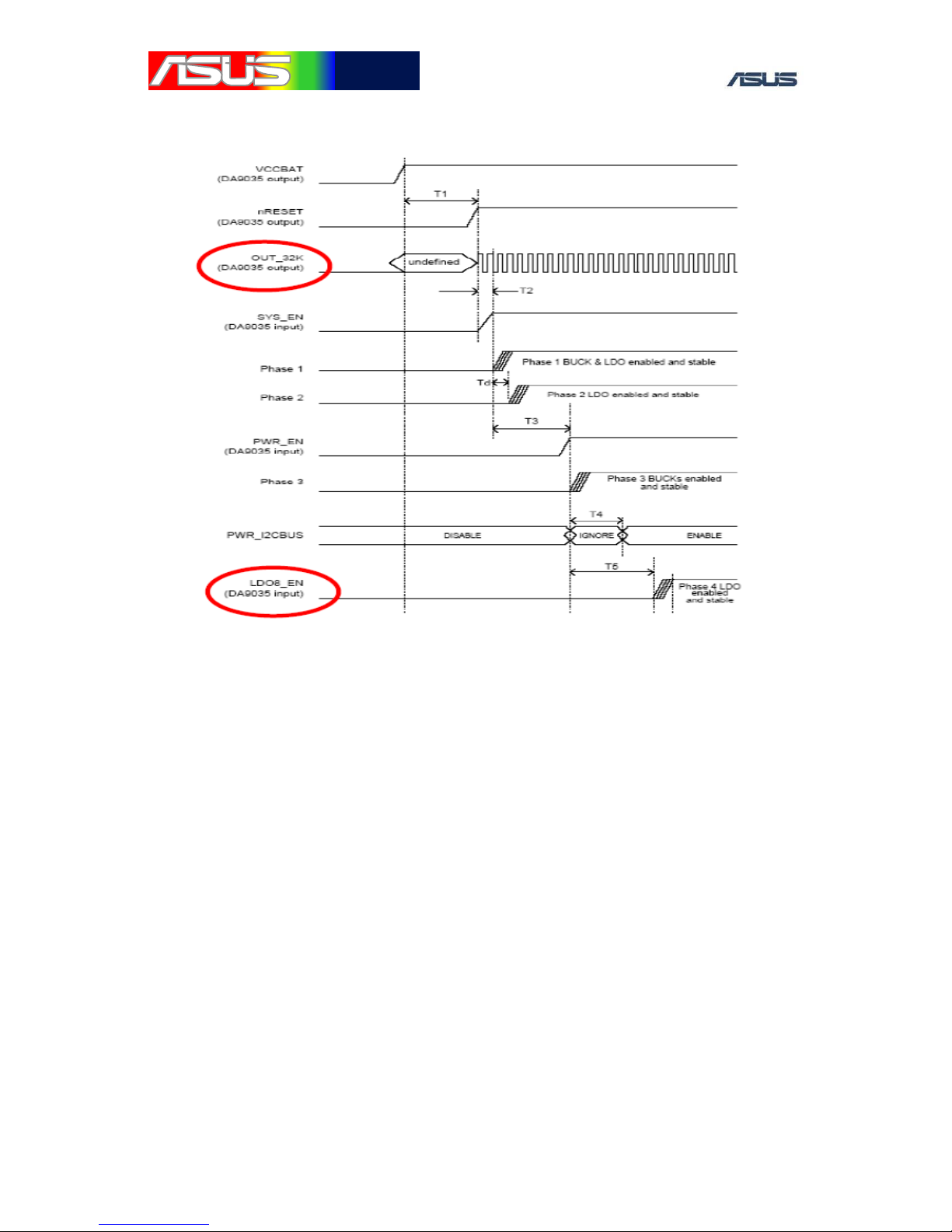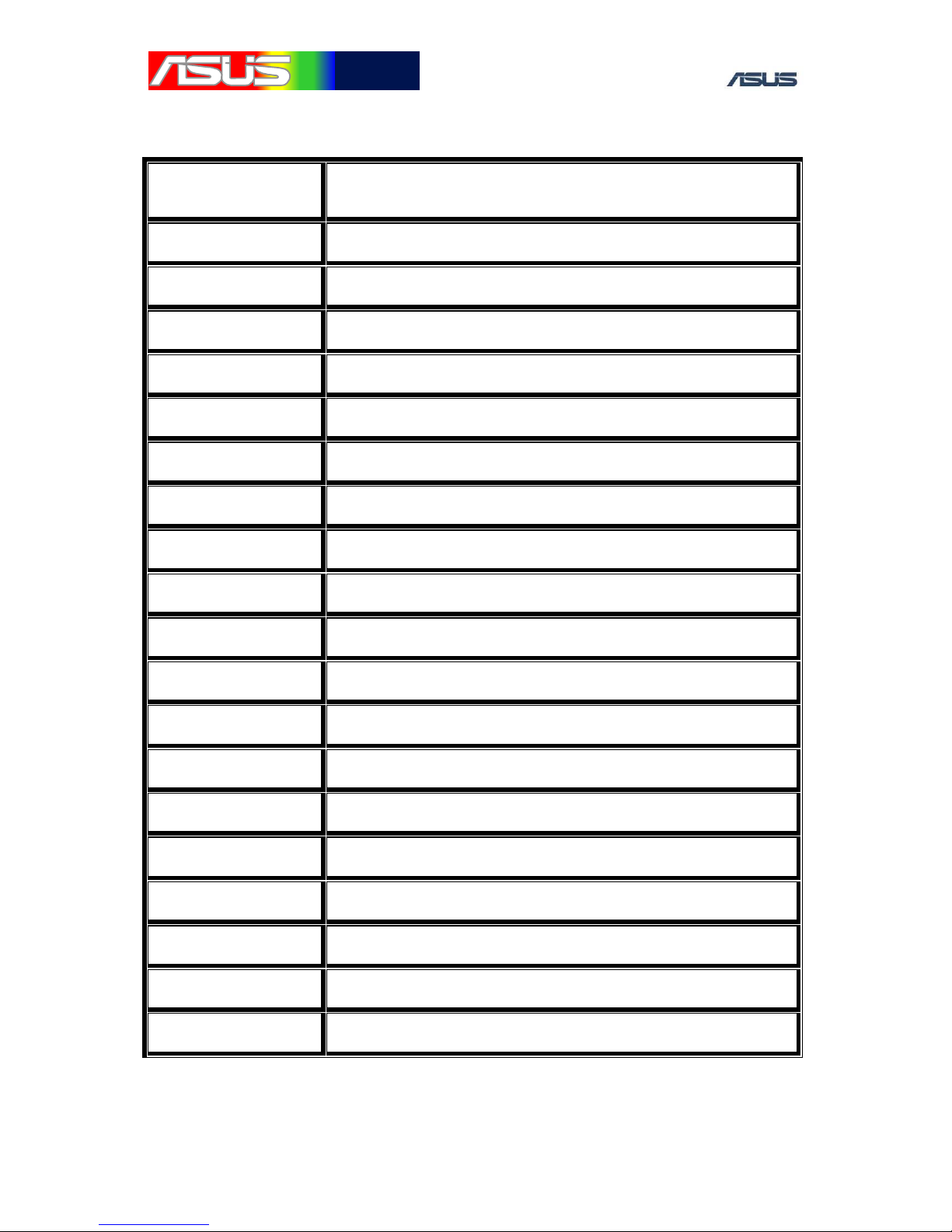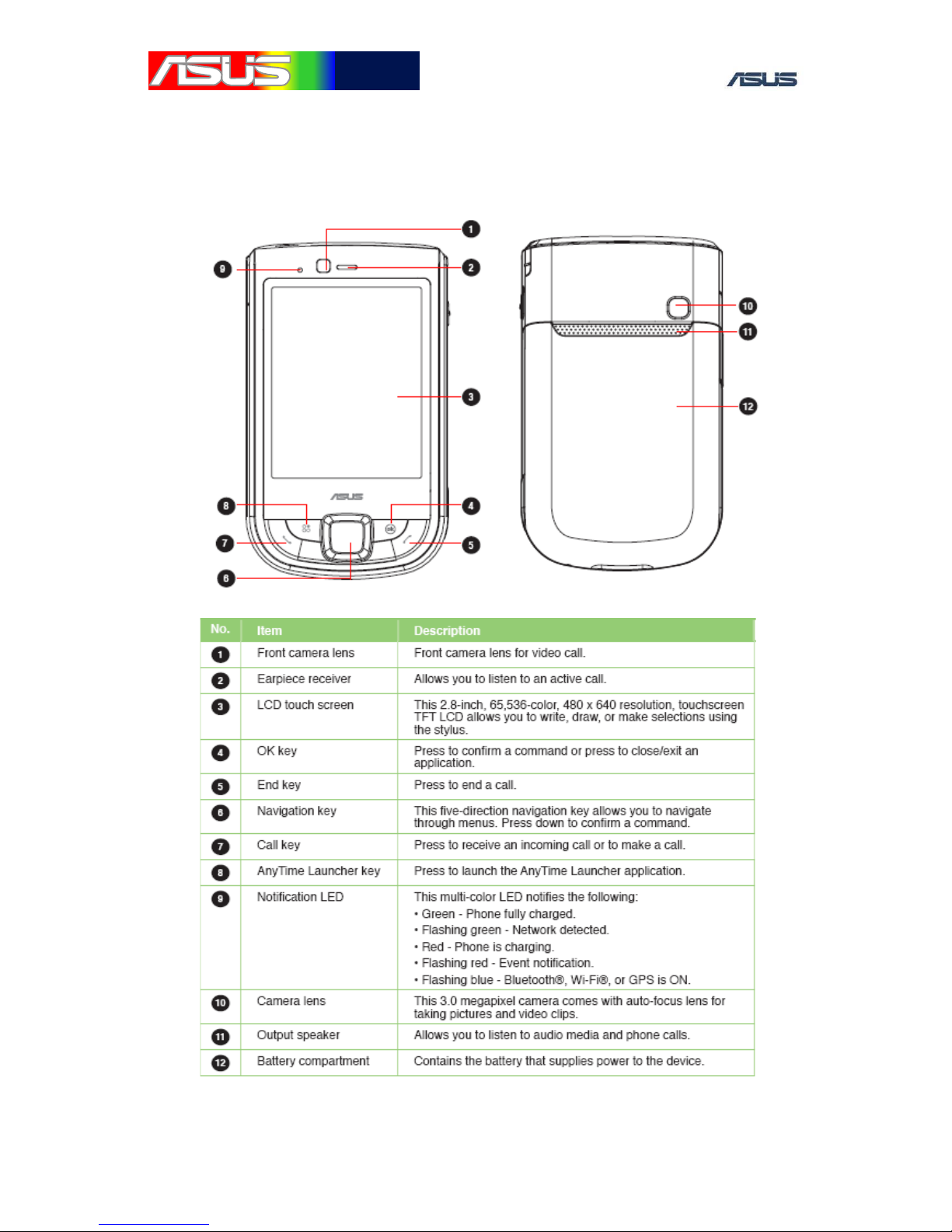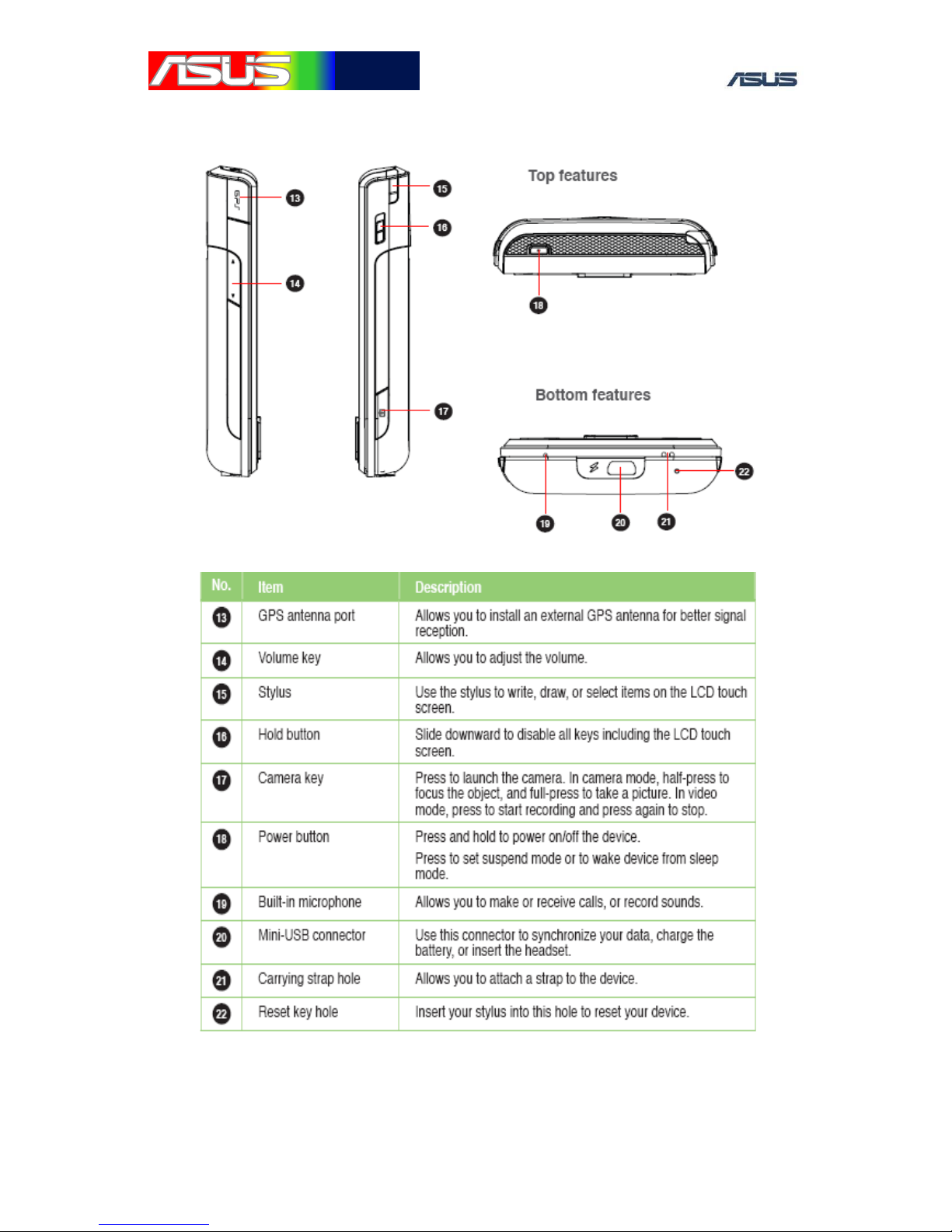Asus P565 User manual
Other Asus Cell Phone manuals

Asus
Asus ZenFone 3 Deluxe User manual

Asus
Asus AI220 User manual

Asus
Asus ZC520KL User manual

Asus
Asus ROG PHONE 6 User manual

Asus
Asus Zenfone 3 ZE520KL User manual
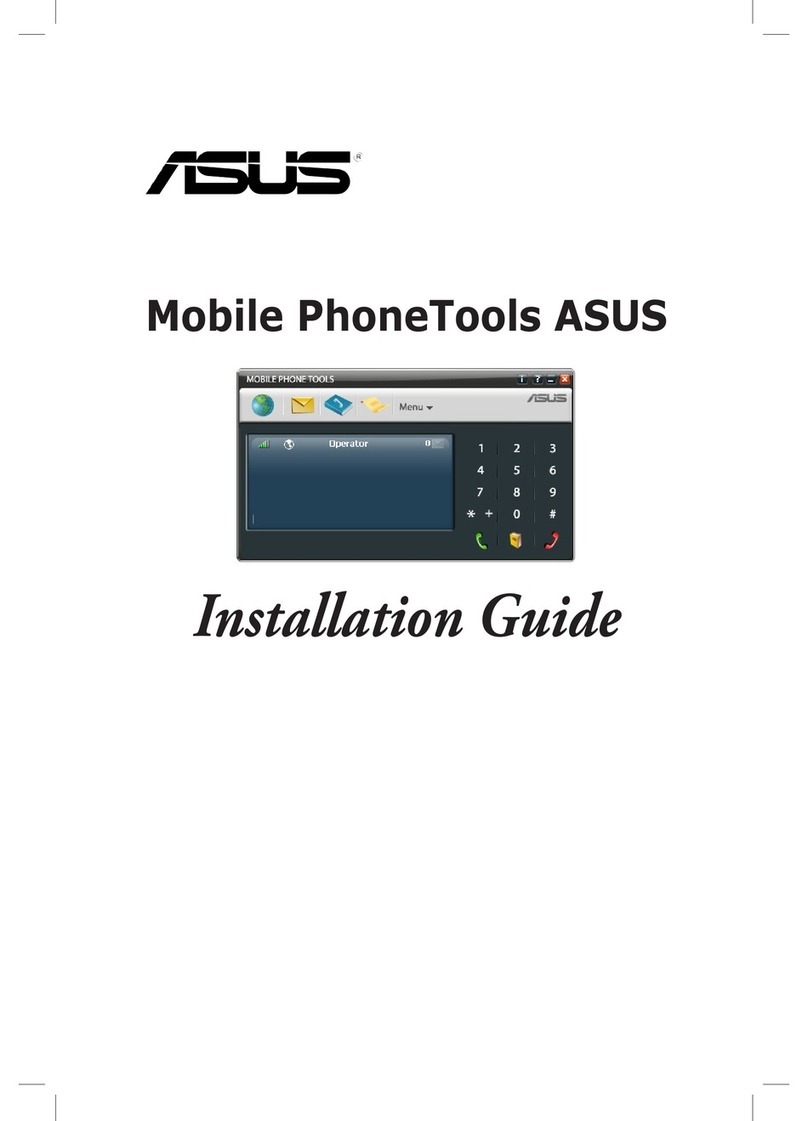
Asus
Asus ZENFONE T500 User manual

Asus
Asus ROG PHONE 8 User manual

Asus
Asus ZenFone 4 User manual

Asus
Asus ZC600KL User manual

Asus
Asus ROG-PHONE 05 User manual

Asus
Asus P550 User manual
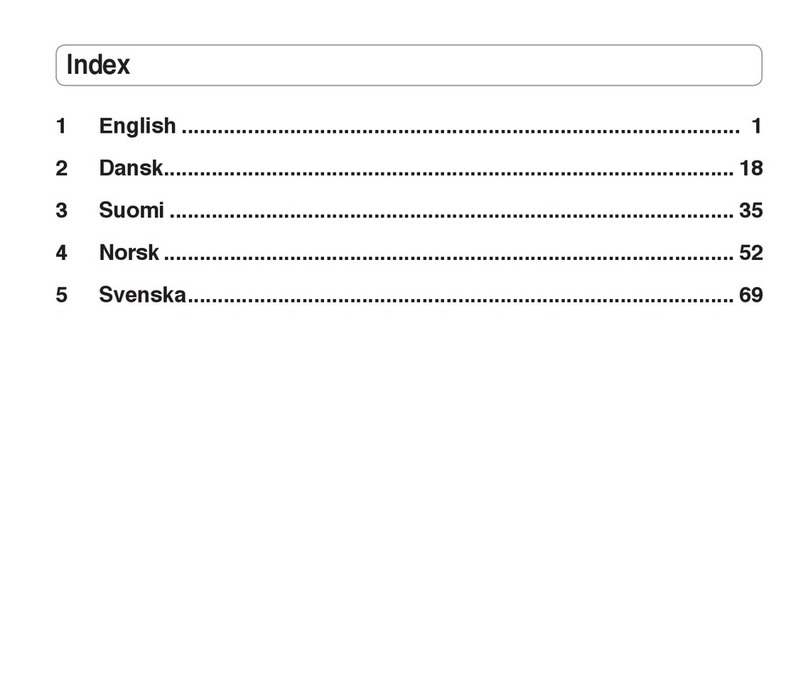
Asus
Asus M530w User manual

Asus
Asus ZenFone 4 User manual

Asus
Asus ZENFONE 3 SERIES User manual

Asus
Asus I01WD User manual

Asus
Asus Zenfone 2 Z00D User manual

Asus
Asus M303 User manual

Asus
Asus Zenfone 9 User manual

Asus
Asus P550 User manual

Asus
Asus REPUBLIC OF GAMERS ROG Phone II User manual