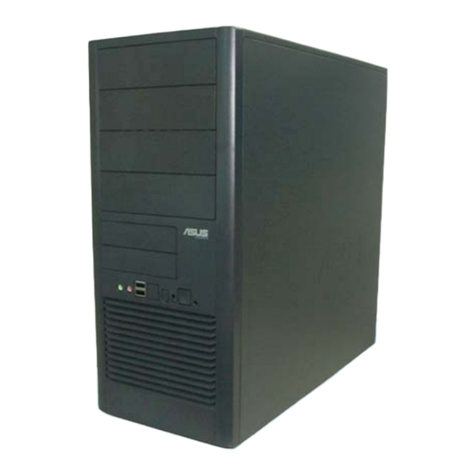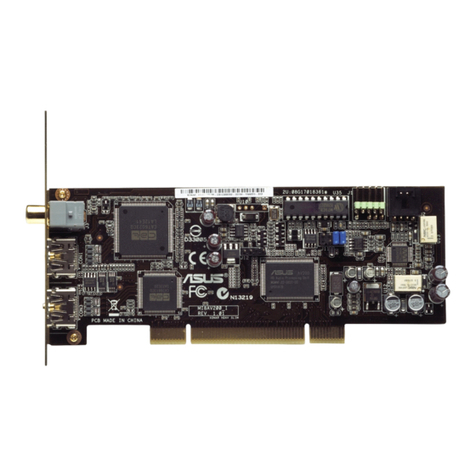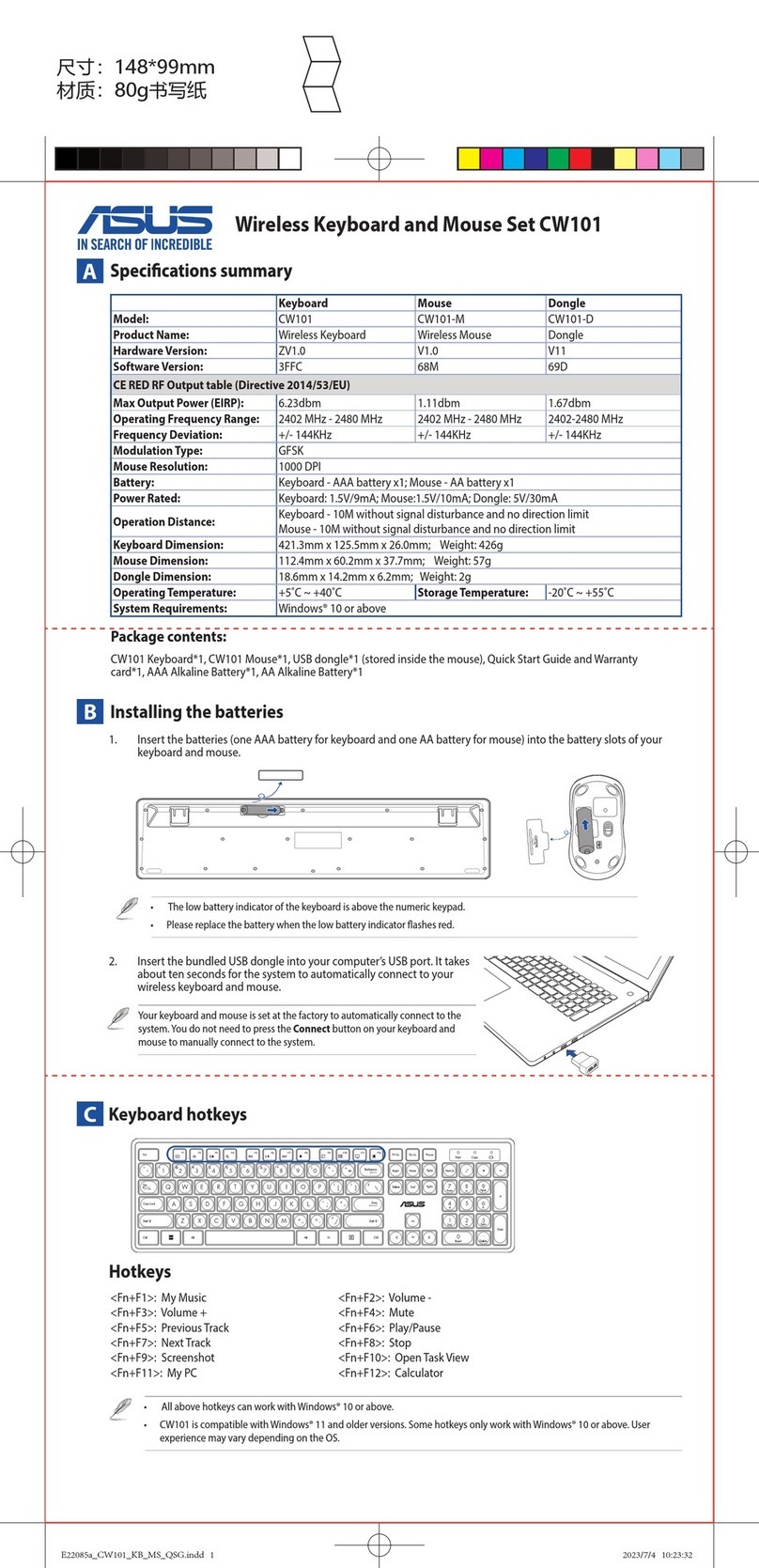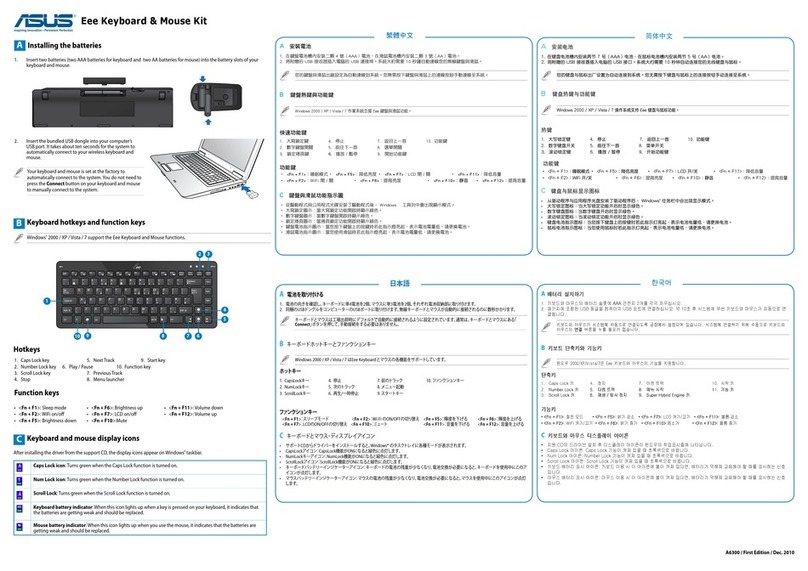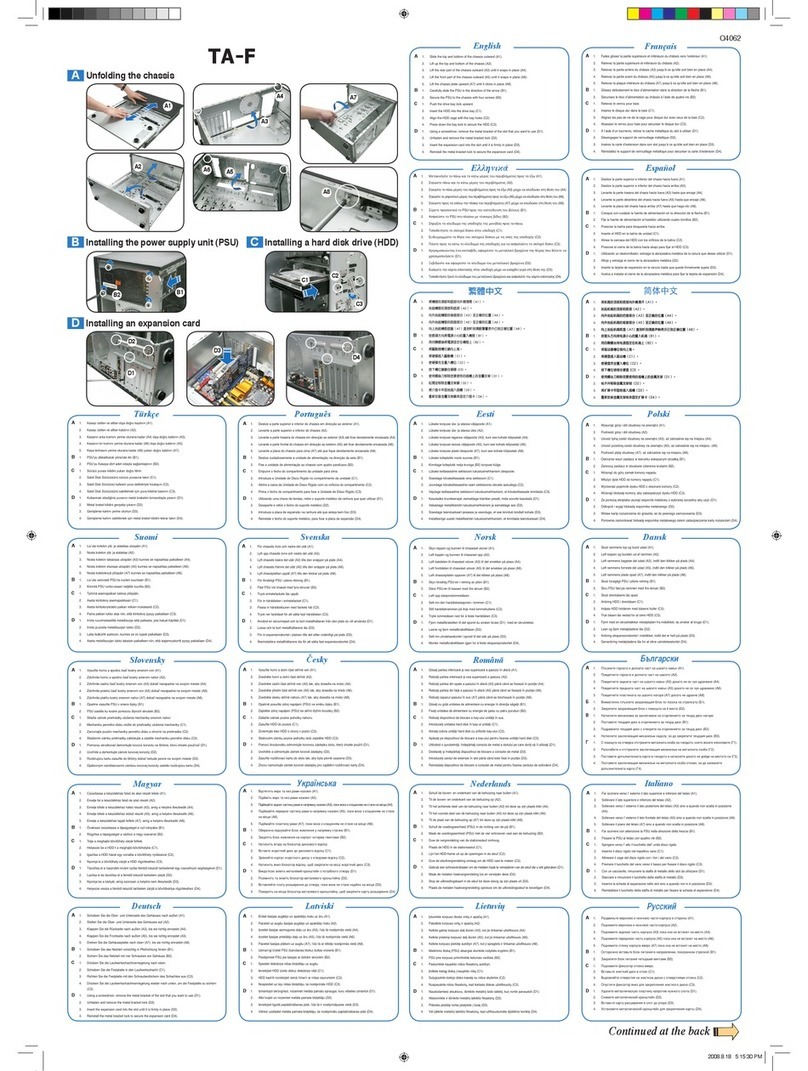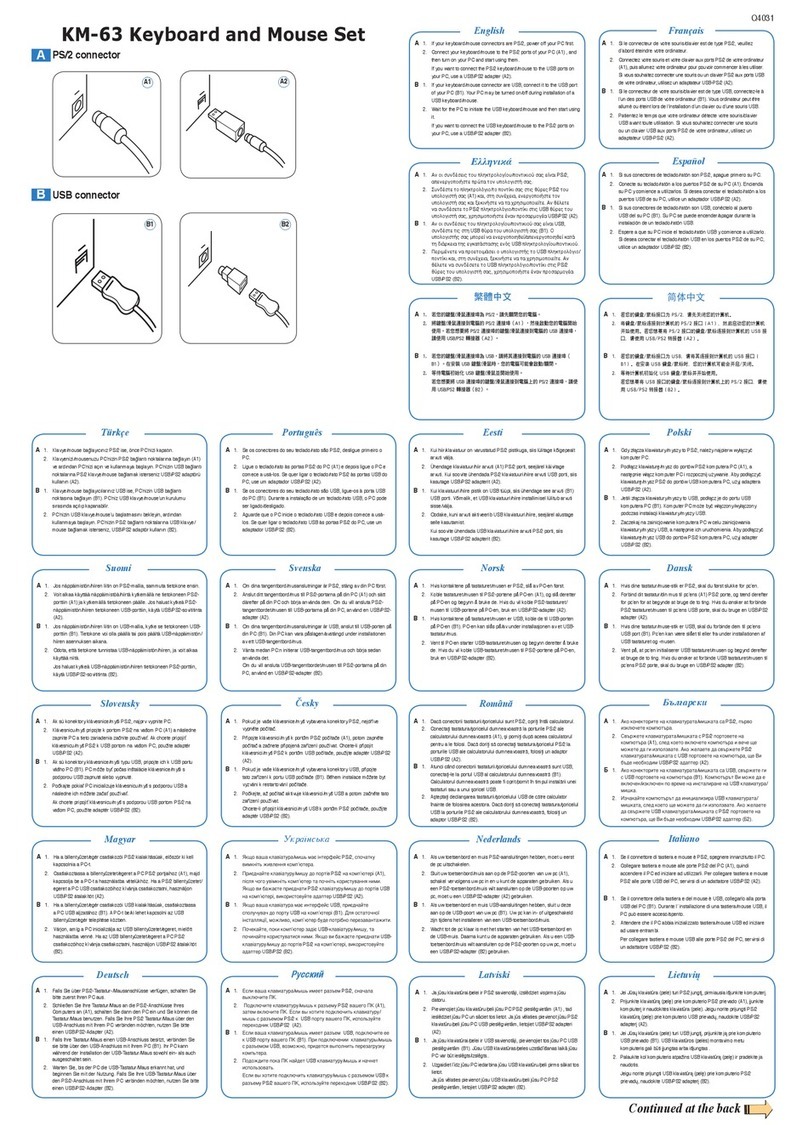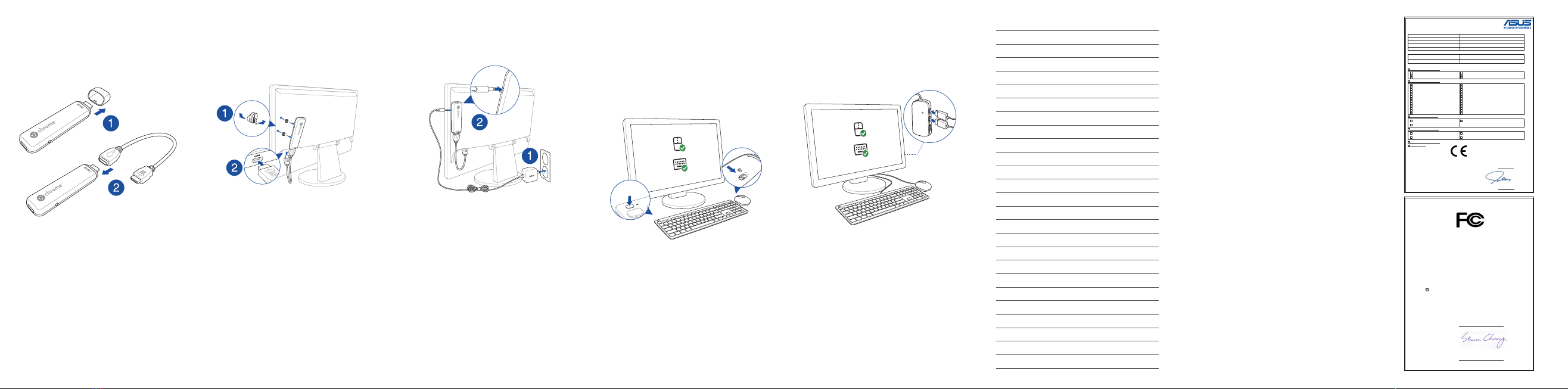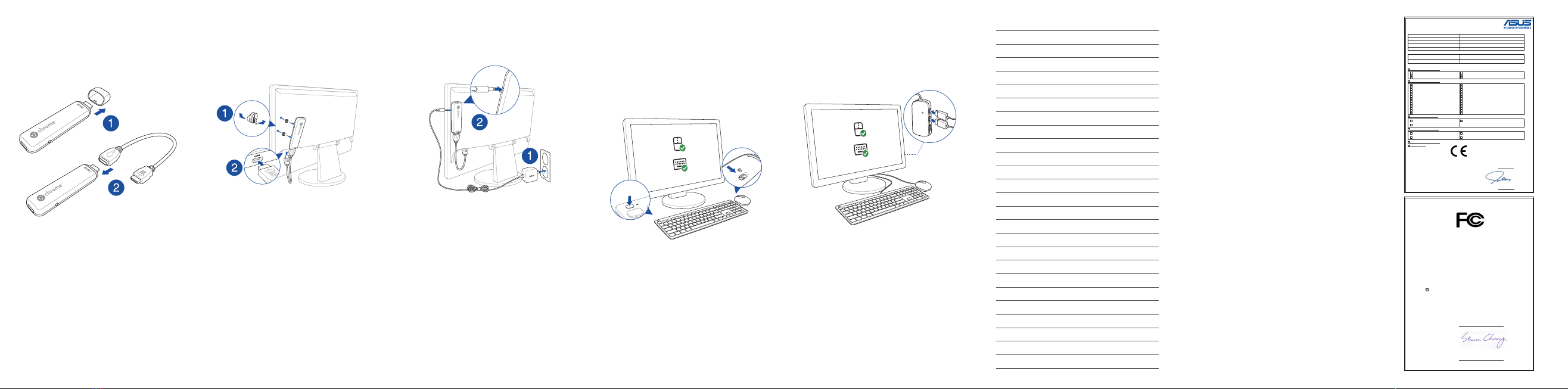
Connecting HDMI extension cable
Connecter le câble d’extension HDMI
1. Remove the cap, then connect your HDMI extension
cable.
Retirez l’embout, puis connectez le câble d’extension
HDMI.
2. Stick your Chromebit to your monitor with the hook
and loop sticker set, then plug your Chromebit into
an HDMI port.
Collez Chromebit à votre moniteur à l’aide du kit
autocollant, puis connectez Chromebit à un port
HDMI.
3. Connect the power into your Chromebit.
Branchez Chromebit à une source d’alimentation.
Connect
Connect
Connecting keyboard and mouse
Connecter le clavier et la souris
Bluetooth keyboard and mouse
Clavier et souris Bluetooth
USB Hub with wired keyboard and mouse
Hub USB avec clavier et souris filaires
EC Declaration of Conformity
We, the undersigned,
4F, No. 150, LI-TE Rd., PEITOU, TAIPEI 112, TAIWAN
Authorized representative in Europe:
HARKORT STR. 21-23, 40880 RATINGEN
declare the following apparatus:
conform with the essential requirements of the following directives:
2004/108/EC-EMC Directive
EN 61000-3-2:2006+A2:2009
EN 55013:2001+A1:2003+A2:2006
EN 61000-3-3:2008
1999/5/EC-R&TTE Directive
EN 300 328 V1.8.1(2012-06)
EN 300 440 -1 V1.6.1(2010-08)
EN 300 440 -2 V1.4.1(2010-08)
EN 301 511 V9.0.2(2003-03)
EN 301 908-1 V5.2.1(2011-05)
EN 301 908-2 V5.2.1(2011-07)
EN 301 893 V1.7.1(2012-06)
EN 302 544-2 V1.1.1(2009-01)
EN 302 623 V1.1.1(2009-01)
EN 50360:2001
EN 62479:20 10
EN 50385:2002
EN 301 489 -1 V1.9.2(2011-09)
EN 301 489 -3V1.4.1(2002-08)
EN 301 489 -4 V1.4.1(2009-05)
EN 301 489 -7V1.3.1(2005-11)
EN 301 489 -9V1.4.1(2007-11)
EN 301 489 -17V2.2.1 (2012-09)
EN 301 489 -24V1.5.1 (2010-09)
EN 302 326-2 V1.2.2(2007-06)
EN 302 326-3 V1.3.1(2007-09)
EN 301 357 -2 V1.4.1(2008-11)
EN 302 291-1 V1.1.1(2005-07)
EN 302 291 -2 V1.1.1(2005-07)
2006/95/EC-LVD Directive
EN 60950-1: 2 006 /A1 2: 20 11
EN 60950-1: 2006 / A2: 2013
EN 60065:2002 / A12: 2011
2009/125/EC-ErP Directive
Regulation (EC) No. 1275/2008
Regulation (EC) No. 642/2009
Regulation (EC) No. 278/2009
Regulation (E U)No. 6 17/2013
2011/65/EU-RoHS Directive Ver. 150326
CE marking
Declaration Date: 31/08/2015
Year to begin affixing CE marking: 2015
Name : Jerry Shen
Signature : __________
DECLARATION OF CONFORMITY
Per FCC Part 2 Section 2. 1077(a)
Responsible Party Name: Asus Computer International
Address: 800 Corporate Way, Fremont, CA 94539.
Phone/Fax No: (510)739-3777/(510)608-4555
hereby declares that the product
Product Name : Chromebit
Model Number : CS10
Conforms to the following specifications:
FCC Part 15, Subpart B, Unintentional Radiators
Supplementary Information:
This device complies with part 15 of the FCC Rules. Operation is subject to the
following two conditions: (1) This device may not cause harmful interference,
and (2) this device must accept any interference received, including interference
that may cause undesired operation.
Representative Person’s Name : Steve Chang / President
Signature :
Ver. 140331
ASUS Contact Information
ASUSTeK COMPUTER INC.
Address 15Li-TeRoad,Peitou,Taipei,Taiwan11259
Telephone +886-2-2894-3447
Fax +886-2-2890-7798
Website http://www.asus.com
Technical Support
Telephone +86-21-3429911
Fax +86-21-58668722,ext.9101#
Online support http://support.asus.com/techserv/
techserv.aspx
ASUS COMPUTER INTERNATIONAL (America)
Address 800CorporateWay,Fremont,CA94539,
USA
Telephone +1-510-739-3777
Fax +1-510-608-4555
Website http://usa.asus.com
Technical Support
Support fax +1-812-284-0883
General support +1-812-282-4555
Online support http://www.service.asus.com
ASUS COMPUTER GmbH
(Germany and Austria)
Address HarkortStr.21-23,D-40880Ratingen,
Germany
Fax +49-2102-959911
Website http://eu-rma.asus.com/sales
Technical Support
Telephone +49-2102-5789555
Support Fax +49-2102-959911
Online support http://support.asus.com/techserv/
techserv.aspx