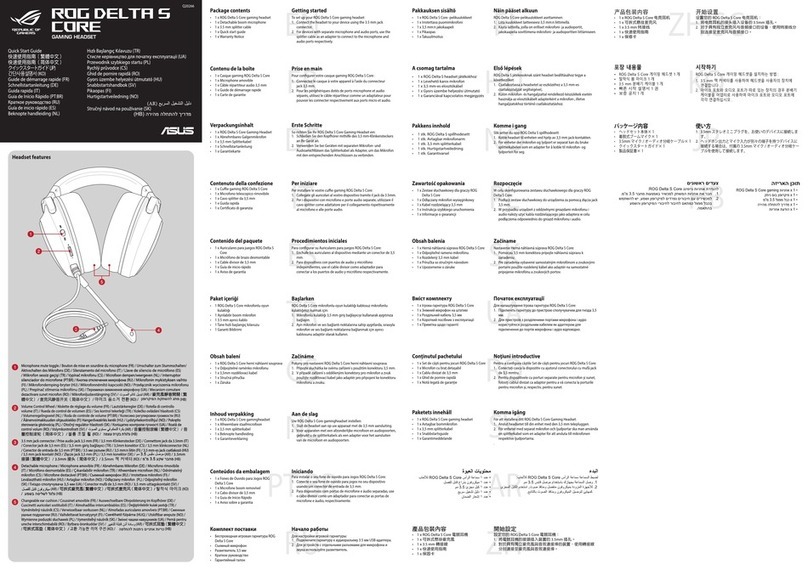Q16940 -1 / Revised Edition V3/
December
2020
Contents
English................................................................................................................................................................... 3
簡體中文......................................................................................................................................................................... 4
繁體中文......................................................................................................................................................................... 5
Français ................................................................................................................................................................. 6
Deutsch................................................................................................................................................................. 7
Русский................................................................................................................................................................. 8
Italiano .................................................................................................................................................................. 9
10
عربي....................................................................................................................................................................11
Български..........................................................................................................................................................12
Eesti......................................................................................................................................................................13
Suomi...................................................................................................................................................................14
Ελληνικά..............................................................................................................................................................15
Lietuvių ...............................................................................................................................................................16
Latviešu...............................................................................................................................................................17
Norsk....................................................................................................................................................................18
Hrvatski ...............................................................................................................................................................19
Čeština.................................................................................................................................................................20
Nederlands ........................................................................................................................................................21
Magyar ................................................................................................................................................................22
Polski....................................................................................................................................................................23
Português...........................................................................................................................................................24
Română...............................................................................................................................................................25
Dansk...................................................................................................................................................................26
Slovenščina........................................................................................................................................................27
Srpski ................................................................................................................................................................ 28
Svenska ...............................................................................................................................................................29
Українська.........................................................................................................................................................30
ไทย .......................................................................................................................................................................31
Bahasa Indonesia.............................................................................................................................................32
한국어.................................................................................................................................................................33
Español de Mexico..........................................................................................................................................34
Slovenský............................................................................................................................................................35
Español................................................................................................................................................................36
Türkçe ..................................................................................................................................................................37
Tiếng Việt............................................................................................................................................................38
.........................................................................................................................................................
39
תירבע
ةيبرعلا