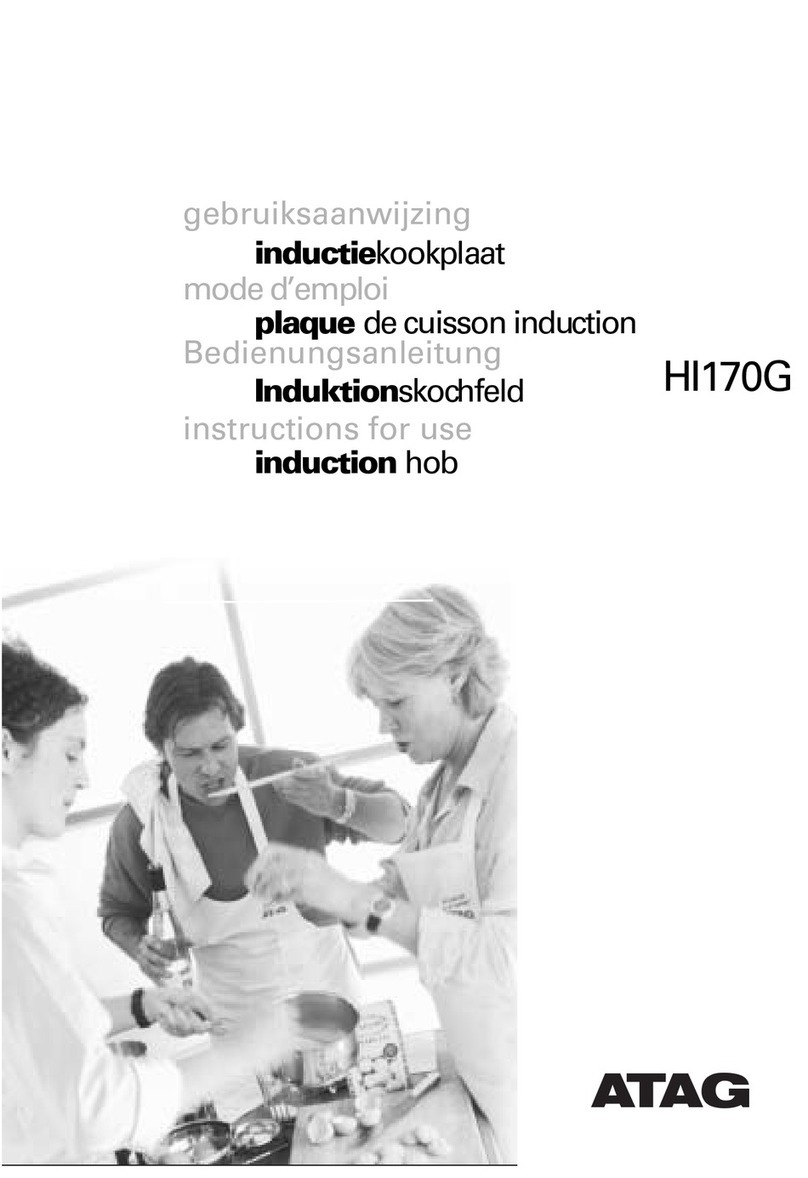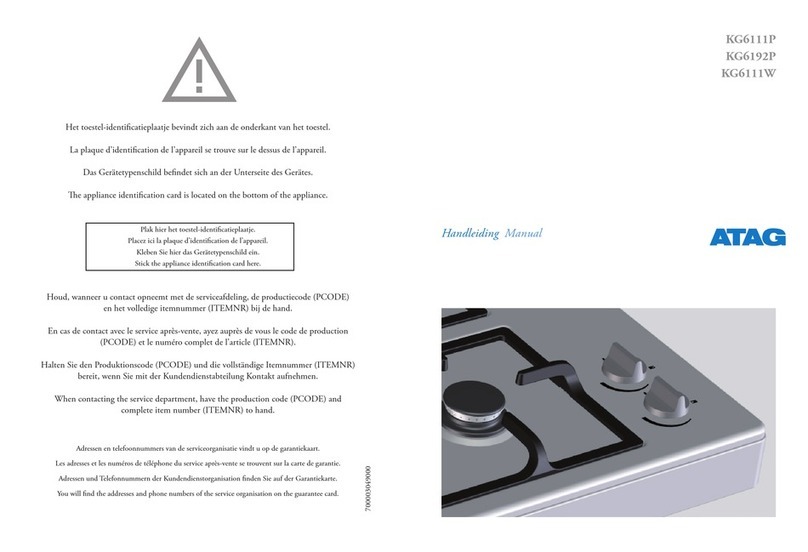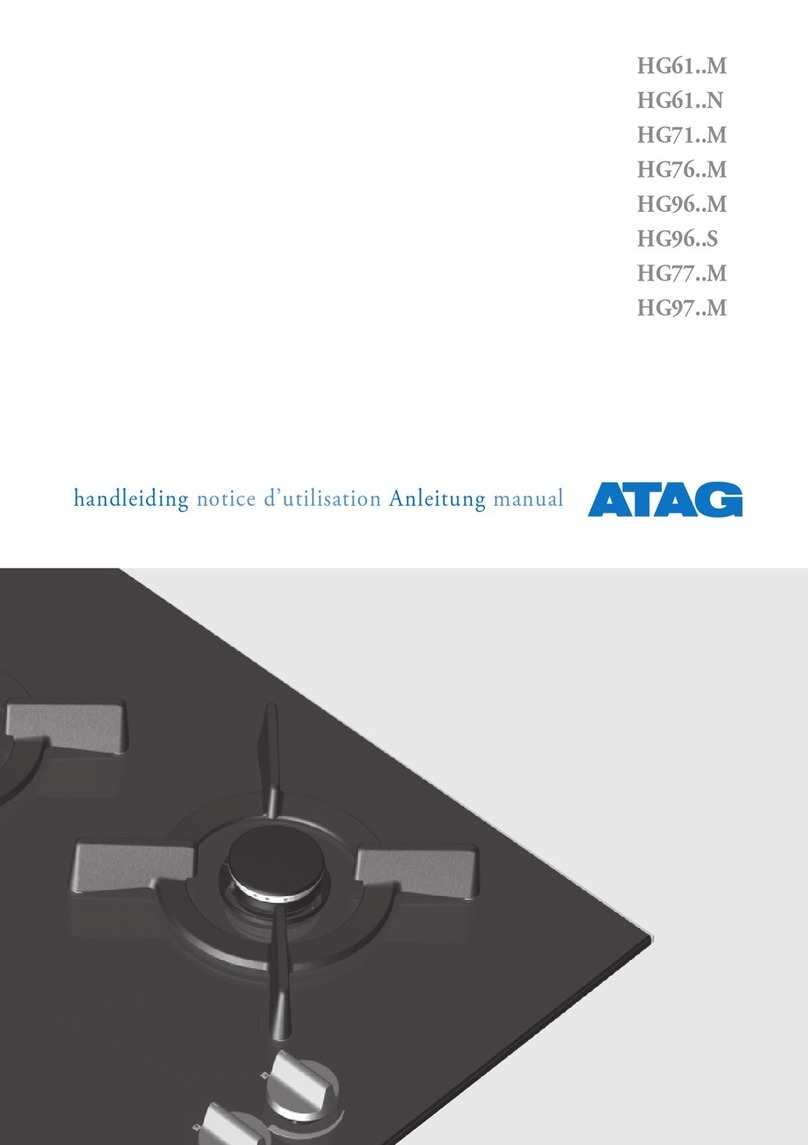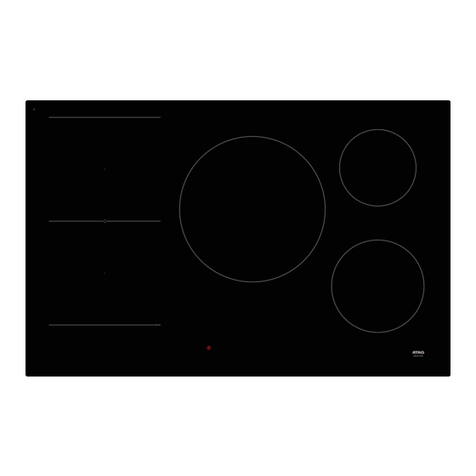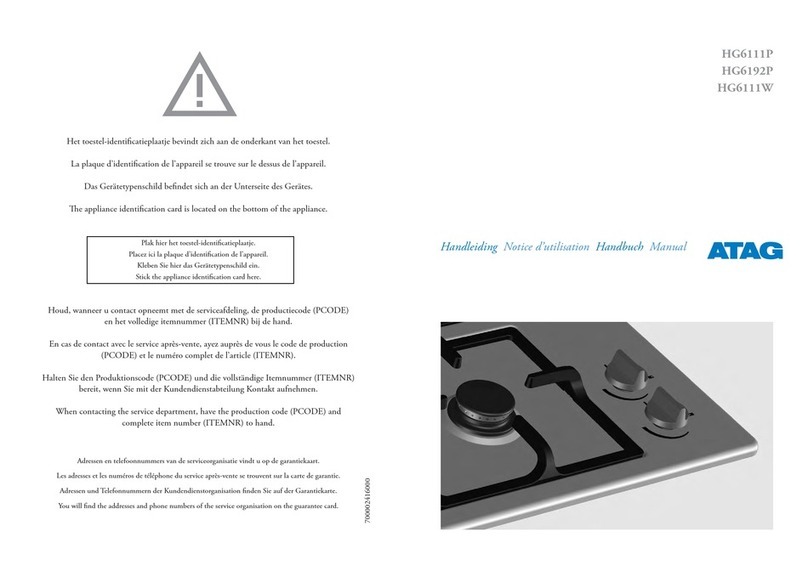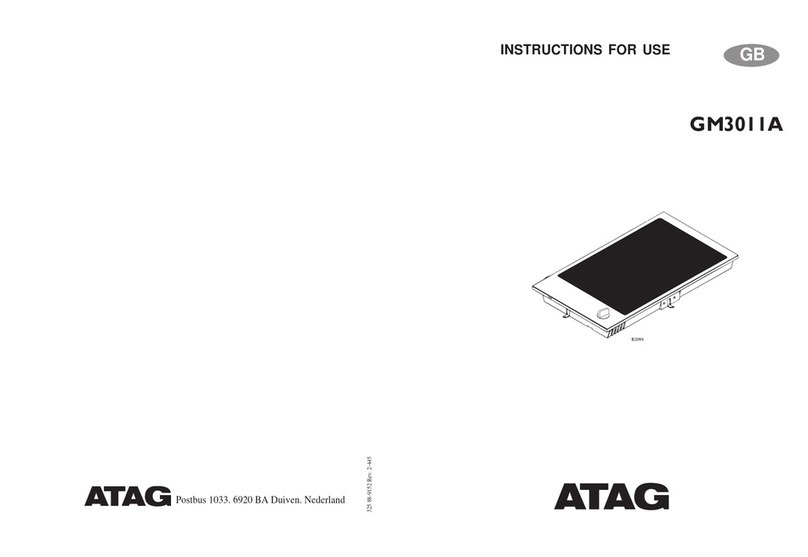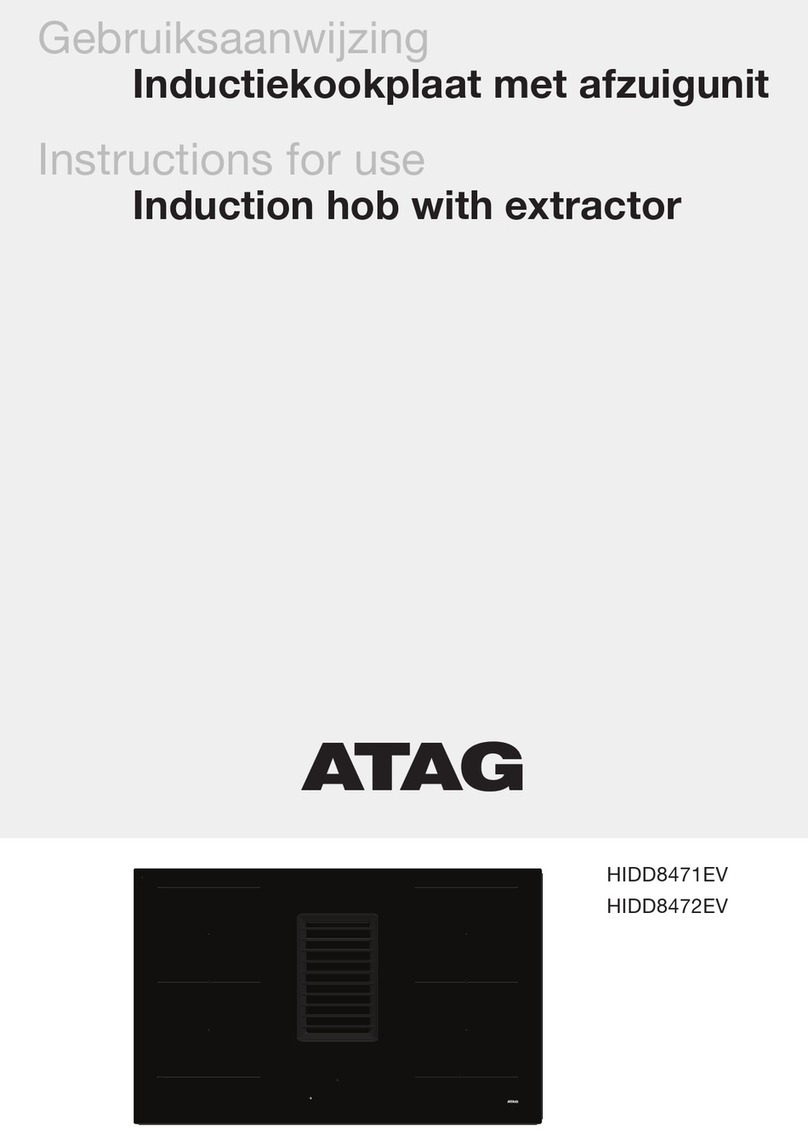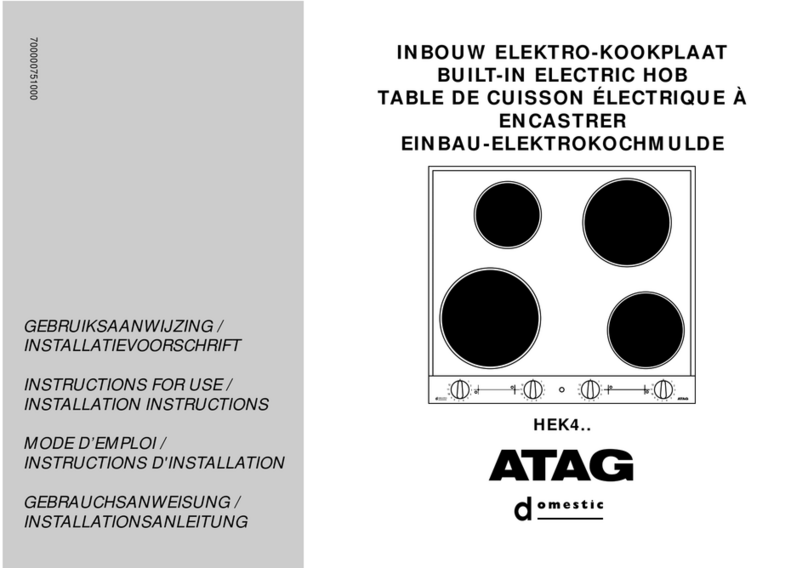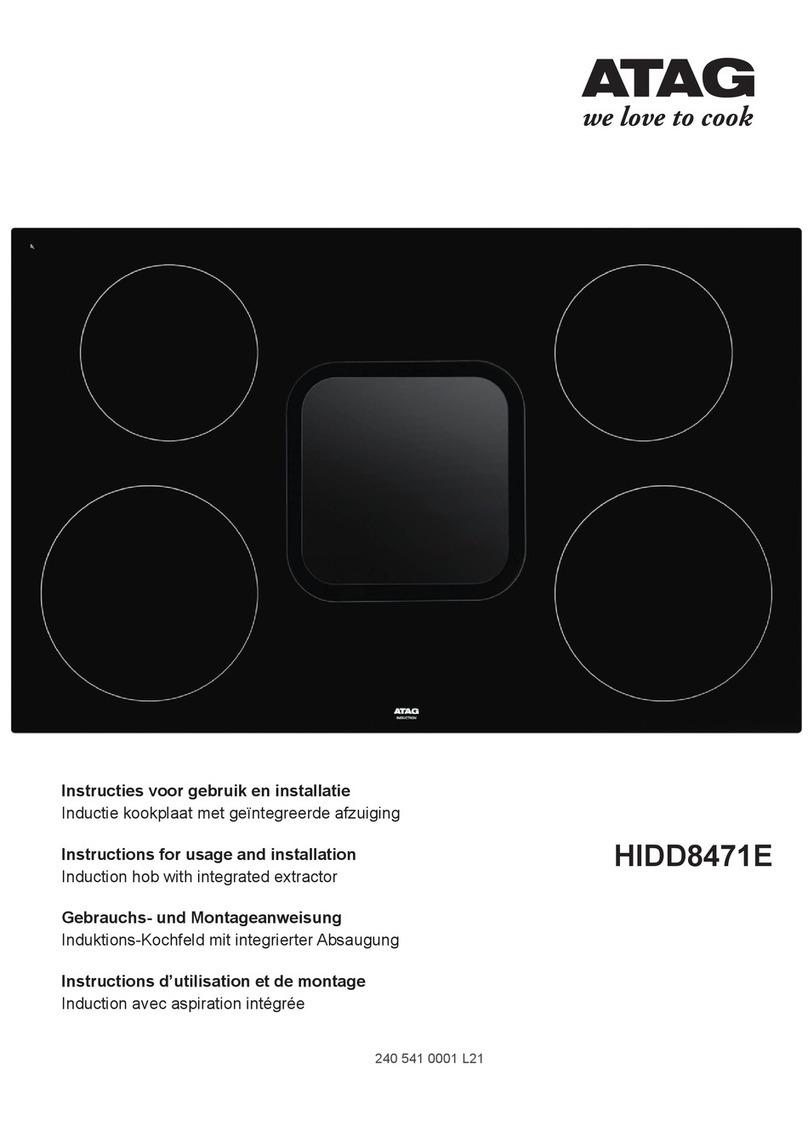EN 8
Standby mode
When the hob is connected to the power supply for the first time, the
system does a self-test and a reset. This also happens if there has been
a temporary power failure. The real time clock shows on the display
during the self-test. The total time the clock shows on the display after
a first start-up is 15 to 25 seconds. After the self-test, the hob switches
to standby mode and is ready for use.
It is not possible to switch on the hob within the first 20 seconds after connection to the
power supply.
Appropriate pans
Induction cooking requires a pan with a thick flat bottom (minimum 2.25 mm). Use pans made
of ferromagnetic material or pans with a sandwich bottom. The best pans to use have the
Class Induction quality mark. Other pans provide a lower performance. Pans made of copper,
aluminum or ceramic material are not appropriate.
In pan selection mode, a pan that is not appropriate shows in a grey
color with an exclamation mark. Touch the exclamation mark to show
the info message.
The maximum pan diameter that you can use is 350 mm.
Only use pans with a flat bottom. A hollow or rounded bottom can interfere with the
operation of the empty cooking protection, causing the appliance to become too hot.
This may lead to damages. Damage caused by using pans that are not appropriate or
that boil dry is excluded from the guarantee.
Pans that have been used on a gas hob cannot be used on an induction hob.
Be careful with thin enamelled sheet-steel pans! The enamel may become damaged at
high settings if the pan is too dry. High power level settings may cause the bottom of the
pan to warp.
BEFORE FIRST USE